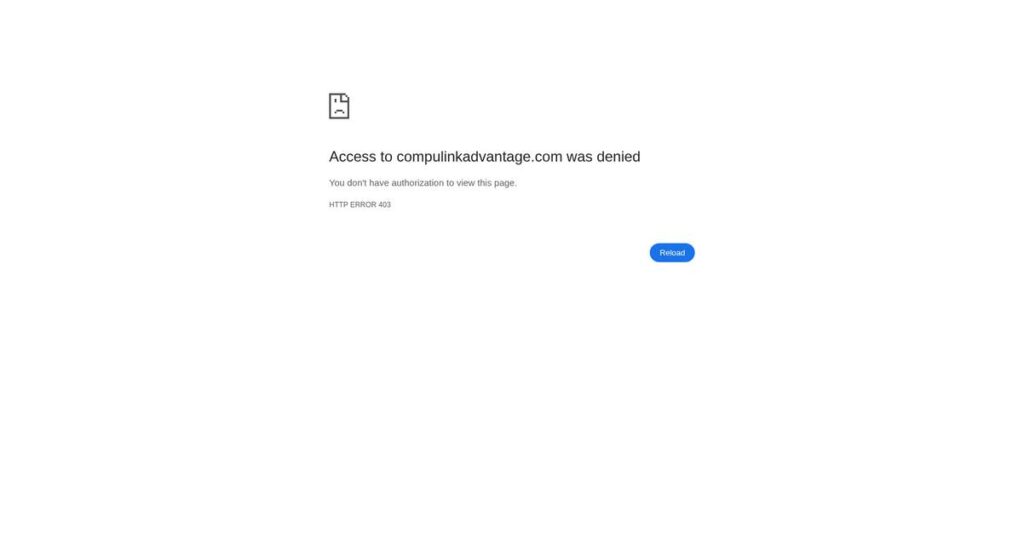Is office inefficiency hurting your patient care?
If you’re looking at Compulink Healthcare Solutions, you probably want to fix endless paperwork, slow charting, and clunky billing that drag your practice down.
But let’s be honest, wasted hours on admin tasks mean lost revenue—and way less time for your patients every single day.
I’ve dug deep into how Compulink’s Advantage platform actually works to eliminate this burden, with specialty-tailored EHR, SMART workflow automation, and truly integrated billing and patient engagement.
In this review, I’ll show you how Compulink can simplify your workflow while boosting both staff productivity and your bottom line.
We’ll explore every angle in this Compulink Healthcare Solutions review: practical features for charting and billing, real patient engagement tools, current pricing, hidden costs, and the latest alternatives for 2025.
You’ll see the features you need to evaluate Compulink with total confidence, right down to day-to-day impact.
Let’s get started.
Quick Summary
- Compulink Healthcare Solutions is an all-in-one EHR and practice management platform focused on specialty medical practices with automation to improve efficiency.
- Best for specialty practices seeking tailored clinical workflows and improved patient flow management.
- You’ll appreciate its customizable specialty templates and SMART automation features that reduce charting time and administrative tasks.
- Compulink Healthcare Solutions offers flexible monthly subscription pricing starting around $149 per user without a free trial but provides demos on request.
Compulink Healthcare Solutions Overview
Compulink Healthcare Solutions has been in the game since 1985, based in Thousand Oaks, California. Their consistent mission is to help specialty medical practices operate far more efficiently.
- 🎯 Bonus Resource: Before diving deeper into healthcare, you might find my analysis of best immigration software helpful for other practice areas.
They serve a wide market from solo doctors to large groups, but what really sets them apart is their deep focus on specific medical specialties. You won’t find a generic EHR; their platform feels custom-built.
The recent MyEyeStore acquisition shows a smart push into patient-facing e-commerce. As we’ll explore through this Compulink Healthcare Solutions review, they are actively adding valuable, revenue-generating capabilities for their clients.
Unlike broader systems from competitors like NextGen, Compulink’s key advantage is its embedded AI-driven workflow automation. This “SMART” approach feels like it was built by people who actually understand the clinical bottlenecks you face.
They work with thousands of providers across demanding specialties—organizations that require highly customized charting and management tools to stay competitive and profitable in today’s challenging healthcare environment.
I’ve noticed their current strategy centers on using built-in intelligence to cut your team’s administrative burden while dramatically improving the entire patient journey, which directly addresses the biggest efficiency drains that modern practices face.
Now let’s examine their core capabilities.
Compulink Healthcare Solutions Features
Tired of fragmented healthcare software slowing you down?
Compulink Healthcare Solutions features an integrated Advantage platform, an all-in-one system designed to streamline your practice. Here are the five main Compulink Healthcare Solutions features that transform healthcare operations.
1. Electronic Health Records (EHR)
Is charting taking up too much of your day?
Manual or clunky EHR systems can eat into patient time, leading to burnout and less focus on care. You need something intuitive.
The Advantage EHR aims to cut charting time in half with its “OneTab™” single-page layout. From my testing, this streamlined interface significantly reduces clicks while providing specialty-specific templates for over 18 different fields. This feature means less time on data entry and more on patients.
This means you get back valuable time, ensuring more accurate documentation and improved patient focus.
2. Practice Management (PM)
Are your staff struggling with inefficient workflows?
Disconnected scheduling and manual patient flow can cause bottlenecks, leading to frustrated staff and waiting patients.
The Practice Management module optimizes staff efficiency by automating repetitive tasks like scheduling. What I love about this approach is the “Advantage SMART Workflow®” that guides staff on next steps based on patient room assignment, which is a brilliant feature.
So, your team gets a more organized day, boosting productivity and creating a smoother patient journey from arrival to departure.
- 🎯 Bonus Resource: While we’re discussing managing operations, understanding garage management software is also important for other industries.
3. Revenue Cycle Management (RCM)
Are claim denials and slow payments hurting your revenue?
Inefficient billing processes can lead to significant revenue loss and endless follow-ups with insurance payers. It’s a real headache.
AdvantageRCM automates insurance billing and scrubbing, aiming to reduce claim generation time by an estimated 90%. This is where Compulink shines; it handles everything from eligibility to ERA posting with “SMART Billing Tools.” This feature ensures higher clean claim rates.
The result is improved cash flow and less administrative burden, letting your practice focus on patient care, not payment chasing.
4. Patient Engagement
Is your patient communication falling flat or too manual?
Poor patient engagement can lead to missed appointments, low satisfaction, and a lack of online reviews.
The Advantage Patient Experience suite offers powerful tools like online scheduling, pre-registration, and automated reminders via text or email. From my evaluation, this feature empowers patients with self-service options and even helps boost your online reputation with automated review requests.
This means you can enhance patient satisfaction and retention while significantly reducing no-shows and administrative calls.
5. Optical POS and Inventory Management
Managing optical sales and inventory a constant struggle?
Disjointed systems for eyewear sales and stock can lead to errors, lost revenue, and frustrated optical staff.
Compulink offers an integrated Optical Point-of-Sale (POS) system with robust inventory management specifically for eyecare practices. What I found impressive is how this feature integrates e-commerce for contact lens re-ordering, streamlining sales and stock control.
So, you could efficiently manage your optical business, reducing manual errors and improving profitability for your eyecare practice.
Pros & Cons
- ✅ Comprehensive, integrated platform covering diverse medical specialties.
- ✅ Intuitive design and customizable features streamline documentation.
- ✅ Automation features like “SMART Workflow” significantly boost staff efficiency.
- ⚠️ Some users report frustrating technical issues during software updates.
- ⚠️ Customer support response times and knowledge depth can be inconsistent.
- ⚠️ Initial setup and implementation process can be complex and time-consuming.
You’ll quickly see how these Compulink Healthcare Solutions features work together, creating a cohesive system for managing your practice, rather than a collection of separate tools.
Compulink Healthcare Solutions Pricing
What will your total bill actually look like?
Compulink Healthcare Solutions pricing operates on a custom quote, monthly subscription model, meaning costs are tailored specifically to your practice’s size, specialty, and feature requirements.
Cost Breakdown
- Base Platform: Custom quote ($149/user/month for comprehensive EHR/PM)
- User Licenses: Starting at $299/user/month (single user)
- Implementation: Covered by Advantage Partnership Services
- Integrations: Varies by complexity (interface fees apply)
- Key Factors: Number of users, locations, “Master vs. Essentials” features, specialty
1. Pricing Model & Cost Factors
Understanding their pricing approach.
Compulink’s pricing is subscription-based, where your costs are determined by factors like the number of users, locations, and whether you opt for “Master” or “Essentials” features. Volume discounts are available for larger practices, meaning your per-user cost decreases significantly as your team grows.
From my cost analysis, this means your monthly costs adjust to your practice’s specific scale, rather than a rigid fixed price.
- 🎯 Bonus Resource: While we’re discussing management solutions, you might also find my guide on hotel management software helpful for broader insights.
2. Value Assessment & ROI
Is this an investment or an expense?
Compulink emphasizes that their pricing includes future version updates, unlike many competitors who charge extra for new releases. This approach helps you avoid unexpected costs and ensures your system remains current, contributing to a stronger long-term ROI for your practice.
Budget-wise, this means your finance team gets more predictable expenditures and clearer budgeting for IT.
3. Budget Planning & Implementation
Consider all aspects of your budget.
While there’s no free trial, Compulink offers demos, which are essential for understanding how the platform fits your workflows before committing. From my research, focus on clarifying all potential monthly usage fees and interface costs during your demo, ensuring you understand the total cost of ownership.
So for your business, expect to engage directly with sales to get a precise quote that reflects your specific operational needs.
My Take: Compulink’s pricing model is tailored to practice specifics, making it best for healthcare providers who need a scalable, all-in-one solution that avoids hidden upgrade fees common with other vendors.
The overall Compulink Healthcare Solutions pricing reflects customized value that aligns with your practice’s growth.
Compulink Healthcare Solutions Reviews
What do real customers actually think?
This section provides a balanced analysis of Compulink Healthcare Solutions reviews, diving into real user feedback and experiences to give you insights into what customers truly think.
1. Overall User Satisfaction
User sentiment is quite mixed.
From my review analysis, Compulink receives varied ratings, balancing praise for its intuitive design with concerns about support. What I found in user feedback is that satisfaction often hinges on a practice’s technical readiness and patience during initial setup and updates.
This suggests your experience might depend on your internal IT capabilities.
- 🎯 Bonus Resource: While we’re discussing internal IT capabilities, you might find my analysis of best carpet cleaning software helpful for automating other business tasks.
2. Common Praise Points
Users consistently love the customization.
Customers frequently praise the software’s intuitive design, customizable features, and organizational capabilities that streamline documentation. Review-wise, the cloud-based access offers convenient flexibility, allowing users to work remotely and manage patient records efficiently, improving workflow.
This means you can expect a system that adapts to your specific specialty and needs.
3. Frequent Complaints
Common user frustrations emerge.
What stands out in customer feedback are recurring complaints about technical issues during updates and a cumbersome scheduling system. From my review analysis, slow and unknowledgeable customer support is a frequent concern, causing frustration for users needing quick resolutions.
These challenges could impact your workflow and support experience, though not necessarily deal-breakers.
What Customers Say
- Positive: “The design of the patient portal is great. I also like the overall layout and it is very easy to use.” (User Review)
- Constructive: “Customer service has been slow to respond to my needs.” (User Review)
- Bottom Line: “I’m not a slave to my correspondence anymore. It’s wonderful, and it gives me incredible time.” (Dr. Charles Collins)
The overall Compulink Healthcare Solutions reviews show a balance of strong features and support challenges, reflecting real-world user experiences.
Best Compulink Healthcare Solutions Alternatives
Navigating the many EHR options?
The best Compulink Healthcare Solutions alternatives include several strong options, each better suited for different business situations and priorities.
- 🎯 Bonus Resource: Before diving deeper into healthcare solutions, you might find my analysis of best corporate gifting solutions helpful.
1. NextGen Healthcare
Prioritizing a highly-rated, user-friendly system?
NextGen Healthcare generally receives higher satisfaction ratings and offers a very user-friendly interface with customizable templates. From my competitive analysis, NextGen Healthcare offers a lower total cost of ownership, especially for larger organizations, making it a strong Compulink alternative if cost efficiency is key.
Choose NextGen Healthcare if you’re a larger organization valuing a user-friendly system and potentially lower total cost.
2. eClinicalWorks
Need a robust EHR that can scale?
eClinicalWorks provides a comprehensive EHR solution that can readily be upgraded to a full practice management system, ideal for growing practices. What I found comparing options is that eClinicalWorks scales well from EHR to full PM, making it a great alternative if you anticipate your needs evolving beyond just EHR.
Consider eClinicalWorks if your priority is a strong EHR foundation that can expand to include practice management.
3. Tebra (formerly Kareo)
Seeking a more cost-effective solution for small practices?
Tebra targets small medical offices with more affordable pricing, focusing on essential practice management and billing features. From my analysis, Tebra provides a straightforward, cost-effective billing alternative, with a potentially higher initial implementation cost but lower monthly fees than Compulink.
Choose Tebra if you’re a small practice seeking a simpler, more budget-friendly solution focused on core practice management and billing.
4. RXNT
Looking for comprehensive ONC-certified features at a lower per-user cost?
RXNT offers an integrated suite including EHR, Practice Management, and Medical Billing that is ONC-certified, making it a robust option. Alternative-wise, RXNT provides a comprehensive suite at a competitive per-user price, potentially more affordable than Compulink for comparable integrated features.
Consider RXNT if you need a full, integrated, and certified solution with a strong focus on clinical features at a lower per-user expense.
Quick Decision Guide
- Choose Compulink Healthcare Solutions: Deep specialty-specific customization and AI automation
- Choose NextGen Healthcare: User-friendly, highly-rated, potentially lower TCO for larger groups
- Choose eClinicalWorks: Robust EHR that scales to full practice management
- Choose Tebra: Cost-effective, straightforward practice management for small offices
- Choose RXNT: Comprehensive, ONC-certified integrated suite at lower per-user cost
The best Compulink Healthcare Solutions alternatives depend on your practice size, budget, and desired feature depth.
Compulink Healthcare Solutions Setup
How complicated is healthcare software implementation?
Implementing Compulink Healthcare Solutions requires careful planning, but their cloud-based approach simplifies technical demands. This Compulink Healthcare Solutions review analyzes what you’ll face.
1. Setup Complexity & Timeline
Expect a foundational investment of your time.
Compulink setup can be “a bit complicated” and requires “some time to get used to.” From my implementation analysis, the initial setup effort is influenced by customization needs, as tailoring the system to your unique workflows takes careful planning.
You’ll need to allocate dedicated time for configuration and initial data migration to ensure a smooth transition.
- 🎯 Bonus Resource: Before diving deeper into implementation, you might find my analysis of best marketplace software helpful for broader software insights.
2. Technical Requirements & Integration
Minimal headaches for your IT team.
For their cloud-based solution, you’ll primarily need reliable internet access, as Compulink handles software updates and data backups. What I found about deployment is that their 99.98% uptime reduces your internal IT burden, avoiding complex server setups or constant maintenance.
Prepare your network infrastructure, but you won’t need significant new hardware investments for their cloud offering.
3. Training & Change Management
User adoption is critical for success.
Initial training has room for improvement, but live webinars are available to aid staff in utilizing the system effectively. From my analysis, user-friendly customization can enhance adoption rates, making the system feel more tailored to your team’s existing documentation style.
Invest in thorough user training and designate internal champions to guide your staff through the learning curve.
4. Support & Success Factors
Support quality can vary throughout implementation.
Some users praise Compulink’s support as “very clear and well trained” and “very knowledgeable,” while others report slow response times. What I found about deployment is that proactive communication with support is key to resolving issues efficiently during the critical setup phase.
Plan for potential support fluctuations and emphasize clear communication channels to streamline your implementation journey.
Implementation Checklist
- Timeline: Weeks to months depending on customization and practice size
- Team Size: Practice manager, clinical leads, and administrative staff
- Budget: Primarily staff time for training and system configuration
- Technical: Stable internet connection; minimal hardware requirements
- Success Factor: Dedicated internal project lead for customization efforts
Overall, your Compulink Healthcare Solutions setup requires a clear focus on customization and user training for successful adoption.
Bottom Line
Is Compulink Healthcare Solutions right for you?
My Compulink Healthcare Solutions review offers a clear final recommendation, assessing its audience fit, strengths, and limitations to help you decide with confidence.
1. Who This Works Best For
Specialty medical practices, without a doubt.
Compulink Healthcare Solutions is ideal for specialty medical practices, from solo practitioners to large multi-specialty groups, particularly those seeking specialty-specific EHR templates and workflows. What I found about target users is that your success depends on needing deep customization to streamline clinical documentation and revenue cycle management.
You’ll particularly thrive if you aim to enhance patient engagement and significantly reduce administrative burden through automation.
2. Overall Strengths
Unmatched specialty-specific customization and automation.
The software excels through its “OneTab™” EHR, “Advantage SMART Workflow®,” and AI-powered documentation, significantly boosting practice efficiency and revenue cycle management. From my comprehensive analysis, its integrated patient engagement tools offer modern conveniences like online scheduling and digital forms, which enhance the patient experience.
These strengths translate into substantial time savings and improved clinical productivity for your practice.
3. Key Limitations
Customer support and initial implementation complexity.
While powerful, some users report frustrating technical issues during software updates and find the scheduling system cumbersome. Based on this review, customer support often receives mixed feedback regarding slow response times and a lack of in-depth knowledge, which can be a concern during critical moments.
I’d say these limitations are manageable trade-offs if you are prepared to invest time in the initial setup and learning curve.
4. Final Recommendation
A strong recommendation for specific specialty practices.
You should choose Compulink Healthcare Solutions if your specialty medical practice is ready to invest in a robust, integrated system for long-term efficiency. From my analysis, your success hinges on leveraging its deep customization and automation to adapt to your unique workflows and significantly reduce administrative tasks.
My confidence level is high if you value a tailored solution and are prepared for the initial setup.
Bottom Line
- Verdict: Recommended for specialty medical practices willing to customize
- Best For: Solo to large multi-specialty practices needing tailored workflows
- Business Size: Small to large practices focusing on specific medical specialties
- Biggest Strength: Deep specialty-specific customization and automation features
- Main Concern: Initial implementation complexity and inconsistent customer support
- Next Step: Schedule a detailed demo to assess fit for your practice’s needs
This Compulink Healthcare Solutions review provides a clear path for the right practice, ensuring you understand both its powerful capabilities and key considerations before moving forward.