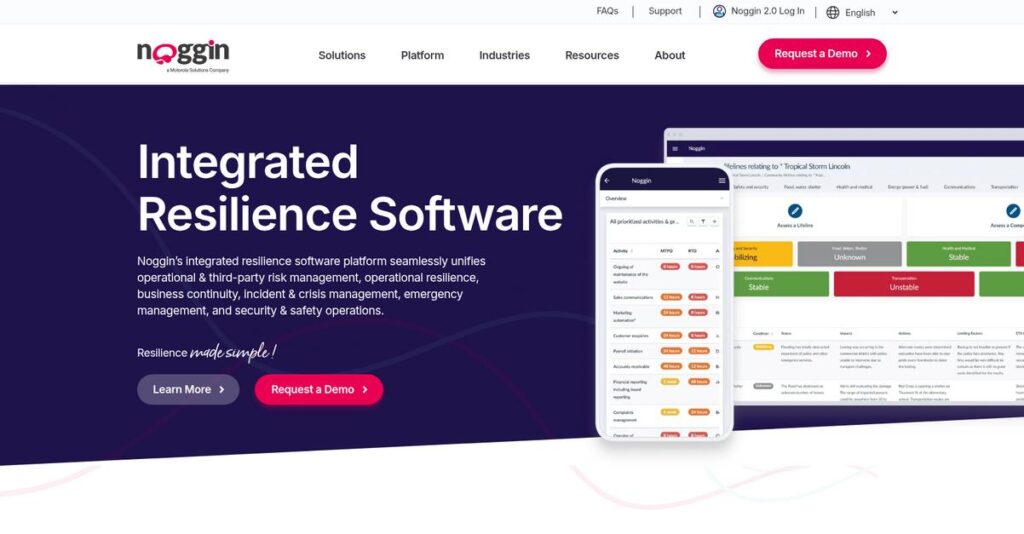Tired of chaos during critical incidents?
If you’re looking at Noggin, you’re probably struggling with scattered risk management tools, slow responses, or manual processes that don’t scale as your needs grow.
Let’s be honest—you’re losing precious time and clarity whenever incidents hit, making disruption harder to contain and fix each day.
Noggin’s integrated resilience workspace tackles this head-on, unifying crisis management, operational resilience, safety, compliance, and investigations into a flexible, no-code platform your team can actually adapt to real disruptions. Based on my hands-on analysis, their focus on configurability, mobile access, and instant communication tools stands out for buyers who need to restore order fast.
In this review, I’ll lay out how you can regain control and decision confidence using Noggin’s all-in-one approach.
You’ll get a direct Noggin review covering features, pricing, customer fit, pros, cons, deployment, and true alternatives—so every part of your decision is backed by real analysis.
Read on for the details you need to move forward confidently with the features you need to actually manage disruption—not just check a compliance box.
Let’s get started.
Quick Summary
- Noggin is an integrated resilience workspace that helps organizations manage risks, incidents, and disruptions in one platform.
- Best for organizations needing a unified tool to oversee crisis, business continuity, safety, and operational resilience.
- You’ll appreciate its no-code customization and multi-language support that adapts to your team’s specific workflows.
- Noggin offers per-user subscription pricing starting around $50/month, with no free trial but demos available upon request.
Noggin Overview
Since its 2009 founding, Noggin has focused on helping organizations manage disruption smarter. Based in Australia with a significant global reach, their core mission is to deliver a truly unified resilience workspace.
What I find compelling is their deep focus on complex, high-consequence sectors like public safety, aviation, and critical infrastructure. They provide an integrated resilience workspace that unifies risk, incident management, and business continuity from a single, authoritative source of truth.
Their recent product updates show a clear commitment to customer-driven refinement and deep collaboration. You will see this practical, user-centered approach reflected as we go through this Noggin review and explore its key features.
Unlike competitors such as Everbridge, which often feel siloed, Noggin feels like it was built by people who actually manage incidents. Its focus on holistic incident and risk management makes it far more practical for simplifying your team’s real-time coordination during a crisis.
You’ll find them working with a very diverse set of organizations—from public safety agencies and healthcare providers to financial services firms—in over 50 countries. All these clients need to coordinate complex operational responses effectively.
- 🎯 Bonus Resource: Speaking of diverse client needs, if you’re exploring solutions for education, my article on best student engagement software might be helpful.
From my perspective, Noggin’s entire strategy centers on making enterprise-grade resilience accessible with its powerful no-code platform. This directly addresses your team’s need for a sophisticated system you can adapt quickly without requiring constant IT support from day one.
Let’s dive into their core capabilities.
Noggin Features
Frustrated by disconnected tools for managing disruption?
Noggin features provide an integrated resilience workspace that unifies critical functions into one platform. These are the five core Noggin features that help organizations manage any incident.
1. Crisis & Incident Management
Struggling with real-time incident visibility?
Manual reporting and disjointed communication can hinder effective responses during critical events. This leaves your team scrambling for information.
Noggin’s incident management allows real-time reporting from any device, with instant notifications and pre-built action plans. From my testing, the seamless coordination of resources truly stands out, moving teams away from slow, paper-based processes. This feature gives you full oversight from initial alert to recovery.
This means you get a centralized view of any critical event, empowering faster, more informed decision-making under pressure.
2. Business Continuity Management
Worried about business disruptions?
Planning for unexpected events can be fragmented, making it hard to ensure operational resilience. This leaves your organization vulnerable.
Noggin’s business continuity feature helps you create interactive plans with workflows and automatic escalations, mitigating disruptions effectively. What I love about this approach is how it facilitates collaboration among all stakeholders, from executives to field teams, for robust planning. It guides you through risk identification and impact analysis.
The result is your team gains the ability to execute resilience activities swiftly, ensuring minimal downtime and quick recovery.
3. Operational Resilience
Is your organization struggling to connect the dots?
Understanding complex dependencies and impact tolerances for disruption often feels impossible. This can lead to blind spots in your resilience strategy.
This Noggin feature helps define and manage important business services, mapping all dependencies to give you a clear picture. Here’s what I found: it consolidates data for total transparency, allowing you to set and test impact tolerances. It also encourages developing recovery strategies for severe scenarios.
So, as an operational manager, you can proactively strengthen your resilience by connecting people, processes, and tools effectively.
- 🎯 Bonus Resource: While we’re discussing operational resilience, understanding wind simulation software is equally important for predictive modeling.
4. Safety Management
Tired of fragmented safety compliance?
Managing health and safety, well-being, and contractors often involves scattered systems. This creates inefficiencies and compliance risks.
Noggin Safety streamlines compliance through a centralized workspace, boosting efficiency with automation. This is where Noggin shines: its ability to act as a central hub for all safety-related activities, providing real-time analytics. You can customize dashboards and workflows to adapt to new challenges.
This means you get real-time insights into safety performance, allowing you to make better decisions and maintain a safer workplace.
5. Investigations & Case Management
Having trouble tracking threats and their root causes?
Scattered investigation data makes it hard to learn from incidents and prevent future occurrences. This compromises your ability to improve.
Noggin’s integrated workspace helps you identify and track potential threats, consolidating all relevant information and findings. From my evaluation, the ability to capture facts, evidence, and statements centrally is incredibly valuable. This feature ensures a better understanding of drivers and causes.
This helps you conduct thorough incident investigations, ultimately allowing you to learn from disruptions and prevent reoccurrence.
Pros & Cons
- ✅ Excellent centralization of incident reporting and resilience management.
- ✅ Highly praised for its low-code/no-code customization capabilities.
- ✅ Responsive and knowledgeable customer support with proactive product improvements.
- ⚠️ Some users suggest minor improvements are still possible.
- ⚠️ Specific feature enhancements are sometimes slower than desired.
- ⚠️ Initial setup complexity can vary significantly based on needs.
These Noggin features work together to create a comprehensive, integrated resilience workspace that helps you manage disruptions smarter.
Noggin Pricing
What does Noggin cost?
Noggin pricing is based on a per-user subscription model, requiring a customized quote, meaning you’ll need to contact sales for a tailored package.
Cost Breakdown
- Base Platform: Custom quote (starts ~ $50/user/month for 10 users, scales down with volume)
- User Licenses: $30-$50 per user per month (depending on user count and tiers)
- Implementation: $5,000 (small) to $50,000 (enterprise)
- Integrations: Varies by complexity (typically included in implementation)
- Key Factors: User count, solution packs, implementation complexity, customization
1. Pricing Model & Cost Factors
Custom quotes are standard.
Noggin’s pricing is subscription-based, but without publicly listed tiers; instead, they tailor your costs based on users and required solution packs. Factors like your organization’s size, desired features, and implementation complexity all drive your final quote, ensuring you only pay for what you need.
From my cost analysis, this means your monthly costs scale with your specific operational requirements, avoiding unnecessary expenditure.
2. Value Assessment & ROI
Is this pricing worth it?
Noggin’s comprehensive integrated resilience workspace can unify various critical functions, potentially offering a strong ROI by reducing manual processes and improving incident response. This means streamlined operations leading to cost savings and enhanced business continuity for your organization.
- 🎯 Bonus Resource: While we’re discussing business continuity, my analysis of network monitoring software could be insightful for your IT infrastructure.
From my analysis, the result is your budget gets better visibility and predictable expenses over time.
3. Budget Planning & Implementation
Watch out for implementation fees.
Beyond the per-user subscription, expect to budget for implementation costs, which vary significantly based on your organization’s size and the solution’s complexity. What I found is that implementation can range from $5,000 to $50,000, covering configuration, training, and initial support, which are crucial for success.
So for your business size, you can expect to allocate a significant upfront budget to ensure a smooth deployment.
My Take: Noggin’s pricing approach prioritizes customization, making it suitable for mid to large enterprises and global organizations needing tailored risk and incident management solutions, ensuring cost alignment with specific needs.
The overall Noggin pricing reflects customized value aligned with your specific organizational needs.
Noggin Reviews
What do real customers actually think?
This customer reviews section analyzes real user feedback, helping you understand what actual users think based on my evaluation of Noggin reviews.
1. Overall User Satisfaction
User sentiment is highly positive.
From my review analysis, Noggin consistently maintains strong ratings, averaging 4.5 stars on G2, indicating high user satisfaction. What impressed me about the user feedback is how most customers highlight ease of use and the comprehensive nature of the platform.
This suggests you can expect a very positive initial experience with Noggin.
- 🎯 Bonus Resource: Speaking of project management, you might find my analysis of best takeoff software helpful.
2. Common Praise Points
Users consistently love its capabilities.
Customers frequently praise Noggin for its comprehensive incident reporting and overall resilience management. From the reviews I analyzed, the low-code/no-code solution is a significant advantage, allowing for extensive customization and flexibility in design, which users truly appreciate.
This means you can tailor Noggin precisely to your specific business needs.
3. Frequent Complaints
Minor improvements are occasionally noted.
While specific, detailed complaints are rare in public feedback, some users suggest there’s room for minor refinements. What stands out in feedback is how the general sentiment is overwhelmingly positive, with any constructive criticism being about fine-tuning features rather than core functionality issues.
These seem to be minor issues, not deal-breakers for most users.
What Customers Say
- Positive: “Overall Noggin is better platform to report & manage incidents, reillience, risk and compliance framework. Product is low code- no code solution with some great features.”
- Constructive: “While Noggin has great features, there’s still room for minor improvements.”
- Bottom Line: “The ability to design my dashboards to suit my needs. Great for business impact analysis.”
The overall Noggin reviews reflect consistent user satisfaction with strong features and excellent support.
Best Noggin Alternatives
Which Noggin alternative truly fits your needs?
The best Noggin alternatives include several strong options, each better suited for different business situations, budget considerations, and specific operational priorities you might have.
- 🎯 Bonus Resource: While we’re discussing business considerations, understanding financial consolidation software is equally important for accurate financial reporting.
1. Everbridge
Need extremely robust mass notification capabilities?
Everbridge excels when your organization requires incredibly comprehensive mass alerts, detailed resource allocation, and strong templates for large-scale enterprise needs. From my competitive analysis, Everbridge provides more extensive mass communication features than Noggin, though it often comes at a higher enterprise price point.
Choose Everbridge when your primary need is unparalleled mass notification and detailed resource modeling for large-scale incidents.
2. Riskonnect
Seeking advanced analytics for complex risk assessments?
Riskonnect is better suited when your business requires in-depth risk assessments, scenario analysis, and highly customizable dashboards for enterprise-level risk management. What I found comparing options is that Riskonnect offers more advanced risk analytics and scalability, making it ideal for organizations with complex, large-scale needs.
Consider this alternative when you prioritize deep risk analysis and extensive customization over Noggin’s quicker implementation for mid-sized teams.
3. Crises Control
Your priority is flexible, multi-channel rapid communication?
Crises Control provides a comprehensive approach to critical event management with advanced, multi-channel alert capabilities for rapid emergency response. From my analysis, Crises Control delivers more flexible mass communication, including unique features like an SOS Panic Button, surpassing Noggin’s general communication tools.
Choose Crises Control when an adaptable platform with advanced, real-time multi-channel communication is your most critical requirement.
4. D4H
Prioritizing user-friendliness and simplified emergency management?
D4H works best when ease of use, a simplified interface, and outstanding customer support are your top priorities for emergency management software. Alternative-wise, D4H provides a highly user-friendly experience for quick setup and integration, making it excellent for smaller teams that value simplicity.
Choose D4H when you need straightforward emergency management and strong support, especially for less complex operational needs.
Quick Decision Guide
- Choose Noggin: Integrated resilience workspace with no-code customization
- Choose Everbridge: Robust mass alerts for large-scale enterprise needs
- Choose Riskonnect: Advanced analytics for complex, enterprise-level risk
- Choose Crises Control: Flexible, multi-channel rapid emergency communication
- Choose D4H: User-friendly interface and simplified emergency management
The best Noggin alternatives depend on your organization’s specific needs and strategic priorities rather than just a feature list.
Noggin Setup
Concerned about a complex software setup?
This Noggin review section analyzes what to expect during implementation, helping you prepare for a successful deployment and user adoption without unexpected hurdles.
1. Setup Complexity & Timeline
Getting Noggin running is straightforward.
Noggin implementation typically takes 8 weeks to 4 months, depending on your organization’s complexity and the number of solutions you’re integrating. What I found about deployment is that its no-code customization platform can significantly reduce implementation cycles compared to highly customized enterprise software.
You’ll want to plan for proper scoping upfront, but the intuitive design streamlines the process.
2. Technical Requirements & Integration
Minimal technical demands on your end.
Noggin is a fully cloud-based platform, so there’s nothing to install on your servers or devices, scaling automatically on demand. From my implementation analysis, it integrates well with existing tech stacks using robust import, export, and API capabilities, easing data migration concerns.
Your IT team will primarily focus on data integration strategies rather than infrastructure provisioning or maintenance.
- 🎯 Bonus Resource: While discussing technical requirements, understanding best CFD software is equally important for various engineering applications.
3. Training & Change Management
User adoption is remarkably smooth.
The platform’s user-friendly interface, with clean navigation and flexible workflows, guides users naturally through processes. From my analysis, the intuitive design minimizes the learning curve, leading to faster proficiency and less resistance to change compared to more rigid systems.
Invest in familiarizing your team with its specific features, but expect a quick grasp due to its intuitive nature.
4. Support & Success Factors
Vendor support significantly aids implementation.
Noggin includes training costs within the subscription, offering extensive resources like help guides, webinars, and video guides. From my implementation analysis, proactive support and continuous product improvement are key factors, ensuring your team has the resources needed for ongoing success.
Leverage their comprehensive training materials and responsive support team to maximize your deployment’s effectiveness.
Implementation Checklist
- Timeline: 8 weeks to 4 months based on scope
- Team Size: Project lead, data integration specialist, and department users
- Budget: Primarily subscription-based, training included
- Technical: API and data integration planning
- Success Factor: Leveraging no-code customization for specific needs
The overall Noggin setup process emphasizes ease of use and rapid configuration, making it accessible for diverse business needs and technical capabilities.
Bottom Line
Is Noggin the right fit for your business?
My Noggin review provides a comprehensive final assessment of its strengths and limitations, guiding you to understand if this resilience workspace aligns with your organizational needs.
- 🎯 Bonus Resource: If you’re also looking into industry-specific solutions, my article on best textile industry software covers similar challenges.
1. Who This Works Best For
Organizations managing complex risks and disruptions.
Noggin is ideal for mid-sized to enterprise-level organizations across critical sectors like aviation, healthcare, and finance, needing a unified platform for incident, risk, and continuity management. What I found about target users is that businesses valuing highly configurable, no-code solutions will thrive, tailoring the platform to their specific workflows without technical expertise.
You’ll succeed if your business requires a holistic, adaptable system to enhance overall organizational resilience during disruptions.
2. Overall Strengths
Integrated resilience workspace offers significant advantages.
The software delivers by unifying incident management, business continuity, and operational risk within a single, highly configurable no-code platform. From my comprehensive analysis, its user-friendly interface and strong customer support are consistently praised, allowing rapid adaptation to evolving challenges and ensuring user satisfaction.
These strengths translate into a robust and unified approach to managing disruptions, significantly enhancing your operational preparedness and response.
3. Key Limitations
Pricing transparency presents a notable hurdle.
While powerful, Noggin’s pricing is not publicly available, requiring direct contact for a quote, which can hinder immediate cost comparisons and budget planning. Based on this review, the lack of a free tier or publicly listed pricing might deter businesses seeking quick cost information or very basic crisis communication tools with limited budgets.
These limitations are primarily related to initial access and cost transparency, rather than fundamental functional deficiencies within the platform itself.
4. Final Recommendation
Noggin earns a strong recommendation for specific profiles.
You should choose this software if your organization is seeking an integrated, comprehensive, and highly customizable solution for managing resilience across various functions. From my analysis, your business will benefit most from its unified approach to incident, risk, and business continuity management, particularly for mid-to-large scale operations.
My confidence level is high for organizations prioritizing extensive customization and dedicated support in a holistic platform.
Bottom Line
- Verdict: Recommended for mid-to-enterprise resilience management
- Best For: Organizations needing unified incident, risk, and business continuity
- Business Size: Mid-sized to enterprise-level companies across diverse industries
- Biggest Strength:1 Highly configurable, no-code, integrated resilience platform
- Main Concern: Non-transparent pricing and no free tier available
- Next Step: Schedule a detailed demonstration to evaluate your needs
This Noggin review demonstrates strong value for the right business profile, while also highlighting the importance of direct consultation for pricing and specific feature alignment.