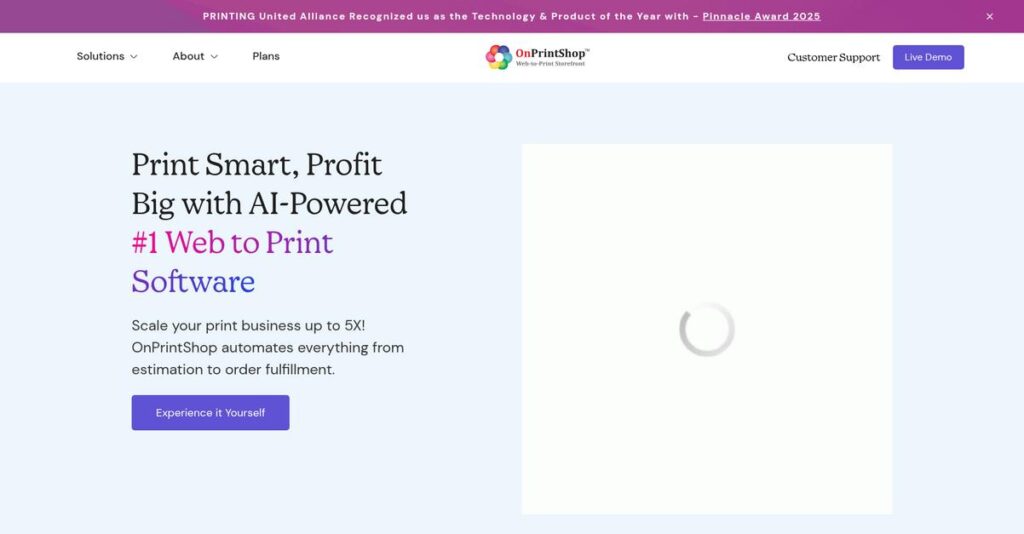Still handling orders across dozens of spreadsheets?
If you’re researching OnPrintShop, you’re probably tired of manually managing print orders, chasing artwork approvals, and trying to give customers quick quotes without losing your mind.
The real headache? You’re constantly wasting hours re-entering orders and getting buried in back-and-forth emails, which slows your turnaround and frustrates customers daily.
OnPrintShop takes a smarter approach, bringing together web-to-print storefronts, an online designer studio with AI features, automated workflow management, and a flexible pricing engine—all aimed at helping you grow your print business without manual chaos.
In this review, you’ll see how a single dashboard can finally replace scattered tools and bring much-needed efficiency to your print operation.
Throughout this OnPrintShop review, I’ll break down the most useful features, pricing, automation differences, and which competitors you should weigh before booking a demo.
You’ll walk away understanding which features you need to streamline your ordering, production, and customer experience.
Let’s get started.
Quick Summary
- OnPrintShop is a web-to-print platform that helps print businesses manage orders, storefronts, and workflows online.
- Best for print service providers seeking to automate ordering and production management.
- You’ll appreciate its AI-powered design tools and flexible pricing engine that reduce manual work and speed processes.
- OnPrintShop offers custom pricing with free demos but requires direct contact for detailed quotes.
OnPrintShop Overview
OnPrintShop has a clear mission: helping print businesses transition online. They’ve built a solid reputation in the specific web-to-print market since their 2007 founding, giving them a long history in this space.
I’ve noticed they work effectively with printers of all sizes, from local shops to large enterprises. Their core specialty is providing versatile web-to-print storefronts for both B2B and B2C clients, a key advantage for adapting to different business models you might have.
Their recent focus on AI-powered design and content automation is an impressive, strategic step forward for the platform. Through this OnPrintShop review, you’ll see how this innovation helps simplify and accelerate your initial storefront setup process.
Unlike competitors that can feel fragmented, OnPrintShop feels much more cohesive. I find their key differentiator is its comprehensive end-to-end solution, which supports diverse print styles and sales channels all from a single, unified platform.
You’ll find them working with a wide mix of organizations, from commercial printers and franchise networks to corporate in-plant departments and specialized B2B providers that require custom online portals for their clients.
From my analysis, their strategy is centered on embedding practical AI tools and deepening workflow automation. This directly tackles your business’s need to reduce manual labor and accelerate production timelines.
Now let’s examine their core capabilities.
OnPrintShop Features
Manual print orders draining your time and money?
OnPrintShop offers an integrated solution suite that tackles every aspect of print business operations. These are the five core OnPrintShop features that streamline your workflow and boost sales.
1. Web-to-Print Storefronts (B2B & B2C)
Tired of juggling endless manual orders?
Traditional ordering processes are often slow, prone to errors, and lack 24/7 accessibility. This frustrates customers and bogs down your team.
OnPrintShop allows you to create online storefronts for B2B and B2C clients, providing a platform for 24/7 ordering and quotes. What I found impressive is how B2B portals offer private, branded experiences with asset management and approval workflows. This feature helps eliminate manual steps and speeds up turnaround times.
This means you can provide a seamless ordering experience, freeing your team from repetitive tasks.
2. Online Designer Studio with AI-Powered Features
Struggling with complex, time-consuming design processes?
Requiring customers to use third-party design software adds friction and delays. This can slow down order placement and increase design-related support.
The Online Designer Studio simplifies personalization, with new AI features automating content and image generation, and background removal. From my testing, the AI capabilities accelerate storefront launches by creating SEO-friendly content and high-quality product images. This feature lets clients effortlessly design and preview products, even in 3D.
So you can empower customers to design confidently, reducing your design workload significantly.
- 🎯 Bonus Resource: Before diving deeper, you might find my analysis of customer behavior insights helpful for optimizing your storefronts.
3. Print Order Management System
Is managing orders from various channels a chaotic mess?
Juggling multiple spreadsheets and isolated processes leads to missed details and production delays. This creates a disjointed and inefficient workflow for your team.
OnPrintShop provides a centralized system to manage orders from all channels, automating intake, validation, and job ticket creation. Here’s what I found: the single dashboard allows real-time tracking from quote to shipping, and handles post-order modifications and tax calculations. This system eliminates the need for managing multiple isolated processes.
This means you can gain complete control over your order pipeline, ensuring no order gets lost or delayed.
4. Workflow Automation
Repetitive tasks eating into your productivity?
Manual hand-offs and approval steps often lead to bottlenecks and production delays. This increases labor costs and reduces overall efficiency in your print shop.
OnPrintShop offers rule-based automation workflows that streamline the entire production process from order to fulfillment. What I love about this feature is how you can define specific roles and track orders on a job board, with barcode scanning updating status. This reduces manual intervention and optimizes resource allocation.
The result is increased efficiency and productivity, allowing your team to focus on growth rather than routine tasks.
5. Flexible Pricing Engine
Manual price estimations consuming too much time?
Calculating complex quotes manually is incredibly time-consuming and often leads to inconsistencies. This can delay customer responses and impact your profitability.
The flexible pricing engine allows you to configure custom pricing based on product types, volume, and finishing options. This is where OnPrintShop shines: its formula-based calculations save up to 70% of time typically spent on manual estimations. This feature eliminates the need for managing multiple Excel spreadsheets.
This means you can provide instant, accurate price estimates, significantly improving your sales response time and customer satisfaction.
Pros & Cons
- ✅ Highly flexible customization options for storefronts and product rules.
- ✅ Powerful AI features for quick content and image generation.
- ✅ Centralized order management system consolidates all sales channels.
- ⚠️ Some users report occasional small issues that require technical support.
- ⚠️ Creating new products can be a bit complicated for some users.
- ⚠️ Many third-party integrations require additional fees for activation.
You’ll appreciate how these OnPrintShop features work together to create a comprehensive solution for print businesses, transforming manual processes into automated, efficient workflows.
\n\n
OnPrintShop Pricing
What will you actually pay for your print business software?
OnPrintShop pricing is customized, requiring a direct consultation to align solutions with your specific needs, emphasizing tailored value over fixed tiers.
Cost Breakdown
- Base Platform: Custom quote
- User Licenses: Varies by modules/features chosen
- Implementation: Included in custom quote (solution specialist guidance)
- Integrations: Additional payment and yearly maintenance for third-party tools
- Key Factors: Specific business needs, scale, modules selected, third-party integrations
1. Pricing Model & Cost Factors
Understanding OnPrintShop’s pricing structure.
OnPrintShop operates on a custom pricing model, meaning your costs are determined after a personalized demo and consultation. What I found regarding pricing is that costs scale based on your specific requirements, selected modules (available “à la carte or as suites”), and the extent of third-party integrations needed.
This means your budget gets a solution perfectly fitted to your print business, rather than a one-size-fits-all package.
2. Value Assessment & ROI
Is this an investment that pays off?
User feedback suggests OnPrintShop is “very well priced” compared to alternatives, offering a “dynamic and feature-rich” solution without the hefty $20,000+ price tag of some competitors. From my cost analysis, this means a strong ROI for growing print businesses by automating workflows and expanding online capabilities.
The result is your budget gets better visibility and predictable expenses compared to more rigid, costly legacy systems.
3. Budget Planning & Implementation
Consider all potential expenses.
While the base subscription is flexible, it’s crucial to factor in additional costs for third-party integrations. These often require extra payment to activate and a yearly maintenance fee, and even raw API access may incur charges. Budget-wise, you’ll want to clarify all integration-related costs during your consultation to avoid surprises.
So for your business, expect to discuss your full technology stack to understand the total cost of ownership.
- 🎯 Bonus Resource: Speaking of managing technology costs, my guide on secure web gateways can help stop threats and cut IT costs.
My Take: OnPrintShop pricing prioritizes customization and flexibility, making it ideal for print businesses seeking a tailored solution without rigid contracts or fixed price increases.
The overall OnPrintShop pricing reflects customized value that aligns with your specific operational needs.
OnPrintShop Reviews
What do real customers actually think?
To help you understand real user experiences, I’ve analyzed various OnPrintShop reviews, breaking down common themes and sentiment to give you a balanced perspective.
1. Overall User Satisfaction
Users are largely positive.
From my review analysis, OnPrintShop generally receives positive feedback, boasting an impressive 4.4 out of 5 stars on G2. What I found in user feedback is how users often praise its user-friendliness, indicating a smooth experience for most, which is a great sign.
This suggests you can expect a generally positive and straightforward experience.
- 🎯 Bonus Resource: Speaking of streamlining operations and compliance, my article on Eway Bill Software covers how to eliminate manual errors and speed up your processes.
2. Common Praise Points
The support team wins hearts.
Users consistently highlight the responsive 24/7 customer support as a major strength. From the reviews I analyzed, customers feel the support team is genuinely invested in their business success, offering dedicated and thorough assistance when needed.
This means you’ll likely receive excellent support, which is crucial for any business software.
3. Frequent Complaints
Some minor issues pop up.
While overall positive, some OnPrintShop reviews mention “small issues that come up once in a while.” What stands out in user feedback is how certain third-party integrations incur additional fees, which is a downside compared to other platforms.
These seem like minor inconveniences rather than significant deal-breakers for most users.
What Customers Say
- Positive: “Onprintshop had been the best web to print solution provider. It is very user friendly.” (G2 Review)
- Constructive: “some small issues that come up once in a while, but the technical team is available to solve them.” (G2 Review)
- Bottom Line: “The OnPrintShop System is extremely easy to use for both myself and my staff as well as my customers.” (G2 Review)
Overall, OnPrintShop reviews reveal a strong sense of satisfaction with minor caveats, mainly regarding integration costs.
Best OnPrintShop Alternatives
So many options, how to choose?
The best OnPrintShop alternatives include several strong contenders, each better suited for different business sizes, budgets, and specific print operation requirements.
1. IDesignIBuy
Is end-to-end automation your top priority?
IDesignIBuy excels if you’re seeking a highly automated, AI-driven solution across your entire print business workflow, from pricing to delivery. From my competitive analysis, IDesignIBuy focuses heavily on AI-powered automation, offering a streamlined alternative for those prioritizing efficiency.
Choose IDesignIBuy when maximizing workflow automation and AI integration is paramount for your business.
- 🎯 Bonus Resource: While we’re discussing print shop operations, understanding [email archiving software](https://nerdisa.com/best-email-archiving-software/) is equally important for compliance and data management.
2. DocketManager
Need a deeply integrated MIS and web-to-print solution?
DocketManager provides a comprehensive, cloud-based print management MIS with a fully integrated Web-to-Print system, built by printers for printers. What I found comparing options is that DocketManager offers a robust, integrated suite of tools for managing diverse print shop operations comprehensively.
Consider this alternative if you run a full or hybrid shop needing a single system for all management.
3. Aleyant Pressero
Prioritizing affordability and ease of use?
Aleyant Pressero is a complete web-to-print solution offered on a SaaS model, emphasizing affordability and ease of use for online storefronts. From my analysis, Aleyant Pressero delivers comprehensive web-to-print features in an accessible and budget-friendly package, especially with its mobile-first design.
Choose Aleyant Pressero when you need an easy-to-use, cost-effective web-to-print solution with strong mobile capabilities.
4. MarketDirect StoreFront
Is seamless integration with existing systems crucial?
MarketDirect StoreFront is designed for online printing businesses that prioritize deep integration with existing Productivity Suites and MIS solutions. Alternative-wise, it offers unprecedented automation of orders to production, aiming to reduce handling costs and errors while increasing sales.
You’ll want to consider this alternative when maximizing order-to-production automation through integration is your key driver.
Quick Decision Guide
- Choose OnPrintShop: Versatile web-to-print with broad sales channel support and AI design.
- Choose IDesignIBuy: High-priority end-to-end AI automation across your workflow.
- Choose DocketManager: Deeply integrated MIS and web-to-print for diverse print shops.
- Choose Aleyant Pressero: Affordable, easy-to-use web-to-print with strong mobile capabilities.
- Choose MarketDirect StoreFront: Seamless integration with existing MIS for production automation.
The best OnPrintShop alternatives depend on your specific business model and integration needs, not just feature lists.
OnPrintShop Setup
What does OnPrintShop implementation really involve?
In this OnPrintShop review, I’ll walk you through the practical aspects of getting the system up and running. Here’s what you’re looking at regarding deployment and complexity.
1. Setup Complexity & Timeline
Is setup as easy as it sounds?
Implementing OnPrintShop generally appears streamlined, with basic website platforms delivered quickly. From my implementation analysis, many users report initial setup in under a week, especially for core functionalities. However, extensive customization for unique brand consistency will naturally extend your timeline.
You’ll need to define your specific customization needs upfront to set realistic expectations for the full deployment.
2. Technical Requirements & Integration
How technical does your team need to be?
OnPrintShop is hosted on AWS, handling core technical infrastructure and security like TLS 1.2 encryption and AES 256-bit encryption for data. What I found about deployment is that you won’t need your own servers or complex IT infrastructure, reducing your technical burden significantly.
Your team will primarily focus on configuring product options, design templates, and managing any third-party integrations requiring additional fees.
- 🎯 Bonus Resource: While we’re discussing team capabilities and technical needs, understanding how to make smarter talent decisions is equally important.
3. Training & Change Management
Will your team actually use the system?
The learning curve for OnPrintShop is surprisingly manageable, with users finding the system “extremely easy to use” for both staff and customers. From my analysis, training is highlighted as simple and very useful, giving your team confidence to explore and adapt.
You’ll want to leverage their training resources to ensure smooth user adoption and empower your staff to fully utilize the platform’s capabilities.
4. Support & Success Factors
What kind of help can you expect during setup?
OnPrintShop provides 6 months of on-demand support post-setup, praised for being “amazing” and “very responsive.” What I found about deployment is that their 24/7 support is a critical success factor, addressing issues quickly and even incorporating user-requested changes into updates.
Plan to actively engage with their support team, as their responsiveness and willingness to customize are key to a successful and ongoing partnership.
Implementation Checklist
- Timeline: Less than a week for basic setup; more for complex customization
- Team Size: Core business user for configuration, IT for integrations
- Budget: Software cost, plus potential fees for third-party integrations
- Technical: Internet access, basic understanding of web configuration
- Success Factor: Clear customization requirements and active support engagement
Overall, your OnPrintShop setup can be surprisingly quick and user-friendly, especially if you leverage their strong support and pre-built flexibility.
Bottom Line
Does OnPrintShop fit your print business?
My OnPrintShop review shows a highly capable web-to-print solution for businesses seeking automation and online sales channel expansion, offering significant value.
1. Who This Works Best For
Print businesses ready for significant digital transformation.
OnPrintShop is ideal for print service providers, from small retailers to global enterprises, aiming to automate operations and expand online sales. From my user analysis, businesses struggling with manual workflows and rising costs will find this platform particularly beneficial for streamlining processes and boosting efficiency.
You’ll succeed if you need an all-in-one platform to manage your entire print workflow digitally, from order to production.
2. Overall Strengths
Comprehensive automation and exceptional customization capabilities.
The software excels in automating web-to-print workflows, offering diverse online storefronts (B2C, B2B, reseller), and providing an AI-powered design studio. From my comprehensive analysis, its ability to centralize order intake and automate processing significantly reduces manual errors and improves turnaround times, while offering unique customer experience.
These strengths mean your business can modernize operations, expand market reach, and offer personalized print products with greater ease.
- 🎯 Bonus Resource: While we’re discussing digital solutions, scaling your content with a best blogging platform is equally important for online presence.
3. Key Limitations
Third-party integrations often incur additional costs.
While highly functional, a notable drawback is the extra fees required for many third-party integrations, which can impact overall budget planning. Based on this review, your integration expenses might accumulate unexpectedly, especially if you rely on numerous external systems to run your business.
I find these limitations manageable if you budget for them, but they are a concern if you expect free or included integrations.
4. Final Recommendation
OnPrintShop earns a strong recommendation for print businesses.
You should choose this software if you prioritize a feature-rich, customizable platform with excellent support to modernize your print business. From my analysis, this solution empowers businesses to thrive digitally by offering comprehensive tools for online expansion and workflow automation.
My confidence level is high for businesses prepared to invest in a robust solution, understanding potential integration costs.
Bottom Line
- Verdict: Recommended
- Best For: Print service providers seeking automation and online sales growth
- Business Size: Small businesses to global enterprises in the print industry
- Biggest Strength: Comprehensive web-to-print automation and customization
- Main Concern: Additional costs for many third-party integrations
- Next Step: Contact sales for a demo to assess your specific needs
This OnPrintShop review demonstrates strong value for print businesses, while clearly outlining fit scenarios, capabilities, and key considerations for your decision.