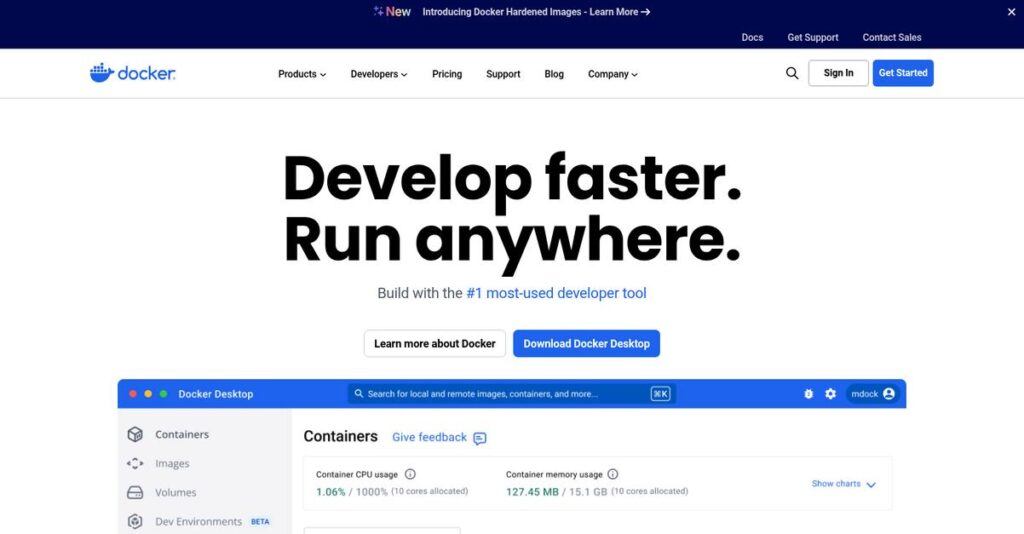“Works on my machine” shouldn’t slow you down.
If you’re evaluating solutions like Docker, you’re likely tired of fighting app inconsistencies between dev, test, and production environments.
And let’s be honest— debugging broken deployments eats up your time and keeps you stuck troubleshooting instead of building.
That’s exactly where Docker comes in. I’ve taken a deep dive into how Docker’s container technology, from Docker Desktop to Docker Hub and beyond, solves environment drift by packaging everything your app needs into one portable container that runs anywhere. Their new all-in-one subscription aims to simplify access, security, and collaboration for your whole team.
In this review, I’ll explain how Docker can finally end your deployment headaches and help you ship software faster—without environment drama.
Throughout this Docker review, you’ll discover key features, pricing updates, possible downsides, and alternatives so you can make a clear, confident choice for your needs. You’ll leave knowing the features you need to pick the right solution.
Let’s get started.
Quick Summary
- Docker is an open-source platform that simplifies building, packaging, and running applications using portable containers.
- Best for developers and teams needing consistent application environments across development and deployment.
- You’ll appreciate its integrated ecosystem that streamlines multi-container management and application portability.
- Docker offers tiered subscription plans including a free option, with trials and support varying by plan level.
Docker Overview
Docker has been a central player in modern application development since 2010. From their San Francisco headquarters, their mission has always been helping developers build, share, and run applications consistently.
- 🎯 Bonus Resource: While we’re discussing application development, understanding the best veterinary software solutions is equally important for clinic management.
What I find interesting is their broad market appeal, targeting everyone from individual developers to the largest global enterprise teams. They specialize in making container technology truly accessible, not just for seasoned infrastructure experts on the command line.
Their recent strategic shift to a single, unified subscription model was a smart move, bundling key tools like Docker Desktop, Hub, and Scout. You’ll see the impact of this synergy through this Docker review.
Unlike alternatives focusing on just one piece of the puzzle, Docker’s true advantage is its complete and integrated developer workflow. It really feels like a platform built by engineers for engineers, simplifying complex tasks.
They work with an enormous range of users, from solo developers building an application to a massive number of Fortune 100 companies that rely heavily on the platform for critical production workloads.
From my perspective, Docker’s current strategy is about securing and streamlining the entire software supply chain, from local machine to cloud. This directly addresses the industry’s push for faster, more secure code pipelines.
Now let’s examine their core capabilities.
Docker Features
Frustrated with complex development and deployment environments?
Docker features provide an integrated solution suite centered around containerization that simplifies application packaging and deployment. Here are the five main Docker features that solve critical software development and deployment pain points.
1. Docker Desktop
Setting up complex local dev environments is a headache.
Manually configuring dependencies, databases, and web servers wastes hours. This frustration often delays project kick-offs and developer productivity.
Docker Desktop provides a one-click-install application with a complete Docker environment, including Engine, CLI, Compose, and Kubernetes. What I found invaluable is how it handles port mappings and file system concerns, letting you focus on coding. This feature makes spinning up local environments for web apps or databases incredibly simple.
This means you can get your development environment up and running in minutes, not hours, allowing you to code faster.
- 🎯 Bonus Resource: While we’re discussing software deployment, understanding how to select the best contact tracing system is equally important for broader operational needs.
2. Docker Hub
Sharing and distributing container images is a logistical nightmare.
Proprietary images need secure storage, while public ones require easy access. This challenge complicates team collaboration and application deployment.
Docker Hub acts as the world’s largest container image repository, offering both public and private options to store and manage images. From my testing, the automated builds linked to GitHub really streamline CI/CD pipelines. This feature ensures your team can easily pull and push consistent application versions.
So your team can finally distribute and collaborate on containerized applications securely and efficiently, no matter where they are.
3. Docker Compose
Managing multi-container applications is overly complex.
Running interconnected services like a web server, database, and caching system separately is tedious and error-prone. This creates a messy deployment process.
Docker Compose simplifies orchestration by defining and running multi-container apps using a single YAML file. This is where Docker shines, allowing you to define all services, networks, and volumes in one configuration. This feature lets you launch or tear down an entire multi-tier application with just one command.
This means you can manage complex application stacks with ease, ensuring all components work together seamlessly without manual intervention.
4. Docker Build
Ensuring consistent application builds across environments is a constant struggle.
Differences in operating systems or dependencies often lead to “works on my machine” issues. This frustrates developers and causes deployment failures.
Docker Build simplifies creating consistent container images from a Dockerfile, packaging your application and all dependencies. I really appreciate how it supports multi-stage builds to reduce image size and improve security. This core feature ensures your application runs reliably on any platform, from development to production.
This means your applications will behave consistently everywhere, eliminating environment-related bugs and speeding up your deployment cycle.
5. Docker Swarm
Scaling and managing containerized applications manually is overwhelming.
Maintaining high availability and efficiently utilizing resources across multiple hosts requires constant oversight. This leads to operational headaches and potential downtime.
Docker Swarm is Docker’s native orchestration tool, managing clusters, deploying services, and handling scaling and load balancing. Here’s what I found: it automatically detects and replaces failed containers, maintaining your application’s desired state. This feature is perfect for smaller deployments where simplicity is key.
So your applications get high availability and efficient resource use without the steep learning curve of more complex orchestration tools.
Pros & Cons
- ✅ Simplifies development and deployment with consistent container environments.
- ✅ Excellent portability ensuring applications run reliably across platforms.
- ✅ Streamlines multi-container management with intuitive Docker Compose.
- ⚠️ Steeper learning curve for new users unfamiliar with containerization concepts.
- ⚠️ Docker Desktop can be resource-intensive on less powerful machines.
- ⚠️ For very large-scale needs, users may eventually seek Kubernetes.
You’ll actually find that these Docker features work together to create a powerful, integrated containerization platform that streamlines your entire software development lifecycle.
Docker Pricing
Wondering about Docker’s cost structure?
Docker pricing uses a clear tiered model with transparent costs, making it straightforward to understand what you’ll pay for your containerization needs.
| Plan | Price & Features |
|---|---|
| Personal | Free • Docker Desktop • Unlimited public repos • 200 image pulls/6 hours • 3 Scout repositories |
| Pro | $9/user/month (billed annually) • Unlimited private repos • 5,000 image pulls/day • 200 Build Cloud minutes • 2 Scout-enabled repos • 5-day support response |
| Team | $15/user/month (billed annually) • Unlimited private repos • 100,000 Docker Hub pulls/month • 500 Build Cloud minutes • Unlimited Scout repos • Up to 100 users, 10 org tokens |
| Business | $24/user/month (billed annually) • Hardened Docker Desktop • SSO, SCIM user provisioning • Image/Registry Access Management • 1,500 Build Cloud minutes • Unlimited users, priority 24-hr support |
1. Value Assessment
Great value for the cost.
From my cost analysis, Docker’s tiered pricing clearly aligns with different user needs, from individual developers to large enterprises. What impressed me is how the Pro plan offers robust features for solo professionals, giving you significant power for a manageable monthly fee without overwhelming your budget.
This means your investment scales efficiently with your team’s size and complexity, ensuring you pay for what you actually use.
2. Trial/Demo Options
Flexible evaluation options.
Docker offers a generous free Personal plan, which serves as a perpetual trial for individual users to explore core features. What I found valuable is how this allows you to thoroughly test the ecosystem before considering a paid upgrade, letting you see the platform’s full potential in your workflow.
This helps you evaluate Docker’s impact on your productivity before committing to any paid pricing plans.
- 🎯 Bonus Resource: While we’re discussing the impact on productivity, understanding how human services software can streamline program management is equally important for broader organizational impact.
3. Plan Comparison
Choosing the right tier.
The Personal plan is perfect for hobbyists or open-source contributors, while the Pro and Team plans offer escalating features for growing teams. What stands out is how the Business plan provides essential enterprise-grade security and compliance tools like SSO, which is critical for larger organizations.
This helps you match Docker pricing to actual usage requirements, ensuring you get the right set of features for your specific operations.
My Take: Docker’s pricing strategy offers excellent transparency and scalability, making it suitable for everyone from individual developers to large enterprises seeking predictable costs for their containerization needs.
The overall Docker pricing offers clear value for every stage of your development journey.
Docker Reviews
What do actual users really think?
My analysis of Docker reviews dives into real customer feedback and experiences to give you balanced insights into what users truly feel about this containerization platform.
1. Overall User Satisfaction
User satisfaction is remarkably high.
From my review analysis, Docker consistently receives strong positive ratings across the board, reflecting its strong impact on developer workflows. What impressed me most is how users repeatedly highlight Docker’s transformative power in simplifying complex development and deployment challenges.
- 🎯 Bonus Resource: Speaking of specialized systems, my guide on the best vaccine management system offers insights into streamlining healthcare distribution.
This indicates you can expect a significant improvement in your development productivity.
2. Common Praise Points
Users love the consistent environments.
Customers frequently praise Docker’s ability to ensure applications run reliably across different platforms, solving the notorious “works on my machine” problem. Review-wise, the portability and consistency offered by containers are often cited as game-changers for development and operations teams.
This means your applications will behave predictably from development to production.
3. Frequent Complaints
Learning curve and resource use stand out.
While incredibly powerful, some Docker reviews mention an initial learning curve for new users, especially around Dockerfiles and Docker Compose. What stood out in customer feedback is how Docker Desktop can be resource-intensive on less powerful machines, impacting performance.
These issues are generally manageable with practice or suitable hardware for your needs.
What Customers Say
- Positive: “Docker makes developing and deploying applications so much easier; it’s an indispensable tool for our team.” (User reviews data)
- Constructive: “It takes a bit to truly grasp all the concepts, and Docker Desktop can be a resource hog sometimes.” (Based on user review themes)
- Bottom Line: “If you’re serious about modern development, Docker is a must-have for consistent environments.” (Based on user review themes)
The overall Docker reviews show high user satisfaction despite a learning curve and occasional resource consumption concerns.
Best Docker Alternatives
Navigating Docker’s competitive landscape?
The best Docker alternatives include several strong options, each better suited for different business situations, scaling needs, and security priorities. I’ll help you decide.
1. Kubernetes
Scaling container deployments across clusters?
Kubernetes makes more sense when your primary need is robust orchestration for very large, complex, and highly scalable production deployments. From my competitive analysis, Kubernetes provides advanced self-healing and load balancing capabilities beyond Docker Swarm’s scope, though it requires significant setup and management expertise.
Choose Kubernetes for enterprise-grade orchestration when your application demands extreme scale and resilience.
2. Podman
Prioritizing daemonless security and open-source freedom?
Podman excels when you need a direct Docker alternative for running containers without a root-level daemon, enhancing security. What I found comparing options is that Podman offers a daemonless architecture for security-first environments, but it lacks Docker’s broader integrated commercial ecosystem like Docker Desktop and Hub.
Consider this alternative when daemonless operation or a fully open-source solution are your top security priorities.
3. Vagrant
Need consistent full VM development environments?
Vagrant makes more sense when you require a completely isolated environment that mimics a specific operating system, ideal for testing diverse OS dependencies. From my analysis, Vagrant delivers higher isolation with full VMs for development, though it’s more resource-intensive and slower to provision than Docker’s lightweight containers.
Choose Vagrant when you need full VM isolation over Docker’s resource-efficient containerization for specific OS testing.
4. Rancher Desktop
Focusing on local Kubernetes development specifically?
Rancher Desktop excels if your main goal is local Kubernetes development and you prefer an open-source alternative to Docker Desktop. Alternative-wise, Rancher Desktop specializes in local Kubernetes management, offering easy version switching, but it doesn’t provide Docker Desktop’s full integrated suite including Docker Hub or Scout.
Choose Rancher Desktop if local Kubernetes development is your primary use case and you seek an open-source Desktop replacement.
- 🎯 Bonus Resource: While we’re discussing alternative solutions, understanding gig economy platforms might also broaden your perspective on talent acquisition.
Quick Decision Guide
- Choose Docker: Integrated ecosystem for simplified container development and management
- Choose Kubernetes: Large-scale, complex container orchestration and resilience
- Choose Podman: Daemonless container engine for enhanced security and open-source preference
- Choose Vagrant: Full VM isolation for consistent multi-OS development environments
- Choose Rancher Desktop: Local Kubernetes development with open-source desktop alternative
The best Docker alternatives depend on your specific project scale, security needs, and integration preferences more than just basic features.
Docker Setup
How complicated is Docker implementation?
This Docker review section breaks down what it takes to get up and running, helping you set realistic expectations for your team. You’ll understand the time, resources, and challenges involved in a successful Docker setup.
1. Setup Complexity & Timeline
Is Docker deployment truly “one-click”?
For individual developers, Docker Desktop is indeed simple to install, often described as “one-click” for a complete local environment. However, what I found about deployment is that enterprise features like SSO require more configuration, increasing implementation complexity and time for larger organizations.
Plan for dedicated IT coordination if you’re deploying Docker Business features beyond individual developer use cases.
2. Technical Requirements & Integration
What are the underlying technical needs?
Docker Desktop leverages native virtualization on your OS, meaning your system needs to meet minimum hardware specs for smooth operation, especially with multiple containers. From my implementation analysis, performance is directly tied to your available hardware resources, so budget for upgrades if needed.
Ensure your IT team checks system compatibility and resource allocation to avoid performance bottlenecks, especially with WSL2 on Windows.
- 🎯 Bonus Resource: While we’re discussing technical integrations, you might find my analysis of SharePoint Migration Tools helpful for broader compliance and data moves.
3. Training & Change Management
Will your team embrace containerization?
While Docker simplifies development, there’s still a learning curve for core concepts like Dockerfiles, images, and Compose for multi-container apps. From my analysis, successful adoption hinges on effective internal training to overcome this initial conceptual hurdle for new users.
Provide ample learning resources and peer support to help developers quickly grasp Docker concepts and integrate them into daily workflows.
4. Support & Success Factors
What support can you expect during rollout?
Docker offers tiered support, from community-driven for Personal plans to priority 24-hour response for Business subscribers during critical implementation phases. What I found about deployment is that higher-tier support greatly assists complex rollouts, providing quicker resolution for enterprise-specific challenges.
Consider your chosen Docker plan’s support level, as prompt vendor assistance can be a critical factor in a smooth and successful deployment.
Implementation Checklist
- Timeline: Days for individuals; weeks to months for enterprise features
- Team Size: Individual developers; IT team for enterprise features
- Budget: Potential hardware upgrades; professional services for large scale
- Technical: OS virtualization enabled; adequate CPU/RAM on host machines
- Success Factor: Developer training on core containerization concepts
Overall, your Docker setup can range from incredibly simple for personal use to requiring significant IT coordination for enterprises, so plan accordingly.
Bottom Line
Is Docker the right containerization tool for you?
This Docker review synthesizes comprehensive analysis into a clear recommendation, helping you understand who benefits most from its powerful containerization capabilities and why.
1. Who This Works Best For
Developers and DevOps teams needing consistent environments.
Docker excels for software developers, DevOps engineers, and IT operations professionals in companies from startups to large enterprises. From my user analysis, teams prioritizing consistent application deployment across diverse environments will find immense value in Docker’s portability and isolation.
You’ll succeed if you’re battling “works on my machine” issues or seeking to streamline your CI/CD pipelines.
2. Overall Strengths
Unmatched consistency and application portability.
The software shines by providing consistent, portable, and isolated environments through containers, effectively solving development and deployment inconsistencies. From my comprehensive analysis, its integrated ecosystem streamlines the entire application lifecycle from local development to cloud deployment with robust tools like Docker Compose.
These strengths translate directly into faster development cycles, improved collaboration for your team.
3. Key Limitations
Orchestration complexity grows with scale.
While powerful, Docker Swarm’s orchestration might feel less robust compared to Kubernetes for extremely large or highly distributed production environments. Based on this review, Docker Desktop can be resource-intensive on older machines, potentially impacting local development performance if not properly managed.
I find these limitations manageable trade-offs for typical use cases, but they become more critical if you’re dealing with vast, complex infrastructures.
4. Final Recommendation
Docker earns a strong, confident recommendation.
- 🎯 Bonus Resource: Speaking of simplifying operations, my guide on Receipt Scanner Software covers solutions for hassle-free expense tracking.
You should choose Docker if you’re a developer or a team seeking to standardize development, accelerate deployments, and improve application portability. From my analysis, this solution works best for streamlining workflows and ensuring consistency across various environments, regardless of your company size.
My confidence level is high for teams embracing modern software development practices and microservices architectures.
Bottom Line
- Verdict: Recommended
- Best For: Software developers, DevOps engineers, and IT operations teams
- Business Size: Individual developers to large enterprises
- Biggest Strength: Consistent, portable, and isolated application environments
- Main Concern: Potential resource intensity of Docker Desktop, Swarm vs. Kubernetes
- Next Step: Explore Docker Desktop and consider subscription plans
This Docker review confirms its indispensable role in modern software development, offering significant value for ensuring consistency and portability across your entire application lifecycle.