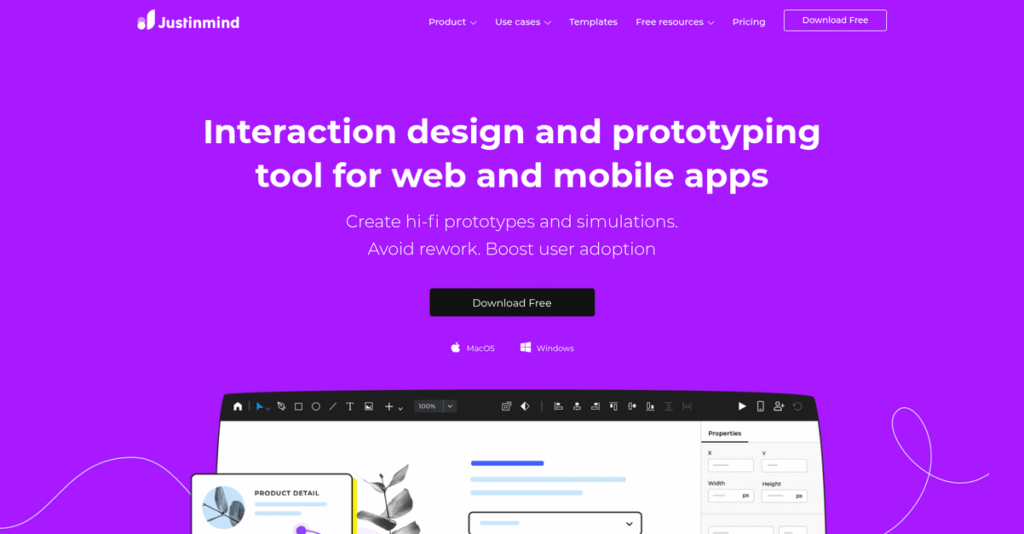Prototyping shouldn’t slow down your design work.
If you’re researching Justinmind, you’re likely frustrated with clunky, limited tools that make building real app experiences harder than it should be.
Every day, I hear from teams who say they waste hours fumbling with static, lifeless mockups, and it’s stalling decision making and real user testing.
That’s exactly where Justinmind stands out—giving you high-fidelity, interactive prototypes with drag-and-drop simplicity, deep collaboration features, robust data simulations, and direct user testing, all without code.
In this review, I’ll break down how Justinmind saves you time by making prototypes feel real from day one so you can gather feedback and iterate sooner.
Here in my Justinmind review, you’ll find analysis of its most useful features, pricing, where it fits against alternatives like Figma and Axure, and what to expect from the platform in 2025.
You’ll walk away with the features you need to decide if it’s the right prototyping tool for your team.
Let’s dive into the analysis.
Quick Summary
- Justinmind is a prototyping tool that helps your team create high-fidelity, interactive web and mobile app designs without coding.
- Best for UX/UI designers and product teams needing detailed, testable prototypes before development.
- You’ll appreciate its robust interactive features and real-time collaboration that speed up design validation and feedback.
- Justinmind offers free and tiered subscription plans with a trial, plus perpetual licenses and priority support at higher tiers.
Justinmind Overview
Justinmind is a specialized prototyping and wireframing tool from Barcelona, Spain. Since their 2007 founding, they’ve focused on helping teams build highly interactive web and mobile application mockups.
I find their sweet spot is serving product teams that need much more than simple wireframes. They specifically cater to product managers and UX designers who must build realistic, data-driven prototypes without writing a single line of code.
Their recent platform enhancements clearly prioritize improving team collaboration with features like real-time co-editing, which we’ll explore in-depth through this Justinmind review.
Unlike many cloud-native competitors, Justinmind’s desktop application enables powerful offline work and gives you the tools to create complex data-driven simulations. This feels purpose-built for validating detailed functional requirements before coding even begins.
They work with business analysts, product teams, and UX designers in global enterprises and agile digital agencies that need highly realistic prototypes to properly validate design concepts with actual users.
- 🎯 Bonus Resource: While we’re discussing enterprise tools, you might find my analysis of Best Sustainability Software helpful for managing ESG data.
From my analysis, their core strategy is empowering non-technical users to build prototypes that feel remarkably like the final product. This directly addresses your need to secure meaningful stakeholder buy-in early.
Now let’s dive into the features.
Justinmind Features
Struggling to bring your design ideas to life?
Justinmind features can help you create highly interactive prototypes that truly mimic real applications. Here are the five main Justinmind features that transform your design workflow.
1. Interactive Prototyping
Wish your mockups felt like a real app?
Static images don’t convey the full user experience, making it hard to get realistic feedback. This can lead to costly revisions later in development.
Justinmind excels here, allowing you to build clickable elements, define advanced interactions, and even add animations. What I love about this is how prototypes truly feel like a live application, letting you test mobile gestures like tap and pinch.
This means you can validate user flows and gather precise feedback early, avoiding unpleasant surprises down the line.
- 🎯 Bonus Resource: While focusing on software and business operations, you might also find my analysis of best commercial insurance software helpful for broader enterprise needs.
2. Drag-and-Drop Interface & UI Libraries
Tired of endlessly drawing every UI element?
Manually creating every button, icon, and component eats up valuable design time. This often delays project timelines significantly.
The intuitive drag-and-drop interface combines with an extensive library of pre-built UI components. From my testing, quickly assembling screens with thousands of ready-made widgets for various platforms like Android and iOS is incredibly efficient. This feature speeds up your initial design process.
So you can focus on creativity and user experience, not the tedious task of building elements from scratch.
3. Data-Driven Prototypes
Need to show how dynamic data impacts user experience?
Most prototyping tools fall short when it comes to simulating real data input or dynamic content. This leaves a gap in realistic testing scenarios.
Justinmind stands out by letting you create complex, data-driven interactive prototypes. You can simulate forms and dynamic data without any coding, which is quite advanced for a design tool. This feature is perfect for applications requiring data entry.
This means you can test user interactions with dynamic content, ensuring your designs handle real-world data gracefully.
4. Collaboration Tools & Version Control
Is team collaboration on designs a chaotic mess?
Multiple designers working on a single file often leads to confusion, lost changes, or conflicting versions. This frustrates teams and slows progress.
Justinmind includes robust collaboration features, enabling real-time co-editing where multiple team members can work simultaneously. What I found impressive is the automatic version control and activity tracking, which logs all changes. This feature keeps everyone on the same page.
So your team can co-create efficiently, track every iteration, and avoid those painful communication breakdowns.
5. User Testing & Export Options
Struggling to get meaningful feedback or hand off designs?
It’s hard to get actionable feedback if prototypes aren’t testable on actual devices, or if developers can’t easily access the final design. This delays the entire development cycle.
The platform supports user testing by allowing prototypes to be shared and tested directly on iOS and Android devices. This is where Justinmind shines for feedback, as it also offers export options to HTML code, PNG, JPG, and SVG files. This facilitates seamless developer handoff.
This means you can identify issues early, validate hypotheses, and ensure developers have exactly what they need for implementation.
Pros & Cons
- ✅ Creates highly interactive, realistic prototypes for detailed user testing.
- ✅ Vast UI libraries and drag-and-drop make design assembly fast.
- ✅ Advanced data-driven simulations enhance testing of dynamic content.
- ⚠️ Steep learning curve can challenge new users due to extensive features.
- ⚠️ Performance can be slow with complex prototypes or older hardware.
- ⚠️ Some users desire more comprehensive and organized tutorials.
You’ll actually find these Justinmind features work together to create a complete prototyping ecosystem, from initial wireframe to interactive, testable mockups.
Justinmind Pricing
Worried about unexpected software costs?
Understanding Justinmind pricing is straightforward, offering transparent tiers that cater to different user needs, from individuals to large enterprises.
| Plan | Price & Features |
|---|---|
| Free Tier | Free • UI design & wireframing • Interactive input forms • Unlimited screens (1 project) • Export to PNG, JPG, SVG |
| Standard Tier | $9/user/month (billed annually) • Advanced interaction design • Team management • Shared UI libraries • Unlimited projects |
| Professional Tier | $19/user/month (billed annually) • Masters & smart templates • Data simulation • User testing integration • Priority support |
| Enterprise Tier | Custom pricing – contact sales • UI library synchronization • Requirements management • Jira, TFS/VSTS, DOORS integrations • Increased collaboration storage |
1. Value Assessment
Excellent value for your investment.
What impressed me about Justinmind’s pricing is how it delivers robust prototyping capabilities across all tiers, ensuring you get significant value. From my cost analysis, the per-user pricing scales effectively with your team’s size, allowing you to pay only for what you truly need.
This means your budget gets a predictable structure, avoiding unexpected costs as your design team expands.
- 🎯 Bonus Resource: While we’re discussing different software evaluations, understanding face recognition software is equally important for modern businesses.
2. Trial/Demo Options
Try before you buy, wisely.
Justinmind offers a free tier, which acts as an extended trial, letting you test basic features and understand the interface. What I found regarding pricing is that this free access helps you validate their capabilities before considering a paid subscription, which reduces your risk significantly.
This allows you to evaluate the software thoroughly, ensuring it meets your specific prototyping requirements before committing.
3. Plan Comparison
Choosing the best plan for you.
The Free tier is great for individuals, but the Standard plan provides essential team collaboration at a low cost. For professional designers, the Professional tier offers advanced features like data simulation and user testing integration, truly enhancing your workflow.
This tiered approach helps you match pricing to actual usage requirements, ensuring your budget aligns with your team’s needs.
My Take: Justinmind’s pricing strategy offers excellent flexibility, catering to various user scales from individual designers to large enterprises with clear, value-driven tiers.
The overall Justinmind pricing reflects strong value for comprehensive prototyping needs.
Justinmind Reviews
What do actual users really think?
My analysis of Justinmind reviews dives into real user feedback, giving you balanced insights on what customers truly experience with this prototyping software.
- 🎯 Bonus Resource: While we’re discussing advanced software, you might find my analysis of best neural network software helpful for future projects.
1. Overall User Satisfaction
Generally positive, with some caveats.
From my review analysis, Justinmind users report high satisfaction, especially those leveraging its advanced features for detailed prototypes. What I found in user feedback is how its robust functionality truly impresses experienced designers who need high fidelity.
This suggests you’ll appreciate its depth if you need comprehensive prototyping capabilities.
2. Common Praise Points
Users love the high-fidelity outputs.
Customers consistently praise Justinmind’s ability to create highly interactive, realistic prototypes that mimic final products. Review-wise, the extensive UI libraries and interaction options are frequently highlighted for enabling complex designs efficiently.
This means you can build truly immersive prototypes for better user testing and stakeholder presentations.
3. Frequent Complaints
Steep learning curve and performance issues.
A common complaint is the steep learning curve and performance issues for beginners, with many finding the interface complex initially. What stands out in customer feedback is how complex prototypes can cause slower performance, especially on less powerful hardware, impacting efficiency.
These challenges are typically manageable for users willing to invest time in learning.
What Customers Say
- Positive: “We’ve had a project that resulted in daily change requests. I was able to quickly show how those changes would reflect on the app prior to making code changes. Saved me a ton of time and avoid the cost of needing help just to react to change requests.”
- Constructive: “The learning curve is quite steep, and it takes time to master all the features.”
- Bottom Line: “With the ability to create prototypes across different screen sizes and devices, we are able to validate hypotheses prior to creative design and build.”
Overall, Justinmind reviews highlight strong capabilities for detailed prototyping, though investing in learning is crucial for new users.
Best Justinmind Alternatives
Which prototyping tool is right for you?
The best Justinmind alternatives include several strong options, each better suited for different business situations, team sizes, and specific project requirements.
1. Figma
Need real-time collaboration and web-based ease?
Figma excels when your priority is seamless, real-time team collaboration directly in a web browser, particularly for UI design. From my competitive analysis, Figma offers a quicker learning curve for new users and a more extensive plugin library, though it has limited offline access.
Choose Figma for robust co-editing and a strong community, especially if you prioritize web-first workflows.
2. Axure RP
Creating highly complex, detailed interactions?
Axure RP makes more sense when your projects demand extremely detailed, functional prototypes with advanced interactions and dynamic content. What I found comparing options is that Axure handles intricate logic and advanced animations more comprehensively than Justinmind, though it comes with a steeper learning curve.
- 🎯 Bonus Resource: While we’re discussing different software solutions, you might also be interested in my guide on best venue booking software.
Consider this alternative for highly technical, feature-rich prototypes where fidelity to functionality is paramount.
3. Sketch
Are you a Mac user seeking simplicity and speed?
Sketch is ideal if you’re on a Mac and need a lightweight, vector-based tool for UI design with a focus on simplicity and ease of use. Alternative-wise, Sketch offers a vast asset library and vibrant community, though its collaboration features aren’t as integrated as Justinmind’s.
Choose Sketch when you prioritize a streamlined Mac-native experience for visual design and quick mockups.
4. Balsamiq
Focusing on rapid, low-fidelity wireframing?
Balsamiq shines when your primary goal is quickly sketching out early-stage concepts with a distinct hand-drawn, low-fidelity aesthetic. From my analysis, Balsamiq boasts an incredibly low learning curve and intuitive drag-and-drop, though it lacks Justinmind’s high-fidelity detail and complex interactivity.
Choose this alternative for fast ideation and capturing core workflow, rather than detailed visual design.
Quick Decision Guide
- Choose Justinmind: High-fidelity, data-driven prototypes with strong collaboration
- Choose Figma: Real-time collaboration and web-based UI design
- Choose Axure RP: Complex, highly interactive functional prototypes
- Choose Sketch: Mac-native simplicity for UI design and quick mockups
- Choose Balsamiq: Rapid, low-fidelity wireframing for early concepts
The best Justinmind alternatives depend on your project’s fidelity needs and team collaboration style more than features alone.
Justinmind Setup
Worried about complicated software setup and training?
This Justinmind review section provides realistic expectations for deployment and adoption, guiding you through what it takes to successfully implement this powerful prototyping tool in your business.
1. Setup Complexity & Timeline
This isn’t a complex, months-long enterprise rollout.
Justinmind’s setup involves downloading a desktop application, logging in, and setting up initial projects. From my implementation analysis, the learning curve is where most time is spent, particularly for beginners mastering its extensive features. Plan for dedicated learning time for your team.
You’ll need to allocate time for users to explore the tool’s depth rather than just basic installation.
- 🎯 Bonus Resource: While we’re discussing optimizing processes, understanding how to digitize documents is equally important.
2. Technical Requirements & Integration
Expect your hardware to handle the workload.
Your team will need systems with sufficient processing power and RAM, as complex prototypes can be resource-intensive. What I found about deployment is that Justinmind integrates well with common design tools like Sketch and Photoshop, streamlining your existing workflows.
Prepare your IT environment for optimal performance and ensure seamless connectivity with your current design ecosystem.
3. Training & Change Management
User proficiency requires dedicated effort.
Given Justinmind’s rich functionality, new users will likely require structured training to become proficient beyond basic use. From my analysis, successful adoption hinges on robust training materials, which you may need to supplement given user feedback on available tutorials.
Invest in focused training programs and potentially internal champions to help your team overcome the initial learning curve.
4. Support & Success Factors
Vendor support quality can vary.
While Justinmind offers various support channels, including priority support for higher tiers, user experiences are mixed. What I found about deployment is that proactive problem-solving accelerates your progress when issues arise, as waiting for external support can cause delays.
Plan to leverage their “Getting Started” tutorials and consider reaching out to Justinmind experts for instructor-led training if needed.
Implementation Checklist
- Timeline: Weeks to months for full team proficiency
- Team Size: Project lead, designers, and IT support
- Budget: Software cost plus training resources
- Technical: Sufficiently powerful workstations; existing design tool integration
- Success Factor: Dedicated learning time and user training
Overall, Justinmind setup requires a commitment to user training for successful adoption, but it empowers teams to create robust prototypes.
Bottom Line
Is Justinmind the right prototyping tool for you?
My Justinmind review shows a powerful, feature-rich solution for creating highly interactive web and mobile prototypes, best suited for design and development teams needing detailed pre-development visualization.
1. Who This Works Best For
Design teams requiring high-fidelity, interactive prototypes.
Justinmind shines for UX/UI designers, product managers, and software development teams creating detailed, interactive prototypes for web and mobile applications. From my user analysis, companies needing realistic simulations before coding will find immense value in its capabilities for user testing and stakeholder presentations.
You’ll succeed with this tool if your primary goal is to minimize development risks and improve communication through precise interactive mockups.
2. Overall Strengths
Unmatched high-fidelity prototyping and interactivity.
The software excels at producing highly interactive, realistic simulations with extensive UI libraries and data-driven capabilities. From my comprehensive analysis, its robust feature set supports complex user flows and detailed interaction design that closely mimics the final product.
These strengths allow your team to thoroughly test user experiences, gather actionable feedback, and make confident design decisions.
3. Key Limitations
Steeper learning curve and performance concerns.
Justinmind’s comprehensive nature means new users face a notable learning curve, and performance can be an issue with very complex projects or older hardware. Based on this review, some users find the interface less intuitive than simpler cloud-based alternatives, impacting initial adoption speed.
I’d say these limitations are important to consider, but for your team’s specific needs, they might be manageable trade-offs for the depth of functionality.
4. Final Recommendation
Justinmind earns a strong recommendation for specific users.
- 🎯 Bonus Resource: While we’re discussing tools for teams, understanding how securely scale external collaboration is equally important.
You should choose this software if your team prioritizes creating detailed, interactive, and testable prototypes that closely mimic the final product. From my analysis, your success depends on your willingness to invest time mastering its capabilities for maximum benefit in complex projects.
My confidence is high for teams focused on high-fidelity design, but drops for those needing quick, low-fidelity wireframing.
Bottom Line
- Verdict: Recommended for high-fidelity interactive prototyping
- Best For: UX/UI designers, product managers, and software development teams
- Business Size: Small to large enterprises needing detailed web/mobile prototypes
- Biggest Strength: High-fidelity, interactive, data-driven prototype creation
- Main Concern: Steep learning curve and potential performance issues with complex projects
- Next Step: Explore the free version or request a demo for your team
This Justinmind review has highlighted significant value for specific design needs, while also emphasizing the learning commitment required for your team to maximize its powerful features.