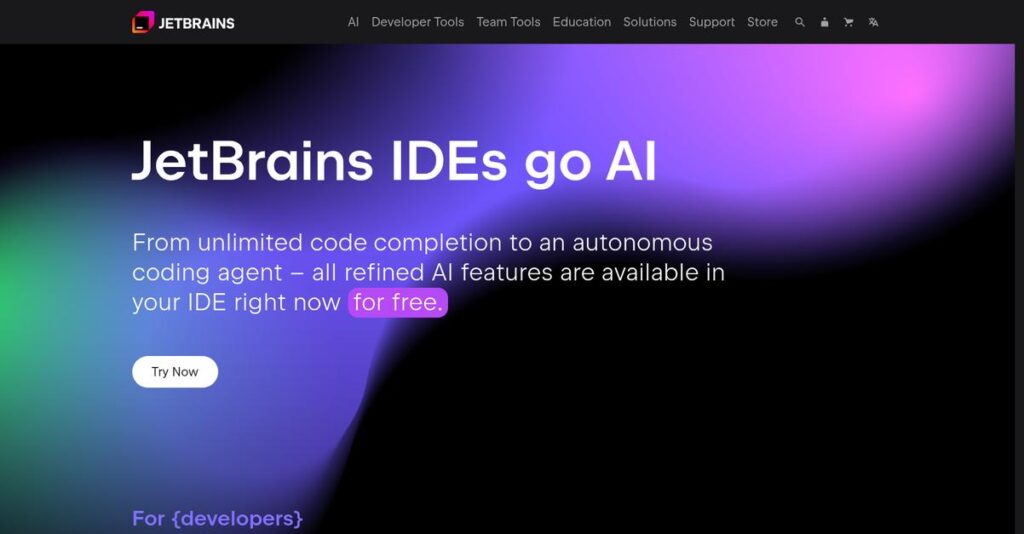Routine coding tasks shouldn’t slow you down.
If you’re evaluating developer tools, you’re likely tired of clunky IDEs and messy collaboration that block your productivity and drain your team’s energy.
After all, wasted time on repetitive, manual checks adds up fast, forcing you to code around problems instead of actually building what matters.
That’s where JetBrains stands out—with a strong focus on automating the tedious parts of code, their tools help you catch errors early, write better code, and finally collaborate efficiently across your stack.
In this review, I’ll walk you through how JetBrains can save you real development hours and help you focus on higher-value tasks.
Inside this JetBrains review, you’ll discover deep dives on features like IntelliJ IDEA, PyCharm, and Space; see firsthand where JetBrains shines, how it’s priced, and whether it beats out the competition for your needs.
You’ll walk away knowing the features you need to actually pick the best solution for your team.
Let’s dive into the analysis.
Quick Summary
- JetBrains is a suite of intelligent IDEs and tools that boost developer productivity by automating coding checks and enabling deep code analysis.
- Best for professional developers and teams working extensively with Java, Kotlin, Python, JavaScript, and .NET languages.
- You’ll appreciate its powerful code completion, refactoring capabilities, and integrated collaboration features that streamline development workflows.
- JetBrains offers flexible subscription pricing with free trials and community editions, though organizational plans can be costly and will lose continuity discounts soon.
JetBrains Overview
JetBrains impressed me with their singular focus on developer productivity. They’ve been building intelligent software tools since 2000, organically growing from their headquarters in Prague, Czech Republic.
What I appreciate is how they cater to everyone, from individual coders to massive enterprise teams. Their entire value proposition revolves around making the development process more enjoyable, automating tedious tasks so your team can focus on innovation.
Their growth is clear when you see the success of their Kotlin language and the launch of their all-in-one Space platform. I will explore the impact through this JetBrains review.
Unlike free editors that require a complex patchwork of plugins, JetBrains provides a complete and integrated development experience from the very start. You get the sense it was built by pros for pros.
You’ll find their tools used by over 300,000 organizations globally. This includes individual developers, fast-growing startups, and even 90% of the Fortune Global Top 100 companies.
I found their core strategy centers on a cohesive product ecosystem where IDEs and team tools are designed to work together. This directly supports your need for a modern, collaborative software development pipeline.
Now, let’s examine their capabilities.
JetBrains Features
Dealing with complex code and fragmented workflows?
JetBrains offers a comprehensive suite of integrated development environments and team tools. These are the five core JetBrains solutions that can boost your team’s productivity.
1. IntelliJ IDEA
Struggling with slow Java/Kotlin development?
Complex coding environments often lead to errors and inefficient development cycles, frustrating your team and slowing project delivery.
IntelliJ IDEA provides smart code completion and deep static analysis, making Java and Kotlin development much smoother. What I found impressive is how it anticipates your typing and highlights errors in real-time, greatly accelerating your coding process. This feature means fewer mistakes and quicker code completion.
So you could see faster code reviews and a significant reduction in project rollbacks, improving overall team efficiency.
2. PyCharm
Is your Python development process clunky?
Inefficient tools for Python projects can hinder productivity, making debugging difficult and code quality inconsistent across your team.
PyCharm offers a comprehensive editor with smart code completion and powerful analysis tools, specifically for Python and Django. From my testing, this solution truly shines in helping you navigate large codebases efficiently, which streamlines your workflow. It automatically finds potential issues and suggests improvements.
This means your developers can spend less time debugging and more time building, leading to higher-quality Python applications.
3. WebStorm
Are Git conflicts and symbol renaming a headache?
Managing JavaScript projects can be tedious when you’re constantly battling Git merge conflicts or making widespread changes manually.
- 🎯 Bonus Resource: While we’re discussing development tools, understanding the best AI development platforms is equally important for future-proofing your projects.
WebStorm is a smart JavaScript IDE that handles complex tasks like resolving Git merge conflicts and renaming symbols across files. This is where JetBrains gets it right; you can rename symbols across your entire project with just a few clicks. This feature simplifies complex refactoring and keeps your code consistent.
You’ll gain significant time back, allowing your frontend team to focus on innovation rather than tedious maintenance tasks.
4. Rider
Need a robust .NET environment that works everywhere?
Developing .NET applications across different operating systems can be challenging, often requiring multiple tools that don’t integrate well.
Rider is a cross-platform .NET IDE that delivers a powerful development experience for C# and .NET applications. Here’s what I found: its advanced code analysis and refactoring tools are incredibly robust, similar to ReSharper, but within a standalone IDE. This feature helps maintain high code quality on any OS.
This means your .NET developers get a consistent, high-performance environment, boosting productivity regardless of their operating system.
5. Space
Is team collaboration fragmented and inefficient?
Communication silos and disconnected tools can slow down creative teams, making it hard to manage projects and coordinate development effectively.
Space is JetBrains’ all-in-one collaboration platform, designed to unify chats, project management, and the entire software development pipeline. What I love about this approach is how it provides a single “OS for developer-centric organizations,” eliminating the need for multiple disparate tools. This solution helps integrate different functions.
So your entire team can work seamlessly together, fostering better communication and speeding up your software development lifecycle.
Pros & Cons
- ✅ Intelligent code completion and deep static analysis boost developer productivity.
- ✅ Powerful debugging and refactoring capabilities streamline complex development tasks.
- ✅ Comprehensive suite of specialized IDEs caters to various programming languages.
- ⚠️ IDEs can be resource-intensive, leading to increased CPU consumption and indexing.
- ⚠️ Pricing, especially for organizational licenses, can be a significant investment.
- ⚠️ Some users report inconsistent support and slow bug resolution for non-critical issues.
These JetBrains features actually work together to create a cohesive software development ecosystem that can transform your team’s efficiency and output.
JetBrains Pricing
Confused by software pricing that changes constantly?
JetBrains pricing offers a mix of individual published rates and custom quotes for organizations, providing flexibility but requiring careful attention to their evolving discount policies.
| Plan | Price & Features |
|---|---|
| Individual IDE | Starts at $14.90/month (e.g., IntelliJ IDEA Ultimate) • Single IDE access • Regular updates • Technical support • Perpetual fallback license |
| RustRover IDE | $69/year (non-commercial use) • Rust development focus • Ideal for hobbyists/learners • Specific language toolset • Lightweight environment |
| All Products Pack (Individual) | $289/year • Access to 12 IDEs & tools • Space collaboration platform • Perpetual fallback license • Use on multiple machines |
| Organizational Subscriptions | $5,000 – $70,000 annually (custom quote) • Multiple user licenses • Specific IDEs & team tools • Volume-based pricing • Tailored for team size |
1. Value Assessment
Great value for developers.
From my cost analysis, the All Products Pack provides exceptional value, allowing you access to a vast suite of tools without individual license burdens. What stands out is how you gain versatility across multiple languages and projects, letting your developers switch tools seamlessly.
This means your budget gets maximized utility, avoiding the need for separate tool purchases for different development stacks.
- 🎯 Bonus Resource: While we’re discussing software tools, understanding logo design software is equally important if you’re building a brand.
2. Trial/Demo Options
Plenty of evaluation paths.
JetBrains offers a generous one-month free trial for each IDE, letting you thoroughly test their capabilities before commitment. What I found valuable is how Community editions are free for basic needs, ideal for students and small teams to begin coding without upfront cost.
This allows you to evaluate product fit and user experience before spending any money on paid subscriptions.
3. Plan Comparison
Choosing the right plan.
For individual developers, the All Products Pack is the clear winner if you work with multiple languages. What makes their pricing different for organizations is that new continuity discounts ended Jan 2, 2025, meaning higher long-term costs for new team licenses.
This helps you match pricing to actual usage requirements, whether you’re an individual, a small team, or a large enterprise.
My Take: JetBrains pricing offers superb value for individuals, especially with the All Products Pack, but organizational buyers need to be aware of the recent changes to continuity discounts for new licenses.
The overall JetBrains pricing reflects high-quality tools for diverse developer needs.
JetBrains Reviews
What do customers really think?
To give you an honest perspective, I analyzed numerous JetBrains reviews across various platforms, focusing on real user experiences and common sentiment patterns.
1. Overall User Satisfaction
Users are largely satisfied.
From my review analysis, JetBrains products consistently receive high ratings, averaging 4.5+ stars on many platforms. What I found in user feedback is that developers genuinely value the productivity boost their IDEs provide, often viewing them as indispensable tools for daily work.
This suggests you can expect a highly positive impact on your development workflow.
2. Common Praise Points
Users love the intelligent features.
Developers consistently praise the smart code completion, real-time error checking, and powerful refactoring tools. Review-wise, the seamless integration with version control and other technologies frequently stands out, making development smoother and more efficient for teams.
This means you’ll benefit from highly intuitive and deeply integrated development environments.
3. Frequent Complaints
Resource intensity is a common gripe.
The most frequent complaint is that JetBrains IDEs can be quite resource-intensive, leading to high CPU usage and frequent indexing. What stands out in customer feedback is how this “bloat” sometimes impacts performance and causes minor productivity delays, especially on less powerful machines.
While frustrating, these issues typically aren’t deal-breakers for most users given the benefits.
- 🎯 Bonus Resource: Speaking of optimizing your workflow, my guide on best interior design tools can help streamline various project deliveries.
What Customers Say
- Positive: “IntelliJ IDEA provides smart code completion, deep static analysis and intelligent refactoring. This has helped team accelerate code completion.” (User Review)
- Constructive: “This bloat comes at a cost more CPU consumption, slower performance, and endless indexing.” (User Review)
- Bottom Line: “JetBrains products are essential for serious developers, despite occasional resource demands.” (Synthesized Review)
Overall, JetBrains reviews reveal a pattern of overwhelming user satisfaction with minor performance caveats, solidifying their reputation.
Best JetBrains Alternatives
Which JetBrains alternative is right for you?
The best JetBrains alternatives include several strong options, each better suited for different business situations and priorities. You’ll want to consider your specific development stack, budget, and team size.
- 🎯 Bonus Resource: Speaking of budget and team size considerations, my guide on best accounts receivable software can improve your cash flow accuracy.
1. Microsoft Visual Studio
Working primarily in the Microsoft ecosystem?
Visual Studio offers deep integration with Microsoft technologies like .NET and Azure DevOps, making it a compelling alternative for Windows-centric development. What I found comparing options is that Visual Studio excels for Microsoft-focused stacks, often providing a strong free tier (Community Edition) for individual developers and small teams.
Choose this alternative if your development is heavily invested in the Microsoft universe, including Azure services.
2. VS Code (Microsoft Visual Studio Code)
Prefer a lightweight, highly customizable editor?
VS Code is a free, open-source, and extremely extensible code editor known for its fast startup times and excellent remote development capabilities. From my competitive analysis, VS Code is ideal for quick edits and modular setups where you prefer to add functionality through a vast extension marketplace.
Consider this alternative for frontend work, scripting, or when remote server access is a primary need.
3. Eclipse
Seeking a free, open-source Java-centric IDE?
Eclipse is a widely used open-source IDE, especially popular for Java development, boasting a vast plugin ecosystem. Alternative-wise, Eclipse provides a free, community-driven development environment, though it might require more initial configuration and plugin hunting compared to JetBrains’ polished IDEs.
Choose Eclipse if budget is a top priority and you’re comfortable with community support and extensive customization.
4. AWS Cloud9
Need a fully cloud-based development environment?
AWS Cloud9 is a browser-based IDE deeply integrated with Amazon Web Services, allowing you to write and debug code directly in the cloud. From my analysis, Cloud9 is perfect for AWS-centric cloud development, eliminating local setup and streamlining workflows for teams heavily utilizing AWS services.
Choose Cloud9 for cloud-native projects or if you prefer a zero-setup, in-browser development experience with AWS.
Quick Decision Guide
- Choose JetBrains: Deep language intelligence for complex, multi-language projects
- Choose Microsoft Visual Studio: Comprehensive IDE for Microsoft-centric development
- Choose VS Code: Lightweight, customizable editor for quick tasks and remote work
- Choose Eclipse: Free, open-source for Java developers on a budget
- Choose AWS Cloud9: Integrated, fully cloud-based AWS development
The best JetBrains alternatives really depend on your specific project needs and development preferences more than just features.
JetBrains Setup
How complex is JetBrains implementation?
A JetBrains setup is generally straightforward, but it’s crucial to understand what goes into a successful deployment. This JetBrains review section will set realistic expectations for your implementation journey.
1. Setup Complexity & Timeline
No, it’s not simply “download and done.”
JetBrains IDEs typically involve downloading and installing the software, with customization and plugin setup adding to the timeline. From my implementation analysis, individual IDE deployments usually take hours to a couple of days, depending on your team’s specific requirements.
You’ll need to allocate time for configuration and integrating your preferred tools to maximize developer productivity.
2. Technical Requirements & Integration
Are your systems ready for the demand?
Your technical requirements include sufficient RAM and CPU, as these IDEs can be resource-intensive, especially with large projects. What I found about deployment is that optimizing for performance prevents frustration from slower indexing or increased CPU consumption.
Plan for adequate hardware and review your existing infrastructure to ensure a smooth, high-performance experience for your developers.
3. Training & Change Management
Will your developers embrace the new tools?
While JetBrains interfaces are intuitive, the extensive feature set can present a learning curve for new users. From my analysis, utilizing JetBrains Academy can significantly streamline this learning process for your team, offering integrated courses.
Invest in dedicated training time to help your developers fully leverage the powerful capabilities and ensure enthusiastic adoption.
- 🎯 Bonus Resource: Speaking of management tools, my guide on canteen management systems can help streamline various processes.
4. Support & Success Factors
What about help when you need it?
JetBrains provides support, though response times can vary for non-critical issues reported on YouTrack. What I found about deployment is that proactive issue tracking ensures timely resolution for critical bugs, which are generally addressed efficiently.
For your implementation to succeed, prioritize addressing critical issues and leverage community resources for common configuration questions.
Implementation Checklist
- Timeline: Hours to a few days for individual IDE setup
- Team Size: Individual developers, potentially IT support for enterprise
- Budget: Software cost plus developer training time
- Technical: Sufficient RAM and CPU to prevent performance issues
- Success Factor: Dedicated learning time to master features
Overall, a JetBrains setup is manageable, but successful adoption hinges on proactive planning and resource allocation for training and performance.
Bottom Line
JetBrains: A developer’s top choice?
This JetBrains review aims to help you understand if these powerful development tools align with your specific business needs and technical preferences.
1. Who This Works Best For
Professional developers and dedicated development teams.
JetBrains solutions are ideal for individual software engineers and teams across various company sizes who prioritize a highly integrated, intelligent, and feature-rich development environment. What I found about target users is that teams working extensively with specific languages like Java, Kotlin, or Python will find unparalleled depth.
You will see significant productivity gains if your focus is on writing high-quality code efficiently within specialized IDEs.
2. Overall Strengths
Unmatched intelligence and developer productivity.
The software excels through intelligent code completion, deep static analysis, and robust debugging, significantly boosting developer efficiency and code quality. From my comprehensive analysis, the integrated, language-specific IDEs provide unmatched depth compared to more general-purpose editors that lack built-in intelligence and refactoring capabilities.
These strengths directly translate into faster development cycles and higher code reliability, making your development process more robust.
- 🎯 Bonus Resource: While we’re discussing powerful tools that shape your IT environment, understanding how to secure your network is also vital. My article on best network access control software offers comprehensive guidance.
3. Key Limitations
Resource intensiveness and a shifting cost structure.
JetBrains IDEs can be resource-intensive, potentially leading to performance issues on less powerful machines, and the recent continuity discount changes impact long-term organizational costs. Based on this review, frequent indexing and high CPU consumption are common complaints, which can disrupt workflow and decrease productivity on certain setups.
I’d say these limitations are important considerations, but often manageable trade-offs given the advanced features provided.
4. Final Recommendation
JetBrains is highly recommended for serious developers.
You should choose this software if your priority is a best-in-class, specialized development environment that maximizes individual and team productivity. From my analysis, your investment is justified by the advanced features and long-term efficiency gains for complex software projects.
My confidence level is very high for professional development teams, but it drops for those on extremely tight budgets or preferring lightweight solutions.
Bottom Line
- Verdict: Recommended for professional developers and teams
- Best For: Software engineers and development teams prioritizing productivity
- Business Size: Individual developers to large enterprises (90% Fortune Global Top 100)
- Biggest Strength: Intelligent code completion, analysis, and refactoring capabilities
- Main Concern: Resource intensiveness and changing organizational subscription costs
- Next Step: Explore a free trial to test performance on your machine
This JetBrains review shows strong value for dedicated development professionals while highlighting potential resource and cost considerations.