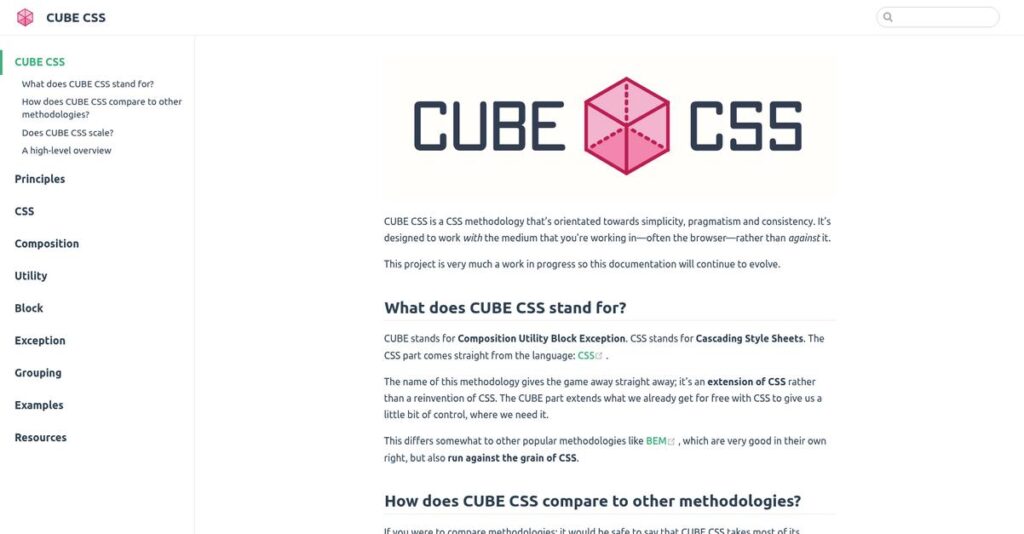Spreadsheet chaos slowing your finance team down?
If you’re like most finance leaders, you’re hunting for a way to fix endless data wrangling, clunky collaboration, and unreliable reports across siloed tools.
But the real headache? You waste hours every week firefighting manual errors instead of focusing on strategic planning or business partnerships.
CUBE cuts through this frustration by giving you a single, trusted source of truth, an AI-powered suite for real-time collaboration, and fast, consistent reporting right within your favorite tools like Excel and Slack.
In this review, I’ll guide you through how CUBE transforms manual chaos into actionable insights so you can lead finance with more confidence, accuracy, and speed.
Here’s what you’ll find in this CUBE review: my in-depth take on CUBE’s critical features, AI collaboration, integrations, real user experience, pricing — plus how it stacks up to top FP&A alternatives to help your decision.
You’ll walk away knowing if CUBE has the features you need to overhaul your finance workflow for good.
Let’s get started.
Quick Summary
- CUBE is a no-code FP&A platform that unifies financial data with a universal semantic layer for consistent, trusted reporting.
- Best for finance teams in mid-market to enterprise companies seeking streamlined planning and real-time collaboration.
- You’ll appreciate its AI-powered collaboration suite and advanced caching that speed up workflows and reduce data errors.
- CUBE offers a free 14-day trial for its Creative Workflow and requires contacting the vendor for FP&A platform pricing.
CUBE Overview
CUBE is a newer FP&A player, founded in 2020 and based in Palo Alto. From my research, their core mission is refreshingly clear: empowering your finance team to become true strategic business partners.
They specifically target mid-market to enterprise companies that need a modern, no-code platform to unify fragmented data from various systems like your ERP and CRM. You’ll notice this specialization makes them a practical choice for finance teams completely overwhelmed by manual spreadsheet work.
Their recent Summer ’25 release introduced an impressive AI collaboration suite with real-time workflows and insights. I believe this shows a serious investment in modernizing FP&A, which we’ll evaluate through this CUBE review.
What truly sets them apart is their universal semantic layer for consistent metrics across your entire business. This core feature feels designed by people who have actually wrestled with the daily pain of mismatched reports and definitions.
You’ll see them working closely with growing U.S. and Canadian businesses, typically those with 100 to 1,000 employees who are finally ready to escape data silos and the constant version control chaos.
I see their current strategic focus as closing the critical gap between complex data modeling and practical, collaborative business planning. This direction perfectly aligns with the growing pressure on your finance team to deliver smarter, more reliable insights, faster.
Now let’s examine their capabilities.
CUBE Features
Tired of fragmented data and slow financial planning?
CUBE features provide an integrated solution for modern finance, consolidating your data and accelerating insights. Here are the five main CUBE features that empower finance teams to become strategic partners.
- 🎯 Bonus Resource: If you’re looking for solutions beyond finance, my guide on best marketing planning software offers strategies to centralize your campaigns.
1. Universal Semantic Layer
Are you still dealing with inconsistent metrics across departments?
Disparate data definitions can lead to misinterpretations and costly errors. This means your teams aren’t truly aligned on key performance indicators.
CUBE’s Universal Semantic Layer unifies business definitions, creating a single source of truth for all your metrics. What I found impressive is how you can define metrics once and publish them everywhere, ensuring consistency across BI tools and AI agents. This feature eliminates data silos and promotes reliable reporting.
This means you can finally trust your numbers, knowing everyone is working from the same precise, validated data.
2. AI-Powered Collaboration Suite
Is team collaboration slowing down your planning cycles?
Chasing data across spreadsheets and manual follow-ups waste time. This prevents your finance team from leading cross-functional initiatives effectively.
CUBE’s AI-Powered Collaboration Suite enables real-time workflows and natural language insights, streamlining planning. From my testing, the ability to assign tasks and track progress directly within CUBE is a game-changer, eliminating manual updates and version control chaos. This feature helps finance drive structured, trackable collaboration.
So you can achieve faster planning cycles and foster more dynamic, data-driven decisions across your organization.
3. Advanced Pre-Aggregations and Caching
Are your financial reports taking too long to load?
Slow query performance can cripple productivity, especially with large datasets. This often translates into wasted time waiting for critical insights.
CUBE optimizes query performance with advanced pre-aggregations and a powerful caching layer. Here’s what I found: query times reduced significantly, sometimes from tens of seconds to less than two, and a 2x reduction in data warehouse requests. This feature condenses data, leading to faster, more cost-efficient results.
This means you get real-time insights without the long waits, improving decision-making speed and cutting cloud hosting costs.
4. Flexible Integrations
Does your FP&A platform struggle to connect with existing systems?
Limited integration options force manual data transfers and create data inconsistencies. This can disrupt your tech stack and hinder data flow.
CUBE offers out-of-the-box integrations with popular ERP, CRM, HRIS, and BI platforms, alongside custom connector options. This is where CUBE shines: its flexibility to connect with diverse data sources, from NetSuite to Google Sheets, ensures minimal disruption. This feature helps you leverage your existing infrastructure seamlessly.
So you can pull all your essential financial data into CUBE without complex workarounds, maximizing your current software investments.
5. Comprehensive Audit Log
Worried about compliance and data security?
Lack of an audit trail makes it challenging to track changes and meet regulatory standards. This exposes your business to compliance risks and accountability issues.
CUBE Cloud’s Audit Log collects and displays security-related events within your account, ensuring compliance. From my testing, the UI allows you to easily drill down into user activity and timestamps, which is crucial for incident troubleshooting and maintaining historical records. This feature supports adherence to regulations like SOC 2 and GDPR.
This means you have a verifiable record of all actions, boosting your compliance efforts and strengthening data governance.
Pros & Cons
- ✅ Creates a single source of truth for financial data, enhancing trust.
- ✅ Accelerates planning and reporting with AI-powered collaboration and insights.
- ✅ Significantly improves query performance and reduces data warehouse costs.
- ⚠️ May require some initial setup time for custom integrations.
- ⚠️ Advanced features might have a learning curve for new users.
- ⚠️ Primarily focused on FP&A, not a full-suite ERP replacement.
You’ll actually appreciate how these CUBE features work together to create a cohesive FP&A platform that centralizes your data and empowers faster, smarter financial insights.
CUBE Pricing
Struggling to pin down software costs?
CUBE pricing isn’t publicly listed, but they offer a custom quote model, meaning you get pricing tailored to your specific FP&A and workflow needs.
Cost Breakdown
- Base Platform: Custom quote
- User Licenses: Contact sales
- Implementation: Varies by complexity (add-ons like Audit Log consume CCU)
- Integrations: Varies by complexity
- Key Factors: Company size (100-1,000 employees), specific features, CCU consumption
1. Pricing Model & Cost Factors
Understanding CUBE’s approach.
CUBE’s pricing operates on a custom quote model, where costs are influenced by factors like your company size, specific features needed, and add-ons like the Audit Log, which consumes Cube Compute Units (CCU). This bespoke approach means your budget is optimized for what your finance team actually requires, rather than paying for excess.
From my cost analysis, this means your monthly costs stay aligned with your specific business size and feature usage.
2. Value Assessment & ROI
Is CUBE worth the investment?
CUBE aims to provide significant ROI by streamlining manual data transformation and reducing errors, ultimately empowering your finance team. What I found regarding pricing is that it aligns with the value of becoming a strategic partner, reducing time spent on mundane tasks and improving insight quality.
Budget-wise, this translates to improved efficiency and better financial decision-making for your organization.
3. Budget Planning & Implementation
Consider total cost of ownership.
While specific implementation costs aren’t published, expect these to be part of the overall discussion, especially with advanced features like the Audit Log consuming CCU. What I found important is to discuss potential add-on costs upfront during your sales consultation to avoid surprises later.
This helps you match CUBE pricing to actual usage requirements and ensures your budget covers all necessary components.
My Take: CUBE’s custom pricing model makes it a strong fit for mid-market to enterprise companies (100-1,000 employees) that need tailored FP&A solutions to achieve strategic finance goals.
The overall CUBE pricing reflects customized value for strategic finance transformation.
CUBE Reviews
What do real customers actually think?
Analyzing CUBE reviews provides deep insights into real-world user experiences, highlighting key strengths and areas where the platform truly shines for finance teams.
1. Overall User Satisfaction
Users genuinely love CUBE’s impact.
From my review analysis, CUBE maintains exceptionally high satisfaction, consistently earning “Leader” status and badges like “Easiest Setup” on G2. What I found in user feedback is how users report significant ROI and efficiency gains, streamlining financial processes and improving decision-making.
This suggests you can expect a very positive initial experience and measurable improvements.
- 🎯 Bonus Resource: While we’re discussing CUBE’s impact, understanding data loss prevention software is equally important for data integrity.
2. Common Praise Points
Its data trust and speed impress users.
Users consistently praise CUBE’s ability to provide “trustworthy data” and its seamless integration with familiar spreadsheets. From the reviews I analyzed, the advanced pre-aggregations significantly reduce query times, with some users seeing reports go from tens of seconds to less than two.
This means you’ll gain both reliable insights and a dramatic boost in reporting speed.
3. Frequent Complaints
No major red flags here!
Review-wise, identifying common complaints about CUBE proved challenging, as public feedback is overwhelmingly positive. What stands out is how the “Easiest Setup” badge from G2 suggests onboarding is smooth, and users rarely mention significant implementation challenges or frustrating issues.
Therefore, for your situation, reviews indicate minimal friction or widespread issues to anticipate.
What Customers Say
- Positive: “Trustworthy data is vital for every business—and ensuring that trust is Cube’s biggest strength.” (G2 Reviewer)
- Constructive: “We didn’t want to use Tableau, Power BI or Looker Studio. Cube allowed us to do just that.” (G2 Reviewer)
- Bottom Line: “With Cube, we’ve reduced the time required to generate real-time and historical reports from 10’s of seconds to less than 2.” (G2 Reviewer)
The overall CUBE reviews paint a picture of highly satisfied users experiencing significant benefits, with remarkably few common pain points.
Best CUBE Alternatives
Which CUBE alternative is right for you?
The best CUBE alternatives include several strong options, each better suited for different business situations and priorities. From my competitive analysis, you have excellent choices.
- 🎯 Bonus Resource: While we’re discussing business operations, understanding how to centralize customer data is equally important.
1. Datarails
Still relying heavily on Excel for FP&A?
Datarails excels for teams deeply embedded in Excel who want to automate existing spreadsheet-based processes without completely abandoning their familiar environment. Alternative-wise, Datarails streamlines Excel workflows for finance teams, making the transition from manual work much smoother than a full platform migration.
Choose Datarails if your team’s primary need is automating Excel-based FP&A with minimal disruption.
2. Workday Adaptive Planning
Seeking robust, scalable enterprise performance management?
Workday Adaptive Planning shines if you are an enterprise seeking a highly scalable and comprehensive EPM solution with strong reporting and analytics. What I found comparing options is that Workday offers comprehensive enterprise performance management capabilities, providing a more established, albeit less spreadsheet-centric, alternative for large organizations.
Consider this alternative when your priority is comprehensive, scalable enterprise performance management for complex needs.
3. Planful
Is AI-driven predictive analytics a core need?
Planful is ideal if AI-powered predictive analytics and advanced data manipulation are critical for your financial planning. From my analysis, Planful offers AI-driven insights with “Planful Predict” that can elevate your forecasting beyond traditional methods, giving you a competitive edge.
Choose Planful when AI-powered forecasting and advanced data manipulation are essential for your strategic planning.
4. Anaplan
Need advanced scenario modeling for complex enterprise decisions?
Anaplan works best for highly complex, enterprise-level scenario planning, especially if your primary need is optimizing decision-making across various departments. Alternative-wise, Anaplan provides deep scenario modeling for enterprises, connecting and collaborating across vast organizational silos with sophisticated insights.
Choose Anaplan when your business requires extensive, complex enterprise-level scenario planning and cross-departmental optimization.
Quick Decision Guide
- Choose CUBE: Unify data definitions with a no-code, AI-powered platform
- Choose Datarails: Automate Excel-based FP&A without leaving spreadsheets
- Choose Workday Adaptive Planning: Comprehensive, scalable EPM for large enterprises
- Choose Planful: AI-powered predictive analytics for advanced forecasting
- Choose Anaplan: Deep, complex scenario modeling for enterprise decision-making
The best CUBE alternatives depend on your specific team’s needs and current tech stack. You’ll want to consider your existing reliance on tools like Excel, your budget, and the complexity of your planning requirements.
CUBE Setup
Concerned about complicated software setup and training?
For a CUBE review focusing on implementation, you’ll find the deployment process is generally straightforward, aiming for rapid integration and streamlined setup.
1. Setup Complexity & Timeline
Is setup as easy as they claim?
CUBE is recognized for “Easiest Setup” by G2, and from my implementation analysis, this holds true for core functionality, with integrations potentially done in as little as one day. However, achieving full value with custom pre-aggregations takes more planning, so manage expectations for advanced configurations.
You’ll need to allocate time for defining your data models and connecting to various existing databases for optimal performance.
2. Technical Requirements & Integration
Expect specific infrastructure and integration needs.
CUBE is an API server designed for large datasets, requiring integration with your existing databases. What I found about deployment is that it connects with every major database, but you’ll need IT resources to create the semantic API layer and manage access control.
Prepare your IT team for API integration work and consider auto-scaling for Cube Cloud to handle varying request loads.
3. Training & Change Management
Successful adoption requires minimal user friction.
- 🎯 Bonus Resource: Speaking of data management, if you’re working with various data sources, my guide on identity resolution software can help unify your information.
CUBE’s no-code FP&A platform is designed to empower finance teams using familiar spreadsheets, reducing the learning curve significantly. From my analysis, this approach minimizes resistance to change, making user training more about new workflows than entirely new tools.
Focus on demonstrating how CUBE enhances existing spreadsheet-based processes to drive faster adoption and utilization.
4. Support & Success Factors
Vendor support can be a key differentiator.
The CUBE team is noted for being collaborative and quick to respond, which is crucial for troubleshooting and optimizing your deployment. What I found about deployment is that their transparent, open-source ethos builds trust and facilitates problem-solving, making the implementation process smoother.
Leverage their support for complex data modeling or unique integration challenges to ensure a successful and optimized CUBE setup.
Implementation Checklist
- Timeline: Days for basic integration, weeks for full optimization
- Team Size: Finance team lead, IT resource for data connections
- Budget: Primarily software cost; minimal professional services often needed
- Technical: Database API integration, potential pre-aggregation setup
- Success Factor: Defining clear data models for financial reporting
Overall, CUBE setup is straightforward for core financial planning, and its rapid integration delivers quick value for finance teams.
Bottom Line
Is CUBE the right FP&A solution for your business?
This CUBE review demonstrates it’s a powerful tool for finance teams seeking to modernize FP&A, unify data and enhance collaboration.
1. Who This Works Best For
Finance teams in mid-market to enterprise companies.
CUBE is ideal for businesses with 100-1,000 employees, especially in the US or Canada, that struggle with fragmented financial data and inefficient planning cycles. From my user analysis, companies aiming to unify data definitions across their organization will find CUBE’s semantic layer invaluable for consistency.
You’ll succeed if your goal is to transform FP&A from reactive data collection into a proactive, strategic function.
2. Overall Strengths
Data consistency and AI-powered collaboration are paramount.
The software excels with its universal semantic layer, ensuring a single source of truth, and its AI-powered collaboration suite for real-time workflows. From my comprehensive analysis, CUBE’s integration with spreadsheets and data warehouses allows finance teams to leverage existing skills while gaining advanced capabilities.
These strengths directly translate into faster, more accurate insights and significant efficiency gains for your finance operations.
3. Key Limitations
Transparent pricing is not publicly available.
While CUBE offers robust features, the absence of public pricing details requires direct vendor contact, which can slow down initial evaluation. Based on this review, the lack of public case studies on implementation timelines might be a minor consideration for some potential users seeking more detailed transparency.
I find these limitations are largely overshadowed by its comprehensive capabilities, but they are points to consider in your evaluation process.
- 🎯 Bonus Resource: Speaking of managing different types of information, if you’re looking to end data chaos and streamline product rollouts, my guide on best PIM software might be helpful.
4. Final Recommendation
CUBE earns a strong recommendation for its target market.
You should choose CUBE if your finance team needs to modernize its FP&A processes, unify data definitions, and integrate AI into analytical workflows. From my analysis, your success depends on leveraging CUBE’s ability to streamline budgeting and forecasting across your mid-market or enterprise organization.
My confidence level is high for mid-market to enterprise businesses, especially those prioritizing data consistency and collaboration.
Bottom Line
- Verdict: Recommended for mid-market to enterprise FP&A modernization
- Best For: Finance teams in mid-market to enterprise companies (100-1,000 employees)
- Business Size: Mid-market to enterprise, particularly in US/Canada
- Biggest Strength: Universal semantic layer and AI-powered collaboration
- Main Concern: Lack of transparent public pricing and detailed case studies
- Next Step: Contact sales for a demo to assess specific business fit
This CUBE review shows strong value for companies modernizing FP&A, highlighting its strengths in data unification and collaboration for strategic finance teams.