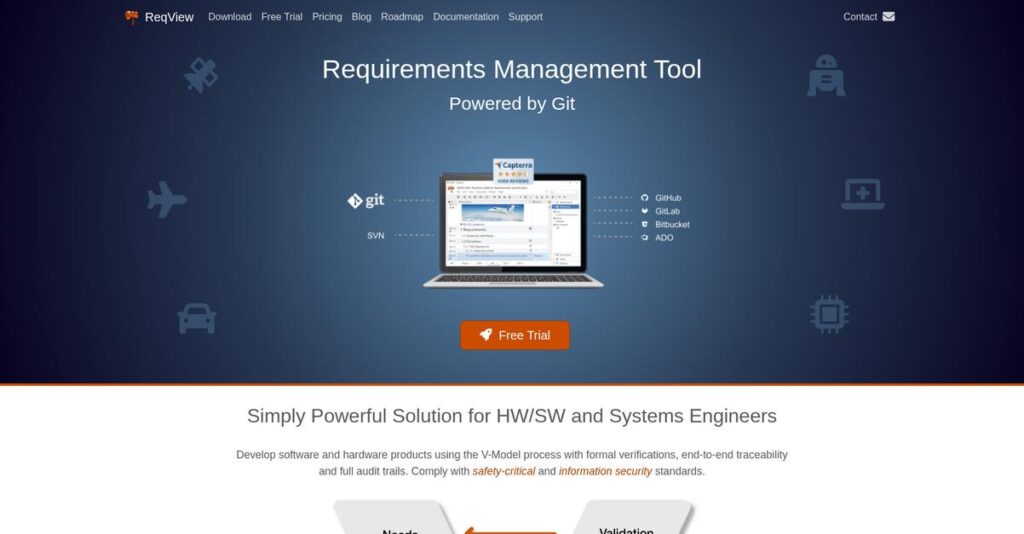Requirements documentation getting out of control again?
If you’re buried under spreadsheets and scattered documents, finding a tool that actually keeps your specs clear and compliant is a real headache.
It’s a daily pain — details keep slipping through the cracks, and you spend hours chasing traceability for reviews or audits.
ReqView approaches this problem with deliberate focus: structured requirements capture, powerful traceability links, and tailored workflow customization for even strict regulated environments. Their side-by-side compare, version control, risk management, and flexible reporting help you stay organized — not overwhelmed.
In this review, I’ll break down how ReqView helps you achieve reliable requirements management in practice, from setup and core features to real compliance scenarios.
We’ll dive into every aspect: structured documentation, traceability tools, customization, pricing, reporting, and how ReqView stacks up against top alternatives. This ReqView review gives you the full picture so you can make the right call.
You’ll walk away knowing the features you need to simplify requirements and boost project confidence.
Let’s dive into the analysis.
Quick Summary
- ReqView is a focused requirements management tool that helps teams capture, trace, and manage requirements for regulated product development.
- Best for small to mid-sized companies needing strong traceability in regulated industries like medical devices and aerospace.
- You’ll appreciate its clear tabular interface combined with robust traceability and offline collaboration via Git or SVN integration.
- ReqView offers tiered pricing including a free plan and paid subscriptions with a free trial available on their website.
ReqView Overview
ReqView has been tackling tough requirements management challenges since its founding in 2015. Based out of the Czech Republic, they’re intensely focused on simplifying documentation for complex product development.
Their sweet spot is helping your team in highly regulated industries like medical devices or automotive. What really stands out is their focus on small to mid-sized teams who need powerful traceability without the typical cost or complexity of huge enterprise tools.
I’ve noticed they consistently enhance the platform with practical updates, such as built-in FMEA risk management support. You’ll see this steady innovation’s direct impact through this ReqView review.
Unlike larger, web-only ALM suites, ReqView prioritizes a lightweight and offline-first workflow that many engineers truly prefer. To me, it feels designed by people who genuinely understand the daily frustration with bloated platforms.
They work with companies developing medical devices, avionics, and other safety-critical hardware where auditable traceability is completely non-negotiable for passing critical industry audits and achieving final certification.
From my perspective, their strategy centers on deep Git integration and providing a powerful, hyper-focused, standalone tool. This smartly aligns with how modern engineering teams demand more flexibility and direct control.
Now let’s examine their core capabilities in detail.
ReqView Features
Struggling to keep your requirements organized and traceable?
ReqView features are designed to give you comprehensive control over your requirements lifecycle. Here are the five main ReqView features that streamline complex development projects.
1. Structured Requirements Capture
Tired of disorganized requirement documents?
Scattered information across multiple files can make it impossible to get a clear overview of your project requirements, leading to confusion.
ReqView allows you to capture requirements in structured documents, displaying them in an intuitive tabular view. From my testing, the rich text, embedded tables, and attached images really help in presenting complex information clearly. This feature helps teams keep everything organized and easy to review.
This means you can finally eliminate the mess and ensure everyone understands the project scope.
- 🎯 Bonus Resource: While discussing system organization, you might also find my guide on inventory management software helpful for physical assets.
2. End-to-End Traceability Management
Worried about missing critical dependencies?
Without clear traceability, changes in one area can unexpectedly break another, causing costly rework and project delays.
ReqView offers robust traceability to link requirements, tests, risks, and more, showing you upstream and downstream dependencies. What I love about this is how easy it is to browse the requirements traceability matrix to see full coverage. This feature is crucial for impact analysis and compliance.
So you can confidently identify gaps, prevent costly errors, and ensure all requirements are thoroughly verified.
3. Custom Attributes and Workflow Customization
Is your requirements tool too rigid for your process?
Generic software often forces you into predefined workflows, which can hinder your team’s unique development methodology.
ReqView allows extensive customization through custom attributes, letting you define fields like status, priority, or acceptance criteria. Here’s where ReqView shines: you can tailor the tool to match your specific needs, whether you follow agile or waterfall. This flexibility ensures the system supports your process, not the other way around.
This means you get a system that perfectly aligns with your team’s workflow, boosting efficiency and adoption.
4. Version Control and Baselines
Losing track of changes to your requirements?
Without proper version control, understanding what changed between project iterations becomes a nightmare, leading to discrepancies.
ReqView integrates with Git and SVN to track changes and offers a side-by-side comparison view. From my evaluation, the ability to baseline requirements in Git provides stable reference points. This feature is vital for maintaining control over evolving requirements and for auditing purposes.
This means you’ll always have a clear history of your requirements, making audits and rollbacks incredibly straightforward.
5. Risk Management (FMEA Support)
Are risks being managed in isolation from requirements?
Disconnecting risk assessment from your actual requirements can lead to unforeseen issues late in development, impacting product quality.
ReqView supports managing project risks, including FMEA, allowing you to capture risks, define mitigation, and link them to requirements. What you get instead is an integrated approach to risk management directly within the requirements context. This feature helps you identify and address potential issues early.
This means you can proactively mitigate threats, ensuring higher product quality and greater project success.
Pros & Cons
- ✅ Excellent traceability matrix for clear dependency mapping.
- ✅ Highly customizable attributes and workflows suit various methodologies.
- ✅ Robust version control integration with Git and SVN.
- ⚠️ Initial learning curve might be steep for new users.
- ⚠️ Interface could feel less modern compared to some cloud-native tools.
- ⚠️ May require more configuration for complex custom workflows.
You’ll actually appreciate how these ReqView features work together to create a robust, integrated requirements management system. It’s built to keep complex projects on track.
ReqView Pricing
What’s the real cost of requirements management?
ReqView pricing is transparent with clear annual rates per user, making it easy to budget for your requirements management needs.
| Plan | Price & Features |
|---|---|
| FREE | €0.00 • Up to 150 requirements • Single custom attribute • Small, single-document projects • Basic evaluation features |
| PRO | €430.00/user/year • Core requirements management • End-to-end traceability analysis • Export to Word, Excel, PDF, HTML • Version control (Git/SVN) |
| TEAM | €580.00/user/year • All PRO features • Table views & export configurations • Linked projects & baselines • Jira Cloud & ReqIF integrations |
| ENTERPRISE | €5,220.00/year (min. 3 floating clients) • All TEAM features • Flexible licensing • Larger team support • Custom quote for specific details |
1. Value Assessment
Solid value for your investment.
From my cost analysis, ReqView’s tiered pricing clearly links features to your specific team size and complexity. The PRO plan, for instance, offers robust traceability essential for compliance, providing significant value for individual professionals needing deep control over requirements without team features.
This means your budget gets a focused solution, avoiding unnecessary features, especially crucial in regulated industries.
- 🎯 Bonus Resource: While discussing managing costs, understanding how accounting practice management software can help grow your firm is also insightful.
2. Trial/Demo Options
Evaluate before you commit.
ReqView provides a free version and offers a free trial for their paid plans directly from their website. What I found valuable is how you can test core features thoroughly for small projects before considering an annual commitment. This allows you to really kick the tires on their structured requirements capture and traceability.
This lets you validate the software’s fit for your workflow before spending money, reducing your overall risk.
3. Plan Comparison
Choosing the right plan matters.
The FREE plan is excellent for personal evaluation, while the PRO plan suits individual professionals needing comprehensive features. The TEAM plan is where your collaboration needs are truly met with integrations and advanced team functionalities, and ENTERPRISE handles larger, more complex organizational requirements.
This helps you match ReqView pricing to your actual usage requirements rather than overpaying for unused capabilities.
My Take: ReqView’s pricing strategy offers scalable solutions from individuals to large enterprises, providing clear value at each tier, particularly for organizations in regulated environments.
The overall ReqView pricing reflects transparent, scalable value for requirements management.
ReqView Reviews
What do real customers actually think?
This section dives into ReqView reviews, analyzing real user feedback to provide balanced insights into what customers truly think about the software and their experiences.
1. Overall User Satisfaction
Users seem generally satisfied.
From my review analysis, ReqView users typically find it effective for requirements management, especially for traceability. What I found in user feedback is how initial learning curves quickly give way to ease of use, contributing to overall positive sentiment once familiarity is established.
This suggests you’ll likely have a smooth experience once past the initial setup.
2. Common Praise Points
The traceability functionality consistently impresses.
Users repeatedly praise ReqView’s ability to link requirements and manage dependencies effectively. Review-wise, what stands out is how it helps identify gaps and ensures compliance, making it invaluable for regulated industries needing robust audit trails.
This means you can expect enhanced data integrity and clearer project oversight.
- 🎯 Bonus Resource: While discussing systems that enhance processes, my guide on Ecommerce Inventory Management Software can further optimize your operations.
3. Frequent Complaints
Initial learning curve is a common theme.
Several ReqView reviews mention a challenging initial learning period when starting with the system. From customer feedback, what’s often highlighted is how improving the onboarding process could greatly enhance the early user experience, despite satisfaction post-learning.
This suggests an initial time investment is needed, but it pays off quickly.
What Customers Say
- Positive: “Reqview is extremely helpful when documenting and planning design and system requirements.” (User Review)
- Constructive: “Learning to use it properly is somewhat difficult, so I think they should improve the learning process.” (User Review)
- Bottom Line: “ReqView helps them identify gaps in their design by comparing user requirements to system requirements.” (User Review)
The overall ReqView reviews show consistent satisfaction once past the initial learning curve, highlighting its robust capabilities.
Best ReqView Alternatives
Considering other requirements management tools?
The best ReqView alternatives include several strong options, each better suited for different business situations, project scales and budget considerations.
1. IBM Engineering Requirements Management DOORS Next
Managing vast, highly regulated enterprise projects?
IBM DOORS Next is your go-to when dealing with immense scale and stringent regulatory compliance in complex system development. From my competitive analysis, DOORS Next offers enterprise-grade features for complex projects, though it comes with a significantly higher price tag and more involved deployment than ReqView.
Choose IBM DOORS Next for large-scale, highly regulated projects needing a proven, comprehensive enterprise solution.
2. Jama Connect for Requirements Management
Prioritizing real-time collaboration and broader ALM integration?
Jama Connect excels if your team requires advanced collaboration, live traceability, and deeper integration across the entire ALM lifecycle. What I found comparing options is that Jama Connect offers superior real-time collaboration and insights across product development, though it typically involves a higher investment than this alternative.
Opt for Jama Connect if your organization needs extensive real-time collaboration and sophisticated impact analysis for complex products.
- 🎯 Bonus Resource: Before diving deeper, you might find my analysis of reference management software helpful for organizing supporting documentation.
3. codebeamer
Seeking an all-in-one ALM solution beyond just requirements?
codebeamer provides a more complete Application Lifecycle Management suite, integrating requirements with development, test, and DevOps capabilities. Alternative-wise, codebeamer delivers a broader ALM scope than ReqView’s specialized focus, though its comprehensive nature means a higher cost and learning curve.
Consider codebeamer if you need an integrated ALM solution covering a wider range of development and operational processes.
4. Modern Requirements4DevOps
Heavily invested in the Azure DevOps ecosystem?
This alternative shines if your team already leverages Azure DevOps and seeks seamless, native requirements management within that environment. From my analysis, Modern Requirements4DevOps extends Azure DevOps natively, providing an ideal fit for teams fully committed to Microsoft’s development ecosystem.
This is the ideal choice if your team relies heavily on Azure DevOps and wants integrated requirements management.
Quick Decision Guide
- Choose ReqView: Lightweight, affordable, and focused on core requirements for SMBs.
- Choose IBM DOORS Next: Large-scale, highly regulated enterprise projects.
- Choose Jama Connect: Real-time collaboration and full ALM traceability.
- Choose codebeamer: Comprehensive, all-in-one ALM suite integration.
- Choose Modern Requirements4DevOps: Deep integration for Azure DevOps users.
The best ReqView alternatives depend on your specific business scenarios and integration needs more than generic feature lists alone.
ReqView Setup
How challenging is new software implementation?
ReqView setup generally involves a straightforward process with minimal technical hurdles, making it a relatively smooth deployment. This ReqView review section helps you set realistic expectations for your implementation.
1. Setup Complexity & Timeline
Expect a quick initial setup.
ReqView installation is lightweight and simple, often described as a “no brainer to deploy and maintain.” From my implementation analysis, most teams get started quickly by importing existing documents from Word, Excel, or ReqIF files, rather than extensive data migration.
You’ll want to plan for an initial learning period, but overall deployment time is minimal.
2. Technical Requirements & Integration
Technical demands are surprisingly low.
Your team won’t need a server as ReqView stores projects locally as human-readable files with an open file structure. What I found about deployment is that it integrates easily with version control systems like Git or SVN for collaborative work, rather than requiring complex APIs.
Prepare for basic workstation installations and consider shared network drives for offline team collaboration.
- 🎯 Bonus Resource: While we’re discussing technical setup, understanding how facility management software can maximize your asset lifespan is equally important.
3. Training & Change Management
User adoption has a small learning curve.
While the tool is easy to use once learned, some users note a “somewhat difficult” learning process during the first steps. From my analysis, dedicated training will accelerate user proficiency rather than expecting immediate mastery.
Invest in structured onboarding and leverage their well-regarded documentation to ensure smooth adoption.
4. Support & Success Factors
Vendor support significantly aids success.
Users consistently praise ReqView’s support team for their quick responses and helpful advice during both initial setup and ongoing use. What I found about implementation is that responsive support prevents common roadblocks and keeps your project moving forward smoothly.
For your implementation to succeed, leverage their transparent roadmap and proactively engage their support for any questions.
Implementation Checklist
- Timeline: Days to weeks for core setup and initial learning
- Team Size: Requirements engineers, light IT support
- Budget: Primarily software cost; minimal professional services
- Technical: Workstation installation, version control integration
- Success Factor: Structured user training to overcome initial learning curve
Overall, ReqView setup is remarkably uncomplicated and user-friendly for a requirements management tool, making it an accessible option for many organizations.
Bottom Line
ReqView: is it the right fit for you?
My ReqView review reveals a robust solution for organizations needing structured requirements management, especially within regulated industries, offering focused capabilities over broad ALM suites.
1. Who This Works Best For
Teams in regulated industries needing precise requirements.
ReqView is ideal for small to mid-sized companies in medical devices, aerospace, and automotive needing strict traceability and compliance. What I found about target users is that teams prioritizing offline capabilities and Git/SVN integration will find this software exceptionally useful for their specific requirements engineering needs.
You’ll succeed if your project demands rigorous documentation and clear links between requirements, design, and testing.
2. Overall Strengths
Unmatched traceability and customizability shine through.
The software excels with its intuitive tabular view for structured requirements, comprehensive end-to-end traceability, and extensive custom attributes. From my comprehensive analysis, its robust capabilities ensure regulatory compliance and reduce design gaps by linking all project elements.
These strengths translate directly into higher data integrity and more efficient, compliant development workflows for your team.
3. Key Limitations
Initial learning curve requires dedicated onboarding.
While powerful, new users might face an initial adjustment period to fully utilize ReqView’s comprehensive features and structured approach. Based on this review, first-time users will benefit from structured training to unlock its full potential beyond basic requirement entry and navigation.
I’d say these limitations are manageable, as the long-term benefits of precise requirements management often outweigh the initial learning investment.
4. Final Recommendation
ReqView earns a strong recommendation for specific needs.
You should choose this software if your organization operates in a regulated industry and requires a dedicated, powerful requirements management tool with strong traceability. From my analysis, this solution is ideal for focused requirements engineering rather than a full-fledged ALM suite covering broader project management aspects.
My confidence level is high for teams prioritizing compliance and detailed requirements, making it a solid choice for their specific challenges.
- 🎯 Bonus Resource: While we’re discussing various management software, my article on food service management software can help boost your margins.
Bottom Line
- Verdict: Recommended for regulated industries needing robust requirements management
- Best For: Systems engineers, QA teams, and project managers in regulated fields
- Business Size: Small to mid-sized companies handling complex requirements
- Biggest Strength: Comprehensive end-to-end traceability and customization
- Main Concern: Initial learning curve for new users
- Next Step: Contact sales or explore the free version to assess fit
This ReqView review highlights its strong value for specific business contexts, providing clear guidance on who will benefit most from its specialized capabilities.