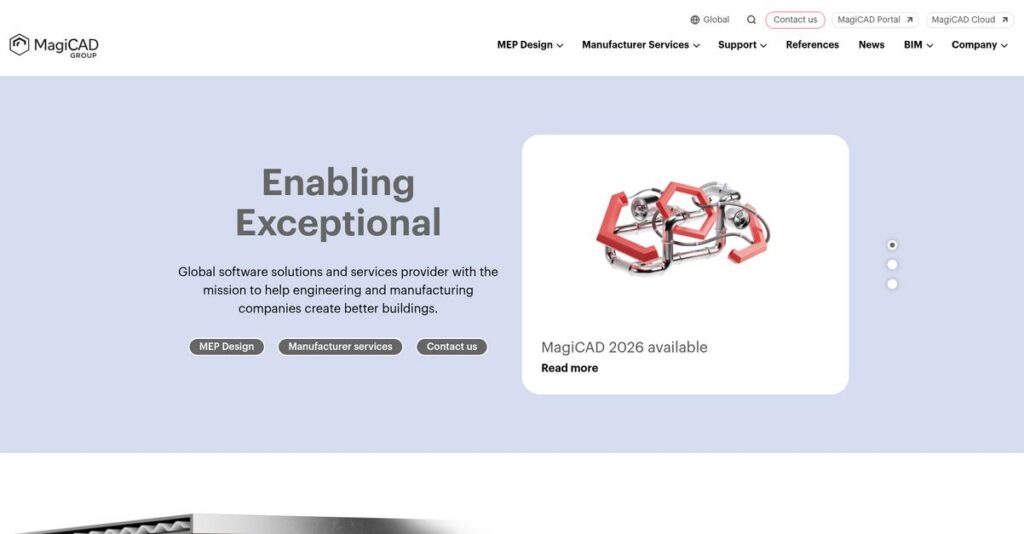Missing BIM objects slow your MEP design down?
If you’re looking for MEP software, you’re probably dealing with clunky tools, manual modeling, and endless product searches that eat into your deadlines.
What really causes frustration is how wasted hours sap your project momentum, leaving you bogged down by missing technical data and wasted time redoing work.
MagiCAD aims to fix this by offering powerful Autodesk-integrated modules, automatic builderswork openings, and direct access to manufacturer-verified BIM objects that cut down manual effort and errors.
In this review, I’ll show you how MagiCAD simplifies complex MEP workflows so you can deliver quicker, more accurate design results.
Through this MagiCAD review, you’ll learn about features, pricing, alternatives, hands-on use cases, and how these might speed up your evaluation.
You’ll walk away with a clear view of the features you need to confidently choose MEP design software that finally delivers.
Let’s dive into the analysis.
Quick Summary
- MagiCAD is a BIM solution for MEP design that integrates with Revit and AutoCAD to streamline workflows and improve design accuracy.
- Best for MEP engineers and designers needing detailed modeling and integrated calculations.
- You’ll appreciate its extensive library of manufacturer-verified BIM objects and automated design features that save time and reduce errors.
- MagiCAD offers custom pricing with no public details and requires direct contact; a student license is available at low cost.
MagiCAD Overview
MagiCAD has been in the construction tech game since 1983. Based in Finland, their core mission is providing specialized digital tools to enable better, sustainable building design.
- 🎯 Bonus Resource: While we’re discussing digital tools, understanding cloud telephony software is equally important for modern businesses.
I’ve found their sweet spot is serving MEP professionals needing more than basic 3D modeling. What sets them apart is their focus on real-world system design, embedding practical tools right into the Autodesk software your team likely already uses.
Their 2014 acquisition by construction software giant Glodon provided serious financial backing and stability. This is reflected in frequent product updates, which I’ll explore through this MagiCAD review.
Unlike native Revit MEP, a powerful but generic platform, MagiCAD’s advantage is its deeply integrated engineering calculations. This practical focus on applied engineering feels built by people who solve these complex problems for a living.
They work with thousands of MEP engineering and contracting firms across more than 80 countries. Their solution is used by specialized consultancies and large multinational design groups, giving them battle-tested credibility.
I believe MagiCAD’s strategy is all about improving design-to-construction accuracy. By connecting models to a huge library of verified manufacturer products, they help your team reduce costly clashes and avoid expensive rework.
Now let’s examine their core capabilities.
MagiCAD Features
Struggling with complex MEP design in Revit or AutoCAD?
MagiCAD features are engineered to enhance your design workflow, providing specialized tools and intelligent content. Here are the five main MagiCAD features that streamline MEP design and improve project efficiency.
1. MEP Design Modules
Manual modeling of building systems is slow and error-prone.
Building accurate 3D models for ventilation, piping, or electrical systems often takes too much time. This can lead to delays and inconsistent working drawings.
MagiCAD offers specialized modules, like Ventilation or Electrical, that allow you to design with over 1,000,000 intelligent BIM objects of real products. From my testing, this feature significantly speeds up the modeling process, ensuring precision and helping you produce higher-quality drawings.
This means you can create detailed, accurate MEP designs much faster, reducing manual work and improving overall project quality.
2. Integrated Engineering Calculations
Are you still guessing at system requirements and pipe sizes?
Without integrated calculation tools, ensuring your designs meet performance standards can involve endless manual checks. This often leads to errors and costly redesigns.
MagiCAD integrates engineering calculations directly into your design, from heating system requirements to noise level analysis. I found that this eliminates the guesswork, allowing for precise sizing and balancing, which really prevents costly mistakes.
So you can confidently size pipework and systems, knowing your designs are accurate and compliant from the outset.
- 🎯 Bonus Resource: While we’re discussing design processes and project efficiency, understanding how to hire top talent faster is equally important for any successful team.
3. MagiCAD Cloud and Manufacturer-Verified BIM Objects
Searching for reliable BIM objects wastes valuable design time.
Finding BIM objects with accurate technical data can be a frustrating and time-consuming process. This often means downloading unreliable content or modeling objects yourself.
MagiCAD Cloud offers a vast repository of manufacturer-verified BIM objects, complete with precise 3D geometry and technical specifications. What I love about this approach is how you can directly insert these intelligent objects into your Revit RFA format, saving considerable time and ensuring data accuracy.
This means you gain instant access to reliable product data, dramatically cutting down on search time and improving model fidelity.
4. Automated Builderswork Openings
Managing builderswork openings manually leads to frustrating clashes.
Coordinating openings with architectural and structural elements can be a huge headache, leading to clashes and rework. This often causes significant delays on site.
MagiCAD’s automated builderswork tool automatically generates requests for holes based on clashes with other building elements. From my evaluation, this significantly reduces errors and saves design time, ensuring proper provisions for your ducts and pipes, including insulation offsets.
This means you can drastically cut down on coordination issues and on-site errors, leading to smoother construction phases.
5. Schematics Module and Parameter Mapping
Struggling to keep schematic and 3D model data consistent?
Disconnects between your schematic drawings and the 3D model can lead to confusion and outdated information. This makes it hard to manage system changes effectively.
The Schematics module allows you to link schematic items directly to your 3D model, enabling parameter inheritance between them. I found this ensures consistency and keeps all system information up-to-date as changes occur, helping you define systems earlier.
This means your schematic and 3D model always reflect the latest design, improving data consistency and streamlining your project workflow.
Pros & Cons
- ✅ Extensive library of manufacturer-verified BIM objects saves design time.
- ✅ Integrated engineering calculations enhance design accuracy and compliance.
- ✅ Automated builderswork openings minimize coordination errors.
- ⚠️ Occasional lagging reported with large project files.
- ⚠️ User interface might appear a little outdated to some users.
- ⚠️ Can be challenging for beginners without prior experience.
These MagiCAD features work together to create a powerful and cohesive MEP design environment that deeply integrates with Autodesk products.
MagiCAD Pricing
Confused about hidden pricing details?
MagiCAD pricing is not publicly available, typically requiring direct contact for a custom quote, reflecting a tailored approach to cost.
Cost Breakdown
- Base Platform: Custom quote (no public pricing)
- User Licenses: Custom quote; Student license ~ $50/year
- Implementation: Varies by project scope and complexity
- Integrations: Varies by system complexity (Revit, AutoCAD)
- Key Factors: Modules chosen, number of users, project scale
1. Pricing Model & Cost Factors
Understanding MagiCAD’s cost.
MagiCAD operates on a custom pricing model, meaning your exact costs depend on specific modules you select and the scale of your projects. What I found regarding pricing is that it’s tailored to your unique requirements, considering elements like the MEP design modules, integrated calculations, and specific industry needs.
This means your investment aligns directly with the tools you need, avoiding generic, oversized plans.
2. Value Assessment & ROI
Maximizing your budget.
MagiCAD’s comprehensive suite, including manufacturer-verified BIM objects and automated workflows, drives significant time and cost savings. From my cost analysis, this translates into improved design accuracy and reduced manual effort, leading to a strong return on investment for your firm.
This helps you reduce errors and increase project efficiency, making your budget go further.
- 🎯 Bonus Resource: Speaking of improving project efficiency, my guide on best takeoff software can help boost your bid accuracy.
3. Budget Planning & Implementation
Consider all your costs.
Beyond the core software license, remember to factor in potential costs for training, specialized support, and integration with your existing Autodesk platforms. Budget-wise, you should plan for a comprehensive implementation to fully leverage MagiCAD’s advanced features and optimize your team’s workflow.
This thoughtful planning ensures you account for the total cost of ownership, securing a smooth deployment.
My Take: MagiCAD’s custom pricing model makes it a scalable solution for MEP design professionals who need tailored functionality, ensuring you pay for what your business truly requires.
The overall MagiCAD pricing reflects a customized investment aligned with your specific design needs.
MagiCAD Reviews
What do real customers actually think?
Analyzing MagiCAD reviews provides balanced insights into what users truly experience, covering satisfaction, key praises, and common frustrations to help you understand this software better.
1. Overall User Satisfaction
Users seem generally satisfied.
From my review analysis, MagiCAD maintains solid user satisfaction, especially for its core MEP design functionalities. What stood out in customer feedback is how MagiCAD effectively simplifies BIM design processes, leading to smoother project execution, a point often highlighted in user reviews.
This suggests you can expect reliable performance for MEP tasks.
- 🎯 Bonus Resource: Speaking of reliable performance, my guide on best bookkeeping services can help streamline your business operations.
2. Common Praise Points
Ease of use consistently delights users.
Users repeatedly highlight MagiCAD’s intuitive nature for mechanical design and water channel networks. From my analysis of user feedback, its efficiency in producing high-quality working drawings quickly is a major time-saver, which is frequently mentioned across various reviews.
This means you’ll likely save considerable time on modeling and drawing production.
3. Frequent Complaints
Performance and UI concerns emerge.
Several users report occasional lagging with large files and find the UI a “little outdated.” What I found in user feedback is how the initial learning curve can be challenging for beginners, potentially requiring more effort to onboard new team members.
These issues are common with powerful design software, but should be considered.
What Customers Say
- Positive: “MagiCAD simplifies BIM designing easier. Another good advantage is MagiCAD have database of many local standards.” (G2)
- Constructive: “It may be a little outdated. The UI could use an upgrade… sometimes lag when working with larger files.” (G2)
- Bottom Line: “MagiCAD has saved a lot of time while modeling. Now we can directly load from MagiCAD Cloud.” (G2)
The overall MagiCAD reviews highlight its strong design capabilities, though some users note areas for improvement in performance and user interface.
Best MagiCAD Alternatives
Choosing the right MEP design software can be tricky.
The best MagiCAD alternatives include several strong options, each better suited for different business situations, budget considerations, and specific project requirements you might have.
1. Revit MEP (by Autodesk)
Need superior 3D modeling and clash detection?
Revit MEP excels for larger, complex projects where seamless integration within the broader Autodesk ecosystem is crucial. What I found comparing options is that Revit MEP offers more robust 3D modeling and clash detection capabilities, making it more accessible for new users despite its advanced features.
Choose this alternative when deep 3D modeling and comprehensive clash detection are your top priorities for complex designs.
- 🎯 Bonus Resource: If you’re also managing business finances, my article on best income tax filing services covers how to secure every deduction.
2. AutoCAD MEP (by Autodesk)
Prefer a familiar interface and strong support?
AutoCAD MEP is a solid alternative if your team is already heavily invested in the AutoCAD ecosystem, prioritizing a comfortable workflow. From my competitive analysis, AutoCAD MEP provides a very familiar interface and strong support, which can reduce your team’s learning curve, even if the cost is higher.
You’ll want to consider this option if team familiarity with AutoCAD and robust vendor support are essential.
3. Trimble SysQue
Focusing on fabrication-ready models and content?
Trimble SysQue is ideal for contractors whose primary need is highly detailed, fabricatable models with a strong connection to the construction phase. Alternative-wise, SysQue offers superior fabrication-specific tools and up-to-date manufacturer content directly within Revit, going beyond MagiCAD’s general design focus.
For your specific needs, choose Trimble SysQue when detailed fabrication modeling and construction-phase integration are paramount.
4. SolidWorks Flow Simulation
Requiring advanced fluid flow and thermal analysis?
SolidWorks Flow Simulation provides dedicated, highly detailed computational fluid dynamics (CFD) and heat transfer analysis. If your projects demand intricate simulations beyond MagiCAD’s integrated calculations, SolidWorks offers a deeper level of simulation analysis.
Your situation calls for this competitor if your projects involve complex, in-depth fluid flow and thermal performance studies.
Quick Decision Guide
- Choose MagiCAD: Integrated MEP design, calculations, and manufacturer content within Revit/AutoCAD.
- Choose Revit MEP: Superior 3D modeling and clash detection for complex projects.
- Choose AutoCAD MEP: Existing AutoCAD users valuing familiarity and strong support.
- Choose Trimble SysQue: Fabrication-focused models and contractor-specific workflows.
- Choose SolidWorks Flow Simulation: Advanced, dedicated fluid flow and thermal performance analysis.
The best MagiCAD alternatives ultimately depend on your specific project demands and team expertise.
MagiCAD Setup
Worried about a lengthy, disruptive software rollout?
This MagiCAD review section will guide you through the practical aspects of its deployment, helping set realistic expectations for the process and what your team will encounter.
1. Setup Complexity & Timeline
This isn’t just a simple download and go.
MagiCAD implementation involves installing it as a plug-in for Autodesk Revit or AutoCAD, and while the basic installation is straightforward, deeper configuration can take time. What I found about deployment is that getting the hang of it requires dedication, particularly for beginners looking to master its full potential.
You’ll need to allocate time for initial setup and a learning period to maximize its efficiency within your workflows.
2. Technical Requirements & Integration
Expect some technical groundwork for seamless operation.
Your setup requires a compatible version of Revit or AutoCAD already installed, as MagiCAD integrates directly with these platforms. From my implementation analysis, strong integration capabilities with Autodesk products simplify data exchange but necessitate a robust base environment.
Plan for your IT team to ensure all prerequisites are met, providing a stable foundation for MagiCAD’s operation.
- 🎯 Bonus Resource: While discussing technical groundwork, understanding the role of a best SAP partner is vital for strategic implementations.
3. Training & Change Management
User adoption can present initial challenges.
Some users note MagiCAD can be challenging for beginners, requiring a commitment to learning its specific workflows and features. From my analysis, effective training is crucial for overcoming the learning curve and ensuring your MEP professionals can leverage the software’s full capabilities quickly.
Invest in MagiCAD’s tailored training courses or leverage resources like their Udemy tutorial to accelerate user proficiency and adoption.
4. Support & Success Factors
Vendor support significantly smooths the journey.
MagiCAD offers technical support, pre-scheduled, and tailored training, plus consultancy services for project setup and design standards. From my analysis, proactive engagement with their support services directly correlates with a smoother implementation and faster time to productivity.
Plan to utilize MagiCAD’s extensive support and consultancy services to optimize your project setup and ensure ongoing success.
Implementation Checklist
- Timeline: Weeks to months for full integration and proficiency
- Team Size: MEP design team, IT support for initial setup
- Budget: Training costs, potential consultancy services
- Technical: Compatible Autodesk Revit or AutoCAD versions
- Success Factor: Dedicated user training and ongoing vendor support
Overall, a successful MagiCAD setup emphasizes investing in thorough training and leveraging vendor support to ensure your team maximizes its powerful design capabilities.
Bottom Line
Who should choose MagiCAD for MEP design?
My MagiCAD review demonstrates that this software is a powerhouse for MEP engineers and designers already invested in Autodesk platforms, seeking advanced BIM capabilities.
1. Who This Works Best For
MEP engineers seeking integrated BIM design.
MagiCAD works best for MEP design firms, from small to large, who heavily rely on Autodesk Revit or AutoCAD for their building services engineering projects. From my user analysis, companies needing accurate manufacturer-specific BIM content will find immense value in its vast library and integrated calculation tools.
You’ll see significant productivity gains if your business requires streamlined design, accurate calculations, and clash detection within a BIM environment.
2. Overall Strengths
Unmatched integration with Autodesk platforms.
The software succeeds by offering intelligent modeling tools, integrated calculations, and an extensive library of manufacturer-verified BIM objects, all within the familiar Revit and AutoCAD environments. From my comprehensive analysis, its ability to save design time significantly through automation and accurate data is a major advantage for busy design teams.
These strengths translate directly into reduced errors, faster project completion, and enhanced design precision for your complex MEP projects.
3. Key Limitations
Learning curve and UI design concerns.
While powerful, some users may find the initial learning curve for MagiCAD challenging, and its user interface can appear somewhat dated compared to newer software. Based on this review, the occasional lagging with very large files might impact workflow efficiency for projects with immense detail or complex models.
I’d say these limitations are manageable if your team is committed to mastering the software and prioritizes functionality over modern aesthetic.
- 🎯 Bonus Resource: Speaking of software, if you’re exploring niche solutions, my guide on best martial arts software covers specific needs.
4. Final Recommendation
MagiCAD is highly recommended for its target users.
You should choose this software if your firm is deeply embedded in the Autodesk ecosystem and needs to elevate its MEP design workflows with powerful, integrated tools. From my analysis, your decision should hinge on optimizing BIM processes with manufacturer-specific data and robust calculation capabilities.
My confidence is high for firms aiming for advanced MEP design within Revit or AutoCAD, less so for those seeking standalone solutions.
Bottom Line
- Verdict: Recommended
- Best For: MEP engineers and designers using Autodesk Revit/AutoCAD
- Business Size: Small to large MEP design firms
- Biggest Strength: Extensive manufacturer-specific BIM object library and integrated calculations
- Main Concern: Initial learning curve and occasional lagging with large files
- Next Step: Contact sales for a demo to assess integration with your existing workflows
This MagiCAD review showcases strong value for MEP professionals, offering powerful tools that integrate well within existing Autodesk workflows, despite a learning curve.