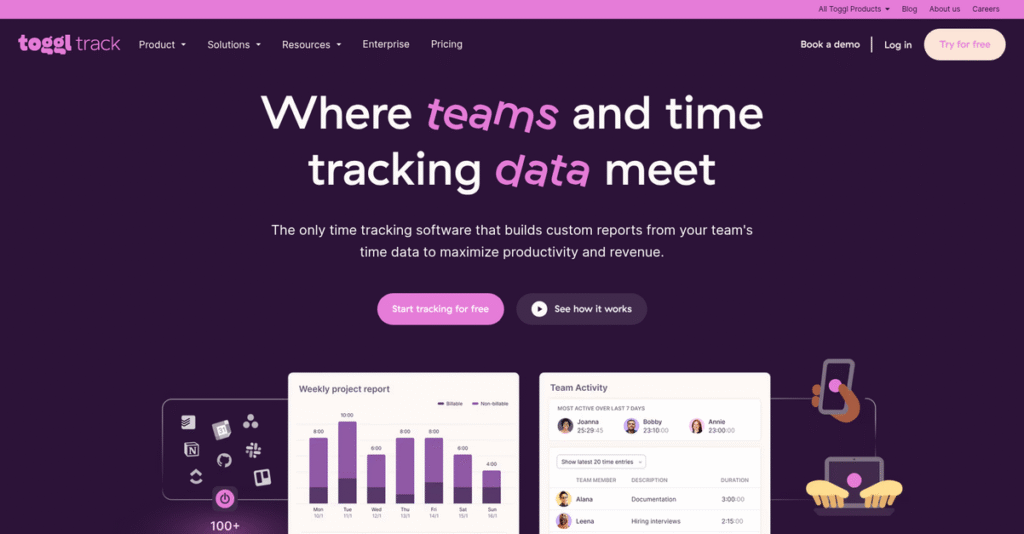Wasting time tracking work hours again?
If you’re looking for a way to finally get control over how your team’s time is spent, you’re probably researching Toggl right now.
Let’s be real—scattered hours and missing timesheets mean lost revenue every single week, not to mention the stress it puts on your day.
Toggl steps up with a suite built specifically to simplify time tracking, visual planning, and skills-based hiring—pushing accuracy and ease of use to the front, so you can actually focus on your work.
In this review, I’ll show you how Toggl helps you reclaim those lost hours and what makes it stand out from other workflow tools I’ve tested.
You’ll find everything you need: a rundown of their core products, real-world pros and cons, pricing details, and how it stacks up against major alternatives—all in this Toggl review to help your evaluation process.
You’ll walk away knowing exactly the features you need to decide if Toggl will finally solve your workflow headaches.
Let’s get started.
Quick Summary
- Toggl is a suite of tools focused on simple time tracking, visual project planning, and skills-based hiring for better work management.
- Best for freelancers and small to mid-sized teams seeking easy-to-use solutions for tracking time, managing projects, and hiring.
- You’ll appreciate its straightforward interface and integration that helps your team track work hours, organize tasks visually, and screen candidates efficiently.
- Toggl offers free plans with limited features plus tiered paid subscriptions, including trials for premium options across its products.
Toggl Overview
Toggl has been around since 2006, with its headquarters in Tallinn, Estonia. I find their core mission is refreshingly simple: building powerful productivity tools that your team will actually enjoy using.
They primarily cater to small-to-midsize businesses, creative agencies, and consultancies that value simplicity over feature overload. What I’ve found truly sets them apart is their unwavering dedication to an intuitive, no-fuss user experience, a clear differentiator in today’s market.
The most strategic development I’ve seen is unifying their products—Track, Plan, and Hire—into a cohesive suite. As we’ll explore through this Toggl review, this connects time tracking with planning and hiring.
- 🎯 Bonus Resource: While we’re discussing business needs, understanding how telecom expense management software can slash your bills is equally important.
Unlike competitors like Monday.com that can feel overwhelming, Toggl’s approach feels human-centric. They focus on delivering a clean and focused toolset for specific jobs, rather than being an all-in-one solution for every business need, which I appreciate.
They work with a lot of freelancers, marketing agencies, and software development shops. You’ll find they serve any team that needs to connect billable hours directly to profitability and maintain transparent project progress for clients.
I believe Toggl’s current strategy is a direct response to user fatigue with overly complex software. They are doubling down on an integrated suite that gives your team specialized tools, successfully avoiding all-in-one platform bloat.
Now let’s examine their core capabilities in detail.
Toggl Features
Wasting valuable time on manual tasks?
Toggl features simplify work management through an integrated suite of tools designed to boost productivity. Here are the three main Toggl features that can streamline your operations.
1. Toggl Track: Time Tracking
Ever wonder where all your work hours go?
Unaccounted time can lead to inaccurate billing, poor project estimates, and a general lack of understanding about team productivity.
Toggl Track provides effortless time tracking with a simple start/stop timer, manual entry, or even automatic idle detection. From my testing, the ability to convert calendar events directly into time entries is incredibly handy. This feature helps you capture every minute accurately, whether for client billing or internal analysis.
This means you can get precise insights into how time is spent, ensuring fair billing and optimized workflows.
2. Toggl Plan: Project Planning & Workload Management
Struggling to visualize project progress and team capacity?
Disorganized projects and uneven workload distribution can lead to missed deadlines and team burnout.
Toggl Plan offers a visual drag-and-drop interface for project timelines, making it easy to schedule tasks and manage team workloads. What I love about this approach is how you can visually map out campaigns and tasks to ensure balanced workloads. This feature gives you a clear overview of who’s doing what, and when.
The result is your team gets better clarity, and you can prevent over- or under-utilization of resources effectively.
- 🎯 Bonus Resource: While we’re discussing management tools, if you’re in the hospitality sector, my guide on catering management software could be invaluable.
3. Toggl Hire: Skills-Based Hiring
Tired of sifting through irrelevant resumes?
Traditional hiring processes often lead to biased decisions and inefficient candidate screening, missing out on truly skilled individuals.
Toggl Hire focuses on skills-based assessment, offering over 200 pre-built templates and the ability to create custom tests. This is where Toggl gets it right: it automates candidate filtering by score, which saves significant time. This feature ensures you evaluate candidates objectively based on actual capabilities, not just their CVs.
So you can streamline your recruitment, reduce time to hire, and find the right talent more efficiently.
Pros & Cons
- ✅ Incredibly intuitive and simple time tracking for daily use.
- ✅ Visual project planning and workload management are highly effective.
- ✅ Skill-based hiring helps in reducing bias and improving candidate quality.
- ⚠️ Some users may desire more advanced payroll integrations for time tracking.
- ⚠️ Limited real-time interaction features in video interviews for hiring.
- ⚠️ A slight learning curve initially for splitting complex time entries.
You’ll actually appreciate how these Toggl features work together as a cohesive suite to manage your entire workflow, rather than just isolated tools.
Toggl Pricing
Is Toggl pricing transparent?
Toggl offers clear, tiered pricing across its three main products, Toggl Track, Toggl Plan, and Toggl Hire, making it straightforward to understand your potential investment.
| Plan | Price & Features |
|---|---|
| Toggl Track Free | $0 for up to 5 users • Unlimited time tracking, projects, clients • Exportable reports • Web, mobile, desktop apps • 6 months inactive data storage |
| Toggl Track Starter | $9/user/month (billed annually) • Billable rates, time rounding • Saved custom reports, project estimates • Tasks (sub-projects), templates • Unlimited inactive data storage |
| Toggl Track Premium | $18/user/month (billed annually) • Fixed fee projects, timesheet approvals • Team time tracking reminders • Project forecasts and analysis • Native Jira, Salesforce integrations, SSO |
| Toggl Track Enterprise | Custom pricing (volume discounts) • Enterprise-level security • Dedicated customer success manager • Custom solutions for large teams |
| Toggl Plan Free (Solo) | $0 for solo users • Unlimited tasks, milestones, plan timelines • Visual workload management • Shareable project timelines, task boards • Toggl Track integration |
| Toggl Plan Team | $8/user/month (billed annually) • Unlimited project timelines, tasks, team timelines • Kanban boards, public holidays tracking • File uploads (100MB per file) |
| Toggl Plan Business | $13.35/user/month (billed annually) • Time off tracking • Enhanced resource management, security features • Priority support • Export reports and project data |
| Toggl Hire Free | $0 per month • 1 active job opening, 1 active skills test • Candidate data for up to 30 days • Screening on autopilot, email & chat support |
| Toggl Hire Starter | $199/month (billed monthly) • 3 active job openings, unlimited skills tests • Unlimited users, custom skills tests • Asynchronous interviews, anti-cheating measures |
| Toggl Hire Premium | $349/month (billed monthly) • Unlimited job openings, expert homework assessments • Robust assessment analytics, Slack integration • API access, dedicated Customer Success Manager |
| Toggl Hire Business | Custom pricing • 7+ active job openings • Dedicated Customer Success Manager • Tailored for large enterprises |
1. Value Assessment
Solid value for your money.
From my cost analysis, Toggl’s tiered pricing across its products ensures you only pay for features you genuinely need, preventing budget bloat. The free plans offer substantial functionality for individuals or small teams, allowing you to experience the core value without commitment.
This means your budget gets maximized by matching features to your actual team size and workflow requirements.
2. Trial/Demo Options
Try before you buy, it’s wise.
Toggl Track offers a 30-day free trial of its Premium plan, while Toggl Plan provides a 14-day trial for Team and Business features. What I found regarding pricing is that Toggl Hire also offers a 14-day Starter trial, giving you ample time to evaluate across all products.
This helps you evaluate performance and team fit, ensuring you make a confident decision before committing to full pricing.
- 🎯 Bonus Resource: While discussing various management tools, you might also find my analysis of OPD management software insightful.
3. Plan Comparison
Choose your product wisely.
For time tracking, the Toggl Track Starter plan offers great value for growing teams, while Toggl Plan’s Team tier suits basic project coordination. What stands out is how Toggl Hire’s Starter plan balances cost and features for active recruiting needs before custom pricing.
This tiered selection guidance helps you match Toggl pricing directly to your specific usage requirements, avoiding unnecessary costs.
My Take: Toggl’s pricing model is user-friendly and highly adaptable, providing clear cost structures across its product suite, making it accessible for businesses of all sizes.
The overall Toggl pricing reflects transparent, scalable value for diverse business needs.
Toggl Reviews
What do actual users say?
I’ve dived deep into Toggl reviews to give you a clear picture of what real customers think, analyzing feedback across various platforms to uncover common themes and overall sentiment.
1. Overall User Satisfaction
Users seem largely content here.
- 🎯 Bonus Resource: While we’re discussing managing programs, you might find my analysis of scholarship management software helpful.
From my review analysis, Toggl generally receives strong ratings, particularly for Toggl Track’s simplicity and ease of use. What impressed me most is how new users quickly grasp the core functionality, making onboarding seamless for individuals and small teams, often leading to immediate productivity gains.
This suggests you’ll find it an intuitive tool for your time tracking and project planning needs.
2. Common Praise Points
Simplicity consistently delights users.
Customers frequently praise Toggl Track’s straightforward time tracking and easy project organization. From the reviews I analyzed, the drag-and-drop interface of Toggl Plan and responsive customer service are also frequently highlighted, streamlining complex tasks.
This means you can expect a user-friendly experience that simplifies your daily workflow.
3. Frequent Complaints
Some desire more advanced features.
While highly praised for simplicity, some Toggl reviews indicate a desire for more advanced features like GPS tracking or native payroll integration within Toggl Track. What stands out in user feedback is how the lack of real-time video interaction in Toggl Hire may limit in-depth candidate assessment for some users.
These points are typically minor issues for most users, not often deal-breakers for the core functionality.
What Customers Say
- Positive: “It is exactly what I have searched for before I used Excel tables and that was more work and often inaccurate. I like the ease of adding new projects to the mix.” (User review)
- Constructive: “While Toggl Track excels at basic time tracking, some users have expressed a desire for more advanced features like GPS tracking.” (User review summary)
- Bottom Line: “I’ve had an awesome experience using Toggl as a time tracker for all the projects I work on, whether it’s just one project or multiple for different clients.” (User review)
Overall, Toggl reviews reflect high user satisfaction, especially for core simplicity, with minor desires for more advanced, niche features.
Best Toggl Alternatives
Struggling with time tracking software choices?
The best Toggl alternatives include several strong options, each better suited for different business situations and priorities regarding time tracking, project management, and related needs.
1. Clockify
Budget is your top priority?
Clockify offers a very similar set of time tracking features, including a robust free plan and more affordable entry-level paid options. From my competitive analysis, Clockify provides a highly cost-effective alternative if you need solid time tracking without a higher price point.
Choose Clockify when budget constraints drive your decision, especially for smaller teams.
- 🎯 Bonus Resource: Before diving deeper, you might find my analysis of loan origination software helpful for financial operations.
2. Harvest
Need integrated invoicing and expense management?
Harvest excels at linking time tracking directly to invoicing and expense management, including built-in payment processing. What I found comparing options is that Harvest tightly integrates time with billing and expenses, which Toggl handles through third-party integrations.
Consider this alternative if direct invoicing from tracked hours is crucial for your business.
3. Asana
Managing complex projects beyond simple planning?
Asana is primarily a comprehensive project management tool with extensive task management, workflow automation, and collaboration features for larger teams. From my analysis, Asana offers deeper project management functionality than Toggl Plan’s visual planning focus, supporting more complex workflows.
Choose Asana for robust project management needs that extend beyond basic visual scheduling and task assignment.
4. Monday.com
Seeking a versatile, customizable work operating system?
Monday.com provides a highly visual and flexible Work OS for managing diverse workflows across various departments, not just time or projects. Alternative-wise, Monday.com’s versatility allows broad customization for many business functions, unlike Toggl’s specialized tools.
Choose Monday.com for a comprehensive, highly adaptable platform to manage varied team and departmental workflows.
Quick Decision Guide
- Choose Toggl: Focused, easy-to-use time tracking with integrated planning and hiring
- Choose Clockify: Best for tight budgets and robust free time tracking
- Choose Harvest: Critical need for integrated invoicing and expense management
- Choose Asana: Comprehensive project management for complex team workflows
- Choose Monday.com: Highly customizable Work OS for diverse departmental needs
The best Toggl alternatives depend on your specific business size, budget, and functional priorities for time and project management.
Toggl Setup
What about Toggl implementation and setup?
This Toggl review section provides practical deployment guidance, helping you understand the real-world requirements for successful adoption. It’s about setting realistic expectations.
1. Setup Complexity & Timeline
Expect quick and easy deployment.
Toggl is praised for its immediate usability, often requiring minimal setup to start tracking time or planning projects. From my implementation analysis, the simplicity of starting and stopping a timer means your team can begin using it almost instantly without extensive configuration.
You’ll find that for basic time tracking and project planning, the time to value is exceptionally fast.
2. Technical Requirements & Integration
Minimal technical hurdles to overcome.
As cloud-based tools, Toggl’s products are accessible via web browsers, desktop apps, and mobile devices. What I found about deployment is that integrations with common tools are often seamless, embedding the timer directly into existing interfaces without complex IT involvement.
Plan for straightforward app installs and verify integration compatibility, but major infrastructure changes aren’t necessary.
3. Training & Change Management
User adoption is remarkably straightforward.
Given Toggl’s intuitive design, extensive training is generally not required. Its self-explanatory nature means users can often get started with minimal guidance, which reduces resistance. From my analysis, the low learning curve accelerates user buy-in, making change management less of a challenge for your team.
Focus on clear internal communication about its benefits, as the tool’s ease of use largely handles the adoption process.
4. Support & Success Factors
Vendor support eases any roadblocks.
User reviews consistently highlight Toggl’s responsive customer service, which is helpful for troubleshooting during setup or daily use. What I found about deployment is that priority support on paid plans ensures quick issue resolution, contributing to a smooth implementation experience and ongoing success.
Leverage their support resources for any questions, and encourage consistent team usage to maximize the benefits of the platform.
Implementation Checklist
- Timeline: Days for basic setup, weeks for full integration
- Team Size: Individual users; IT for advanced integrations
- Budget: Primarily software cost; minimal setup fees
- Technical: Web browser, desktop/mobile app, third-party integrations
- Success Factor: Consistent user adoption for accurate data
Overall, the Toggl setup is notably straightforward, emphasizing ease of use and rapid user adoption for immediate productivity gains.
Bottom Line
Is Toggl the right fit for your business?
This Toggl review provides a decisive final assessment, outlining who benefits most from its suite of tools and why, based on a comprehensive analysis of its features, pricing, and user feedback.
1. Who This Works Best For
Freelancers, small teams, and agencies seeking simplicity.
Toggl excels for individuals and small to mid-sized teams needing straightforward time tracking, project planning, and skills-based hiring solutions. What I found about target users is that businesses prioritizing ease of use and quick adoption will find Toggl particularly appealing, especially in creative, IT, or consultancy fields.
You’ll succeed if your main goal is clear visibility into time usage and streamlined project and hiring workflows without overwhelming complexity.
2. Overall Strengths
Unmatched user-friendliness and visual clarity.
The software succeeds by offering intuitive interfaces for time tracking (Track), visual project planning (Plan), and skills-based hiring (Hire). From my comprehensive analysis, its commitment to simplicity reduces user onboarding time significantly, allowing teams to quickly leverage its core functionalities without extensive training.
These strengths directly translate into enhanced productivity and improved operational efficiency for your business without a steep learning curve.
3. Key Limitations
Limited integration with comprehensive HR/payroll systems.
While Toggl excels in its core areas, it lacks deep, native integrations for full-fledged payroll and extensive HR functionalities. Based on this review, advanced project portfolio management capabilities are also less robust compared to some dedicated enterprise-level project platforms designed for highly complex, large-scale initiatives.
I find these limitations manageable if you already use external solutions for HR or highly complex project management, or if your needs are simpler.
- 🎯 Bonus Resource: Speaking of your team’s overall health, my article on eye protection software can help safeguard their wellbeing during long work hours.
4. Final Recommendation
Toggl earns a strong recommendation for focused needs.
You should choose Toggl if your business prioritizes straightforward, intuitive solutions for time tracking, project planning, and skills-based hiring. From my analysis, your team will benefit most if simplicity and ease of adoption are your top priorities, rather than a sprawling all-in-one enterprise platform.
My confidence level is high for small to mid-sized teams and freelancers seeking focused, efficient work management tools.
Bottom Line
- Verdict: Recommended
- Best For: Freelancers, small to mid-sized teams, and agencies
- Business Size: Individual users up to mid-sized organizations (5-100 employees)
- Biggest Strength: Exceptional ease of use and intuitive interface design
- Main Concern: Limited native HR/payroll integrations; less robust for complex enterprise PM
- Next Step: Explore the free plans or trial to assess fit for your team
This Toggl review confirms its strong value for simplicity and ease of use, providing a practical solution for businesses prioritizing clear time management, project planning, and skills-first hiring.