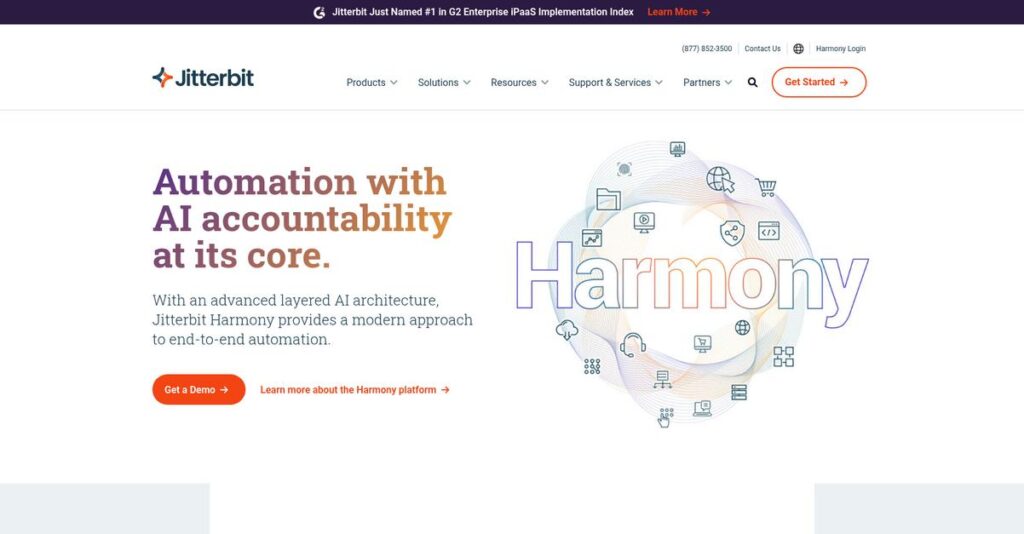Disconnected apps slow your work down.
If you’re here, you’re likely fighting the headaches of scattered systems, disconnected data, and manual integration that keep your team from moving fast.
But let’s be real—you’re stuck constantly re-entering data everywhere, which kills your daily productivity and frustrates everyone counting on those workflows.
Jitterbit attacks this struggle head-on, combining robust integration, API management, and low-code app building to connect your apps and automate those repetitive tasks. Instead of patching solutions together, you get a unified toolset that truly fits how your business moves.
In this review, I’ll walk you through how Jitterbit can cut through your integration chaos and let your team finally focus on actual work again.
You’ll find in this Jitterbit review a clear look at its major features, pricing, day-to-day usage, standout strengths, and where it stacks up versus other iPaaS solutions.
You’ll leave knowing the features you need to evaluate if Jitterbit’s approach will make your life genuinely easier.
Let’s get started with the review.
Quick Summary
- Jitterbit is an integration platform that connects applications, APIs, and data to automate workflows and improve productivity.
- Best for mid-market to enterprise teams needing user-friendly integration with strong API management and low-code app building.
- You’ll appreciate its intuitive drag-and-drop interface combined with real-time data sync and flexible API lifecycle tools.
- Jitterbit offers tiered pricing from $1,000/month with a free trial and custom options for larger enterprises.
Jitterbit Overview
Jitterbit has been solving integration puzzles since 2004. Based in California, their mission is simplifying how your business connects applications, APIs, and crucial data sources.
They primarily serve mid-market and enterprise teams needing robust integration power without immense complexity. I find their key difference is being a more accessible integration platform, built for both developers and the business users who need results.
Their acquisition of Vinyl, now the App Builder, was a smart move. It signals their push into low-code, a key trend we’ll examine closely through this Jitterbit review.
Unlike heavyweight tools like MuleSoft, Jitterbit feels more practical for daily use. They prioritize getting integrations running quickly and efficiently over offering every enterprise bell and whistle, a tradeoff I find many teams will appreciate.
They work with many scaling organizations in sectors like retail, manufacturing, and higher education. These are typically companies moving beyond fragile, point-to-point connections to build robust automated workflows that drive real business efficiency.
From my analysis, their current strategy is to provide a single, unified platform for integration, API management, and low-code app building. This directly addresses your team’s need for more holistic, end-to-end automation solutions.
Now, let’s examine their core capabilities.
Jitterbit Features
Too many disconnected apps slowing you down?
Jitterbit features center around its Harmony platform, which offers an integrated solution suite for connecting applications, APIs, and data. These are the five core Jitterbit features that help businesses streamline their operations.
1. Harmony iPaaS
Struggling with data spread across countless systems?
Siloed data means you’re constantly fighting to get a unified view of your business. This often leads to inconsistent information and frustrating delays.
Harmony iPaaS connects your on-premises apps, cloud services, and SaaS tools, ensuring real-time data synchronization. What I found in my testing is how easy the drag-and-drop GUI makes integration for almost anyone. This feature ensures your ERP, CRM, and other systems always have up-to-date information.
This means you can automate data transfers, gain accurate insights, and eliminate countless hours of manual data entry.
2. API Manager
Need to securely expose your internal data to partners?
Creating and managing APIs can be a complex, time-consuming process. This often limits your ability to share critical data with external applications or partners.
Jitterbit’s API Manager helps you create, publish, and manage APIs with robust security and analytics. It includes a generative AI assistant, which can accelerate your API development significantly. This feature turns any integration into a secure, real-time API, making data easily accessible for authorized applications.
So you can safely share your internal system data as services, boosting collaboration and unlocking new business opportunities.
3. App Builder
Spending too much time coding custom apps?
Traditional app development is slow and expensive, hindering your ability to respond quickly to new business needs. Your teams may wait months for simple tools.
App Builder is a low-code platform that lets IT and business teams create scalable, secure applications rapidly. From my evaluation, the speed of development is truly impressive, with users building 10-30 apps annually. This feature means you can quickly deploy custom tools, like mobile apps for field service, without extensive coding.
This means you can empower your teams to innovate faster, deploy solutions that meet specific needs, and drive real operational efficiency.
- 🎯 Bonus Resource: Speaking of specialized data systems, my article on best student information systems covers how to unlock student success data.
4. Jitterbit EDI
Complex B2B transactions overwhelming your team?
Manual EDI processes lead to errors, compliance issues, and slow order processing. This can damage your trading partner relationships and impact your bottom line.
Jitterbit EDI automates data transfer for B2B transactions and ERP integration, enhancing efficiency and compliance. This helps you manage complex interactions, ensuring smooth communication with trading partners. This feature streamlines order processing, invoicing, and other critical data exchanges with ease.
This means you can improve data accuracy, reduce operational costs, and build stronger, more reliable relationships across your supply chain.
5. Data Loader for Salesforce
Struggling with basic Salesforce data management?
Manually importing or exporting data in Salesforce can be tedious and prone to errors. This wastes valuable time that could be spent on core sales activities.
Data Loader for Salesforce is a free tool that simplifies pulling and inserting data to and from your Salesforce environment. It streamlines common data tasks, making Salesforce data management incredibly straightforward. This feature provides a user-friendly interface for quick and efficient data manipulation.
So you can effortlessly manage your Salesforce data, keeping it clean and updated without needing complex technical expertise.
Pros & Cons
- ✅ Intuitive drag-and-drop interface simplifies complex integrations and data mapping.
- ✅ Robust API management capabilities with AI assistance for rapid development.
- ✅ Low-code App Builder accelerates custom application creation for business needs.
- ⚠️ Some users report occasional performance issues with very large datasets.
- ⚠️ Mastering advanced features may require a steeper learning curve for non-technical users.
- ⚠️ Overall cost can be significant for larger enterprises when considering auxiliary expenses.
You’ll appreciate how these Jitterbit features integrate, forming a cohesive platform for seamless digital transformation.
Jitterbit Pricing
Jitterbit pricing: Uncovering the real costs?
Jitterbit pricing utilizes a tiered structure, largely based on the number of endpoints needed, offering predictable annual contracts with monthly charges. This approach allows you to align costs with your integration demands.
| Plan | Price & Features |
|---|---|
| Standard Edition | ~$1,000/month (billed annually) • Up to 3 endpoints • Basic integration needs • Suitable for small businesses |
| Professional Edition | ~$1,000-$5,000/month (billed annually) • Real-time data sync • Advanced data mapping • For 1-100 users/medium to large enterprises |
| Enterprise Edition | ~$5,000/month + Custom Quote (billed annually) • Up to 8 endpoints • Complex integration requirements • Custom pricing for 1,000+ users |
1. Value Assessment
Great value for integration needs.
From my cost analysis, Jitterbit’s pricing scales by endpoints rather than data volume, meaning you can transfer unlimited data once connected. This helps you avoid hidden costs, making budget planning much simpler compared to other platforms that charge per transaction.
This means your monthly costs stay predictable as your data usage grows, delivering significant long-term value.
2. Trial/Demo Options
Try before you buy, wisely.
Jitterbit offers a free trial, often referred to as the Harmony trial, allowing you to explore its core capabilities. What I found valuable is how this trial helps you assess platform fit for your specific integration projects before making a financial commitment to the full pricing.
This lets you validate the platform’s utility and ease of use, reducing your risk before signing up.
- 🎯 Bonus Resource: While we’re discussing platform evaluation, understanding test maker software can also provide helpful insights.
3. Plan Comparison
Choosing the right plan matters.
The Standard edition suits small businesses with basic needs, while the Professional tier offers more advanced features for growing companies. What stands out is how the Enterprise tier provides custom pricing for large-scale, highly complex integration environments that require dedicated support.
This tiered approach helps you match Jitterbit pricing to actual usage requirements, preventing overspending on unused features.
My Take: Jitterbit’s pricing model offers flexibility and scalability, making it a strong contender for businesses ranging from small operations to large enterprises seeking robust integration solutions.
The overall Jitterbit pricing reflects scalable value without hidden data charges.
Jitterbit Reviews
What do actual Jitterbit users say?
This section dives into Jitterbit reviews, analyzing real user feedback and experiences to give you a balanced look at what customers truly think about the software.
1. Overall User Satisfaction
Users seem generally satisfied.
From my review analysis, Jitterbit consistently earns high marks, with ratings like 4.2/5 on Gartner Peer Insights and 4.4/5 on G2. What I found in user feedback is that users often achieve ROI in under 12 months, a strong indicator of perceived value.
This suggests you can expect a quick return on your investment with Jitterbit.
2. Common Praise Points
Users love the intuitive interface.
What impressed me about the user feedback is how frequently users praise Jitterbit’s ease of use and drag-and-drop workflow builder. Review-wise, its intuitive interface streamlines API integrations significantly, making it accessible even for non-technical staff.
This means you’ll likely find it simple to get started and build complex integrations quickly.
3. Frequent Complaints
Some users mention performance issues.
While largely positive, frequent complaints in Jitterbit reviews include occasional performance lag with large data sets and high memory usage. What stands out in customer feedback is how complex scenarios can still present a learning curve, despite the user-friendly basics.
These issues are typically minor for most users but are worth considering for your specific workload.
What Customers Say
- Positive: “Harmony has streamlined our API integrations with its intuitive interface and robust automation features.” (User feedback)
- Constructive: “High memory usage on large collections and occasional lag with large response data.” (User feedback)
- Bottom Line: “The best part is how quickly we saw an ROI, making our data flows so much more efficient.” (User feedback)
Overall, Jitterbit reviews show strong user satisfaction with minor caveats regarding complex scenarios and large data performance.
Best Jitterbit Alternatives
Which integration platform best suits your business?
The best Jitterbit alternatives offer diverse strengths, each designed for specific business sizes, integration complexities, and budgetary considerations to help you decide.
- 🎯 Bonus Resource: Speaking of diverse business needs, my article on best supermarket billing software unifies store data for growth.
1. MuleSoft Anypoint Platform
Facing highly complex enterprise integration challenges?
MuleSoft excels in advanced API management and complex data structures, making it a strong alternative for larger enterprises with sophisticated integration needs. From my competitive analysis, MuleSoft provides extensive API governance and scalability, though it comes with a higher price point.
Choose MuleSoft for large-scale enterprise integrations and when a vast developer community is critical.
2. Dell Boomi
Seeking cloud-native scalability with real-time insights?
Dell Boomi focuses on cloud-native scalability and real-time integrations, offering AI-driven automation for diverse IT landscapes. What I found comparing options is that Dell Boomi excels in AI-powered insights for complex integrations, offering a compelling alternative, especially for mid-to-large enterprises.
Consider this alternative for robust real-time capabilities and extensive pre-built connectors, even with varying pricing.
3. Workato
Prioritizing extensive workflow automation and low-code solutions?
Workato stands out for its strong emphasis on workflow automation and a low-code/no-code environment, empowering citizen developers. From my analysis, Workato specializes in rapid automation with user-friendly “recipes”, making it an excellent alternative if workflow efficiency is your primary concern.
Choose Workato if your main need is streamlining workflows and empowering non-technical users for quick setup.
4. Informatica Cloud Data Integration
Needing robust data governance for large-scale data?
Informatica provides a comprehensive suite for data integration and management, ideal for large enterprises with complex data ecosystems and strict regulations. Alternative-wise, Informatica offers superior data quality and governance for heavily regulated industries, reflecting its higher enterprise cost.
Choose Informatica for complex data migrations, data warehousing, and when advanced compliance features are paramount.
Quick Decision Guide
- Choose Jitterbit: User-friendly interface for mid-sized businesses
- Choose MuleSoft: Complex enterprise integrations and API governance
- Choose Dell Boomi: Cloud-native scalability and AI-powered real-time insights
- Choose Workato: Extensive workflow automation and low-code development
- Choose Informatica: Advanced data governance for large-scale data
The best Jitterbit alternatives depend on your specific business requirements and budget priorities, not just features.
Jitterbit Setup
Concerned about lengthy software deployments?
This Jitterbit review delves into its practical implementation, helping you understand the deployment process and what it takes to achieve successful Jitterbit setup in your business.
1. Setup Complexity & Timeline
Is Jitterbit easy to set up?
Jitterbit generally offers a user-friendly setup with drag-and-drop tools and wizard-based walkthroughs. From my implementation analysis, many projects go live in under 30 days, especially for simpler integrations, though complex scenarios will extend this.
You should plan for dedicated time for initial configuration and testing, even with its intuitive interface.
2. Technical Requirements & Integration
Expect some technical considerations.
Jitterbit Harmony can be cloud or on-premises, requiring you to consider existing IT infrastructure and team expertise. What I found about deployment is that complex data transformations might require scripting, though the platform aims to simplify most integrations without extensive coding.
Your IT team should assess existing systems and plan for potential scripting needs or cloud hosting optimization.
- 🎯 Bonus Resource: Speaking of specialized client management, my article on best nutritionist software provides helpful insights.
3. Training & Change Management
Don’t overlook user adoption.
While Jitterbit’s interface is intuitive for business analysts, some training enhances leveraging advanced features. From my analysis, successful user adoption hinges on proper training for complex workflows, preventing productivity dips during the transition.
Budget for training costs and empower your team to embrace the new integration capabilities for optimal success.
4. Support & Success Factors
How good is Jitterbit’s support?
Jitterbit has a strong reputation for high-quality customer support, offering documentation, community forums, and direct assistance. What I found about deployment is that proactive engagement with support enhances implementation, ensuring you can quickly resolve any challenges that arise.
Define a clear business use case and strategy upfront to fully utilize the platform and maximize your benefits.
Implementation Checklist
- Timeline: Most projects go live in under 30 days
- Team Size: Business analysts plus IT for complex scenarios
- Budget: Training costs $500-$2,000 based on user count
- Technical: Cloud or on-premise hosting; some scripting for advanced transformations
- Success Factor: Clear business use case and proactive support engagement
Overall, a successful Jitterbit setup requires realistic planning and leveraging support, ensuring efficient and robust integration for your business.
Bottom Line
Your Jitterbit journey ends here.
This Jitterbit review provides a comprehensive look at the platform’s strengths, limitations, and ideal use cases to help you make an informed decision for your business.
- 🎯 Bonus Resource: Speaking of data unification, you might find my guide on best speech therapy software helpful.
1. Who This Works Best For
Mid-market to pre-enterprise organizations.
Jitterbit shines for companies with significant data demands and a need for efficient application and data integration without extreme enterprise pricing. From my user analysis, businesses with strong ties to the Salesforce ecosystem find exceptional value due to its built-in integration strengths.
You’ll succeed if your goal is to streamline operations, automate workflows, and connect diverse IT systems quickly.
2. Overall Strengths
Intuitive interface drives rapid deployment success.
The software excels with its user-friendly drag-and-drop interface, robust API management, and strong real-time data synchronization capabilities that simplify complex integrations. From my comprehensive analysis, its low-code application development accelerates custom solutions and digital transformation initiatives for your business.
These strengths mean your team can achieve faster time-to-value and greater efficiency, driving tangible business results.
3. Key Limitations
Scalability and cost require careful evaluation.
While powerful, Jitterbit can present performance challenges and higher overall costs for extremely large, complex workloads or enterprises with vast data volumes. Based on this review, some advanced scenarios may still demand a steeper learning curve than the basic setup suggests.
I’d say these are manageable considerations, not deal-breakers, as long as you plan for them in your implementation strategy.
4. Final Recommendation
Jitterbit is a highly recommended integration solution.
You should choose this software if your business prioritizes ease of use, strong API management, and rapid deployment for integrating diverse applications and data. From my analysis, it offers excellent value for mid-market and growing enterprises seeking a comprehensive iPaaS solution.
My confidence level is high for businesses seeking to break down data silos and automate processes effectively with this platform.
Bottom Line
- Verdict: Recommended
- Best For: Mid-market to pre-enterprise organizations needing efficient integration
- Business Size: Mid-sized businesses to large enterprises with significant data demands
- Biggest Strength: Intuitive interface, robust API management, and low-code capabilities
- Main Concern: Potential cost and performance challenges for extremely large workloads
- Next Step: Explore a demo to assess its fit for your specific integration needs
This Jitterbit review shows a strong, accessible iPaaS solution that offers significant value for digital transformation, especially if you prioritize rapid deployment and user-friendliness.