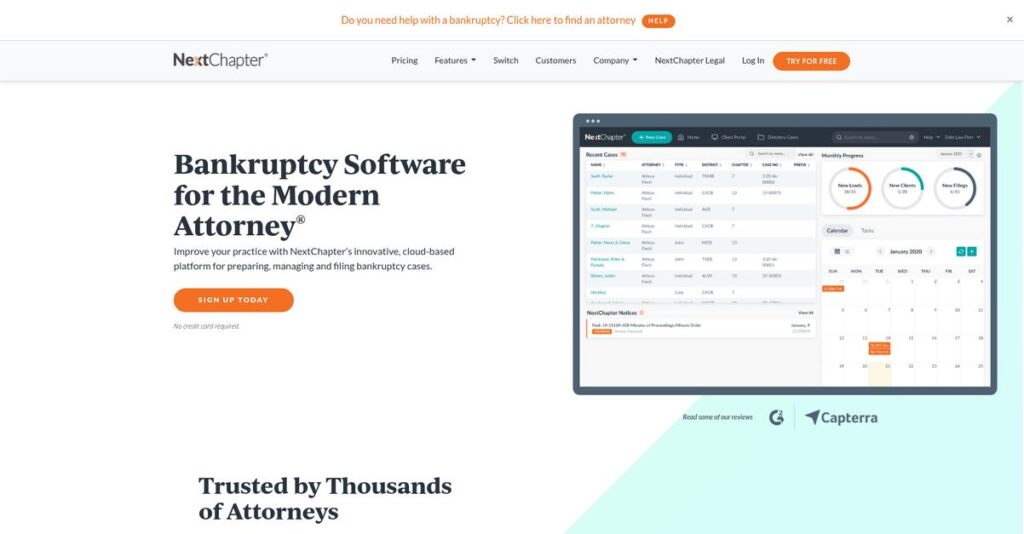Bankruptcy filings shouldn’t eat up your whole day.
If you’re considering NextChapter, you’re likely frustrated with manual data entry, error-prone forms, and endless email chases for missing client documents.
What really drags you down is wasting hours fixing repetitive mistakes as you juggle forms, checklists, and constant client follow-ups.
NextChapter tackles this by letting you automate the entire bankruptcy workflow—from collecting client info online to generating court-ready forms—using a single, integrated web platform that actually cuts admin time and reduces errors.
In this review, I’ll show you how NextChapter can finally simplify your filings and make the bankruptcy process much more efficient for your practice.
Here’s what I’ll break down in this NextChapter review: every core feature, thoughtful insights on case management, true pricing details, and how it compares against other options—so you don’t have to do the legwork alone.
You’ll get the features you need to confidently decide if NextChapter will fix your biggest bankruptcy frustrations.
Let’s dive into the analysis.
Quick Summary
- NextChapter is a cloud-based legal software that streamlines bankruptcy case preparation, filing, and client communication for attorneys.
- Best for bankruptcy attorneys and legal professionals seeking to reduce data entry and improve case management efficiency.
- You’ll appreciate its linear workflow and client portal that save time by eliminating redundant data entry and simplifying intake.
- NextChapter offers flexible pricing with per-case and annual plans plus a free trial until filing or downloading a case.
NextChapter Overview
NextChapter has been around since 2013 and is based in Columbus, Ohio. From my research, their core mission is to modernize the entire complex bankruptcy filing process for attorneys.
They focus on law firms of all sizes needing a specialized, modern tool for bankruptcy cases. What truly sets them apart is their focus on an intuitive, cloud-native workflow, which you won’t always find in this specialized legal tech market.
The 2019 acquisition by Fastcase was a very smart strategic move. As you’ll see through this NextChapter review, it significantly enhanced their legal tech integration and market credibility.
Unlike older competitors like Best Case which can feel clunky, NextChapter was built as a modern web application from the start. I found this results in a much cleaner and more intuitive user experience for your entire legal team.
They work with a wide range of modern law firms, from solo practitioners to larger multi-attorney offices who are eager to ditch outdated desktop software and embrace the cloud completely.
- 🎯 Bonus Resource: While we’re discussing improving communication, understanding how to maintain pristine contact lists with email verification tools is equally important.
I found their current strategy centers on deepening workflow automation and enhancing the client experience with tools like their portal and texting. This directly addresses your need for efficiency and better communication.
Now let’s examine their core features.
NextChapter Features
Struggling with complex legal workflows?
NextChapter features offer an integrated suite of solutions designed to automate and streamline legal processes, especially for bankruptcy. Here are the five main NextChapter features that can transform your law firm’s efficiency.
1. Bankruptcy Web Workflow®
Tired of redundant data entry for bankruptcy petitions?
Manually inputting the same information into multiple forms can be incredibly time-consuming and prone to errors. This directly impacts your firm’s productivity.
NextChapter’s Bankruptcy Web Workflow® uses a proprietary linear model, allowing you to input data once and have it populate everywhere. From my testing, this eliminates duplication across forms and schedules, significantly cutting down preparation time. This feature ensures consistency and accuracy.
This means you can dramatically reduce the time spent on each bankruptcy case, freeing up your team for more critical tasks.
2. Client Portal (MyChapter)
Is client intake a chaotic paper trail?
Collecting client information and documents can be a major bottleneck, often delaying the start of critical legal work. This adds unnecessary administrative burden.
MyChapter provides a secure online portal for clients to complete questionnaires and upload documents, which automatically imports into NextChapter. What I love is how this streamlines data collection directly from your clients, saving paralegals hours. This feature simplifies the initial client interaction.
The result is a more efficient client intake process, improving both your firm’s workflow and the client experience.
- 🎯 Bonus Resource: While we’re discussing client interactions, understanding Telegram Marketing Software can also help streamline campaigns.
3. Document Automation
Spending too much time manually generating legal forms?
Creating legal documents and forms from scratch or manually populating templates is a tedious and error-prone process. This can pull valuable time away from billable work.
NextChapter Docs & Doc Creator allows you to build firm templates and generate legal forms quickly using merge tags. Here’s what I found: it automates the population of official bankruptcy forms and other legal documents, minimizing manual errors. This feature ensures document consistency.
So, you can produce accurate, professional legal documents in a fraction of the time, enhancing your firm’s output and reliability.
4. ECF Integration & Notices
Does court filing feel like a separate, manual chore?
Juggling between your case management system and the ECF system for filings and notices can be incredibly disjointed and lead to missed deadlines. This breaks your workflow.
NextChapter integrates directly with the ECF system, enabling you to file petitions directly from the platform. This is where NextChapter shines: it automatically collects court notices from PACER and schedules hearings, keeping everything organized. This feature ensures you never miss a critical court update.
This means you get seamless court communication and automated calendar updates, ensuring your cases stay on track and compliant.
5. Case Management Tools
Are you struggling to keep all your case details organized?
Without centralized tools, tracking tasks, documents, and client communications becomes fragmented, leading to inefficiencies and potential oversight. This impacts your case progression.
NextChapter offers comprehensive case management features including task lists, document checklists, time tracking, and a firm calendar. From my evaluation, these tools help manage every aspect of your case, from lead to close, all within one system. This feature centralizes your data.
What you get instead is improved firm organization and a clear overview of every case, empowering your team to manage workloads more effectively.
Pros & Cons
- ✅ Significantly reduces time spent on bankruptcy petition preparation.
- ✅ Intuitive client portal streamlines data collection and document intake.
- ✅ Automates legal document generation, minimizing manual data entry.
- ⚠️ Some users report a learning curve for new features and workflows.
- ⚠️ Occasional glitches reported, especially with Chapter 13 plan calculations.
- ⚠️ Initial account setup could provide more guided onboarding steps.
You’ll actually appreciate how these NextChapter features work together to create a comprehensive legal practice management system that simplifies bankruptcy filings.
NextChapter Pricing
Unsure what bankruptcy software truly costs?
NextChapter pricing offers flexible plans, including annual and per-case options, with transparent costs and no hidden setup or cancellation fees.
| Plan | Price & Features |
|---|---|
| Pro Basic Plan | Bundle Pricing (Annual) • Up to 4 cases/year: $159 • Up to 11 cases/year: $649 • Unlimited cases/year (12+): $999 • Includes 6 concurrent users, unlimited storage, ECF integration |
| Docs Pro | $199/month or $1,999/year (Save 20%) • NextChapter Docs, Forms Exchange • Unlimited document storage, custom fields • Payments Integration, document checklists • Clio Integration, Client Texting & Portal |
| Docs Whoa | $399/month or $3,999/year (Save 20%) • Includes all Docs Pro features |
1. Value Assessment
Great pricing transparency here.
From my cost analysis, NextChapter’s approach offers bundles for solo practitioners and scalable plans for firms, ensuring you only pay for what you need. What impressed me is how the pricing scales with your case volume, avoiding unnecessary expenses for smaller firms while supporting growth.
- 🎯 Bonus Resource: While we’re discussing software capabilities, a deep dive into nutrition analysis software might reveal other industry parallels.
This means your budget gets a predictable structure, allowing you to manage costs effectively based on your caseload.
2. Trial/Demo Options
Smart evaluation approach available.
NextChapter offers a free trial, letting you use the software fully until you download or file a case. What I found valuable is how you can test the full workflow before committing to their pricing plans, ensuring it meets your firm’s specific needs.
This lets you validate ROI and user adoption before spending money, reducing the risk of expensive software mistakes.
3. Plan Comparison
Choosing the right tier matters.
For low-volume filers, the Pro Basic Plan offers excellent per-case value. Larger firms, or those focused on document automation, will find Docs Pro or Docs Whoa more suitable. What stands out is how add-ons let you customize features without paying for unnecessary bundles in your pricing.
This tiered approach helps you match pricing to actual usage requirements rather than overpaying for unused capabilities.
My Take: NextChapter’s pricing strategy focuses on flexibility and value, making it ideal for solo to mid-size bankruptcy firms that need predictable costs and scalable features.
The overall NextChapter pricing reflects transparent value without hidden surprises.
NextChapter Reviews
What do real customers actually think?
This NextChapter reviews analysis dives into real user feedback and experiences, offering a balanced look at what actual customers genuinely think about the software.
1. Overall User Satisfaction
Users seem quite satisfied.
From my review analysis, NextChapter generally receives positive feedback, especially from small businesses valuing efficiency and ease of use. What I found in user feedback is how its streamlining capabilities resonate strongly with legal professionals aiming to reduce manual effort.
This suggests you can expect a generally positive experience with its core functions.
2. Common Praise Points
Users consistently love the efficiency.
Customers frequently highlight NextChapter as a “massive time-saver” due to its automation and intuitive interface. Review-wise, the cloud-based accessibility significantly enhances workflow flexibility, allowing access from anywhere.
This means you’ll gain considerable time savings and operational flexibility.
- 🎯 Bonus Resource: Before diving deeper, you might find my analysis of architecture design software helpful, especially for scaling your creative work.
3. Frequent Complaints
Some initial setup hurdles.
While largely positive, some NextChapter reviews mention a learning curve for new users and minor glitches, particularly with Chapter 13 plans. What stands out in user feedback is how figuring out specific information pulling sources for calculations can be annoying.
These issues generally appear to be minor annoyances rather than significant deal-breakers.
What Customers Say
- Positive: “NextChapter is a massive time-saver… A standard Chapter 7 used to take us a few days… now it takes a matter of hours.” (User Review)
- Constructive: “It can be annoying to figure out where NextChapter pulls some information from, particularly for Means Test calculations.” (User Review)
- Bottom Line: “The software is intuitive. NextChapter is doing everything it can to prevent having to reenter the same information.” (User Review)
The overall NextChapter reviews show a highly positive sentiment with minor, manageable frustrations about specific features.
Best NextChapter Alternatives
Too many options for legal software?
The best NextChapter alternatives include several strong options, each better suited for different business situations and priorities, from solo practices to larger firms.
1. Best Case by Stretto
Prefer a deeply established, traditional provider?
Best Case is a widely adopted option, especially if your firm has a long-standing familiarity with its interface and workflow. What I found comparing options is that Best Case suits firms with existing ecosystem integrations, though its cloud transition can feel less native than NextChapter’s design.
Choose Best Case if you prioritize market longevity and established workflows over native cloud architecture.
2. Jubilee by LegalPRO Systems
Does your data entry layout preference matter most?
Jubilee offers comprehensive support for various bankruptcy chapters and robust features like legal payments. From my competitive analysis, Jubilee provides a specific data entry layout that some users prefer, and its support often receives high praise, making it a strong alternative.
Consider Jubilee if its unique interface or specific pricing structure aligns better with your firm’s user count.
3. Clio Manage
Need a full practice management suite beyond bankruptcy?
Clio Manage offers a much broader suite of features beyond just bankruptcy, including comprehensive case, client, billing, and document management for diverse practice areas. From my analysis, Clio is ideal for general law practices needing an all-in-one platform for various legal operations, though it’s less specialized than NextChapter.
Choose Clio when you require a comprehensive practice management solution for a diverse law practice, not just bankruptcy.
- 🎯 Bonus Resource: Before diving deeper into legal solutions, you might find my analysis of plant maintenance software helpful for entirely different operational challenges.
4. MyCase
Seeking a comprehensive, user-friendly general practice solution?
MyCase provides a broad range of features for general legal practice management, encompassing case and client management, task tracking, and billing. From my competitive analysis, MyCase is a strong alternative for diverse legal cases that require robust practice management beyond bankruptcy, similar to Clio.
Consider MyCase if your firm handles varied legal matters and needs an all-encompassing solution.
Quick Decision Guide
- Choose NextChapter: Bankruptcy specialization with seamless cloud workflow
- Choose Best Case: Established provider with long-standing familiarity
- Choose Jubilee: Specific data entry layout preference and comprehensive chapter support
- Choose Clio Manage: Full practice management for diverse legal areas
- Choose MyCase: Broad practice management for varied case types
The best NextChapter alternatives depend on your firm’s specific practice focus and broader operational needs for legal software.
NextChapter Setup
Concerned about complicated software setup and training?
This NextChapter review will guide you through the implementation process. It’s generally straightforward, but setting realistic expectations for deployment and adoption is key.
- 🎯 Bonus Resource: While we’re discussing implementation, understanding how specialized software like dermatology software refines operations is equally important.
1. Setup Complexity & Timeline
Getting started might need a bit of attention.
What I found about deployment is that while the initial setup doesn’t guide you through every step, it’s not difficult to complete. NextChapter prides itself on having no set-up fees, which simplifies budgeting. Expect to allocate a few days for initial configuration and data import.
You’ll want to prepare for a self-guided initial setup, but dedicated project management isn’t usually required.
2. Technical Requirements & Integration
Minimal technical hurdles for this cloud-based solution.
As a cloud-based software, NextChapter is accessible from any browser and device, eliminating many typical technical requirements. From my implementation analysis, you won’t need downloads, plug-ins, or dedicated servers, making it highly flexible for your team.
Plan for stable internet access across your devices, but avoid anticipating major IT infrastructure changes or complex integrations.
3. Training & Change Management
User adoption has a learning curve, but it’s well supported.
While NextChapter is intuitive, a learning curve exists for new users. Training needs are addressed through comprehensive online articles, step-by-step instructions, and help videos. From my analysis, Pro+ members benefit from live firm training webinars to accelerate user proficiency.
Invest time in exploring their robust self-service resources and encourage your team to utilize the free training webinars for faster adoption.
4. Support & Success Factors
Expect excellent, responsive support during implementation.
Customer support is a major strength, consistently praised for promptness and helpfulness via chat, email, and phone. Implementation-wise, their responsiveness ensures quick resolution of questions, preventing delays as you get started.
Plan to leverage their highly rated support channels for any setup queries, ensuring a smooth transition and confident user experience.
Implementation Checklist
- Timeline: A few days for initial setup and user familiarization
- Team Size: A dedicated staff member for initial configuration
- Budget: Primarily software subscription, no setup fees
- Technical: Stable internet connection, any modern browser/device
- Success Factor: Utilizing comprehensive online training resources
Overall, NextChapter setup is considered straightforward, and its robust support helps ensure a successful launch for law firms looking to streamline bankruptcy filings.
Bottom Line
Should NextChapter be your firm’s choice?
This NextChapter review provides a comprehensive final assessment, guiding you through who benefits most and why, based on a deep dive into its features and fit.
1. Who This Works Best For
Bankruptcy attorneys seeking automation and cloud accessibility.
NextChapter is an ideal fit for solo practitioners, small, and mid-sized law firms primarily handling Chapter 7, 11, 12, or 13 bankruptcy cases. Based on my user analysis, firms prioritizing efficient workflow automation and remote access will find its cloud-native design particularly beneficial for their operations.
You’ll succeed if your firm aims to significantly reduce manual data entry and enhance client communication through a modern platform.
2. Overall Strengths
Unmatched efficiency in bankruptcy case management.
The software truly excels with its intuitive “Bankruptcy Web Workflow®” that minimizes redundant data entry, coupled with a robust client portal for seamless intake. From my comprehensive analysis, its cloud-based accessibility supports remote work and on-the-go case management for modern legal practices.
These strengths directly translate into substantial time savings and improved accuracy, significantly boosting your firm’s overall productivity.
- 🎯 Bonus Resource: While we’re discussing software reviews, understanding video advertising platforms is equally important for digital outreach.
3. Key Limitations
Initial adaptation period for new users.
While generally user-friendly, some new users may experience a slight learning curve, and specific district Chapter 13 plans have reported minor issues. Based on this review, understanding data pulling for complex calculations like Means Tests can initially require some investigation for maximum efficiency.
I’d say these limitations are generally manageable, often overcome by NextChapter’s excellent support, rather than being major obstacles.
4. Final Recommendation
NextChapter is a highly recommended solution.
You should choose NextChapter if your law firm specializes in bankruptcy and seeks to streamline operations with a reliable, cloud-based platform. From my analysis, its value proposition is strongest for bankruptcy-focused firms aiming for automation, efficiency, and improved client interaction.
My confidence level is high for firms aligned with this specialized focus, ensuring a positive return on your investment.
Bottom Line
- Verdict: Recommended for bankruptcy law firms
- Best For: Bankruptcy attorneys, paralegals, and legal staff
- Business Size: Solo practitioners to mid-sized law firms
- Biggest Strength: Intuitive web workflow and cloud accessibility
- Main Concern: Initial learning curve for specific data entry logic
- Next Step: Request a demo to explore its bankruptcy-specific features
This NextChapter review affirms its strong value for bankruptcy-focused legal practices while noting the need for initial adaptation to its specific workflows.