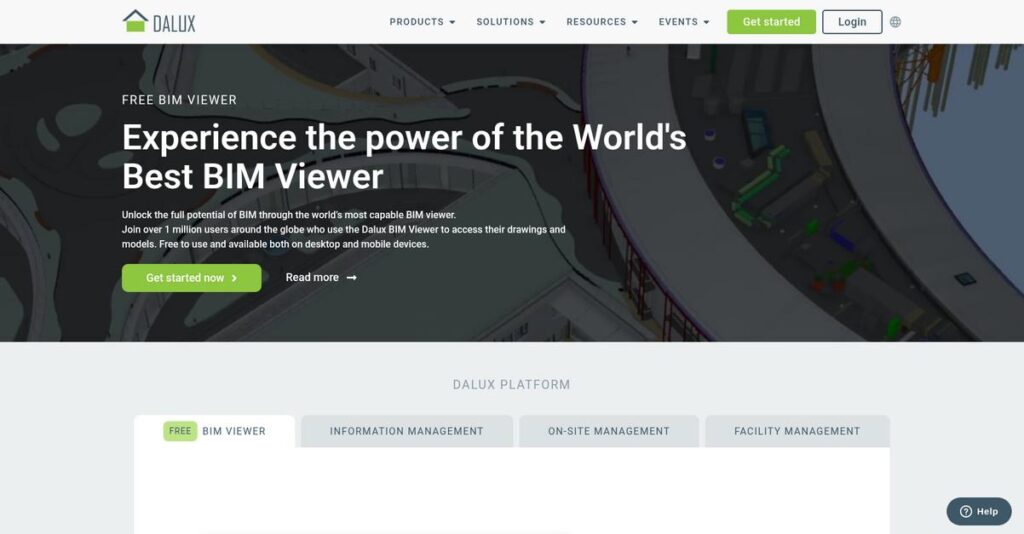Struggling with chaotic project information on site?
If you’re managing construction projects, you know how tracking quality, documents, and real progress can feel nearly impossible with scattered tools.
Here’s the real pain: you’re losing hours every day hunting for the latest drawings or snag reports when you just want to push the job forward.
Dalux approaches this differently—by connecting BIM models, documents, and field management into one truly user-friendly platform that actually works both online and offline. With built-in AR, quick uploads, and mobile support, it targets those nagging interruptions that slow your entire project.
In this review, I’ll show you how Dalux helps keep your project organized and collaborative, instead of scrambling over messy information or missing updates.
Throughout this Dalux review, you’ll see a deep dive into features, pricing, hands-on usability, and how Dalux stacks up to competitors—focusing on decision points that really matter to your team.
You’ll walk away with insight into the features you need to finally fix your construction data headaches and confidently choose your next project management tool.
Let’s get started.
Quick Summary
- Dalux is a construction software platform focused on mobile BIM tools and digital field management for better project collaboration and quality control.
- Best for construction managers, architects, and facility teams needing fast, easy access to BIM models and on-site issue tracking.
- You’ll appreciate its user-friendly interface combined with a highly responsive BIM viewer and offline capabilities for field use.
- Dalux offers free BIM viewer access and a free snagging tool, with custom pricing and 14-day trials available on request.
Dalux Overview
Dalux has been working to make construction more efficient since 2005. They’re based in Copenhagen, Denmark, and I find their entire focus is on building user-friendly digital tools for BIM.
They target a broad market—contractors, clients, and advisors of all company sizes across 115 countries. To me, what sets them apart is their dedication to ensuring high adoption rates on site, a common failure point I see with overly complex construction tech.
Their major push into augmented reality is a prime example of their practical, field-first innovation. Through this Dalux review, you’ll see how this single development significantly improves on-site decision-making.
- 🎯 Bonus Resource: While we’re discussing efficiency in operations, understanding how absence management software can boost overall productivity is equally important.
Unlike giants like Autodesk or Procore that can feel overwhelming, Dalux is more approachable. I believe their unique strength is their mobile-first augmented reality experience, built by people who genuinely seem to understand the chaos of a modern job site.
They work with every type of organization in the AEC industry, from small specialty contractors to large enterprise owners globally, managing a staggering 170+ million square meters of BIM data.
From my analysis, their entire strategy is about pulling BIM out of the office and making it a practical, daily tool for your field teams. This usability focus directly tackles the persistent, industry-wide adoption problem for new technology.
Now let’s examine their core capabilities.
Dalux Features
Tired of disjointed construction project management?
Dalux offers an integrated solution suite that manages projects from design to facilities management. Here are the five core Dalux solutions that truly optimize your construction and facility operations.
1. Dalux Field
Still manually tracking issues on-site?
Paper-based quality and safety checks can lead to missed issues and slow resolution times. This directly impacts project timelines and budget.
Dalux Field provides a BIM-based platform for real-time issue tracking and quality assurance directly from the site. What I found impressive is its augmented reality integration, merging BIM models with the physical world to catch errors early. It supports offline work too, which is essential for remote areas.
This means your team can efficiently manage snags, RFIs, and safety reports, ensuring projects stay on track.
2. Dalux Box
Struggling with fragmented project information?
Dispersed documents and unmanaged BIM models lead to version control nightmares. This makes collaboration incredibly inefficient and risky.
Dalux Box acts as a centralized Common Data Environment (CDE) for all your project information, accessible via web and mobile. Here’s what I love about it: ISO19650 compliance ensures proper data management, and its intuitive folder structure makes finding documents simple. It also streamlines review and approval workflows.
This means you get a single source of truth for all project data, enhancing collaboration and reducing errors.
3. Dalux BIM Viewer
Is your BIM viewer slow and clunky?
Dealing with complex BIM models often means long loading times and limited mobile access. This hinders on-site decision-making and collaboration.
Dalux BIM Viewer is a remarkably fast, free viewer that handles thousands of models smoothly on any device. From my testing, its ability to handle 130,000 sq. m. projects on a smartphone is truly impressive. It also integrates seamlessly with popular design software, allowing quick model federation.
This means you can access and collaborate on intricate 2D drawings and 3D models instantly, enhancing site-to-office communication.
4. Dalux FM
Facing reactive and inefficient facility maintenance?
Managing building assets and maintenance manually often results in missed services and unexpected breakdowns. This drives up operational costs significantly.
Dalux FM is a user-friendly, cloud-based CMMS that provides a complete overview of your buildings and assets. What’s cool is its mobile HelpDesk for quick ticket reporting using GPS or QR codes, streamlining both planned and unplanned maintenance tasks. It even includes a supplier portal.
This means you can keep your facilities operational and well-maintained with proactive service management, extending asset lifespans.
- 🎯 Bonus Resource: While discussing various operational tools, my analysis of scholarship management software might offer insights into different administrative solutions.
5. Dalux Capture
Need better reality data for site management?
Relying on traditional methods for site documentation can miss critical details and slow progress. This makes accurate quality control a challenge.
While less detailed publicly, Dalux Capture is designed to enhance on-site management through reality capture techniques. My analysis suggests it likely integrates 360-degree photo documentation directly into your BIM models, providing richer context for quality control. It’s built to complement Dalux Field.
This means you can enhance your quality assurance processes with comprehensive visual documentation, improving decision-making on the go.
Pros & Cons
- ✅ Excellent user-friendly interface promotes high team adoption on-site.
- ✅ Robust mobile app with offline support for seamless field operations.
- ✅ Exceptionally fast BIM viewer handles very large and complex models.
- ⚠️ Occasional technical issues, including mobile app crashes and bugs.
- ⚠️ Some limitations in customization compared to broader construction platforms.
- ⚠️ Project tracking features are less robust than some market competitors.
You’ll actually appreciate how these Dalux features work together as an integrated platform, providing an end-to-end solution for construction and facility management.
Dalux Pricing
Confused by custom software pricing?
Dalux pricing operates on a custom quote model, meaning you’ll need to contact their sales team for precise costs, but this ensures a solution tailored to your project’s specific needs.
Cost Breakdown
- Base Platform: Custom quote
- User Licenses: Custom quote (likely volume-based)
- Implementation: Varies by project scope
- Integrations: Varies by complexity and required connections
- Key Factors: Modules chosen, project scope, user count, support level
1. Pricing Model & Cost Factors
Understanding their cost structure.
Dalux operates on a custom pricing model, as specific tiers or fixed rates aren’t publicly listed. Your final Dalux pricing will depend on the specific modules you need (like Field, Box, or FM), the scale of your projects, and the number of users accessing the system. This allows for flexible solutions but requires direct consultation.
From my cost analysis, this means your budget gets a personalized quote rather than a generic package, aligning costs with actual usage.
2. Value Assessment & ROI
Does this pricing offer value?
What I found regarding Dalux pricing is its focus on delivering an integrated BIM-based solution that can streamline entire project lifecycles. This custom approach means you only pay for the functionalities essential to your operations, potentially offering a strong ROI by reducing waste and improving project efficiency.
Budget-wise, this helps you avoid overpaying for unnecessary features, focusing on direct business impact.
- 🎯 Bonus Resource: Speaking of optimizing business operations, my guide on hotel management software can help streamline your choices.
3. Budget Planning & Implementation
Consider total cost of ownership.
Beyond the core Dalux pricing, factor in potential costs for implementation services, data migration, and ongoing support, especially for large-scale enterprise deployments. While there are free tools like BIM Viewer and Field Basic, comprehensive solutions will involve a consultative sales process to determine your full investment.
So for your business, you can expect upfront discussions to align your budget with the exact scope of required features and services.
My Take: Dalux’s custom pricing is typical for enterprise-grade construction management software, ensuring a tailored fit for diverse project sizes and user needs, from startups to large enterprises.
The overall Dalux pricing reflects customized value for complex construction management needs.
Dalux Reviews
What do real customers actually think?
This section provides an in-depth analysis of Dalux reviews, dissecting real user feedback and experiences to offer a balanced perspective on the software’s performance and capabilities.
1. Overall User Satisfaction
Users seem genuinely happy here.
From my review analysis, Dalux consistently garners positive feedback, especially for its user-friendly interface and crucial mobile capabilities. What I found in user feedback is how most users appreciate its intuitive design, which encourages high team adoption rates on construction sites.
This indicates you can expect a solution that integrates well into existing workflows.
- 🎯 Bonus Resource: Before diving deeper, you might find my analysis of quantum computing software helpful.
2. Common Praise Points
Users consistently love Dalux’s mobile performance.
Customers frequently laud Dalux’s fast BIM viewer, which efficiently handles even massive 3D models on mobile devices. From the reviews I analyzed, the robust mobile support provides seamless field access to critical project data, even offline, which is vital for on-site teams.
This means your field teams will remain connected and efficient regardless of internet access.
3. Frequent Complaints
Common user frustrations include occasional technical glitches.
While overall sentiment is positive, some Dalux reviews highlight occasional technical issues, particularly mobile app crashes when viewing 3D models. What stands out in customer feedback is how support response times can sometimes be frustrating, which is problematic in fast-paced construction environments.
These issues are generally reported as intermittent, not deal-breakers, for most users.
What Customers Say
- Positive: “It is the first BIM viewer I’ve seen that can handle our 130000 sq. m project model on a smartphone. Dalux handles 3D viewing in beautiful way, and I am very impressed.”
- Constructive: “Some users have reported occasional technical issues with the mobile app, including frequent crashes, especially when viewing 3D models.”
- Bottom Line: “Everyone can comment in the same system with automatically updated and available models. It saves us an incredible amount of time!”
Overall, Dalux reviews demonstrate strong user satisfaction driven by mobile capabilities, despite minor technical hiccups and support response times.
Best Dalux Alternatives
Seeking the perfect construction management fit?
The best Dalux alternatives include several strong options, each better suited for different business situations and project requirements, offering varied strengths in cost, features, and integration.
1. Autodesk Construction Cloud (ACC)
Need deep BIM coordination and enterprise integration?
ACC excels for large AEC firms heavily invested in Autodesk tools, providing a comprehensive, end-to-end platform for pre-construction, cost management, and ERP integration. From my competitive analysis, ACC offers a more extensive platform for complex projects than Dalux, though its learning curve is steeper.
Choose ACC when you require a broad, deeply integrated suite across the entire project lifecycle.
2. Procore
Prioritizing comprehensive project and cost control?
Procore shines for larger enterprises needing robust project management, financial controls, and extensive field collaboration features across all project phases. What I found comparing options is that Procore generally excels in project tracking and financial features, offering a broader suite for cost control than Dalux.
Consider this alternative when comprehensive financial and project tracking functionality is your top priority.
- 🎯 Bonus Resource: If you’re streamlining your operations and projects, my article on best IT outsourcing services can help reduce risk.
3. Fieldwire by Hilti
Looking for highly user-friendly field task management?
Fieldwire is ideal for smaller to mid-sized projects where a mobile-centric solution for task management, issue tracking, and photo documentation is paramount. Alternative-wise, Fieldwire streamlines on-site communication and task execution more efficiently, though it lacks Dalux’s extensive BIM integration.
Choose Fieldwire if your primary need is a simple, effective mobile app for field teams.
4. Oracle Aconex
Managing large, complex projects with strict document control?
Oracle Aconex is suited for global construction projects requiring robust cloud collaboration, comprehensive document management, and rigorous project controls. From my analysis, Aconex provides superior project-wide information and process control, especially for large-scale endeavors, though Dalux offers better mobile user experience.
Choose Aconex when highly robust document control and comprehensive project information management are critical.
Quick Decision Guide
- Choose Dalux: Mobile-first BIM viewing and efficient field management
- Choose Autodesk Construction Cloud: Deep BIM integration for large-scale, complex projects
- Choose Procore: Comprehensive project and cost management for enterprises
- Choose Fieldwire by Hilti: User-friendly, mobile-centric field task management
- Choose Oracle Aconex: Robust document and project controls for global projects
The best Dalux alternatives depend on your specific project scale and functional priorities rather than just general features.
Dalux Setup
Concerned about complex software setup?
Dalux implementation offers a user-friendly approach designed for ease of adoption, simplifying the typical deployment journey compared to other construction software.
1. Setup Complexity & Timeline
Getting started with Dalux is straightforward.
Dalux setup aims for quick deployment, with free plugins and trials available to streamline initial model uploads and functionality testing. From my implementation analysis, Dalux prioritizes ease of use to shorten setup times, allowing businesses to test and understand the platform quickly.
You should plan for efficient initial data migration and system configuration, leveraging the intuitive interface to minimize delays.
2. Technical Requirements & Integration
Expect minimal technical hurdles.
Dalux operates as a cloud-based platform accessible via web browsers and mobile apps, supporting common file formats like IFC and Revit. What I found about deployment is that it handles large models smoothly, even offline, which is crucial for field teams, and synchronizes data when connected.
Prepare your mobile devices and ensure internet connectivity for initial syncs, but significant infrastructure changes aren’t typically required.
3. Training & Change Management
User adoption is a key strength.
While Dalux is intuitive, comprehensive training resources, including e-learning, webinars, and user events, are available to maximize potential. From my analysis, the user-friendly interface significantly reduces the learning curve, leading to faster and smoother adoption rates for your teams.
Invest in available training programs and leverage the platform’s intuitive design to foster quick user proficiency and minimize resistance.
- 🎯 Bonus Resource: While we’re discussing team collaboration, understanding how voice recognition software can sharpen precision is equally important.
4. Support & Success Factors
Vendor support aids successful deployment.
Dalux receives high ratings for its support quality, indicating responsiveness and helpfulness during deployment and ongoing use. From my implementation analysis, consistent vendor support is a critical success factor for navigating any questions during setup and maximizing platform utility.
Plan to leverage their customer support via email and phone, understanding that occasional response time variations might occur in peak periods.
Implementation Checklist
- Timeline: Weeks to a few months for full team adoption
- Team Size: Project manager plus IT and end-user representatives
- Budget: Primarily software cost; minimal for setup services
- Technical: Mobile device readiness and file format compatibility
- Success Factor: Active user engagement and consistent training utilization
Overall, Dalux setup is designed for high user adoption and streamlined deployment, making it a practical choice for businesses prioritizing ease of use.
Bottom Line
Is Dalux the right solution for you?
This Dalux review provides a clear final assessment, guiding you on who benefits most from its features and why it stands out in the construction and facility management sectors.
1. Who This Works Best For
Teams prioritizing mobile-centric BIM and on-site control.
Dalux is ideal for construction managers, project managers, and facility managers across all company sizes who need powerful, intuitive mobile tools. What I found about target users is that teams needing fast, accessible BIM models on-site will find this software exceptionally valuable for daily operations and issue resolution.
You’ll succeed if your primary focus is streamlining on-site quality control, BIM coordination, and real-time collaboration.
- 🎯 Bonus Resource: Speaking of tools that amplify your business impact, my article on best bulk email software offers valuable insights.
2. Overall Strengths
Exceptional mobile BIM viewing and on-site efficiency.
The software excels with its incredibly fast BIM viewer, intuitive on-site management tools (Dalux Field), and comprehensive common data environment (Dalux Box). From my comprehensive analysis, its ability to handle large BIM models on mobile devices, even offline, significantly enhances field productivity.
These strengths translate directly into improved project efficiency, reduced errors, and seamless collaboration between office and site teams.
3. Key Limitations
Specialized scope might not cover all needs.
While Dalux is robust in its core areas, its scope is more specialized compared to broader construction platforms like Procore or Autodesk Construction Cloud. Based on this review, you might find limitations in pre-construction cost management or deep enterprise-level ERP integrations if those are critical requirements.
I’d say these limitations are manageable if your core needs align with Dalux’s strengths, rather than being deal-breakers for typical use cases.
4. Final Recommendation
Dalux earns a strong recommendation for field teams.
You should choose Dalux if your construction or facility management operations prioritize seamless mobile BIM access, efficient on-site quality control, and streamlined issue tracking. From my analysis, this solution excels at bridging the office-site gap through its mobile-first approach and powerful collaboration features.
My confidence level is high for teams focused on field execution and BIM coordination, helping you make a confident decision.
Bottom Line
- Verdict: Recommended for mobile-centric BIM and on-site management
- Best For: Construction managers, project managers, and facility managers
- Business Size: Startups to enterprises in AEC and real estate
- Biggest Strength: Exceptionally fast and mobile-accessible BIM viewer
- Main Concern: More specialized scope compared to broader construction platforms
- Next Step: Request a demo to experience its mobile capabilities firsthand
Through this Dalux review, I’ve demonstrated strong value for the right business profile, especially if your priority is efficient on-site collaboration and BIM integration.