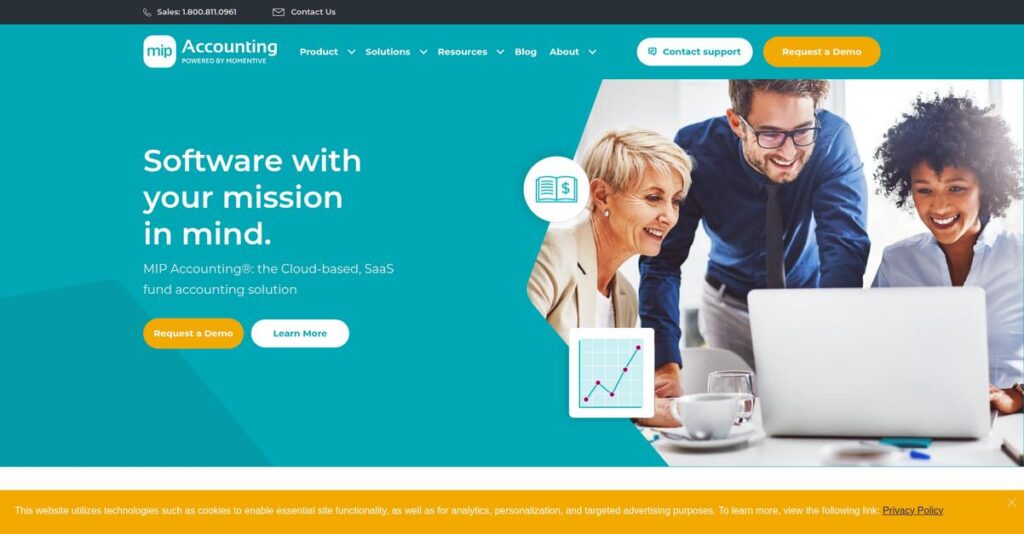Managing restricted funds shouldn’t be this frustrating.
If you’re researching fund accounting software, you’re likely overwhelmed by tools that claim compliance but still make tracking grants, donations, and endless reporting a headache.
The honest truth? Wasted hours trying to reconcile fragmented financial records are a daily reality if you don’t have the right solution—causing missed deadlines, compliance risks, and serious audit stress.
That’s why I dug into MIP Fund Accounting, which takes a modular, purpose-built approach for nonprofits and public sector accounting. It lets you track unlimited funds, automate FASB/GASB reporting, and manage grants or payroll—all in a secure, cloud-first environment.
I’ll walk you through how MIP simplifies complex fund tracking and supports smarter budgeting, avoids manual errors, and delivers true peace of mind for mission-driven teams.
In this MIP review, you’ll get a side-by-side look at features, pricing, implementation concerns, and how MIP stacks up against Blackbaud and QuickBooks for nonprofits.
You’ll come away knowing the features you need to actually simplify fund reporting and feel confident in your next step.
Let’s get started.
Quick Summary
- MIP is a specialized fund accounting software built to help nonprofits and government organizations track funds, budgets, and compliance.
- Best for mission-driven organizations managing multiple grants, budgets, and complex financial reporting needs.
- You’ll appreciate its strong fund tracking, flexible budgeting, and detailed FASB/GASB-compliant reporting capabilities.
- MIP offers custom pricing with no free trial; demos are available upon request.
MIP Overview
MIP has been around since 1982, with roots in Austin, Texas. Their mission has always been clear: build flexible fund accounting software for the demanding nonprofit sector.
Their focus is squarely on nonprofits, K-12 schools, and government entities. I think what really sets them apart is their deep specialization in true fund accounting, a non-negotiable capability if you manage multiple restricted grants and complex programs.
- 🎯 Bonus Resource: While we’re discussing financial management, understanding chit fund software can broaden your perspective.
Now part of Momentive Software, recent updates show a serious push into modern cloud functionality and expanded API capabilities, which we will examine through this MIP review.
Unlike broader ERPs that often feel generic, MIP provides unmatched depth in tracking unlimited funds. It feels like it was built by people who actually understand the intense compliance pressures your organization faces daily.
You’ll find them working with a wide range of mid-market organizations, from growing community health centers and private schools to local government agencies needing serious financial oversight.
Their current strategy, from what I can tell, centers on making robust compliance fully accessible within a modern cloud framework. This approach aligns perfectly with your critical need for both stringent financial control over every dollar and the flexible, real-time reporting capabilities that stakeholders now expect.
Let’s dive into their feature set.
MIP Features
Struggling to manage complex nonprofit finances?
MIP features are designed specifically for mission-driven organizations, helping you track every dollar with precision. Here are the five main MIP features that transform financial management for nonprofits and government agencies.
1. Fund Accounting
Is tracking restricted funds a constant headache?
Managing diverse funding sources without proper tools can lead to misallocations and compliance issues. This creates significant audit risks and reporting nightmares.
MIP’s true fund accounting provides a multi-dimensional chart of accounts, letting you track unlimited funds, grants, and projects. From my testing, the customization for specific funding requirements really stands out. This core feature ensures every dollar is allocated and used correctly.
This means you can maintain clear transparency and ensure compliance with all your funding regulations, simplifying audits.
2. Budgeting & Forecasting
Are your budgets rigid and hard to adapt?
Limited budgeting tools can prevent effective financial planning, especially for organizations with fluctuating grant cycles. This makes strategic growth challenging.
MIP offers robust budgeting tools, enabling unlimited budget versions for various scenarios, including multi-year planning. What I love about this approach is how it enforces budget controls with automated warnings, preventing overspending. This feature helps you stay on track.
So you can create flexible, realistic financial plans and accurately forecast for different grant periods or fiscal years.
- 🎯 Bonus Resource: While we’re discussing financial planning, if you’re looking into manufacturing execution systems, my guide offers valuable insights.
3. Reporting & Dashboards
Need better insights into your financial health?
Generic reports often fail to meet specific board or grantor requirements, making it hard to demonstrate accountability. This can delay critical funding decisions.
MIP provides over 340 out-of-the-box reports, including FASB- and GASB-compliant options, with a built-in custom report writer. Here’s what I found: the dashboard offers at-a-glance visibility with drill-down capabilities into transaction-level details. This feature gives you real-time insights.
This means you can generate precise financial statements for any stakeholder and quickly understand your organization’s financial standing.
4. Accounts Payable & Receivable
Is managing vendor payments and client billing a manual mess?
Inefficient AP/AR processes lead to missed payments, duplicate entries, and a lack of clear financial oversight. This impacts cash flow and operational efficiency.
The Accounts Payable module streamlines vendor payments, simultaneously updating the general ledger and vendor accounts. For Accounts Receivable, MIP offers options for tracking or automating billing, which improves efficiency in tracking payments. This feature minimizes manual work and ensures accuracy.
So you can simplify your payment processes, track all financial transactions accurately, and improve your overall cash flow management.
5. Payroll & Human Resources
Are your payroll and HR processes disconnected from accounting?
Separate systems for payroll and HR can create data silos, leading to errors and increased administrative burden. This impacts employee satisfaction and compliance.
MIP includes integrated Payroll and Human Resources solutions, known as MIP People, which streamline everything from processing payroll to managing benefits. This is where MIP shines: its comprehensive HR management features help you handle compensation and employment details.
This means you can integrate all your people-related data directly with your financial records, ensuring accuracy and efficiency.
Pros & Cons
- ✅ Specialized fund accounting capabilities for complex nonprofit needs.
- ✅ Robust budgeting tools for multi-year and scenario planning.
- ✅ Extensive compliance-ready reporting and customizable dashboards.
- ⚠️ Steeper learning curve compared to more generic accounting software.
- ⚠️ Some users report challenges with prior-year entry postings.
- ⚠️ Report processing can sometimes be confusing due to numerous options.
You’ll find these MIP features work together seamlessly to create a comprehensive financial management ecosystem, specifically tailored to the unique demands of nonprofits and government entities.
\n\n
MIP Pricing
Hidden software costs got you worried?
MIP pricing is not publicly listed, reflecting a custom quote model that tailors costs to your organization’s unique needs, common for comprehensive accounting solutions.
Cost Breakdown
- Base Platform: Custom quote required
- User Licenses: Not specified; likely factored into custom quote
- Implementation: Varies based on organizational size and complexity
- Integrations: Varies by complexity and specific needs
- Key Factors: Modules selected, organization size, specific requirements
1. Pricing Model & Cost Factors
Their pricing can be complex.
MIP Fund Accounting operates on a custom pricing model, meaning your final cost depends on various factors. What I found regarding pricing is it’s tailored to your specific organizational size, the modules you select, and your unique requirements. This includes features like fund accounting, budgeting, or payroll, all influencing the overall cost.
This means your budget gets a system designed precisely for your needs, avoiding wasted spend on unused features.
2. Value Assessment & ROI
Value is in the tailored fit.
While you contact sales for MIP pricing, the value proposition lies in its specialization for nonprofits and government entities. From my cost analysis, this focus helps you avoid the high customization costs often associated with generic ERPs, ensuring your investment aligns with specific compliance needs.
The result is your budget gets a solution built for your mission, leading to better long-term ROI.
3. Budget Planning & Implementation
Plan for comprehensive costs.
When considering MIP pricing, remember to account for more than just the software license. Implementation, training, and potential integration costs with existing systems are crucial for a complete Total Cost of Ownership. Budget-wise, you should factor in these additional services to ensure a smooth transition and full utilization of the software.
This helps you avoid unexpected expenses, ensuring your financial planning is robust and realistic.
My Take: MIP’s custom pricing approach is best suited for nonprofits and government agencies needing a highly specialized fund accounting solution, ensuring you only pay for what your unique organization requires.
The overall MIP pricing reflects specialized value for complex financial needs.
MIP Reviews
What do real MIP users say?
This section provides a transparent look at MIP reviews, analyzing real user feedback and experiences to help you understand what actual customers think about the software.
1. Overall User Satisfaction
Users seem generally satisfied.
From my review analysis, MIP Fund Accounting garners positive sentiment, especially from nonprofit and government organizations. What I found in user feedback is its specialized focus on fund accounting strongly resonates, as it addresses unique organizational needs often missed by generic accounting software.
This suggests you can expect software tailored specifically to complex fund management.
- 🎯 Bonus Resource: While we’re discussing software solutions, understanding the benefits of a best smart home system is also crucial for modern setups.
2. Common Praise Points
Specialized features consistently impress users.
Users repeatedly praise MIP for its robust fund management capabilities and compliance with regulatory standards, which is critical for their operations. From customer reviews, the system’s ability to handle complex financial structures for diverse funding sources is a major highlight, as noted by users like Karen Kelly.
This means you’ll gain detailed control and transparency over your various funding streams.
3. Frequent Complaints
Some frustrating areas do emerge.
While generally positive, frequent complaints in MIP reviews include a perceived lack of flexibility in report design and unintuitive prior-year entry postings. What stands out in user feedback is how the steep learning curve and support response times sometimes frustrate users, impacting their efficiency.
These issues are worth noting, but may be minor if your team commits to the learning process.
What Customers Say
- Positive: “MIP allowed us to pull all these pieces together and report even in different fiscal years.” (Karen Kelly, Homer Senior Citizen’s Incorporated)
- Constructive: “Prior year entry postings are not intuitive and can lead to glitches in trial balance reports.” (G2 Review)
- Bottom Line: “Automates the manual work, organizes our information, and turned most of our paperwork to digital.” (Wesley B., Callaway County)
The overall MIP reviews indicate strong core functionality despite some usability hurdles, especially for new users adapting to the system.
Best MIP Alternatives
Searching for better fund accounting fit?
The best MIP alternatives include several strong options, each better suited for different business situations, priorities, and budget considerations. I’ve analyzed each to help you choose.
1. Sage Intacct
Need more automation and cloud-native functionality?
Sage Intacct excels if your organization prioritizes extensive automation, a highly intuitive cloud-native interface, and robust multi-entity consolidation features. From my competitive analysis, Sage Intacct provides a more seamless, modern cloud experience than MIP, particularly for General Ledger and AP.
Choose Sage Intacct if your budget allows for a potentially higher investment for advanced automation.
2. Blackbaud Financial Edge NXT
Already deeply within the Blackbaud ecosystem?
Blackbaud Financial Edge NXT is ideal if your organization is already using other Blackbaud tools (like fundraising) and you prioritize a solution built specifically for nonprofits. What I found comparing options is that Financial Edge NXT offers strong real-time reporting with an intuitive interface, designed to enhance nonprofit transparency.
Consider this alternative if you need a solution deeply integrated into a broader nonprofit software ecosystem.
3. QuickBooks Premier Nonprofit
Working with a limited budget and simpler needs?
QuickBooks is a strong alternative if your organization has a limited budget, simpler financial reporting requirements, and prefers a widely adopted, user-friendly interface. Alternative-wise, QuickBooks provides a more affordable, lower learning curve option, though it may lack MIP’s depth in complex fund accounting.
You’ll want to consider QuickBooks when your priority is cost-effectiveness and ease of use for basic needs.
- 🎯 Bonus Resource: While we’re discussing different software solutions, understanding the best electrical contractor software is equally important for specialized operations.
4. Aplos
Smaller nonprofit seeking integrated donor management?
Aplos is a great option for smaller nonprofits seeking a cost-effective, user-friendly solution with integrated donor management capabilities. From my competitive analysis, Aplos simplifies tasks with combined fund and donor features, making it an all-in-one choice when your fund accounting needs are less complex than MIP’s extensive modularity.
Choose Aplos if you are a smaller nonprofit requiring affordable, integrated donor and fund accounting.
Quick Decision Guide
- Choose MIP: Robust, configurable fund accounting for complex nonprofits/governments
- Choose Sage Intacct: Cloud-native automation and strong multi-entity consolidation
- Choose Blackbaud Financial Edge NXT: Deep integration with Blackbaud ecosystem and nonprofit focus
- Choose QuickBooks Premier Nonprofit: Budget-friendly with simpler financial reporting needs
- Choose Aplos: Cost-effective, integrated fund and donor management for smaller nonprofits
The best MIP alternatives depend on your organization’s size, budget, and specific accounting complexity rather than feature lists alone.
MIP Setup
What does MIP implementation truly entail?
The MIP review reveals a flexible deployment approach for fund accounting, but it requires careful planning to maximize adoption and ensure a smooth transition for your team.
1. Setup Complexity & Timeline
This isn’t a quick flip of a switch.
MIP implementation typically involves defining your user-defined chart structure and configuring reports, which can take time depending on your organization’s financial complexity. From my implementation analysis, expect a moderate setup timeline, perhaps a few weeks to several months, rather than an instant deployment.
You’ll need to allocate dedicated internal resources and time for data migration and initial system configuration.
- 🎯 Bonus Resource: While discussing operational streamlining, you might find my guide on Best Consignment Software helpful for specific retail needs.
2. Technical Requirements & Integration
Prepare your IT environment for new connections.
Your setup will require a modern Chromium-based browser like Edge or Chrome, and your team will benefit from integrating MIP with Microsoft Office. What I found about deployment is that integrations with CRM or HR systems might require additional planning to ensure seamless data flow.
Plan for IT team involvement to handle browser compatibility, open database access, and any specific third-party system integrations.
3. Training & Change Management
User adoption is key for long-term success.
MIP has a learning curve, particularly for new users, so comprehensive training on its functionalities and specialized fund accounting features is essential. From my analysis, adequate training minimizes user frustration and helps your team leverage the system’s full potential for reporting and compliance.
Invest in thorough training sessions and encourage internal champions to guide staff through new workflows and system usage.
4. Support & Success Factors
Leverage vendor support for a smoother journey.
MIP offers various support channels, including phone, email, live support, and training, which are crucial during the initial implementation phase. What I found about deployment is that proactive engagement with MIP support can help resolve setup challenges and streamline your go-live process.
Focus on clear communication with the support team and prioritize user training to mitigate the steep learning curve and ensure a successful rollout.
Implementation Checklist
- Timeline: Weeks to several months, depending on organizational complexity
- Team Size: Finance staff, IT support, and dedicated project lead
- Budget: Professional services for training and complex integrations
- Technical: Modern browser, potential integrations with CRM/HR systems
- Success Factor: Comprehensive user training and robust change management
The overall MIP setup requires a strategic approach to planning and training, ensuring your organization can fully leverage its robust fund accounting capabilities.
Bottom Line
MIP: Is it the right fit for your nonprofit?
My MIP review concludes this specialized solution excels for mission-driven organizations needing robust fund accounting and compliance, provided you manage its learning curve.
1. Who This Works Best For
Nonprofits and government agencies with complex funding.
MIP is ideal for organizations managing multiple grants and diverse funding sources, requiring meticulous tracking, comprehensive budgeting, and rigorous compliance reporting. From my user analysis, fund accounting needs that exceed standard software capabilities will find MIP’s granular control invaluable for financial transparency and accountability.
You’ll succeed if your organization prioritizes detailed financial oversight and must adhere to FASB/GASB standards consistently.
2. Overall Strengths
Robust fund accounting capabilities are its core advantage.
The software shines with its unparalleled ability to track unlimited funds, manage complex budgets, and provide extensive, customizable reporting for compliance. From my comprehensive analysis, its detailed audit trails ensure financial transparency crucial for stakeholders, auditors, and grantors, minimizing compliance risks effectively.
These strengths mean your team gains confidence in financial reporting, saving significant time on manual reconciliation and ensuring regulatory adherence.
3. Key Limitations
Learning curve and reporting flexibility are primary concerns.
New users often face a steep learning curve due to the system’s depth, and some report limitations in customizing specific financial reports or correcting prior-year entries. Based on this review, the sheer number of report options can initially overwhelm and require dedicated training to navigate efficiently, impacting initial user adoption.
While challenging, I found these limitations are manageable with proper training and support, rather than deal-breakers for the right organization.
4. Final Recommendation
MIP receives a strong recommendation for its niche.
You should choose this software if your mid-sized to larger nonprofit or government agency requires a purpose-built system for intricate fund accounting, grant management, and compliance. From my analysis, its specialized features significantly outweigh general accounting solutions for organizations with complex financial structures and reporting demands.
My confidence level is high for organizations needing a powerful, configurable system for their unique mission-driven financial processes.
Bottom Line
- Verdict: Recommended for nonprofits and government agencies
- Best For: Organizations with complex fund accounting and compliance needs
- Business Size: Mid-sized to larger nonprofits, K-12 schools, government entities
- Biggest Strength: Robust fund tracking, budgeting, and compliance reporting
- Main Concern: Steep learning curve and some report customization limitations
- Next Step: Request a demo to assess fit for your specific fund management needs
This MIP review confirms its strong suitability for mission-driven organizations, balancing its powerful capabilities against the investment in time and training required for full utilization.