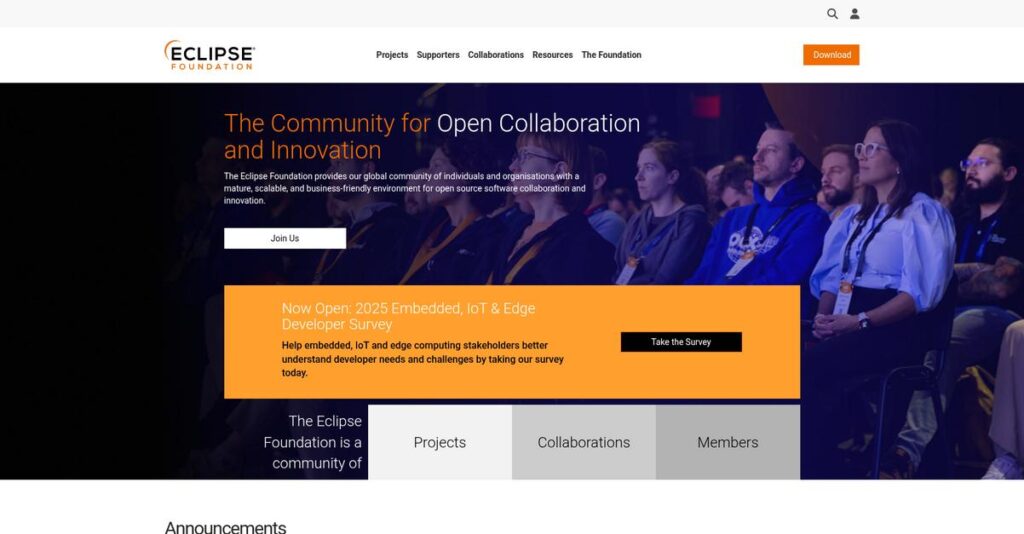Open-source projects can be chaotic to manage.
If you’re comparing platforms for collaborative software development, you’re likely tired of clunky tools that leave you juggling code, compliance, and version control.
Let’s be honest—outdated infrastructure makes developer work feel frustratingly slow when you’re just trying to build and release quality software.
That’s where Eclipse Foundation offers something different: a unified, vendor-neutral space where IP management, security, and multi-language collaboration are built into an open-source ecosystem. I’ve dug deep into its IDE, cloud workspace (Che), Adoptium runtimes, and IoT tools to see what really stands out.
In this review, I’ll break down how Eclipse Foundation can streamline complex development work across multiple frameworks without vendor headaches.
You’ll find in this Eclipse Foundation review exactly what makes their approach unique, including features, pricing, new compliance updates, and how they compare to other platforms.
You’ll leave with the features you need to finally choose a tool that works for your whole team.
Let’s dive into the details.
Quick Summary
- Eclipse Foundation is a vendor-neutral open-source community steward providing extensible developer tools and runtimes across multiple technology domains.
- Best for developers and organizations needing customizable Java IDEs, cloud dev environments, and IoT or embedded solutions.
- You’ll appreciate its broad open-source ecosystem with strong plug-in support and collaborative cloud-based development options.
- Eclipse Foundation offers most core projects free under open licenses with no trial, supported by membership fees for organizations.
Eclipse Foundation Overview
The Eclipse Foundation is a major not-for-profit steward of open-source projects. They’ve been around since 2004, with their main base in Brussels, Belgium.
What I find interesting is their broad reach, supporting everyone from solo developers to large enterprises across many industries. They provide a truly vendor-neutral collaboration space, which is a critical advantage for fostering real open-source innovation.
Through this Eclipse Foundation review, I’ll show how their recent focus on software security and regulatory compliance directly addresses growing enterprise concerns about using open-source code safely and responsibly.
Unlike commercial IDEs that often lock you into a single workflow, Eclipse’s value comes from its massive, free plugin ecosystem. I find they prioritize deep customization over out-of-the-box polish, letting you build the exact environment your team needs.
They work with an impressive range of organizations, from individual developers and startups to massive enterprises that are building mission-critical systems in automotive, IoT, and cloud computing.
- 🎯 Bonus Resource: While we’re discussing mission-critical systems, understanding image recognition software is equally important for advanced projects.
From my perspective, their current strategy is expanding far beyond the classic Java IDE that made them famous. They’re pushing hard into emerging tech like IoT and automotive, providing the foundational open-source tools your innovative teams need to compete effectively.
Now let’s examine their core offerings.
Eclipse Foundation Features
Tired of complex development environments and disjointed tools?
The Eclipse Foundation offers a robust open-source ecosystem, not a single product, providing diverse solutions for developers. These are the five core Eclipse Foundation solutions that address key development challenges.
1. Eclipse IDE
Struggling with a clunky, non-customizable development environment?
Limited IDE features and poor language support can slow down your coding and debugging processes. This often leads to frustrating productivity roadblocks.
The Eclipse IDE offers a flexible, extensible platform for multiple languages, especially Java, with robust plug-in support. What I found impressive is its integrated debugger and extensive refactoring tools, making code development and troubleshooting much smoother. This core solution lets you tailor your workspace precisely.
This means you can enjoy a highly efficient and personalized coding experience, speeding up your development cycles significantly.
- 🎯 Bonus Resource: Speaking of diverse solutions, you might also find my analysis of best 3D architecture software helpful for visual projects.
2. Eclipse Che
Need to collaborate on code without local setup hassles?
Setting up consistent development environments across a team is a notorious headache. “It works on my machine” issues waste precious time and resources.
Eclipse Che is a cloud-native, multi-user online IDE that provides portable, containerized workspaces. Here’s what I found: it truly shines by eliminating local setup requirements, allowing teams to start coding instantly from a browser. This solution fosters seamless collaboration.
So your team can achieve unparalleled development consistency and collaborate efficiently, regardless of their local machine configurations.
3. Eclipse Adoptium
Concerned about reliable, high-quality Java runtime binaries?
Finding dependable, performance-tested Java SE runtimes can be a challenge, introducing risks into your deployment pipeline. Inconsistent runtimes can lead to unexpected errors.
Eclipse Adoptium provides rigorously tested, open-source Eclipse Temurin JDK and JRE binaries. From my testing, their AQAvit testing suite ensures enterprise-grade performance and reliability, which builds confidence in your Java applications. This project is a crucial source for stable runtimes.
This means you get certified, high-performance Java runtimes, reducing deployment risks and ensuring your applications run reliably in production.
4. Eclipse Mosquitto
Looking for a lightweight, efficient messaging solution for IoT devices?
Connecting low-power devices in IoT projects often requires a messaging protocol that’s both lightweight and reliable. Resource-intensive solutions simply won’t work.
Eclipse Mosquitto is an open-source MQTT message broker ideal for IoT, designed for minimal resource consumption. This feature is lightweight and efficient, perfectly suited for low-power sensors and mobile devices, supporting robust publish/subscribe messaging. It’s truly impressive how little it demands.
The result is dependable, high-performance messaging for your IoT ecosystem, enabling smooth communication even with constrained devices.
5. Eclipse IoT
Building complex IoT projects and need a comprehensive open platform?
Integrating various IoT protocols and managing devices across diverse environments can be incredibly complex. Lack of a unified platform often leads to fragmented solutions.
Eclipse IoT provides a broad community and platform with frameworks like SmartHome, Hono, and Kura for end-to-end IoT development. This solution helps you streamline device management and cloud connectivity, addressing key challenges like security and data collection. It’s a holistic approach to IoT.
This means you can accelerate your IoT projects with a robust, open-source foundation, ensuring seamless device integration and data flow.
Pros & Cons
- ✅ Extensive plug-in ecosystem allows for highly customized development environments.
- ✅ Cloud-native solutions like Che enable robust remote and collaborative development.
- ✅ Provides reliable, TCK-verified open-source Java runtimes for enterprise applications.
- ⚠️ Initial learning curve can be steep for new users due to vast features.
- ⚠️ Performance can be resource-intensive with many plugins or large projects.
- ⚠️ Community-driven support may not always meet enterprise-level immediate needs.
You’ll find these Eclipse Foundation features and solutions work together to build a comprehensive development ecosystem for a wide range of technologies.
Eclipse Foundation Pricing
What will you actually pay for open-source?
Eclipse Foundation pricing is unique, as many core offerings are free, but membership and commercial services built upon its technologies incur custom costs you’ll need to discuss directly.
Cost Breakdown
- Base Platform: Free for core open-source IDE and projects
- User Licenses: Typically zero for individual users of open-source offerings
- Membership: Based on corporate revenues (e.g., $180,000 for $210M-$1B revenue)
- Collaborations: Separate fees for industry working groups
- Key Factors: Membership tier, third-party support, commercial products built on Eclipse
1. Pricing Model & Cost Factors
Understanding their unique cost structure.
Eclipse Foundation’s pricing model primarily revolves around corporate memberships, not traditional software licenses for its core projects. While the Eclipse IDE and many projects are free, your organization’s annual revenue determines membership fees. What I found regarding pricing is that separate costs arise from participating in industry collaborations or acquiring third-party commercial support.
This means your budget aligns with how your organization engages with the Eclipse ecosystem, not just software usage.
- 🎯 Bonus Resource: If you’re looking into diverse software solutions, my article on best speech recognition software might offer valuable insights.
2. Value Assessment & ROI
How does this translate to value?
From my cost analysis, the direct financial ROI of Eclipse Foundation’s free software is immense for developers and businesses. You gain access to a vast, robust open-source ecosystem without direct licensing fees. This means your development budget stretches further, letting you invest more in customization or innovation rather than software acquisition.
What you pay for in memberships contributes to the community, enabling further development, which benefits your projects.
3. Budget Planning & Implementation
Consider total cost of ownership carefully.
While core Eclipse projects are free, budget planning must account for potential third-party support, training, or commercial products built on Eclipse technologies. From my perspective, these associated costs are crucial for enterprise adoption, ensuring stability and dedicated assistance for your mission-critical applications.
This approach helps you avoid unexpected expenses by factoring in comprehensive support needs beyond the free core software.
My Take: Eclipse Foundation’s pricing is built on an open-source model, offering free core tools while generating revenue through memberships, ideal for businesses leveraging open-source for innovation.
The overall Eclipse Foundation pricing provides exceptional value for open-source adoption, with flexible support options.
Eclipse Foundation Reviews
What do real users think?
My analysis of Eclipse Foundation reviews provides balanced insights into what actual customers experience. I evaluated feedback across various projects like Eclipse IDE and Che to give you a comprehensive understanding.
1. Overall User Satisfaction
User sentiment is generally positive.
From my review analysis, the overall satisfaction for Eclipse Foundation projects, particularly the IDE, often leans positive among experienced developers. What I found in user feedback is how its open-source nature fosters strong community support, often compensating for formal support channels, though new users face a learning curve.
This suggests you can expect robust tools but should prepare for self-guided learning.
- 🎯 Bonus Resource: Before diving deeper, you might find my analysis of best urban planning software helpful.
2. Common Praise Points
Extensibility consistently wins users over.
Users frequently praise the robust plug-in system of the Eclipse IDE, allowing for vast customization and support for numerous languages. Review-wise, I noticed how its integrated debugging tools greatly enhance productivity, making code analysis and bug fixing efficient for developers across various projects.
This means you’ll find powerful tools to tailor your development environment precisely.
3. Frequent Complaints
Learning curve and performance are common issues.
What stands out in customer feedback is the initial setup complexity and steep learning curve, especially for newcomers to the Eclipse IDE. From my analysis, performance can sometimes be resource-intensive, particularly when running many plugins or managing very large projects, affecting overall speed.
These issues are often manageable, but awareness helps you set realistic expectations.
What Customers Say
- Positive: “Its extensive plugin ecosystem makes it lovable by developers as it supports customizable plugins and functions for developing any application.”
- Constructive: “While powerful, its vast array of features and customization options can be overwhelming initially.”
- Bottom Line: “A robust, highly customizable IDE, but expect a learning curve and potential performance considerations with heavy use.”
The overall Eclipse Foundation reviews highlight strong extensibility tempered by initial complexity.
Best Eclipse Foundation Alternatives
Which Eclipse Foundation alternative is right for you?
The best Eclipse Foundation alternatives include several strong options, each better suited for different development priorities, team sizes, and specific project requirements.
1. IntelliJ IDEA
Prioritizing a highly refined development experience?
IntelliJ IDEA excels if you prioritize superior code analysis, intelligent refactoring, and a polished user experience without extensive configuration. From my competitive analysis, IntelliJ offers exceptional out-of-the-box developer productivity, even with its commercial licensing.
Choose IntelliJ IDEA when you are willing to pay for advanced features and dedicated support.
- 🎯 Bonus Resource: Speaking of managing operations, you might find my guide on appointment scheduling software helpful.
2. Visual Studio Code (VS Code)
Need a fast, lightweight, and extensible code editor?
VS Code is ideal if you prefer a nimble, highly customizable editor that can be extended for nearly any language via its vast marketplace. What I found comparing options is that VS Code provides superb speed and a rich extension ecosystem for web and scripting.
Consider this alternative when you prioritize a lightweight, agile environment over a full-fledged IDE.
3. NetBeans
Are you a new developer seeking simplicity?
NetBeans often makes more sense for beginners or those preferring a more straightforward IDE experience, particularly for Java applications. Alternative-wise, NetBeans offers a simpler interface and project setup, reducing initial complexity compared to Eclipse.
Choose NetBeans if ease of learning and a streamlined Java IDE are your primary concerns.
4. AWS Cloud9
Prefer a fully cloud-based development environment?
AWS Cloud9 is the choice if you need a collaborative, browser-accessible IDE, especially if your team and infrastructure are AWS-centric. What I found comparing options is that Cloud9 provides seamless cloud-native development integration, simplifying environment setup and sharing.
Consider this alternative for collaborative, cloud-centric projects, particularly within the AWS ecosystem.
Quick Decision Guide
- Choose Eclipse Foundation: For open-source projects, deep customization, and vendor neutrality
- Choose IntelliJ IDEA: For superior code intelligence and polished user experience
- Choose Visual Studio Code: For lightweight speed and extensive community extensions
- Choose NetBeans: For simpler Java development and beginner-friendly interface
- Choose AWS Cloud9: For collaborative, cloud-based development on AWS
The best Eclipse Foundation alternatives depend on your specific development approach and infrastructure preferences, not just feature lists.
Eclipse Foundation Setup
Is Eclipse Foundation implementation complicated?
Implementing Eclipse Foundation projects ranges from straightforward installations to complex platform deployments, so you need to understand what your specific needs entail. This Eclipse Foundation review offers practical guidance.
1. Setup Complexity & Timeline
Not every setup is a quick install.
Eclipse IDE installation is relatively simple, but larger deployments like Eclipse Che as a multi-user platform involve significant technical work. From my implementation analysis, complexity scales with project scope and customization, so don’t underestimate the effort for broader rollouts.
You’ll need to define your specific project requirements upfront to accurately gauge the time and resources required for implementation.
2. Technical Requirements & Integration
Be ready for varying infrastructure demands.
Eclipse IDE needs a compatible JDK, while Eclipse Che requires Docker and Kubernetes. What I found about deployment is that integration with existing systems requires specialized knowledge, especially for projects like Adoptium or Mosquitto within your infrastructure.
Plan for IT readiness, ensuring your team has the expertise to handle specific project dependencies and potential integration challenges during implementation.
3. Training & Change Management
User adoption isn’t always instant.
The Eclipse IDE has a moderate to steep learning curve due to its extensive features, requiring dedicated user training. From my analysis, successful adoption hinges on effective user enablement and proactive change management, especially for new workflows introduced by Eclipse-based solutions.
Invest in training programs and cultivate user champions to ensure your team can fully leverage the powerful capabilities after implementation.
- 🎯 Bonus Resource: While discussing diverse software needs, my analysis of hotel booking software explores tools for hospitality.
4. Support & Success Factors
Community support is a primary resource.
Eclipse Foundation projects rely heavily on community-driven support via forums and mailing lists, though professional services are available from member organizations. What I found about deployment is that partners with proven track records offer robust assistance, which can be crucial for complex implementation needs.
For successful implementation, leverage community resources, but consider engaging third-party vendors for formal support and tailored consulting.
Implementation Checklist
- Timeline: Days for IDE, weeks-months for platform deployment
- Team Size: Individual developers to dedicated IT/DevOps teams
- Budget: Software is free, but consider professional services/training
- Technical: Compatible JDK, Docker/Kubernetes (for Che), system integrations
- Success Factor: Clear project scoping and strong technical expertise
Overall, Eclipse Foundation setup requires understanding project-specific nuances but offers robust open-source solutions for diverse business needs.
Bottom Line
Who is the Eclipse Foundation for?
This Eclipse Foundation review will help you understand who benefits most from its open-source ecosystem, synthesizing analysis into a clear recommendation for your software development decisions.
1. Who This Works Best For
Developers and enterprises prioritizing open-source collaboration.
Eclipse Foundation projects are ideal for individual developers, SMBs, and large enterprises engaged in Java, IoT, automotive, or cloud-native development. From my user analysis, teams valuing customization and vendor neutrality thrive within its community-driven environment, avoiding proprietary lock-in and fostering innovation.
You’ll succeed if your organization seeks highly extensible tools and embraces community-led development for complex software engineering.
2. Overall Strengths
Extensibility and vendor-neutral governance stand out.
The Foundation’s primary strength is its commitment to open standards, highly extensible architecture, and vendor-neutral IP management across hundreds of projects. From my comprehensive analysis, its vast ecosystem supports diverse programming languages and modern technology domains, enabling deep customization for unique needs.
These strengths provide significant flexibility and future-proofing, empowering your teams to innovate freely and adapt to evolving technological demands.
3. Key Limitations
Community support requires more proactive engagement.
While robust, relying solely on open-source community support might not suit organizations requiring dedicated, commercial-grade vendor assistance and out-of-the-box polish. Based on this review, new users might experience an initial learning curve with the Eclipse IDE’s extensive features and configuration options.
I’d say these limitations are manageable trade-offs for the flexibility and cost-effectiveness gained, especially if your team is comfortable with self-reliance.
4. Final Recommendation
The Eclipse Foundation is highly recommended for specific use cases.
You should choose this ecosystem if your development team prioritizes open-source solutions, deep customization, and active community participation in domains like Java, IoT, and cloud. From my analysis, it excels for teams comfortable with self-supported development or willing to seek third-party service providers.
My confidence level is high for organizations that align with the open-source philosophy and require flexible, scalable development tools.
Bottom Line
- Verdict: Recommended for open-source development and collaboration
- Best For: Developers and enterprises in Java, IoT, automotive, cloud-native domains
- Business Size: SMBs to enterprises requiring customizable, vendor-neutral tools
- Biggest Strength: Extensive open-source ecosystem and highly extensible architecture
- Main Concern: Reliance on community support; potential learning curve for new users
- Next Step: Explore relevant Eclipse projects and community resources
This Eclipse Foundation review demonstrates strong value for organizations embracing open-source solutions, empowering innovation through a collaborative, vendor-neutral environment.