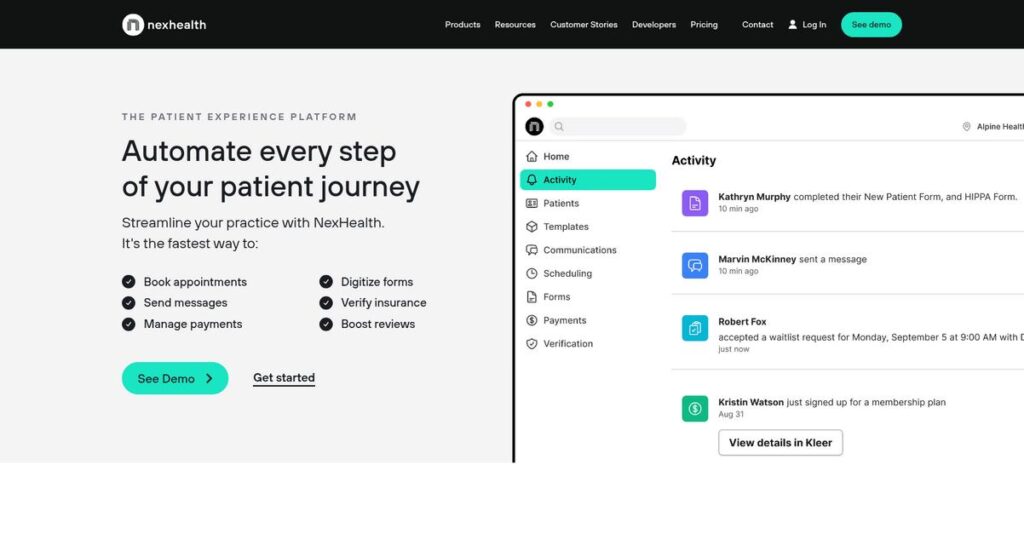Too many missed appointments again?
If you’re running a busy practice, you know how hard it is to keep schedules full and paperwork under control while still delivering a good experience for your patients.
But the real frustration often hits when your team is drowning in calls and double-bookings, wasting hours every single day fixing mistakes that automation could prevent.
NexHealth’s solution stands out here. Their approach eliminates most manual processes around scheduling, forms, reminders, and payments by syncing instantly with your existing health records. The result is fewer no-shows, faster collections, and much simpler operations for you and your team.
In this review, I’ll break down how NexHealth can help you reclaim lost time and turn administrative headaches into a streamlined, patient-friendly process.
In this NexHealth review, you’ll get my researched take on features, pricing, hidden drawbacks, real user experiences, and what to compare it against—so you can make a confident choice.
You’ll see exactly which features you need to simplify your daily workflow and which might actually fix the biggest problems you’re facing.
Let’s get started.
Quick Summary
- NexHealth is a patient experience platform that automates scheduling, payments, and communication by integrating with existing health record systems.
- Best for small to medium healthcare practices looking to streamline administrative tasks and improve patient engagement.
- You’ll appreciate its real-time EHR syncing and automated communications that save time and reduce manual work for your staff.
- NexHealth offers custom pricing starting around $350/month with no free trial but provides free demos on request.
NexHealth Overview
NexHealth has been focused on the patient experience since 2017. Based in San Francisco, I find their mission is to simplify administrative work for healthcare practices.
They target medical and dental offices that want to automate the entire patient journey. What really sets them apart is their deep integration with existing health records, which helps you avoid the headache of double-bookings.
I think their proprietary Synchronizer for real-time data syncing is a key innovation. Through this NexHealth review, you will see how this one single piece of tech powers their entire platform.
Unlike competitors that just focus on communications, NexHealth feels more complete. I found they really emphasize streamlining your in-office operational workflows, a sign it was built by people who truly understand your day-to-day practice.
They work with a wide range of providers, from independent dental practices to larger medical groups that are tired of outdated, manual processes and workflows holding them back.
I see their strategy as being entirely focused on digitizing the full patient journey. This directly responds to what your patients now rightfully expect: simple digital convenience and far less administrative friction.
Now let’s examine their features.
NexHealth Features
Tired of patient management headaches and endless paperwork?
NexHealth features are all about digitizing the patient experience to streamline your practice operations. Here are the five main NexHealth features that truly transform how you interact with patients.
- 🎯 Bonus Resource: While we’re discussing optimizing practice operations, understanding Ayurvedic software to streamline patient care is equally important.
1. Online Scheduling
Still struggling with constant phone calls for bookings?
Manual scheduling can create bottlenecks, leading to frustrated patients and overworked staff. This often results in lost appointment opportunities.
NexHealth’s Online Scheduling allows patients to book 24/7 directly from various channels, reducing your team’s phone time significantly. From my testing, the real-time EHR synchronization prevents double bookings, which is a huge plus. This feature tailors schedules to your specific practice needs, filling your calendar efficiently.
This means you can easily optimize your schedule and capture more appointments, even outside of office hours.
2. Automated Patient Communications
Are no-shows and last-minute cancellations hurting your bottom line?
Poor communication often leads to missed appointments, impacting your revenue and wasting valuable chair time. This is a common frustration for many practices.
This feature centralizes and automates reminders via SMS and email, dramatically reducing no-shows. What I love about this is the customizable reminders with one-click rescheduling, empowering patients. You can even enable two-way texting for quick patient queries.
So, your practice can enjoy a fuller schedule and significantly lower cancellation rates, boosting efficiency.
3. Digital Forms
Buried under stacks of physical patient intake forms?
Traditional paper forms are time-consuming for both patients and staff, prone to errors, and create administrative clutter. This manual process can really slow down your workflow.
NexHealth enables you to send digital intake forms that patients complete online before appointments, syncing directly to their charts. I found that eliminating physical paperwork saves immense time for your team. This feature ensures accurate data collection and a smoother patient arrival.
This means you can ditch the clipboards, streamline patient check-ins, and free up staff for more critical tasks.
4. Online Payments
Chasing after unpaid bills or dealing with slow payment processing?
Manual billing and collection processes are inefficient, delay cash flow, and can be a source of constant administrative burden. This directly impacts your practice’s financial health.
This feature facilitates secure online payments with itemized billing, allowing patients to pay their bills quickly. What you get instead is faster payments with reduced manual effort, thanks to the Stripe Connect integration. This helps you get paid promptly and efficiently.
This means you can improve your cash flow and reduce the time your staff spends on tedious billing follow-ups.
5. Review Management
Struggling to get more positive online reviews for your practice?
Collecting patient feedback can be inconsistent, and negative reviews often get public exposure before you can address them. This can harm your online reputation.
NexHealth automates review requests, directing positive feedback to public platforms like Google and Yelp. Here’s what I found: it intelligently routes negative feedback privately to your dashboard, allowing you to resolve issues offline. This feature helps cultivate a strong online presence.
This means you can effortlessly build a stellar online reputation and attract more new patients through genuine testimonials.
Pros & Cons
- ✅ Seamless real-time EHR/PMS integration simplifies patient data management.
- ✅ Comprehensive automation across patient journey saves significant staff time.
- ✅ Intuitive interface makes the platform easy for staff and patients to use.
- ⚠️ Some users report occasional, minor syncing issues that need attention.
- ⚠️ Customization options for highly specific workflows might be limited.
- ⚠️ Advanced reporting for deeper patient insights could be improved.
You’ll actually appreciate how these NexHealth features work together to create a truly integrated patient experience platform that streamlines your entire practice.
NexHealth Pricing
Worried about hidden software costs?
NexHealth pricing operates on a custom quote model, meaning you’ll need to contact their sales team for a precise estimate tailored to your practice.
Cost Breakdown
- Base Platform: Custom quote, starts at approx. $350/month
- User Licenses: Not publicly specified; part of custom quote
- Implementation: Included in custom quote, varies by complexity
- Integrations: Included as part of core offering with EHR/PM sync
- Key Factors: Practice size, required features, transaction volume
1. Pricing Model & Cost Factors
Understanding their cost structure.
NexHealth’s pricing is not publicly listed, as they create custom packages designed to fit specific practice needs. What I found regarding pricing is it starts around $350 per month and scales based on factors like practice size, the specific features you require, and the volume of patient interactions.
This means your budget gets a personalized quote, ensuring you only pay for what your practice genuinely needs.
2. Value Assessment & ROI
Is this an investment worth making?
From my cost analysis, NexHealth aims to provide value by integrating with your existing EHR/PM systems, automating tasks, and reducing no-shows. This can lead to significant time and cost savings for your staff, ultimately boosting revenue through efficient operations and better patient retention.
This helps your finance team see a clear return on investment, justifying the cost against improved practice efficiency.
3. Budget Planning & Implementation
Planning your total cost.
While NexHealth emphasizes transparent pricing with no long-term contracts, you should factor in potential higher credit card transaction fees if processing payments through their system. What you’ll find is your total cost of ownership is relatively clear without major hidden fees beyond the agreed-upon custom quote.
For your situation, this helps you budget predictably for essential patient experience automation without unexpected expenses later.
My Take: NexHealth’s custom pricing model is ideal for healthcare practices seeking a tailored patient engagement solution, ensuring you receive a package that perfectly aligns with your specific operational scale and feature requirements.
The overall NexHealth pricing reflects customized value for a streamlined patient experience.
NexHealth Reviews
What do real customers actually think?
I’ve analyzed various NexHealth reviews to provide an honest look at what actual customers experience, giving you balanced insights.
1. Overall User Satisfaction
Users seem overwhelmingly satisfied.
From my review analysis, NexHealth consistently earns high satisfaction ratings, boasting an “excellent” 99% user sentiment on SelectHub and a 9.6 score on G2 for support quality. What truly impressed me is how users repeatedly highlight significant ROI and time savings after implementation, indicating tangible benefits.
This suggests you can anticipate substantial efficiency gains and cost savings for your practice.
2. Common Praise Points
Users consistently love its simplicity.
Customers frequently praise NexHealth for its ease of use, intuitive interface, and seamless integration with existing EHR/PMS systems. From my review analysis, the digital forms and online payments truly streamline operations, saving significant staff time by reducing manual tasks and patient follow-ups.
This means you can expect a smooth transition and rapid adoption by your staff and patients.
3. Frequent Complaints
Some issues do emerge occasionally.
While overwhelmingly positive, a few NexHealth reviews mention occasional syncing issues and a desire for more advanced reporting. What stood out in customer feedback is how certain integrations or workflows can feel a bit rigid, which might limit flexibility for highly specific practice needs.
These issues generally appear to be minor inconveniences rather than major deal-breakers for most users.
What Customers Say
- Positive: “Our team is spoiled now with NexHealth. They wouldn’t want to go back to manually importing a form or chasing after patients when they can just send them a link to pay online.” (Ngoc Nyako, Perfect Smiles)
- Constructive: “We have had a few issues with syncing and I don’t want practices to overlook this. The program is not 100% foolproof.”
- Bottom Line: “It’s a powerful tool that automates patient engagement and integrates seamlessly with our Patient Management System.”
Overall, NexHealth reviews show strong user satisfaction with practical, minor limitations that don’t deter overall positive experiences.
Best NexHealth Alternatives
Too many patient engagement options?
The best NexHealth alternatives include several strong options, each better suited for different business situations, priorities, and practice sizes in the competitive healthcare software market.
1. Luma Health
Need more robust patient portal features?
Luma Health excels if superior EHR integration and comprehensive patient portal functionality are paramount for your practice. From my competitive analysis, Luma Health offers excellent patient check-in and portal features, including AI Text Summarization, which NexHealth currently lacks for detailed patient communication.
Choose Luma Health when deep EHR integration and advanced portal features are more critical for your workflow.
2. Solutionreach
Prioritizing a long-standing, broad feature set?
Solutionreach could be a better fit for larger practices seeking a mature platform with extensive patient relationship management tools. What I found comparing options is that Solutionreach offers a comprehensive patient communication alternative, though some users report higher costs for smaller practices.
Consider this alternative if you’re a large practice valuing an established solution with a wide feature array.
3. Weave
Is robust patient communication your top priority?
Weave shines for practices primarily needing strong patient communication tools, including automated reminders and two-way texting, with an excellent mobile app. Alternative-wise, Weave provides superior communication and mobile experience, though NexHealth offers a more comprehensive patient experience suite.
Choose Weave when your main focus is on a powerful communication system with an intuitive mobile interface.
4. Practice by Numbers
Running a dental practice with analytics needs?
Practice by Numbers is ideal if highly customizable analytics and integrated VoIP phone systems are crucial for your dental practice. From my analysis, Practice by Numbers excels in dental-specific analytics and unified phone solutions, whereas NexHealth offers a broader patient experience platform.
Choose this alternative when detailed dental practice analytics and integrated phone systems are a key requirement.
Quick Decision Guide
- Choose NexHealth: Comprehensive patient experience with deep EHR integration.
- Choose Luma Health: Robust patient portal, superior EHR integration, AI summarization.
- Choose Solutionreach: Established solution with broad features for larger practices.
- Choose Weave: Excellent patient communication and mobile experience focus.
- Choose Practice by Numbers: Detailed dental analytics and integrated phone systems.
The best NexHealth alternatives depend on your practice size, specific needs, and budget rather than just feature lists.
NexHealth Setup
Concerned about complicated software setup and training?
This NexHealth review will guide you through the typical deployment process, offering a practical analysis of what it takes to get up and running smoothly.
1. Setup Complexity & Timeline
Getting started is surprisingly efficient.
NexHealth implementation is often completed in days, not months, thanks to a dedicated onboarding expert who streamlines configuration to match your existing workflows. From my implementation analysis, expect a guided and rapid deployment, allowing your practice to see value quickly.
You’ll need to allocate some internal team time for data validation and workflow mapping during this accelerated setup.
2. Technical Requirements & Integration
Expect straightforward technical requirements.
NexHealth is cloud-based, accessible via a browser, and designed for real-time, bidirectional integration with most EHR and practice management systems using its “Synchronizer” technology. What I found about deployment is that its proprietary integration is a significant advantage, often eliminating manual data entry, though occasional syncing issues have been reported.
Prepare for initial data mapping and ensure your internet connectivity is robust to support cloud-based operations.
- 🎯 Bonus Resource: While optimizing your practice, also consider how partner relationship management software can help scale your growth effectively.
3. Training & Change Management
User adoption is generally intuitive.
The platform’s ease of use and intuitive interface mean a manageable learning curve for your staff, despite some features requiring time to master. From my analysis, successful adoption hinges on embracing automation, as staff will be “spoiled” by the time-saving benefits like digital forms and online payments.
Focus on highlighting the time and efficiency gains to your team to encourage quick and enthusiastic user adoption.
4. Support & Success Factors
Vendor support significantly eases the process.
NexHealth provides highly praised customer support and a comprehensive knowledge base to assist during and after implementation. What I found about deployment is that responsive, knowledgeable support is consistently lauded, making it a critical success factor for addressing any queries or minor syncing issues promptly.
Plan to leverage their onboarding expert and support resources fully to maximize your practice’s long-term success with the platform.
Implementation Checklist
- Timeline: Days for core setup; weeks for full feature adoption
- Team Size: Designated internal lead + NexHealth onboarding expert
- Budget: Primarily software costs; minimal hidden implementation fees
- Technical: Existing EHR/PMS integration; stable internet connection
- Success Factor: Proactive user training and change management focus
Overall, your NexHealth setup is designed to be efficient and user-friendly, with a strong focus on quick value realization for practices.
Bottom Line
Is NexHealth the right fit for your practice?
My NexHealth review shows a platform offering significant value for healthcare providers seeking to modernize patient experience and streamline administrative tasks efficiently.
1. Who This Works Best For
Healthcare practices ready for digital transformation.
NexHealth excels for small to medium-sized dental practices, medical clinics, and specialized healthcare facilities aiming to automate patient interactions and reduce manual effort. From my user analysis, practices prioritizing enhanced patient satisfaction and loyalty will find this platform particularly beneficial for growth.
You’ll see strong ROI if your goal is to significantly reduce no-shows, improve communication, and free up staff time for patient care.
2. Overall Strengths
Deep, real-time integration sets it apart.
The software succeeds by deeply integrating with existing EHR/PMS systems, enabling real-time, bidirectional data syncing, automating patient communications, and streamlining digital forms. From my comprehensive analysis, its intuitive interface greatly simplifies daily operations for your staff, leading to significant time and cost savings.
These strengths translate directly into improved operational efficiency and a more seamless, modern patient journey for your practice.
- 🎯 Bonus Resource: While this review focuses on healthcare solutions, understanding broader emissions management software is equally important for compliance.
3. Key Limitations
Occasional syncing issues can be a concern.
While robust, some users report occasional syncing issues and a desire for more advanced reporting and customization options beyond current offerings. Based on this review, highly specialized practices might find customization somewhat rigid, limiting specific niche workflow adaptations.
I’d say these limitations are generally manageable, but they’re important considerations for practices with very unique or complex requirements.
4. Final Recommendation
NexHealth earns a strong recommendation for your practice.
You should choose this software if your healthcare practice aims to modernize patient engagement, automate administrative tasks, and enhance patient acquisition. From my analysis, this solution thrives for practices focused on efficiency and a comprehensive digital patient experience rather than highly niche customization.
My confidence level is high for practices prioritizing a modern, integrated, and patient-centric digital platform.
Bottom Line
- Verdict: Recommended for modernizing patient experience and streamlining operations
- Best For: Small to medium-sized dental and medical practices
- Business Size: SMB and mid-market healthcare facilities seeking automation
- Biggest Strength: Deep, real-time EHR/PMS integration with automation
- Main Concern: Occasional syncing issues and limited advanced customization
- Next Step: Contact sales for a demo to assess integration with your specific EHR
This NexHealth review demonstrates significant value for a wide range of healthcare practices, offering a robust solution to enhance patient engagement and operational efficiency.