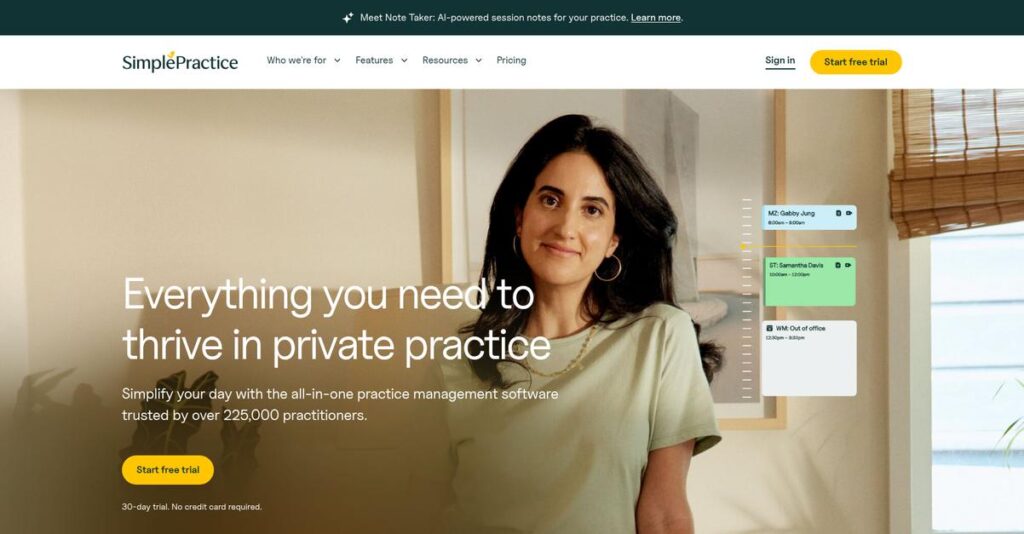Tired of paperwork slowing down your sessions?
If you’re researching SimplePractice, you’re likely overwhelmed by clunky admin tools and scattered records that eat into client time.
It’s a daily grind when admin overload keeps you late after clients, making it hard to focus on effective care and documentation.
SimplePractice takes aim at this through one integrated platform. From online scheduling and HIPAA-compliant telehealth to automated billing, client portals, and smart documentation, its tools are purpose-built for wellness professionals who need their workflow to finally flow.
In this review, I’ll show you how SimplePractice can free up your day with practical, hands-on insight from extensive testing.
You’ll get a breakdown of core features, realistic pricing, setup tips, comparison with top alternatives, and—crucially—in this SimplePractice review, you’ll see how it really performs when your workload piles up.
By the end, you’ll know the features you need to make an informed software choice that fits your practice.
Let’s get started.
Quick Summary
- SimplePractice is an all-in-one practice management platform for health and wellness providers streamlining scheduling, billing, documentation, and telehealth.
- Best for solo practitioners and small to medium-sized mental and behavioral health practices needing integrated care tools.
- You’ll appreciate its user-friendly interface and comprehensive client portal that reduce administrative tasks and improve communication.
- SimplePractice offers tiered monthly plans starting at $49 with a 30-day free trial including all features of the highest tier.
SimplePractice Overview
SimplePractice was built with a clear mission: to streamline administrative tasks for health and wellness professionals. They’ve been around since 2012, based in Santa Monica.
What sets them apart is their dedicated focus on the needs of individual practitioners and small group practices. They aren’t trying to be an overwhelming EHR solution built for large hospital systems, which I see as a key advantage.
Recent moves, like the Monarch directory, show a commitment to practice growth, a key insight I will explore for you in this SimplePractice review.
Unlike competitors such as TherapyNotes, SimplePractice competes by delivering a modern, all-in-one user experience. I find this makes the platform feel like it was built by practitioners who actually understand your daily challenges.
They work with over 160,000 professionals, giving me confidence in their platform’s stability. They are the go-to choice for countless solo therapists and small group practices.
From my analysis, their strategy smartly combines core EHR functions with client acquisition tools. This directly addresses your need to not just run the business efficiently, but to actually find new clients and grow.
Now let’s examine their capabilities.
SimplePractice Features
Client management headaches holding you back?
SimplePractice features provide a comprehensive platform designed to streamline your entire practice. Here are the five main SimplePractice features that really stood out to me.
1. Appointment Scheduling and Management
Tired of endless back-and-forth for scheduling?
Manual booking and rescheduling can eat up valuable time. This often leads to frustrating no-shows and missed opportunities for your practice.
SimplePractice offers intuitive calendar tools for easy booking, rescheduling, and automated reminders (SMS, voice, email). What I found during my testing is that the online booking widget reduces administrative burden significantly. This feature empowers clients to schedule directly, streamlining your front desk.
This means you can dramatically reduce no-shows and reclaim precious time for client care.
2. Telehealth Platform
Struggling with clunky virtual visit tools?
Using separate video conferencing apps can lead to compliance worries and a disjointed client experience. This complicates your workflow.
The built-in, HIPAA-compliant telehealth feature allows secure video visits directly within the platform. Here’s what I found: clients can join with just a link, which simplifies access immensely. This feature supports individual and group sessions, eliminating the need for third-party integrations.
So, you get reliable, secure virtual care that feels completely integrated into your practice.
- 🎯 Bonus Resource: While we’re discussing comprehensive platforms, you might find my analysis of best graphic design software helpful for branding.
3. Billing and Insurance Claims
Is insurance billing a constant headache?
Complex billing and claims processes often result in delayed payments and endless paperwork. This can seriously impact your practice’s cash flow.
SimplePractice streamlines billing with integrated online payments, autopay, and quick insurance claims filing. From my testing, the automated invoicing and superbill generation are standout features that save a ton of time. This capability handles primary and secondary claims, plus ERA/EOBs, effortlessly.
This means you can get paid faster and spend far less time battling insurance paperwork.
4. Client Portal and Communication
Is client communication scattered and inefficient?
Clients often struggle to access their information or communicate securely. This can lead to frustration and missed appointments.
The secure client portal provides 24/7 access for clients to manage billing, forms, and appointments. What I love is how clients can complete intake forms paperlessly online. This feature centralizes interactions, allowing secure messaging and file sharing within one unified space.
The result is a more engaged client experience and less administrative hassle for you.
5. Documentation and Note-Taking
Does note-taking feel like a time drain?
Inconsistent or lengthy note-taking can slow down your workday. This can also lead to compliance issues if documentation isn’t thorough.
SimplePractice offers customizable note templates and an extensive library for intake and treatment plans. This is where SimplePractice shines: the “Load Previous Note” feature saves significant time. This helps you ensure consistent, comprehensive documentation, even with ICD-10 autocomplete.
This means you can complete essential documentation quickly and accurately, keeping you compliant and efficient.
Pros & Cons
- ✅ User-friendly interface simplifies daily practice management workflows.
- ✅ Built-in, reliable telehealth eliminates need for external video tools.
- ✅ Automated billing and insurance claims save significant administrative time.
- ⚠️ Pricing can become expensive for larger group practices or scaling.
- ⚠️ No live phone support; customer service is email/chat-based only.
- ⚠️ Mobile app has limitations compared to the desktop version.
These SimplePractice features work together to create a truly comprehensive practice management system that streamlines your entire operation.
SimplePractice Pricing
What about hidden costs in healthcare software?
SimplePractice pricing offers clear, tiered plans for solo practitioners, providing transparency and helping you budget effectively for your practice management needs.
| Plan | Price & Features |
|---|---|
| Starter | $49/month (promo $14.70/month for 3 months) • Unlimited clients & secure portal • Paperless intakes & notes • Integrated online payments • Live customer support & apps |
| Essential | $79/month (promo $23.70/month for 3 months) • All Starter features • Free appointment reminders & telehealth • Online appointment booking & secure messaging • Electronic claim filing & website |
| Plus | $99/month (promo $29.70/month for 3 months) • All Essential features • Calendar sync & scheduling widget • Wiley Treatment Planners • Add billers/supervisors at no cost |
1. Value Assessment
Great pricing value here.
From my cost analysis, SimplePractice offers strong core features even in its Starter plan, providing excellent value for new practices. The promotional rates for new customers are a significant bonus, helping you manage initial startup costs effectively. Their pricing approach helps you avoid paying for features you don’t immediately need.
This means your budget gets a predictable monthly expense while ensuring you have essential practice management tools.
2. Trial/Demo Options
Smart evaluation options available.
- 🎯 Bonus Resource: While evaluating different systems, understanding how comprehensive university management systems work can be insightful.
SimplePractice offers a generous 30-day free trial that gives you full access to the highest-tier plan’s features, with no credit card required. What I found invaluable is how this trial lets you test all premium features like telehealth and advanced billing without any financial commitment upfront.
This helps you evaluate the system thoroughly before committing to full pricing, ensuring it fits your workflow.
3. Plan Comparison
Choosing the right plan matters.
For solo practitioners, the Starter plan handles core tasks, but the Essential plan truly shines with telehealth and automated reminders. What stands out is how the Plus plan adds significant value for group practices by including billers and supervisors at no extra cost, making it ideal for scaling.
This tiered approach helps you match SimplePractice pricing to actual usage requirements, avoiding overpayment for unused features.
My Take: SimplePractice’s pricing is transparent and scales well for individual practitioners, with promotional rates that make it particularly attractive for new practices mindful of initial outlays.
The overall SimplePractice pricing reflects excellent value for solo and growing practices.
SimplePractice Reviews
What do actual customers think?
This section provides balanced insights from real SimplePractice reviews, helping you understand what users genuinely experience with the software, based on extensive user feedback analysis.
1. Overall User Satisfaction
Users seem generally happy.
From my review analysis, SimplePractice maintains consistently high satisfaction scores across various platforms, often praised for its intuitive design. What I found in user feedback is how many users consider it an indispensable tool for their practice, reflecting strong overall approval and loyalty among practitioners.
This indicates you can expect a highly functional and well-regarded solution.
2. Common Praise Points
Users consistently love its simplicity.
Review-wise, the most frequently praised aspect is its ease of use and comprehensive feature set, making it an all-in-one solution. What stands out in customer feedback is how telehealth reliability and time-saving automation significantly streamline daily operations, making a real difference.
This means you’ll likely save considerable administrative time and effort.
- 🎯 Bonus Resource: If you’re also looking into other specialized business tools, my article on career management software covers solutions to boost employee retention.
3. Frequent Complaints
Common frustrations do exist.
While overall positive, some SimplePractice reviews highlight concerns about pricing as practices scale, noting costs can escalate quickly for groups. What stood out in user feedback is how some report a learning curve for billing specifics and a desire for more advanced customization options for reporting.
These issues are generally considered minor by most users, not typically deal-breakers.
What Customers Say
- Positive: “I rely on Simple Practice for ALL my professional needs… The software not only delivers what it promises but it meets tech savvy client demands.” (User Review)
- Constructive: “Thank you Simple Practice for secondary claims filing. You have made our jobs as billers so much easier with this update.” (Biller Review)
- Bottom Line: “It takes me about 5 to 10 minutes a week to bill insurance. It’s much easier than I ever could imagine.” (User Review)
The overall SimplePractice reviews indicate a highly valued platform, with most concerns centering on scaling costs rather than core functionality.
Best SimplePractice Alternatives
Navigating the competitive practice management software space?
The best SimplePractice alternatives offer diverse strengths, each better suited for different professional needs, budget considerations, and preferred feature sets.
- 🎯 Bonus Resource: Speaking of managing a professional practice, my guide on best board management software can help simplify your governance.
1. TherapyNotes
Prioritizing structured clinical documentation and billing?
TherapyNotes often makes more sense if your practice prioritizes highly structured clinical documentation and a more straightforward, predictable pricing model for insurance claims. From my competitive analysis, TherapyNotes provides robust documentation and clear billing, which can be more cost-effective for group practices.
Choose TherapyNotes when detailed note-taking and predictable, claim-based billing are your top priorities.
2. TheraPlatform
Is robust telehealth and billing automation your focus?
TheraPlatform provides a strong alternative if telehealth is central to your practice, offering more advanced features and competitive pricing for virtual care. What I found comparing options is that TheraPlatform delivers excellent telehealth and billing automation at a lower entry price, including secure live chat.
Consider this alternative when extensive telehealth features and advanced billing customization are crucial for your operations.
3. Practice Better
Are you a nutritionist or wellness coach needing customization?
Practice Better shines for nutritionists and dietitians, offering extensive customization for treatment plans, strong reporting, and integrations like lab ordering. Alternative-wise, Practice Better excels in customizable wellness program management and comprehensive reporting, though its general EHR might be less robust.
Choose Practice Better if your practice focuses on wellness programs, requiring specialized customization and reporting tools.
4. Sessions Health
Seeking affordability and personalized EHR migration support?
Sessions Health is a great option if budget is a primary concern and you desire a simpler, intuitive EHR experience. From my competitive analysis, Sessions Health offers affordability with personalized migration help, potentially saving you money on monthly fees and credit card processing.
Choose Sessions Health if you prioritize cost-effectiveness, simplicity, and need hands-on support for transitioning from another EHR.
Quick Decision Guide
- Choose SimplePractice: Modern interface, comprehensive portal, and marketing tools
- Choose TherapyNotes: Structured documentation and predictable insurance billing
- Choose TheraPlatform: Robust telehealth and advanced billing automation
- Choose Practice Better: Customization for nutritionists and comprehensive reporting
- Choose Sessions Health: Affordability, simplicity, and personalized migration support
The best SimplePractice alternatives ultimately depend on your specific practice needs and feature priorities.
SimplePractice Setup
Is SimplePractice setup complicated?
A SimplePractice review shows its implementation process is designed for straightforward adoption, making it generally accessible for businesses without extensive technical expertise. This section provides a practical look at what to expect.
1. Setup Complexity & Timeline
Expect a mostly intuitive, rapid start.
SimplePractice aims for simplicity, allowing quick creation of client profiles and scheduling. What I found about deployment is that initial setup for core features is quick, but understanding nuances like advanced billing or document processes might take more time. Migrating existing data also adds complexity.
You’ll need to plan for a learning curve around specific features, especially when switching from older systems or manual processes.
2. Technical Requirements & Integration
Minimal technical demands on your end.
SimplePractice is a cloud-based solution accessed via a web browser, with dedicated mobile apps for clinicians and clients. From my implementation analysis, it seamlessly integrates with your existing web-enabled devices without needing specialized hardware or server installations. Full note-taking is best on desktop.
Your IT readiness primarily involves ensuring modern web browser access and familiarity with using secure online platforms.
3. Training & Change Management
User adoption is key for full benefit.
SimplePractice offers a comprehensive help center, on-demand classes, and a community forum to guide users. From my analysis, initial feature exploration might feel overwhelming due to the platform’s depth, requiring dedicated time to learn all capabilities.
Invest time in exploring resources and encourage team members to engage with the learning materials for a smooth transition.
- 🎯 Bonus Resource: Speaking of diverse business operations, my guide on dairy management software explores solutions for unique industries.
4. Support & Success Factors
Vendor support streamlines your journey.
SimplePractice’s customer service receives high praise for client management and billing features, primarily via email/chat. What I found about deployment is that responsive support significantly aids initial setup and troubleshooting, though a lack of live phone support can occasionally delay urgent issues.
Critical factors for success include leveraging their extensive documentation and community, and dedicating time to address specific billing complexities.
Implementation Checklist
- Timeline: Days for core setup, weeks for full feature mastery
- Team Size: Individual practitioners to small admin teams
- Budget: Primarily software subscription, minimal setup costs
- Technical: Modern web browser and mobile device access
- Success Factor: Dedicated time for feature exploration and billing nuances
The overall SimplePractice setup is straightforward, and its success hinges on your commitment to exploring all features and leveraging available support resources.
Bottom Line
Is SimplePractice the right fit for your practice?
This SimplePractice review delves into who benefits most, its strengths and limitations, and my final recommendation to help you make an informed decision.
1. Who This Works Best For
Mental health and wellness professionals seeking simplicity.
SimplePractice excels for solo practitioners and small to medium-sized private practices in mental or behavioral health needing an all-in-one solution. What I found about target users is that your success hinges on valuing ease of use and comprehensive integration over extensive customizability.
You’ll thrive with this platform if you prioritize streamlined workflows and a user-friendly experience for both you and your clients.
2. Overall Strengths
Unmatched ease of use and comprehensive integration.
The software succeeds by consolidating scheduling, billing, documentation, and telehealth into one intuitive, HIPAA-compliant platform. From my comprehensive analysis, its all-in-one approach significantly reduces administrative burden, allowing you to focus more on client care and less on managing disparate systems.
These strengths directly translate into greater efficiency and a smoother operational flow for your practice.
3. Key Limitations
Pricing can become a concern as you scale.
While highly functional, SimplePractice’s tiered pricing structure can escalate quickly, especially for group practices or when adding premium features. Based on this review, some users report a notable learning curve for complex billing and specific advanced functionalities beyond basic use.
I find these limitations are manageable trade-offs for the comprehensive features, but you should budget carefully as your practice grows.
4. Final Recommendation
SimplePractice earns a strong recommendation.
- 🎯 Bonus Resource: While discussing improving operational efficiency, you might also find my guide on Yard Management System helpful for specific logistical challenges.
You should choose this software if you’re a mental or behavioral health practitioner seeking a reliable, integrated, and user-friendly solution to manage your entire practice. From my analysis, this platform delivers exceptional value for its target audience by streamlining daily operations effectively.
My confidence level is high for this recommendation, especially for solo and small to medium-sized practices valuing convenience.
Bottom Line
- Verdict: Recommended for mental and behavioral health professionals
- Best For: Solo practitioners and small to medium-sized private practices
- Business Size: 1-10 clinicians, especially in mental/behavioral health
- Biggest Strength: All-in-one platform with exceptional ease of use
- Main Concern: Pricing can increase significantly with scaling
- Next Step: Explore their free trial to assess fit for your practice
This SimplePractice review demonstrates strong value for its core audience, providing a highly integrated solution that truly simplifies practice management.