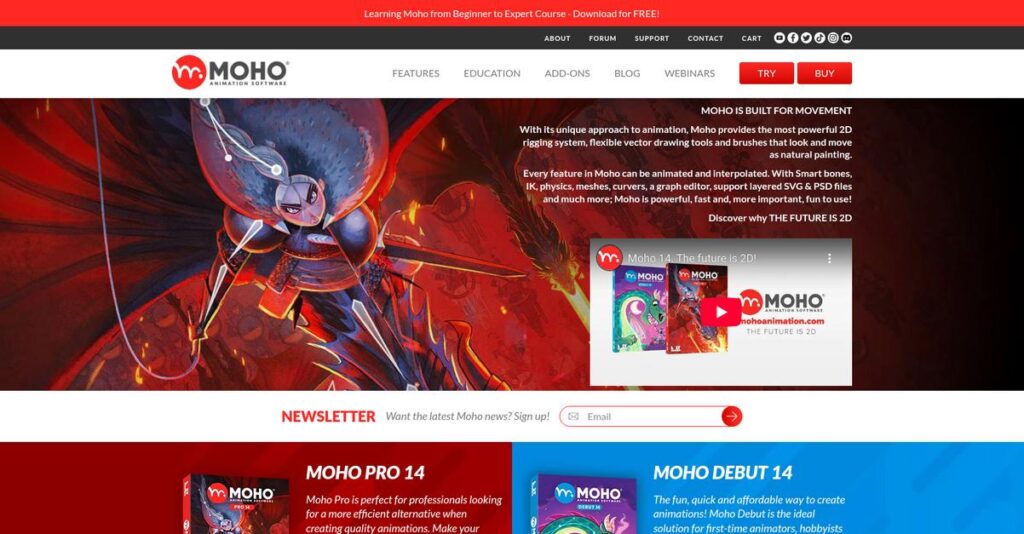Tired of redrawing every single animation frame?
If you’re exploring Moho, you probably need a smarter way to bring your characters and scenes to life without endless, repetitive manual work.
The real issue I see over and over is that tedious frame-by-frame animation eats your hours and kills creative momentum, leaving you frustrated and stuck on technical tasks.
What truly sets Moho apart is its bone rigging system, deeply refined drawing tools, and innovative mesh warping—so you can build expressive, complex animations with way less hassle than traditional methods. I’ve put these features to the test, and Moho’s newest updates are genuinely targeted at making your animation workflow faster and more flexible.
In this review, I’ll show you how Moho can actually make animation practical for independent artists, studios, and anyone tired of clunky processes.
In this Moho review, you’ll uncover how its key features, pricing, and even top alternatives stack up as you decide where to invest your animation energy.
You’ll leave with the insights and specifics you need to choose the features you need to simplify your process and level up your work.
Let’s dive into the analysis.
Quick Summary
- Moho is 2D animation software known for its powerful bone rigging system that streamlines character animation workflows.
- Best for independent animators, students, and small studios focusing on character-driven rigged animations.
- You’ll appreciate its intuitive Smart Bones feature that enables complex character movements without redrawing each frame.
- Moho offers perpetual licenses starting at $59.99 with a 30-day free trial of the Pro version including most features.
Moho Overview
Moho is a long-standing 2D animation tool, first created back in 1999. Its core mission, now driven again by original creator Lost Marble LLC, is giving artists powerful yet efficient tools for character animation.
They primarily target independent animators, illustrators, and smaller studios. I find their focus for artists needing pro-level rigging is smart, as they avoid the intense learning curve of tools built for massive production pipelines.
The 2020 re-acquisition by its creator was a key move, signaling a renewed development energy you’ll notice in its recent updates as we go through this Moho review.
- 🎯 Bonus Resource: While we’re discussing animation, understanding whiteboard animation software is equally important for diverse visual stories.
Unlike Toon Boom Harmony, which can be overwhelming, Moho’s core value is its intuitive and powerful bone rigging. To me, it feels like it was built by people who actually use it for character animation.
You’ll find them working with everyone from solo creators to acclaimed studios. It’s impressive that it was used on Oscar-nominated films like Cartoon Saloon’s Wolfwalkers, which gives me confidence in its professional capabilities.
From my perspective, their strategy now centers on refining the core artist experience based on community feedback. This focus on workflow speed over feature bloat directly addresses what your own animation projects likely need most.
Now let’s examine their core capabilities.
Moho Features
Struggling with tedious frame-by-frame animation?
Moho features offer powerful tools for 2D animation, especially its unique rigging capabilities. Here are the five main Moho features that solve common animation challenges.
- 🎯 Bonus Resource: If you’re also managing a wellness business, my guide on best pilates studio software can help you scale up.
1. Powerful Bone Rigging System
Tired of drawing every single frame for character movement?
Traditional animation often demands extensive redrawing, leading to a slow and labor-intensive process. This can drain your creativity and time.
Moho’s bone rigging system allows you to create character skeletons for fluid animation without constant redrawing. From my testing, Smart Bones simplify complex deformations like head turns or blinks, making animation incredibly intuitive. This feature significantly speeds up your workflow.
This means you can animate complex characters much faster, focusing on performance rather than repetitive drawing.
2. Vector Drawing Tools Optimized for Animation
Need clean, scalable artwork that won’t pixelate when you animate it?
Using bitmap images can lead to quality loss when scaled or manipulated for animation. This compromises the professional look of your final product.
Moho provides robust vector drawing tools specifically designed for animation, ensuring your artwork remains crisp and consistent. What I love about this approach is how shapes retain their quality even when animated, which is crucial for professional output. This helps you maintain a polished aesthetic.
So you get perfectly scalable artwork that can be easily manipulated without any loss of visual integrity.
3. Smart Warp and Meshes
Stuck creating organic movements with rigid bone rigs?
Achieving natural, fluid deformations like bending hair or clothing can be incredibly difficult with only traditional bone rigging. This limits your creative expression.
Moho Pro’s Smart Warp and Meshes allow advanced deformation of both vector and bitmap images, including new “Curvers” for fluid bending. From my evaluation, this is where Moho shines, letting you animate elements like tails and tentacles with incredible fluidity. This feature unlocks new possibilities for organic motion.
This means you can create dynamic, expressive animations that were previously challenging or impossible with standard rigging alone.
4. Physics Engine and Particle Effects
Want to add dynamic realism to your scenes without manual animation?
Creating natural environmental effects like wind or falling elements manually is time-consuming and often looks artificial. This breaks the immersion for your audience.
Moho incorporates a physics engine and particle effects to automatically add realism and dynamic elements. For instance, Wind Dynamics brings backgrounds to life with natural movement and turbulence. This helps you build more immersive and believable scenes with minimal effort.
This helps you enhance your animations with realistic environmental interactions, saving you hours of tedious manual keyframing.
5. Integration with Photoshop PSD files
Do you prefer creating your initial artwork in Photoshop?
Bridging the gap between raster-based artwork and vector animation software can be cumbersome and interrupt your workflow. This often means redoing work or compromising on detail.
Moho offers seamless integration with Photoshop PSD files, allowing you to import, rig, and animate bitmap characters and backgrounds easily. This is where Moho gets it right, enabling the animation of highly detailed bitmap illustrations within its powerful rigging environment. This feature streamlines your pipeline.
This means you can leverage your existing Photoshop art and animate it directly in Moho, combining the best of both worlds.
Pros & Cons
- ✅ Bone rigging system is intuitive and incredibly efficient for complex characters.
- ✅ Optimized for speed, ensuring smooth performance even with intricate rigs.
- ✅ Produces professional-grade animation output with advanced rendering.
- ⚠️ Frame-by-frame tools are less intuitive compared to other animation software.
- ⚠️ Applying certain effects can be unintuitive, lacking live canvas rendering.
- ⚠️ The software has a learning curve for beginners new to computer animation.
These Moho features work together to create a comprehensive 2D animation toolkit primarily focused on efficient rigged-puppet animation. It’s a solution designed to streamline your creative process.
Moho Pricing
What’s the real cost of creativity?
Moho pricing is refreshingly straightforward, offering perpetual licenses rather than subscriptions, which helps you budget predictably for your animation software.
| Plan | Price & Features |
|---|---|
| Moho Debut | $59.99 (perpetual license) • Essential 2D animation tools • Designed for beginners • Basic bone rigging • Limited export options |
| Moho Pro | $399.99 (perpetual license) • Advanced bone rigging (Smart Bones) • Smart Warp & Meshes • Physics engine & particles • Photoshop PSD import • All professional features |
1. Value Assessment
Great value for animators.
From my cost analysis, Moho’s one-time purchase model provides significant long-term value, especially compared to subscription-based alternatives. The perpetual license means no recurring monthly fees, making your total cost of ownership highly transparent and predictable over time.
This means your initial investment unlocks a powerful tool without draining your budget with ongoing expenses.
- 🎯 Bonus Resource: If you’re managing this implementation, my analysis of HIPAA compliance software can help streamline the process.
2. Trial/Demo Options
Smart evaluation approach available.
Moho offers a generous 30-day free trial of Moho Pro, giving you full access to its professional features before you buy. What I found valuable is how you can create and save your files during this period, allowing for thorough project testing despite the watermarks and disabled exports.
This lets you fully explore the software and ensure it meets your specific animation needs before committing to the full pricing.
3. Plan Comparison
Choosing the right tier matters.
For aspiring animators or hobbyists, Moho Debut offers an affordable entry point with essential tools. However, what stands out is how Moho Pro delivers professional-grade features like advanced rigging and physics, justifying its higher perpetual pricing for serious creators and studios.
This tiered approach helps you match pricing to actual usage requirements, ensuring you don’t overpay for unused capabilities.
My Take: Moho’s perpetual license pricing is a strong value proposition for animators, offering a clear upfront cost for robust features, making it ideal for those seeking long-term ownership without subscription burdens.
The overall Moho pricing reflects excellent long-term value for a one-time purchase.
Moho Reviews
What do real customers actually think?
To help you understand real-world user experiences, I’ve analyzed extensive Moho reviews, pulling insights from various user feedback channels to give you a balanced perspective.
1. Overall User Satisfaction
Users largely find value here.
From my review analysis, Moho garners a generally positive sentiment, often praised for its specialized animation capabilities. What I found in user feedback is how its bone rigging system is a standout feature, making complex character animation significantly easier for many users than other software.
This suggests you can expect a strong core animation experience, especially with rigged characters.
- 🎯 Bonus Resource: Before diving deeper, you might find my analysis of microfinance banking software helpful, especially if you’re exploring broader financial tools.
2. Common Praise Points
Its rigging system is consistently loved.
Users frequently highlight Moho’s intuitive bone rigging system, finding it straightforward and fast for building functional character rigs. From the reviews I analyzed, its efficiency for animation workflows is repeatedly cited, significantly reducing time spent on repetitive tasks compared to traditional methods.
This means you can expect to save considerable time, especially on character movements.
3. Frequent Complaints
Some limitations do emerge.
Customers frequently mention frame-by-frame animation tools as less robust compared to other software, and some report integration challenges. What stands out in user feedback is how applying certain effects can be unintuitive, often requiring multiple steps or frequent preview renders for accurate results.
These complaints suggest certain animation styles or specific effects might require workarounds or extra effort.
What Customers Say
- Positive: “We always call Moho ‘our secret weapon.’ We have been using it for years now and it’s amazing.” – Tomm Moore, Co-director of *Wolfwalkers*.
- Constructive: “Applying certain effects can be unintuitive, requiring users to navigate different parts of the interface.”
- Bottom Line: “Moho has been a crucial creative tool for our key Cartoon Saloon productions. It’s such a versatile tool.” – Nora Twomey, Director of *The Breadwinner*.
The overall Moho reviews indicate a strong, specialized tool with specific strengths, especially in rigging, balanced by some areas for refinement.
Best Moho Alternatives
Considering other 2D animation options?
The best Moho alternatives include several strong options, each better suited for different business situations, priorities, and budget constraints.
1. Toon Boom Harmony
Investing in industry-standard traditional animation?
Toon Boom Harmony excels in traditional frame-by-frame animation, offering comprehensive tools for replicating a classic 2D pipeline. From my competitive analysis, Harmony provides robust tools for hand-drawn workflows, though its learning curve and higher licensing costs can be significant.
Choose Harmony if your workflow heavily relies on traditional hand-drawn techniques and you need an industry-standard solution.
- 🎯 Bonus Resource: Speaking of specialized tools, if you’re exploring design optimization, my guide on best pattern making software might be insightful.
2. Adobe Animate
Already deep in the Adobe ecosystem?
Adobe Animate is ideal for interactive content, web animations, or if you already use other Adobe Creative Cloud applications. What I found comparing options is that Animate offers seamless integration with Adobe products, though its subscription model can incur higher long-term costs than Moho’s perpetual license.
Consider this alternative when web animation or tight Adobe workflow integration is your primary focus.
3. OpenToonz
Seeking a powerful, free open-source solution?
OpenToonz is completely free and open-source, making it incredibly cost-effective for both commercial and non-commercial projects. Alternative-wise, OpenToonz is a strong choice for budget-conscious animators or those comfortable with a community-driven development environment, particularly for traditional animation.
Choose OpenToonz if budget is your main concern and your workflow leans towards traditional hand-drawn animation.
4. Blender (with Grease Pencil)
Blending 2D with 3D animation?
Blender is an incredibly versatile, free, and open-source 3D suite that includes powerful 2D tools via Grease Pencil. From my analysis, Blender offers a comprehensive 2D/3D creation ecosystem, though its broader scope means its 2D rigging isn’t as specialized as Moho’s.
Select Blender if you need a solution for projects blending 2D and 3D elements or prefer an open-source platform.
Quick Decision Guide
- Choose Moho: Powerful, intuitive bone rigging for puppet animation
- Choose Toon Boom Harmony: Industry-standard for traditional hand-drawn animation
- Choose Adobe Animate: Interactive web animation and Adobe Creative Cloud integration
- Choose OpenToonz: Free, open-source for traditional animation on a budget
- Choose Blender: Comprehensive 2D and 3D projects within one platform
The best Moho alternatives depend on your specific animation workflow and budget needs rather than features alone.
Moho Setup
Is Moho setup straightforward or complex?
Moho implementation is generally a straightforward process, focused on direct software installation. This Moho review section will analyze what you need to know for a smooth deployment.
1. Setup Complexity & Timeline
Getting started is quite simple.
Moho is a direct download for Windows and macOS, with a typically simple installation process. From my implementation analysis, most users can install and begin using Moho quickly, often within an hour, making it far less complex than enterprise-level software.
You should prepare for a quick download and installation, rather than a lengthy project timeline.
2. Technical Requirements & Integration
Minimal technical hurdles exist here.
Your Moho setup requires a modern 64-bit OS (Windows 10+/macOS X 10.15+), a 2.0 GHz Intel Core i3+ processor, 4 GB RAM+, and an OpenGL 4.1 graphics card. What I found about deployment is that Moho is compatible with readily available hardware, making technical readiness quite accessible for most users.
Ensure your system meets the specified requirements and has an online connection for activation.
3. Training & Change Management
Adoption involves mastering new creative tools.
While Moho’s bone rigging is intuitive, the software still has a learning curve for those new to computer animation or transitioning from other programs. From my analysis, utilizing the extensive online tutorials is key for your team to become proficient and leverage its features effectively.
Plan for dedicated time for your animators to explore tutorials and practice to fully embrace Moho’s capabilities.
4. Support & Success Factors
Community and direct support are available.
Moho Pro offers email support, and a vibrant community via forums and social media provides additional resources for troubleshooting and learning. What I found about deployment is that active engagement with the community significantly enhances success, offering peer support and shared knowledge.
- 🎯 Bonus Resource: While we’re discussing optimizing your workflow, understanding order entry software is equally important for efficient operations.
Leverage both official support channels and the community to overcome challenges and optimize your animation workflow.
Implementation Checklist
- Timeline: Hours to days for basic installation and initial use
- Team Size: Individual user or small creative team
- Budget: Primarily software license; minimal additional costs
- Technical: Standard modern computer hardware, online activation
- Success Factor: Dedication to learning through tutorials and community
The overall Moho setup is designed for accessibility and straightforward deployment, enabling artists to focus on creation rather than complex IT challenges.
Bottom Line
Should Moho be your next animation software?
This Moho review synthesizes my comprehensive analysis to provide a clear final recommendation, helping you understand precisely who will benefit most from its capabilities.
1. Who This Works Best For
2D animators focusing on character-driven content.
Moho is ideal for indie animators, students, and small studios in entertainment and media, especially those looking to produce rigged-puppet animations efficiently. From my user analysis, your team will excel with its intuitive bone rigging if you prioritize streamlined workflows over frame-by-frame intricacy.
You’ll find success if you want high-quality output without extensive manual effort, perfect for character-focused projects.
2. Overall Strengths
Its bone rigging system is Moho’s secret weapon.
The software excels with its intuitive Smart Bones and efficient bone rigging, allowing complex character movements with surprising ease. From my comprehensive analysis, its perpetual license offers a cost-effective solution compared to many subscription-based competitors, a major plus for independent artists.
These strengths mean you can achieve professional-grade animations quickly, boosting your creative output significantly.
3. Key Limitations
Frame-by-frame tools need more refinement.
While powerful for rigging, Moho’s frame-by-frame animation tools are less intuitive and robust compared to some alternatives, potentially limiting fluid traditional animation styles. Based on this review, applying certain effects can feel unintuitive, often requiring frequent preview renders to see changes live.
I find these limitations manageable if your primary focus is rigged animation, but they could be deal-breakers for traditional animators.
- 🎯 Bonus Resource: Before diving deeper into recommendations, you might find my analysis of price monitoring software helpful for profit control.
4. Final Recommendation
Moho earns a strong recommendation for specific use cases.
You should choose this software if your animation projects heavily rely on rigged characters and you seek an efficient, artist-friendly tool. From my analysis, your success hinges on prioritizing rigged-puppet animation and being open to a focused feature set rather than a broad, all-encompassing suite.
My confidence level is high for character animators, but I advise caution if your core need is traditional frame-by-frame work.
Bottom Line
- Verdict: Recommended for character-driven 2D animation
- Best For: Indie animators, students, and small studios focused on rigged characters
- Business Size: Startups, SMBs, and agencies in entertainment and media
- Biggest Strength: Powerful and intuitive bone rigging system with Smart Bones
- Main Concern: Less robust frame-by-frame tools and effects application can be tricky
- Next Step: Explore the demo to test its rigging capabilities for your projects
This Moho review demonstrates strong value for character animators while highlighting important considerations about its frame-by-frame capabilities.