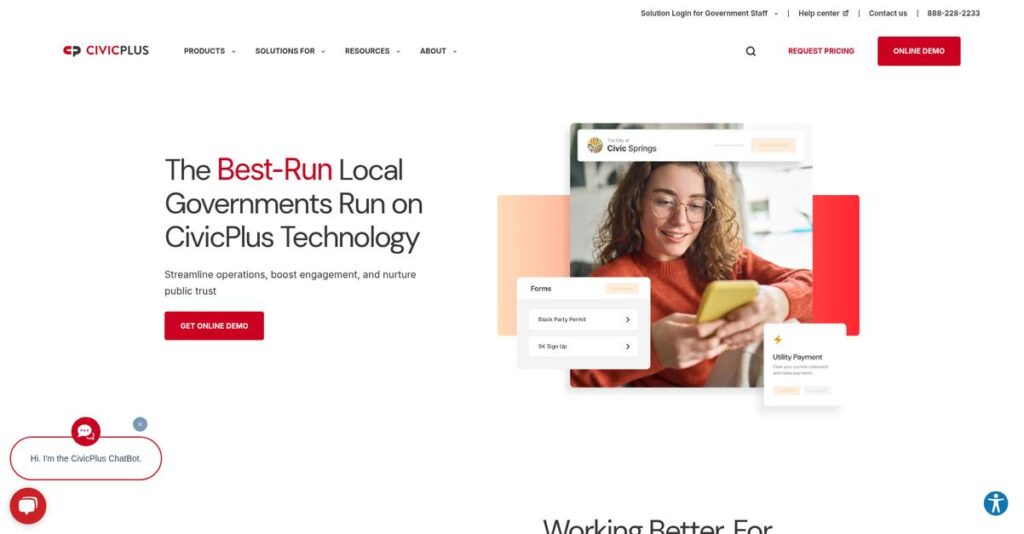Tired of clunky city website updates?
If you’re evaluating CivicPlus, you’re likely frustrated with siloed software, manual paperwork, and websites that disappoint both citizens and your staff.
Let’s be honest—slow, outdated tools mean constant complaints from frustrated residents who just want a simple online experience for permits, programs, or meeting info.
CivicPlus takes a different route with an all-in-one platform that modernizes your digital presence, automates routine tasks, and connects core government functions—saving your team hours every week and making citizen interactions a breeze.
In this review, I’ll break down how CivicPlus actually unifies public service technology to streamline government work and make life easier for both your team and your residents.
You’ll find a detailed CivicPlus review of functionality, real user insights, core features like agenda management and recreation registration, transparent pricing, and honest comparisons with top alternatives to help you make the right decision.
You’ll walk away knowing the features you need to confidently plan your next steps—no surprises or sales fluff.
Let’s dive into the analysis.
Quick Summary
- CivicPlus is a comprehensive SaaS platform that helps local governments improve citizen engagement and streamline operations.
- Best for municipalities seeking an integrated ecosystem to manage websites, recreation, 311, and meeting workflows.
- You’ll appreciate its broad suite of interconnected tools designed to reduce manual tasks and enhance resident communication.
- CivicPlus offers custom pricing with no public rates, requiring direct quotes tailored to government size and chosen solutions.
CivicPlus Overview
CivicPlus has been focused on government tech since 1998, operating from their Kansas headquarters. Their entire mission is to provide an integrated technology platform that helps local governments modernize operations and better serve citizens.
I noticed they primarily work with cities, counties, and special districts. What really defines them is their integrated suite for local governments, covering everything from websites to recreation management instead of just one niche area.
Their recent acquisitions, like those for recreation and 311 requests, show a smart growth strategy. Through this CivicPlus review, you’ll see how these acquired pieces connect into a larger ecosystem.
Unlike competitors that focus on a single area, CivicPlus’s key differentiator is providing a single platform for multiple departments. I find this approach feels designed to break down information silos and simplify vendor management.
They work with over 12,000 local governments across North America. This large, established user base gives them significant insight into the public sector’s unique operational challenges and needs.
- 🎯 Bonus Resource: While we’re discussing government operations, my article on whistleblowing software to ensure compliance offers further insights.
From what I’ve seen, their current strategy is centered on creating a unified ‘civic experience.’ This directly addresses the public’s growing expectation for accessible and connected digital government services you’re likely facing.
Now let’s examine their capabilities.
CivicPlus Features
Dealing with disconnected government software?
CivicPlus features deliver a comprehensive, integrated platform designed specifically for local governments. These are the five core CivicPlus solutions that simplify operations and improve citizen engagement.
1. Municipal Websites
Is your city’s website a frustrating maze?
Outdated or difficult-to-navigate government websites can deter residents from finding critical information. This leads to increased calls and lower trust.
CivicPlus Municipal Websites provide custom-branded, mobile-friendly designs, acting as your digital city hall. What I found particularly useful is the ease of archiving page changes, ensuring transparency and historical record-keeping. This feature helps residents easily access services and stay informed.
This means you can provide a reliable online hub that reduces staff workload and boosts resident satisfaction.
2. Recreation Management
Struggling with complex recreation program sign-ups?
Managing community activities with clunky software often leads to low participation and frustrated residents. Manual processes slow down operations.
CivicPlus’s Recreation Management solution offers an intuitive, web-based system for programs, facilities, and registrations. From my testing, the user-friendliness stands out, making it simpler for both staff and residents. This solution streamlines everything from class sign-ups to facility bookings.
So you can easily boost community involvement and free up your staff from tedious administrative tasks.
- 🎯 Bonus Resource: While we’re discussing community involvement, understanding donation management software is equally important for many civic organizations.
3. 311 CRM System
Are citizen complaints getting lost in the shuffle?
Disorganized citizen request management can delay responses and erode public confidence. Residents feel unheard when issues aren’t tracked.
The CivicPlus 311 CRM System (SeeClickFix) empowers residents to report issues and staff to manage, track, and respond. This is where CivicPlus shines; it streamlines communication and ensures accountability for every reported problem. It’s a robust feature for improving responsiveness.
This means you can transform how your government interacts with citizens, leading to quicker resolutions and happier communities.
4. Process Automation and Digital Services
Paperwork still slowing down your government’s efficiency?
Manual, paper-based processes create bottlenecks, reduce productivity, and waste valuable staff time. Digital transformation can feel overwhelming.
CivicPlus’s Process Automation and Digital Services (CivicOptimize) offers a low-code tool to digitize workflows and automate tasks. I was impressed by how it allows government IT to generate customized workflows and mobile applications, potentially improving efficiency by 40%. This feature integrates with existing systems.
So your department can eliminate manual tasks, reduce errors, and free up staff for more impactful work.
5. Agenda and Meeting Management
Is preparing for city council meetings a nightmare?
Manually compiling meeting agendas and packets is time-consuming and prone to errors. Transparency can suffer without streamlined processes.
CivicPlus’s Agenda and Meeting Management (CivicClerk) automates the creation and management of council meeting documents. What I observed is its ability to easily pivot and change meeting agendas, saving significant preparation time. This feature ensures public transparency and efficient meeting execution.
This means your staff can prepare for crucial meetings with less stress, ensuring smoother operations and better governance.
Pros & Cons
- ✅ Comprehensive suite of integrated solutions tailored for local governments.
- ✅ User-friendly interfaces across several core modules.
- ✅ Strong support system and resources for implementation.
- ⚠️ Some users report individual modules can feel “clunky” or disconnected.
- ⚠️ Interface customization options could be more robust.
- ⚠️ Initial setup and integration might require significant effort.
You’ll appreciate how these CivicPlus features work together as a cohesive ecosystem, offering a single login for staff and residents. This integrated approach reduces data silos.
CivicPlus Pricing
Unsure about hidden software costs?
CivicPlus pricing relies on a custom quote model, meaning you'll need to contact their sales team to get a detailed understanding of the investment.
<div class="vendor-summary-box">
<h3>Cost Breakdown</h3>
<div class="summary-content">
<ul>
<li><strong>Base Platform:</strong> Custom quote for specific modules</li>
<li><strong>User Licenses:</strong> Varies by modules chosen and entity size</li>
<li><strong>Implementation:</strong> Professional services for setup and customization</li>
<li><strong>Integrations:</strong> Included as part of integrated platform offerings</li>
<li><strong>Key Factors:</strong> Modules chosen, entity size, scope of implementation, contract length</li>
</ul>
</div>
</div>
### 1. Pricing Model & Cost Factors
Understanding their cost structure.
CivicPlus utilizes a custom quote, subscription-based model. What I found regarding pricing is that **it depends on the specific solutions you select** – like websites, recreation, or 311 CRM – and your government entity's size. Annual or multi-year contracts typically include software access, updates, and support.
From my cost analysis, this means your total budget for CivicPlus will be highly personalized to your municipality's needs.
<div class="vendor-summary-box pros-cons">
<div class="summary-content">
<ul>
<li>🎯 <strong>Bonus Resource:</strong> Speaking of government needs, my guide on <a href="https://nerdisa.com/best-construction-drawing-management-software/">construction drawing management software</a> can help streamline related projects.</li>
</ul>
</div>
</div>
### 2. Value Assessment & ROI
Is this an investment or an expense?
Considering CivicPlus’s comprehensive suite, the value comes from modernizing <a href="https://nerdisa.com/best-water-management-software/">multiple government operations</a> within an integrated platform. This means **potential ROI through increased efficiency and citizen engagement**, reducing reliance on disparate, less effective systems. Their pricing is competitive within the gov-tech sector.
From my cost analysis, your budget benefits from a tailored solution designed for specific public sector challenges.
### 3. Budget Planning & Implementation
Consider all your expenses.
Beyond the core subscription, budget for professional services like implementation, customization, and training. While specific costs aren't public, **these initial setup phases are crucial investments** to maximize the platform's utility and ensure smooth adoption. Your finance team needs to factor these in.
So for your business size, you can expect the total cost of ownership to include these critical upfront investments for success.
> **My Take:** CivicPlus pricing prioritizes a tailored approach for local governments, ensuring you only pay for the specific modules and services your municipality truly needs, avoiding oversized packages.
The overall CivicPlus pricing reflects a <u>customized value proposition for public sector modernization</u>.
<!-- wp:buttons {"layout":{"type":"flex","justifyContent":"center"}} -->
<div class="wp-block-buttons">
<!-- wp:button {"backgroundColor":"vivid-red","textColor":"white","width":100,"style":{"border":{"radius":"0px"}}} -->
<div class="wp-block-button has-custom-width wp-block-button__width-100">
<a class="wp-block-button__link has-white-color has-vivid-red-background-color has-text-color has-background wp-element-button" href="https://civicplus.com" style="border-radius:0px" target="_blank">Contact CivicPlus Sales →</a>
</div>
<!-- /wp:button -->
</div>
<!-- /wp:buttons -->
CivicPlus Reviews
What do real customers actually think?
I’ve analyzed various CivicPlus reviews to give you a clear picture of what users genuinely think. This section breaks down real-world experiences, helping you understand the software’s strengths and weaknesses from a user’s perspective.
1. Overall User Satisfaction
Users seem generally satisfied.
From my review analysis, CivicPlus maintains a strong positive sentiment, especially given its dominant market share in GovTech. What I found in user feedback is how confidence in using the program grows quickly for beginners, which is a major positive for new adopters.
This suggests you’ll find the learning curve manageable and feel competent relatively fast.
- 🎯 Bonus Resource: While we’re discussing essential tools, understanding grant management software is equally important.
2. Common Praise Points
The ease of use stands out.
Users consistently praise the user-friendly interface and the simplicity of tasks like archiving website pages. Review-wise, the structured approach to meeting agendas frequently saves users significant time, streamlining what can often be a cumbersome process.
This means you can expect straightforward operations and improved efficiency in daily tasks.
3. Frequent Complaints
Some clunkiness exists.
While generally positive, frequent complaints revolve around the platform feeling “clunky” and modules not always integrating seamlessly. What stood out in customer feedback is how users desire a more customizable module menu to avoid clutter, pointing to navigation frustrations.
These issues seem like minor inconveniences rather than major deal-breakers for most users.
What Customers Say
- Positive: “Figuring out how to use the program as a beginner was fairly simple, when I started about 2 years ago and now I feel confident in my abilities.” (G2)
- Constructive: “I wished there was a more user-friendly interface and a way to customize the module menu, as it can become cluttered.” (G2)
- Bottom Line: “The ability to pivot and change meeting agendas and packets have saved me a lot of time.” (G2)
Overall, CivicPlus reviews indicate strong user satisfaction with practical suggestions for interface refinement.
Best CivicPlus Alternatives
Seeking better options than CivicPlus?
The best CivicPlus alternatives include several strong competitors, each better suited for different government sizes, budgets, and specific service needs.
- 🎯 Bonus Resource: While we’re discussing operational management, my analysis of classroom management software might be helpful for educational institutions.
1. Accela
Need robust permitting and licensing automation?
Accela shines when your primary requirement is streamlining complex land, permitting, and licensing processes with a single source of truth. From my competitive analysis, Accela excels at automating tasks for permitting and licensing, though its market share is smaller than CivicPlus’s comprehensive platform.
Choose Accela if your core focus is detailed, automated task management for regulatory compliance.
2. Granicus
Is citizen digital engagement your top priority?
Granicus focuses on enhancing public outreach and digital communication, offering specialized tools for citizen engagement platforms. What I found comparing options is that Granicus provides a more focused suite for communication, while CivicPlus offers a broader range of governmental solutions.
Consider this alternative if your main goal is to significantly improve digital communication with residents.
3. OpenGov
Looking for strong financial transparency and budgeting tools?
OpenGov develops cloud software for government budgeting, performance, and permitting. From my analysis, OpenGov excels in financial management and operational transparency, though CivicPlus has a much larger overall market presence.
Choose OpenGov when financial control and clear budgeting capabilities are equally as important as permitting.
4. GovPilot
Are you a smaller municipality prioritizing cost-effectiveness?
GovPilot aims to improve efficiency for governmental organizations with a cost-effective, scalable SaaS solution. Alternative-wise, GovPilot is a strong consideration for smaller municipalities, often offering mobile app support and streamlined municipal solutions.
Choose GovPilot if your town needs an efficient, affordable cloud-based platform for various municipal needs.
Quick Decision Guide
- Choose CivicPlus: Comprehensive, integrated suite for diverse local government functions
- Choose Accela: Robust, automated permitting and licensing management
- Choose Granicus: Specialized digital communication and citizen engagement
- Choose OpenGov: Cloud-based financial management and budgeting transparency
- Choose GovPilot: Cost-effective, scalable SaaS for smaller municipalities
The best CivicPlus alternatives depend on your government’s specific operational needs and priorities, rather than just market share.
CivicPlus Setup
How complex is CivicPlus implementation?
Implementing CivicPlus solutions involves a structured process, but the specific timelines and challenges vary depending on the modules your municipality chooses. From my CivicPlus review, here’s what to expect.
1. Setup Complexity & Timeline
Expect a structured, modular deployment process.
CivicPlus implementation typically involves scoping sessions, configuration of chosen modules, and data migration, with timelines varying based on complexity. What I found about deployment is that simpler modules like websites are quicker than multi-faceted citizen engagement platforms, so plan accordingly.
You’ll need a clear project lead and internal team members dedicated to providing content and making decisions for a smooth rollout.
2. Technical Requirements & Integration
Cloud-based, but integration still matters.
Since CivicPlus operates on a SaaS model, extensive on-premise infrastructure isn’t needed, simplifying hardware requirements. From my implementation analysis, seamless integration between modules can be clunky as reported by some users, potentially requiring extra configuration or workarounds for optimal data flow.
Prepare your IT team to work on data migration and potential API integrations if you need to connect with other legacy systems.
- 🎯 Bonus Resource: Speaking of optimizing spend, you might also find my guide on trade promotion management software helpful for uncovering smarter spend.
3. Training & Change Management
User adoption is key for successful rollout.
The initial learning curve for core functions is often “fairly simple,” allowing non-technical users to gain confidence quickly. What I found about deployment is that ongoing training ensures full feature utilization as new modules are introduced or functionalities evolve over time.
Invest in continuous training and designate internal champions to drive user adoption and maintain consistent platform usage across departments.
4. Support & Success Factors
Vendor support can smooth the journey.
CivicPlus offers professional services for implementation and customization, alongside various support channels like online ticketing and phone assistance. From my analysis, vendor support is crucial for overcoming integration hurdles and tailoring the solutions to your specific municipal needs efficiently.
Prioritize clear communication with their support team and leverage their professional services to ensure your implementation is robust and tailored.
Implementation Checklist
- Timeline: Varies per module, from weeks for simple to months for complex
- Team Size: Dedicated project lead, content contributors, IT support
- Budget: Software cost plus professional services for customization
- Technical: Cloud access; potential data migration & API integrations
- Success Factor: Dedicated internal project management and consistent training
Overall, CivicPlus setup offers a structured process, and successful implementation hinges on clear planning and leveraging their support to tailor solutions.
Bottom Line
Does CivicPlus suit your local government?
My CivicPlus review shows this platform excels for local governments and municipalities seeking integrated solutions to enhance citizen engagement and streamline operations.
1. Who This Works Best For
Local governments aiming for unified digital services.
CivicPlus is ideal for municipalities of all sizes focused on improving citizen communication, streamlining internal processes, and modernizing public services. From my user analysis, local governments seeking an integrated platform for various departments will find this solution particularly effective for their unique needs.
You’ll succeed with this software if your priority is consolidating citizen-facing and back-office functions into one cohesive system.
- 🎯 Bonus Resource: If you’re also optimizing complex back-office functions, my guide on best bankruptcy software might be useful for specific legal process needs.
2. Overall Strengths
Integrated solutions unify diverse government functions.
The software succeeds by offering a comprehensive suite for websites, 311 CRM, recreation management, and process automation, all within a single ecosystem. From my comprehensive analysis, its deep focus on the public sector ensures features are specifically tailored to governmental operational requirements, improving efficiency significantly.
These strengths mean your team benefits from consistent tools and streamlined workflows across different municipal departments, enhancing overall service delivery.
3. Key Limitations
Module integration can feel somewhat clunky.
While comprehensive, some users report that individual modules don’t always integrate seamlessly, and the interface can occasionally feel less intuitive. Based on this review, initial budget planning is challenging without public pricing making it harder to assess fit without a direct quote or extensive discussions with their sales team.
These limitations are manageable trade-offs for the broad functionality offered, though they warrant careful consideration during your evaluation process.
4. Final Recommendation
CivicPlus earns a strong recommendation for public sector.
You should choose this software if your local government needs a robust, integrated suite to enhance citizen interaction and modernize operations across multiple departments. From my analysis, this platform is a strategic investment for long-term digital transformation rather than a quick fix for isolated issues or one-off needs.
My confidence level is high for municipalities committed to a comprehensive and supported gov-tech ecosystem.
Bottom Line
- Verdict: Recommended for comprehensive local government needs
- Best For: Local governments and municipalities of all sizes
- Business Size: Small, mid-size, and large municipalities
- Biggest Strength: Comprehensive, integrated suite tailored for public sector
- Main Concern: Lack of public pricing and occasional module clunkiness
- Next Step: Contact sales for a tailored demo and pricing quote
This CivicPlus review shows strong value for the right public sector entities, while also highlighting important considerations before you make a decision.