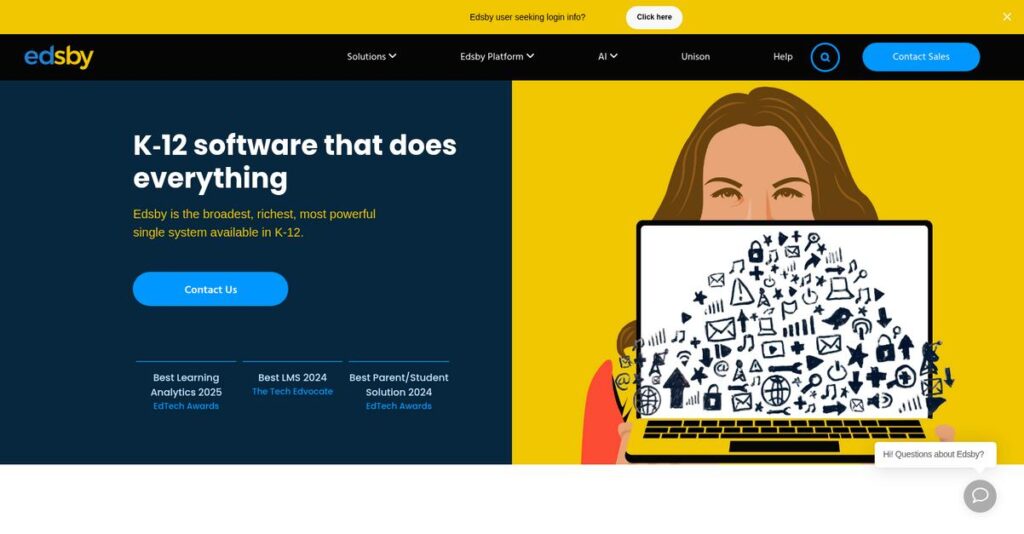Managing K-12 communication shouldn’t be so complicated.
If you’re evaluating learning management systems, you know how messy things get when teachers, parents, and students aren’t truly connected on one platform.
The biggest pain? You constantly lose time fixing miscommunication and missing insights that should make teaching and learning smoother every day.
That’s why I spent weeks digging into Edsby—a platform that focuses on unifying assessment, reporting, parent access, and data analytics, all built specifically for K-12. Their solution stands out for tight integration with district SIS, dynamic analytics, and true family engagement.
In this review, I’ll show you how Edsby actually makes K-12 life more manageable, with firsthand research on real feature strengths and limitations.
Read on as I break down everything you need in this Edsby review—from core modules and integration, to pricing, real-user pros/cons, and what to consider as you compare alternatives.
You’ll walk away knowing the features you need to make a confident K-12 tech investment.
Let’s get started.
Quick Summary
- Edsby is a K-12 learning management and analytics platform that connects students, teachers, parents, and administrators to improve assessment and communication.
- Best for school districts and independent K-12 schools looking to unify grading, reporting, and family engagement.
- You’ll appreciate its integrated gradebook, automated SIS sync, and parent communication features that simplify daily school workflows.
- Edsby offers pricing starting around $5 per user per year with demo options available through direct contact.
Edsby Overview
Edsby has been focused exclusively on K-12 education since its 2010 founding. From their Ontario, Canada base, their mission is to unite students, teachers, and parents on one platform.
What really sets them apart is their specific design for entire school districts and complex K-12 organizations. Rather than just targeting individual classrooms, they provide a truly comprehensive district-wide solution with deep administrative oversight.
I’ve seen them consistently enhance the platform with stronger analytics and modern assessment tools. You’ll see the impact of these updates through this Edsby review.
Unlike free tools like Google Classroom or platforms adapted from higher education, Edsby provides a single, secure K-12 environment. This purpose-built model feels like it was designed by people who truly understand daily school operations.
They work with a broad spectrum of users, including entire public school districts and even state-level deployments, as well as independent private and charter schools globally.
From my analysis, their core strategy is to be the central hub for all official student academic data, from attendance to report cards. This gives your administrators and teachers a complete, holistic view without juggling multiple systems, aligning with the push for data-driven education.
Now let’s examine their capabilities.
Edsby Features
Struggling to keep everyone connected at school?
Edsby features are designed as an integrated solution tailored for K-12 education. Here are the five main Edsby features that modernize school operations and communication.
1. Modern Assessment & Reporting
Tired of fragmented gradebooks and report cards?
Manually juggling assessments and syncing data can lead to errors and consume valuable teacher time. This often delays feedback for students and parents.
Edsby modernizes how you track student progress, allowing teachers to create diverse assessments that can be automatically graded. What I appreciate is how the gradebook integrates seamlessly with the report card module, keeping data consistently updated. This feature also supports tagging against educational standards.
This means you can streamline grading and reporting, providing timely, accurate insights into student performance.
2. Family Engagement
Is keeping parents informed a constant uphill battle?
Disjointed communication channels can leave families feeling out of the loop. This can hinder parental involvement in their child’s education.
Edsby prioritizes strong parent support, enabling flexible account setups and fostering clear communication. From my testing, the ability for parents to schedule absences and provide voice comments on student work really strengthens home-school connections. This feature ensures parents are truly partners in learning.
So you could build stronger relationships with families, leading to more engaged and supported students.
3. Streamlined Communication
Does class communication feel disorganized and unsafe?
Scattered messages and informal channels can create confusion and security risks. This makes it difficult to maintain a structured learning environment.
The platform creates social media-like spaces for every class, automatically adding members for safe interaction. What I found impressive is that messages are never deleted due to compliance factors, which ensures a secure and permanent record. This feature promotes transparent and efficient exchanges between teachers, students, and parents.
This means you get a structured, secure environment for all school communications, simplifying daily interactions.
4. Personalized Learning & Analytics
Struggling to identify students who need extra support?
Without clear data, personalizing learning and spotting at-risk students can be challenging. This prevents timely interventions and tailored educational plans.
Edsby compiles key student data into visual dashboards and reports, offering personalized learning insights. Here’s what I found: the “Panorama” feature provides a single-screen view of a child’s entire educational profile, including grades, attendance, and IEPs. This feature helps educators quickly filter and search data for risk indicators.
This means you can identify and support students more effectively, ensuring personalized attention and improved outcomes.
- 🎯 Bonus Resource: Speaking of precision and identifying key indicators, my guide on best medical imaging software explores advanced diagnostic precision.
5. Integration Capabilities
Are your school’s different systems failing to connect?
Incompatible systems can create data silos and inefficiencies. This often results in duplicated efforts and incomplete student records across platforms.
Edsby is built to integrate closely with existing school systems, extending their functionality seamlessly. This feature supports various data query standards including direct connections to SISes and certified Learning Tools Interoperability (LTI) standards. It also offers Single Sign-On (SSO) for easy access to third-party services.
So you can ensure all your essential school data flows smoothly, creating a truly unified and efficient educational ecosystem.
Pros & Cons
- ✅ Centralizes assessment, reporting, and communication in one platform.
- ✅ Offers robust family engagement features for improved parent involvement.
- ✅ Provides powerful analytics and personalized student learning insights.
- ⚠️ Users report occasional platform slowness impacting performance.
- ⚠️ Support issue resolution timelines could be more transparent.
- ⚠️ Parent-teacher interview scheduler needs improvement for time zone handling.
You’ll actually appreciate how these Edsby features work together to create a comprehensive educational ecosystem that truly connects your entire school community.
Edsby Pricing
What will Edsby pricing really cost you?
Edsby pricing follows a custom quote model, which means you’ll need to contact sales but also get pricing tailored to your specific K-12 educational needs.
Cost Breakdown
- Base Platform: Custom quote
- User Licenses: Approximately $5 per user per year (starting point)
- Implementation: Not publicly detailed (likely custom)
- Integrations: Varies by complexity (supports various standards)
- Key Factors: Number of users, specific features, school/district size
1. Pricing Model & Cost Factors
Custom quotes dominate here.
Edsby’s pricing structure is not publicly detailed with fixed tiers; instead, it operates on a custom quote model. What I found regarding pricing is that it starts around $5 per user per year, but final costs depend on your school or district size, specific feature requirements, and integration needs.
From my cost analysis, this means your budget gets a solution perfectly aligned with your educational institution’s specific requirements.
2. Value Assessment & ROI
Is this pricing worth it?
Edsby provides a comprehensive, integrated K-12 platform that consolidates many functions, potentially reducing the need for multiple disparate systems. Budget-wise, this offers significant ROI through streamlined operations and improved communication across students, teachers, and parents versus managing several tools.
- 🎯 Bonus Resource: For institutions prioritizing comprehensive educational solutions, my article on ethics and compliance learning software is crucial.
This helps you avoid fragmented systems and consolidates your software spend, leading to more efficient resource allocation.
3. Budget Planning & Implementation
Watch out for hidden expenses.
Since Edsby’s pricing is custom, be sure to inquire about all potential cost factors beyond the per-user fee, including implementation services, training, and ongoing support. What stood out about their pricing was how you can build a detailed TCO by discussing your specific needs for integration with existing SIS systems.
So for your business, you can expect to allocate budget for a tailored solution that supports your school’s unique ecosystem.
My Take: Edsby’s custom pricing approach ensures that K-12 institutions receive a solution precisely tailored to their scale and functional needs, avoiding unnecessary features.
The overall Edsby pricing reflects customized value for K-12 educational institutions.
Edsby Reviews
What do real customers actually think?
This customer reviews section analyzes real user feedback, presenting balanced insights about what customers truly think about Edsby. My aim is to help you understand real-world user experiences with Edsby reviews.
- 🎯 Bonus Resource: While we’re discussing user experiences, understanding how a crowdfunding platform helps secure funding can also be insightful.
1. Overall User Satisfaction
User sentiment is quite positive.
From my review analysis, Edsby generally receives strong positive feedback, boasting an 8.6 out of 10 on TrustRadius and high performer status on G2. What I found in user feedback is how Edsby simplifies daily tasks for educators, making the platform a valuable tool for classroom management.
This pattern suggests you can expect a generally positive and efficient user experience.
2. Common Praise Points
Users consistently love the centralization.
Customers frequently praise Edsby’s ability to centralize grades, homework, and communication into one platform. From the reviews I analyzed, its effectiveness as a communication tool for teachers, students, and parents consistently stands out as a major benefit.
This means you’ll find a unified system that streamlines classroom and parent interactions effectively.
3. Frequent Complaints
Some users report occasional frustrations.
Frequent complaints include occasional platform slowness and a desire for more specific timelines on support issue resolutions. What stands out in user feedback is how time zone handling in the interview scheduler can lead to incorrect meeting times, causing minor but noticeable inconveniences.
These issues appear to be minor irritants rather than deal-breakers for most users.
What Customers Say
- Positive: “One of the things I like best about Edsby is how it brings everything together in one place. Posting grades, homework, and assignments is very straight forward.” (TrustRadius)
- Constructive: “Sometimes the platform is slow, and support resolution timelines could be clearer.” (G2)
- Bottom Line: “All the manual calander work is gone. Everything is posted on Edsby. Really good for parents to keep track of everything their kids are doing.” (TrustRadius)
Overall, Edsby reviews reflect a strong, positive user experience with minor areas for improvement, particularly in niche functionalities.
Best Edsby Alternatives
Which K-12 LMS truly fits your school?
The best Edsby alternatives include several strong options, each better suited for different K-12 specific needs, budget considerations, and existing tech ecosystems.
1. Canvas LMS
Seeking highly customizable and scalable solutions?
Canvas LMS excels for institutions needing a highly flexible LMS with extensive third-party integrations beyond just K-12 specific systems. From my competitive analysis, Canvas offers comprehensive enterprise-level solutions for varied educational environments, though its broader scope can make it less K-12 focused than Edsby.
Choose Canvas if you need extensive customization and broader integration capabilities across educational levels.
- 🎯 Bonus Resource: Speaking of educational solutions, you might find my guide on 3D modeling software helpful for design programs.
2. Schoology
Already using PowerSchool products?
Schoology provides a strong K-12 focused LMS with excellent community features, integrating well if you’re already in the PowerSchool ecosystem. What I found comparing options is that Schoology’s ease of use and ecosystem integration can be a major draw, though Edsby offers deeper analytics and parent engagement tools.
Consider this alternative when tight integration with other PowerSchool products is a priority for your school.
3. Google Classroom
Prioritizing budget-friendly simplicity within Google Workspace?
Google Classroom is ideal if budget is your primary concern and your needs are basic, focusing on assignment management within the Google ecosystem. Alternative-wise, Google Classroom offers cost-effectiveness and simplicity, though it lacks Edsby’s comprehensive assessment, reporting, and parent engagement features.
You should choose Google Classroom if basic assignment management and tight Google Workspace integration are sufficient.
4. Moodle
Do you have strong internal IT resources?
Moodle is a free, open-source LMS offering complete customization and data ownership, provided you have the technical expertise. From my analysis, Moodle offers maximum control and customizability with no licensing fees, though it demands significant internal IT resources for setup and maintenance.
Choose Moodle if you have the technical staff and desire full control and extensive customization over your LMS.
Quick Decision Guide
- Choose Edsby: Integrated K-12 platform with deep analytics and parent engagement
- Choose Canvas LMS: Highly customizable, scalable solution for diverse educational needs
- Choose Schoology: Strong community features and PowerSchool ecosystem integration
- Choose Google Classroom: Basic, free assignment management within Google Workspace
- Choose Moodle: Full customization and data control with strong IT support
The best Edsby alternatives depend on your school’s specific K-12 requirements and available resources for implementation.
Edsby Setup
How complex is Edsby setup really?
Edsby implementation involves integrating with your existing school systems, and my Edsby review suggests it’s a relatively smooth process. This section helps set realistic expectations for your deployment journey.
1. Setup Complexity & Timeline
Not a “flip a switch” instant solution.
Edsby setup primarily involves integrating with your Student Information System (SIS) and configuring its various modules for your school’s needs. What I found about deployment is that the automated SIS sync greatly simplifies data migration, allowing for a more streamlined data transfer than manual methods.
You’ll want to plan for initial data mapping and configuration based on your specific curriculum and communication workflows.
- 🎯 Bonus Resource: While Edsby streamlines overall school operations, if you’re exploring specific tools like language learning software, I have a dedicated guide to help.
2. Technical Requirements & Integration
Expect some IT involvement for seamless flow.
Your technical team will appreciate Edsby’s support for various integration methods like direct SIS connections, CSV, and Web Services, alongside Single Sign-On (SSO) and LTI standards. From my implementation analysis, integration with existing educational tools is well-supported, reducing potential technical headaches for your IT staff.
Ensure your IT department reviews the required data connectors and prepares for secure access to your SIS for automated syncing.
3. Training & Change Management
User adoption is key for a successful rollout.
Edsby’s intuitive, social-style interface is designed to make the learning curve easy, even for new users, which simplifies the training burden. What I found about deployment is that its familiar user experience minimizes resistance compared to more traditional, less intuitive educational platforms.
Focus on demonstrating how Edsby simplifies daily tasks for teachers, parents, and students to encourage broad and rapid adoption.
4. Support & Success Factors
Vendor support makes a significant difference.
Edsby’s team is generally well-regarded for responsiveness and openness to user suggestions, actively encouraging feature ideas within the platform itself. From my analysis, their collaborative approach fosters continuous improvement, which is a strong positive for long-term platform evolution.
Build a clear internal communication plan and designate champions within your staff to facilitate user feedback and ongoing optimization.
Implementation Checklist
- Timeline: Weeks to months depending on SIS complexity
- Team Size: IT lead, data manager, and departmental representatives
- Budget: Primarily professional services for initial integration
- Technical: SIS integration, SSO, and LTI compatibility
- Success Factor: Strong change management and user engagement
Overall, Edsby setup is straightforward for most educational institutions, delivering a centralized platform that simplifies school operations and communication.
Bottom Line
Is Edsby right for your K-12 institution?
This Edsby review provides a decisive final assessment, outlining who should use this platform and why, based on a comprehensive analysis of its features, strengths, and limitations.
1. Who This Works Best For
K-12 schools seeking an integrated all-in-one solution.
Edsby is an ideal fit for mid-sized K-12 school districts and independent schools (51-1,000 employees) in education management. What I found about target users is that institutions prioritizing comprehensive family engagement and modern assessment tools find immense value.
You’ll succeed if your goal is centralizing communication and data-driven insights to enhance the overall educational experience.
- 🎯 Bonus Resource: Speaking of software, if you’re exploring advanced technologies, my guide on neural network software is worth a look.
2. Overall Strengths
Seamless integration with student information systems.
The software excels at centralizing communication, assessment, and reporting, with deep SIS integration and a social-style user experience. From my comprehensive analysis, Edsby’s commitment to incorporating user feedback ensures its continuous improvement and relevance to educators.
These strengths mean your school will benefit from streamlined operations and improved communication across all stakeholders.
3. Key Limitations
Occasional platform slowness can impact user experience.
While generally robust, some users report intermittent performance issues and a desire for more transparent support timelines. Based on this review, the parent-teacher interview scheduler needs refinement, particularly regarding time zone handling which causes inconvenience.
I’d say these limitations are manageable for most users but warrant consideration for schools prioritizing ultra-fast responsiveness or dedicated account managers.
4. Final Recommendation
Edsby earns a strong recommendation for K-12 education.
You should choose this software if your institution seeks a purpose-built, integrated platform to modernize assessment, improve parent engagement, and streamline communication. From my analysis, this platform delivers exceptional value for its target audience, balancing features with a positive user experience.
My confidence level is high for K-12 schools and districts needing a comprehensive and centralized learning management solution.
Bottom Line
- Verdict: Recommended for K-12 institutions
- Best For: Mid-sized K-12 school districts and independent schools
- Business Size: 51-1,000 employees in education management
- Biggest Strength: Deep integration with student information systems
- Main Concern: Occasional performance slowness and support communication
- Next Step: Contact sales for a detailed demo and pricing breakdown
This Edsby review reveals strong value for the right K-12 institution, offering a centralized and integrated solution to modernize educational experiences.