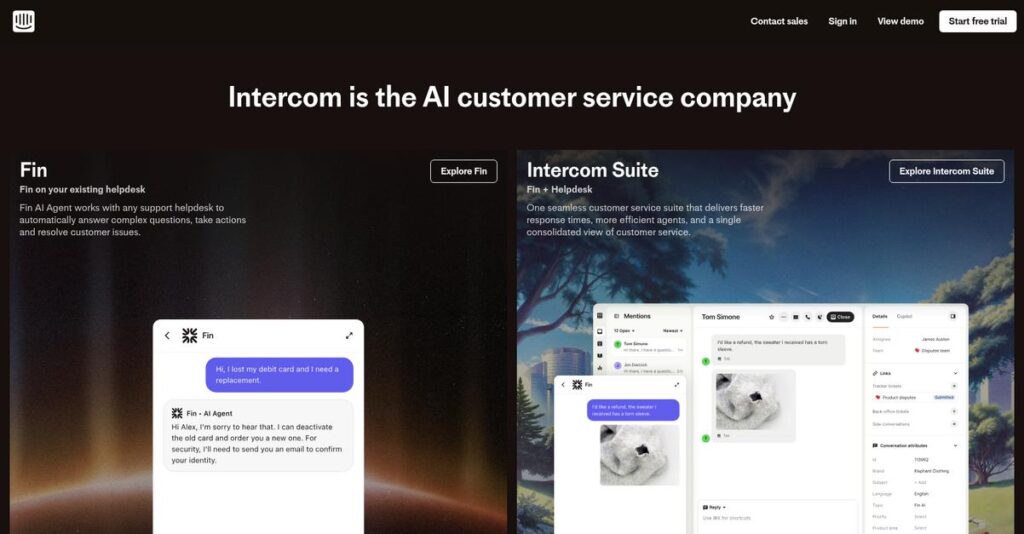Your support inbox just keeps getting noisier.
If you’re evaluating customer support tools, you’re likely tired of juggling chat, tickets, and help content across disconnected platforms.
The bottom line is, your support team is buried answering the same questions all day, leaving little time for meaningful customer relationships and slowing down your response times.
Intercom takes a focused, AI-first approach, blending automated support with a human touch across chat, email, and a self-serve knowledge base. Their Fin AI Agent aims to halve your support volume, while Fin Copilot helps your agents respond faster and more accurately.
In this review, I’ll break down how Intercom can save your hours and sanity by unifying conversations, automating answers, and empowering your team.
You’ll find a complete Intercom review here—deep-dive features, pricing, real-world use cases, and how it stacks up versus top competitors—so you can make a confident choice.
Get ready to discover the features you need to streamline support and actually improve your customer experience.
Let’s dive into the analysis.
Quick Summary
- Intercom is an AI-powered customer service platform that combines live chat, automation, and proactive messaging to improve support and engagement.
- Best for businesses prioritizing conversational support and real-time customer interaction.
- You’ll appreciate its AI chatbot Fin that deflects common queries, reducing workload and enabling faster human support.
- Intercom offers tiered, usage-based pricing with add-ons and no free trial; annual billing discounts and a pricing calculator are available.
Intercom Overview
Intercom has been around since 2011, based in San Francisco. I’ve followed their mission to help businesses build better customer relationships through personal, messenger-based conversations.
They primarily serve tech-forward companies, from ambitious startups to enterprises like Amazon. What I find different is their focus on being an AI-first customer service platform, designed to help you scale support without simply hiring more agents.
Their heavy investment in AI, particularly the Fin AI Agent, is a huge strategic move. You’ll see the impact on support automation throughout this Intercom review.
Unlike competitors like Zendesk, which grew from traditional ticketing, Intercom champions conversational engagement over formal helpdesks. This makes the support experience feel more modern and less like a robotic system your customers must navigate.
They work with over 25,000 paying organizations globally. You’ll find them used by ambitious startups and major enterprises like Atlassian and Lyft Business, particularly in SaaS.
- 🎯 Bonus Resource: If you’re also looking into streamlining operations, my article on food service distribution software covers additional strategies.
From my analysis, their strategy is now fully centered on using AI to manage rising customer expectations at scale. This directly addresses the crucial market need to resolve up to 50% of common support questions instantly, which can be a game-changer for lean teams.
Now, let’s look at their features.
Intercom Features
Is your customer support team overwhelmed by endless queries?
Intercom features an AI-first approach to customer service that helps you manage conversations, deflect common questions, and engage users more effectively. Here are the five main Intercom features that enhance your customer experience.
1. AI-Powered Customer Service
Are agents buried under repetitive questions?
Dealing with a constant stream of simple queries eats up valuable agent time and delays responses for complex issues.
Intercom’s Fin AI Agent instantly answers common questions by leveraging your knowledge base and past conversations. What I found impressive is how Fin provides sources for its answers, ensuring accuracy. This feature significantly reduces your support volume, allowing agents to focus on high-value interactions.
This means you can offer 24/7 support without increasing headcount, providing instant answers and freeing up your team.
2. Live Chat and Business Messenger
Struggling to engage website visitors in real-time?
Missed opportunities for immediate connection can lead to lost leads or frustrated customers looking for quick answers.
Intercom’s customizable Business Messenger allows you to chat instantly with visitors, offering proactive support. From my testing, the ability to embed apps for self-serve within the messenger truly streamlines interactions. This feature provides a personalized and immediate engagement channel right on your site.
So you can capture leads, answer questions, and guide customers precisely when they need help, boosting satisfaction and conversions.
- 🎯 Bonus Resource: While optimizing customer engagement, it’s worth exploring how specialized canteen management systems can improve service in other areas.
3. Shared Inbox and Ticketing System
Is your customer communication scattered and disorganized?
Managing customer queries across multiple tools leads to duplicated efforts, slow response times, and a lack of consistent context.
Intercom’s shared inbox centralizes all customer conversations, making collaboration easy for your support team. Here’s what I found: it acts as a single source of truth for all customer interactions, reducing confusion. This feature ensures your team is always on the same page, improving resolution times.
The result is your team gets a clear overview of every customer interaction, leading to more efficient support operations and happier customers.
4. Help Center (Knowledge Base)
Do customers struggle to find answers on their own?
Lack of accessible self-service options forces customers to contact support for every little question, increasing your team’s workload.
Intercom’s public Help Center lets you create and organize unlimited articles for self-service support. This is where Intercom shines: it supports up to 45 languages, making it truly global. This feature empowers customers to find answers independently, reducing incoming support volume.
This means you can provide 24/7 access to information, deflecting common queries and allowing your support team to focus on more complex issues.
5. Product Tours and In-App Engagement
Are users failing to discover your product’s full potential?
Poor user onboarding and feature discoverability can lead to low adoption rates and decreased user retention.
Intercom’s Product Tours add-on helps you create interactive guides using modals and tooltips right in your app. What I love about this approach is how it provides contextual guidance precisely when needed. This feature drives user engagement by showing them how to use your product effectively.
So as a product manager, you can ensure users understand key features, leading to higher product adoption and better long-term retention.
Pros & Cons
- ✅ Excellent AI capabilities significantly deflect support volume and assist agents.
- ✅ Robust live chat and messenger features offer highly customizable direct engagement.
- ✅ Unified platform centralizes customer conversations for streamlined team collaboration.
- ⚠️ Pricing structure can be complex and expensive, especially with add-ons.
- ⚠️ Limited native omnichannel support beyond messaging, often requiring paid integrations.
- ⚠️ Ticketing system considered less mature compared to dedicated support platforms.
You’ll appreciate how these Intercom features work together to create a cohesive customer communication system, streamlining interactions from first contact to ongoing support.
Intercom Pricing
Confused about Intercom’s complex pricing?
Intercom pricing follows a usage-based model with several plans and add-ons, which means you’ll need to carefully consider your specific needs to understand the total cost.
| Plan | Price & Features |
|---|---|
| Essential | Starts at $29 per seat/month (billed annually) • Messenger, Fin AI • Shared inbox, prebuilt reports • Public help center, unlimited articles |
| Advanced | Starts at $85 per seat/month (billed annually) • Essential features + 20 free Lite seats • Workflow automation builder • AI summarization, round-robin assignment • Private multilingual help center, conversation topics |
| Expert | Starts at $132 per seat/month (billed annually) • Advanced features + 50 free Lite seats • Workload management, team office hours • SLAs, multiple help centers • Phone deflection to Messenger, extended API limits |
1. Value Assessment
Does Intercom’s cost deliver value?
From my cost analysis, Intercom’s pricing aims to deliver high value for sophisticated customer service operations, especially with its AI capabilities. While it can seem complex, their pricing scales with your usage, ensuring you pay for what you need rather than oversized plans that you don’t use.
This means your budget is invested in a powerful platform that directly impacts customer satisfaction and team efficiency.
- 🎯 Bonus Resource: While streamlining operations, you might also find my guide on best plumbing software useful.
2. Trial/Demo Options
Considering a trial?
Intercom offers a pricing calculator on their website for tailored estimates, which is a key tool for you to assess costs. What I found helpful is how this lets you explore different configurations to see what your potential monthly bill might look like before committing.
This helps you evaluate the financial commitment and match pricing to actual usage requirements before subscribing.
3. Plan Comparison
Choosing the right plan is key.
For growing businesses, the Advanced plan often strikes the best balance, providing strong automation and AI features. What stands out is how the Expert plan targets large operations needing advanced compliance and workload management, justifying its higher cost.
This allows you to align your Intercom pricing to your team size and operational complexity for optimal budget utilization.
My Take: Intercom’s pricing structure, while detailed, emphasizes value for growing and large businesses looking to leverage AI and advanced automation in customer service.
The overall Intercom pricing reflects powerful, scalable value for modern customer service.
Intercom Reviews
What do real users think?
My analysis of Intercom reviews provides a balanced look at genuine user feedback, covering everything from overall satisfaction to specific praise points and common complaints.
1. Overall User Satisfaction
Users seem quite pleased overall.
- 🎯 Bonus Resource: Before diving deeper, you might find my analysis of best desktop publishing software helpful.
From my review analysis, Intercom generally receives positive feedback for its ease of use and conversational approach. What I found in user feedback is that its intuitive design often simplifies customer communication, leading to high satisfaction, especially for support teams.
This indicates you can expect a generally positive experience with its core functionalities.
2. Common Praise Points
Users consistently love the AI and live chat.
Customers frequently praise Intercom’s user-friendly conversational engagement and robust live chat. What stands out in customer feedback is how Intercom’s AI chatbot, Fin, significantly deflects queries, allowing support teams to focus on more complex issues, greatly improving efficiency.
This means you can expect powerful tools for immediate engagement and reduced agent workload.
3. Frequent Complaints
Pricing complexity causes frustration.
A recurring complaint in Intercom reviews is its often unpredictable and complex pricing structure, with many core features requiring costly add-ons. What stands out in feedback is how high per-seat costs and AI interaction charges can quickly accumulate, impacting budget predictability for users.
These pricing issues can be a deal-breaker for some, requiring careful budget consideration.
What Customers Say
- Positive: “Intercom was easy to configure and implement while offering the ability to provide conversational support.” (User Review)
- Constructive: “Since moving our support ticketing from Zendesk to Intercom, we’re not only saving both money and agent time by consolidating to one support platform, but we’re also delivering a faster and more personalized experience to our customers.” (User Review)
- Bottom Line: “The AI bot is deflecting 55% of chats for one company, allowing their customer service team to focus on more detailed questions.” (User Review)
The overall Intercom reviews reflect genuine user satisfaction with practical reservations about pricing and scalability for larger needs.
Best Intercom Alternatives
Seeking the ideal customer communication solution?
The best Intercom alternatives include several strong options, each better suited for different business situations, priorities, and budget considerations. I’ve analyzed each to help you choose.
- 🎯 Bonus Resource: While we’re discussing business operations, you might find my analysis of expense tracking software helpful.
1. Zendesk
Need robust, scalable customer support capabilities?
Zendesk excels when your primary need is a comprehensive, scalable, and highly customizable customer support and ticketing system. From my competitive analysis, Zendesk focuses on structured ticket management for high volume, though its conversational engagement isn’t as front-and-center as Intercom’s.
Choose Zendesk if your business demands extensive CX customization and a high volume of structured tickets.
2. HubSpot Service Hub
Already deeply embedded in the HubSpot ecosystem?
HubSpot Service Hub offers seamless connections with HubSpot’s broader CRM ecosystem, providing strong integration across sales and marketing tools. What I found comparing options is that HubSpot offers a more unified CRM platform for existing users, though its AI chatbot isn’t as advanced as Intercom’s Fin.
Consider this alternative if you’re already using HubSpot and prioritize integrated sales, marketing, and service.
3. Freshdesk
Looking for a comprehensive, cost-effective support platform?
Freshdesk is a user-friendly and generally more affordable customer support platform with extensive integration options and strong mobile app functionality. Alternative-wise, Freshdesk provides more features out-of-the-box at lower price points compared to Intercom’s add-on model, making it a good value.
Choose Freshdesk if you need a straightforward, cost-effective, and comprehensive customer support solution for various business sizes.
4. Drift
Prioritizing sales acceleration and lead qualification?
Drift focuses primarily on conversational marketing and sales acceleration, excelling in lead qualification and pipeline growth for B2B companies. What I found comparing options is that Drift emphasizes automated lead qualification and sales bots, while Intercom offers a broader suite of customer communication tools.
Choose Drift if your main objective is to convert high-value prospects through real-time, AI-driven conversations for sales.
Quick Decision Guide
- Choose Intercom: Modern AI-powered conversational engagement and holistic relationships
- Choose Zendesk: Robust, scalable customer support and comprehensive ticketing
- Choose HubSpot Service Hub: Deep integration with HubSpot CRM for unified platform
- Choose Freshdesk: Cost-effective, comprehensive customer support with strong ticketing
- Choose Drift: Primary focus on sales acceleration and lead qualification
The best Intercom alternatives depend on your core business priorities and existing tech stack, not just feature parity.
Intercom Setup
How complex is Intercom implementation?
Intercom setup generally offers a straightforward process, but custom configurations can increase complexity. This Intercom review will help you understand what to expect.
1. Setup Complexity & Timeline
Don’t expect zero effort for full deployment.
Intercom boasts ease of setup, often getting you started quickly. However, extensive customization for higher-tier plans or integrating with many existing systems can extend your implementation timeframe. What I found about deployment is that while basic functions are fast, a full rollout requires planning.
- 🎯 Bonus Resource: While we’re discussing optimizing your business, understanding how a Tally partner can streamline compliance is equally important.
You’ll want to prepare for a multi-stage process if your needs go beyond core messaging capabilities.
2. Technical Requirements & Integration
Consider your current IT ecosystem carefully.
Intercom is cloud-based, accessed via web browser, so minimal local hardware is needed. What I found about deployment is that seamless integration with your existing CRM like Salesforce or HubSpot is crucial for streamlined workflows and data synchronization.
Ensure your IT team can support robust API integrations to leverage Intercom’s capabilities fully without performance bottlenecks.
3. Training & Change Management
User adoption goes beyond just learning clicks.
While the intuitive design aims to reduce the learning curve, understanding all feature richness, especially AI customization, requires dedicated training. From my analysis, successful change management prepares your team for new conversational workflows and AI interactions rather than traditional support models.
Invest in thorough training materials and establish champions within your team to ensure smooth adoption and maximize feature utilization.
4. Support & Success Factors
Vendor support can smooth your journey.
Intercom offers 24/7 email and chat support with generally quick response times, which is valuable during initial setup. From my implementation analysis, proactive engagement with their support team can help navigate any unexpected challenges or optimize configurations for your specific use case.
Prioritize clear communication with Intercom’s support and leverage their comprehensive help center to ensure a successful, efficient rollout.
Implementation Checklist
- Timeline: Weeks to months depending on customization level
- Team Size: Project lead, support team members, IT/integration specialist
- Budget: Professional services for complex integrations or training
- Technical: Robust CRM integration and API management capabilities
- Success Factor: Comprehensive team training and change management
Overall, your Intercom setup can be relatively smooth, but successful deployment hinges on thoughtful planning and preparation.
Bottom Line
Should you invest in Intercom for your business?
This Intercom review synthesizes my analysis to provide a clear recommendation, helping you understand who benefits most from its conversational AI and proactive customer engagement.
- 🎯 Bonus Resource: Before diving deeper, you might find my analysis of child care software helpful, especially if you’re exploring business management tools beyond customer engagement.
1. Who This Works Best For
Digital-first businesses prioritizing modern customer engagement.
Intercom excels for SaaS companies, e-commerce brands, and digital businesses of all sizes that focus on conversational support and proactive in-app messaging. From my user analysis, companies aiming for personalized, real-time customer interactions across sales, marketing, and support will find it invaluable.
You’ll see strong success if you value building relationships through constant, unified customer communication.
2. Overall Strengths
Conversational AI delivers exceptional efficiency and personalization.
The software shines with its intuitive live chat, powerful Fin AI Agent, and unified platform for managing the entire customer lifecycle. From my comprehensive analysis, its AI capabilities significantly reduce support workload while enabling proactive and personalized customer journeys that drive engagement.
These strengths translate into improved customer satisfaction and operational efficiency, making it a compelling choice for your digital operations.
3. Key Limitations
Pricing complexity presents a notable financial challenge.
While powerful, Intercom’s pricing structure, heavily reliant on add-ons for essential features, can become unexpectedly costly as you scale. Based on this review, the per-seat and AI interaction charges accumulate rapidly, making budget planning difficult for growing teams.
I find these limitations a significant consideration, especially if you have strict budget constraints or require extensive traditional ticketing capabilities.
4. Final Recommendation
Intercom earns a strong recommendation for specific scenarios.
You should choose this software if your business prioritizes AI-driven conversational support and proactive customer engagement over traditional ticketing systems. From my analysis, your success depends on aligning your customer strategy with its messaging strengths and being prepared for its flexible but complex pricing model.
My confidence level is high for digital-first businesses but declines for those needing extensive legacy CRM or telephony integrations.
Bottom Line
- Verdict: Recommended for AI-powered conversational customer engagement
- Best For: Digital-first businesses, SaaS, and e-commerce brands
- Business Size: Startups to enterprises focusing on online customer interaction
- Biggest Strength: Advanced AI agent and unified conversational platform
- Main Concern: Complex and potentially high pricing structure with add-ons
- Next Step: Request a demo to evaluate its AI capabilities for your use case
This Intercom review shows strong value for customer-centric digital businesses, while highlighting important pricing and integration considerations before you make a decision.