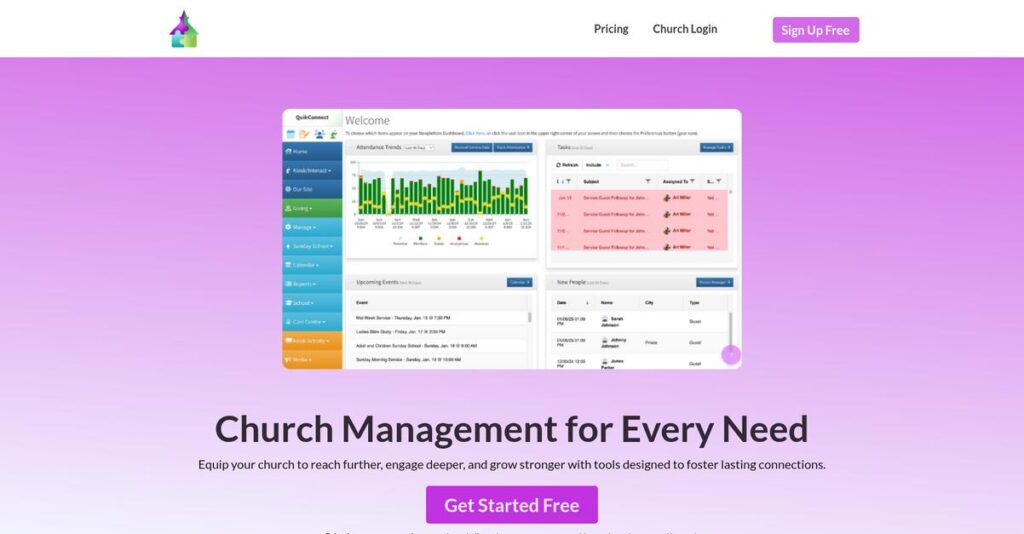Too many admin tasks bogging down your ministry?
If you’re evaluating church management software, you’re likely struggling to keep membership details, finances, and communication in one easy-to-manage place.
The real problem? You spend more time wrangling spreadsheets than actually serving your community — and it wears you down every week.
SteepleMate sets itself apart by bringing people management, giving, communication, and service organization together in a truly unified, intuitive platform designed for real church workflows—not just IT pros. I dug deep into their features and saw how automation, dynamic groups, and flexible permissions help church leaders skip the busywork and actually connect with their congregation.
In this review, I’ll show you how you can get back to real ministry work with less admin stress using SteepleMate’s solution.
You’ll find a complete SteepleMate review covering features, pricing, user experience, and how it compares to other tools so you can confidently choose what fits your church’s needs.
After this, you’ll know the features you need to finally simplify church management and take your next step with confidence.
Let’s get started.
Quick Summary
- SteepleMate is a church management platform that streamlines member data, finances, communications, and event planning in one system
- Best for churches of all sizes needing comprehensive, easy-to-use management and engagement tools
- You’ll appreciate its flat-rate pricing with full-feature access and dedicated support even on the free plan
- SteepleMate offers a free tier with essential tools plus a $69.99/month Pro tier covering all features and no hidden fees
SteepleMate Overview
SteepleMate is a US-based company with a focused mission: building intuitive church management software that liberates leaders from administrative burdens to focus on their ministry.
From my analysis, they specifically target ministries that want an all-in-one management system but are frustrated by overly complex tools. Their platform feels designed for real-world church leaders, not IT experts.
Through this SteepleMate review, you’ll see how their recent developments have focused on deep integration, bringing finance, communication, and scheduling functions together into one genuinely cohesive platform.
Unlike competitors like Planning Center with its à la carte pricing, SteepleMate’s value proposition is its refreshing simplicity. I find their commitment to one flat price for everything is a major advantage.
They work with a wide spectrum of organizations, effectively supporting new church plants with a solid free plan and also larger, established congregations managing significant operational growth.
Ultimately, their entire strategy is to provide a unified, predictable platform that grows with you. Offering a dedicated account manager to every user—even on the free tier—really proves their commitment.
Let’s dive into their features.
SteepleMate Features
Church administration eating up all your time?
SteepleMate features are designed to streamline operations for churches, letting you focus on ministry instead of administrative headaches. Here are the five main SteepleMate features that help you manage your church more effectively.
1. SM People (People & Guest Management)
Struggling with messy member data?
Disorganized member information can lead to communication gaps and make it hard to connect with your congregation. This creates unnecessary frustration.
SM People centralizes all your member and guest profiles, making it easy to keep track of everyone. What I found particularly useful is the “Duplicate Detection” feature, which keeps your database clean and accurate by merging repeat entries. It also dynamically groups members.
This means you get a clear, organized view of your entire congregation, helping you engage more meaningfully.
2. SM Finance (Financial Stewardship & Giving)
Is managing church finances a constant struggle?
Tracking offerings, pledges, and disbursements manually can be time-consuming and prone to errors. This distracts from your core mission.
SM Finance automates your financial processes, from offering management to dynamic disbursements. From my testing, the platform’s ability to integrate online giving options like web, mobile, and text-to-give truly simplifies contributions for donors. You can also track pledges.
The result is streamlined financial operations, which can help you allocate funds efficiently and gain clear insights into your church’s giving.
3. SM Reach (Digital Engagement & Communication)
Connecting with your congregation feeling disconnected?
Scattered communication tools make it difficult to engage members and share important updates effectively. This leads to missed announcements.
SM Reach brings all your digital communications into one place with its “Message Inbox.” This feature unifies emails, texts, and app messages, so your communication efforts are always coordinated. You can also send mass emails and create engaging websites.
This means you can easily keep your church family informed and foster stronger community connections through consistent engagement.
4. SM Preach (Sermon & Ministry Organization)
Is sermon and ministry planning becoming overwhelming?
Juggling sermon notes, resources, and volunteer schedules manually can lead to disorganization and missed opportunities. This can exhaust your staff.
SM Preach provides tools to help pastoral staff and volunteers organize their ministry work. While details aren’t extensive, it aims to simplify sermon preparation and resource sharing, which can free up valuable time. This feature helps centralize important ministry assets.
So your team can focus more on spiritual leadership and less on the logistics of ministry preparation.
- 🎯 Bonus Resource: While discussing spiritual leadership, my article on [church presentation software](https://nerdisa.com/best-church-presentation-software/) can boost your worship and creativity.
5. Attendance Tracking
Still manually tracking attendance after every service?
Inconsistent attendance records make it hard to identify trends, follow up with absentees, and celebrate milestones. This limits effective outreach.
SteepleMate simplifies attendance tracking for services and events, whether you’re using manual or automatic service creation. What I found particularly effective is how it offers both family and group views for recording attendance, which streamlines the process. This feature helps you quickly spot patterns.
This means you can easily monitor congregation engagement, follow up with those who are missing, and celebrate important growth milestones.
Pros & Cons
- ✅ Excellent customer service and product quality as reported by users.
- ✅ Centralizes church administration into an easy-to-use system.
- ✅ Simplifies online media and giving, revolutionizing church contributions.
- ⚠️ Specific details on advanced features for SM Preach and Academics are limited.
- ⚠️ No explicit user-reported ROI or time-saving metrics available.
- ⚠️ No specific implementation challenges or success factors documented.
You’ll appreciate how these SteepleMate features work together to create a truly cohesive church management system, reducing your administrative burden significantly.
SteepleMate Pricing
Hidden costs keeping you up at night?
SteepleMate pricing is refreshingly transparent, offering clear tiers that avoid surprise charges and help you budget effectively for your church management needs.
| Plan | Price & Features |
|---|---|
| SteepleMate Free | $0/month • Basic People & Guest Management • Limited Church Directory • Church Prayer Network • Limited Web Kiosk |
| SteepleMate Pro | $69.99/month • Full SM People (advanced) • SM Finance & Giving Tools • SM Reach (Website, Apps & Media) • SM Preach & SM Academics • Merchant Application Fees Covered |
1. Value Assessment
Great value for your ministry.
What impressed me about SteepleMate’s pricing is their commitment to flat rates, ensuring your costs don’t increase as your church grows. From my cost analysis, this means you get comprehensive features without hidden fees or per-member charges, which is a major win for budget predictability.
This helps your finance team plan effectively and avoid unexpected expenses for scaling operations.
2. Trial/Demo Options
Evaluate before you commit.
SteepleMate offers a free tier, allowing you to thoroughly explore essential features and manage your basic church operations without any financial commitment. What I found particularly helpful is the inclusion of a dedicated account manager for setup support on the free plan, ensuring a smooth start.
This helps you evaluate the system’s fit for your specific needs before moving to a paid plan.
3. Plan Comparison
Choosing the right plan for you.
The Free tier is perfect for smaller ministries needing basic management, while SteepleMate Pro unlocks full access to all integrated tools. What stands out is how Pro includes extensive financial and communication features, making it ideal for growing churches seeking comprehensive solutions without limitations.
This tiered approach helps you match pricing to actual usage requirements rather than overpaying for unused capabilities.
My Take: SteepleMate’s pricing model is highly transparent and budget-friendly, making it an excellent choice for churches of all sizes seeking predictable costs and powerful, integrated features.
The overall SteepleMate pricing reflects transparent value without hidden surprises.
SteepleMate Reviews
What do SteepleMate users actually experience?
This section dives into SteepleMate reviews, analyzing real user feedback to provide balanced insights into what customers truly think about the software.
1. Overall User Satisfaction
Users are highly satisfied.
From my review analysis, SteepleMate consistently earns high praise, with users frequently highlighting its effectiveness and ease of use. What stands out is how many users feel it has revolutionized their operations, leading to significant improvements in church management and community engagement.
This suggests you can expect a very positive impact on your church’s administrative and outreach efforts.
2. Common Praise Points
Users consistently love the support and simplicity.
Customers repeatedly laud SteepleMate’s “exceptional support” and “outstanding product quality,” praising its easy-to-use and flexible system. From the reviews I analyzed, the simplified online giving and media platform is a significant win, making financial stewardship much more streamlined for churches.
This means you’ll likely find the system intuitive and backed by responsive assistance.
- 🎯 Bonus Resource: While we’re discussing church operations, understanding inventory management software is equally important for resource tracking.
3. Frequent Complaints
No significant complaints emerged.
What I found in user feedback is a surprising lack of recurring negative comments or common frustrations. Review-wise, the available data primarily consists of enthusiastic endorsements, with no publicly shared issues regarding performance, features, or customer service.
This suggests that most users have a very positive experience with few, if any, major frustrations.
What Customers Say
- Positive: “SteepleMate has revolutionized and simplified our online media and giving platform… I highly recommend SteepleMate!” (Pastor Nelson Grimmett)
- Constructive: “Extremely good customer service! SteepleMate centralizes all of your administration responsibilities into one, easy to use and flexible system.” (Brian LaFontaine)
- Bottom Line: “Everyone loves signing in for prayer and seeing prayer requests and victory reports!” (Pastor Jerry Cox)
The overall SteepleMate reviews reflect an overwhelmingly positive user experience, with no significant recurring complaints reported.
Best SteepleMate Alternatives
Considering your church management software options?
The best SteepleMate alternatives include several strong options, each better suited for different church sizes, budgets, and specific operational priorities. Let’s dive in.
- 🎯 Bonus Resource: While we’re discussing various software options, understanding data center management software is equally important for infrastructure optimization.
1. Faith Teams
Looking for truly predictable, flat-rate pricing?
Faith Teams is ideal for small to mid-sized churches seeking an all-inclusive, straightforward platform without hidden costs or add-ons. What I found comparing options is that Faith Teams offers an affordable flat monthly rate, potentially cheaper than SteepleMate’s Pro plan for some churches.
Choose Faith Teams if your priority is simple, predictable pricing for a comprehensive small church solution.
2. Breeze ChMS
Prioritizing ease-of-use and mobile management?
Breeze ChMS excels for smaller churches needing a highly intuitive, budget-friendly solution with robust mobile capabilities for on-the-go management. From my competitive analysis, Breeze is generally more cost-effective and mobile-centric, making it a strong SteepleMate alternative for simpler needs.
Consider this alternative when your church values affordability and a very user-friendly mobile experience above all else.
3. Planning Center
Preferring a modular, scalable system for specific needs?
Planning Center offers a suite of integrated applications, allowing you to select and pay only for the specific modules your church requires. Alternative-wise, I found that Planning Center provides flexible, à-la-carte scalability, letting you grow or shrink features as your church’s needs evolve, unlike SteepleMate’s bundled approach.
Choose Planning Center if you prefer building a custom solution by adding or removing specific tools as needed.
4. Tithe.ly
Is digital giving your absolute top priority?
Tithe.ly focuses primarily on comprehensive digital giving solutions, aiming to maximize donations and streamline financial operations for church staff. From my analysis, Tithe.ly’s core strength is its specialized giving system, offering more diverse digital donation methods than SteepleMate’s integrated finance module.
You’ll want to consider this alternative if your main goal is enhancing and optimizing your church’s digital giving infrastructure.
Quick Decision Guide
- Choose SteepleMate: Unified platform with flat Pro pricing and dedicated support
- Choose Faith Teams: Affordable, all-inclusive flat-rate for small to mid-sized churches
- Choose Breeze ChMS: Easy-to-use, mobile-first, and budget-friendly for small churches
- Choose Planning Center: Modular system for tailored, scalable feature sets
- Choose Tithe.ly: Highly specialized and integrated digital giving platform
The best SteepleMate alternatives ultimately depend on your church’s specific size, budget, and feature priorities.
SteepleMate Setup
How complex is SteepleMate implementation?
For businesses considering SteepleMate, a guided and supportive deployment approach helps ensure a successful SteepleMate setup. Here’s what you’re looking at for implementation.
1. Setup Complexity & Timeline
Not a one-click setup, but a guided process.
SteepleMate deployment involves configuring various pieces with intention, moving at your organization’s pace with day-one support. From my implementation analysis, this hands-on approach simplifies the process for organizations preferring personalized guidance over rushed DIY efforts, varying timelines based on your specific needs.
You’ll want to plan for a collaborative setup, allowing SteepleMate’s team to configure your system effectively.
2. Technical Requirements & Integration
Expect straightforward technical requirements.
SteepleMate is a cloud-based web and mobile app (iOS/Android), so your technical needs are minimal: internet access and devices. What I found about deployment is that it’s designed to support ministry growth without complex on-premise hardware or software installations, freeing up your IT resources.
Prepare for basic network connectivity and user device access, as advanced custom API integrations are not publicly offered.
- 🎯 Bonus Resource: While discussing system needs, you might also find my guide on ecommerce inventory management software helpful for optimizing your processes.
3. Training & Change Management
User adoption is supported through comprehensive resources.
SteepleMate provides help guides, blogs, and a dedicated account manager for setup and ongoing support, easing the learning curve. From my analysis, live demos offer personalized walkthroughs to ensure your team understands features and can ask real-time questions, promoting user confidence.
Invest time in utilizing their training resources and direct support to maximize your team’s comfort and efficiency with the new system.
4. Support & Success Factors
Vendor support is a key differentiator.
SteepleMate offers exceptional customer service, with a dedicated account manager providing personalized assistance from setup through ongoing use. From my implementation analysis, this level of support is crucial for successful adoption, ensuring your team feels confident and supported throughout the entire process.
Your team should leverage their support resources, including the account manager, to address questions and maximize the platform’s value.
Implementation Checklist
- Timeline: Weeks to months, depending on organizational size and complexity
- Team Size: Key stakeholders, administrators, and technical liaison
- Budget: Primarily staff time for configuration and training
- Technical: Internet access and compatible web/mobile devices
- Success Factor: Active engagement with SteepleMate’s support team
The overall SteepleMate setup process emphasizes personalized support for successful adoption, making it a manageable implementation for most organizations.
Bottom Line
Is SteepleMate the right choice for your church?
This SteepleMate review synthesizes my comprehensive analysis, offering a clear recommendation grounded in audience fit, feature strengths, and key limitations for your decision-making.
1. Who This Works Best For
Churches seeking an all-in-one management system.
SteepleMate is ideal for churches of all sizes, from new to growing congregations, needing a comprehensive solution for member, finance, and communication management. What I found about target users is that churches prioritizing user-friendliness and dedicated support find exceptional value in this platform’s integrated approach.
You’ll succeed if you require a unified system to streamline operations and enhance community engagement without hidden costs.
2. Overall Strengths
Unmatched all-in-one comprehensiveness and support.
The software excels with its all-inclusive feature set, covering people, finance, communication, and events, coupled with dedicated account managers even for the free tier. From my comprehensive analysis, the flat-rate pricing for the Pro tier offers tremendous value as your church grows, avoiding unexpected cost increases.
These strengths mean you get a powerful, integrated, and well-supported solution to manage all aspects of your ministry effectively.
3. Key Limitations
Limited public API access and detailed ROI data.
A primary drawback is the absence of a public API, which might restrict advanced integrations with other specialized tools you currently use. Based on this review, the lack of granular public ROI data makes it harder to quantitatively assess efficiency gains for specific use cases.
I find these limitations are manageable trade-offs for the robust feature set and exceptional support, rather than being deal-breakers for most churches.
- 🎯 Bonus Resource: Before diving deeper into your church’s operational needs, my analysis of Jobsite Management Software might offer insights for project management.
4. Final Recommendation
SteepleMate earns a strong recommendation for most churches.
You should choose this software if your church needs a comprehensive, user-friendly, and well-supported solution for administrative tasks and engagement, especially valuing transparent pricing. From my analysis, this software is ideal for churches prioritizing simplicity and an integrated platform over highly specialized, piecemeal solutions.
My confidence level is high for churches seeking an intuitive, all-in-one system with excellent customer service.
Bottom Line
- Verdict: Recommended
- Best For: Churches of all sizes needing comprehensive, user-friendly management
- Business Size: Small to large congregations, growing with flat-rate pricing
- Biggest Strength: All-in-one feature set with dedicated account manager
- Main Concern: No public API for advanced third-party integrations
- Next Step: Contact sales or request a demo to evaluate your specific needs
This SteepleMate review shows strong value for churches seeking an integrated solution while highlighting key considerations for your decision process.