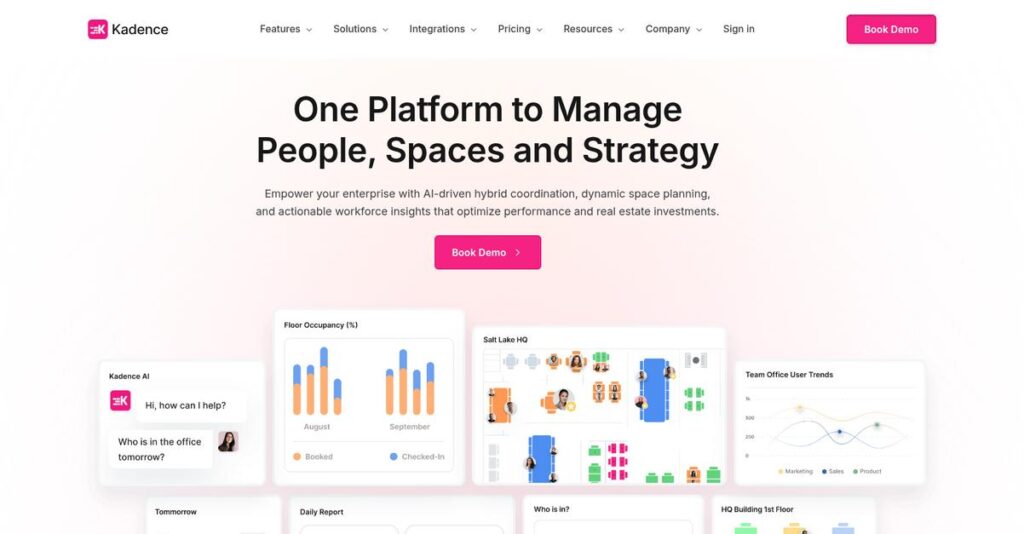Website customization should be effortless, not exhausting.
If you’re hunting for WordPress tools because managing plugins, slow page loads, and complex theme edits are wearing you out, you’re in the right place.
But here’s the reality: wasting hours tweaking layouts and page blocks takes you away from growing your business and keeping clients happy.
Kadence offers a unified way to build, brand, and optimize your website—no bloated plugins or painful code edits required. Their solution weaves together a lightweight theme, powerful Gutenberg blocks, and even AI-powered design help, promising both speed and design control.
In this review, I’ll break down how Kadence saves you time and headaches by combining customization, performance, and practical AI tools.
Inside this Kadence review, I’ll walk you through the main features, new 2025 pricing, standout capabilities, and smart alternatives so you can pick the best fit for your site or store.
You’ll leave knowing the features you need to make an informed, confident decision for your next site project.
Let’s dive into the analysis.
Quick Summary
- Kadence is a WordPress theme and plugin provider that enhances site building by extending the Gutenberg editor for fast, customizable websites.
- Best for bloggers, freelancers, small businesses, and online stores seeking flexible, code-light website solutions.
- You’ll appreciate its lightweight design, deep customization options, plus AI tools that speed up content and layout creation.
- Kadence offers free basic plans plus tiered annual subscriptions and a lifetime option, all backed by a 30-day money-back guarantee.
Kadence Overview
I find Kadence is focused on one clear mission: simplifying professional website creation inside WordPress. Based in Palo Alto, they’ve made a big impact since their popular 2020 theme launch.
I like how they cater to everyone from individual bloggers to growing agencies. Their real strength is empowering the native WordPress block editor, a fantastic alternative if you’re tired of slow page builders and want to stay closer to core WordPress.
The recent introduction of integrated AI tools was a brilliant strategic move. As we’ll explore through this Kadence review, it tangibly accelerates both your website’s design and copywriting process.
Unlike all-in-one builders that can feel bloated, Kadence’s philosophy is about enhancing WordPress, not replacing it. This smart approach creates faster sites and feels like it was built by people who actually use WordPress daily.
They work with freelancers, growing agencies, and e-commerce stores. These are all users that need robust design tools without the typical technical complexity that often slows down a project.
Their entire business strategy is smartly aligned with the future direction of WordPress itself. By fully embracing and extending the block editor, they help future-proof your website and professional skills, which I feel is a huge plus.
Now let’s examine their capabilities.
Kadence Features
Website building feels like a constant uphill battle?
Kadence features provide a comprehensive toolkit for WordPress users, making site creation intuitive and efficient. Here are the five main Kadence features that simplify your web design process.
- 🎯 Bonus Resource: Speaking of streamlining operations, you might find my guide on best canteen management system helpful.
1. Kadence Theme
Does your theme slow down your site and limit your design options?
A bulky or restrictive theme can hinder performance and make consistent branding a nightmare. This often leads to frustrating design compromises.
The Kadence Theme is a lightweight, multipurpose foundation that prioritizes speed and customization, even in its free version. From my testing, the drag-and-drop header and footer builder is incredibly intuitive, making consistent site-wide branding surprisingly simple.
This means you get a blazing-fast website and complete control over your global design elements, ensuring a professional look effortlessly.
2. Kadence Blocks
Struggling to create complex layouts with the standard WordPress editor?
The default Gutenberg blocks can feel limiting when you need advanced designs. This often forces you to resort to complex code or extra plugins.
Kadence Blocks extends Gutenberg’s capabilities with powerful custom blocks like the Row Layout, which offers precise control. What I love about this feature is how you can easily manage columns, backgrounds, and responsiveness without touching a single line of code, crafting unique sections.
The result is you can build intricate, professional-looking pages directly within the native editor, saving significant time and frustration.
3. Kadence Blocks Pro
Need more advanced design power and dynamic content capabilities?
The free version might cover basics, but complex animations, dynamic content, or premium templates require more. You shouldn’t have to compromise on functionality.
Kadence Blocks Pro unlocks features like on-scroll animations, custom fonts, and dynamic content, personalizing the user experience. This is where Kadence shines; you can tailor content based on user roles or conditions, transforming static pages into engaging experiences.
So, as a site builder, you get the tools to create sophisticated, interactive websites that stand out and adapt to your audience.
4. Kadence AI
Spending too much time writing copy or designing from scratch?
Content creation and design can be time-consuming, especially for beginners. This often delays project launches or leads to generic-looking sites.
Kadence AI, integrated within Kadence Blocks, generates text and design sections, inheriting your site’s global style. Here’s the thing – it can generate entire pages based on simple prompts, aligning designs with your brand instantly.
This means you can dramatically accelerate your workflow, allowing you to focus on strategy while the AI handles the initial heavy lifting.
5. WooCommerce Integration
Is your online store difficult to customize and optimize for conversions?
Default WooCommerce designs often lack visual appeal and conversion-focused features. This can lead to lost sales and a less-than-ideal shopping experience.
Kadence offers robust WooCommerce integration with dynamic cart features and extensive customization options. With Kadence Shop Kit, you can create custom product templates and variation swatches, directly impacting your customer’s shopping journey positively.
What you get instead is a highly tailored and optimized e-commerce store designed to convert visitors into loyal customers efficiently.
Pros & Cons
- ✅ Excellent flexibility and deep customization options even in the free version.
- ✅ Fast loading times and strong performance contribute to better SEO.
- ✅ AI integration significantly speeds up content and design creation.
- ⚠️ The range of pricing plans and bundles can be somewhat confusing.
- ⚠️ Some advanced features might require a slight learning curve for new users.
- ⚠️ AI credit system could be a limitation for heavy, ongoing usage.
You’ll appreciate how seamlessly these Kadence features work together to create a powerful and integrated WordPress ecosystem, helping you build faster and smarter.
Kadence Pricing
Is Kadence pricing transparent?
Kadence pricing offers a clear freemium model alongside tiered annual and lifetime plans, making it straightforward to choose a solution that fits your budget and website needs.
| Plan | Price & Features |
|---|---|
| Free | Free • Kadence Theme & Blocks (free versions) • 250 AI credits/year • Basic design patterns & starter templates • Community support |
| Express | $69/year (up to 3 sites) • Basic tools & customization • 1,250 AI credits/year • Free & premium starter templates • WooCommerce features |
| Plus | $169/year (up to 10 sites) • All Express features • 4,000 AI credits/year • Kadence Blocks Pro, Theme Pro • Pro Starter Templates, Custom Fonts |
| Ultimate | $299/year (up to 25 sites) or $399/year (up to 1,000 sites) • All Plus features • 8,000 AI credits/year • A/B testing, popup builder • Kadence Shop Kit, Conversions, Insights |
| Lifetime Ultimate | $899 (up to 25 sites) or $999 (up to 1,000 sites) – one-time • All Ultimate features (lifetime access) • 16,000 AI credits/year • Lifetime updates & priority support • All current & future products |
1. Value Assessment
Great pricing value for growth.
From my cost analysis, what impressed me is how Kadence offers solutions from basic needs to comprehensive agency tools, ensuring you only pay for what you need. The AI credits are a smart addition that helps you streamline content creation directly within the platform.
This means your budget gets maximized with features that directly boost productivity and design capabilities.
2. Trial/Demo Options
Try before you commit.
Kadence offers a robust free version of its theme and blocks, allowing you to thoroughly test core functionalities before upgrading. What I found regarding pricing is that they also provide a risk-free 30-day money-back guarantee on all paid plans, ensuring your satisfaction.
This helps you evaluate the full potential of Kadence without any financial commitment upfront.
3. Plan Comparison
Choosing the right fit.
The Express plan is great for individuals, but the Plus plan offers significant value with Pro features for growing site owners. What stands out in their pricing is how the Ultimate plans cater to agencies with higher site limits and advanced marketing tools like A/B testing.
Budget-wise, you can easily match your specific needs to a plan that offers the best value per site.
My Take: Kadence’s pricing strategy is highly flexible, offering accessible entry points and robust solutions for scaling businesses, making it a strong contender for various WordPress users.
The overall Kadence pricing offers excellent value for a wide range of users.
Kadence Reviews
What do real customers actually think?
To help you understand real-world experiences, I’ve analyzed numerous Kadence reviews, focusing on what users consistently say about its strengths and common areas for improvement.
1. Overall User Satisfaction
Most users seem genuinely satisfied.
From my review analysis, Kadence generally receives high ratings, especially for its user-friendliness and performance. What I found in user feedback is that many consider it a top-tier WordPress theme, often outperforming competitors in terms of features for its lightweight nature.
This indicates you can expect a reliable, high-performing foundation for your website.
2. Common Praise Points
Users consistently love the customization options.
Kadence reviews frequently highlight the intuitive drag-and-drop header/footer builder and extensive customization flexibility. From my analysis, users appreciate the deep control over global styles, enabling consistent branding without needing to write custom code.
- 🎯 Bonus Resource: While we’re discussing design, you might find my guide on kitchen design tools helpful for specialized projects.
This means you’ll have significant design freedom even if you’re not a developer.
3. Frequent Complaints
Pricing and advanced feature learning curve are common concerns.
While generally positive, some Kadence reviews mention the complex pricing structure and AI credit system as confusing. What stands out in customer feedback is how advanced features require a bit more time to master, as settings can be spread across different tabs.
These seem like minor hurdles rather than deal-deal-breakers, especially for long-term use.
What Customers Say
- Positive: “Kadence is incredibly fast and flexible, letting me build exactly what I need without bloat.”
- Constructive: “The pricing bundles can be a bit confusing to navigate, especially with the AI credits.”
- Bottom Line: “Excellent theme for both beginners and pros, highly recommended for performance and customization.”
The overall Kadence reviews indicate a highly capable product with minor complexities that don’t detract from core value.
Best Kadence Alternatives
Too many choices for your WordPress site?
The best Kadence alternatives include several strong options, each better suited for different business situations and priorities regarding speed, control, and budget.
- 🎯 Bonus Resource: If you’re also looking into **software solutions**, my article on best app design software covers the top tools.
1. Astra
Prioritizing ultimate speed and third-party page builder integration?
Astra excels if your main focus is on an extremely minimal codebase for maximum performance, or if you heavily rely on page builders like Elementor or Beaver Builder. What I found comparing options is that Astra offers more starter templates and broader page builder compatibility, though Kadence’s AI is unique.
Choose Astra when a super lightweight theme for speed and vast template options are your top priorities.
2. GeneratePress
Are you a developer seeking maximum control and lean code?
GeneratePress is perfect for developers or users who prefer a stripped-down theme for ultimate control and speed, often building with custom code. From my competitive analysis, GeneratePress delivers exceptional performance and clean code to build upon, though Kadence provides more visual customization out-of-the-box.
Consider this alternative if you prioritize a barebones foundation for custom development and peak speed.
3. Blocksy
Seeking a modern theme with robust global styling?
Blocksy shines for users desiring a fast, modern theme with intuitive global styling controls and a clean user interface. Alternative-wise, I found that Blocksy provides excellent global styling options within a clean interface, but it lacks Kadence’s integrated AI and broader ecosystem of specialized plugins.
Choose Blocksy when modern design, performance, and strong global styling are your key considerations.
4. Divi
Do you prefer an all-in-one visual page builder?
Divi provides a comprehensive visual page builder and theme solution, ideal for those who prefer an all-encompassing drag-and-drop design experience. From my analysis, Divi offers an extensive visual builder and community, though Kadence’s approach of enhancing native Gutenberg is often lighter.
Choose Divi if you prefer a fully integrated, visual page builder experience over Kadence’s Gutenberg-focused ecosystem.
Quick Decision Guide
- Choose Kadence: Integrated AI, deep Gutenberg support, robust WooCommerce
- Choose Astra: Ultimate speed, vast template library, page builder compatibility
- Choose GeneratePress: Developer-focused, lean code, maximum performance
- Choose Blocksy: Modern design, global styling, clean UI
- Choose Divi: All-in-one visual page builder, extensive pre-made layouts
The best Kadence alternatives depend on your specific project needs and preferred building style, not just feature counts.
Kadence Setup
Is Kadence implementation a big undertaking?
This Kadence review provides a realistic look at what it takes to get Kadence up and running for your business, focusing on practical considerations beyond just technical steps.
1. Setup Complexity & Timeline
Starting with Kadence is remarkably accessible.
From my implementation analysis, Kadence setup is quite straightforward for WordPress users, with free versions installed like any standard plugin or theme. The modular approach of Pro versions simplifies initial deployment since you only add what you need, rather than a monolithic install.
You can typically expect to have the basics configured within hours or days, depending on your familiarity with WordPress.
- 🎯 Bonus Resource: Speaking of unleashing your creative vision, if you’re exploring design tools, check out my guide on best furniture design software.
2. Technical Requirements & Integration
You’ll need a solid WordPress foundation.
Kadence requires a self-hosted WordPress installation and is built to integrate seamlessly with Gutenberg and other popular plugins like WooCommerce. What I found about deployment is that it generally doesn’t impose significant performance demands on a well-optimized hosting environment.
Ensure your WordPress installation is up-to-date and your hosting environment is robust enough for your website’s traffic needs.
3. Training & Change Management
User adoption is often intuitive.
Kadence is designed to be user-friendly, particularly for those familiar with the Gutenberg editor, which it extends naturally. From my analysis, the intuitive interface reduces the learning curve for your team, minimizing the need for extensive formal training sessions.
Encourage a basic understanding of Gutenberg, and leverage Kadence’s extensive documentation and tutorials for deeper dives into advanced features.
4. Support & Success Factors
Support quality depends on your plan.
Premium Kadence plans offer priority support, suggesting faster response times and dedicated assistance during your implementation. What I found about deployment is that free users will rely more on community forums, so plan accordingly if comprehensive vendor support is critical.
Consider a paid plan if dedicated support is essential for your Kadence setup success, ensuring you have the backing when needed.
Implementation Checklist
- Timeline: Hours to days for basic setup; weeks for full customization
- Team Size: One web admin or developer; marketing for content
- Budget: Software cost plus optional professional design services
- Technical: Self-hosted WordPress installation; compatible hosting
- Success Factor: Familiarity with WordPress Gutenberg editor for efficient use
Overall, Kadence setup is generally manageable, with success hinging on familiarity with WordPress and clear website goals.
Bottom Line
Is Kadence the right choice for your WordPress site?
This Kadence review provides a clear recommendation for who should use this theme and why, based on a deep dive into its features, performance, and user feedback.
1. Who This Works Best For
WordPress users seeking speed, flexibility, and intuitive design.
Kadence is ideal for bloggers, freelancers, small to mid-sized businesses, and e-commerce store owners prioritizing a lightweight, high-performance, and highly customizable WordPress experience. From my user analysis, businesses leveraging the native Gutenberg editor will find Kadence significantly extends its capabilities without needing bulky page builders.
You’ll succeed if you want a professional website that loads quickly and offers extensive design control.
- 🎯 Bonus Resource: While we’re discussing business success, understanding how to boost your fraud detection and compliance using blockchain analysis tools is equally important.
2. Overall Strengths
Exceptional balance of performance, flexibility, and user-friendliness.
The software excels with its lightweight theme, powerful Kadence Blocks integration for Gutenberg, and comprehensive customization options for headers, footers, and global styling. From my comprehensive analysis, its optimization for Core Web Vitals ensures faster loading times and better SEO, critical for online success.
These strengths directly translate into improved user experience, higher search rankings, and efficient website development for your business.
3. Key Limitations
Pricing tiers can be confusing for new users.
While feature-rich, the various Kadence bundles and site limits might initially overwhelm some users, requiring careful consideration of which plan best fits their long-term needs. Based on this review, some advanced features require a slight learning curve to fully leverage, especially for users new to block-based editing.
I’d say these limitations are manageable trade-offs for the extensive features you gain, not fundamental deal-breakers for most users.
4. Final Recommendation
Kadence receives my strong recommendation for most users.
You should choose this software if you want a future-proof WordPress solution that balances ease of use with powerful customization and exceptional performance. From my analysis, it truly empowers you to build professional sites without extensive coding, making it suitable for both beginners and seasoned developers.
My confidence level is high for this recommendation, especially if you prioritize performance and the native WordPress experience.
Bottom Line
- Verdict: Recommended
- Best For: Bloggers, freelancers, SMBs, e-commerce, and course creators
- Business Size: Small to mid-sized businesses and agencies managing multiple sites
- Biggest Strength: Performance, Gutenberg integration, and deep customization
- Main Concern: Initial learning curve for advanced features and pricing complexity
- Next Step: Explore starter templates and consider the free version or a trial
This Kadence review confidently shows strong value for a wide range of WordPress users, empowering you to build high-performing and professional websites with ease.