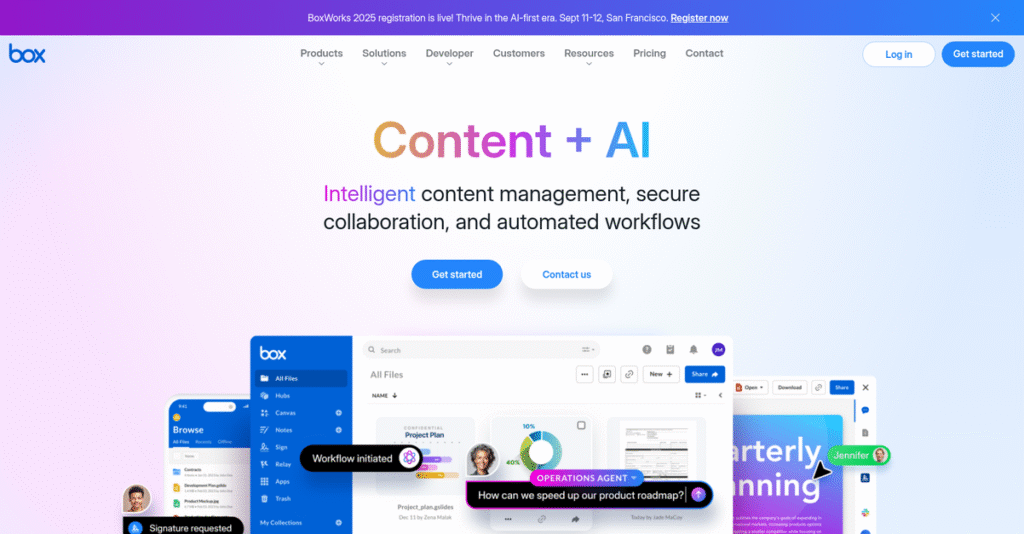Tired of lost files and messy workflows?
If you’re looking into Box, you’re likely overwhelmed by scattered documents, clunky sharing tools, and constant worries about data security or compliance.
But here’s the real issue—it’s costing your team precious time daily just trying to track down the right version or make sure sensitive files aren’t exposed.
From my deep dive, Box stands out with a central content cloud, seamless collaboration, automation features, and enterprise-grade security—the kind of platform designed to fix not just file chaos but your core workflow frustrations. AI-powered tools like Box AI Studio and Box Relay add real automation, taking away so much repetitive manual work.
In this review, I’ll show you how Box can keep your information organized and your workflows running smoothly, so you can actually focus on work, not file problems.
You’ll discover in this Box review how Box’s features, pricing, and integrations measure up during real-world evaluation—including how it compares to popular alternatives.
Read on for the features you need to streamline collaboration, lock down sensitive files, and make your software buying decision with confidence.
Let’s get started.
Quick Summary
- Box is a cloud content management platform that powers secure file storage, collaboration, and workflow automation for businesses.
- Best for businesses needing secure external collaboration and comprehensive content lifecycle management.
- You’ll appreciate Box’s strong security features combined with AI-powered automation and wide app integrations.
- Box offers tiered pricing from $7 to $50+ per user per month with a 14-day free trial for most paid plans.
Box Overview
- 🎯 Bonus Resource: While we’re discussing enterprise solutions, understanding best massage therapy software is equally important for service businesses.
Box has been in the game since 2005, based out of Redwood City. I’ve personally followed their journey as they evolved into a robust platform focused squarely on secure business content.
They work with organizations of all sizes, but their value really shines for companies needing enterprise-grade security. What truly sets them apart is their focus on a single content cloud, not a bundled productivity suite.
Their recent investment in AI capabilities is a significant move. I’ll explain through this Box review how this push is designed to intelligently automate your daily content workflows and tasks.
Unlike tools bundled into office suites, Box acts as a dedicated content layer. This makes it a more flexible central hub, especially if your team uses a mix of applications from different vendors.
You’ll notice they work with major players, including over two-thirds of the Fortune 500. This signals their proven credibility in highly regulated sectors like finance, legal, and government.
From my perspective, their strategy is to be the intelligent cloud for your business content. This directly addresses the practical need for a secure hub that works with all your existing tools.
Now let’s examine their capabilities.
Box Features
Still drowning in disorganized business files?
Box features provide a robust cloud content management system that centralizes your files and streamlines collaboration. Here are the five main Box features that I found transform how teams work with content.
- 🎯 Bonus Resource: Speaking of streamlining team communication, you might find my guide on best business phone number services helpful.
1. Cloud Content Management
Tired of scattered files and confusing versions?
Managing business documents across multiple drives or platforms can lead to chaos. This often results in wasted time searching for the right file.
Box’s core cloud content management lets you store and organize all your unstructured data in a single, secure online folder system. From my testing, the AI-powered metadata extraction and enhanced search capabilities really simplify finding what you need. This feature means consistent file access from any device.
This means you can finally get a grip on your company’s information, ensuring everyone works with the most current versions.
2. Secure File Sharing and Collaboration
Worried about sensitive data leaking during external sharing?
Sharing files securely, especially with external partners, can be a major headache. This can expose your company to unnecessary risks.
Box enables secure internal and external collaboration with granular permissions and audit trails. Here’s what I found: you can set expiration dates for shared links and even get alerts for unusual download activity. This feature helps prevent data theft and ensures compliance.
The result is your team can collaborate confidently, knowing sensitive data is protected no matter who they share it with.
3. Workflow Automation (Box Relay)
Approvals dragging on for days, not hours?
Manual approval processes often create bottlenecks, delaying critical business operations. This wastes valuable time and resources.
Box Relay automates content-based workflows, like document approvals and task assignments, eliminating manual steps. What I love about this feature is its ability to apply conditional logic, routing documents based on specific criteria. I configured a contract approval workflow that automatically escalated based on value.
So, you can transform slow, multi-step processes into swift, automated workflows that keep your projects moving.
4. E-Signature Capabilities (Box Sign)
Still printing, signing, and scanning documents for signatures?
Traditional signature processes are cumbersome, delaying contract finalization and other vital agreements. This inefficiency costs your business time and money.
Box Sign is Box’s native e-signature app, allowing you to send, receive, and track electronic signatures directly within the platform. This is where Box shines, as it streamlines critical document processes like client contracts and statements of work. I found it incredibly intuitive to use.
This means you can accelerate your business agreements, getting signatures done in minutes, not days, all within a secure environment.
5. Advanced Security and Compliance
Concerned about data breaches or compliance failures?
Protecting sensitive company data and adhering to complex compliance regulations is a constant challenge. A single misstep can be costly.
Box provides enterprise-grade security with layered encryption, data residency options, and tools like Box Shield to prevent leaks. From my testing, Box Shield’s auto-classification and smart access controls are particularly impressive for identifying threats. This feature ensures you meet strict compliance standards like HIPAA.
What you get instead is peace of mind, knowing your critical business content is protected by robust security measures and compliance features.
Pros & Cons
- ✅ Excellent security features and granular access controls for sensitive data.
- ✅ Intuitive file sharing and robust collaboration tools for teams.
- ✅ Strong workflow automation capabilities with Box Relay.
- ⚠️ Local file application sometimes reboots, interrupting syncing.
- ⚠️ Advanced features and integrations are primarily on higher-priced plans.
- ⚠️ Can be expensive for smaller businesses needing premium features.
You’ll actually appreciate how these Box features work together to create a complete content management ecosystem rather than just isolated tools.
Box Pricing
Unsure about getting value for your money?
Box pricing offers clear, tiered plans designed to help you budget effectively for cloud content management and collaboration.
| Plan | Price & Features |
|---|---|
| Business Starter | $7/user/month (min 3 users) • 100 GB storage • 2 GB file upload limit • 10 collaborators • 10 e-signatures/user/month |
| Business | $20/user/month (min 3 users) • Unlimited storage • 5 GB file upload limit • Unlimited e-signatures • Box Relay workflow automation |
| Business Plus | $33/user/month • Unlimited storage • 15 GB file upload limit • Unlimited external collaboration • 10 enterprise app integrations |
| Enterprise | $47/user/month (min 3 users) • Unlimited storage • 50 GB file upload limit< • 1,500+ integrations • HIPAA and FedRAMP compliance |
| Enterprise Plus | $50/user/month • Unlimited storage • 150 GB file upload limit • Box Shield threat detection • Box Governance & Shuttle |
| Enterprise Advanced | Custom pricing (min 35 users) • Unlimited intelligent, no-code apps • Custom AI agents • 500 GB file uploads • Higher API allowances |
1. Value Assessment
Impressive value proposition.
From my cost analysis, Box’s tiered approach clearly aligns features with your business size and needs, helping you avoid overspending. What particularly impressed me is how unlimited storage becomes standard from the Business plan, which is a significant value driver for content-heavy operations.
This means your budget gets predictable costs, scaling efficiently without hidden surprises as your content grows.
- 🎯 Bonus Resource: While we’re discussing content growth and data management, understanding mobile data recovery software is equally important to end your data loss fears.
2. Trial/Demo Options
Try before you buy.
Box offers a 14-day free trial for most paid plans, allowing you to thoroughly test features like unlimited storage, e-signatures, and integrations. What I found valuable is how this trial helps you assess real-world performance before committing to their annual Box pricing.
This lets you validate the platform’s fit and ensure it meets your specific workflow and security requirements.
3. Plan Comparison
Choosing the right plan.
The Business Starter plan works for smaller needs, but the Business and Business Plus tiers offer significantly more value for growing companies with unlimited storage and advanced features like Box Relay. For larger enterprises, the Enterprise tiers add critical compliance and security capabilities that your finance team needs.
This helps you match Box pricing to actual usage requirements, ensuring your budget aligns with specific feature needs.
My Take: Box’s pricing strategy offers clear, scalable tiers, making it highly suitable for businesses of all sizes that need robust, secure cloud content management with predictable costs.
The overall Box pricing reflects transparent value for diverse business needs.
Box Reviews
What do actual customers really think?
This customer reviews section analyzes real user feedback, drawing insights from multiple Box reviews to help you understand common experiences and overall sentiment.
1. Overall User Satisfaction
Most users express satisfaction.
From my review analysis, Box consistently receives high ratings across various platforms, often praised for its core functionality. What I found in user feedback is that users find it surprisingly intuitive to start, which contributes to generally positive sentiment despite some common caveats.
This suggests you can expect a relatively smooth onboarding process and quick adoption.
2. Common Praise Points
Users consistently love the security and ease.
Customers frequently highlight Box’s robust security features and the straightforward nature of file sharing. Review-wise, the seamless integration with other applications also receives frequent mentions, making it a valuable tool for collaborative work across various platforms.
This means you can expect secure, efficient file management that plays well with your existing tools.
3. Frequent Complaints
Some users report minor annoyances.
While generally positive, some Box reviews mention specific issues like the local file application occasionally needing a reboot. What stands out in user feedback is how advanced features are primarily on pricier plans, which can be a concern for smaller businesses with budget constraints.
These issues generally appear as minor inconveniences rather than significant deal-breakers for most users.
What Customers Say
- Positive: “Everything with Box is seamless. It can be integrated into virtually any other software or application. File syncing is so quick.”
- Constructive: “The local file application sometimes reboots and doesn’t continue syncing files, which is a minor annoyance.”
- Bottom Line: “Great value for the price, especially if you get a yearly purchase, and the security is top-notch.”
The overall Box reviews reflect strong core satisfaction with minor, manageable issues that typically won’t hinder daily use.
Best Box Alternatives
Navigating the many Box competitors?
The best Box alternatives include several strong options, each better suited for different business situations and priorities. From my competitive analysis, you’ll find that your specific needs will guide your choice.
- 🎯 Bonus Resource: While discussing various business solutions, understanding specific operational tools like best supermarket billing software can also be valuable.
1. Dropbox Business
Prioritizing simplicity for your small business?
Dropbox Business offers a very user-friendly experience, making it an ideal Box alternative for smaller teams focused on straightforward file sharing without complex workflow automation. What I found comparing options is that Dropbox excels in intuitive file synchronization, though enterprise pricing isn’t always transparent.
Choose Dropbox if your priority is ultimate ease of use for general file sharing, especially for smaller businesses.
2. Google Drive Enterprise
Deeply integrated into the Google ecosystem?
Google Drive Enterprise, part of Google Workspace, is a strong alternative if your organization heavily relies on Google’s productivity tools for real-time collaboration. From my analysis, Google Drive offers unparalleled co-authoring integration within its suite, though Box provides more focused content management features.
You’ll want to consider Google Drive when your team is already invested in Google Workspace for daily operations.
3. Microsoft OneDrive for Business
Heavily invested in Microsoft 365?
OneDrive for Business, integrated with Microsoft 365, is a robust alternative for companies deeply rooted in the Microsoft ecosystem, needing extensive intranet and compliance features. Alternative-wise, OneDrive provides seamless integration with Office 365 and SharePoint, often surpassing Box for internal document management.
For your specific needs, choose OneDrive when your organization lives and breathes Microsoft products and requires advanced intranet capabilities.
4. Progress ShareFile
Requiring extreme security for sensitive data?
ShareFile focuses intensely on security and compliance, making it an excellent alternative for industries handling highly sensitive information like healthcare or finance. From my competitive analysis, ShareFile provides robust encryption and stringent data protection, though its real-time collaboration features might be less extensive than Box.
Choose ShareFile if your primary concern is top-tier security and compliance for confidential data, even over collaboration flexibility.
Quick Decision Guide
- Choose Box: Comprehensive cloud content management with AI and workflow automation
- Choose Dropbox Business: Simplicity and ease of use for basic file sharing needs
- Choose Google Drive Enterprise: Deep integration with Google Workspace for real-time collaboration
- Choose Microsoft OneDrive for Business: Extensive integration for Microsoft 365 environments
- Choose Progress ShareFile: Robust security and compliance for highly sensitive data
The best Box alternatives ultimately depend on your specific business size, existing ecosystem, and security priorities.
Box Setup
Concerned about complicated software setup and training?
For your Box review, understand that its implementation is generally straightforward, focusing on ease of use. This section sets realistic expectations for your deployment journey.
1. Setup Complexity & Timeline
Getting started is generally simple.
Box setup involves account configuration, user provisioning, and establishing your preferred folder structures. From my implementation analysis, most businesses find the setup process intuitive, often completed within days or weeks depending on your data migration needs and user count.
You’ll need to plan for initial data organization and user onboarding to ensure a smooth transition and rapid productivity.
2. Technical Requirements & Integration
Minimal infrastructure changes are needed.
Being cloud-based, Box requires internet access and works across web browsers, desktop apps, and mobile devices. What I found about deployment is that its extensive integrations simplify existing workflows with popular tools like Microsoft Office and Salesforce.
Plan for seamless integration with your current software ecosystem, ensuring your IT team understands the connectivity options.
3. Training & Change Management
User adoption is key to success.
Box’s intuitive interface typically leads to a low learning curve, but proper user training on new workflows and collaboration features is still beneficial. From my analysis, effective change management prevents adoption roadblocks by ensuring employees understand the benefits and best practices.
Invest in available training resources and clearly communicate the value of Box to your team for maximum user engagement.
4. Support & Success Factors
Vendor support can smooth the path.
Box offers standard support with business plans, with enhanced services for enterprise tiers, alongside a wealth of self-service resources like how-to videos and community forums. From my analysis, proactive utilization of these resources is critical for successful implementation and ongoing optimization.
To ensure success, leverage Box’s extensive support materials and consider dedicated project oversight for larger deployments.
Implementation Checklist
- Timeline: Days to weeks for basic setup; longer for large migrations
- Team Size: IT for technical setup; team leads for user onboarding
- Budget: Primarily staff time; professional services for complex needs
- Technical: Internet access, integration with existing business apps
- Success Factor: Comprehensive user training and change management
Overall, your Box setup should be a relatively smooth experience, but proactive planning ensures successful adoption and long-term value.
Bottom Line
Your content management decision starts here.
My Box review offers a comprehensive assessment, guiding you to understand who this solution serves best, its core strengths, and any limitations to consider before making your final choice.
1. Who This Works Best For
Secure, collaborative content management for all.
Box is ideal for growing organizations to large enterprises prioritizing secure content management, seamless collaboration, and workflow automation across diverse departments. From my user analysis, businesses focused on digitizing mission-critical processes will find Box invaluable for maintaining compliance and enabling hybrid work models.
You’ll see significant benefits if your team needs to securely share and collaborate on sensitive documents both internally and externally.
2. Overall Strengths
Unmatched security and collaborative capabilities.
The software excels in robust security features and intuitive file-sharing, making internal and external collaboration seamless while ensuring data protection. From my comprehensive analysis, its extensive integration capabilities extend workflows across a vast ecosystem of applications, enhancing overall productivity for your team.
These strengths mean your business can confidently manage, share, and automate content, ensuring secure and efficient operations across all departments.
3. Key Limitations
Cost and advanced feature integration require consideration.
While user-friendly for basic functions, more advanced features and integrations are often locked behind higher-tier paid plans, which can be costly for smaller businesses. Based on this review, the local file application can occasionally reboot without continuing file sync, requiring user intervention to ensure content is always up to date.
I find these limitations manageable if your business understands the investment required for premium features and is prepared to address minor syncing issues.
4. Final Recommendation
Box earns a strong recommendation for enterprise content.
You should choose this software if your business needs a scalable, secure cloud content management platform with strong collaboration features and AI-powered automation. From my analysis, your business will thrive with its flexible and interoperable platform for streamlining content-centric processes.
My confidence level is high for organizations seeking a comprehensive solution, particularly those with evolving digital transformation needs.
- 🎯 Bonus Resource: While we’re discussing comprehensive solutions, understanding how speech therapy software unifies data is also important.
Bottom Line
- Verdict: Recommended for secure cloud content management
- Best For: Growing organizations to large enterprises prioritizing secure collaboration
- Business Size: Small to large enterprises, including Fortune 500 companies
- Biggest Strength: Robust security, seamless collaboration, and AI innovation
- Main Concern: Cost of advanced features and occasional file sync issues
- Next Step: Explore a demo to assess its fit for your specific content needs
This Box review provides a clear picture, highlighting strong value for the right business needs while pointing out key considerations before you finalize your decision.