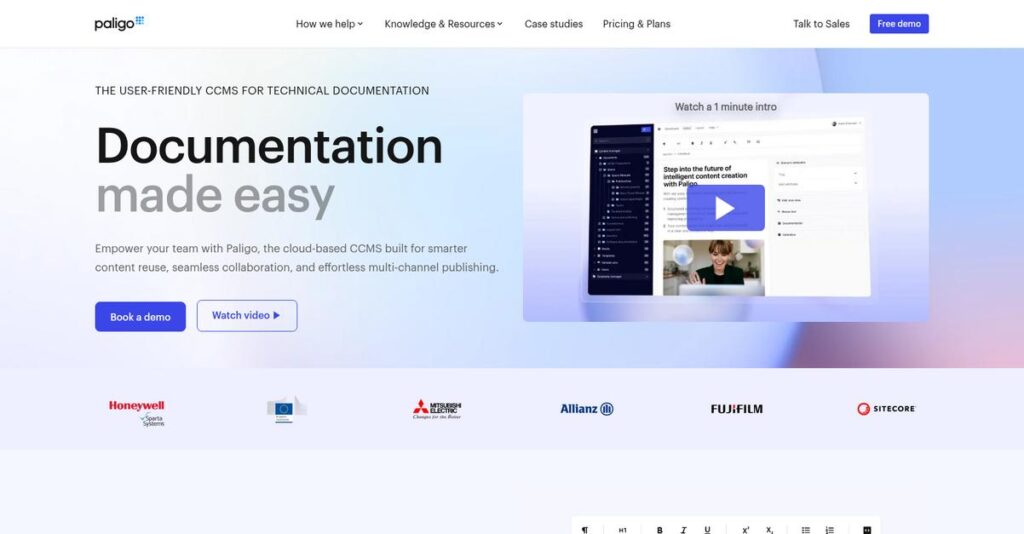Struggling with tangled, inconsistent documentation again?
If you’re evaluating Paligo, you probably need a better way to manage large volumes of technical content, keep teams aligned, or publish reliably across multiple channels.
Let’s be honest—the core problem for most is wasting hours hunting down and updating duplicate content instead of actually improving your docs.
Paligo breaks through with a true cloud-based CCMS that’s designed for structured authoring, content reuse, smooth multi-channel publishing, and efficient translation—all tailored for technical writers looking for real workflow control.
In this review, I’ll explain exactly how Paligo helps your team create and update documentation faster so you avoid the daily grind of messy files and endless copy-pasting.
You’ll find out in this Paligo review whether their version control, workflow, translation, and integrations actually deliver on the promise—so you can make an informed decision before you commit.
You’ll walk away knowing the features you need to create, manage, and publish documentation without unnecessary headaches.
Let’s get started.
Quick Summary
- Paligo is a cloud-based Component Content Management System that streamlines the creation, reuse, and multi-channel publishing of complex technical documentation.
- Best for technical writing teams managing large, structured content sets across multiple products or global locations.
- You’ll appreciate its strong content reuse capabilities and direct integrations with helpdesk platforms like Zendesk and Salesforce.
- Paligo offers tiered pricing starting at $4,800/year, with no free trial but possible demo-based trial availability.
Paligo Overview
Based in Sweden, Paligo was founded in 2015 by technical communication veterans. Their mission is a modern, cloud-based Component Content Management System built for documentation teams.
What I really like is how they target software, manufacturing, and finance sectors. They’re built for technical documentation-heavy industries that need to manage complex, structured content without the hassles of old-school server maintenance or complicated IT involvement.
- 🎯 Bonus Resource: Before diving deeper, you might find my analysis of computer skills assessment software helpful for hiring the right talent.
They recently secured significant new funding to accelerate product development and customer success. As I’ll explore through this Paligo review, it’s a clear signal they are investing heavily in the platform’s future.
Unlike desktop-first tools like MadCap Flare, which I feel can be clunky for collaboration, Paligo provides a true cloud-native CCMS. This focus on shared authoring simplifies content reuse and versioning for globally distributed teams.
They work with a surprisingly wide range of organizations—from growing SaaS companies to large enterprises in regulated industries—that need to finally get a handle on their global documentation and localization efforts.
I found Paligo’s current strategy centers on deep integration into your existing support ecosystem. By connecting natively with helpdesks like Zendesk and Salesforce, they help you publish useful, single-sourced content directly where your customers are actually looking for answers.
Now let’s examine their capabilities.
Paligo Features
Struggling to manage complex technical documentation?
Paligo features are all about streamlining content creation, management, and publishing for technical writers. Here are the five main Paligo features that solve common documentation pain points.
1. Structured Authoring and Content Reuse
Tired of creating the same content repeatedly?
Redundant content creation leads to inconsistencies and wasted time. This can cause frustration across your entire documentation team.
Paligo’s structured authoring lets you write once and reuse content across various documents, ensuring accuracy everywhere. From my testing, the component reuse and dynamic variables capabilities really shine, automatically updating content when changes occur. This feature ensures consistency and reduces manual updates significantly.
This means you can finally maintain consistent information across all your outputs, saving countless hours on content updates.
2. Multi-channel Publishing
Is getting content to users a manual nightmare?
Exporting and importing content to different platforms is time-consuming and error-prone. This often delays critical information reaching your users.
Paligo offers extensive multi-channel publishing, including direct integration with helpdesk platforms like Zendesk and Salesforce. What I love about this feature is how you can publish directly to where your users are, eliminating manual steps. It supports HTML5, PDF, and even SCORM eLearning outputs effortlessly.
This means your documentation reaches its audience faster and more reliably, directly through their preferred channels.
3. Version Control and Release Management
Is managing multiple document versions a headache?
Tracking changes and coordinating different document versions for product releases can quickly become chaotic. This often leads to errors and confusion.
Paligo provides robust version history, roll-back, and branching specifically for documentation. Here’s what I found: the release management features simplify content lifecycles, ensuring the right version is always available. You can effortlessly manage documentation for different product lines or software releases.
So you can maintain clear control over your content’s evolution, ensuring accuracy and consistency across all product versions.
- 🎯 Bonus Resource: While we’re discussing software features, exploring NFT creation software might interest you.
4. Collaboration and Workflow Tools
Are review cycles slowing down your team?
Inefficient review and approval processes can create bottlenecks, delaying content publication. This often frustrates both authors and reviewers.
Paligo includes workflow and collaboration tools designed to streamline team content creation and review. While some users mention the review workflow could be improved, it facilitates getting reviewers on board smoothly. This feature helps ensure accuracy and consistency across your documentation team.
This means your team can work together more efficiently, reducing delays and improving overall content quality.
5. Translation Management
Struggling with complex localization processes?
Managing duplicate files for each language is incredibly cumbersome and prone to errors. This significantly increases translation costs and time.
Paligo offers smart translation management that eliminates managing multiple files for localization. It integrates with translation management solutions like Phrase, allowing for seamless automation of content translation. This feature significantly reduces the complexity and cost of expanding into new markets.
This means you can easily globalize your content, reducing translation efforts and accelerating your market reach.
Pros & Cons
- ✅ Excellent content reuse capabilities reduce redundant work and improve consistency.
- ✅ Direct multi-channel publishing to helpdesks streamlines content delivery.
- ✅ Robust version control specifically tailored for complex technical documentation.
- ⚠️ Some users desire more advanced features in the built-in review workflow.
- ⚠️ Customizing layouts requires CSS/JavaScript knowledge, limiting non-technical users.
- ⚠️ The initial learning curve can be steep for those new to structured authoring.
You’ll actually appreciate how these Paligo features work together to create a complete, integrated content management system for all your documentation needs.
Paligo Pricing
What will Paligo pricing cost you?
Paligo pricing follows a mixed approach, with one published tier and custom quotes for advanced plans, making it essential to understand the value proposition for your specific needs.
| Plan | Price & Features |
|---|---|
| Professional | Starting at $4,800 per year • Structured content management • Powerful single-sourcing • Topic-based authoring • Revision history |
| Business | Custom pricing – contact sales • All Professional features • Suggestions mode (track changes) • Taxonomies • Aimed at medium to larger businesses |
| Enterprise | Custom pricing – contact sales • All Business features • Integrations to Zendesk and Salesforce • Fully integrated ecosystem • Built for large enterprises |
1. Value Assessment
Does their pricing make sense?
Paligo’s value proposition is strong for structured content needs, particularly given its specialized CCMS capabilities. What I found regarding pricing is that the initial per-writer cost, while seemingly high, often leads to a lower total cost of ownership for small teams once hosting and IT overhead are factored in.
This means your budget gets efficiency gains from reduced content creation and management efforts long-term.
- 🎯 Bonus Resource: While we’re discussing budget and efficiency, understanding accurate financial filings is equally important. My article on best GST software covers this.
2. Trial/Demo Options
Smart evaluation options available.
Paligo doesn’t offer a public free trial or freemium version. However, after a demo, a free trial may become available if Paligo is a good fit for your business. What impressed me is how this personalized approach ensures you truly evaluate the system’s capabilities for your specific technical documentation challenges before committing.
This helps you evaluate Paligo’s fit for your team before investing in their pricing.
3. Plan Comparison
Choosing the right plan is key.
The Professional plan is clearly priced for single users or smaller businesses, offering core structured content management. For larger needs, the Business and Enterprise tiers, requiring custom quotes, unlock advanced features and integrations. Budget-wise, you’ll want to assess your integration needs and team size to determine which tier offers the most value.
This guidance helps you match pricing to actual usage requirements rather than overspending on unused features.
My Take: Paligo’s pricing, starting transparently and scaling to custom enterprise solutions, fits businesses seeking serious structured content management to optimize technical documentation.
The overall Paligo pricing reflects specialized value for structured content needs.
Paligo Reviews
What do real customers actually think?
To help you understand real-world experiences, I’ve analyzed a wide range of Paligo reviews, delving into user feedback and experiences to present a balanced view of what customers truly think.
1. Overall User Satisfaction
Users are largely very positive. From my review analysis, Paligo boasts impressive ratings, consistently above 4.6 out of 5 across platforms like G2, SourceForge, and TrustRadius. What I found in user feedback is how most users express high satisfaction with its core functionality and ease of use, often praising its cloud-native design.
This indicates you can expect a generally positive experience with the platform’s reliability.
- 🎯 Bonus Resource: While we’re discussing platform’s reliability, understanding mobility software operations is equally important.
2. Common Praise Points
Its intuitive nature is a standout.
Users consistently highlight Paligo’s ease of use and setup, especially when compared to competitors. Review-wise, the intuitive cloud-native interface and powerful output capabilities for both PDF and HTML5 are frequently lauded as major benefits.
This means you’ll likely find content creation and publishing workflows remarkably straightforward.
3. Frequent Complaints
Review workflows need refinement.
While the translation system is praised, some reviews frequently describe the review workflow as “meh.” What stands out in customer feedback is how extensive layout customization needs CSS/JavaScript knowledge, and the lack of an editable HTML template is also noted.
These issues are generally considered minor by most users, not deal-breakers for core functionality.
What Customers Say
- Positive: “Paligo is way easier to use than Flare and provides the benefits of a fully integrated XML content database.” (G2 Review)
- Constructive: “The review workflow has been described as ‘meh’.” (TrustRadius Review)
- Bottom Line: “Paligo works out of the box, so you start creating content at once. Customer support is exceptional.” (G2 Review)
The overall Paligo reviews reflect a strong sentiment of user satisfaction, especially regarding its ease of use and powerful capabilities.
Best Paligo Alternatives
So many technical documentation choices, how to pick?
The best Paligo alternatives include several strong options, each better suited for different business situations, team sizes, and specific content creation priorities.
1. MadCap Flare
Prefer a powerful desktop application for authoring?
MadCap Flare excels if your team is smaller, primarily Windows-based, and prefers a desktop environment with extensive control over layout and design. What I found comparing options is that Flare offers robust built-in layout tools for in-depth authoring, though it requires more complex toolchain management.
Choose this alternative if you prioritize deep layout control and a desktop experience over cloud collaboration.
2. Heretto
Is DITA support or strong branding a top priority?
Heretto might be a better fit if your organization is heavily invested in the DITA standard or if extensive branding customization is a critical requirement. Alternative-wise, Heretto provides stronger DITA support and branding, though pricing is less transparent than Paligo’s.
Consider Heretto if DITA adherence or highly customized branding is non-negotiable for your content.
3. Author-it
Do you need to create eLearning courses too?
Author-it could be your choice if you need a fully integrated platform that caters specifically to eLearning content alongside technical documentation. From my competitive analysis, Author-it allows non-technical experts to contribute securely, making collaboration easier for diverse teams.
Choose Author-it when your content scope includes eLearning or requires broad non-technical team contributions.
- 🎯 Bonus Resource: Speaking of design tools, my guide on best architectural rendering software can perfect your visual projects.
4. Xyleme
Are you a large enterprise focused on omnichannel delivery?
Xyleme might be preferred for very large enterprises with a strong focus on delivering content at scale across numerous channels. From my analysis, Xyleme emphasizes omnichannel content delivery and analytics, offering in-built translation capabilities to save costs for massive operations.
Consider this alternative when extensive omnichannel content delivery and in-depth analytics are critical for your very large organization.
Quick Decision Guide
- Choose Paligo: Cloud-based DocBook CCMS for structured content and integrations
- Choose MadCap Flare: Desktop-first authoring with deep layout control
- Choose Heretto: Strong DITA support and extensive branding customization
- Choose Author-it: Integrated solution for technical docs and eLearning
- Choose Xyleme: Enterprise-scale omnichannel content delivery and analytics
The best Paligo alternatives depend on your specific business scenario and operational priorities rather than just feature lists.
Paligo Setup
Concerned about complicated software setup and training?
Implementing Paligo involves a learning curve, especially for teams new to structured authoring, but its cloud-based nature simplifies the process. This Paligo review will help set realistic expectations.
1. Setup Complexity & Timeline
Is Paligo setup a walk in the park?
While there’s a learning curve for topic-based authoring, Paligo’s integrated XML content database simplifies setup considerably compared to traditional solutions. From my implementation analysis, many users find it easier to use than Flare, allowing quicker initial content creation.
You should budget time for methodology training, especially if your team is new to structured documentation.
2. Technical Requirements & Integration
Minimal IT headaches here.
Paligo is a purely cloud-based solution, accessible via any web browser, which means no local installations or complex server maintenance is required. What I found about deployment is that technical requirements are minimal on your end, eliminating the need for extensive hardware provisioning or software compatibility checks.
You’ll need reliable internet access and standard web browsers, simplifying IT readiness and reducing your resource requirements.
- 🎯 Bonus Resource: While we’re discussing new technologies, understanding augmented reality software is equally important for digital transformation.
3. Training & Change Management
Preparing your team for a new way of working.
Paligo offers proactive training, including video series and a community forum, to help users overcome the initial learning curve. From my analysis, the intuitive cloud-native interface aids user adoption by making the transition smoother than with more complex on-premise tools.
Invest in dedicated training time for your writers and prepare for a shift in content creation methodology for long-term success.
4. Support & Success Factors
How much help can you expect?
Paligo’s support team is generally highly rated for responsiveness and helpfulness, actively working with users to resolve issues. What I found about deployment is that their proactive support significantly contributes to successful implementations, helping troubleshoot publishing issues and more.
You should leverage their training resources and direct support to accelerate your team’s proficiency and maximize your Paligo investment.
Implementation Checklist
- Timeline: Weeks to a few months, depending on content migration
- Team Size: Documentation team lead plus technical writers
- Budget: Primarily training costs and professional services
- Technical: Internet access and web browser compatibility
- Success Factor: Commitment to structured authoring methodology
Overall, Paligo setup focuses on ease of use and cloud accessibility, making the implementation process more manageable than many complex documentation systems.
Bottom Line
Paligo delivers a powerful content management solution.
This Paligo review synthesizes my my comprehensive analysis, offering a clear recommendation based on who benefits most from its features, strengths, and limitations for your business.
1. Who This Works Best For
Technical documentation teams needing serious content reuse.
Paligo is an ideal fit for organizations managing large volumes of complex technical content across multi-product lines and channels, from SMBs to Fortune 100 enterprises. What I found about target users is that teams moving from unstructured authoring tools will find immense value in its structured, cloud-based approach.
You’ll succeed if you prioritize efficiency, consistency, and scalable content delivery for diverse audiences.
2. Overall Strengths
Robust content reuse and multi-channel publishing are key.
Paligo excels with its structured authoring, exceptional content reuse, and direct publishing to multiple outputs, including helpdesks like Zendesk. From my comprehensive analysis, its cloud-native design simplifies global collaboration and eliminates the need for complex server management, boosting your team’s efficiency.
These strengths translate directly into reduced time-to-market and enhanced content consistency for your organization.
3. Key Limitations
Initial learning curve for structured authoring.
While powerful, new users to structured or topic-based authoring will experience an initial adjustment period and may find the review workflow “meh.” Based on this review, extensive layout customization requires CSS/JavaScript knowledge, which might be a barrier for teams without those specific skills or dedicated developers.
I’d say these limitations are manageable with Paligo’s proactive training and responsive support, rather than fundamental deal-breakers.
4. Final Recommendation
Paligo earns a strong recommendation.
You should choose Paligo if your business needs to streamline complex technical documentation, improve content consistency, and publish efficiently across multiple channels. From my analysis, your success depends on embracing structured authoring, which Paligo facilitates expertly for scalable content operations.
My confidence level is high for organizations seeking a centralized, cloud-based CCMS to elevate their documentation strategy.
Bottom Line
- Verdict: Recommended
- Best For: Technical writing teams managing complex, multi-channel documentation
- Business Size: SMBs to Fortune 100 Enterprises with high content reuse needs
- Biggest Strength: Advanced content reuse and multi-channel publishing capabilities
- Main Concern: Initial learning curve for structured authoring and review workflow
- Next Step: Request a demo to see its fit for your specific documentation challenges
This Paligo review shows strong value for organizations committed to structured content, providing a powerful platform to transform complex documentation efforts.