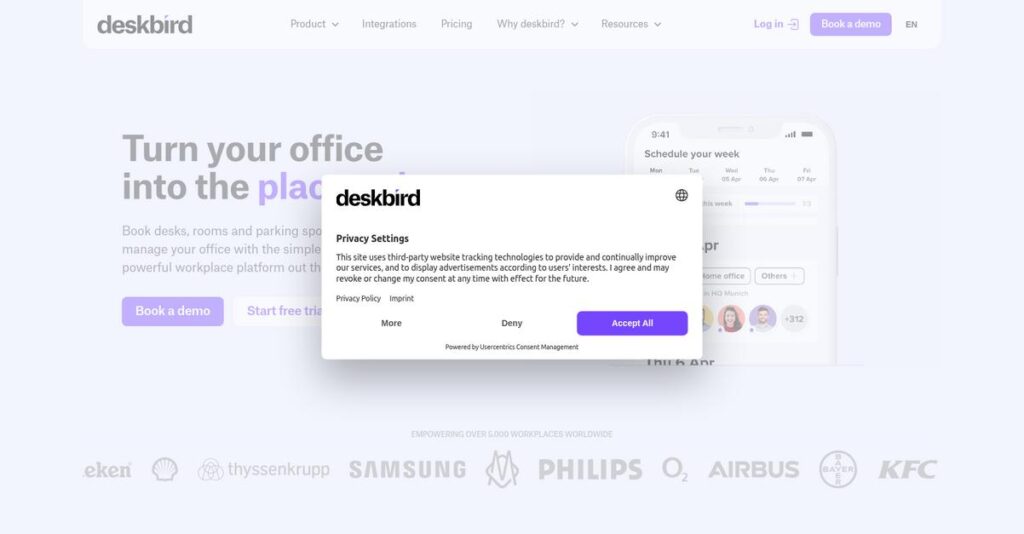Confused by unpredictable hybrid work schedules?
If you’re searching for a way to book desks, coordinate your team’s in-office days, or manage visitor check-ins, you’re likely considering deskbird right now.
But here’s the daily frustration: people waste time hunting for available desks, struggling to sync with coworkers, and missing out on smooth in-office collaboration.
That’s where deskbird steps in—it combines fast, intuitive desk booking, real-time team visibility, visitor management, and data-driven office analytics to help you reclaim control and minimize scheduling headaches.
In this review, I’ll break down how deskbird actually fixes hybrid work chaos, highlighting what it means for your workplace productivity and your team’s in-office experience.
You’ll get a full deskbird review, from hands-on feature analysis and day-to-day usability, to honest pricing talk and how it compares to other options—all to boost your evaluation confidence.
Read on for the features you need to make a decision that finally matches your hybrid work reality.
Let’s dive into the analysis.
Quick Summary
- deskbird is a people-centric workplace management platform simplifying desk, room, and visitor booking for hybrid offices.
- Best for organizations embracing hybrid work needing easy booking and detailed space utilization insights.
- You’ll appreciate its intuitive interface combined with strong analytics and seamless integrations with Teams, Slack, and Outlook.
- deskbird offers tiered per-user and per-room pricing with a free trial and demos available to explore features.
deskbird Overview
Based in Switzerland and launched in 2020, deskbird’s mission is to help companies master hybrid work. They focus on building environments where your people and performance can genuinely thrive.
They primarily target mid-market and enterprise businesses that need to manage hybrid office logistics without complexity. Their key differentiator is a people-centric workplace management platform, prioritizing an intuitive experience to ensure your entire team actually adopts it.
Their recent $13 million funding round and the 2024 acquisition of Hubtobee show serious growth. Through this deskbird review, you’ll see how this investment fuels platform innovation.
Unlike competitors that I find can be overly complex or too limited, deskbird strikes an impressive balance. They emphasize providing a comprehensive yet user-friendly experience, feeling like it was designed by managers who understand the daily scheduling grind.
They work with a broad mix of organizations, particularly within technology and professional services, helping them optimize expensive real estate costs and improve how their teams collaborate when they are on-site.
- 🎯 Bonus Resource: While discussing team performance, my guide on best job evaluation software offers insights into securing top talent.
You’ll notice their current business strategy centers on pairing an incredibly simple user interface with powerful, actionable analytics. This directly addresses your pressing need as a manager to justify expensive office real estate costs using clear, undeniable utilization data from your own teams.
Let’s dive into their features.
deskbird Features
Struggling with hybrid office chaos and inefficient space use?
deskbird features provide an all-in-one workplace management platform that simplifies hybrid operations. Here are the five main deskbird features that transform your office experience.
1. Desk Booking System
Is finding an available desk a daily struggle for your team?
Uncertainty about workspace availability wastes time and frustrates employees. This can lead to decreased productivity and office attendance.
deskbird’s Desk Booking System allows employees to reserve desks in as few as two clicks, ensuring a guaranteed spot. From my testing, the intuitive interactive floor plans really shine, letting users easily find and book desks next to colleagues. This feature helps eliminate daily desk hunt frustrations.
This means your team can efficiently plan their office days, fostering better collaboration and a smoother arrival experience.
2. Room Booking & Management
Tired of endless calendar conflicts for meeting rooms?
Poor room management leads to double bookings and wasted time searching for meeting spaces. This interrupts workflow and delays critical discussions.
This feature enables seamless booking of meeting rooms, integrating effortlessly with MS Outlook and Google Calendar. What I love about this is how it helps you manage resources like catering for rooms, depending on your plan. This helps ensure your meetings kick off without a hitch.
The result is your team can quickly secure appropriate spaces, streamlining meeting preparations and improving overall organizational flow.
3. Workforce Scheduling & Visibility
Struggling to know who’s in the office and who’s remote?
Lack of visibility into team locations makes spontaneous collaboration difficult and meeting planning a chore. This can isolate hybrid teams.
deskbird’s scheduling tools clearly visualize who is in the office, remote, or on vacation. Here’s what I found: your team can easily share their work locations for the week, which simplifies coordination. This feature fosters better in-person interactions.
So you can effortlessly plan team activities and meetings, strengthening cohesion and reducing communication overhead in your hybrid environment.
- 🎯 Bonus Resource: While exploring workplace solutions, you might also find my analysis of best font management software helpful for creative teams.
4. Visitor Management
Is your visitor check-in process inefficient or insecure?
Manual visitor logs and unannounced arrivals can create a chaotic front-desk experience and security risks. This leaves a poor first impression.
This feature streamlines visitor check-ins, allowing dedicated desk and parking spot bookings for guests. It’s great for creating a professional and secure arrival experience, giving your company a clear overview of who is on-site. This enhances both efficiency and safety.
What you get instead is a secure, professional, and welcoming experience for all your guests, leaving a lasting positive impression.
5. Space Utilization Analytics & Reporting
Making office space decisions without real data?
Guessing on space needs can lead to underutilized offices or crowded areas, wasting real estate costs and hindering productivity.
deskbird provides powerful analytics and reporting, including heat maps and customizable reports, offering deep insights into office usage. This is where deskbird shines, offering actionable intelligence for real estate optimization and significant cost reduction. This feature empowers data-driven decisions.
This means you can intelligently optimize your office layout, cut unnecessary real estate expenses, and create a workplace that truly meets your team’s needs.
Pros & Cons
- ✅ User-friendly interface simplifies desk and room bookings for all.
- ✅ Strong integrations with Slack, Teams, Outlook, and Google Calendar.
- ✅ Comprehensive analytics for data-driven space optimization insights.
- ⚠️ Some users desire more customization within reporting dashboards.
- ⚠️ Occasional minor calendar syncing issues may require quick fixes.
- ⚠️ Separate web/mobile app might deter adoption for some users.
These deskbird features work together as a comprehensive and cohesive workplace management platform that helps you optimize your hybrid office.
deskbird Pricing
Worried about unpredictable software costs?
The deskbird pricing model offers a clear, multi-product structure, letting you choose and pay only for the specific workplace management tools your business needs.
| Plan | Price & Features |
|---|---|
| Desk Booking Platform – Starter | €2.80/user/month (approx. $2.00-$2.50 USD) • Essential desk booking • iOS & Android app • MS Teams/Slack integration • Up to 40 users, 2 locations |
| Desk Booking Platform – Business / Professional | €3.30/user/month (approx. $3.50-$4.00 USD) • All Starter features • Office functions • deskbird API access • Unlimited users/offices |
| Room Booking – Business | €13.50/room/month (approx. $14.50-$15.00 USD) • Core room booking features • MS Outlook add-in |
| Room Booking – Professional | €16.20/room/month (approx. $17.50-$18.00 USD) • All Business features • Room kiosk mode • Catering & services |
| Enterprise (Desk Booking/Room Booking) | Custom pricing • Advanced security (SCIM/SAML) • Custom roles & permissions • HRIS & access control integration • Incident reporting, multi-tenancy |
1. Value Assessment
Great value for hybrid teams.
From my cost analysis, deskbird’s multi-product pricing lets you select precisely what you need, avoiding wasted spend on unused features. What impressed me is how the pricing scales transparently with your usage, ensuring you only pay for active users or rooms, not rigid bundles.
This means your budget gets optimized, allowing you to invest in the specific solutions that truly enhance your hybrid workplace.
2. Trial/Demo Options
Evaluate before you commit.
deskbird offers a free trial, which is excellent for exploring core functionalities and ensuring it fits your team’s workflow. What I found valuable is the option to book a detailed demo before committing, allowing you to ask specific questions about your unique setup.
This lets you fully assess the platform’s capabilities and integration with your existing tools before finalizing any pricing decisions.
3. Plan Comparison
Choosing the right plan for you.
- 🎯 Bonus Resource: If you’re also looking into sales optimization, my article on channel management software covers relevant strategies.
For desk booking, Starter is ideal for smaller teams, while Business/Professional offers unlimited scalability. For room booking, the Business tier covers essentials, with Professional adding kiosk mode. What stands out is how Enterprise tiers offer deep integrations and security for larger organizations, typically 250+ users.
This tiered approach helps you match deskbird pricing to actual usage requirements, ensuring you don’t overpay for unused capabilities.
My Take: deskbird’s flexible, multi-product pricing aligns well with varying hybrid work needs, offering clear value for small teams to large enterprises seeking cost-effective, scalable solutions.
The overall deskbird pricing reflects flexible, transparent value without hidden surprises.
deskbird Reviews
What do real customers actually think?
This section dives into deskbird reviews, analyzing real user feedback to give you a balanced view of what actual customers think about the software’s performance and user experience.
1. Overall User Satisfaction
Users seem very satisfied with deskbird.
From my review analysis, deskbird consistently receives high ratings across platforms, reflecting strong user satisfaction. What impressed me about the user feedback is how most users highlight its straightforward approach to hybrid work management, often noting its ease of implementation.
This suggests you can expect a smooth setup and positive initial user adoption.
- 🎯 Bonus Resource: Before diving deeper, you might find my analysis of court management software helpful.
2. Common Praise Points
Users consistently love its simplicity.
What I found in user feedback is that users frequently praise deskbird’s intuitive interface and ease of use, especially the “2-click booking” feature. Review-wise, its seamless integrations with existing tools like MS Teams and Outlook also stand out, minimizing disruption.
This means your team will likely find it easy to integrate into their daily workflow.
3. Frequent Complaints
Some users desire more customization.
Customers occasionally mention a desire for more customization options, particularly within analytics and reporting dashboards. What stands out in customer feedback is how some perceive the separate app as “yet another” download, despite its excellent integrations.
These are generally minor issues, not major deal-breakers for most users.
What Customers Say
- Positive: “It has been very easy to implement deskbird, it is very easy to use and has very user-friendly interface.” (Verified User)
- Constructive: “I would love to see more frequent updates or feature additions to match evolving hybrid work needs.” (G2 Review)
- Bottom Line: “Very good tool for room booking. The tool offers all the functions to make a room or table bookable by default.” (Mid-Market Reviewer)
The overall deskbird reviews reflect genuine user satisfaction with practical reservations about minor feature enhancements.
Best deskbird Alternatives
Which desk booking software is right for you?
The best deskbird alternatives include several strong options, each better suited for different business situations and priorities. I’ll help you navigate these choices.
1. Officely
Your team heavily uses Slack or Microsoft Teams?
Officely’s primary differentiator is its deep, native integration within Slack and Teams, aiming for effortless adoption by meeting employees where they already work. From my competitive analysis, Officely excels in seamless team chat integration, offering a more affordable, month-to-month contract option compared to deskbird’s annual agreements.
Choose Officely if you prioritize a solution integrated directly into your daily communication tools and prefer flexible contracts.
2. Robin (Robin Powered)
Need a mature, established workplace platform?
Robin has been in the market longer and is known for its robust desk and room booking alongside powerful analytics and visitor management features. What I found comparing options is that Robin offers more granular analytics for space utilization, appealing to organizations valuing a longer track record and comprehensive data.
Consider this alternative if your organization is larger or has complex workplace optimization needs requiring extensive analytics.
- 🎯 Bonus Resource: While we’re discussing workplace optimization, understanding Investment Management Software is equally important.
3. Skedda
Looking for a simple, cost-effective booking solution?
Skedda is often highlighted for its free and elegant online booking system, featuring drag-and-drop functionality for managing various spaces. Alternative-wise, Skedda provides a more straightforward booking experience for smaller teams or those with limited budgets, even offering a free tier deskbird does not.
For your specific needs, choose Skedda if you primarily need simple desk and room booking without extensive advanced features.
4. Flexopus
Is data residency and GDPR compliance paramount for you?
Flexopus emphasizes its simplicity, user-friendliness, and commitment to hosting data exclusively on servers in Germany, ensuring 100% GDPR compliance. From my analysis, Flexopus offers superior data residency and compliance, which is a significant differentiator for privacy-conscious organizations, alongside multilingual support.
Choose Flexopus if strict data residency within Germany and comprehensive GDPR compliance are your highest priorities.
Quick Decision Guide
- Choose deskbird: Comprehensive all-in-one platform with advanced analytics
- Choose Officely: Deep Slack/Teams integration and flexible pricing
- Choose Robin: Mature platform with robust analytics for larger enterprises
- Choose Skedda: Simple, cost-effective booking, including a free option
- Choose Flexopus: Strict GDPR compliance and data residency in Germany
The best deskbird alternatives depend on your specific use cases and compliance needs rather than just core features.
deskbird Setup
How challenging is software deployment?
Our deskbird review indicates a remarkably straightforward deployment approach, designed for quick setup and minimal friction, setting realistic expectations for your implementation analysis.
1. Setup Complexity & Timeline
Expect smooth, rapid deployment.
Users consistently report deskbird is “incredibly easy to use and quick to implement.” What I found about deployment is that most businesses can be up and running within days rather than weeks or months, a significant advantage for agile teams.
You’ll want to prepare for a fast-paced setup process that requires minimal upfront planning or technical expertise.
2. Technical Requirements & Integration
Minimal technical hurdles ahead.
deskbird is a cloud-based SaaS, so your team primarily needs web access and existing communication tools like MS Teams or Slack. From my implementation analysis, seamless integration with O365, GSuite, and HR platforms means less custom development for your IT team.
Plan for simple app installations and API key setups, focusing on connecting existing systems rather than building new infrastructure.
3. Training & Change Management
Adoption is designed to be effortless.
deskbird’s core selling point is its intuitive design, with the company stating it does what it says “without training.” What I found about deployment is that the simple interface minimizes user learning curves, preventing common adoption roadblocks.
You’ll want to prepare for minimal user resistance, as the platform is often described as so simple “even a child could use it.”
- 🎯 Bonus Resource: If you’re also looking into software solutions for compliance, my article on emissions management software covers comprehensive strategies.
4. Support & Success Factors
Expect robust, responsive assistance.
Customer support is frequently praised, described as “responsive and helpful” and “very quick and solution oriented.” From my analysis, dedicated Customer Success Managers for enterprise plans underscore a strong commitment to your implementation journey.
For your implementation to succeed, leverage their quick support and clear documentation to address any questions promptly.
Implementation Checklist
- Timeline: Days to a couple of weeks for full setup
- Team Size: Small, often an admin plus IT for initial integration
- Budget: Primarily software cost; minimal professional services needed
- Technical: Existing O365/GSuite, MS Teams/Slack integrations
- Success Factor: Leveraging intuitive design for rapid user adoption
The overall deskbird setup emphasizes speed and ease of deployment, making it highly accessible for businesses looking to quickly manage hybrid work.
Bottom Line
Is deskbird the right fit for your hybrid workplace?
This deskbird review reveals a robust, user-centric platform ideal for organizations committed to optimizing hybrid work, offering a clear path to enhanced office utilization and employee collaboration.
1. Who This Works Best For
Organizations fully committed to hybrid work models.
deskbird works exceptionally well for businesses of all sizes, from SMEs to large enterprises, that need to manage a flexible workforce splitting time between remote and office. What I found about target users is that companies prioritizing a seamless employee experience will find deskbird invaluable for desk and room booking.
You’ll see significant benefits if you’re looking to enhance collaboration and make data-driven decisions about your office space.
- 🎯 Bonus Resource: While we’re discussing management, understanding queue management software might help streamline other areas of your operations.
2. Overall Strengths
Unmatched ease of use and powerful analytics.
The software succeeds by offering an incredibly intuitive interface for desk and room booking, coupled with comprehensive analytics for space optimization and seamless integrations. From my comprehensive analysis, its “people-first” approach simplifies hybrid management for both employees and administrators, reducing training overhead.
These strengths mean your team will quickly adopt the system, leading to immediate improvements in office efficiency and employee satisfaction.
3. Key Limitations
Analytics customization could be more flexible.
While powerful, some users expressed a desire for more granular control and customization options within the analytics and reporting features. Based on this review, the independent app model may require slightly more adoption effort compared to solutions fully embedded within other platforms.
I’d say these limitations are minor considerations for most businesses, easily outweighed by the core benefits and continuous platform development.
4. Final Recommendation
deskbird earns a strong, confident recommendation.
You should choose this software if your business prioritizes a dedicated, user-friendly solution for managing hybrid work, optimizing space, and fostering in-office collaboration. From my analysis, deskbird provides clear value for companies embracing flexibility and data-driven decisions about their physical workspace.
My confidence level is high for this solution, guiding you towards an efficient and flexible workplace environment.
Bottom Line
- Verdict: Recommended for organizations embracing hybrid work
- Best For: Companies optimizing hybrid work and enhancing employee collaboration
- Business Size: Small, mid-sized, and large enterprises managing flexible teams
- Biggest Strength: Intuitive desk/room booking and comprehensive space analytics
- Main Concern: Desire for more customization in analytics and reporting
- Next Step: Schedule a demo to see how it fits your specific office needs
This deskbird review shows strong value for hybrid-first organizations, providing clear guidance to help you confidently manage your flexible workplace.