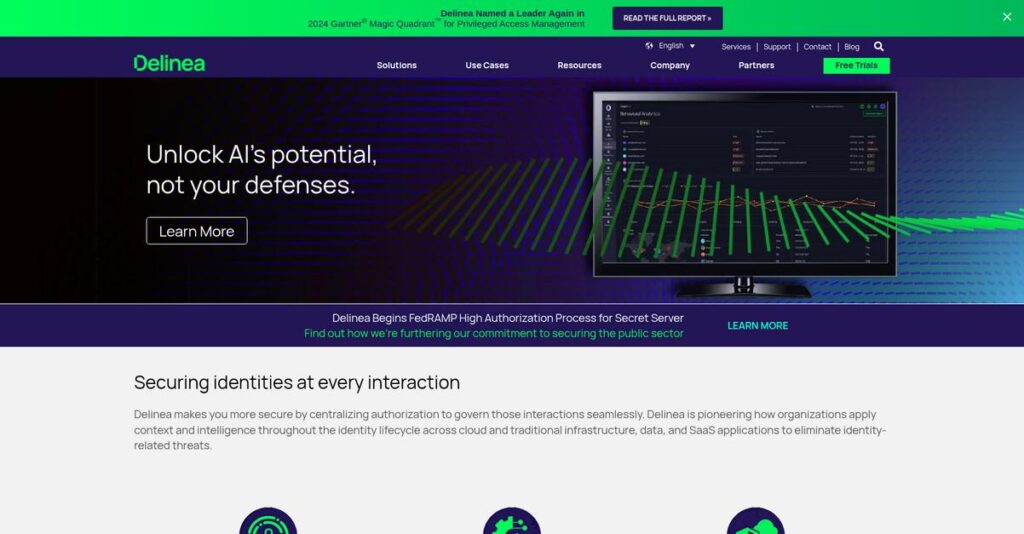Too many passwords and privileged accounts to manage?
If you’re evaluating PAM software, it’s because you’re worried about unauthorized access or credential misuse wreaking havoc in your environment.
I get it—one leaked credential can cause days of stressful incident response and put critical data at risk for your team.
Delinea aims to fix this with a simplified yet powerful approach to account protection—unifying privileged access management across cloud, on-premises, and hybrid systems, while making day-to-day use intuitive for IT and security teams.
In this review, I’ll show you how Delinea can give you time back by reducing credential chaos and real access risks.
We’ll dig into features like Secret Server, DevOps Secrets Vault, pricing, setup experience, and how Delinea compares against other PAM solutions in this Delinea review—so you can make a real buying decision.
You’ll walk away knowing the features you need to secure identities and regain control.
Let’s dive into the analysis.
Quick Summary
- Delinea is a comprehensive Privileged Access Management platform that helps secure and control privileged accounts across cloud and on-premises environments.
- Best for organizations seeking an easy-to-use PAM solution that supports hybrid infrastructure and DevOps workflows.
- You’ll appreciate its streamlined interface and strong session monitoring features that simplify privileged access without slowing your team down.
- Delinea offers customized pricing with free trials on select products like DevOps Secrets Vault for limited secrets and API calls.
Delinea Overview
Delinea is a major Privileged Access Management (PAM) player, formed from the 2021 merger of industry leaders Thycotic and Centrify. From their San Francisco HQ, their mission is securing your most critical accounts.
They target a broad market, from mid-sized companies to global enterprises. I find their key advantage is making PAM accessible to more organizations, not just those with massive, dedicated security teams and unlimited budgets to match.
Their 2024 acquisition of Authomize was a smart move, signaling a clear push into broader identity threat detection. You’ll see the impact of this investment throughout this Delinea review.
Unlike competitors like CyberArk which can feel overwhelming to deploy, Delinea emphasizes a focus on ease of implementation. To me, it feels like it was built for teams that need powerful security without a massive, complex project.
They work with a diverse set of demanding organizations I’ve seen firsthand, including financial institutions, critical infrastructure companies, and government agencies all needing to lock down sensitive access.
In my analysis, Delinea’s strategy now centers on unifying access security across your entire modern infrastructure—from on-prem to multi-cloud. This directly addresses the growing pain of managing identities and permissions everywhere at once.
Let’s dive into their feature set.
Delinea Features
Dealing with complex privileged access management?
Delinea offers an integrated suite of solutions designed to manage and secure privileged access across various environments. These are the five core Delinea solutions that empower your security posture.
1. Secret Server
Is credential misuse a constant worry?
Managing countless passwords and privileged accounts across your organization is a huge challenge. This often leads to security vulnerabilities and compliance nightmares.
Secret Server acts as your enterprise-grade vault, centralizing and securing all privileged accounts to prevent unauthorized access. What I love is its automated password rotation and session monitoring, providing visibility into every user activity. This solution simplifies management while enhancing security.
This means you can dramatically reduce your risk to critical assets and achieve better compliance effortlessly.
2. DevOps Secrets Vault
Hardcoding credentials slowing down your DevOps?
Traditional security measures often hinder the agility needed for modern development workflows. This can lead to insecure practices like embedding secrets directly into code.
DevOps Secrets Vault provides high-speed, secure management of secrets for your development teams. From my testing, its platform-agnostic and scalable nature stands out, allowing seamless integration across various tools without sacrificing security. This solution enables secure app-to-app and app-to-database communications.
So you can accelerate your development cycles with confidence, knowing your secrets are protected without privileged account sprawl.
- 🎯 Bonus Resource: Before diving deeper, you might find my analysis of font management software helpful for broader business operations.
3. Privilege Manager
Over-privileged users exposing your endpoints?
Local administrator rights on workstations are a major attack vector for cybercriminals. This creates unnecessary risk and a heavier burden on your IT help desk.
Privilege Manager empowers you to remove local admin rights while maintaining user productivity through granular control. This is where Delinea shines, as it automates approval for install requests and configuration changes, significantly reducing IT tickets. This feature ensures users only have the necessary permissions.
The result is a hardened attack surface on your endpoints and a more secure operational environment.
4. Privileged Remote Access
VPNs making remote access complicated and risky?
Traditional VPNs for remote administration can be complex, costly, and introduce significant vulnerabilities. This often complicates secure access for your remote teams.
Privileged Remote Access provides secure, agentless remote access to critical resources directly from your browser. Here’s what I found: its ability to record sessions without target host agents for audits is incredibly powerful, simplifying compliance. This solution eliminates the need for inbound firewall rules.
This means you get simplified remote access that’s significantly more secure and auditable.
5. Cloud Suite
Struggling to extend PAM across hybrid cloud?
Securing privileged access in complex cloud and hybrid environments can be a fragmented nightmare. This often leaves gaps in your security posture.
Delinea’s Cloud Suite offers unified capabilities for securing access and authentication across dispersed infrastructure. From my evaluation, the integrated Identity Broker and Adaptive MFA provide risk-based authentication for privileged access across all your environments. This solution automatically fulfills self-service requests for specific roles.
So you can consistently secure identities and govern interactions across your entire modern enterprise with confidence.
Pros & Cons
- ✅ Intuitive interface simplifies complex privileged access management tasks significantly.
- ✅ Robust security features like automated password rotation and session monitoring.
- ✅ Highly scalable solutions adapting to diverse enterprise needs efficiently.
- ⚠️ Some users desire enhanced integration with non-standard applications and Azure AD.
- ⚠️ Documentation, especially for connectors, could be more comprehensive for users.
- ⚠️ Reporting capabilities are an area where users frequently desire improvements.
You’ll appreciate how all these Delinea features work together, providing a cohesive and strong security posture for your entire organization.
Delinea Pricing
What will Delinea’s pricing cost your business?
Delinea pricing is typically customized, varying based on your organization’s specific needs, size, and the modules chosen, requiring a direct quote.
Cost Breakdown
- Base Platform: Custom quote (median buyer price ~$19,705/year)
- User Licenses: Varies by volume (e.g., ~$321.99/user/year for 250-499 users)
- Implementation: Varies by scope and complexity
- Integrations: Varies by complexity and required connectors
- Key Factors: Customer size, setup scope, chosen modules, contract terms
1. Pricing Model & Cost Factors
Delinea’s custom quotes.
Delinea’s pricing model is not publicly tiered; instead, your costs will be tailored to factors like customer size, desired setup scope, and specific modules. What I found regarding pricing is that annual contract values range significantly, from around $3,226 to $44,501, reflecting this customization.
This means your budget gets a solution precisely matched to your needs, avoiding overpayment for unneeded features.
- 🎯 Bonus Resource: Speaking of optimizing operations and resource allocation, understanding warehouse management software is equally important for overall efficiency.
2. Value Assessment & ROI
Is Delinea worth your investment?
Delinea’s focus on comprehensive PAM helps you secure critical assets, potentially avoiding costly breaches and compliance fines. What stood out is how their solutions are competitively priced and designed for ease of deployment, helping you achieve rapid ROI through improved security posture.
Budget-wise, this approach helps you reduce long-term operational costs compared to managing security manually or with disparate tools.
3. Budget Planning & Implementation
Planning for total cost.
While base licenses vary, remember to factor in implementation and integration efforts, especially for larger deployments. From my cost analysis, buyers have secured an average 29% discount, so negotiation can significantly impact your total spend. Consider exploring reseller options, which can sometimes offer better rates.
So for your business, prioritize a detailed needs assessment to ensure the quote covers all necessary components, avoiding hidden costs.
My Take: Delinea’s custom pricing model makes it a strong fit for medium to large enterprises seeking tailored, comprehensive PAM solutions where specific needs rather than rigid tiers drive the cost.
The overall Delinea pricing reflects customized value for complex enterprise security needs.
Delinea Reviews
What do real customers think?
This section dives into Delinea reviews, analyzing real user feedback to provide balanced insights into what customers actually think about the software and their experiences.
1. Overall User Satisfaction
Users seem generally satisfied.
From my review analysis, Delinea boasts high satisfaction, averaging 4.6 out of 5 stars on Gartner Peer Insights. What I found in user feedback is how Secret Server’s ease of use consistently impresses customers, leading to positive experiences despite its advanced functionality.
This indicates you can expect a largely positive experience, especially with core PAM tasks.
2. Common Praise Points
Its intuitive design wins users over.
Users consistently highlight Delinea’s intuitive interface, robust security, and scalable solutions. From customer feedback, Secret Server’s user-friendly interface simplifies complex tasks, making it accessible even for users new to privileged access management.
This means you’ll likely find Delinea easy to integrate and customize into your existing workflows.
3. Frequent Complaints
Some integration gaps emerge.
While generally positive, frequent complaints point to areas like integration limitations with non-standard apps and documentation gaps. What stands out in user feedback is how better Azure AD and connector documentation are often requested for smoother deployments.
These issues are typically minor annoyances rather than deal-breakers for most organizations.
- 🎯 Bonus Resource: If you’re also looking into business optimization, my article on channel management software covers sales growth strategies.
What Customers Say
- Positive: “What we like most about Delinea’s product is its intuitive, user-friendly interface that simplifies complex privileged access management tasks.”
- Constructive: “Documentation, especially regarding connectors, could be more comprehensive for better user integration.”
- Bottom Line: “Excellent PAM solution for robust security and ease of use, with minor areas for improvement.”
The overall Delinea reviews reflect strong core capabilities with minor improvement areas frequently mentioned by users.
Best Delinea Alternatives
Which Delinea alternative best suits your needs?
The best Delinea alternatives include several strong options, each better suited for different business situations, priorities, and organizational sizes in the identity security market.
1. CyberArk
Your enterprise demands the most extensive identity security.
CyberArk typically suits large organizations requiring a comprehensive, highly integrated platform with advanced threat detection and user analytics. From my competitive analysis, CyberArk offers the most extensive identity security platform, although its complexity can lead to higher implementation costs.
Choose CyberArk if you’re a large enterprise needing the broadest, deepest PAM and identity security capabilities.
2. BeyondTrust
Needing robust remote support and vulnerability management?
BeyondTrust makes sense if your primary need is integrating strong remote support with your PAM solution, or if extensive vulnerability management is crucial. What I found comparing options is that BeyondTrust excels in combining PAM with remote support, providing a competitive alternative to Delinea’s core offerings.
Consider BeyondTrust if integrated remote support and vulnerability management are key requirements for your business.
3. One Identity
Complex identity governance and SAP integrations?
One Identity shines when your organization has intricate identity governance needs, extensive SAP integrations, or requires a highly customizable identity management solution. Alternative-wise, One Identity provides superior customization for governance, particularly for enterprise-level identity management.
You should choose One Identity if complex identity governance or deep SAP integration is a top priority for you.
4. HashiCorp Vault
Are you running a cloud-native DevOps environment?
HashiCorp Vault is often preferred by organizations with a strong DevOps culture and extensive cloud-native environments needing advanced encryption and dynamic infrastructure support. What I found comparing options is that HashiCorp Vault integrates deeply with cloud-native tooling, which Delinea’s offerings may not match for specific DevOps use cases.
Choose HashiCorp Vault if your focus is a cloud-native, DevOps-centric environment requiring advanced secrets management.
Quick Decision Guide
- Choose Delinea: Ease of implementation, comprehensive PAM, hybrid environments
- Choose CyberArk: Extensive enterprise-grade identity security platform for large scale
- Choose BeyondTrust:1 Robust remote support and vulnerability management integration
- Choose One Identity: Complex identity governance and deep SAP integration needs
- Choose HashiCorp Vault: Cloud-native DevOps with advanced secrets management
The best Delinea alternatives depend on your specific business size, budget, and use cases rather than features alone.
Delinea Setup
Worried about a complex cybersecurity deployment?
This Delinea review will provide a practical understanding of its deployment process, helping you set realistic expectations for your implementation.
1. Setup Complexity & Timeline
Expect a nuanced installation process.
Delinea’s setup complexity varies; Secret Server offers a user-friendly installer, while some deployments can be cumbersome. What I found about deployment is that initial setup can require specialized expertise, meaning it’s not always a quick, DIY job, especially for on-premises hybrid environments.
You’ll need to assess your internal expertise and consider professional services for a smoother, more efficient implementation.
2. Technical Requirements & Integration
Prepare for specific infrastructure needs.
On-premises Delinea setup requires a Microsoft SQL Server instance, specific collation settings, and recommended host requirements for optimal performance. From my implementation analysis, Privileged Remote Access needs outbound TCP port 443 for cloud connectivity, plus internal ports for various services.
Plan your IT readiness by reviewing network configurations, firewall rules, and ensuring necessary server specifications are met.
- 🎯 Bonus Resource: Speaking of management solutions, my guide on hotel channel management software provides strategies for various business needs.
3. Training & Change Management
User adoption requires proactive planning.
While Delinea’s intuitive interface aims to reduce the learning curve, comprehensive training is beneficial for leveraging advanced features. What I found about deployment is that usability enhancements reduce friction for users, improving workflows and promoting higher rates of adoption across your organization.
Invest in tailored training programs and communicate the benefits clearly to your team to ensure successful user adoption and workflow integration.
4. Support & Success Factors
Vendor support can be a key differentiator.
Delinea’s customer support is generally well-regarded, praised for its promptness and helpfulness during implementation challenges. From my analysis, good support minimizes deployment roadblocks, though time zone differences can occasionally impact response times for urgent issues.
Identify key internal stakeholders and ensure clear communication with Delinea’s support team to resolve issues efficiently and drive project success.
Implementation Checklist
- Timeline: Weeks to months depending on existing infrastructure and scope
- Team Size: IT, security, and project management personnel
- Budget: Professional services for complex setups or integrations
- Technical: SQL Server, specific server specs, and firewall rules
- Success Factor: Dedicated internal expertise or strong vendor support
The overall Delinea setup experience balances ease of use with the need for technical expertise, making realistic preparation key to successful deployment.
Bottom Line
Should Delinea be your next PAM solution?
From my comprehensive Delinea review, the bottom line is clear: this is a robust, user-friendly PAM solution highly recommended for organizations prioritizing security and streamlined access.
- 🎯 Bonus Resource: While we’re discussing comprehensive solutions for organizations, understanding how club management software can boost member engagement is equally important.
1. Who This Works Best For
Organizations prioritizing comprehensive privileged access management.
Delinea excels for businesses from SMBs to large enterprises across technology, healthcare, and finance needing to secure privileged accounts, enhance compliance, and streamline access for IT/DevOps. From my user analysis, organizations managing hybrid and multi-cloud environments will find Delinea’s adaptability particularly beneficial for their evolving infrastructure needs.
You’ll succeed if your security posture needs significant enhancement through centralized, user-friendly access controls.
2. Overall Strengths
Exceptional ease of use and rapid implementation.
The software stands out for its intuitive interface, straightforward implementation, and powerful security features like automated password rotation and session monitoring. From my comprehensive analysis, its focus on user experience drives quick ROI by simplifying complex PAM tasks and reducing the learning curve for your security and IT teams.
These strengths mean your business can achieve a stronger security posture quickly without sacrificing productivity or extensive training resources.
3. Key Limitations
Specific integration and documentation could be improved.
While largely robust, some users report needing better integration with non-standard applications and Azure AD, alongside more comprehensive documentation for connectors. Based on this review, advanced deployments might require specialized expertise due to occasional complexities beyond standard setups or niche use cases.
I’d say these limitations are generally minor trade-offs for the overall comprehensive PAM capabilities, not deal-breakers for most organizations.
4. Final Recommendation
Delinea earns a strong, confident recommendation.
You should choose Delinea if your organization requires an enterprise-grade PAM solution that balances powerful security with exceptional usability and quick deployment. From my analysis, this platform unifies privileged access management effectively across diverse environments, offering significant value in reducing risk and ensuring compliance for your business.
My confidence level is high for organizations seeking a comprehensive, user-friendly, and highly scalable PAM solution.
Bottom Line
- Verdict: Recommended
- Best For: Organizations of all sizes needing comprehensive, user-friendly PAM
- Business Size: Small to large enterprises with hybrid/multi-cloud environments
- Biggest Strength: Intuitive interface, ease of implementation, and robust security
- Main Concern: Minor integration gaps and documentation for advanced cases
- Next Step: Schedule a demo to see Delinea’s capabilities firsthand
This Delinea review highlights its strong value for diverse business needs, offering a compelling blend of security and usability for your organization.