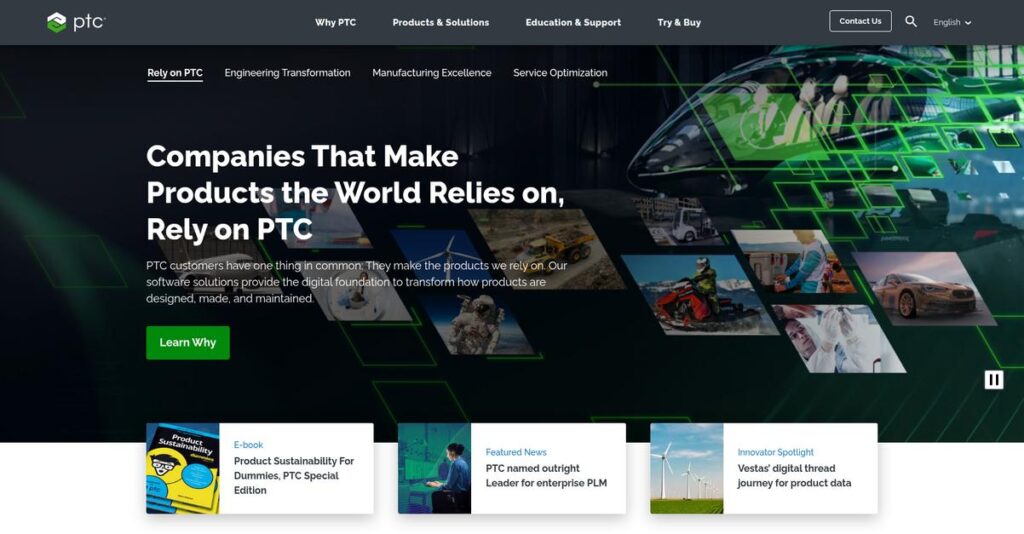Product data all over the place again?
If you’re evaluating software for engineering, operations, or manufacturing, you know just how frustrating it can be to track designs, changes, and product information across disconnected tools and teams.
From what I’ve seen, the biggest pain is wasting hours chasing lost files or outdated specs—and it just kills momentum on every project.
PTC tackles this by unifying product development, lifecycle management, IoT, and AR into one integrated suite—bringing your data, processes, and teams together so you can focus on building better products, not fighting tech headaches.
In this review, I’ll give you an insider’s view of how PTC connects every step of your product workflow so you stop losing time and keep projects moving forward.
We’ll dig into features like Creo CAD, Windchill PLM, real pricing, practical implementation notes, and how PTC compares against alternatives—all in this PTC review to support your evaluation process.
You’ll see exactly the features you need to simplify work and make your decision with total confidence.
Let’s get started.
Quick Summary
- PTC is a comprehensive software suite that helps industrial companies manage product lifecycle, CAD design, IoT, and augmented reality.
- Best for mid-to-large manufacturing companies needing integrated design, collaboration, and data management solutions.
- You’ll appreciate its unified platform that centralizes product data and supports smart, connected product development.
- PTC offers customized enterprise pricing with free trials available for select products like Creo and Windchill.
PTC Overview
I’ve found PTC to be a foundational player in software for industrial companies. They’ve been around since 1985, based in Boston, and were built to connect the entire product lifecycle.
You’ll notice they primarily work with large manufacturers in demanding sectors like aerospace and automotive. What really sets them apart is their deep focus on the digital thread, connecting every single stage from design to service.
Their recent push into cloud-native PLM with Windchill+ and new supply chain tools shows a clear direction. Through this PTC review, you’ll see how these updates drive real-world value.
Unlike competitors who often keep new tech in a separate box, PTC excels at integrating IoT and AR right into its core CAD and PLM tools. This provides a practical path to smart manufacturing.
They work with major global industrial and automotive brands—organizations that must manage incredibly complex product data and engineering processes across distributed teams and their entire global supply chain.
I see PTC’s current strategy centering on SaaS delivery and truly unifying the product lifecycle on the cloud. This directly addresses your critical need for a single, accessible source of truth for everyone involved.
Let’s dive into their feature set.
PTC Features
Struggling with disconnected product development tools?
PTC offers an integrated solution suite that supports the entire product lifecycle. Here are the five core PTC solutions that simplify complex engineering and manufacturing challenges.
1. Creo (CAD Software)
Tired of endless design iterations and rework?
Traditional CAD tools often lead to errors that propagate through the design process. This can result in costly physical prototypes and project delays.
Creo is PTC’s flagship 3D CAD system, enabling you to conceptualize, design, and validate products with integrated simulation. What I found impressive is how changes automatically propagate across the value chain, which saves immense time. This feature ensures your team is always working with the latest design.
This means you can identify potential issues early, reducing prototyping costs and speeding up your design cycles significantly.
2. Windchill (PLM Software)
Is product data scattered across countless systems?
Without a single source of truth, managing product information becomes chaotic. This leads to inconsistencies and wasted time tracking down critical data.
Windchill centralizes all product data, from CAD models to documents, providing a unified platform for lifecycle management. From my testing, its robust BOM management and change control capabilities are standout features. This solution streamlines collaboration and improves data accuracy across your organization.
What you get is a clear, consistent view of your product’s journey, which greatly enhances team communication and efficiency.
3. ThingWorx (Industrial IoT Platform)
Can’t get real-time insights from your industrial assets?
Lack of operational visibility means you’re often reacting to problems, not preventing them. This can lead to unexpected downtime and reduced productivity.
ThingWorx is PTC’s industrial IoT platform, helping you connect, monitor, and manage industrial assets. Here’s what I found: it pulls vast data from sensors and equipment, then integrates seamlessly with AR for richer insights. This platform helps you build and deploy IoT applications quickly.
This means you can gain crucial operational visibility, enabling predictive maintenance and boosting your overall workforce productivity.
4. Vuforia (Augmented Reality Solutions)
Are complex procedures slowing down your field technicians?
Training new employees or guiding remote support can be inefficient without clear visual aids. This often leads to miscommunication and repeat service calls.
Vuforia offers augmented reality solutions to create immersive and interactive AR experiences for your workforce. This is where PTC shines; Vuforia Chalk allows remote experts to guide technicians with digital annotations, reducing errors. These features enhance product visualization and simplify complex tasks.
This means your teams can achieve higher first-time fix rates, improve training effectiveness, and drastically reduce costly on-site visits.
- 🎯 Bonus Resource: While we’re discussing product solutions, understanding customer feedback is equally important. My article on best product review software covers effective strategies.
5. Onshape (Cloud-Native CAD & PDM)
Are you tired of expensive software licenses and upgrades?
Traditional CAD and PDM solutions require significant IT overhead and can hinder real-time collaboration. This often leads to version control nightmares and project delays.
Onshape is PTC’s cloud-native platform, unifying CAD, PDM, and simulation in a single browser-based environment. What I love about this approach is the built-in version control and real-time collaboration. This means no more file saving, sending, or managing separate licenses.
So you can finally eliminate IT headaches, reduce infrastructure costs, and collaborate on designs in real-time from anywhere.
Pros & Cons
- ✅ Provides a truly integrated suite across design, PLM, IoT, and AR.
- ✅ Offers robust data centralization and version control with Windchill.
- ✅ Cloud-native Onshape enables real-time collaboration from anywhere.
- ⚠️ Can be complex, with a steep learning curve requiring significant training.
- ⚠️ Some users report occasional performance issues and crashes.
- ⚠️ Integration with non-SAP enterprise systems can be challenging.
You’ll actually appreciate how these PTC features and solutions work together to create a comprehensive digital thread for products, rather than siloed applications.
PTC Pricing
What will PTC pricing really cost you?
PTC pricing is generally not publicly disclosed, reflecting a custom, enterprise-focused sales model where you’ll need to contact them directly for a quote.
Cost Breakdown
- Base Platform: Custom quote (Contact sales)
- User Licenses: Varies by product and volume
- Implementation: Significant; often includes professional services
- Integrations: Varies by complexity; can be substantial
- Key Factors: Specific products/modules, user count, deployment scale
1. Pricing Model & Cost Factors
Understanding the cost structure.
PTC’s pricing model is entirely custom, meaning there are no standard tiers or published rates. What I found is that your final quote depends heavily on specific products like Creo or Windchill, the number of users, and whether you choose on-premises, cloud, or SaaS deployment.
From my cost analysis, this means your monthly costs are designed to align precisely with your business’s scale and requirements.
2. Value Assessment & ROI
Is this an investment worth making?
PTC’s solutions like Onshape emphasize a lower total cost of ownership compared to traditional file-based CAD systems, due to eliminating expensive workstations and maintenance. From my analysis, this delivers strong ROI through enhanced efficiency and reduced infrastructure overhead for your business.
The result is your budget gains long-term predictability and avoids the hidden costs often associated with legacy software.
3. Budget Planning & Implementation
Consider all potential expenses.
Beyond the core software license, your budget needs to account for significant implementation services, especially for complex integrations. What stood out about their pricing is that the overall cost of ownership can include extensive setup and customization, particularly for intricate solutions like ServiceMax Core.
So for your business, planning for substantial upfront investment in deployment and integration services is crucial for success.
My Take: PTC pricing is tailored for enterprise-level organizations, offering a highly customized approach that ensures your investment aligns directly with complex operational needs rather than rigid packages.
The overall PTC pricing reflects customized value for complex enterprise solutions.
PTC Reviews
What do real customers actually think?
I’ve delved into numerous PTC reviews from real users to bring you a balanced perspective on their software, analyzing common themes and overall sentiment.
1. Overall User Satisfaction
Users are largely satisfied.
From my review analysis, PTC users generally express high satisfaction, especially regarding the core functionalities of their PLM and CAD solutions. What I found in user feedback is how centralized data management consistently improves workflows, leading to clearer communication and efficiency gains for teams.
This suggests you can expect a solid return on investment in terms of productivity and quality.
- 🎯 Bonus Resource: If you’re also looking into specialized software solutions, my article on medical transcription software covers unique industry needs.
2. Common Praise Points
Its comprehensive features earn high praise.
Users consistently highlight Windchill’s robust data management and collaborative capabilities, calling it a “single source of truth.” Review-wise, I noticed its strong performance in version and document control, which are critical for complex product development and overall project success.
This means you can rely on PTC for accurate, up-to-date product information across your organization.
3. Frequent Complaints
Complexity is a common hurdle.
A recurring theme in PTC reviews points to the software’s steep learning curve and perceived lack of user-friendliness. What stands out in customer feedback is how performance issues, like slowness and crashes, especially with CreoView, can interrupt workflow and cause frustration for users.
These challenges suggest a need for thorough training and robust IT support during implementation.
What Customers Say
- Positive: “From an engineering perspective, Windchill provides us with valuable collaborative capabilities.” (G2 user)
- Constructive: “It was hard to understand at times; and it was hard to coach others who had minimal knowledge of it.” (G2 user)
- Bottom Line: “This is a powerful piece of software, but it comes with complexity… requires thoughtful implementation.” (G2 user)
Overall, PTC reviews indicate a powerful suite of tools, but successful adoption requires commitment to training and addressing complexity.
Best PTC Alternatives
Which alternative is right for your business?
The best PTC alternatives include several strong options, each better suited for different business situations, priorities, and existing technology ecosystems. Let’s explore when to choose each.
- 🎯 Bonus Resource: While this article focuses on industrial software, if you’re exploring niche applications, my guide on best museum software might be a unique resource.
1. Dassault Systèmes
Need a highly integrated, broad platform?
Dassault Systèmes makes sense if your organization requires a unified platform spanning PLM, CAD, simulation, and manufacturing operations, particularly within the automotive or aerospace sectors. From my competitive analysis, Dassault offers a broader, deeply integrated platform for comprehensive digital transformation beyond PTC’s focused digital thread.
You should choose this alternative for a singular, extensive ecosystem for your design to manufacturing processes.
2. Siemens Digital Industries Software
Seeking a deeply integrated, single-vendor industrial solution?
Siemens might be preferred if your organization seeks a unified vendor solution covering extensive industrial software needs, including manufacturing operations management and advanced automation. What I found comparing options is that Siemens offers a very broad industrial software suite, often leveraging their strong presence in industrial automation hardware.
Consider this alternative when you need a comprehensive, deeply integrated solution across design, simulation, and manufacturing.
3. Autodesk
Prioritizing ease of use for design or AEC industries?
Autodesk is a better fit for smaller businesses, individual designers, or companies in architecture, engineering, and construction (AEC) prioritizing ease of use and direct modeling. Alternative-wise, Autodesk shines for its user-friendliness and versatility across various design applications, contrasting with PTC’s parametric focus.
Choose Autodesk when simplicity and broad industry application are more critical than complex parametric modeling.
4. Aras
Requiring extreme customization and adaptability in PLM?
Aras is a strong contender for companies with highly unique or complex product development processes that demand a PLM system capable of extensive customization. From my analysis, Aras provides an open, flexible, and adaptable PLM platform, allowing your business to tailor solutions without vendor lock-in.
You’ll want to consider this alternative when your unique processes necessitate deep PLM system customization.
Quick Decision Guide
- Choose PTC: Strong digital thread, IoT/AR integration, parametric CAD
- Choose Dassault Systèmes: Broad, highly integrated platform for enterprise transformation
- Choose Siemens: Comprehensive industrial software with strong automation ties
- Choose Autodesk: User-friendly, direct modeling for smaller teams or AEC
- Choose Aras: Highly customizable and flexible PLM for unique processes
The best PTC alternatives depend on your organization’s specific needs and existing ecosystem rather than generic capabilities alone.
PTC Setup
Ready for a complex software deployment?
A successful PTC review reveals that implementing their solutions requires careful planning and realistic expectations for setup and adoption.
1. Setup Complexity & Timeline
This isn’t an overnight installation.
- 🎯 Bonus Resource: Before diving deeper, you might find my analysis of link management tools helpful for optimizing your overall digital presence.
Implementing comprehensive PTC solutions like Windchill involves detailed planning, especially for large enterprises with intricate processes. What I found about deployment is that integrating with existing non-PTC applications requires thoughtful effort, impacting overall project timelines.
You’ll need to allocate significant time and resources, recognizing that complexity scales with your organizational needs.
2. Technical Requirements & Integration
Expect substantial IT involvement.
Creo requires specific Windows OS versions, while Windchill can be on-premises or cloud-based. From my implementation analysis, Windchill’s open architecture aids ERP integration, but connecting with other systems needs careful attention. Onshape, being cloud-native, simplifies IT overhead.
Your IT team must prepare for hardware, software, and complex system integrations, especially with diverse existing platforms.
3. Training & Change Management
User adoption requires strategic planning.
PTC’s comprehensive features mean a significant learning curve, necessitating adequate user training to maximize value. From my analysis, successful change management prevents productivity dips by ensuring users are comfortable with new workflows and system functionalities.
Invest in dedicated training programs and leverage PTC’s resources to help your team navigate the new software effectively.
4. Support & Success Factors
Vendor support is crucial throughout.
While PTC offers monitoring for Windchill and various learning resources, user experiences with support can vary. What I found about deployment is that proactive communication with PTC support helps resolve issues, particularly with complex integrations or additional features.
Plan to leverage PTC’s resources and establish clear communication channels for a smoother and more successful implementation.
Implementation Checklist
- Timeline: Several months to a year for comprehensive deployments
- Team Size: Dedicated project manager, IT, and departmental leads
- Budget: Beyond software, account for professional services and training
- Technical: OS compatibility, server needs, and critical system integrations
- Success Factor: Comprehensive user training and robust change management
Overall, PTC setup requires a clear strategy and dedicated resources to ensure a successful deployment that delivers significant long-term value.
Bottom Line
Is PTC the right fit for your business?
This PTC review synthesizes my comprehensive analysis, offering a decisive final recommendation to help you confidently understand who this software works best for and why.
1. Who This Works Best For
Mid-to-large manufacturing enterprises needing deep integration.
PTC is ideal for industrial and manufacturing companies pursuing digital transformation across product development, manufacturing, and service operations. From my user analysis, businesses with complex product lifecycles and global teams benefit immensely from its integrated PLM, CAD, IoT, and AR capabilities.
- 🎯 Bonus Resource: If you’re also looking into general facility management, my article on Long Term Care Software covers specific solutions.
You’ll succeed with PTC if your goal is a unified digital thread from design through service.
2. Overall Strengths
Integrated digital thread for entire product lifecycle.
The software excels through its deeply integrated platforms like Creo, Windchill, ThingWorx, and Vuforia, enabling a robust digital thread from design to service. From my comprehensive analysis, PTC’s comprehensive data management for product info is a standout, centralizing vast amounts of product data for a single source of truth.
These strengths allow your business to achieve accelerated product development, improved quality, and enhanced collaboration efficiently.
3. Key Limitations
Complexity and steep learning curve for comprehensive solutions.
While powerful, PTC’s integrated solutions can be complex and challenging to implement, often requiring significant training and IT resources. Based on this review, users report a notable initial adjustment period to fully leverage its comprehensive features and maximize value.
I find these limitations are typically manageable trade-offs for mid-to-large enterprises seeking long-term, comprehensive digital transformation.
4. Final Recommendation
PTC earns a strong recommendation for industrial enterprises.
You should choose this software if your business is a mid-to-large manufacturing or industrial company aiming for end-to-end digital transformation. From my analysis, this solution is ideal for optimizing complex product development and embracing smart, connected product strategies with robust data management.
My confidence is high for businesses prioritizing a unified, mature, and innovative portfolio for their product lifecycle.
Bottom Line
- Verdict: Recommended for mid-to-large industrial and manufacturing enterprises
- Best For: Companies seeking full product lifecycle digital transformation
- Business Size: Mid-market to enterprise-level organizations with complex product lines
- Biggest Strength: Deeply integrated PLM, CAD, IoT, and AR platforms
- Main Concern: High complexity and steep learning curve for new users
- Next Step: Contact sales for a tailored demo and discuss implementation
This PTC review shows strong value for the right business profile, while also highlighting the significant investment and complexity considerations before you make a decision.