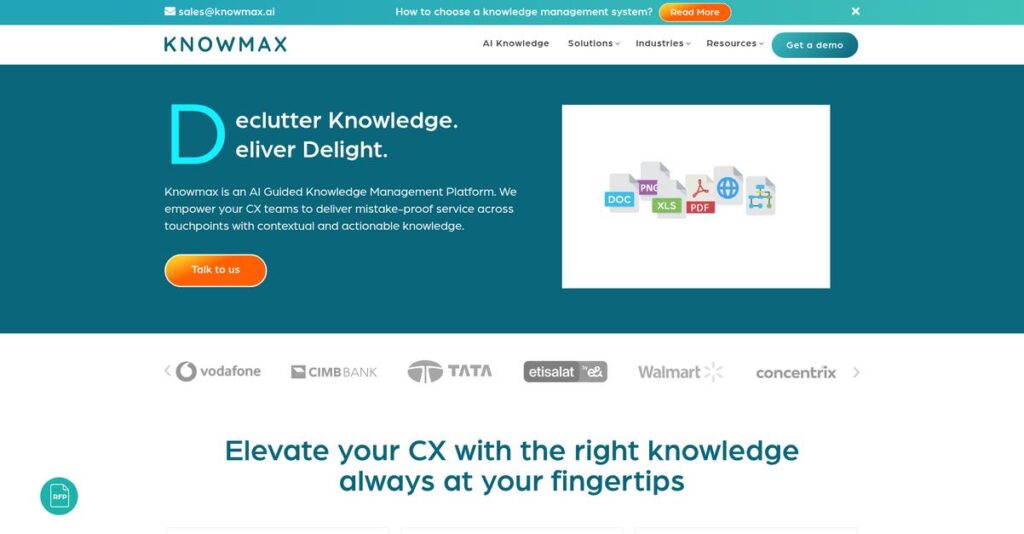Confused agents make costly mistakes—every single day.
If you’re evaluating knowledge management software, chances are your CX team spends too much time searching for the right answers while frustrated customers are on hold.
What really hurts is wasted time and rising error rates that leave you scrambling to provide quick, accurate support and put your KPIs at risk.
Knowmax takes knowledge management to another level with AI-powered search, step-by-step guides, and self-service portals—all designed to help your agents deliver “mistake-proof” service at scale.
In this review, I’ll break down how Knowmax can finally make customer support effortless for you—saving time and improving every interaction.
This Knowmax review walks you through real product features, pricing details, analytical insights, and how it compares with similar tools—so you can make the best call for your CX team.
You’ll come away with the features you need to transform decision-making and reduce support headaches for good.
Let’s dive into the analysis.
Quick Summary
- Knowmax is an AI-powered knowledge management platform that helps CX teams deliver consistent, accurate support through guided workflows.
- Best for mid-size and large businesses needing to reduce agent training time and improve customer self-service.
- You’ll appreciate its interactive decision trees and visual guides that simplify complex issue resolution for agents.
- Knowmax offers custom pricing with demos available but no public free trial, suited for enterprise budgets.
Knowmax Overview
Knowmax has been around since 1995, based in India. It was born from its parent company, KocharTech, a large BPO, to solve real-world customer experience problems.
What I find interesting is their specific focus on delivering mistake-proof customer service for mid-size and enterprise teams. They serve industries like telecom and banking where accuracy is critical, rather than being a generic knowledge base.
- 🎯 Bonus Resource: While we’re discussing customer experience, understanding how to optimize calls with Cloud IVR Solutions is equally important.
Recently, they’ve gained significant recognition as a G2 High Performer, speaking to high user satisfaction. You’ll see their practical BPO-informed approach shine through this Knowmax review.
Unlike broader platforms, Knowmax zeroes in on its interactive decision trees and visual guides. I find this specific focus results in a tool that feels built by people who have actually managed a busy contact center.
They work with many BPOs, banks, and telecommunication firms. You can tell the solution is battle-tested to handle the complex, high-stakes queries these organizations face daily.
I noticed their strategy heavily prioritizes structured, guided workflows for both your agents and customer self-service. This directly addresses the market’s need for consistent service quality and deflecting support tickets efficiently.
Now let’s examine their capabilities.
Knowmax Features
Struggling to find the right information for customers?
Knowmax features focus on transforming your customer experience through intuitive knowledge management. Here are the five core Knowmax features that solve common CX challenges.
- 🎯 Bonus Resource: Speaking of diverse software solutions, my article on food service management software explores different industry-specific tools.
1. Knowledge Base Management
Is inconsistent information hurting your customer service?
Disconnected data sources lead to agents giving out different answers, frustrating customers and slowing down resolutions.
Knowmax’s Knowledge Base centralizes all your information into a “single source of truth,” ensuring consistency. What I love is its Google-like elastic search, making it incredibly easy to find answers quickly. This feature supports various content types, from articles to videos.
This means you can finally provide accurate, consistent information across all your customer touchpoints, improving satisfaction.
2. Interactive Guides
Are complex issues overwhelming your support agents?
When agents lack clear step-by-step guidance, they often make mistakes or spend too much time on a single call.
Knowmax’s Interactive Guides, like decision trees and visual guides, walk agents through complex processes, ensuring “mistake-free customer support.” From my testing, the simplicity of these step-by-step visuals is a game-changer for agent training. This feature helps simplify even the trickiest customer scenarios.
So, your team can resolve issues faster and with greater accuracy, reducing handling times and agent frustration.
3. AI-Powered Search and Chatbots
Are routine queries swamping your human agents?
Many simple questions consume valuable agent time, preventing them from focusing on more critical, complex customer needs.
Knowmax leverages AI for smart search and enables AI chatbots to handle routine queries, freeing up human agents. Here’s what I found: these chatbots can manage millions of transactions, providing instant solutions efficiently. This feature helps deflect common questions automatically.
This means your customers get instant answers to basic questions, and your agents can dedicate their skills to more impactful interactions.
4. Self-Service Portals
Are customers constantly calling for answers they could find themselves?
Many customers prefer to find solutions independently, but if your knowledge isn’t accessible, they’ll always turn to your support team.
Knowmax allows you to set up robust self-service portals, empowering customers to find their own answers independently. This is where Knowmax shines: it significantly reduces reliance on direct customer support by deflecting common tickets. This feature gives your customers the power to resolve their own queries.
The result is lower call volumes for your team, happier customers who prefer self-help, and overall improved operational efficiency.
5. Learning Management System (LMS)
Is agent onboarding a slow, costly, and inconsistent process?
Traditional training methods often lead to lengthy onboarding times and varied performance among new customer service agents.
Knowmax includes LMS capabilities, allowing you to create and distribute structured courses and quizzes for agents. What I found impressive is how it helps reduce training time by up to 30%, accelerating agent performance. This feature simplifies new agent ramp-up.
So you can onboard new talent faster and more efficiently, ensuring your entire CX team is consistently well-prepared.
Pros & Cons
- ✅ Excellent knowledge centralization and consistent information delivery.
- ✅ Intuitive interactive guides simplify complex support scenarios for agents.
- ✅ AI-powered search and chatbots significantly reduce routine query volume.
- ⚠️ Reporting customization options could be more flexible for detailed insights.
- ⚠️ Platform performance can occasionally slow down with extremely large data volumes.
- ⚠️ Some administrative workflows for content creation could be smoother.
You’ll appreciate how these Knowmax features work together to create a cohesive knowledge management ecosystem that genuinely empowers your CX teams.
Knowmax Pricing
What are you really paying for?
Knowmax pricing follows a custom quote model, which means you’ll need to contact sales but also get pricing tailored to your specific needs.
Cost Breakdown
- Base Platform: Custom quote
- User Licenses: Starting at approximately $12.99 per user per month
- Implementation: Varies by complexity
- Integrations: Varies by complexity (e.g., Zendesk, Salesforce)
- Key Factors: Number of users, features required, integrations, scale of deployment
1. Pricing Model & Cost Factors
Understanding their cost approach.
Knowmax utilizes a custom-priced solution, so exact monthly or annual costs aren’t publicly available. What I found regarding pricing is it’s provided on a case-by-case basis, aligning with their target market of mid-size and large enterprises. Factors like user count, specific features (AI search, interactive guides), and integrations will drive your final quote.
From my cost analysis, this ensures your investment directly matches the complexity and scale of your customer experience needs.
2. Value Assessment & ROI
How do you justify the cost?
Knowmax positions itself as an all-in-one knowledge management solution for CX teams. From my cost analysis, the value lies in improving agent efficiency and empowering self-service, which leads to reduced support costs and improved customer satisfaction. You’re investing in a system designed to deliver “mistake-proof service” and reduce manual effort.
Budget-wise, this translates to tangible ROI through enhanced operational efficiency and fewer customer service issues.
3. Budget Planning & Implementation
Consider all potential expenses.
While a per-user starting cost is suggested, enterprise-grade software often includes additional considerations like implementation services, custom integrations, and ongoing support. What stood out about their pricing model is you’ll likely incur costs beyond just licenses for a full deployment. Factor in time and resources for setup, training, and potential data migration.
This helps you understand the total cost of ownership and plan your budget comprehensively for a successful rollout.
My Take: Knowmax’s custom pricing approach is suited for mid-to-large enterprises seeking a tailored knowledge management solution, ensuring you only pay for features relevant to your scale and complexity.
The overall Knowmax pricing reflects customized value for enterprise-level knowledge management.
Knowmax Reviews
What do real customers actually think?
This customer reviews section analyzes real user feedback, giving you balanced insights into what actual customers think about Knowmax, based on comprehensive Knowmax reviews.
1. Overall User Satisfaction
Users seem overwhelmingly satisfied.
From my review analysis, Knowmax holds an impressive 4.6/5 rating on G2, indicating high overall user satisfaction. What I found in user feedback is that customers consistently praise its effectiveness in solving core knowledge management challenges, contributing to its “High Performer” status.
This suggests you can expect a generally positive and effective user experience.
2. Common Praise Points
The ease of use wins users over.
Users frequently highlight the platform’s intuitive interface, simple navigation, and clear visual guides. What stands out in customer feedback is how decision trees simplify complex processes for agents, reducing confusion and speeding up support.
This means your team will find it easy to adopt and utilize for daily tasks.
3. Frequent Complaints
Some customization limits emerge.
While generally positive, several reviews mention a desire for more customization options, particularly within reporting features. What users often point out is how performance can dip with extremely large data volumes, leading to minor slowdowns “a bit here and there.”
These appear to be minor inconveniences rather than significant deal-breakers for most users.
What Customers Say
- Positive: “I like how simple it is to use and find what I need. The step-by-step guides and visuals make it super easy.” (G2 Review)
- Constructive: “It’s not the most flexible tool. Customization options are limited, and the admin workflow could be smoother.” (G2 Review)
- Bottom Line: “My Training cost has reduced by 30% because of self paced learning enablement.” (G2 Review)
The overall Knowmax reviews highlight its strengths in usability and effectiveness, with minor points for future enhancement.
Best Knowmax Alternatives
Choosing the right knowledge management tool?
The best Knowmax alternatives include several strong options, each better suited for different business situations, priorities, and existing tech stacks.
1. Document360
Prioritizing extensive, version-controlled documentation?
Document360 emphasizes comprehensive documentation management, strong version control, and AI-assisted content creation. From my competitive analysis, Document360 offers superior content authoring tools for robust knowledge base creation, making it a powerful alternative for documentation-heavy teams.
Choose Document360 if your primary need is detailed, AI-assisted content creation and rigorous version control.
2. Guru
Need in-workflow knowledge delivery for agents?
Guru excels at delivering knowledge contextually within existing workflows, aiming to push information proactively rather than requiring agents to search. What I found comparing options is that Guru seamlessly integrates knowledge into daily tasks to reduce search time, a distinct advantage as an alternative for fast-paced environments.
Consider this alternative if real-time, in-workflow knowledge access deeply integrated with communication tools is your priority.
- 🎯 Bonus Resource: Speaking of improving efficiency, you might find my guide on best plumbing software helpful.
3. Salesforce Service Cloud
Already using a comprehensive CRM platform?
Salesforce Service Cloud offers a much broader suite of customer service functionalities beyond just knowledge management, integrated within the Salesforce ecosystem. Alternative-wise, your situation calls for this if you need an all-encompassing service platform with full CRM.
Choose Service Cloud if you need an end-to-end customer service platform and are already invested in the Salesforce ecosystem.
4. Zendesk Guide
Seeking a unified solution with existing ticketing?
Zendesk Guide is tightly integrated with the popular Zendesk ticketing system, providing a unified experience for managing customer interactions and knowledge. From my analysis, Zendesk Guide unifies knowledge with ticketing for a cohesive support experience, making it a compelling alternative within that ecosystem.
Choose Zendesk Guide if you are already using or planning to adopt Zendesk for your ticketing and customer support operations.
Quick Decision Guide
- Choose Knowmax: Guided workflows for “mistake-proof” CX agent support
- Choose Document360: Extensive documentation with strong version control
- Choose Guru: In-workflow, contextual knowledge delivery for agents
- Choose Salesforce Service Cloud: All-in-one CRM and comprehensive service platform
- Choose Zendesk Guide: Seamlessly integrated knowledge with Zendesk ticketing
The best Knowmax alternatives depend on your specific customer service priorities and existing integrations, not just feature lists.
Knowmax Setup
What does Knowmax implementation really entail?
For your business to fully leverage Knowmax, you’ll need to consider its deployment process, setup requirements, and user adoption. This Knowmax review will help you set realistic expectations.
1. Setup Complexity & Timeline
Not a simple flick of a switch.
Knowmax implementation involves initial configuration to align with your specific business needs, including setting up access rights and customizing widgets. What I found about deployment is that the AI data migration engine significantly reduces content migration effort, but you’ll still need to review and validate the migrated data.
You’ll need to allocate time for content migration and initial system configuration to ensure a smooth transition.
- 🎯 Bonus Resource: Speaking of managing a team’s needs, you might find my guide on best leave management system helpful.
2. Technical Requirements & Integration
Your IT team will have a role here.
Knowmax is a cloud-based solution, so your technical requirements are largely focused on ensuring network access and planning for integrations with existing CRMs. From my implementation analysis, integration with major CRMs like Zendesk and Salesforce is straightforward, ensuring data flow is seamless.
Plan for your IT team to manage user access and oversee CRM integrations to optimize your knowledge delivery.
3. Training & Change Management
Users will need time to adjust.
While Knowmax offers an intuitive user interface, there’s a learning curve, particularly for mastering discussion tree creation. From my analysis, the integrated LMS capabilities simplify onboarding by allowing self-paced learning and quiz management, reducing overall training costs.
You’ll want to leverage their LMS for structured training programs to ensure your team quickly becomes proficient with the platform.
4. Support & Success Factors
Vendor support makes a difference.
While Knowmax has received praise for responsiveness, some users note the absence of live chat or an AI chatbot for their own support. What I found about deployment is that proactive communication with their team is key for addressing queries and gaining insights into specific use cases.
Ensure you establish clear communication channels with Knowmax’s support team and provide thorough internal documentation for your users.
Implementation Checklist
- Timeline: Weeks to a few months depending on data migration volume
- Team Size: Content owners, IT for integration, and a project lead
- Budget: Professional services for migration and setup, if needed
- Technical: Cloud access and CRM integration planning
- Success Factor: Comprehensive content migration and user training
Overall, your Knowmax setup requires dedicated time for content migration and user training to maximize its benefits for your CX teams.
Bottom Line
Is Knowmax the right fit for your CX team?
My Knowmax review synthesizes insights across its features, pricing, and user feedback, providing a decisive final recommendation to help you understand its true value.
- 🎯 Bonus Resource: Speaking of management software, if you’re looking into diverse portfolio tools, my article on crypto portfolio management software provides an in-depth analysis.
1. Who This Works Best For
Mid-size to large enterprises in customer service.
Knowmax is ideal for mid-size businesses and large enterprises, especially those in telecom, banking, BPO, and insurance, focused on improving CX. From my user analysis, companies needing to standardize complex troubleshooting will find the guided workflows invaluable for their agents and customers.
You’ll succeed if your priority is reducing agent training time and providing consistent, accurate customer support across channels.
2. Overall Strengths
Unmatched accuracy in knowledge delivery and guidance.
The software excels through its AI-powered knowledge base, intuitive decision trees, and visual guides, ensuring “mistake-proof” service and rapid agent onboarding. From my comprehensive analysis, its ability to centralize and deliver contextual knowledge across various touchpoints is a significant advantage, driving efficiency and satisfaction.
These strengths directly empower your agents and customers, leading to improved first-call resolution and substantial operational cost savings.
3. Key Limitations
Reporting customization could be more robust.
While highly effective, some users desire more extensive customization options within the reporting features, and the platform’s own support documentation is notably sparse. Based on this review, performance can occasionally slow with extremely large data volumes, which is a minor consideration for very high-traffic users.
I find these limitations manageable, not deal-breakers, especially given the platform’s core strengths in knowledge delivery for complex CX operations.
4. Final Recommendation
Knowmax earns a strong recommendation for specialized needs.
You should choose Knowmax if your mid-to-large enterprise requires a dedicated, AI-driven knowledge management solution to enhance customer service efficiency. From my analysis, it’s an excellent choice for businesses with complex support processes that benefit from guided workflows and robust self-service capabilities.
My confidence level is high for organizations prioritizing consistent CX and agent enablement through a specialized knowledge platform.
Bottom Line
- Verdict: Recommended for mid-to-large enterprise CX teams
- Best For: Customer service teams in telecom, banking, BPO, insurance
- Business Size: Mid-size to large enterprises with complex support operations
- Biggest Strength: AI-powered decision trees and visual guides for “mistake-proof” service
- Main Concern: Limited customization in reporting and sparse support documentation
- Next Step: Schedule a detailed demo to evaluate specific use cases
This Knowmax review confirms its strong value for the right enterprise CX profile, providing clear guidance for your software decision.