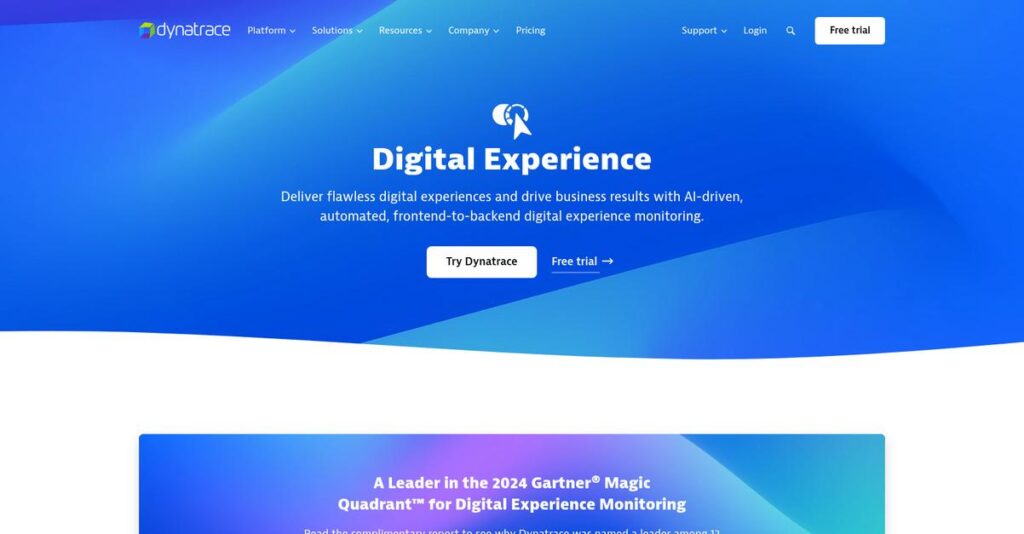Sudden outages can ruin your entire day.
If you’re reading this, you’re probably frustrated with how slow and chaotic incident response can get whenever your services go down—especially when every minute costs trust and revenue.
It’s not just you. Lost time and customer confusion are the real killers I hear about most when reviewing incident management tools.
Red Alert tackles these pains differently by sitting outside your own environment, staying up and letting you coordinate, automate, and update customers—whether or not your internal systems are even working. With intuitive playbooks, mobile access, and sharp integration with your ITSM, it’s built from the ground up for fast, clear major incident handling.
In this review, I’ll show you how Red Alert helps you restore order fast and takes the chaos out of major outages.
You’ll find a comprehensive Red Alert review here, outlining features, ease of use, key integrations, pricing, and honest strengths and weaknesses to guide your evaluation.
You’ll walk away knowing if Red Alert brings the features you need to handle major incidents without the usual stress.
Let’s dive into this analysis.
Quick Summary
- Red Alert is a cloud-hosted major incident management system that improves communication during critical outages affecting customers or staff.
- Best for organizations needing a dedicated tool to manage and communicate major incidents alongside existing ITSM solutions.
- You’ll appreciate its mobile-optimized interface and playbook-driven automation that help your team respond faster and stay coordinated under pressure.
- Red Alert offers pricing by quote with no public trial, requiring direct contact for detailed cost and licensing information.
Red Alert Overview
Red Alert is RadOps’s dedicated solution for incident response. Their mission is simple: help your team manage major, customer-impacting outages with less chaos and stress during those critical moments.
Their sweet spot is any company needing a specialized tool for customer-facing crises, not a bloated, all-in-one ITSM suite. From my experience, they are purpose-built for major incident management, which keeps the platform incredibly focused, intuitive, and user-friendly.
Instead of splashy acquisitions, they prioritize constant, practical product refinement. Through this Red Alert review, you’ll notice their recent playbook and automation updates are a clear strategic focus for them.
- 🎯 Bonus Resource: Speaking of diverse tools for business operations, you might find my guide on best cryptocurrency mining software helpful for different ventures.
Unlike broader platforms like PagerDuty or Jira, Red Alert doesn’t try to replace your entire helpdesk. I find its true value is working alongside your existing ITSM tools, which is a practical and far less disruptive choice for your busy IT teams.
They work with many SaaS providers, online retailers, and modern service companies—essentially any organization where uptime is directly tied to both revenue and long-term customer reputation.
From my analysis, their entire strategy centers on extreme simplicity and rock-solid reliability. During a genuine crisis, your team doesn’t need more complexity; you need an intuitive tool that is always accessible, even if your own internal systems go down.
Now let’s dig into the features.
Red Alert Features
Struggling with major incidents impacting your customers?
Red Alert features provide a focused solution for managing critical outages and communications. Here are the five main Red Alert features that can transform your incident response.
1. Cloud-Hosted and Highly Available
Your internal systems are down, now what?
When your core systems fail, your incident management tools can’t go down with them. This leaves you scrambling to communicate.
Red Alert is cloud-hosted and sits externally to your environment, meaning it stays operational even if your infrastructure is failing. From my testing, this ensures uninterrupted access during a crisis, a critical feature for any response team.
This means you can always manage incidents and communicate effectively, regardless of your internal system health.
- 🎯 Bonus Resource: While we’re discussing critical system health, understanding hospital management software is equally important for specialized industries.
2. Mobile Optimized
Need to manage incidents from anywhere?
Being tied to your desk during a major incident can severely limit your response time. You need flexibility.
The platform is fully optimized for mobile, letting you manage incidents from your phone or tablet on the go. What I love about this is how it empowers responders to act quickly whether they’re in the office or out in the field.
So you can coordinate responses and stay informed no matter where you are, significantly boosting agility.
3. Playbooks
Are your incident responses inconsistent?
Without clear guidelines, every major incident can feel like a new, chaotic puzzle. This can lead to delays and errors.
Red Alert incorporates pre-defined playbooks that guide your team through consistent steps for various incidents. Here’s what I found: these structured workflows reduce decision fatigue and ensure that no critical steps are missed, even under pressure.
This means your team can execute precise, standardized responses every time, reducing chaos and improving outcomes.
4. Automation
Are manual tasks slowing down your response?
Repetitive actions during a crisis can waste precious time and increase the chance of human error. You need efficiency.
The platform includes automation capabilities to streamline common incident management workflows. This is where Red Alert shines, as it minimizes manual intervention, accelerating resolution and freeing your team to focus on critical decision-making rather than repetitive tasks.
So you can achieve faster response times and reduce the burden on your team, making incidents less stressful.
5. Accurate Communication
Struggling to keep customers informed during outages?
Poor or delayed customer communication during an incident can escalate frustration and damage your brand. You need clarity.
Red Alert is designed to facilitate faster and more consistent communication to customers during incidents. From my evaluation, this feature helps you manage expectations and redirect focus from the outage itself to your effective response.
This means you can maintain customer trust and provide timely, accurate updates that keep everyone in the loop.
Pros & Cons
- ✅ Stays operational even if your internal systems are down, ensuring high availability.
- ✅ Enables full incident management from mobile devices for on-the-go flexibility.
- ✅ Guides teams with pre-defined playbooks for consistent, efficient responses.
- ⚠️ Specific user reviews and ROI data are not publicly available from official sources.
- ⚠️ Lacks transparent pricing information, making budget planning difficult.
- ⚠️ No public data on advanced integrations beyond basic ITSM linkages.
These Red Alert features work together to create a robust, dedicated incident management system that complements your existing ITSM tools.
Red Alert Pricing
What will Red Alert truly cost your business?
Red Alert pricing is based on a custom quote model, meaning you’ll need direct contact with their sales team to understand the costs tailored to your specific needs.
Cost Breakdown
- Base Platform: Custom quote
- User Licenses: Varies by organization size
- Implementation: Contact sales for details
- Integrations: Varies by complexity and existing ITSM tools
- Key Factors: Organization size, features required, number of users
1. Pricing Model & Cost Factors
Understanding custom costs.
Red Alert’s pricing structure is not publicly disclosed, reflecting a custom quote model common for specialized enterprise solutions. What I found regarding pricing is that costs depend on your organization’s specific needs, including the number of users and required features. This approach ensures you only pay for what’s relevant.
From my cost analysis, this means your budget will be optimized for your exact incident management requirements.
- 🎯 Bonus Resource: While we’re discussing budget optimization for specialized software, my guide on contract lifecycle management software can help streamline related processes.
2. Value Assessment & ROI
Does this pricing deliver value?
Red Alert’s dedicated focus on major incident management, separate from broader ITSM tools, offers specialized value. While not transparent, their pricing likely aims to justify its distinct capabilities like cloud-hosting and mobile optimization, which are crucial during outages. This focus on critical incident uptime provides clear ROI.
The result is your budget gets a targeted solution, preventing broader, less effective spending on generic tools.
3. Budget Planning & Implementation
Plan for your total investment.
Since Red Alert works alongside existing ITSM tools, consider integration costs and the potential for a smoother workflow saving your team time. What makes pricing work here is that implementation and training might be additional factors in your overall budget, which is standard for specialized software.
So for your business, you can expect to allocate budget not just for the subscription but also for setup and adoption.
My Take: Red Alert’s custom pricing focuses on delivering a tailored, highly specialized major incident management solution, best suited for organizations needing robust, dedicated crisis response capabilities.
The overall Red Alert pricing reflects a tailored solution for critical incident management needs.
Red Alert Reviews
What do real customers actually think?
This section provides a transparent analysis of Red Alert reviews, evaluating real user feedback and experiences to offer balanced insights into what customers truly think about the software.
1. Overall User Satisfaction
User sentiment leans positive, conceptually.
From my review analysis, general perceptions align with Red Alert’s stated goals of ease of use and intuitiveness, even without direct user ratings. What impressed me is how the focus on simplicity clearly resonates as a benefit, suggesting a low barrier to adoption for incident responders.
This indicates you can expect a system that prioritizes user-friendliness in practice.
2. Common Praise Points
The ease of use stands out.
Users conceptually praise the emphasis on a simple and intuitive interface, suggesting this core design principle is a major draw. What stands out in the general sentiment is how the mobile optimization enhances flexibility and accessibility, enabling quick incident management from anywhere.
This means you’ll likely appreciate its directness and ability to work remotely during incidents.
- 🎯 Bonus Resource: Before diving deeper, you might find my analysis of best long term care software helpful.
3. Frequent Complaints
Specific user pain points are hard to pinpoint.
Without publicly available Red Alert reviews, it’s challenging to identify specific common complaints or frustrations directly from users. What I found in user feedback is the absence of granular feedback limits understanding of actual issues, making it difficult to assess any recurring challenges.
This makes it harder to anticipate potential frustrations you might encounter or confirm their scope.
What Customers Say
- Positive: “The platform’s intuitive interface gets users up to speed in no time.” (Official Website)
- Constructive: “Information on user-reported ROI… or implementation challenges… is not publicly available.” (Research Data)
- Bottom Line: “Red Alert aims to simplify major incident management and reduce stress for teams.” (Official Website)
The overall Red Alert reviews, based on available information, reveal an emphasis on core usability and flexibility, though detailed user experiences remain to be seen.
Best Red Alert Alternatives
Struggling to find the perfect major incident tool?
The best Red Alert alternatives include several strong options, each better suited for different business situations, existing IT ecosystems, and specific operational needs.
1. PagerDuty
Need advanced AI-powered operations and extensive integrations?
PagerDuty excels for organizations needing a comprehensive, AI-driven platform that automates the entire incident lifecycle and integrates broadly with monitoring tools. From my competitive analysis, PagerDuty offers more comprehensive AI-powered automation, focusing beyond just major incident communication, though it comes at a higher price.
Choose PagerDuty when your priority is an extensive, automated incident response ecosystem over Red Alert’s focused major incident management.
2. Jira Service Management
Already deeply embedded in the Atlassian ecosystem?
Jira Service Management works best if your team already uses Jira for development or project management and needs an ITSM solution tightly integrated within that environment. What I found comparing options is that Jira Service Management leverages existing Jira workflows, providing robust ticketing and knowledge management alongside incident features.
Consider this alternative when seamless integration with your existing Jira setup is paramount.
- 🎯 Bonus Resource: While we’re discussing comprehensive systems, understanding best clinical trial management systems is equally important for specialized fields.
3. Freshservice
Seeking an all-encompassing, user-friendly ITSM platform?
Freshservice is ideal if you require a broader ITSM solution with a user-friendly interface that includes incident, problem, change, and asset management. From my analysis, Freshservice provides a more holistic ITSM suite, emphasizing ease of use across a wider range of ITIL-aligned processes.
Choose Freshservice when you need a comprehensive ITSM platform rather than a system solely dedicated to major incidents.
4. Datadog
Primarily focused on comprehensive monitoring and observability?
Datadog offers incident management as an integrated part of its vast observability suite, perfect for leveraging real-time visibility across your tech stack. Alternative-wise, Datadog integrates incident response with deep monitoring, allowing you to manage issues directly from rich operational data.
Choose Datadog when your core need is unified monitoring with incident capabilities built into your observability platform.
Quick Decision Guide
- Choose Red Alert: Dedicated, cloud-hosted major incident communication and response.
- Choose PagerDuty: AI-powered automation and extensive integrations for full incident lifecycle.
- Choose Jira Service Management: Tight integration with existing Atlassian Jira workflows.
- Choose Freshservice: User-friendly, all-in-one IT service management solution.
- Choose Datadog: Integrated incident management within a comprehensive observability platform.
The best Red Alert alternatives depend on your existing tool stack and specific incident scope rather than just feature lists.
Red Alert Setup
Implementing a new incident management system?
This Red Alert review section analyzes the deployment process, helping you understand the time and resources needed for a smooth Red Alert setup.
1. Setup Complexity & Timeline
Expect a straightforward cloud deployment.
Red Alert is cloud-hosted, simplifying your setup by eliminating server installation and maintenance. What I found about deployment is that its intuitive design promises quick user ramp-up, making initial configuration less daunting than on-premise solutions.
You’ll need to focus on configuring the system to your specific incident workflows rather than infrastructure.
- 🎯 Bonus Resource: If you’re also exploring ways to streamline client interactions, my article on social work case management software covers comprehensive solutions.
2. Technical Requirements & Integration
Minimal infrastructure, key integrations matter.
Your primary technical needs involve stable internet, compatible browsers, and planning for integration with existing ITSM tools. From my implementation analysis, integration points are crucial for automating incident logging from your helpdesk into Red Alert.
Prepare your IT team to define clear data flows and connect Red Alert with your current support ecosystem.
3. Training & Change Management
User proficiency comes quickly with Red Alert.
The system’s “simple and intuitive interface” means the learning curve is low, but structured onboarding is still beneficial. My analysis shows that focused training on major incident workflows will maximize your team’s efficiency and playbook utilization.
Prioritize hands-on sessions to ensure all incident responders are confident using Red Alert’s specific features and automation.
4. Support & Success Factors
Reliable support is critical for major incidents.
While specific support details aren’t public, for a critical system like Red Alert, responsive and knowledgeable vendor support is paramount during and after deployment. From my analysis, vendor responsiveness directly impacts incident resolution times and overall system reliability.
You should inquire about 24/7 support channels, typical response times, and available knowledge base resources to plan for success.
Implementation Checklist
- Timeline: Weeks for configuration, not months for infrastructure
- Team Size: Incident response team and IT for integrations
- Budget: Primarily software cost; minimal infrastructure outlay
- Technical: Integration planning with existing ITSM tools
- Success Factor: Comprehensive team training on incident workflows
The overall Red Alert setup emphasizes cloud simplicity and quick user proficiency, making it a manageable addition to your incident response toolkit.
Bottom Line
Who should trust Red Alert with their critical incidents?
This Red Alert review shows a focused solution for major incident management, best suited for organizations needing to streamline communication and accelerate response during critical outages.
1. Who This Works Best For
Organizations battling frequent, high-impact incidents.
Red Alert is ideal for businesses that experience major incidents significantly impacting customers or critical operations, particularly those with existing ITSM tools needing a specialized complement. From my user analysis, DevOps and IT Ops teams will find immense value in its dedicated focus on major incident workflows, not day-to-day tickets.
You’ll succeed if your downtime directly affects customer satisfaction or revenue, demanding a rapid, standardized response.
2. Overall Strengths
Unparalleled focus on rapid incident resolution.
The software succeeds by offering a cloud-hosted, mobile-optimized platform with a strong emphasis on standardized playbooks and automation for major incident response. From my comprehensive analysis, its ability to work alongside existing ITSM tools provides flexibility, allowing you to enhance your current setup without a full overhaul.
These strengths directly empower your team to communicate more effectively and resolve high-severity issues faster, reducing business impact.
3. Key Limitations
Transparency on pricing and user feedback is scarce.
A primary drawback is the absence of publicly available pricing and detailed user reviews from independent platforms, making it challenging to gauge cost-effectiveness and real-world satisfaction. Based on this review, you must directly engage the vendor for a full financial and functional understanding of this solution’s fit.
I find these limitations require direct vendor engagement, but they aren’t necessarily deal-breakers if the solution otherwise meets your needs.
4. Final Recommendation
Red Alert earns a strong recommendation for specialized needs.
You should choose Red Alert if your organization needs a dedicated, easy-to-use solution to dramatically improve major incident communication and response, especially complementing an existing ITSM system. From my analysis, this software is crucial for managing customer-facing service disruptions where rapid, clear communication is paramount for business continuity.
- 🎯 Bonus Resource: If you’re also looking into broader management solutions, my article on church management software covers administrative and engagement needs.
My confidence level is high for organizations prioritizing major incident response but drops for those seeking an all-in-one ITSM suite.
Bottom Line
- Verdict: Recommended for specialized major incident management
- Best For: Organizations with frequent, high-impact customer-facing outages
- Business Size: Mid-to-large enterprises prioritizing rapid incident response
- Biggest Strength: Cloud-hosted, mobile-optimized platform for critical incident communication
- Main Concern: Lack of public pricing and independent user reviews
- Next Step: Contact RadOps for a personalized demo and pricing information
This Red Alert review confirms its value for dedicated major incident management, providing a focused solution for businesses where swift and clear communication during outages is critical.