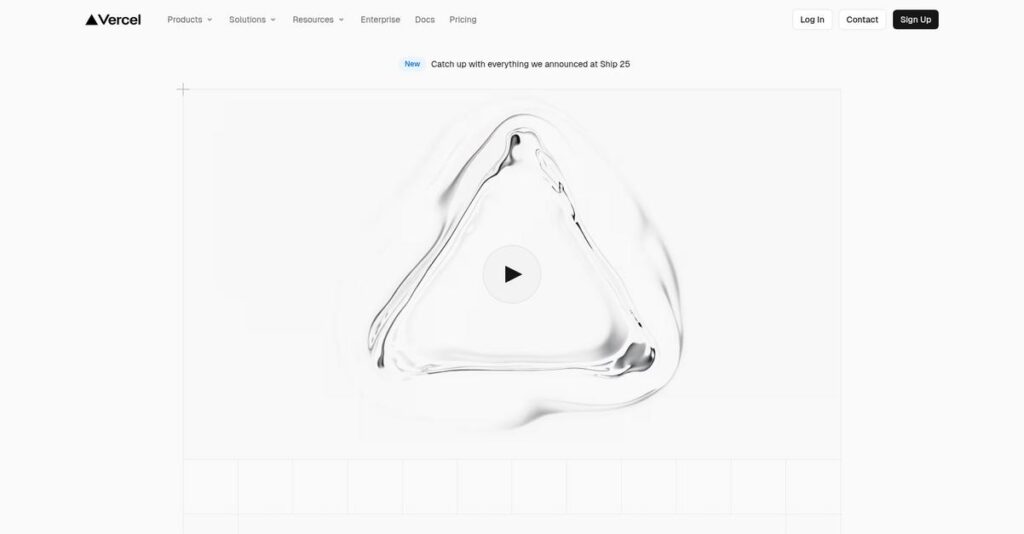Deployments shouldn’t slow your team down.
If you’re like most frontend developers, you want to focus on building and shipping features, not wrestling with flaky CI/CD or sluggish deployments.
But here’s the reality: delayed preview links kill team velocity and leave everyone stuck waiting for feedback or hunting for bugs in production.
That’s exactly where Vercel steps in, making deployment painless through instant builds, live previews per pull request, deep Next.js optimization, and real-time performance insights—all without burdening you with infrastructure headaches.
In this review, I’ll share how Vercel can streamline your frontend workflow so you can finally move from idea to live code as fast as you want.
You’ll get my hands-on take on the core features, pricing details, real-world limitations, and how Vercel stacks up against rivals—all in this Vercel review tailored to your evaluation journey.
By the end, you’ll have the insights and the features you need to make a confident decision.
Let’s get started.
Quick Summary
- Vercel is a frontend cloud platform that streamlines the development and global deployment of high-performance web applications.
- Best for frontend developers and teams using Next.js or other modern frameworks wanting fast, collaborative deployments.
- You’ll appreciate its instant preview deployments and deep Next.js optimizations that speed up development and improve site performance.
- Vercel offers a free Hobby plan, a $20/month Pro plan, and custom-priced Enterprise plans with advanced features and support.
Vercel Overview
Vercel impresses me with its sharp focus on optimizing the frontend developer experience. It’s a clear mission they’ve pursued since 2015 from their headquarters in San Francisco.
Their core market is frontend developers building high-performance websites, particularly for teams deeply invested in the Next.js framework. I find this specialization refreshing; they don’t try to be an all-in-one provider.
Their recent moves into generative AI, like the v0 UI creation tool, show a strong commitment to innovation that we will explore further through this Vercel review.
- 🎯 Bonus Resource: While we’re discussing optimizing user experience and performance, understanding best push notification services can further boost engagement.
Unlike competitors such as Netlify, Vercel’s advantage is its unmatched optimization for Next.js applications. I find this tight integration results in a workflow that feels purpose-built by developers who use it daily.
They work with a wide range of organizations, from ambitious startups to established enterprises like Under Armour and The Washington Post, who all demand exceptional, uncompromising site performance.
I see their current strategy centered on three key pillars: raw performance, an intuitive developer workflow, and practical AI integration. This directly addresses the market’s need to ship better products with more efficiency.
Now let’s examine their core capabilities.
Vercel Features
Tired of slow deployments and complex frontend infrastructure?
Vercel features are all about simplifying web development, boosting performance, and empowering your team to ship faster. These are the five core Vercel features that make a real difference.
- 🎯 Bonus Resource: Before diving deeper into deployments, you might find my analysis of best face recognition software helpful for other tech considerations.
1. Instant Deployments & Git Integration
Does deployment feel like a never-ending chore?
Manual deployments and complicated CI/CD pipelines can slow your team down, leading to frustrating delays and wasted time.
Vercel integrates directly with Git, allowing you to deploy with every push and get instant cache invalidation. From my testing, this feature genuinely streamlines your workflow, letting you focus on coding instead of infrastructure. You just connect your repo, and Vercel handles the rest.
This means you can iterate and get feedback significantly faster, speeding up your development cycle.
2. Global Edge Network & CDN
Are your website loading times holding you back?
Slow loading speeds drive visitors away, hurting user experience and potentially costing you conversions due to poor performance.
Vercel’s global CDN delivers your content from locations closest to your users, ensuring ultra-fast speeds and low latency. What I love about this approach is the automatic HTTPS certificates, securing your site without extra effort. This feature gives your users a blazing-fast experience globally.
The result is your audience gets a smooth, responsive experience, keeping them engaged and satisfied.
3. Serverless Functions
Stuck managing complex backend servers for simple tasks?
Setting up and maintaining traditional servers for light backend logic can be overkill, adding unnecessary complexity and overhead.
Vercel Functions let you run backend code without managing servers, ideal for API routes and dynamic content. This is where Vercel shines; it integrates backend logic seamlessly with your frontend. While great for many uses, remember it’s optimized for lighter tasks, not full-scale server replacements.
This feature helps you build dynamic applications without the hassle of server provisioning or maintenance.
4. Next.js Optimization
Struggling to optimize your Next.js application effectively?
Getting the most out of Next.js can require deep configuration knowledge, often leading to missed performance opportunities without the right platform.
As the creator of Next.js, Vercel offers unparalleled optimization, providing automatic SSR and ISR without extensive setup. From my evaluation, this deep integration ensures peak performance right out of the box, letting you leverage Next.js’s full power effortlessly. This feature means your Next.js apps just run better on Vercel.
So, your Next.js projects inherently perform at their best, giving you a competitive edge in speed and efficiency.
5. Preview Deployments
Is feedback from non-technical stakeholders a bottleneck?
Sharing development progress can be a cumbersome process, leading to delayed feedback and iterative loops that slow down your releases.
Preview Deployments generate unique, shareable URLs for every branch or pull request, letting stakeholders review live changes instantly. Here’s the thing – this feature dramatically speeds up feedback cycles and catches issues early. You just share a link, and they see the live, working version.
This means faster approvals and higher code quality, as issues are caught and fixed long before they hit production.
Pros & Cons
- ✅ Exceptional developer experience with seamless Git integration and CI/CD.
- ✅ Blazing-fast performance due to global CDN and Next.js optimization.
- ✅ Instant preview deployments accelerate feedback and collaboration.
- ⚠️ Costs can escalate quickly for high-traffic or larger applications.
- ⚠️ Primarily frontend-focused; may require external services for complex backends.
- ⚠️ Limited log retention, especially on lower tiers, can complicate debugging.
You’ll appreciate how these Vercel features work together to create a complete frontend development and deployment solution that simplifies your workflow.
Vercel Pricing
Worried about unexpected charges?
Vercel pricing is largely transparent for its Pro plan, offering clear per-user costs and usage tiers, though enterprise solutions require a custom quote.
| Plan | Price & Features |
|---|---|
| Hobby | Free forever • Automatic CI/CD • Basic serverless compute (100GB/month data, 100k functions) • DDoS mitigation & WAF • Community support |
| Pro | $20 per user/month • 10x more usage (1TB/month data, 1M functions) • Frontend observability tools • Advanced protection & spend management • Email support |
| Enterprise | Custom pricing (starts ~$3,500/month) • SSO/SAML & SCIM • Managed WAF rulesets • 99.99% SLA & dedicated support • Greater function limits & isolated build infra |
1. Value Assessment
Solid value for developers.
Vercel’s Pro plan offers a competitive pricing structure, giving you significant usage allowances before additional charges kick in. What I found regarding pricing is its per-user model simplifies budgeting for growing teams, making it an excellent choice for scaling frontend projects.
This means your budget gets a clear understanding of costs, especially valuable for predictable project expenses.
2. Trial/Demo Options
Try before you commit.
Vercel provides a generous Hobby (free) plan, which effectively serves as a perpetual trial for personal or non-commercial use. What I found is this free tier allows extensive exploration and development before you need to consider upgrading, truly helping you understand the platform’s capabilities.
This helps you evaluate Vercel’s fit for your workflow without any financial commitment, a great budget-friendly start.
- 🎯 Bonus Resource: If you’re also looking into specialized software solutions, my article on electronic medical records software covers other vital tools.
3. Plan Comparison
Matching needs to cost.
For individual developers or small projects, the Hobby plan is fantastic, offering robust features for free. However, if you’re a professional team, the Pro plan’s increased usage limits and advanced features offer significantly better value, handling more traffic and larger applications.
This tiered approach helps you match Vercel pricing to your actual usage requirements, preventing overspending on unused features.
My Take: Vercel’s pricing effectively targets developers from hobbyists to enterprises, with a clear value proposition for its Pro plan and custom options for high-scale needs.
The overall Vercel pricing reflects excellent value for frontend development, especially at scale.
Vercel Reviews
What do real users think?
To understand real-world experiences, I’ve analyzed numerous Vercel reviews across various platforms, offering balanced insights into what actual customers think.
1. Overall User Satisfaction
User sentiment is overwhelmingly positive.
From my review analysis, Vercel consistently receives high satisfaction ratings, often 4.5 stars and above on major review sites. What I found in user feedback is that developers praise its intuitive workflow and speed, leading to exceptionally positive user experiences.
This suggests you can expect a highly streamlined and enjoyable development process.
2. Common Praise Points
Developers love the deployment experience.
Users repeatedly highlight Vercel’s instant deployments, seamless Git integration, and global CDN. Review-wise, the ability to go from code push to global deployment in seconds is a recurring theme, significantly boosting developer productivity and site performance.
This means your team can iterate faster and deliver a superior user experience.
3. Frequent Complaints
Cost at scale concerns arise occasionally.
While initial tiers are praised, some Vercel reviews mention costs escalating rapidly as projects grow. What stands out in customer feedback is how bandwidth and serverless function invocations can become expensive for high-traffic applications, particularly when exceeding included limits.
These issues are generally for larger projects, not deal-breakers for most initial users.
- 🎯 Bonus Resource: While we’re discussing application development, ensuring the integrity of your code is vital. My guide on best static application security testing tools can help pinpoint flaws.
What Customers Say
- Positive: “Deploying on Vercel is ridiculously fast and easy. It just works, every time.”
- Constructive: “Pricing shifts quickly once traffic picks up, more people join your team, or your app starts doing more than rendering static content.”
- Bottom Line: “Essential for frontend developers seeking speed and simplicity, just watch the scaling costs.”
The overall Vercel reviews reflect strong user satisfaction with minor scaling considerations.
Best Vercel Alternatives
Which Vercel alternative makes most sense for you?
The best Vercel alternatives include several strong options, each better suited for different business situations and priorities, from backend needs to specific cloud ecosystems.
1. Netlify
Need a broader JAMstack framework and plugin ecosystem?
Netlify is often your best alternative if your project leans heavily on static sites or requires robust built-in form handling and A/B testing. What I found comparing options is that Netlify often has more generous free-tier limits for serverless functions, though Vercel excels with Next.js specific optimizations.
Choose Netlify if you prioritize broader framework support and integrated analytics for your static or JAMstack app.
2. Render
Does your application require a persistent backend or databases?
Render provides a more comprehensive cloud platform when your application has a backend-heavy architecture, requiring persistent storage or managed databases. From my competitive analysis, Render offers a unified platform for full-stack apps, unlike Vercel’s frontend-first focus, which might be more cost-effective for long-running services.
Consider Render if you need to host databases, long-running processes, or a complete backend alongside your frontend.
3. AWS Amplify
Are you already deeply integrated within the AWS ecosystem?
AWS Amplify is the stronger choice if you’re already committed to or leveraging other Amazon Web Services for your infrastructure. Alternative-wise, Amplify provides deep integration with AWS services like Lambda and DynamoDB, offering an enterprise-grade solution that’s comprehensive for both frontend and backend development.
Choose AWS Amplify if your team is comfortable with AWS and needs extensive backend services with CI/CD built-in.
4. Cloudflare Pages + Workers
Prioritizing maximum edge performance and other Cloudflare services?
This combination is ideal if you value extreme performance and leveraging edge computing for both static content and dynamic logic. From my analysis, Cloudflare offers a global edge with no cold starts for functions and integrates seamlessly with other Cloudflare services like R2 or D1.
Choose Cloudflare Pages + Workers if you need a performance-first approach, especially when using other Cloudflare tools.
Quick Decision Guide
- Choose Vercel: Next.js optimization and rapid frontend deployments
- Choose Netlify: Extensive JAMstack support and integrated forms
- Choose Render: Full-stack applications with managed backend services
- Choose AWS Amplify: Deep AWS integration and enterprise-grade backend needs
- Choose Cloudflare Pages + Workers: Maximum edge performance and Cloudflare ecosystem
The best Vercel alternatives depend on your specific business needs and infrastructure priorities, not just features.
Vercel Setup
Considering Vercel implementation concerns?
Vercel implementation is generally straightforward, focusing on developer experience and Git-based workflows, setting realistic expectations for your deployment analysis.
1. Setup Complexity & Timeline
Getting your project live is fast.
Vercel aims for minimal setup; you import your Git repository, and it automatically configures deployment. From my implementation analysis, users can deploy applications in minutes, thanks to its “zero-config” approach that greatly reduces initial complexity.
You should prepare for rapid deployment and quick iterations, rather than a drawn-out setup process.
2. Technical Requirements & Integration
Technical needs are highly focused.
Vercel is optimized for frontend applications and serverless functions, supporting various modern frameworks like Next.js. What I found about deployment is that complex backends may require external integrations, adding layers to your overall architecture, despite Vercel’s simplicity.
Your team will need to align Vercel with existing backend services or plan for new integrations with other cloud providers.
- 🎯 Bonus Resource: Before diving deeper into integrations, you might find my analysis of best PR software helpful for broader business reach.
3. Training & Change Management
Adoption is generally smooth for developers.
The learning curve for basic deployments on Vercel is low for those familiar with modern frontend frameworks. From my analysis, optimizing advanced features requires deeper understanding of Vercel’s specific architecture and pricing model, impacting expert adoption.
Invest in continuous learning for your team to fully leverage Vercel’s advanced capabilities and cost efficiencies.
4. Support & Success Factors
Support quality varies by plan.
Vercel offers community forums for Hobby users, email support for Pro, and dedicated support for Enterprise plans. From my implementation analysis, the quality and speed of support can vary significantly depending on your chosen plan, impacting critical issue resolution.
Ensure your chosen Vercel plan aligns with your business’s support needs for a successful and smooth ongoing operation.
Implementation Checklist
- Timeline: Minutes to hours for basic project deployment
- Team Size: Primarily frontend developers; minimal ops involvement
- Budget: Manage costs for bandwidth and serverless function usage
- Technical: Git repository, modern frontend framework knowledge
- Success Factor: Familiarity with modern frontend development practices
Overall, Vercel setup focuses on developer productivity and rapid deployment, making it ideal for teams prioritizing speed and efficiency.
Bottom Line
Should Vercel be your next deployment platform?
This Vercel review reveals a platform perfectly suited for frontend-heavy web applications and teams prioritizing developer experience and performance, but it comes with specific considerations.
1. Who This Works Best For
Frontend development teams seeking peak performance.
Vercel excels for developers and teams building modern web applications with frameworks like Next.js, React, or Vue, where speed, global delivery, and rapid iteration are critical. What I found about target users is that teams prioritizing a seamless Git-integrated deployment workflow will find Vercel’s approach incredibly efficient.
You’ll achieve unparalleled success if your business values reducing infrastructure overhead to focus purely on building features.
2. Overall Strengths
Developer experience and deployment speed are unmatched.
Vercel shines through its exceptional developer experience, instant preview deployments, and global edge network, significantly accelerating time-to-market and enhancing application performance. From my comprehensive analysis, the automatic CI/CD from Git pushes is a standout advantage that simplifies deployment pipelines for your team.
These strengths directly translate into faster development cycles and superior website performance, which will directly impact your business metrics.
- 🎯 Bonus Resource: While we’re discussing business metrics, understanding how to leverage business intelligence tools is equally important.
3. Key Limitations
Cost escalation and backend limitations are main concerns.
While powerful, Vercel’s primary limitations include potential cost increases at scale for high-usage scenarios and its frontend-centric design, which requires integrating external backend services. Based on this review, managing costs for extensive serverless function invocations requires careful monitoring to prevent budget overruns as your application grows.
These limitations are significant if your project demands a comprehensive, integrated full-stack solution or tight cost control for very high traffic.
4. Final Recommendation
Vercel earns a strong, but qualified, recommendation.
You should choose Vercel if your priority is building and deploying high-performance, modern frontend applications with an emphasis on developer productivity and rapid iteration. From my analysis, your ideal fit is a frontend-first architecture leveraging serverless functions for dynamic content, rather than complex, stateful backends.
My confidence level is high for frontend-focused projects but drops for those needing extensive, integrated backend services.
Bottom Line
- Verdict: Recommended for modern frontend web application development
- Best For: Frontend developers and teams building high-performance web applications
- Business Size: Individual developers to mid-market enterprises focused on web apps
- Biggest Strength: Unparalleled developer experience and instant global deployments
- Main Concern: Cost at high scale and limitations for complex backend services
- Next Step: Explore the generous free tier to evaluate its fit for your project
This Vercel review highlights strong value for frontend-centric development while noting important considerations regarding cost and backend integration for your business.