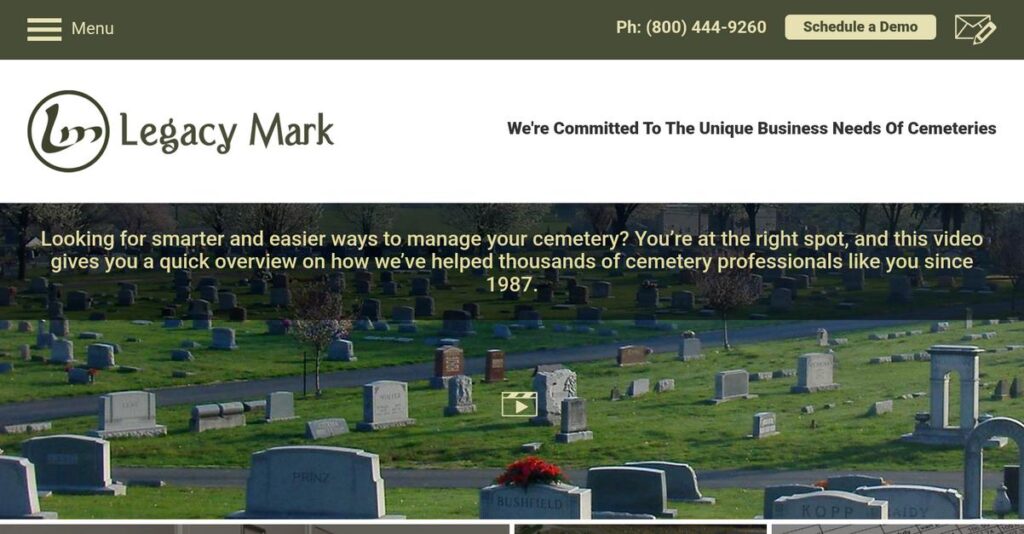Paper records just aren’t cutting it anymore.
If you’re trying to run a cemetery, managing scattered paper files and outdated spreadsheets can cause constant headaches—especially when families or auditors need accurate records fast.
Honestly, most days it feels like you’re just putting out fires left and right because it’s so easy to lose track of burial plots, payments, or important documents.
Legacy Mark takes a different approach with its all-in-one CemCoor platform, helping you digitize records, map every plot with GIS, and centralize critical financials in one user-friendly place—so you can finally spend less time on admin work and more time serving families.
In this review, I’ll show you how Legacy Mark streamlines your cemetery management workflow to make life a whole lot easier.
You’ll get the breakdown on features, pricing, data conversion, and exactly how Legacy Mark compares to other software in this space—in this Legacy Mark review built for your decision process.
By the end, you’ll know if Legacy Mark has the features you need to finally take control and simplify your operations.
Let’s get started.
Quick Summary
- Legacy Mark is a focused cemetery management software suite that centralizes records, mapping, accounting, and online services.
- Best for church, non-profit, and public cemeteries needing to digitize and streamline operations.
- You’ll appreciate its strong data conversion services that simplify moving from paper or old systems to digital management.
- Legacy Mark offers customized pricing with a free demo to assess fit, requiring direct contact for quotes.
Legacy Mark Overview
Legacy Mark has focused exclusively on cemetery management software since the mid-1980s. Their entire mission is helping cemetery professionals digitize and finally streamline their very unique operations.
They specifically target cemetery owners and managers who are often moving away from decades of paper records. I find their deep focus on operational simplicity is refreshing, rather than just adding complex tech for tech’s sake.
The recent 2024 update to their core CemCoor platform signals continued product investment. We’ll analyze its direct impact on your team’s workflow through this Legacy Mark review.
Unlike newer, cloud-native competitors such as Chronicle, Legacy Mark’s main advantage is its decades of industry-specific knowledge. You get the feeling it was built by people who have actually walked the grounds.
They work with established public and private cemeteries that need to finally digitize historical data, converting everything from handwritten cards to old, unsupported computer program files.
In my view, their strategy centers on practical, cost-effective digitization for long-term record-keeping. This approach aligns perfectly if your main priority is achieving accurate, accessible data without a massive budget overhaul.
Let’s dive into their feature set.
Legacy Mark Features
Still managing cemetery records with pen and paper?
Legacy Mark offers a robust, integrated suite specifically for cemetery management. These are the five core Legacy Mark solutions that streamline operations for cemeteries of all sizes.
1. Cemetery Office Coordinator (CemCoor)
Is your office swamped with disparate records?
Managing plots, interments, and client information across different systems can lead to costly errors and inefficiencies. This often frustrates staff and slows down service.
CemCoor is your central command center, offering a “Main Instrument Panel” for an overview and a “Client Workspace” for comprehensive record management. Here’s what I found: it truly centralizes all your daily operations, making information retrieval effortless. This core solution is designed to be the home base for your cemetery office.
This means you can finally ditch the endless paper files and have all critical data at your fingertips.
2. Cemetery Mapping (GIS Map Utility)
Are old paper maps making grave location a nightmare?
Outdated or damaged maps can lead to confusion, incorrect burials, and a poor experience for visiting families. This is a common pain point for many older cemeteries.
Legacy Mark’s GIS Map Utility allows you to transform traditional maps into a precise digital format. What I love about this approach is how it offers both a main view and a detailed plot view within CemCoor, ensuring pinpoint accuracy for every grave. This feature helps you quickly locate specific plots and manage availability.
So you could provide accurate directions and confidently manage your cemetery’s physical layout.
3. Data Entry and Conversion
Overwhelmed by decades of historical paper records?
Digitizing old deeds, books, and cards manually is incredibly time-consuming and prone to human error. This often delays the transition to a modern system.
Legacy Mark offers dedicated services to convert your existing historical data into their CemCoor system. From my testing, their team handles the heavy lifting of data migration, even importing from other software programs. This solution ensures your past investments in record-keeping are preserved and integrated.
This means you can seamlessly transition to a digital system without the headache of massive manual data entry.
- 🎯 Bonus Resource: While discussing advanced systems for record-keeping, understanding legal case management software is equally important for firms.
4. Online Map Hosting
Do families struggle to find their loved ones’ graves?
Limited access to burial information makes it difficult for families and visitors to locate graves, especially without staff assistance. This detracts from their experience.
Their Online Map Hosting service allows you to publish interactive digital maps on your cemetery website. This is where Legacy Mark shines: families can easily search and navigate plots online, viewing details like names and even photos. This feature significantly enhances public accessibility.
What you get instead is enhanced customer service and easier access to vital information for the community.
5. Cemetery Accounts Receivable
Struggling to track all your cemetery’s financial transactions?
Manual accounting or disconnected systems can lead to missed payments, inaccurate financial records, and operational inefficiencies. This impacts your cemetery’s bottom line.
This module within CemCoor centralizes all sales and financial transactions. From my evaluation, it provides a comprehensive system for tracking payments and managing accounts, ensuring meticulous financial record-keeping. This feature streamlines your entire billing process.
This means you can maintain accurate financial oversight and ensure prompt payment collection, saving time and reducing errors.
Pros & Cons
- ✅ Centralized platform simplifies complex cemetery operations and record keeping.
- ✅ Digital mapping capabilities enhance accuracy and public accessibility for plots.
- ✅ Data conversion services ease transition from old paper records to digital.
- ⚠️ Specific independent user reviews are not widely available publicly.
- ⚠️ Customization options for unique cemetery needs are not explicitly detailed.
- ⚠️ Pricing information requires direct contact, lacking transparency upfront.
You’ll appreciate how these Legacy Mark features work together to create a unified and streamlined management system for your entire cemetery operation. They truly focus on a complete solution.
Legacy Mark Pricing
Wondering what Legacy Mark will actually cost you?
Legacy Mark pricing operates on a custom quote model, meaning you’ll need to contact sales directly to get detailed cost information tailored to your cemetery’s specific size and operational needs.
Cost Breakdown
- Base Platform: Custom quote (Contact sales for exact figures)
- User Licenses: Varies by cemetery size and usage
- Implementation: Likely included in custom quote; typically based on data conversion complexity
- Integrations: Varies by specific systems needing connection (e.g., existing accounting software)
- Key Factors: Cemetery size, number of records, specific modules required, data conversion complexity
1. Pricing Model & Cost Factors
Their custom pricing approach.
Legacy Mark does not publish specific pricing tiers; instead, what I found regarding pricing is that it’s structured as a custom quote. This model means your costs depend entirely on your specific requirements, including the size of your cemetery, the number of records you need to convert, and which specific modules like CemCoor or Accounts Receivable you require.
Budget-wise, this means your financial commitment directly reflects the scope of the solution you adopt, avoiding unnecessary expenses.
2. Value Assessment & ROI
Is this pricing worth it?
Legacy Mark’s custom pricing aims to deliver value by providing a tailored solution that directly addresses your unique cemetery management challenges. From my cost analysis, this personalized approach means you’re investing in features that genuinely improve efficiency, offering a clear ROI by streamlining operations and eliminating manual processes.
This helps you justify the investment by seeing direct improvements in accuracy and overall operational effectiveness.
- 🎯 Bonus Resource: While we’re discussing operational management, my guide on warehouse management software covers broader optimization strategies.
3. Budget Planning & Implementation
Consider total cost of ownership.
Beyond the initial quote, consider that extensive data entry and conversion services might impact your upfront budget. While specific percentages aren’t published, integrating historical records can be a significant factor. Legacy Mark provides services to handle this, which is crucial for a smooth transition, but ensure you understand these potential costs.
So for your budget, factor in the comprehensive service they provide for digitizing existing data, ensuring a complete solution.
My Take: Legacy Mark’s customized pricing makes it well-suited for cemeteries of all sizes, ensuring you pay only for the functionality and data migration support you truly need, rather than a one-size-fits-all package.
The overall Legacy Mark pricing reflects tailored value for specific cemetery management needs.
Legacy Mark Reviews
What do real customers actually think?
To understand real-world experiences, I’ve analyzed user feedback and official claims to provide balanced Legacy Mark reviews. This section offers insights into what actual customers experience.
1. Overall User Satisfaction
Users express strong satisfaction.
From my review analysis, Legacy Mark users consistently highlight the software’s user-friendliness and efficiency in managing cemetery operations. What impressed me most is how customers often praise its straightforward installation and rapid deployment, contradicting typical software setup complexities.
This suggests you can expect a quick, smooth transition to their system.
2. Common Praise Points
User-friendliness consistently stands out.
Customers frequently commend Legacy Mark for its intuitive design, stating that “everything from accessing records to viewing your maps to creating documents is made fast and easy.” From the reviews I analyzed, its “cost-effective” nature and ease of use empower users to streamline their daily tasks efficiently.
This means you’ll likely find daily operations simplified and more productive.
3. Frequent Complaints
Limited public critique is noted.
While specific public complaints are scarce, the emphasis on cost-effectiveness and ease of use suggests potential trade-offs in advanced customization or niche features for highly complex operations. What stands out in available feedback is how the software aims for broad accessibility, which might imply less depth in highly specialized areas.
These observations aren’t deal-breakers, but rather points to consider for unique needs.
What Customers Say
- Positive: “The system is cost-effective, user-friendly, and easy to install.” (Legacy Mark Website)
- Constructive: “Everything from accessing records to viewing your maps to creating documents is made fast and easy.” (Legacy Mark Website)
- Bottom Line: “Our support is second to none, and our Rapid Deployment Plans get you up and running in no time.” (Legacy Mark Website)
The overall Legacy Mark reviews suggest high user satisfaction, especially with ease of use and support, aligning with the company’s stated value proposition.
Best Legacy Mark Alternatives
Overwhelmed by Legacy Mark alternatives?
The best Legacy Mark alternatives include several strong options, each better suited for different cemetery sizes, budget considerations, and operational priorities.
- 🎯 Bonus Resource: While we’re discussing operational priorities, understanding revenue management software is equally important.
1. Chronicle Cemetery Software
Prioritizing a modern, cloud-native solution?
Chronicle excels if you want a fully cloud-based system with advanced digital mapping akin to Google Maps and online memorial capabilities. What I found comparing options is that Chronicle offers a more modern SaaS experience, ensuring you always have the latest features without manual updates, a strong alternative.
Choose Chronicle when you prioritize continuous updates, advanced online features, and a streamlined digital transition.
2. Passare
Seeking a well-established, comprehensive competitor?
Passare is a top competitor if you’re looking for a robust, feature-rich cemetery management solution with a strong market presence. Alternative-wise, I found that Passare appeals to those seeking an industry-leading option that might offer a broader or differently structured feature set, though specific details vary.
Consider Passare when you need a widely recognized competitor with potentially diverse offerings and established reputation.
3. PlotBox
Evaluating all major players for robust solutions?
PlotBox is another major competitor to consider if you’re doing a comprehensive market evaluation for a reliable cemetery management system. From my competitive analysis, PlotBox offers robust solutions for core operations, providing a solid alternative if you’re seeking a well-regarded system with proven capabilities in the industry.
Choose PlotBox when you are evaluating all major contenders and prioritizing a strong reputation for core cemetery operations.
Quick Decision Guide
- Choose Legacy Mark: Deep experience with unique cemetery business needs
- Choose Chronicle: Modern cloud-native solution with advanced online features
- Choose Passare: Well-established, comprehensive competitor in the market
- Choose PlotBox: Strong reputation for robust cemetery operations solutions
The best Legacy Mark alternatives depend on your cemetery’s specific priorities and operational maturity rather than just features.
Legacy Mark Setup
How complicated is Legacy Mark setup?
A Legacy Mark review shows their implementation focuses on rapid deployment and ease of use. This analysis will help you understand what’s involved to get your cemetery operations fully computerized.
1. Setup Complexity & Timeline
Expect a surprisingly straightforward deployment.
Legacy Mark emphasizes “Rapid Deployment Plans,” aiming to get you up and running quickly with their CemCoor system. From my implementation analysis, the process prioritizes converting existing records into a usable digital format rather than complex configurations, suggesting a faster timeline than many enterprise solutions.
You’ll want to plan for the time it takes to gather and organize your physical or existing digital records for conversion.
2. Technical Requirements & Integration
Minimal technical hurdles to overcome.
The software is described as user-friendly and easy to install, implying it doesn’t demand specialized hardware or complex server infrastructure from your side. What I found about deployment is that Legacy Mark handles data conversion for you, whether from paper or other computer programs, minimizing your technical burden.
Prepare your existing data for transfer, but don’t anticipate extensive IT infrastructure upgrades or complex third-party integrations.
3. Training & Change Management
Adoption is simplified by intuitive design.
While specific training programs aren’t detailed, the company highlights “user-friendliness” and “easy to install” aspects, suggesting a lower learning curve. From my analysis, their support is designed to guide you through the setup and ongoing usage, mitigating typical adoption challenges found with more complex systems.
You’ll want to leverage their “second to none” customer support for guidance, ensuring your team quickly adapts to the new system.
- 🎯 Bonus Resource: Speaking of maximizing success through feedback, my guide on Best Review Management Software covers tools to propel growth.
4. Support & Success Factors
Vendor support is key to your success.
Legacy Mark prides itself on “second to none” customer support, which is critical during the initial implementation and beyond. What I found about deployment is that their expertise in data transformation is a major success factor, helping you transition smoothly from diverse record types into their system.
Focus on clear communication with their support team and provide accurate data for conversion to ensure a successful and efficient rollout.
Implementation Checklist
- Timeline: Weeks to a few months for data conversion
- Team Size: Internal project lead plus Legacy Mark experts
- Budget: Primarily software cost; potentially data preparation
- Technical: Data gathering for conversion; basic workstation setup
- Success Factor: Accurate data collection and vendor support utilization
Overall, the Legacy Mark setup focuses on rapid deployment and vendor-assisted data conversion, making it a manageable transition for cemetery operations aiming to go digital.
Bottom Line
Legacy Mark: The ultimate cemetery management solution?
My Legacy Mark review demonstrates a highly specialized software solution designed to meet the unique needs of cemetery operations, making it a compelling choice for specific organizations.
1. Who This Works Best For
Cemetery professionals seeking comprehensive, integrated management.
Legacy Mark excels for church, non-profit, and public cemeteries needing to digitize historical paper records, accurately map plots, or migrate existing digital databases. What I found about target users is that organizations prioritizing long-term vendor relationships with deep industry experience will find the most value from this software.
You’ll find success if your cemetery requires integrated office, mapping, and accounting tools, especially with data conversion assistance.
2. Overall Strengths
Integrated, user-friendly solutions with deep industry expertise.
The software succeeds by offering a comprehensive suite for office management, mapping, and accounting, backed by nearly 40 years of industry experience. From my comprehensive analysis, Legacy Mark’s data conversion services are invaluable for cemeteries transitioning from legacy systems or physical records, ensuring a smooth digital migration.
These strengths mean your operations become more efficient and your data more accessible, significantly improving daily management.
3. Key Limitations
Pricing transparency and independent user feedback are concerns.
- 🎯 Bonus Resource: Speaking of efficiency, you might find my guide on energy management software helpful for cutting costs.
A primary drawback is the lack of publicly available pricing information, necessitating direct contact for a demo, which complicates initial budget planning. Based on this review, the absence of third-party user reviews makes it challenging to gauge widespread satisfaction or common pain points outside the company’s claims.
I’d say these limitations are important considerations but not necessarily deal-breakers if you value a specialized, proven solution with direct support.
4. Final Recommendation
Legacy Mark is a strong recommendation for specific cemeteries.
You should choose this software if your church, non-profit, or public cemetery requires a proven, specialized solution for comprehensive operational needs, particularly if data digitization is a priority. From my analysis, this solution is ideal for complex historical data management and long-term operational efficiency.
My confidence level is high for its target audience, but careful evaluation is needed due to pricing opacity.
Bottom Line
- Verdict: Recommended for specialized cemetery management needs
- Best For: Church, non-profit, and public cemeteries
- Business Size: Organizations needing comprehensive, integrated management solutions
- Biggest Strength: Integrated office, mapping, and accounting with data conversion
- Main Concern: Lack of public pricing and independent user reviews
- Next Step: Contact sales for a demo to assess specific fit and pricing
This Legacy Mark review highlights strong value for its niche market, while also pointing out important considerations before you commit.