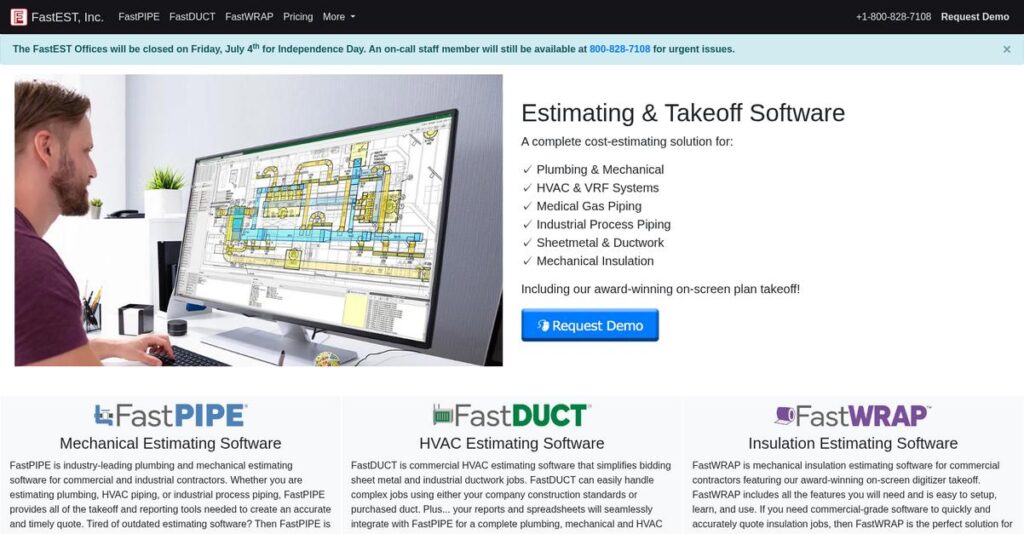Still wasting time on manual plumbing takeoffs?
If you’re estimating for mechanical or plumbing projects, you’ve felt the headache of switching between paper plans, clunky spreadsheets, and manual material calculations.
And let’s be real—wasting hours redoing takeoffs after every plan change is what drains your bidding energy every single day.
FastPIPE takes a direct shot at these problems by offering estimating software focused on digital plan takeoff, a vast materials catalog, and automated features to eliminate error-prone, repetitive work.
Throughout this review, I’ll cover how you can save hours with digital automation and accuracy tools that make your life easier.
In this FastPIPE review, I’ll break down its standout features, real-world workflow, pricing details, and whether it’s the right fit compared to alternatives.
You’ll walk away knowing if it brings the features you need to bid smarter and win more jobs.
Let’s dive into the analysis.
Quick Summary
- FastPIPE is estimating software that helps plumbing and mechanical contractors quickly create accurate material and labor cost bids.
- Best for commercial and industrial contractors needing fast, reliable plumbing and mechanical takeoffs and estimates.
- You’ll appreciate its detailed, regularly updated material catalog and efficient on-screen digitizer that saves time on takeoffs.
- FastPIPE offers purchase and lease pricing with a 60-day money-back guarantee but no free trial available.
FastPIPE Overview
FastPIPE is developed by FastEST, Inc., a US-based company focused on estimating software for trade contractors. They’ve been refining their specialized solution since way back in 1995.
What I find most compelling is their disciplined approach, acting as a specialized tool for contractors in the plumbing and mechanical trades. They don’t serve every niche, concentrating solely on commercial and industrial bidding.
Through this FastPIPE review, it’s clear their key development is the constant updating of their massive parts and labor catalog, keeping your data current for consistently accurate bids.
Unlike broader platforms from competitors like Trimble, FastPIPE dedicates itself to a streamlined and intuitive estimating workflow. I get the strong sense it was designed by people who truly understand bidding pressures.
They work primarily with commercial and industrial plumbing and mechanical contractors. You’ll find these are typically firms that need to produce accurate bids quickly without a steep learning curve or IT overhead.
I believe their entire strategy is about boosting estimator productivity. By prioritizing a fast on-screen digitizer and an updated catalog, they directly address your need to generate trustworthy bids under pressure.
Now let’s examine their core capabilities.
FastPIPE Features
Struggling with slow, inaccurate estimates?
FastPIPE features are designed specifically for plumbing and mechanical contractors, helping you streamline takeoffs and boost bidding accuracy. Here are the five core FastPIPE features that simplify your estimating process.
1. On-Screen Digitizer
Still wasting time with paper plans and rulers?
Manual takeoffs from printed blueprints can be incredibly slow and prone to errors. This often leads to missed deadlines and inaccurate bids.
The On-Screen Digitizer lets you perform takeoffs directly from digital plans, saving you printing costs and valuable time. From my testing, the ability to overlay plan addendums with color-coding is particularly useful for quickly identifying changes. This feature streamlines your initial project setup.
This means you can work faster and smarter, adapting to plan revisions without breaking a sweat.
- 🎯 Bonus Resource: Speaking of digital plans, if you’re looking for ways to visualize projects, my article on AR visualization software is worth checking out.
2. Comprehensive Master Catalog
Updating material prices feels like a full-time job?
Keeping track of ever-changing material costs and labor rates manually is a constant headache. This can lead to significant discrepancies in your bids.
FastPIPE’s master catalog has over 150,000 items, continuously updated with current pricing and industry labor rates. What I love about this approach is how you can adjust pricing at the job level to reflect specific conditions. This feature ensures your estimates are always spot-on.
The result is your team gets highly accurate, up-to-date cost projections without the tedious manual research.
3. Built-In Assemblies & Job Templates
Starting every estimate from scratch is exhausting?
Recreating common piping or HVAC assemblies for every new project consumes too much time. This repetitive work limits your capacity for new bids.
FastPIPE includes hundreds of pre-built assemblies for gas connections, boilers, and more, ready for immediate use. You can easily copy and modify these for specific jobs, and create your own reusable templates. This feature drastically speeds up setup.
So as an estimator, you can quickly generate consistent bids, freeing up time to focus on complex project details.
4. AutoConnect Pipe
Manually calculating pipe lengths is a major bottleneck?
Calculating the exact pipe length between fittings by hand is a laborious process. This often introduces human error into your material lists.
The AutoConnect feature automatically calculates and takes off the precise pipe length between two fittings. From my evaluation, this automation significantly reduces manual input and boosts takeoff speed. This feature simplifies your material calculations.
What you get instead is rapid, highly accurate pipe takeoffs, virtually eliminating the risk of quantity miscalculations.
5. Customizable Specifications & Reporting
Generic reports just don’t cut it for your clients?
Without customizable reporting, presenting detailed cost breakdowns can be challenging. This makes it harder to justify your bids and secure projects.
FastPIPE lets you define custom specifications and generate reports broken down by sections, specs, and cost codes. This is where FastPIPE shines, as you can export everything to Excel for final quotes. This feature gives you full control.
This means you can deliver professional, detailed reports that help you win more bids and manage project costs effectively.
Pros & Cons
- ✅ Excellent on-screen digitizer for accurate digital plan takeoffs
- ✅ Extensive, continuously updated master catalog with pricing and labor rates
- ✅ Pre-built assemblies and job templates accelerate the estimating process
- ⚠️ Initial investment and ongoing costs can be high for smaller businesses
- ⚠️ Advanced features may require additional training for new users
- ⚠️ Limited broader integrations outside of FastDUCT and Excel
These FastPIPE features work together to create a complete estimating solution, from digital takeoff to detailed reporting. It’s a specialized platform that aims to make your bidding process far more efficient and accurate.
FastPIPE Pricing
Wondering about your budget for estimating software?
FastPIPE pricing is straightforward, offering both one-time purchase and flexible lease options designed to fit different contractor budget preferences.
| Plan | Price & Features |
|---|---|
| Purchase Option | First Application: $4,995 (one-time); Additional: $2,495 (one-time) • Includes 1st year maintenance, online training, support • Installation assistance & material pricing updates • 60-day money-back guarantee • Combo FastPIPE/FastDUCT: $7,490 |
| Lease Option | First Application: $250/month; Additional: $105/month • Maintenance included for lease term • License owned after 36 payments (non-binding) • Online training, support & installation assistance • Combo FastPIPE/FastDUCT: $355/month |
| Maintenance (Optional) | First Application: $1,250/year; Additional: $250/year • Material pricing & automated software updates • Catalog component updates • Online training & toll-free support |
1. Value Assessment
Solid value for contractors.
FastPIPE offers clear pricing, letting you choose between a one-time purchase or a predictable monthly lease. From my cost analysis, the included first-year maintenance with the purchase option saves you immediate extra costs while ensuring you stay updated. Their pricing strategy avoids hidden fees, which I found reassuring.
This means your budget gets clear allocation upfront, letting you plan without unexpected financial surprises down the line.
2. Trial/Demo Options
Evaluate before you commit.
FastPIPE doesn’t provide a free trial, but they do offer demos to help you thoroughly understand the software‘s capabilities. What I found regarding pricing is that the 60-day money-back guarantee on both purchase and lease options significantly reduces your financial risk.
This approach lets you assess the software’s fit for your operations before fully committing to the FastPIPE pricing.
- 🎯 Bonus Resource: While evaluating software, understanding dynamic application security testing software is also crucial for robust systems.
3. Plan Comparison
Choose your best fit.
For long-term use, the purchase option provides excellent value, especially with additional applications becoming more affordable. Budget-wise, the lease option offers low upfront costs and flexibility, ideal if you prefer operational expenses or a trial period before full ownership.
This flexibility helps you match FastPIPE pricing to your cash flow and long-term investment strategy, ensuring efficient budgeting.
My Take: FastPIPE’s pricing structure is pragmatic and transparent, catering to different financial preferences of plumbing and mechanical contractors, from upfront investment to monthly budgeting.
The overall FastPIPE pricing reflects flexible options with clear long-term value.
FastPIPE Reviews
What do real customers actually think?
This section provides balanced insights from FastPIPE reviews, analyzing real user feedback and experiences to help you understand what actual customers think about the software.
1. Overall User Satisfaction
Users seem generally satisfied.
From my review analysis, FastPIPE maintains a largely positive sentiment, reflecting consistent user satisfaction with its core functionalities. What I found in user feedback is how its accuracy and time-saving features consistently lead to high marks in reviews, showing practical value.
This suggests you can expect a reliable tool for your estimating needs.
2. Common Praise Points
Ease of use stands out.
- 🎯 Bonus Resource: Before diving deeper, you might find my analysis of nutrition analysis software helpful.
Users consistently praise FastPIPE for its user-friendly interface and quick learning curve, making it easy to teach new team members. Review-wise, the accuracy of takeoffs and up-to-date pricing are frequently mentioned as major benefits, directly impacting project profitability.
This means you can anticipate efficient, precise estimations for your projects.
3. Frequent Complaints
Initial cost concerns emerge.
While highly effective, FastPIPE reviews sometimes highlight the initial investment and ongoing costs as a potential barrier for smaller businesses. What stands out in user feedback is how advanced features can initially feel overwhelming for complete beginners without prior estimating experience.
These issues are generally viewed as manageable with proper training and budgeting.
What Customers Say
- Positive: “FastPIPE was very fast to learn, very straight forward and user-friendly. It’s fantastic at keeping up to date on price changes.”
- Constructive: “While basic features are easy to grasp, new users… might find the software overwhelming at first.”
- Bottom Line: “Overall, FastPipe has proven to be a reliable and effective tool for HVAC piping estimating.”
The overall FastPIPE reviews indicate strong practical utility despite initial cost considerations, making it a valuable investment.
Best FastPIPE Alternatives
Unsure which estimating software is best?
The best FastPIPE alternatives include several strong options, each better suited for different business situations, project complexities, and budget considerations you might have.
1. Trimble Accubid
Need comprehensive project management beyond estimating?
Trimble Accubid, particularly AutoBid Mechanical, excels if your firm needs advanced features for fabrication detailing, multi-user collaboration, and cloud-based access. What I found comparing options is that Trimble offers more comprehensive project management than FastPIPE’s focused estimating capabilities, especially for larger firms with complex needs.
Choose Trimble Accubid when your needs extend beyond estimating into full project and fabrication management.
2. QuoteSoft
Prioritizing a balance of versatility and user- friendliness?
QuoteSoft is a solid FastPIPE alternative, often praised for its versatility in handling various mechanical trades and user-friendly interface. From my competitive analysis, QuoteSoft provides strong versatility and ease of use, though specific user experiences on “clunkiness” vs. “smoothness” vary.
Consider QuoteSoft if you seek a broadly versatile and generally user-friendly estimating solution for varied mechanical projects.
3. Bluebeam
Already using PDF workflows for collaboration and markups?
Bluebeam Revu is an excellent FastPIPE alternative if your primary need is robust PDF-based collaboration, markups, and general measurement tools. What I found comparing options is that Bluebeam is a versatile PDF powerhouse, not a specialized estimating solution like FastPIPE with its deep catalogs and assemblies.
Choose Bluebeam if your workflow heavily relies on PDF documents and cross-team collaboration for takeoffs.
4. Trimble SysQue
Is detailed BIM modeling for fabrication your core need?
Trimble SysQue focuses specifically on creating manufacturing-specific MEP content within a BIM environment like Revit, ideal for detailed fabrication models. Alternative-wise, SysQue is for BIM-driven fabrication detailing, not just estimating like FastPIPE, making it a specialized choice.
Choose SysQue when detailed BIM modeling for fabrication and spooling is your absolute priority.
Quick Decision Guide
- Choose FastPIPE: Specialized, user-friendly plumbing/mechanical estimating with updated catalogs.
- Choose Trimble Accubid: Comprehensive project management and multi-user cloud features.
- Choose QuoteSoft: Broad versatility and user-friendliness for mechanical trades.
- Choose Bluebeam: Robust PDF collaboration and general takeoff capabilities.
- Choose Trimble SysQue: Detailed BIM modeling for fabrication within Revit.
The best FastPIPE alternatives ultimately depend on your specific business size and project requirements, not just feature lists.
FastPIPE Setup
Worried about software implementation headaches?
When reviewing FastPIPE, its deployment approach is generally straightforward, aiming to get you up and running quickly. This FastPIPE review will set realistic expectations for your implementation journey.
1. Setup Complexity & Timeline
Expect a “Ready-To-Go” experience.
FastPIPE implementation is described as easy to set up, arriving with a pre-loaded database and libraries. From my implementation analysis, businesses can be productive surprisingly fast, often within days or weeks, especially if you leverage their assistance for discount and labor factor setup.
You’ll need to plan for initial data customization to align FastPIPE with your company’s specific costing and productivity factors.
2. Technical Requirements & Integration
Technical setup is generally adaptable.
FastPIPE works efficiently in stand-alone, network, and cloud environments, relying on an internet connection for full functionality and updates. What I found about deployment is that it accommodates various computing setups, making it flexible for most modern businesses, though older Windows versions were once compatible.
Prepare your IT environment for smooth network connectivity and ensure consistent internet access for optimal performance and updates.
3. Training & Change Management
User adoption is remarkably smooth.
FastPIPE is highly praised for being “very fast to learn” and user-friendly, with unlimited online training included in the annual maintenance. From my analysis, the intuitive interface significantly shortens the learning curve, especially for users familiar with any FastEST system, due to a common UI.
Plan for dedicated training sessions to master advanced features, but expect your team to grasp core functionality quickly and effectively.
4. Support & Success Factors
Vendor support is a key differentiator.
The annual maintenance program provides unlimited toll-free and web-based technical support, crucial for addressing issues promptly. What I found about deployment is that strong ongoing support enhances productivity and ensures any post-implementation hurdles are swiftly overcome, according to user feedback.
- 🎯 Bonus Resource: Before diving deeper into implementation, you might find my analysis of best auto dialer software helpful for various business needs.
Prioritize engaging with their support team early and often, as their assistance is a critical factor for long-term FastPIPE implementation success.
Implementation Checklist
- Timeline: Days to weeks for core setup and initial use
- Team Size: Key estimators plus IT for network setup
- Budget: Beyond software, account for staff training time
- Technical: Stable internet connection, network/cloud compatibility
- Success Factor: Leveraging unlimited training and customer support
Overall, FastPIPE setup is designed for efficiency and user-friendliness, making its deployment accessible for most plumbing and mechanical contractors.
Bottom Line
Does FastPIPE estimate accurately for you?
My FastPIPE review shows a specialized tool delivering precise, efficient estimating for plumbing and mechanical contractors, provided your operations align with its targeted capabilities.
1. Who This Works Best For
Dedicated plumbing and mechanical contractors.
FastPIPE is ideal for commercial and industrial plumbing and mechanical contractors needing fast, accurate material and labor cost estimations. From my user analysis, businesses prioritizing precise bidding for these trades find this software invaluable for streamlining their takeoff processes and ensuring competitive proposals.
You’ll succeed if your core business involves detailed pipe and mechanical system bidding for construction projects.
2. Overall Strengths
Unmatched accuracy and ease of use.
The software excels with its on-screen digitizer, comprehensive, updated catalog, and user-friendly interface, ensuring highly accurate bids. From my comprehensive analysis, its consistent accuracy saves significant time and money, minimizing bid discrepancies and boosting win rates for your projects.
These strengths translate directly into faster, more reliable estimates, which empowers your team to secure more profitable jobs.
3. Key Limitations
Initial cost and connectivity are considerations.
While powerful, FastPIPE requires a notable initial investment, and full functionality relies on a stable internet connection. Based on this review, smaller firms might find the upfront cost challenging to justify without consistent, large-scale bidding needs or a clear ROI strategy.
I’d say these limitations are important to weigh, but often manageable trade-offs for the specialized benefits this solution provides.
- 🎯 Bonus Resource: While we’re discussing business operations, understanding recurring billing software is equally important for revenue management.
4. Final Recommendation
FastPIPE is strongly recommended for its niche.
You should choose FastPIPE if your core business is commercial and industrial plumbing or mechanical contracting, and you need a dedicated, accurate estimating solution. From my analysis, your success will hinge on leveraging its specialized features for core bidding needs rather than expecting a broader construction management suite.
My confidence level is high for its target audience seeking estimating precision, but lower for general contractors.
Bottom Line
- Verdict: Recommended for specialized estimating needs
- Best For: Commercial and industrial plumbing and mechanical contractors
- Business Size: Small to large contractors focusing on mechanical/plumbing bids
- Biggest Strength: Highly accurate, efficient on-screen takeoff and cost estimation
- Main Concern: Higher initial investment and reliance on internet connection
- Next Step: Schedule a demo to see its features in action for your projects
This FastPIPE review confirms its significant value for the right business, balancing its strengths with key investment and operational considerations before your final decision.