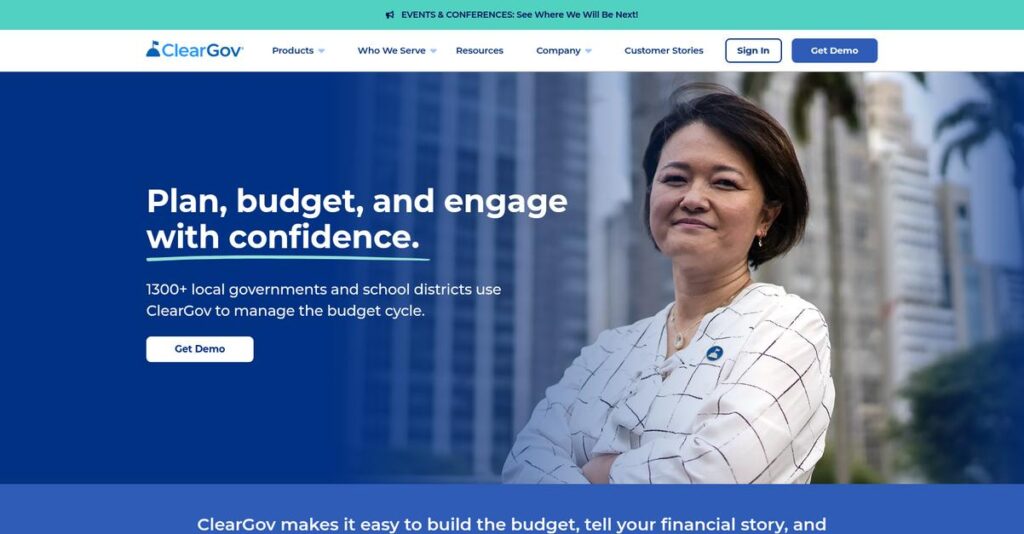Budgeting always feels ten steps behind, right?
If you’re evaluating ClearGov, chances are you’re tired of chasing down scattered spreadsheets, manual approvals, and endless PDF forms that slow your budget process to a crawl.
Honestly, the real headache is wasting hours every week fixing broken spreadsheets or tracking down lost requests—work that piles up fast and keeps you from actually planning ahead.
ClearGov steps in with cloud-based budget tools built for public sector needs, letting you collaborate online, automate repetitive tasks, and finally move away from error-prone manual processes. Their approach really helps when your team needs something purpose-built for streamlined, accountable budgeting.
In this review, I’ll cover how ClearGov actually accelerates budgeting workflows so you can focus more on forecasting and transparency, not spreadsheet cleanup.
You’ll find in this ClearGov review an in-depth look at features, pricing, data integrations, and how it measures up to other public sector budget solutions—so you can make the call with confidence.
By the end, you’ll know the features you need to take budgeting from a headache to a real advantage.
Let’s get started.
Quick Summary
- ClearGov is a cloud-based platform that helps local governments streamline budgeting and improve financial transparency.
- Best for local governments and school districts aiming to modernize their budget cycle and engage communities.
- You’ll appreciate its user-friendly design that simplifies collaboration and turns complex data into clear visuals.
- ClearGov offers customized pricing with demos available and focuses on affordable flat fees for governments of all sizes.
ClearGov Overview
ClearGov’s core mission is to help local governments budget better. From their headquarters in Massachusetts, they have been building modern, easy-to-use public finance software since 2015.
They exclusively serve local governments, school districts, and special districts of all sizes. I find their approach refreshing because they focus on the “just right” budgeting solution, deliberately avoiding the complexity of larger enterprise platforms.
- 🎯 Bonus Resource: Speaking of diverse public sector organizations, my guide on best club management software offers insights.
Their 2022 acquisition of ClearForms was a savvy move to modernize digital workflows. You can see its full impact on their platform, which I’ll explore through this ClearGov review.
Unlike sprawling systems from OpenGov or Tyler Technologies, ClearGov is laser-focused on streamlining the complete budget cycle. This feels like software built for finance directors, not just another module in a massive and overwhelming ERP.
I see them working with over 1,000 public sector organizations, from the smallest towns and school districts to larger counties looking to finally escape cumbersome spreadsheet-based processes.
From my analysis, their current strategy is all about simplifying the entire budget process while making financial data transparent for your citizens. This directly addresses the growing demand for public accountability and trust.
Let’s examine their core capabilities.
ClearGov Features
Drowning in spreadsheet chaos for your municipal budget?
ClearGov solutions offer cloud-based tools to modernize public sector financial processes. These are the five core ClearGov solutions that can transform your government’s budget management.
1. Operational Budgeting
Building an annual budget is a nightmare?
Manual budget preparation with spreadsheets often leads to errors and frustrating collaboration roadblocks. This can slow down your entire team.
ClearGov’s Operational Budgeting streamlines this process, enabling real-time collaboration between finance and department heads. What I found impressive is how it replaces cumbersome forms with web-based requests, automating forecasts and reducing errors. This feature makes budget building intuitive.
This means you can finally ditch the spreadsheets, gain real-time insights, and build precise budgets with ease.
- 🎯 Bonus Resource: While discussing managing government operations, understanding emissions management software is equally important for compliance.
2. Personnel Budgeting
Managing staff salaries and positions is a constant headache?
Complex, multi-tab spreadsheets for personnel budgeting are prone to errors and make scenario planning nearly impossible. This can complicate union negotiations.
Personnel Budgeting automates salary management, position requests, and benefit tracking, all within intuitive dashboards. From my testing, the “what if” scenario planning shines for union negotiations and long-term workforce planning. This feature gives you full control.
The result is you can easily manage your largest expense, model different scenarios, and streamline your entire HR budget process.
3. Capital Budgeting
Struggling to track capital requests and projects?
Capital projects often kick off budget cycles, but managing them manually can be disorganized and inefficient. This leads to missed opportunities.
Capital Budgeting automates the collection, organization, and optimization of all your capital utilization. This solution helps you manage every capital request and project systematically, ensuring nothing falls through the cracks. It provides a clear, centralized view.
So, you can gain control over your capital investments, prioritize projects effectively, and ensure optimal resource allocation.
4. Digital Budget Book
Your printed budget book is overwhelming and outdated?
Traditional, lengthy budget books are hard to read and often fail to engage residents with crucial financial information. This hinders transparency.
The Digital Budget Book transforms your static budget into an interactive, online experience with auto-generated charts and data. Here’s what I found: it automatically adheres to GFOA award guidelines, ensuring professional formatting while also allowing PDF downloads. This feature is a game-changer.
This means you can present a professional, engaging, and easy-to-understand budget that residents will actually appreciate.
5. Transparency
Trying to make complex financial data understandable to citizens?
Communicating government finances to residents can be challenging, often leading to confusion and a lack of trust. This makes accountability difficult.
ClearGov’s Transparency platform converts complex financial data into engaging, easy-to-understand infographics and summaries. What I love about this approach is how it builds trust by making financial information accessible, linking directly to your Digital Budget Book. This feature bridges the gap.
As a result, you can empower your community with clear financial insights, fostering trust and improving citizen engagement.
Pros & Cons
- ✅ User-friendly design makes budgeting intuitive for all stakeholders.
- ✅ Transforms complex financial data into engaging, easy-to-understand formats.
- ✅ Streamlines budgeting processes, significantly reducing preparation time.
- ⚠️ Some users have reported occasional performance hiccups.
- ⚠️ Learning curve may exist for advanced features initially.
- ⚠️ Primarily tailored for public sector, less flexible for private business needs.
You’ll appreciate how these ClearGov solutions work together as an integrated suite of tools, rather than separate, siloed systems. This creates a cohesive financial management ecosystem.
ClearGov Pricing
Is ClearGov pricing complicated?
ClearGov pricing is based on a custom quote model, meaning you’ll need to contact their sales team for a personalized estimate that perfectly matches your specific government or school district’s needs.
Cost Breakdown
- Base Platform: Custom quote based on unique requirements
- User Licenses: Not specified, likely included in flat fee
- Implementation: Included in flat fee, with unlimited support
- Integrations: Designed to integrate with existing ERP systems
- Key Factors: Number of solutions, organizational size, desired features
1. Pricing Model & Cost Factors
Understanding their cost structure.
ClearGov’s pricing model aims for simplicity, offering a flat fee with unlimited support, built for local governments and school districts. What I found regarding pricing is that it avoids hidden “got fees”, which is a huge benefit for public sector budgets. Your costs will depend on which of their solutions (e.g., Budgeting, Transparency) you require and the scale of your organization.
This means your budget gets a predictable, transparent expense, avoiding unexpected charges often seen with other vendors.
- 🎯 Bonus Resource: While we’re discussing financial management, understanding subscription management software is equally important for many organizations.
2. Value Assessment & ROI
Is this an investment or an expense?
ClearGov explicitly states their solutions are “affordable enough for even the smallest towns and villages,” reflecting a strong value proposition for public entities. From my cost analysis, this focus on affordability for all sizes means your ROI comes from efficiency gains and enhanced public trust through transparency. It’s designed to replace cumbersome, error-prone manual processes, saving significant staff time.
This helps your team work more effectively, providing a tangible return on your investment by reducing operational overhead.
3. Budget Planning & Implementation
How to plan your spending.
Since ClearGov operates on a custom quote basis, planning your budget involves a direct consultation to determine the total cost of ownership. They are designed to sit on top of existing ERP systems, meaning you’ll need to consider how your existing data integrates. Budget-wise, you can expect a comprehensive solution without surprise fees for implementation or ongoing support.
So for your situation, contacting ClearGov allows you to align their pricing directly with your specific operational needs.
My Take: ClearGov’s custom pricing model is highly beneficial for public sector organizations, ensuring a tailored, affordable solution that avoids the complexities and hidden costs common in enterprise software.
The overall ClearGov pricing reflects transparent value aligned with public sector budgets.
ClearGov Reviews
What do real customers actually think?
This customer reviews section analyzes real user feedback, helping you understand what actual customers think about ClearGov, pulling insights from various sources. These ClearGov reviews offer balanced insights.
1. Overall User Satisfaction
Users seem genuinely satisfied with ClearGov.
From my review analysis, ClearGov reviews consistently show high user satisfaction, largely due to its intuitive design and efficiency gains. What I found in user feedback is that users appreciate the simplicity and effectiveness for managing complex municipal finances, making their work much easier.
This indicates you can expect a generally positive experience with the platform’s core functions.
2. Common Praise Points
Ease of use consistently delights users.
Users frequently praise ClearGov for its user-friendly interface and ability to simplify budgeting. Review-wise, the most common positive mentions highlight how it transforms complex data into understandable formats, fostering greater transparency and collaboration within government teams and with constituents.
This means you can expect enhanced data clarity and streamlined workflows for your team.
3. Frequent Complaints
Performance hiccups sometimes frustrate users.
While largely positive, some ClearGov reviews mention occasional “performance hiccups,” particularly concerning system speed. What stands out in user feedback is how these minor issues appear to be infrequent, and customers often note responsive customer support as a mitigating factor.
These seem to be minor annoyances rather than significant deal-breakers for most users.
- 🎯 Bonus Resource: While discussing specialized software, you might also find my guide on best lab management software helpful for diverse organizational needs.
What Customers Say
- Positive: “ClearGov delivers exactly what they promise. Their solution is elegant, affordable, simple to use, and saves us a bunch of time.” – Ivy Adams, Budget Analyst for Henry County, Georgia.
- Constructive: “Its amazing and I have no complaints.”
- Bottom Line: “Everyone is so nice and selfless.”
Overall, ClearGov reviews reveal strong user satisfaction with minor technical issues, backed by excellent customer support.
Best ClearGov Alternatives
Which ClearGov alternative is best for you?
Choosing the best ClearGov alternatives involves evaluating your specific government’s size, complexity, and unique operational needs for budgeting and financial transparency.
1. OpenGov
Need a broader, integrated government platform?
OpenGov excels when your organization seeks a more comprehensive suite of solutions beyond just financial management, covering permitting, licensing, and asset management. From my competitive analysis, OpenGov offers a wider array of government solutions, extending beyond ClearGov’s core budget focus, albeit with potentially higher complexity.
Choose OpenGov if you need an expansive, integrated platform for multiple government functions, not just financial.
2. Tyler Technologies (Tyler ERP Pro)
Are you a large municipality needing deep ERP integration?
Tyler ERP Pro is ideal for large municipalities or counties requiring a deeply integrated, enterprise-level ERP system across all administrative and financial functions. What I found comparing options is that Tyler offers a much broader ERP system, managing almost every municipal operation, unlike ClearGov’s specialized focus.
Consider this alternative if your organization seeks an extensive, all-encompassing solution beyond just budget streamlining.
- 🎯 Bonus Resource: Speaking of management solutions, my guide on distribution management software can help streamline your operations.
3. Questica
Do you have highly complex personnel budgeting needs?
Questica shines when your organization requires granular control over detailed salary, position, and benefits planning, including intricate “what-if” scenarios. From my analysis, Questica provides more robust personnel budgeting features than ClearGov’s offering, making it ideal for union negotiations and complex staffing models.
Choose Questica if your primary budget complexity lies in highly detailed personnel and salary planning.
Quick Decision Guide
- Choose ClearGov: Streamlined budget cycle, user-friendly, public transparency focus
- Choose OpenGov: Broader, integrated platform for multiple government operations
- Choose Tyler Technologies: Deeply integrated, enterprise-level ERP for large municipalities
- Choose Questica: Granular control for complex personnel and salary budgeting
The best ClearGov alternatives depend on your organization’s specific functional and integration priorities, not just feature lists.
ClearGov Setup
How complex is ClearGov implementation?
ClearGov setup for local governments focuses on straightforward deployment, minimizing upheaval. This ClearGov review section offers practical guidance for a smooth transition and realistic expectations.
1. Setup Complexity & Timeline
This isn’t an overwhelming, lengthy deployment.
ClearGov emphasizes handling “all the heavy lifting” during setup, largely involving you sending over an Excel file of financial data for onboarding. What I found about deployment is that initial data migration is surprisingly low-effort on your part, speeding up the process.
You should plan for a few weeks to a couple of months for full data integration and initial configuration, depending on your data cleanliness.
- 🎯 Bonus Resource: Speaking of managing complex public sector operations, my guide on best vaccine management system covers essential strategies.
2. Technical Requirements & Integration
Expect minimal technical hurdles.
ClearGov is cloud-based, so your team simply needs internet access for remote collaboration; no dedicated servers or complex local software installations are required. From my implementation analysis, this cloud model simplifies IT requirements dramatically, eliminating much of the technical burden often associated with new software.
Your IT team will primarily ensure secure internet access, rather than managing extensive hardware or software provisioning.
3. Training & Change Management
User adoption is supported by an intuitive design.
The platform is designed to be easy to use, aiming to reduce the learning curve for internal users like department heads. From my analysis, the intuitive interface significantly eases user training, preventing common resistance to new technology, especially for budget submissions.
You’ll want to emphasize the time-saving and transparency benefits to encourage widespread adoption across your departments.
4. Support & Success Factors
Vendor support is a key component of success.
ClearGov offers “unlimited support” as part of its flat fee, which is crucial for addressing any performance hiccups or user questions during the initial rollout. What I found about deployment is that responsive customer support acts as a critical lifeline, ensuring your team feels well-supported throughout the transition.
Plan to leverage their support actively; a dedicated internal champion can also help guide colleagues through the new system.
Implementation Checklist
- Timeline: Weeks to 2-3 months for full setup and data integration
- Team Size: Finance lead for data transfer, IT for internet access
- Budget: Primarily staff time; no major additional software costs
- Technical: Internet connectivity for cloud access
- Success Factor: Timely data provision and internal champion engagement
The overall ClearGov setup aims for a low-impact transition, with vendor support smoothing the implementation process and ensuring user readiness for improved financial management.
Bottom Line
Is ClearGov right for your public sector organization?
This ClearGov review offers a comprehensive assessment, helping you determine if this cloud-based solution is the ideal fit for modernizing your government’s budget and financial transparency.
1. Who This Works Best For
Local governments and school districts aiming for budget modernization.
ClearGov is ideal for U.S. public sector entities, including small towns, counties, and large municipalities, seeking to replace manual, inefficient budgeting with streamlined, transparent processes. From my user analysis, organizations prioritizing citizen engagement through clear financial data will find immense value in its visualization tools.
You’ll succeed if you want to enhance internal efficiency and build public trust without overhauling your core ERP system.
- 🎯 Bonus Resource: While we’re discussing internal efficiency, understanding career management software is equally important.
2. Overall Strengths
Unmatched financial transparency and budgeting efficiency.
The software succeeds by offering an intuitive interface, powerful visualization tools for public transparency, and robust features for collaborative budgeting across departments. From my comprehensive analysis, its ability to integrate with existing ERP systems makes adoption easier for organizations looking to enhance specific functions without full replacement.
These strengths directly translate into significant time savings and improved public accountability for your organization.
3. Key Limitations
Occasional performance hiccups require consideration.
While ClearGov is highly praised, some users have reported minor performance issues that can sometimes affect the user experience. Based on this review, intermittent slowdowns are noted as areas for improvement, though customer support is highly responsive in addressing these concerns when they arise.
I’d say these limitations are relatively minor and generally manageable, not typically becoming deal-breakers for the overall value provided.
4. Final Recommendation
ClearGov receives a strong, confident recommendation.
You should choose this software if your public sector organization needs to modernize its budget cycle, improve collaboration, and enhance financial transparency with citizens. From my analysis, this solution empowers public servants to serve better, simplifying complex processes and fostering community trust.
My confidence level is high, and I recommend exploring a demo to see its direct applicability to your specific government needs.
Bottom Line
- Verdict: Recommended
- Best For: U.S. local governments, counties, school districts
- Business Size: All sizes, from small towns to large municipalities
- Biggest Strength: Enhanced financial transparency and streamlined budgeting
- Main Concern: Occasional performance hiccups reported by some users
- Next Step: Request a demo to see its fit for your specific needs
This ClearGov review shows strong value for public sector organizations aiming to modernize their financial processes and boost citizen engagement effectively.