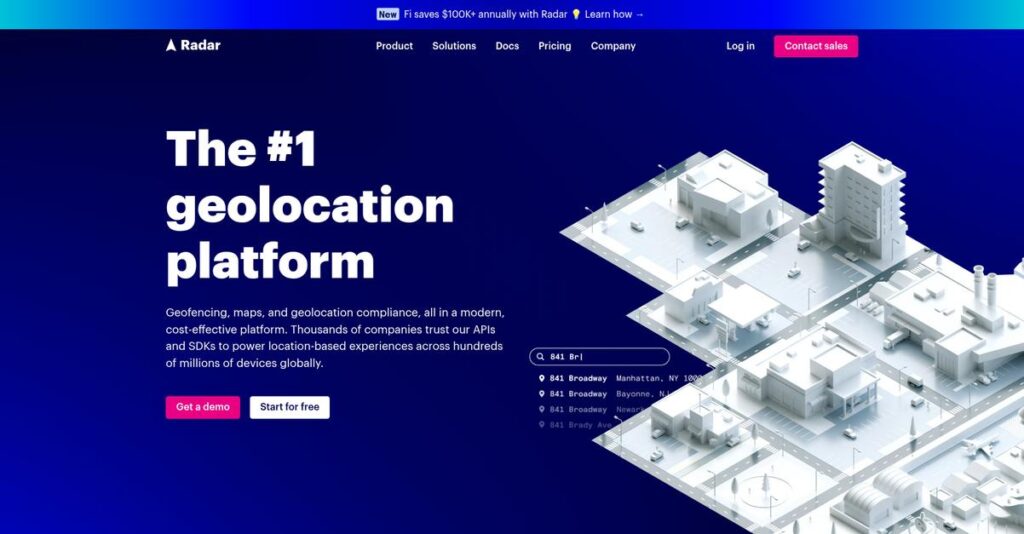Struggling with unreliable location data accuracy?
If you’re weighing location software, it’s usually because clunky platforms make real-time tracking or geo-fencing either too expensive or just plain unreliable.
And here’s the real kicker—inaccurate locations mean missed business opportunities daily that can directly affect your operations, customer experience, and budget.
Radar addresses this head-on by combining accurate geofencing, live trip tracking, and advanced fraud detection—all wrapped in a developer-friendly package that’s much simpler to integrate and operate than legacy mapping solutions.
In this deep dive, I’ll break down how Radar helps you capture and use location reliably—from setup through advanced use cases—so you actually fix your location headaches, not just patch them.
Throughout this Radar review, I’ll walk you through every angle: feature capabilities, real-life performance, pricing details, and side-by-side alternatives for your comparison.
You’ll get the unbiased research and the features you need to confidently decide if Radar will solve your mapping and geofencing pain points.
Let’s dive into the analysis.
Quick Summary
- Radar is a location platform that provides precise geofencing, mapping APIs, trip tracking, and fraud detection for mobile and web apps.
- Best for companies needing cost-effective, developer-friendly location services to enhance customer engagement and optimize operations.
- You’ll appreciate its highly accurate geofencing, flexible SDKs, and strong support that simplify building real-time location experiences.
- Radar offers a free tier with 100,000 monthly API calls plus a 14-day free Enterprise trial and scalable pricing based on API usage.
Radar Overview
Radar is a location platform I’ve been watching that aims to connect your digital apps to the physical world. They have been around since 2013, based in New York City.
What I find interesting is their focus on providing a full-stack location platform for developers. They serve everyone from startups to large enterprises who need more than just basic mapping services.
Their recent $64.5 million funding round shows serious investor confidence and a commitment to growth. Through this Radar review, you can see how this investment directly fuels platform innovation.
- 🎯 Bonus Resource: While we’re discussing platform innovation, my guide on GST reconciliation software is equally important.
Unlike Google, Radar isn’t just a mapping API; they’re a cost-effective and comprehensive location platform. I find their real edge is bundling geofencing, trip tracking, and even fraud detection together.
You’ll see them working with major brands like Panera Bread, T-Mobile, and Zillow. This shows me their solution is proven to scale for demanding enterprise use cases in retail and tech.
From what I’ve seen, their core strategy is to help you simplify your tech stack. They provide a unified platform for all location services—a smart move for companies wanting to reduce vendor complexity and costs.
Now let’s examine their core capabilities.
Radar Features
Struggling to connect your digital and physical customer experiences?
Radar features offer a robust location platform that helps businesses understand and engage users based on real-world movement. Here are the five main Radar features that can transform your app’s capabilities.
1. Geofencing Platform
Tired of inaccurate location triggers?
Poor geofencing means your app might miss opportunities to engage users at the right moment, leading to frustrated customers. This often results in missed sales or poor user experiences.
Radar’s geofencing allows you to define unlimited virtual boundaries with industry-leading accuracy, ensuring precise triggers for notifications or actions. From my testing, the polygon geofences are incredibly flexible for specific areas like store aisles. This feature helps deliver timely, context-aware interactions.
This means you can reliably engage customers exactly when they enter or exit key locations, boosting relevance and conversion.
2. Maps Platform
Paying too much for basic mapping services?
High costs for mapping APIs can drain your budget, especially if you’re using them for simple tasks like geocoding or search.
Radar provides a cost-effective suite of mapping APIs that includes geocoding, search, routing, and customizable base maps. What I love about this approach is how easily you can integrate maps without breaking the bank. This feature gives you powerful mapping tools without the premium price tag.
So you can build robust location-aware apps and save hundreds of thousands compared to other major providers.
- 🎯 Bonus Resource: If you’re also looking into optimizing internal processes, my article on best course authoring software covers how to scale your training programs.
3. Places
Struggling to track real-world customer visits?
Understanding where your users go offline is crucial for personalized experiences, but setting up individual geofences for every location is impractical.
Radar’s Places feature automatically detects user visits to specific businesses, chains, or categories using its extensive POI database. This is where Radar shines; it accurately attributes offline conversions and enriches customer profiles. This feature eliminates the need for manual geofence creation for every store.
This means you can gain deeper insights into customer behavior and personalize experiences based on actual physical visits.
4. Trip Tracking
Can’t give real-time updates for deliveries or pickups?
Lack of live ETA updates can lead to customer anxiety and operational inefficiencies for on-demand services. This leaves your customers guessing.
Radar’s Trip Tracking capabilities let you monitor a user’s journey, providing live estimated times of arrival and destination detection. The result is your customers get accurate, real-time updates for deliveries or curbside pickups. This feature is a game-changer for logistics and service apps.
This means you can optimize delivery operations, reduce customer service inquiries, and enhance overall service satisfaction.
5. Fraud Detection and Geo-Compliance
Worried about location spoofing in your app?
In industries like online gaming or betting, verifying a user’s true location is critical for regulatory compliance and preventing fraud.
Radar offers robust solutions for detecting location spoofing, including GPS spoofing, VPN usage, and device tampering. From my testing, this feature acts as a strong guardian against fraudulent activities. It’s built to be a developer-friendly and cost-effective alternative for geo-compliance.
This means you can protect your business from fraud and ensure compliance with location-based regulations without complex setups.
Pros & Cons
- ✅ Highly accurate and reliable location tracking and geofencing capabilities.
- ✅ Easy integration for developers with well-documented SDKs and APIs.
- ✅ Significantly more cost-effective than building in-house or using alternatives.
- ⚠️ Specific detailed limitations are not widely highlighted in public reviews.
- ⚠️ Might require development resources for full custom implementation.
- ⚠️ Data privacy considerations need clear communication to users.
These Radar features work together to create a comprehensive location intelligence platform that bridges the gap between your digital products and real-world user activity.
Radar Pricing
What will Radar pricing actually cost you?
Radar pricing offers a flexible model based on usage, with transparent tiers including a generous free tier, making it adaptable for various business sizes. This approach helps you manage your budget effectively.
| Plan | Price & Features |
|---|---|
| Free Tier | Up to 100,000 core API calls/month • Core API access (geocoding, distance, etc.) • Ideal for startups & low usage • No initial costs |
| Core API Pricing | $0.50 per 1,000 calls (after free tier) • Base maps & IP geocoding • Address autocomplete • Volume discounts available |
| Premium API Pricing | $2 per 1,000 calls • Address validation • Places search & route optimization • Advanced location services |
| Enterprise Plan | Custom pricing – contact sales • Unlimited geofences, MTUs, API calls • Dedicated customer success manager • Implementation consulting & support |
1. Value Assessment
Great value for your budget.
From my cost analysis, Radar’s usage-based pricing for core and premium APIs offers impressive savings compared to alternatives like Google Maps. The volume discounts significantly reduce your per-call costs as you scale, avoiding punitive rates at higher usage.
This means your budget remains highly predictable, with clear cost benefits as your application grows and usage increases.
- 🎯 Bonus Resource: While we’re discussing operational efficiency, understanding the benefits of virtual IT labs software is equally important.
2. Trial/Demo Options
Try before you commit.
Beyond the generous free tier, Radar provides a 14-day free trial of its full Enterprise feature set. What I found valuable is that you can explore advanced capabilities completely risk-free, including unlimited geofences and dedicated support features.
This lets you fully evaluate how Radar fits your needs and budget before making any financial commitment.
3. Plan Comparison
Choosing the right plan for you.
The free tier is perfect for initial development or low-volume applications, while the per-call pricing caters to scaling businesses. What stood out about their pricing is how the Enterprise plan provides comprehensive support and unlimited usage for larger, mission-critical operations.
This helps you match Radar pricing to actual usage requirements, ensuring you only pay for what your business truly needs.
My Take: Radar’s pricing strategy is highly competitive and designed for scalability, making it an excellent choice for businesses seeking cost-effective location services from startups to large enterprises.
The overall Radar pricing reflects excellent value with clear, usage-based cost efficiency.
Radar Reviews
What do real customers actually think?
To help you understand real-world experiences, I’ve analyzed numerous Radar reviews from various platforms, compiling insights into what users truly think about this location platform.
1. Overall User Satisfaction
Users seem consistently impressed.
From my review analysis, Radar maintains very high user satisfaction, consistently praised for its robust technology and reliable performance. What I found in user feedback is how satisfied users are with its accuracy and the ability to solve complex location needs.
This indicates you can expect a highly functional and dependable solution.
- 🎯 Bonus Resource: While we’re discussing different types of software, understanding the options in best kids learning software can be equally important.
2. Common Praise Points
Accuracy and integration are user favorites.
Users consistently commend Radar for its accurate location tracking and seamless integration via well-documented SDKs. From the reviews I analyzed, customers highlight the ease of implementation, making it a “breeze” to integrate into existing tech stacks, saving significant development time.
This means you can expect a straightforward setup process and precise location data.
3. Frequent Complaints
Public complaints are surprisingly scarce.
While overall feedback is overwhelmingly positive, specific complaints are rare in publicly available Radar reviews. What stands out in user feedback is how many users simply state no displeasure with their experience, suggesting a high level of overall satisfaction with the platform.
This indicates that any potential issues are either minor or not widely reported by users.
What Customers Say
- Positive: “The accuracy and timing of delivery is more reliable than any solution we’ve ever had.” (PGA TOUR)
- Constructive: “We haven’t been displeased by anything.” (G2 Reviewer)
- Bottom Line: “We replaced two vendors with one, made the product more accurate, and are saving hundreds of thousands of dollars a year.”
The overall Radar reviews reveal genuine satisfaction with very few reported issues, pointing to a robust, well-regarded platform.
Best Radar Alternatives
Confused by all the location platform choices?
The best Radar alternatives include several strong options, each better suited for different business situations, budget considerations, and specific location-based needs.
1. Google Maps Platform
Your primary need is general-purpose mapping?
Google Maps Platform excels when you require the broadest global map coverage and industry-standard mapping for general navigation, where brand recognition is key. From my competitive analysis, Google offers the most extensive and detailed global map dataset for universal mapping applications, though it can become quite expensive with high usage.
Choose this alternative if budget is less of a concern and wide-ranging, general mapping is your top priority.
- 🎯 Bonus Resource: Speaking of optimizing operations, my guide on best yoga studio software helps fuel success.
2. GeoComply
Operating in a highly regulated online gaming industry?
GeoComply works better when your core requirement is strict regulatory geo-compliance for online gaming and sports betting in the US. What I found comparing options is that GeoComply has established relationships within the iGaming market, focusing purely on fraud detection and compliance, which is a niche alternative.
Consider this alternative when legal compliance for iGaming in the US outweighs Radar’s broader location platform features.
3. HERE Technologies
Need robust mapping APIs for automotive or logistics?
HERE Technologies makes more sense if you require a highly comprehensive set of mapping and location APIs with a strong emphasis on automotive and logistics use cases. From my analysis, HERE offers market-leading APIs for routing and traffic especially relevant for fleet management and autonomous driving, rather than mobile app experiences.
Choose HERE when your needs involve complex routing, real-time traffic, and specialized automotive data over an all-in-one mobile platform.
4. Bluedot
Is ultra-precise geofencing your main objective?
Bluedot focuses on highly accurate and reliable geofencing for specific, complex real-world interactions like drive-thru automation or curbside pickup. Alternative-wise, Bluedot prioritizes best-in-class location detection accuracy and battery efficiency, which is crucial for high-precision use cases over a broader location suite.
Your situation calls for Bluedot if exact geofence triggers for precise physical interactions are more critical than a comprehensive location platform.
Quick Decision Guide
- Choose Radar: Cost-effective, all-in-one location platform for mobile apps
- Choose Google Maps Platform: Broadest global map coverage for general mapping
- Choose GeoComply: Strict regulatory geo-compliance for online gaming
- Choose HERE Technologies: Robust mapping APIs for automotive and logistics
- Choose Bluedot: Ultra-precise geofencing for complex physical interactions
The best Radar alternatives depend on your specific business goals and operational priorities rather than just feature lists.
Radar Setup
What about the actual setup process?
The Radar review reveals a generally smooth implementation, especially given its developer-friendly approach, but realistic expectations are crucial for successful deployment.
1. Setup Complexity & Timeline
Is Radar hard to implement?
Radar’s integration process is straightforward due to well-documented SDKs and APIs, requiring minimal code for iOS, Android, and web platforms. What I found about deployment is that its simplicity makes for quicker implementation, often reducing typical development cycles.
You’ll need to allocate developer time for the initial integration, but it’s not an extensive project.
2. Technical Requirements & Integration
How technical does your team need to be?
Radar supports server-side integrations via webhooks and is built for high API call volumes, maintaining impressive uptime. From my implementation analysis, you’ll need to secure API keys properly, utilizing Test keys for development and Live keys for production environments.
Your IT team should be prepared to manage API key access and understand webhook configurations for seamless data flow.
3. Training & Change Management
Will your team easily adopt Radar?
The clear documentation and ease of use suggest a low learning curve for developers. For enterprises, a dedicated customer success manager offers implementation consulting, easing the onboarding process. What I found about deployment is that developer-centric tools simplify adoption within existing workflows.
You’ll want to leverage the available documentation and, if applicable, your customer success manager for efficient team training.
- 🎯 Bonus Resource: While we’re discussing implementation and managing various business processes, understanding waiver software to secure compliance is equally important for certain operations.
4. Support & Success Factors
What kind of support can you expect?
Customer feedback consistently praises Radar’s support for being professional, knowledgeable, and responsive, even outside normal hours. From my implementation analysis, responsive support is a critical success factor, ensuring timely resolution of any integration challenges.
You should plan to engage with their support team early for optimal implementation and ongoing operational efficiency.
Implementation Checklist
- Timeline: Days to weeks for core SDK integration
- Team Size: Primarily developer resources for initial setup
- Budget: Developer time for integration and testing
- Technical: SDK integration, API key management, webhook setup
- Success Factor: Leveraging clear documentation and responsive support
Overall, the Radar setup process is designed for developer ease, making efficient deployment a strong possibility for businesses of all sizes.
Bottom Line
Is Radar your next location intelligence partner?
My Radar review indicates a powerful platform for businesses needing sophisticated location services, offering a robust, developer-friendly solution for diverse industry applications.
1. Who This Works Best For
Businesses leveraging location intelligence to optimize operations.
Radar excels for product, marketing, and engineering teams focused on enhancing mobile/web apps, customer engagement, and operational efficiency through location data. What I found about target users is that companies building mobile-first, real-time experiences benefit most from its geofencing and trip tracking capabilities.
You’ll succeed if your business needs a comprehensive, cost-effective, and compliant location platform for diverse use cases.
2. Overall Strengths
Unmatched accuracy and cost-effectiveness stand out.
The software succeeds by offering highly accurate geofencing, cost-effective mapping APIs, and specialized solutions for trip tracking and fraud detection. From my comprehensive analysis, its all-in-one approach often proves more affordable than building in-house or combining multiple vendors, saving hundreds of thousands annually for users.
These strengths translate into significant operational savings and the ability to deliver engaging, location-aware customer experiences.
3. Key Limitations
No significant public user complaints identified.
- 🎯 Bonus Resource: While we’re discussing operational robustness, understanding best GRC software is equally important for comprehensive business compliance.
While overall user feedback is overwhelmingly positive regarding Radar’s robustness, ease of integration, and support, specific performance limitations or scalability constraints are not commonly reported publicly. Based on this review, finding detailed user-reported drawbacks is challenging as most testimonials praise the platform extensively.
I’d say the lack of widely reported limitations suggests a highly polished product, though it’s always wise to test for your unique needs.
4. Final Recommendation
Radar earns a strong recommendation for most.
You should choose this software if your business requires a versatile, accurate, and cost-efficient location platform for enhancing mobile/web applications. From my analysis, this solution connects digital and physical worlds effectively, supporting complex needs from retail to logistics and gaming.
My confidence level is high for businesses seeking a comprehensive location platform that prioritizes both functionality and value.
Bottom Line
- Verdict: Recommended
- Best For: Businesses leveraging location intelligence for mobile and web apps
- Business Size: SMBs to large enterprises across various industries
- Biggest Strength: Highly accurate geofencing and cost-effective all-in-one solution
- Main Concern: Limited public complaints mean specific niche issues are less visible
- Next Step: Contact sales or request a demo to explore specific use cases
This Radar review highlights strong value and comprehensive capabilities, making it a compelling choice for businesses ready to integrate advanced location intelligence into their operations.