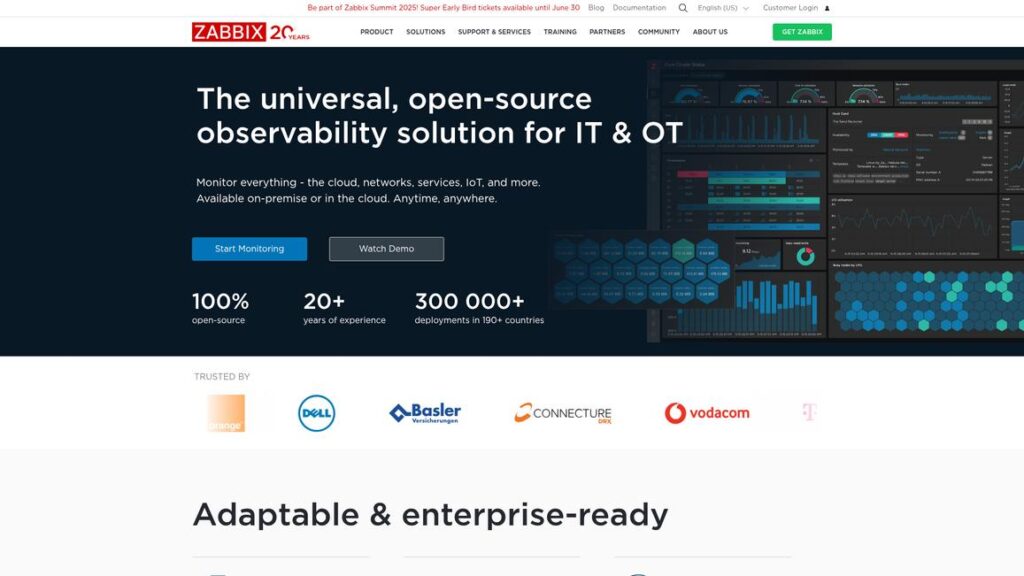Zabbix → is an open-source monitoring platform that’s built for enterprise use.
I find it focuses on IT infrastructure, network, and application monitoring solutions. The company started in Riga, Latvia, back in 2005. Alexei Vladishev founded it and still guides its vision today.
They’ve grown a lot since then.
You’ll find Zabbix offices in the USA, Brazil, Mexico, and Japan. They serve customers all around the world, helping IT teams keep systems running smoothly.
Their platform is known for being robust, scalable, and really flexible. It aims to make reliable monitoring accessible to organizations of all sizes. This means you can keep an eye on uptime, performance, and security across your entire technology stack without fuss.
In this Zabbix review, I am going to share how it fits into different industries like finance, healthcare, manufacturing, and even the public sector.
Zabbix employs around 150 people with about $24.2 million in annual revenue. You’ll also appreciate their open-source approach combined with professional services and constant updates.
All this adds up to a monitoring tool that’s gaining real traction globally. If you want a solid, enterprise-ready monitoring platform that’s flexible and has a growing community backing it, Zabbix is worth checking out.
| Zabbix – Quick Overview | |
|---|---|
| What It Does | Delivers an open-source, enterprise-grade platform for real-time monitoring of IT infrastructure, networks, servers, applications, and cloud resources. |
| Best For | • IT teams and organizations of all sizes • Managed service providers (MSPs) • Companies with complex on-prem, cloud, or hybrid infrastructure • Industries needing compliance or security (finance, healthcare, government) |
| Key Products | Zabbix Monitoring Platform • Professional Services (consulting, integration, migration) • Training & Certification • Technical Support Packages |
| Pricing | Core platform is free and open-source • Support plans start around $1,800–$3,600/year • Training courses $1,000–$2,500 per attendee • Live demos and sandbox available • No time-limited free trial needed |
| Standout Features | • Comprehensive monitoring across networks, servers, cloud, and apps • Sophisticated alerting with escalation and dependency handling • Scalable distributed architecture with high availability • Flexible dashboards and customizable data visualization • Automation and auto-discovery for easy scaling |
| Integrations | AWS, Azure, Google Cloud • VMware, Hyper-V, Proxmox • Ansible, Puppet • Slack, Microsoft Teams, Telegram • MySQL, PostgreSQL, Oracle, SQL Server |
| Get Started | Start Free Trial → |
Zabbix Solutions
1. Zabbix Monitoring Platform
Zabbix focuses on real-time monitoring of IT infrastructure , networks, servers, applications, and cloud resources.
It collects and visualizes data, sends alerts, performs root cause analysis, and supports automation, discovery, and historical data storage. This platform fits IT admins, DevOps teams, MSPs, and enterprise IT departments well.
2. Zabbix Professional Services
Zabbix offers consulting, custom development, system integration, and migration services.
Their experts help you tailor and implement monitoring solutions that match your unique infrastructure needs.
3. Zabbix Training & Certification
They provide a comprehensive training program for IT pros.
It covers everything from initial setup to advanced administration and troubleshooting, available online and onsite.
4. Technical Support
Zabbix offers different support packages with guaranteed SLA response times.
You get direct access to Zabbix engineers for assistance when you need it.
Integrations
Integrations play a big role in how Zabbix works for you. The platform supports out-of-the-box connections with many popular tools and technologies such as:
- Cloud platforms including AWS, Azure, and Google Cloud
- Virtualization tools like VMware, Hyper-V, and Proxmox
- IT automation tools such as Ansible and Puppet
Messaging and notification tools you can connect include Slack, Microsoft Teams, and Telegram.
Zabbix supports databases like MySQL, PostgreSQL, Oracle, and SQL Server.
With its strong API and community templates, you can customize Zabbix easily to monitor almost any IT asset or tie it into your current toolchain.
Zabbix Features
1. Comprehensive Monitoring
Zabbix lets you monitor a wide array of devices and services. That includes physical servers, network gear, virtual machines, cloud infrastructure, and application performance.
You get a unified view of your entire IT ecosystem. This helps reduce blind spots and makes troubleshooting a lot easier.
2. Sophisticated Alerting & Notification
You can customize triggers and escalation policies to get timely alerts when something goes wrong.
Setting dependencies between your IT components helps avoid alert storms. This way, you focus on root causes, not just symptoms.
3. Scalability & High Availability
Zabbix scales well from small setups to enterprise environments with thousands of monitored nodes. Its distributed architecture supports multiple proxies and servers.
That means you get high availability and resilience, which is critical for mission-critical operations.
4. Flexible Data Visualization
Powerful dashboards, graphs, and maps let you spot trends and anomalies easily. You can present these insights clearly to both technical and business teams.
Drag-and-drop features make customizing your visualizations straightforward for your team’s needs.
5. Automation & Discovery
Network discovery and low-level discovery features streamline how you add and manage assets. You can set up auto-registration for new devices.
Applying monitoring templates speeds up scaling your environment efficiently.
6. Robust Security
Zabbix supports encrypted communication between components and fine-grained user permissions. It also offers audit logging and SSO integration with LDAP or Active Directory.
You can secure notification channels and control API access too.
7. Extensibility & API
The RESTful API gives programmatic access to all major Zabbix features. You can use it for advanced integrations, automation, and custom reporting.
Mobile Apps
Zabbix offers official mobile apps for Android and iOS. Your team can receive alerts, view dashboards, and manage incidents wherever they are.
Standout Capabilities
- Open-source licensing with enterprise support available
- Fast deployment with extensive template libraries for quick time-to-value
- Large global community offering support, plugins, and best practices
These Zabbix features make it a solid choice if you want reliable monitoring without hassle.
Zabbix Pricing Plans
Zabbix’s core monitoring platform is open-source and free to use.
This means you get all features without limits on the number of monitored devices.
The free entry point really sets Zabbix apart from other closed-source options.
However, Zabbix makes money from some extra services like support and training. These are optional and priced separately based on your needs.
You can try out Zabbix fully for free since it’s open-source, with live demos and sandbox environments available.
Here’s a look at the main pricing categories you’ll find with Zabbix.
| Plan | Price & Features |
|---|---|
| Technical Support Plans | Starting around $1,800–$3,600 per year • Standard support with growing tiers • Enterprise 24/7 SLA with custom quotes • Faster response times at higher tiers |
| Professional Services | Custom pricing based on scope • Remote consultancy • Integration projects • Migration support |
| Training & Certification | $1,000–$2,500 per course per attendee • Multi-day training courses • Volume discounts available for teams |
Zabbix pricing stays simple because the core product is free and open-source.
If you have the skills to deploy and manage it yourself, you might only pay for support or training when you need them.
This flexibility makes Zabbix very competitive compared to other commercial monitoring tools.
If you’d like to try it out, click here to learn more about Zabbix pricing →
Zabbix Alternatives
Let me share a quick comparison of Zabbix with some of the top IT monitoring tools out there. It’s helpful to see what each one brings to the table.
Nagios is open-source and has a solid plugin ecosystem. It’s quite established and trusted.
PRTG Network Monitor runs on Windows and uses sensor-based pricing. It’s known for being pretty easy to integrate if you’re in that environment.
SolarWinds NPM is a commercial product with strong network monitoring and reporting capabilities. It starts at around $3,000 per year.
Datadog works as a SaaS platform. It offers deep cloud integration and advanced cloud-native analytics, charging from $15 per host each month.
Prometheus is another open-source option focused on cloud-native setups and excels with time-series metrics.
Here’s a quick look at how Zabbix stands out compared to these options.
| Competitor | Their Strengths | Zabbix Advantage |
|---|---|---|
| Nagios | Established, strong plugin ecosystem | Zabbix has a more modern UI, native clustering |
| PRTG Network Monitor | Easy Windows integration, sensor-based pricing | Zabbix is free for unlimited devices |
| SolarWinds NPM | Renowned network monitoring, strong reporting | Zabbix is open-source and less expensive |
| Datadog | Deep cloud integration, cloud-native analytics | Zabbix is on-prem, more customizable |
| Prometheus | Cloud-native, excels at time-series metrics | Zabbix includes alerting and UI out of the box |
Zabbix’s big wins are its open-source model and unlimited scalability at no cost.
It also packs a comprehensive feature set that competes well with pricier commercial tools.
You might find it needs more setup initially and a bit of a learning curve compared to some cloud-based SaaS options. But if you want flexibility and no per-device charges, it’s worth it.
These are the main Zabbix alternatives you’d want to consider, each good for different needs. But Zabbix’s balance of features, cost, and control makes it a solid option.
Who Should Use Zabbix
Zabbix works well for many types of users.
1. IT teams and organizations of all sizes
Whether you’re part of a startup or a large enterprise, Zabbix can handle your monitoring needs. It fits teams that range from small groups to massive IT departments.
2. Managed service providers (MSPs)
If you provide IT services to other companies, Zabbix helps you keep an eye on multiple clients’ systems. It supports tracking various environments without extra licensing costs.
3. Companies with complex infrastructure
You’ll find Zabbix useful if your setup spans on-premises, cloud, and hybrid environments. It lets you monitor everything in one place, making your life easier.
4. Industries with compliance or security needs
Zabbix suits businesses in finance, healthcare, or government that require strict compliance and security. It supports careful monitoring aligned with these demands.
You’ll get the most from Zabbix if you want enterprise-grade monitoring and don’t want to pay high licensing fees.
Also, having the resources to configure and manage your deployment helps you make the most of what Zabbix offers.
On the flip side, Zabbix might not work well if you don’t have much IT expertise.
Teams needing fully managed monitoring with minimal setup might find Zabbix too hands-on.
If you prefer SaaS or cloud-hosted monitoring with built-in analytics, Zabbix might not be the best fit for you.
In those cases, you might want to check out alternatives like Datadog or SolarWinds.
Bottom Line
Zabbix offers a powerful, fully open-source monitoring platform.
It comes with enterprise-grade features and broad integrations. You won’t pay per device, which is great if you want control over your setup.
The downside is a learning curve for new users.
You’ll also need to spend more time setting it up compared to SaaS options. Some might wish for deeper built-in analytics or paid add-ons for specific cases.
If you can manage your own deployment, this tool is very flexible and scalable.
I hope this Zabbix review has helped you see why it suits large, complex environments or IT teams needing both power and freedom.
If this sounds like what you need, you can start a trial of Zabbix →.