Drowning in animation software options?
Choosing the right tool feels impossible when every vendor promises the world, making it hard to see what’s truly useful for your team.
Here’s the problem: picking the wrong software wastes budget and disrupts your entire creative workflow, setting your projects back by weeks.
The shift toward accessible tools is clear. Educational Voice found that 50% of game developers now use Blender for their work. This highlights a huge demand for powerful, cost-effective solutions.
This guide cuts through that noise. I’ll help you find a tool that fits your workflow and delivers real results without the guesswork.
Before diving deeper, you might find my analysis of best SaaS billing software helpful for managing your software expenditure and cash flow.
In this article, I’m breaking down the best animation software available. I’ll focus on what truly matters for growing marketing teams: features, scalability, and value.
You’ll leave with a clear, objective comparison to help you choose a tool confidently and justify your decision to stakeholders.
Let’s dive in.
Quick Summary:
| # | Software | Rating | Best For |
|---|---|---|---|
| 1 | Blender → | Marketing agencies | |
| 2 | Adobe → | Marketing agencies | |
| 3 | Maxon → | Creative studios | |
| 4 | Moho → | Professional 2D animators | |
| 5 | Toon Boom → | Animation agencies |
1. Blender
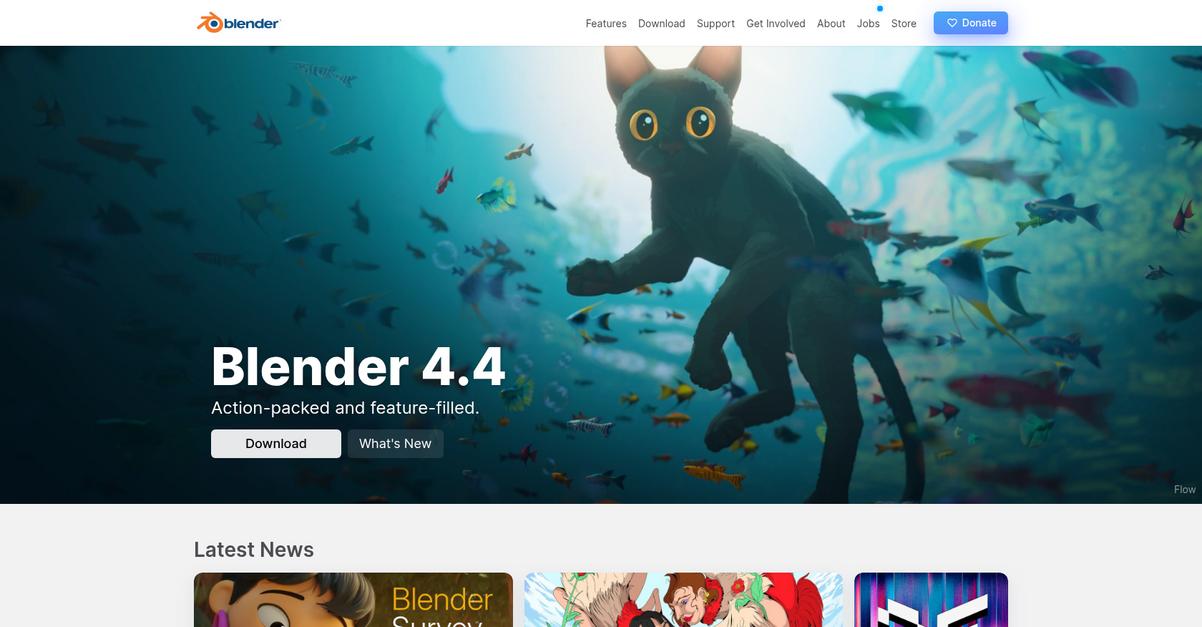
Struggling to find animation software without overwhelming hype?
Blender offers powerful, production-ready tools for animation and rigging, helping your team deliver professional-quality projects.
This comprehensive array of modeling tools and advanced sculpting features means you can create, transform, and edit models with ease.
Here’s how to create impactful animations.
Blender solves the challenge of workflow disruption by integrating robust VFX capabilities, like camera and object tracking, directly within the software. You no longer need to switch between programs, which saves valuable time.
Its animation and rigging tools are production-ready, featuring envelope, skeleton, and automatic skinning, alongside B-spline interpolated bones, allowing for fluid character movement. Additionally, you can combine 2D with 3D right in the viewport, providing unsurpassed workflow freedom for story-boarders and 2D artists, and ensuring your team maintains creative freedom. Plus, you get full animation support with Onion Skinning.
The result is professional-quality animation and efficient production.
Key features:
- Cycles Render Engine: This unbiased path-tracer delivers stunning ultra-realistic rendering with real-time viewport preview, supporting both CPU and GPU rendering for efficiency.
- VFX & Tracking: Known for its powerful camera and object tracking capabilities, Blender eliminates the need to switch programs, allowing you to import footage, track, mask, and preview in real-time.
- Story Art, Drawing 2D in 3D: Seamlessly combine 2D and 3D elements within the viewport, with full animation support, layers, colors, and the ability to sculpt brush strokes and parent to 3D objects.
Blender features, pricing, & alternatives →
Verdict: Blender is a powerful and versatile Free and Open Source 3D creation suite, making it a compelling choice for the best animation software. Its comprehensive features, including robust animation and rigging tools, integrated VFX, and unique 2D in 3D drawing capabilities, allow marketing agencies to streamline their workflow and produce high-quality animated content efficiently, ensuring a strong ROI.
2. Adobe
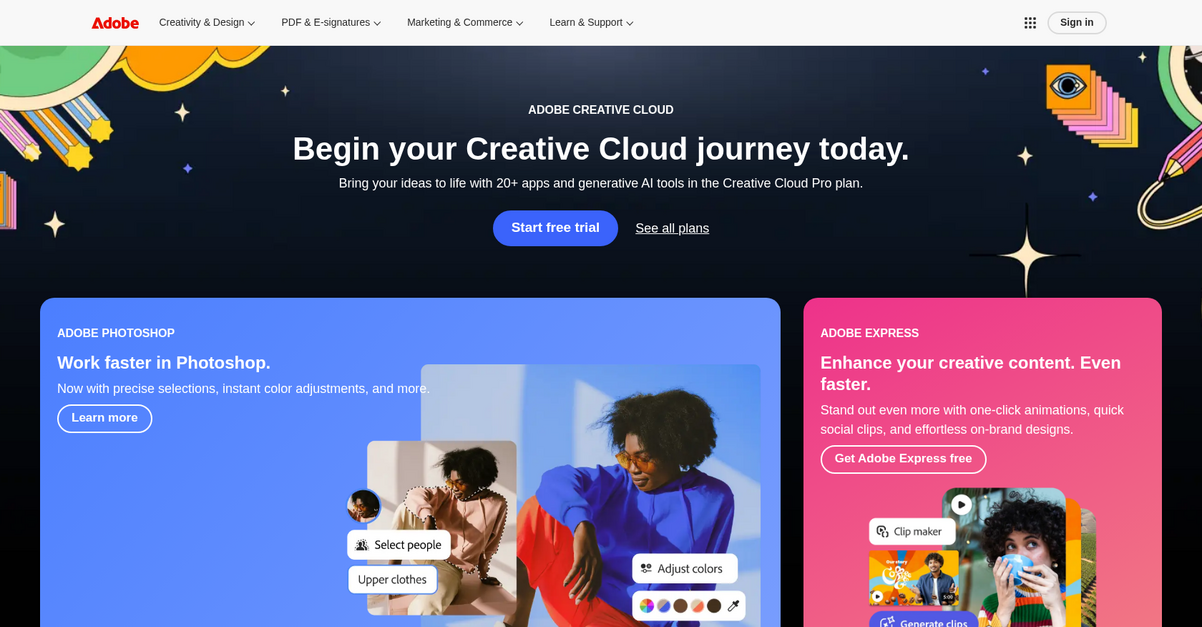
Struggling to cut through the animation software hype?
You need tools that deliver real capabilities and integrate with your design workflows.
Adobe offers a suite of 20+ apps and generative AI tools to bring your creative ideas to life and enhance your creative content.
Here’s how you get started.
Adobe solves the problem of information overload by providing a comprehensive Creative Cloud plan. This means you have access to a wide array of specialized applications designed to streamline your animation process and integrate seamlessly.
You can work faster in Photoshop with features like precise selections and instant color adjustments, ensuring your designs are perfect before animation. Additionally, Adobe Express empowers you to stand out even more with one-click animations, quick social clips, and effortless on-brand designs, reducing production time significantly. This integrated approach ensures your team can maintain creative freedom while delivering professional-quality projects efficiently, balancing ease of use with advanced customization.
Achieve professional quality with creative freedom.
Before diving deeper, you might find my analysis of best cloud contact center solutions helpful for enhancing overall business communication.
Key features:
- Comprehensive Creative Cloud plan: Access 20+ integrated apps and generative AI tools, ensuring you have all the necessary resources for complex animation projects.
- Enhanced Photoshop capabilities: Utilize precise selections and instant color adjustments to refine your visual assets, speeding up your pre-animation workflow.
- One-click animations in Adobe Express: Quickly create compelling social clips and on-brand designs, simplifying the animation process for immediate impact.
Adobe features, pricing, & alternatives →
Verdict: If you are seeking the best animation software that truly scales with your marketing agency’s needs, Adobe offers a powerful, integrated solution. Its Creative Cloud plan with 20+ apps, including generative AI, Photoshop’s precise tools, and Adobe Express’s one-click animations, provides the efficiency and creative control your team desires for professional-quality projects.
3. Maxon

Struggling to find animation software that cuts through the hype?
Maxon’s suite, including Cinema 4D, Redshift, and Red Giant, offers specialized tools addressing common animation challenges.
You can confidently create professional-quality animations with tools that deliver precise control and powerful features, eliminating guesswork about true capabilities.
This means clear, objective comparisons.
Maxon One provides a comprehensive solution for your animation needs, bundling Cinema 4D for 3D animation, Redshift for GPU-accelerated rendering, and Red Giant for motion graphics and filmmaking tools. This means you have access to industry-standard digital sculpting with ZBrush and mobile modeling on the go with Forger. You can unleash dynamic, realistic fluid effects with Cinema 4D’s all-new Liquids simulation, helping your team deliver complex projects efficiently. Additionally, tools like Universe offer video transition and effects plugins for editors, enhancing your existing workflows and ensuring seamless integration, which is crucial for scalable solutions that fit your budget and team’s skill levels.
The result: Professional-quality animations, efficiently.
Key features:
- Cinema 4D: Offers comprehensive 3D computer animation, modeling, simulation, and rendering capabilities, perfect for agencies needing versatile and professional creative tools.
- Redshift: Provides the world’s first fully GPU-accelerated, biased renderer, enabling quick, high-quality cinematic rendering for efficient project delivery and impressive visual output.
- Maxon One + Adobe Bundles: Combines powerful Maxon products with Adobe tools, ensuring seamless integration into existing graphic design workflows and maximizing creative potential.
Maxon features, pricing, & alternatives →
Verdict: Maxon’s integrated suite, including Cinema 4D and Redshift, makes it a top contender for the best animation software, enabling your team to produce professional-quality animations efficiently. Its focus on specialized tools addresses common pain points, providing scalable solutions that streamline production and maintain creative freedom, proving a strong ROI for your agency.
4. Moho
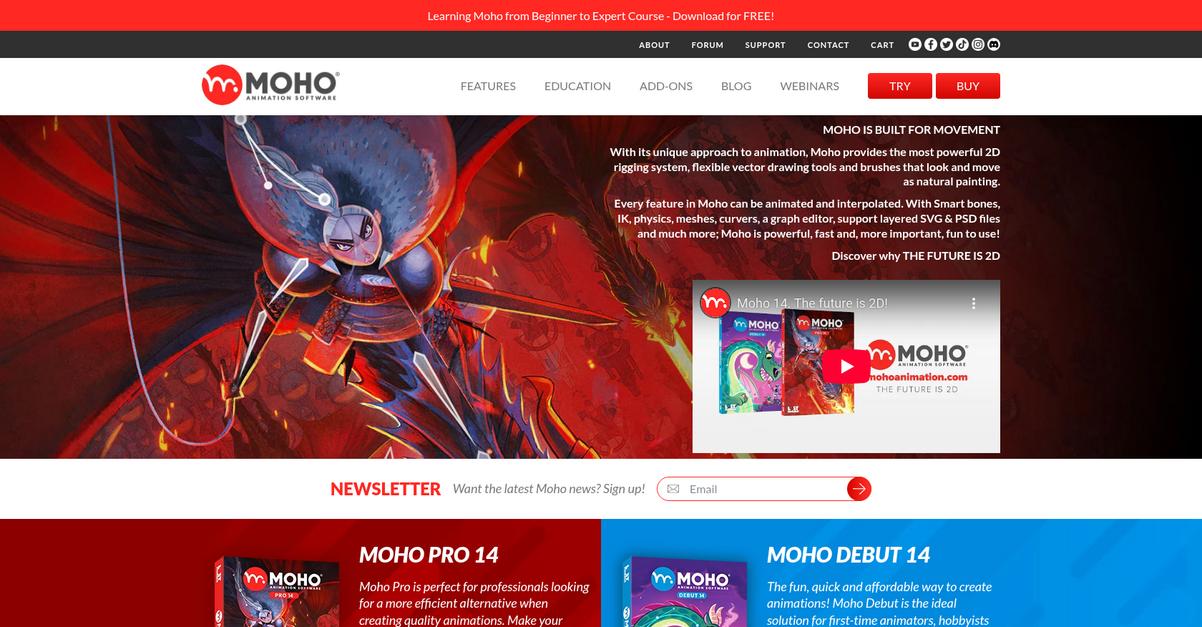
Struggling to find animation software that truly delivers?
Moho offers a unique approach to animation, providing powerful 2D rigging and flexible vector tools. This means you can create characters directly in Moho, maintaining consistent shapes as they move.
This is critical because it addresses the pain point of needing scalable tools for professional-quality animations efficiently. The software empowers you to animate any style.
Here’s how Moho helps.
Moho Pro is designed for professionals seeking an efficient alternative for creating quality animations. Every feature in Moho can be animated and interpolated.
It boasts the most powerful 2D rigging on the market, allowing you to rig characters in minutes. This intuitive system supports forward and inverse kinematics, offering unparalleled control and flexibility.
Additionally, Moho includes Smart bones, physics, meshes, curves, and a graph editor. It supports layered SVG and PSD files, enabling seamless integration with your existing graphic design workflows. You can also add brushes and effects for natural results.
The result? Make your animation projects truly come to life!
Key features:
- Most powerful 2D rigging system: Rig characters in minutes with intuitive tools like Smart bones, IK, and Pin bones, ensuring flexible and precise animation control for complex projects.
- Flexible vector drawing tools: Create characters directly in Moho with vector tools optimized for animation, allowing consistent shape retention and easy animation of curvature, linewidth, and more.
- Seamless workflow integration: Import layered SVG and PSD files, maintaining structure and links, which streamlines your production process and integrates effortlessly with other design software.
Moho features, pricing, & alternatives →
Verdict: If you prioritize powerful 2D rigging and flexible vector tools that integrate seamlessly with your existing workflow, Moho stands out as the best animation software. Its unique approach, praised by directors like Nora Twomey, helps your animation projects come to life efficiently and professionally, making it a “secret weapon” for many artists.
5. Toon Boom

Struggling to find animation software that truly empowers creativity?
Toon Boom’s Harmony and Storyboard Pro offer robust solutions that empower you to focus on your creative vision.
This means you can say goodbye to workflow interruptions and produce professional-quality animations efficiently.
Ready to transform your animation projects?
Toon Boom simplifies complex animation challenges, helping you manage productions on time and within budget.
The software’s core products, Harmony and Storyboard Pro, streamline your creative process, allowing you to develop compelling stories and stunning 2D animation worlds with fewer interruptions.
Additionally, tools like Toon Boom Ember, an AI add-on, assist professional teams in iterating faster, ensuring your team can concentrate on artistry. Plus, Producer keeps every project on schedule and budget, while Jump offers flexible, optimized solutions for gaming.
The result: creative freedom and measurable success.
Speaking of team efficiency, you might also be interested in my guide on best employee training software to empower your workforce.
Key features:
- Harmony & Storyboard Pro: These core tools help you create entire 2D animation worlds and develop compelling stories, streamlining your production from concept to completion.
- Toon Boom Ember (AI add-on): This innovative AI tool empowers professional teams to iterate faster and reduce interruptions, allowing for greater focus on the artistic process.
- Producer & Jump: Producer ensures your animation projects stay on time and budget, while Jump provides flexible and optimized solutions specifically designed for gaming animation.
Toon Boom features, pricing, & alternatives →
Verdict: Toon Boom’s comprehensive suite, including Harmony, Storyboard Pro, and AI tools like Ember, offers a robust solution for agencies seeking the best animation software. It addresses pain points like production efficiency and creative freedom, helping your team produce professional-quality animations while maintaining budget and timeline control, as evidenced by its use by top animation studios.
6. SideFX
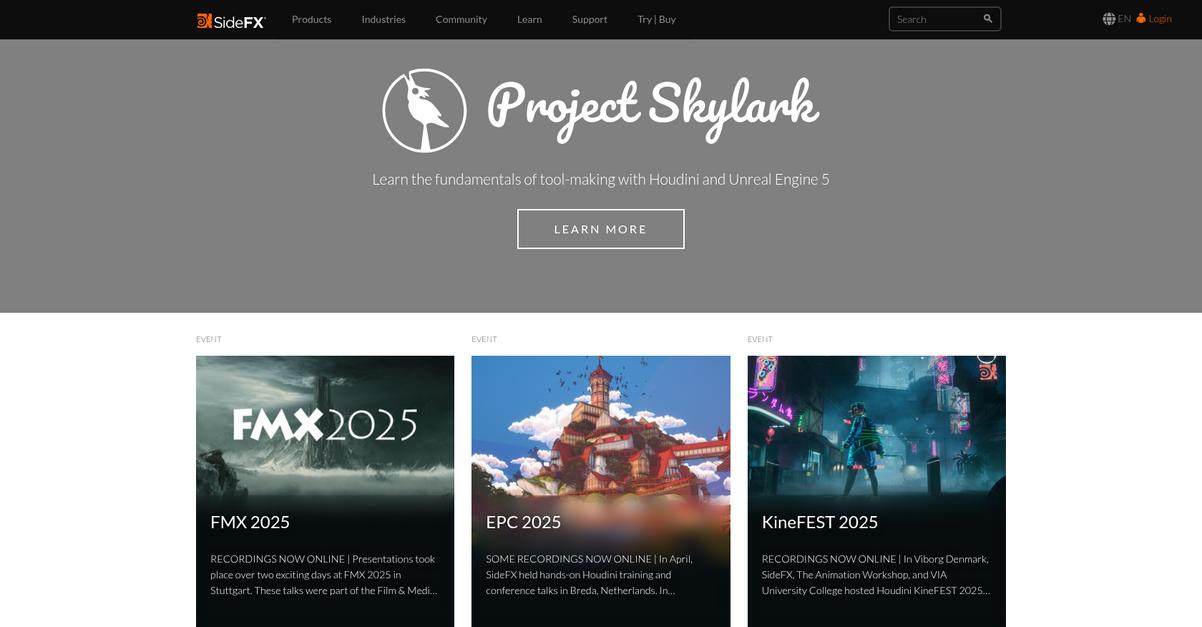
Struggling with animation software overwhelm and conflicting reviews?
SideFX addresses these pain points with Houdini, offering a comprehensive suite for diverse creative needs.
This means you can cut through marketing hype and focus on powerful tools for film, TV, games, and motion graphics.
It’s time for clarity.
SideFX Houdini is designed to empower your animation projects, providing robust features like FX, Core, Solaris, and PDG. This ensures your team can achieve professional-quality animations efficiently.
You can streamline production with capabilities like animating with Optical Flow or creating cinematic oceans, thanks to realistic shading and rendering with Karma XPU. Additionally, Houdini supports procedural tool-making, helping you create stunning fire or complex assets for game art challenges. This enables you to maintain creative freedom while scaling for future projects, making ROI justification simpler for stakeholders.
The result: a solution that balances ease of use with advanced customization for long-term creative alignment.
Speaking of tools, my guide on best application integration tools helps connect your software ecosystems seamlessly.
Key features:
- FX and CORE Features: Gain powerful tools for visual effects, animation, rigging, and lookdev, ensuring professional-quality results for diverse projects.
- Houdini Engine & Plug-ins: Integrate Houdini’s procedural capabilities into other design workflows, fostering seamless collaboration and efficiency across your existing tools.
- Extensive Learning Resources: Access tutorials, talks, and a content library (including project files and rigged assets) to elevate your team’s skills and expedite project completion.
SideFX features, pricing, & alternatives →
Verdict: SideFX Houdini stands out as a leading contender for the best animation software, particularly for digital content managers seeking scalable and powerful solutions. Its procedural workflows, robust FX features, and comprehensive learning resources, including success stories like M2 Animation leveraging Houdini for stunning fire effects, ensure you can deliver professional-quality animations while maintaining creative control.
Conclusion
Struggling to find the right tool?
Choosing animation software is daunting. You’re constantly sorting through marketing hype, trying to find a solution that fits your team’s workflow and budget.
The good news is the market is shifting. A report from Future Market Insights shows that cloud-based animation solutions are making pro tools more accessible. This trend levels the playing field, giving smaller agencies creative power.
Here’s what I’d recommend.
After extensive evaluation, Autodesk consistently comes out on top for its professional-grade power and scalability, cutting through the noise.
Its industry-standard tools are built for complex projects, ensuring your work integrates perfectly into professional pipelines.
It’s truly the best animation software for agencies that need to deliver top-tier results without compromise.
While focusing on animation, don’t overlook the bigger picture of your business. My guide on best strategic planning software can help streamline cross-team alignment.
I suggest you explore Autodesk’s free trials to experience how these powerful tools can elevate your team’s creative output.
Your creative potential will be unlocked.






