Overwhelmed by CAD software choices?
You’re trying to balance advanced design features with tight budgets and complex compliance needs, making the decision feel impossible.
The biggest fear is choosing a tool with critical gaps, forcing your team into costly workarounds and delaying important projects.
This isn’t just about features. The wrong choice can disrupt your entire workflow, hinder collaboration, and put project timelines at risk.
While we’re on the topic of specialized industry solutions, my article on best textile industry software offers insights into optimizing operations.
But the right software eliminates this risk by aligning directly with your firm’s needs and your long-term vision.
In this guide, I’ll break down the best architectural CAD software for 2025 to help you make a confident, informed decision.
You’ll discover solutions that streamline documentation, improve 3D modeling, and support effective collaboration without breaking your budget.
Let’s find your perfect fit.
Quick Summary:
| # | Software | Rating | Best For |
|---|---|---|---|
| 1 | Graphisoft → | Mid to large architecture firms | |
| 2 | SketchUp → | Growing architecture firms | |
| 3 | Trimble → | Large firms with complex projects | |
| 4 | Vectorworks → | Firms needing all-in-one BIM | |
| 5 | Chief Architect → | Residential architects & builders |
1. Graphisoft

Struggling to balance design flexibility with compliance?
Graphisoft’s Archicad offers powerful, user-friendly BIM tools for architectural design, documentation, and visualization. This means you can streamline complex projects.
Its intuitive interface and built-in capabilities address the need for robust 3D modeling and efficient documentation, helping your firm overcome current software limitations. This empowers your team to create great buildings.
Here’s how Graphisoft delivers.
Graphisoft helps you move from outdated tools to modern solutions with its comprehensive suite. You get Archicad for architectural design and DDScad for integrated MEP design.
These tools support intelligent design and comprehensive documentation, giving you the ability to ensure compliance with regional building codes. Additionally, BIMcloud enables real-time collaboration for project teams regardless of location or internet speed. Plus, BIMx bridges the gap between your design studio, clients, and construction sites for presentations and coordination.
The result is a streamlined workflow.
While we’re talking about essential software solutions for businesses, if you’re also exploring healthcare tools, my article on patient engagement software could be useful.
Key features:
- Architectural Design & Documentation: Utilize Archicad’s intuitive interface for robust architectural design, detailed documentation, and stunning visualizations, enhancing stakeholder communication and project clarity.
- Integrated MEP & Collaboration: Leverage DDScad for intelligent Mechanical, Electrical, and Plumbing design with integrated calculations, while BIMcloud provides secure, real-time team collaboration for any project size.
- Presentation & Coordination: Bridge the gap between design and construction with BIMx, a presentation and coordination app that allows you to share and review designs on any device, anywhere.
Graphisoft features, pricing, & alternatives →
Verdict: If your firm needs a solution to streamline documentation and enable accurate 3D modeling with robust collaboration, Graphisoft offers the best architectural cad software. With Archicad’s intuitive BIM capabilities and integrated MEP design through DDScad, you can expect improved efficiency and better project outcomes, as demonstrated by the Akbank Academy Social Center case study.
2. SketchUp
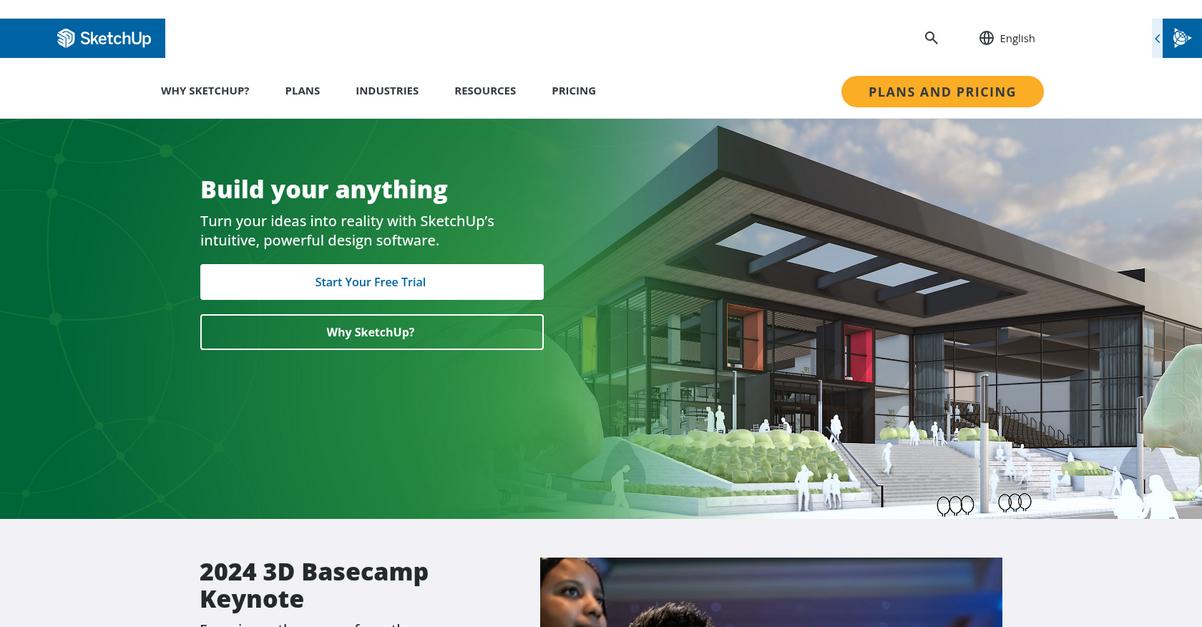
Struggling with design flexibility in CAD software?
SketchUp lets you turn your ideas into reality with powerful 3D modeling tools that are as creative as you. This means you can give life to your wildest concepts and reimagine what’s possible for your architectural projects.
This capability helps you overcome the pain point of overwhelming tool selection, allowing you to effortlessly realize your vision without feature gaps. You can effortlessly realize your vision.
Unlock your creative architectural potential.
SketchUp solves this by providing intuitive design software for every project stage. You can compose stunning, photorealistic visuals in real time to win over clients and build consensus with standout presentations. This means you can enhance your knowledge for clients, ensuring your designs resonate and drive innovation forward. You can even model across devices, ensuring you have every file you need whether you’re jet-setting or working from home.
The result is a streamlined workflow that helps you design with speed and flexibility.
Key features:
- Intuitive 3D modeling: Gives life to your concepts and helps you reimagine possibilities, accelerating the design process for architectural projects and fostering creativity.
- Real-time visualization: Enables you to compose stunning, photorealistic visuals quickly, helping you win clients and build consensus with impactful presentations.
- Multiplatform accessibility: Allows you to create across devices, ensuring you can work anywhere with all your essential files, supporting flexible and collaborative workflows.
SketchUp features, pricing, & alternatives →
Verdict: SketchUp’s focus on intuitive 3D modeling, real-time visualization, and multiplatform accessibility makes it a strong contender for the best Architectural CAD Software. Its ability to streamline documentation and support collaborative workflows, as seen in projects like designing the tallest building in Latin America, makes it an ideal choice for growing architecture firms.
3. Trimble

Struggling to balance design flexibility with compliance?
Trimble offers connected hardware and software solutions specifically designed to drive productivity and progress for your architectural firm. This means your projects keep moving forward.
You’re likely seeking tools that streamline documentation and enable accurate 3D modeling. Trimble empowers you to turn ideas into innovation, transforming your vision into reality while managing project complexities.
Find your perfect fit.
Trimble helps you overcome overwhelming tool selection challenges by providing connected solutions that give you a better way to work. The software is built on relentless innovation in precise positioning, 3D modeling, and data analytics.
You’ll find capabilities that connect people, data, and workflows, allowing your team to achieve remarkable success through their integrated ecosystem. This connectivity is crucial for supporting collaborative workflows, improving stakeholder communication, and meeting your long-term scalability needs for larger projects. With Trimble, you’re in command of connected solutions to make every turn with confidence, keeping work flowing from end to end.
Before diving deeper, you might find my analysis of how to engage stakeholders helpful for broader project success.
Key features:
- Connected hardware and software solutions: Drive productivity and progress for your architectural projects by enabling seamless integration between design and construction phases.
- Precise positioning and 3D modeling: Leverage advanced technology for accurate 3D modeling and data analysis, which is crucial for detailed architectural designs and BIM capabilities.
- Workflow and data connection: Connect people, data, and workflows within your firm, fostering collaboration and ensuring project continuity from initial concept to completion.
Trimble features, pricing, & alternatives →
Verdict: Trimble stands out as a strong contender for the best architectural CAD software, offering connected hardware and software solutions that address critical pain points for architects. Its robust 3D modeling and data analytics capabilities, coupled with its proven success in managing over $500 billion in new construction project value annually through its ERPs, position it as an excellent choice for firms focused on efficient design and collaborative project delivery.
4. Vectorworks

Struggling with complex architectural design software choices?
Vectorworks offers a singular, flexible 3D design software for your entire process. This means you can sketch, model, and present all within one integrated BIM solution.
You can easily create and document any design you can imagine, gaining visual understanding throughout your design process. This helps streamline your documentation needs.
Here’s your all-in-one design solution.
Vectorworks helps you overcome tool selection challenges by integrating sketch, draw, and model capabilities into a single, cohesive BIM software. This eliminates the need to jump between disparate tools, simplifying your workflow.
The software’s robust 3D modeling allows you to easily create and document any design, enhancing your ability to deliver accurate representations. Plus, Vectorworks 2025 is designed to be extremely interactive and incredibly powerful, improving communication throughout your design process. Additionally, you’ll have extensive resources like Vectorworks University and customizable training options, providing the support you need to succeed.
The result is a streamlined design experience.
While we’re discussing design processes, understanding how to scale your content strategy with a content experience platform can also streamline your broader business operations.
Key features:
- Integrated BIM capabilities allow you to sketch, draw, and model within a single, cohesive environment, simplifying complex workflows and ensuring compliance.
- Comprehensive 3D modeling tools let you easily create and document any design you imagine, supporting accurate visualization and effective stakeholder communication.
- Extensive training and support via Vectorworks University and customizable sessions ensure you have the resources to maximize your software’s potential and streamline implementation.
Vectorworks features, pricing, & alternatives →
Verdict: If you’re seeking a comprehensive, all-in-one solution, Vectorworks is a contender for best architectural CAD software, addressing pain points like tool selection challenges and workflow compatibility. Its integrated BIM, 3D modeling, and extensive support offer a robust platform for streamlining documentation and enhancing collaborative workflows, ensuring you meet compliance and scalability needs.
5. Chief Architect

Struggling with complex CAD software and workflow disruptions?
Chief Architect offers purpose-built residential home design software to streamline your entire design process effortlessly. This means automating tedious tasks like generating roofs, foundations, and framing.
This allows you to focus more on creative design and less on manual drawing, ensuring your designs meet building standards and client expectations without painful feature gaps or compliance concerns.
Here’s your architectural design solution.
Chief Architect Premier simplifies design by simultaneously creating a 3D model as you draw walls. This results in automatically formed ceilings, floors, and constantly updated materials lists, eliminating manual adjustments. Plus, windows and doors automatically insert into walls, creating openings and framing.
Additionally, the Style Palette tool offers easy client design options, transforming rooms with colors, materials, and architectural elements. You can share 3D models using the Chief Architect 3D Viewer app, improving visualization and communication with homeowners, structural engineers, and subcontractors, simplifying collaboration.
This tool provides robust 2D and 3D design capabilities, including automatic and manual dimensions for floor plans and wall elevations, manufacturer and custom catalogs, and fast real-time rendering.
While discussing automated features and data organization, my guide on tag management software explores how it streamlines content management.
Key features:
- Automated building tools for roofs, foundations, framing, and materials lists, reducing manual effort and ensuring accuracy in your residential home designs.
- Simultaneous 3D model generation as you draw walls, providing instant visualization and automatic updates to ceilings, floors, and material schedules.
- Style Palette and 3D Viewer app enable easy client design options and seamless sharing of models with stakeholders, improving communication and collaboration.
Chief Architect features, pricing, & alternatives →
Verdict: Chief Architect Premier stands out as the best architectural CAD software for residential home design, effectively addressing the need for streamlined documentation and accurate 3D modeling. Its automated building tools and real-time rendering ensure efficient workflows, making it ideal for architects, builders, and interior designers aiming for high-quality, compliant designs.
6. Bentley Systems

Struggling with tool selection for architectural CAD software?
Bentley Systems offers solutions that span engineering disciplines, including building design and CAD modeling, addressing common compatibility issues.
This means you can overcome resource and skills shortages, because their software helps you increase productivity and improve performance, which is key for a growing firm.
Unlock better project outcomes.
Bentley Systems enables you to design, build, and operate resilient infrastructure through intelligent digital twin solutions. This helps you overcome challenges like accurate 3D modeling and compliance.
Their AI-powered engineering applications boost productivity and improve outcomes, allowing you to leverage data across the entire infrastructure lifecycle for better-informed decisions, both above and below ground.
Additionally, Bentley Systems provides open standards, open-source technologies, and open APIs. This ensures your data flows freely across your entire ecosystem, preventing vendor lock-in and supporting collaborative workflows vital for larger, complex projects.
Achieve sustainable, resilient infrastructure.
If you’re also exploring other specialized software, my article on best medical store software offers valuable insights for business owners.
Key features:
- Building Design & CAD Modeling: Provides comprehensive tools for architectural design, 3D modeling, and visualization, streamlining your documentation and design workflows.
- Digital Twin Solutions: Enables intelligent digital twin creation and management, helping you visualize, track, and analyze design information for reducing rework and improving collaboration.
- AI-Powered Engineering Applications: Leverages artificial intelligence to enhance productivity and outcomes, supporting better data management and informed decision-making for your assets.
Bentley Systems features, pricing, & alternatives →
Verdict: Bentley Systems stands out as robust architectural CAD software, especially for firms prioritizing comprehensive building design, CAD modeling, and digital twin capabilities. Their focus on open standards and AI integration, as demonstrated by the Guangdong Airport Authority saving CNY 78 million and 33 days using iTwin and SYNCHRO, makes it a top contender for managing complex projects and ensuring long-term scalability.
7. Nemetschek
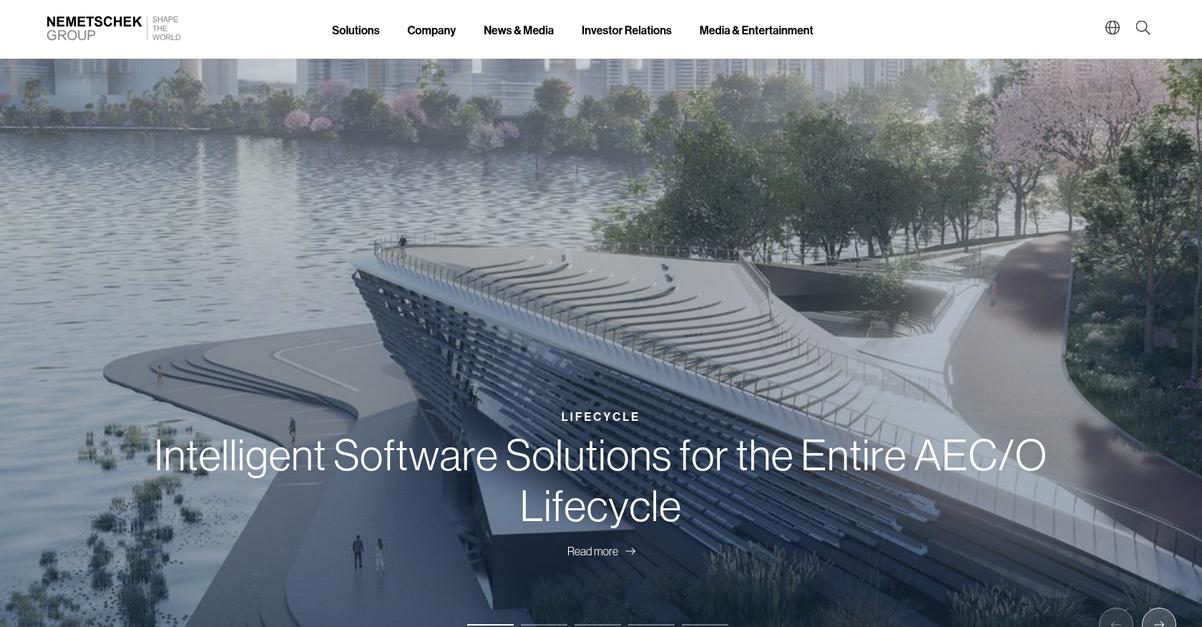
Struggling to compare various architectural CAD software solutions?
Nemetschek offers intelligent software solutions for your entire AEC/O lifecycle, providing digital tools for sustainable construction. This means you can streamline documentation and ensure compliance.
You’ll find best-in-class software solutions for every phase of your building’s lifecycle. The result is a unified approach to your projects, addressing budget and compatibility concerns.
Transform your architectural design workflows.
Nemetschek drives digitalization in the Architecture, Engineering, Construction, and Operation industries. They empower all users with tools tailored for architects, BIM managers, and project managers.
This helps you overcome tool selection challenges, giving you the power to select software that truly fits your needs. Nemetschek actively supports open industry standards and OPEN BIM. Additionally, this ensures you’re always able to use the best software solutions, regardless of your existing ecosystem.
Their unique structure also grants brands the entrepreneurial freedom to develop innovative, customer-focused solutions, benefiting from cross-collaboration and knowledge-sharing. This approach translates into robust rendering capabilities and extensive material libraries that improve stakeholder communication.
The result is smarter, more efficient project execution.
If you’re evaluating software solutions for your business, understanding SaaS billing software is crucial for predicting cash flow and handling complex pricing.
Key features:
- Digital Transformation: Empowers your team in every building lifecycle phase with best-in-class software solutions, ensuring modern efficiency.
- Open BIM & Standards: Advocates for open industry standards and OPEN BIM, providing your firm the flexibility to use preferred software solutions.
- Customer-Focused Innovation: Utilizes a unique brand structure for innovative, customer-focused solutions through collaboration and knowledge-sharing.
Nemetschek features, pricing, & alternatives →
Verdict: Nemetschek stands out as a strong contender for the best architectural CAD software, especially for firms seeking intelligent, lifecycle-focused solutions. Their emphasis on digital transformation and open standards directly addresses common pain points like compatibility and workflow integration, making it a reliable choice for your architectural needs.
8. PTC

Is balancing design flexibility with compliance a challenge?
PTC offers a digital foundation to transform how products are designed, helping you manage product complexity. This means you can overcome issues with managing configurations and requirements.
You’ll find solutions for both hardware and software requirements, allowing you to manage product complexity for reduced friction. The result is a consistent approach to product quality.
Here’s how you can simplify your workflow.
PTC’s solutions accelerate product development, giving you strong collaboration tools that help manage product complexity and improve product quality. This helps you overcome your overwhelming tool selection challenges by providing a unified platform.
You can reduce product development friction and complexity, creating downstream benefits that improve quality and accelerate innovation. This includes support for managing configurations, product variants, software, hardware, and technical documentation. Additionally, you can optimize your service operations, maximizing uptime and reducing costs, which directly impacts project timelines and overall client satisfaction, allowing you to differentiate your service offerings.
This improves your overall product quality.
While optimizing design accuracy is crucial, you might also be interested in my guide on best thermal analysis software for detailed insights.
Key features:
- Accelerated Product Development with robust collaboration tools for hardware and software, helping you manage complex product designs and improve quality.
- Digital Foundation for Transformation that minimizes friction and complexity across your product development processes, driving significant cost reductions.
- Comprehensive Quality Management for an enterprise-wide approach that ensures high-quality product delivery, with tools for continuous improvements and consistency.
PTC features, pricing, & alternatives →
Verdict: PTC stands out as a strong contender for the best architectural CAD software, especially if you’re aiming for streamlined documentation and accurate 3D modeling. Its capabilities in managing product complexity and enhancing collaboration make it ideal for architecture firms looking to overcome compliance concerns and scale projects efficiently.
9. Dassault Systèmes
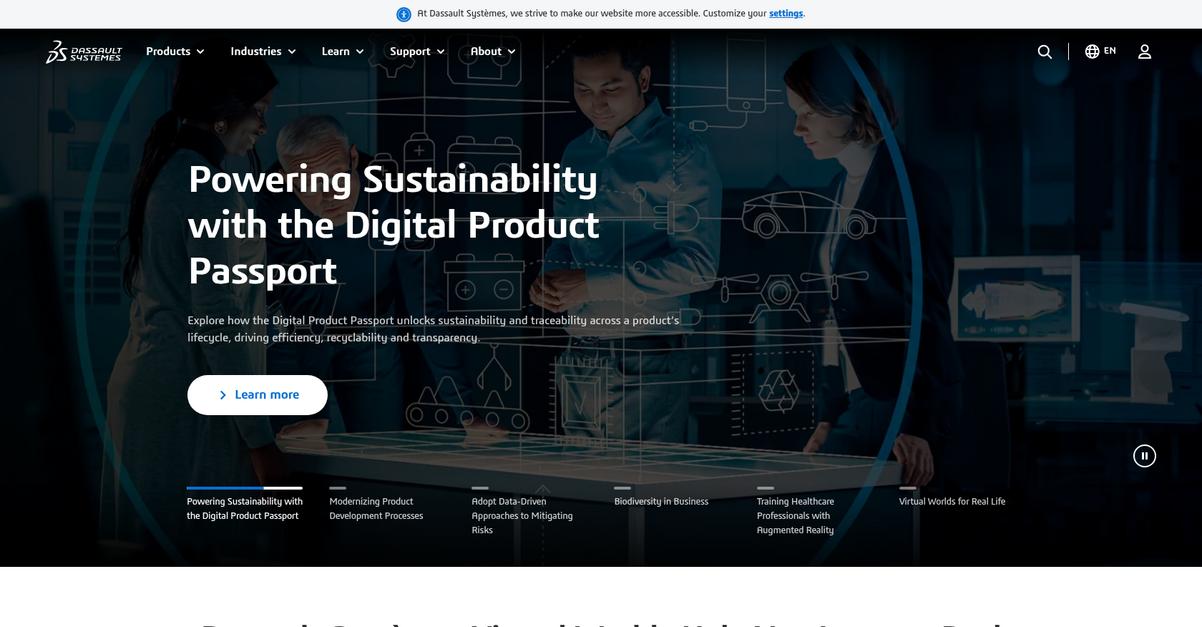
Struggling with architectural CAD software selection and compatibility?
Dassault Systèmes offers virtual twin experiences that drive innovation, directly addressing your pain points in balancing design flexibility with compliance.
This means you can transform cities to be greener, ensuring your projects meet modern sustainability and building code requirements without compromising creative freedom.
Find your perfect architectural CAD software fit.
Dassault Systèmes helps you tackle complexity by bringing all aspects of your business together on its 3DEXPERIENCE platform, increasing collaboration and accelerating innovation.
You can combine diverse talents and break down traditional silos, allowing your teams to invent, learn, produce, and trade in entirely new ways, enhancing project execution.
Additionally, this platform provides expert 3D modeling and simulating applications, allowing you to create virtual twins of products and supply chains, which revolutionizes workflows through its social, collaborative, and information intelligence applications, streamlining documentation and accurate 3D modeling.
This ensures long-term scalability for all your projects.
Key features:
- 3DEXPERIENCE Platform: This single platform integrates all business aspects, improving collaboration and accelerating innovation by breaking down traditional silos.
- Virtual Twin Experiences: Leveraging science-based virtual twins, you can develop smarter products, transform cities, and refocus medicine, ensuring sustainability and precise design.
- Comprehensive Portfolio: The software offers 3D modeling, simulation applications, and social, collaborative, and information intelligence tools to streamline every stage of production, from design to delivery.
Dassault Systèmes features, pricing, & alternatives →
Verdict: For architects aiming to balance design freedom with rigorous compliance and budget constraints, Dassault Systèmes stands out as the best architectural CAD software. Its 3DEXPERIENCE platform and virtual twin capabilities empower firms to streamline documentation, create accurate 3D models, and support collaborative workflows, making it ideal for modernizing product development processes while enhancing sustainability efforts.
Conclusion
Still searching for the perfect CAD fit?
Choosing the wrong tool leads to project delays, budget overruns, and major compliance headaches. It’s a high-stakes decision for any growing architecture firm.
This decision paralysis is real. Choosing software that hinders creativity or breaks your collaborative workflow can set projects back by months, costing you clients and credibility.
Here’s the tool I recommend.
From my comprehensive review, Autodesk clearly stands out as the industry leader. It masterfully balances powerful, flexible design tools with the rigid compliance features you need.
Its integrated BIM capabilities within tools like Revit are simply unmatched. This makes it the best architectural CAD software for streamlining complex projects and ensuring total accuracy.
Speaking of critical business software decisions, my guide on best retargeting software can help maximize your ad ROI.
I highly recommend you start a free trial of Autodesk. See for yourself how it can immediately fit into your firm’s unique workflow.
You’ll design with complete confidence.






