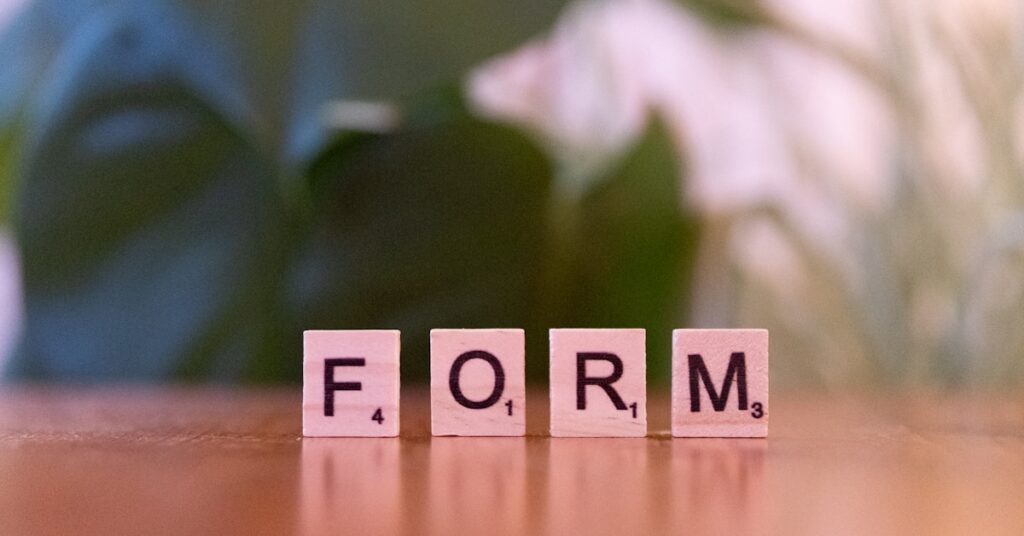Tired of endless form updates?
Maintaining brand standards and compliance across what feels like countless business documents is a major drain on your team’s precious time.
This manual process not only invites costly errors but also makes upholding compliance standards nearly impossible as regulations frequently change.
Gartner reports that for 68% of organizations, inefficient paperwork is a top operational challenge. This directly impacts your ability to manage forms and maintain the high standards your business requires.
While we’re discussing form management, my article on best form automation software explores how to handle data efficiently.
But there’s a solution. The right tool helps you centralize and automate updates, finally breaking this frustrating cycle of manual work.
In this article, I’ll guide you through my top picks for the best form management software. I will highlight the platforms that truly streamline updates.
You will discover solutions that reduce administrative overhead and ensure all your forms are consistently compliant and perfectly on-brand.
Let’s get started.
Quick Summary:
| # | Software | Rating | Best For |
|---|---|---|---|
| 1 | Jotform → | Mid-sized technical teams | |
| 2 | Formstack → | Large enterprises, multi-unit firms | |
| 3 | Typeform → | Marketing & HR teams | |
| 4 | Wufoo → | Mid-sized businesses | |
| 5 | Paperform → | Small to mid-sized teams |
1. Jotform
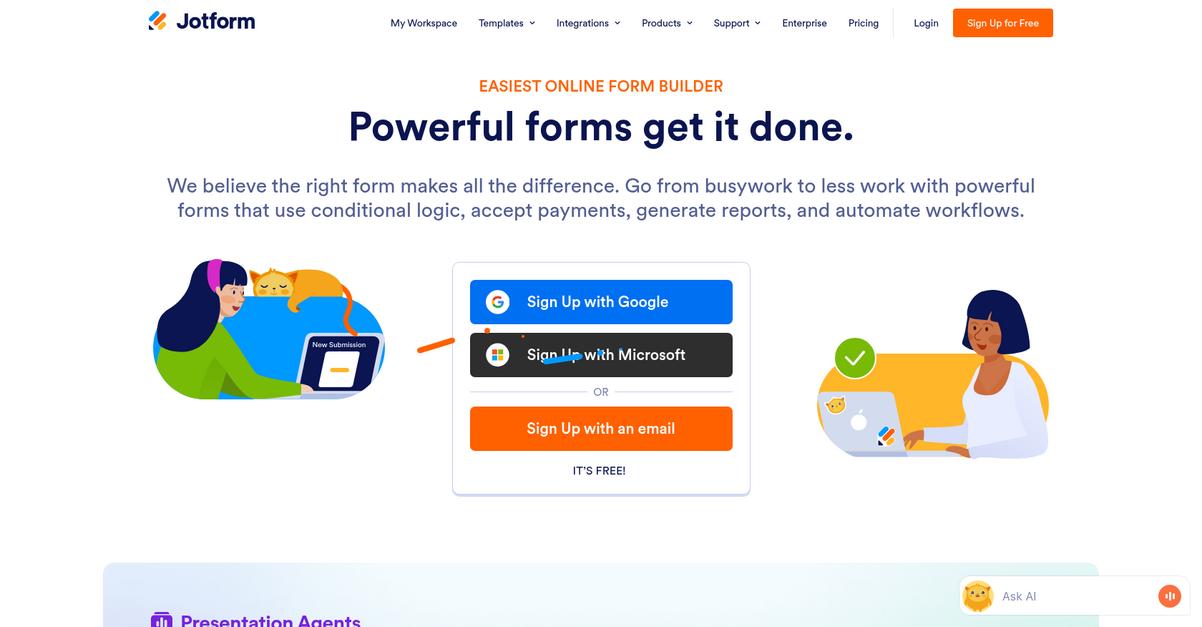
Are overwhelming form options hindering your business?
Jotform offers an intuitive online Form Builder to create professional-looking forms quickly without coding, streamlining your team’s efforts. This means you can easily customize forms with your logo, fonts, and colors, maintaining brand consistency across all your communications and updates. This addresses your pain points of managing bulk form updates and upholding internal branding standards. The result is a consistent, professional appearance for all your outward-facing forms.
Here’s how Jotform solves your complex form management challenges.
Jotform’s robust platform moves you from busywork to less work through powerful forms that utilize conditional logic, accept payments, generate reports, and automate workflows. You can easily integrate forms with over 150 business apps, including CRMs like Salesforce, HubSpot, and Zoho CRM, along with marketing automation systems such as Mailchimp and ActiveCampaign. This wide array of integrations ensures seamless data flow into your existing workflows. Additionally, Jotform offers specialized tools like Jotform Tables for data management, Jotform Sign for e-signatures, and Jotform Workflows for process automation, making it a comprehensive solution for diverse business needs and compliance requirements.
This helps you maintain centralized management of your form estate.
While we’re discussing compliance, my article on asset tracking and compliance covers broader IT management.
Key features:
- Intuitive Form Builder: Create custom, professional forms quickly and without code, styling them to match your brand’s logo, fonts, and colors effortlessly.
- 150+ Integrations: Automatically send form submissions to your CRM, email marketing, project management, and cloud storage apps for streamlined data flow and reduced manual effort.
- Advanced Form Capabilities: Utilize conditional logic, secure payment collection, PDF creation, and automated workflows to manage complex processes and enhance data handling.
Jotform features, pricing, & alternatives →
Verdict: For technical decision-makers at mid-sized businesses, Jotform stands out as the best form management software due to its powerful Form Builder, extensive integrations, and robust automation features that simplify form creation and data management, upholding standards, and supporting audit trails for sensitive data handling. Its solutions centralize form management, allowing your company to automate bulk updates efficiently.
2. Formstack

Struggling with scattered form data and compliance headaches?
Formstack offers an enterprise-grade, no-code online form builder, making data collection straightforward.
This means you can easily enhance data collection to data workflows, ensuring secure data handling and audit trails without complex IT involvement.
It’s time to simplify your operations.
Formstack empowers your organization to consolidate forms, documents, eSignatures, and workflows into a single, intuitive platform. This helps automate processes, reducing manual tasks and minimizing data errors caused by traditional methods. Additionally, Formstack connects with CRMs and ERP systems, ensuring data flows directly into your central systems, improving accuracy and reducing discrepancies from manual entry. Plus, the platform helps you track form performance, providing actionable insights. You can generate AI-powered documents and allow for e-signatures, further streamlining your business.
Achieve unified tools and amplified savings.
While streamlining internal operations, effectively reaching your target audience is also crucial. For more on this, check out my guide on local marketing software options.
Key features:
- No-code form builder: Quickly create online forms with an intuitive builder, allowing your team to automate processes and reduce IT dependency.
- Integrated suite: Consolidate forms, document generation, eSignatures, and automated workflows into one platform to save money and reduce tech sprawl.
- Seamless system integration: Connects with CRMs, ERP systems, and hundreds of other tools, ensuring data flows directly and maintains data integrity.
Formstack features, pricing, & alternatives →
Verdict: Formstack stands out as the best form management software by helping technical decision-makers overcome evaluation challenges through its secure, integrated, and no-code solutions. Its ability to unify tools and automate processes, while maintaining data integrity, makes it ideal for streamlining updates and upholding standards across diverse business units.
3. Typeform
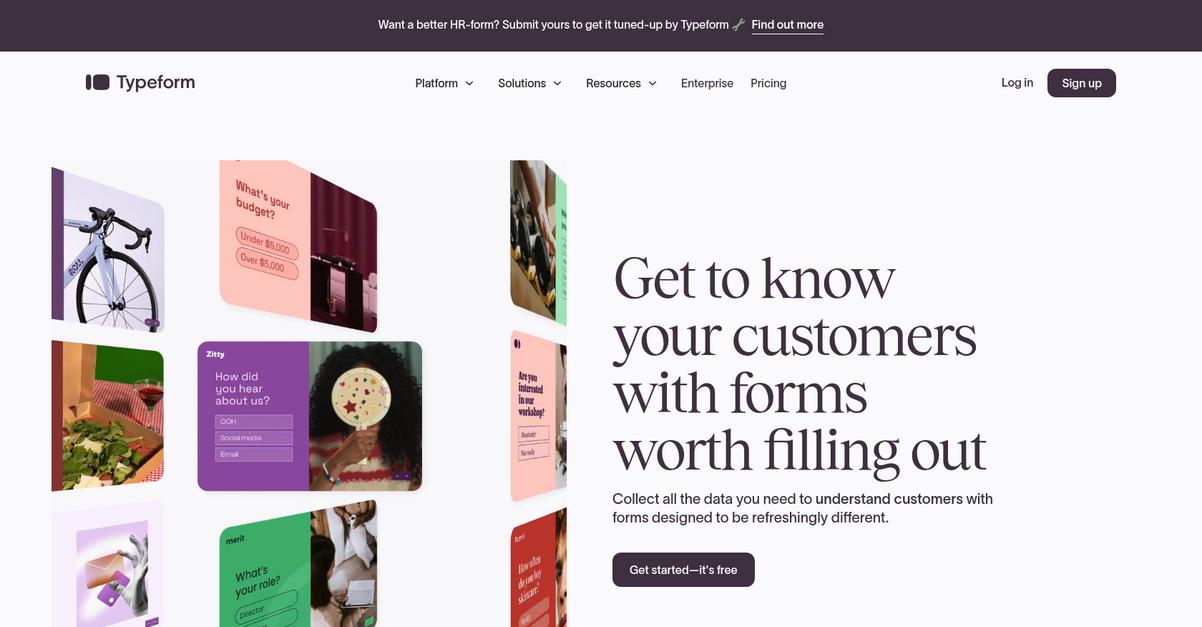
Struggling with outdated form management?
Typeform helps you create engaging forms, surveys, and quizzes that capture more data. This means you can finally get the insights you need.
You can customize designs, embed content, and use video to strike a chord, attracting respondents for deeper insights.
Get a superior form of data collection.
Typeform helps you gather unique data and understand your customers better. They offer AI analysis to make sense of your collected data.
You can encourage customers to elaborate by asking questions based on their previous answers. This leads to deeper insights, revealing what truly drives their decisions and opinions.
With tools like a form builder, survey maker, and quiz maker, plus 300+ integrations, you can streamline your data collection processes, improving customer intelligence and internal operations for marketing, HR, and product teams. The result is better brand experiences and deeper insights.
You can start getting to know your customers today.
Key features:
- Customizable Form Designs: Create branded forms with engaging video content to attract more respondents and gather up to 3.5x more data.
- Adaptive Question Logic: Capture deeper, unique insights by asking follow-up questions based on previous answers, encouraging detailed responses.
- Extensive Integrations: Connect with over 300 mission-critical tools for seamless data flow, enhancing lead generation, customer feedback, and employee engagement.
Typeform features, pricing, & alternatives →
Verdict: Typeform is an excellent choice for best form management software, especially if you’re looking to centralize form management, streamline data collection, and integrate with existing systems. Its ability to customize designs and use AI analysis to reveal deeper insights from data ensures you gain better customer understanding and improve your brand experience.
4. Wufoo
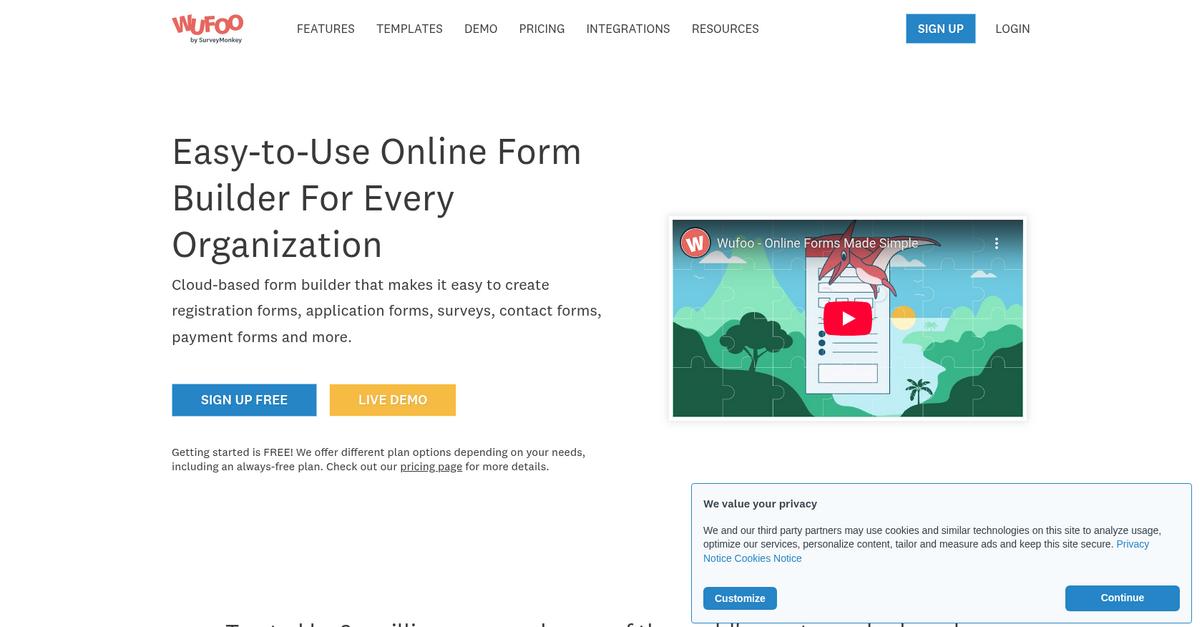
Struggling with complex, ever-changing form management needs?
Wufoo provides an easy-to-use cloud-based form builder that simplifies data collection without code.
This means you can efficiently create registration, application, survey, or payment forms, directly addressing your need for streamlined form creation and data capture.
Here’s your solution for efficient form management.
Wufoo’s award-winning interface offers extensive customization, template galleries, and robust reporting features. This enables you to design forms that perfectly align with your brand’s look and feel, even without CSS expertise.
You can also seamlessly integrate with payment partners like PayPal and Stripe, making it simple to process online payments and gather crucial information. Additionally, Wufoo offers integrations with popular tools like Mailchimp and Salesforce, ensuring your forms work harmoniously with existing CRM and marketing automation systems. Plus, features like field validation, SSL security, and data fortress capabilities ensure the integrity and safety of all your collected data.
The result is a centralized, secure, and highly adaptable platform that reduces manual updates and supports real-time compliance enforcement, crucial for your multi-language form estates.
Speaking of marketing automation systems, my guide on best link management tools explores how to streamline your SEO analytics.
Key features:
- Easy-to-use Online Form Builder allows you to create diverse forms for collecting data, files, and payments efficiently, without needing to write any code.
- Integrated Payment Processing enables you to accept online payments securely through popular partners, streamlining financial transactions directly within your forms.
- Customizable Branding and Reporting provides the tools to design forms that match your brand identity and generate detailed reports for informed decision-making.
Wufoo features, pricing, & alternatives →
Verdict: Wufoo stands out as a best form management software solution for organizations seeking intuitive design tools, secure data handling, and seamless integrations. It simplifies form creation, automates data collection, and ensures brand consistency, addressing core challenges for technical decision-makers at mid-sized businesses.
5. Paperform
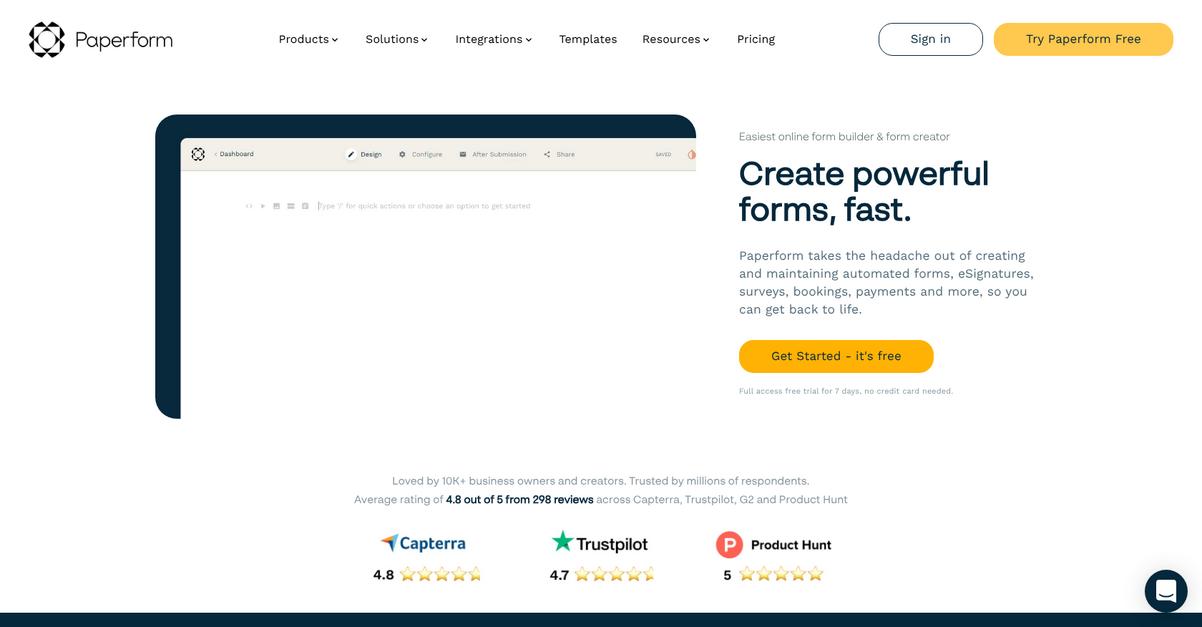
Struggling with manual form updates and maintaining brand consistency?
Paperform is an online form builder designed to streamline form creation, integrate payments, and automate scheduling, offering an intuitive, document-like interface.
This means you can easily build powerful online forms for lead capture, surveys, and bookings, reducing the need for technical teams or extensive development. This helps you uphold brand standards across diverse business units.
Discover how Paperform helps you achieve more.
Paperform simplifies complex form management by offering conditional logic, calculation functions, and a host of pre-built solutions like payment forms and quizzes. This enables you to automate bulk form updates and ensure data accuracy without extensive coding.
Its unique calculation capabilities allow dynamic field updates, transforming text or calculating real-time discounts based on user input. Additionally, Papersign streamlines eSignatures, eliminating email chain complexities for important documents.
Plus, you can integrate Paperform with over 2,000 popular apps, including HubSpot, Mailchimp, and Google Sheets, improving productivity and automating workflows to reduce administrative overhead while maintaining detailed audit trails.
The result is more time for strategic tasks.
If you’re also managing important documents, you might find my guide on best legal document management software helpful for ensuring compliance.
Key features:
- Intuitive Form Builder: Create flexible online forms, surveys, and quizzes as easily as writing a document, with robust conditional logic and custom branding.
- Automated Scheduling & Payments: Manage bookings and sell services or products online with integrated payment gateways and calendar synchronization to simplify transactions.
- Extensive Integrations: Connect seamlessly with over 2,000 popular business applications like CRM, marketing automation, and productivity tools to automate workflows.
Paperform features, pricing, & alternatives →
Verdict: Paperform’s blend of smart design, extensive integrations, and automation capabilities makes it an excellent choice if you’re seeking the best form management software. Its ability to simplify bulk updates, ensure compliance, and support diverse use cases, including ecommerce with impressive conversion rates (10%), sets it apart.
6. Cognito Forms
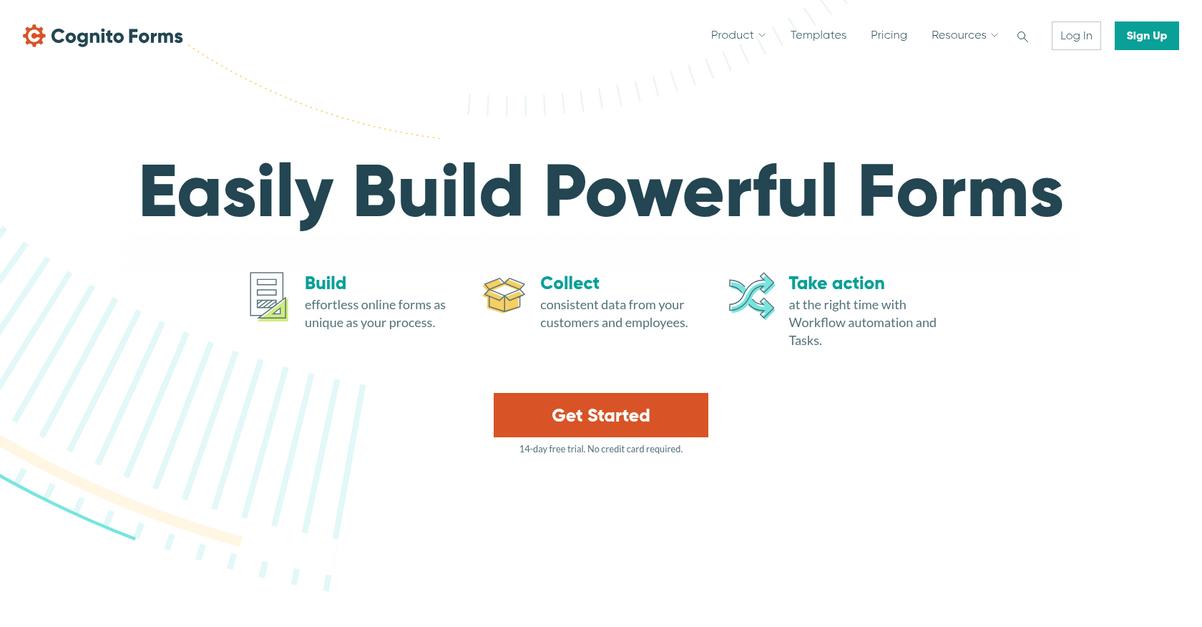
Are you struggling with inconsistent or outdated data? This means your current form management system likely isn’t providing the robust data collection and workflow automation features you need.
Cognito Forms offers powerful tools to help you gather, format, and validate data efficiently, ensuring consistency. You can build effortless online forms as unique as your process, eliminating the headaches of manual updates and maintaining compatibility.
This leads to greater accuracy and consistent data across your organization.
Here’s how Cognito Forms solves your challenges.
It helps you build customized online forms that can trigger automated approvals, notifications, and updates the moment they are submitted. This streamlines processes, allowing you to engage colleagues, clients, and partners within your workflow. For example, you can generate contracts or purchase orders with legally binding electronic signatures, directly integrated with your forms. Additionally, Workflow Tasks automate assignments and due dates, ensuring work stays on track, while Guest Access provides a secure portal for external users to track progress and submit forms.
This means you save time and boost productivity.
While discussing business processes, exploring SaaS billing software can significantly streamline financial operations. My article covers various solutions.
Key features:
- Workflow Automation: Build flexible, efficient workflows that engage the right people at the right time, triggering automated tasks, notifications, and status changes for seamless process management.
- Data Management & Compliance: Organize, configure, and transfer data while creating reports and documents, ensuring compliance with regulations like HIPAA, GDPR, and CCPA through secure data handling.
- Customizable Online Forms: Easily build powerful forms with repeating sections, data lookups, calculations, and conditional logic, allowing for unique designs that fit your specific business processes.
Cognito Forms features, pricing, & alternatives →
Verdict: Cognito Forms offers a comprehensive suite of tools, making it a strong contender for the best form management software. Its ability to automate workflows, ensure compliance, and provide robust data management helps your team act quicker on incoming data, saving up to 8 hours each week and boosting data accuracy by 80%.
7. Google Forms
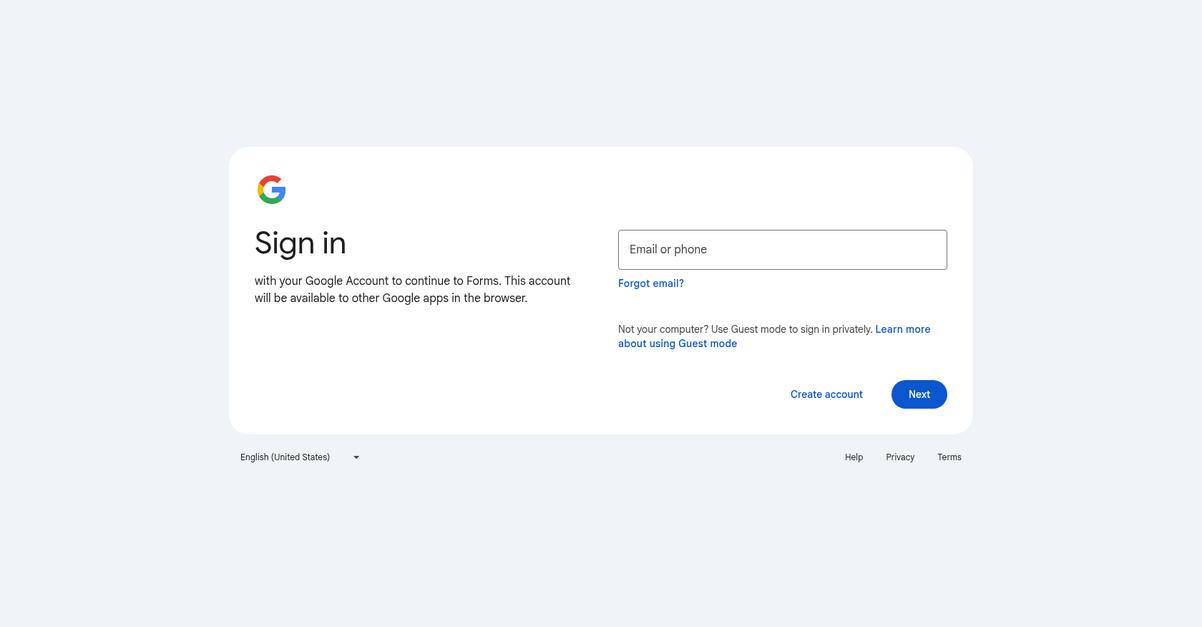
Struggling to manage your company’s diverse form needs?
Google Forms offers a direct path to creating and distributing essential forms, letting you manage various data collection tasks efficiently.
This means you can quickly gather information, streamline your data collection processes, and maintain consistency across your business operations.
It’s all about simplifying your workflow.
Google Forms offers a straightforward, web-based interface for creating surveys and quizzes, perfect for internal data collection or external feedback. This allows you to effortlessly design forms that capture exactly the information you need, reducing manual data entry and errors.
You can easily create new forms or utilize existing templates, then share them via email, link, or embedded directly into your website. This flexibility ensures your forms reach the right audience, wherever they are. Additionally, Google Forms supports multiple languages, addressing the need for global accessibility and making it a versatile tool for international operations.
Your data collection just got simpler.
While we’re discussing data collection, understanding patient engagement software is equally important, especially for healthcare.
Key features:
- Effortless form creation: Quickly build custom forms and surveys for diverse data collection needs, ensuring you capture relevant information without complex setup.
- Flexible sharing options: Distribute forms via email, direct links, or embed them on your website, reaching your audience efficiently for seamless participation.
- Multi-language support: Cater to a global audience with forms available in numerous languages, ensuring accessibility and ease of use for international operations.
Google Forms features, pricing, & alternatives →
Verdict: For mid-sized businesses prioritizing ease of use and multi-language support, Google Forms stands out as a strong contender for best form management software. Its straightforward interface and direct creation capabilities make it ideal for quickly deploying forms, reducing administrative overhead while upholding data collection standards.
8. Zoho
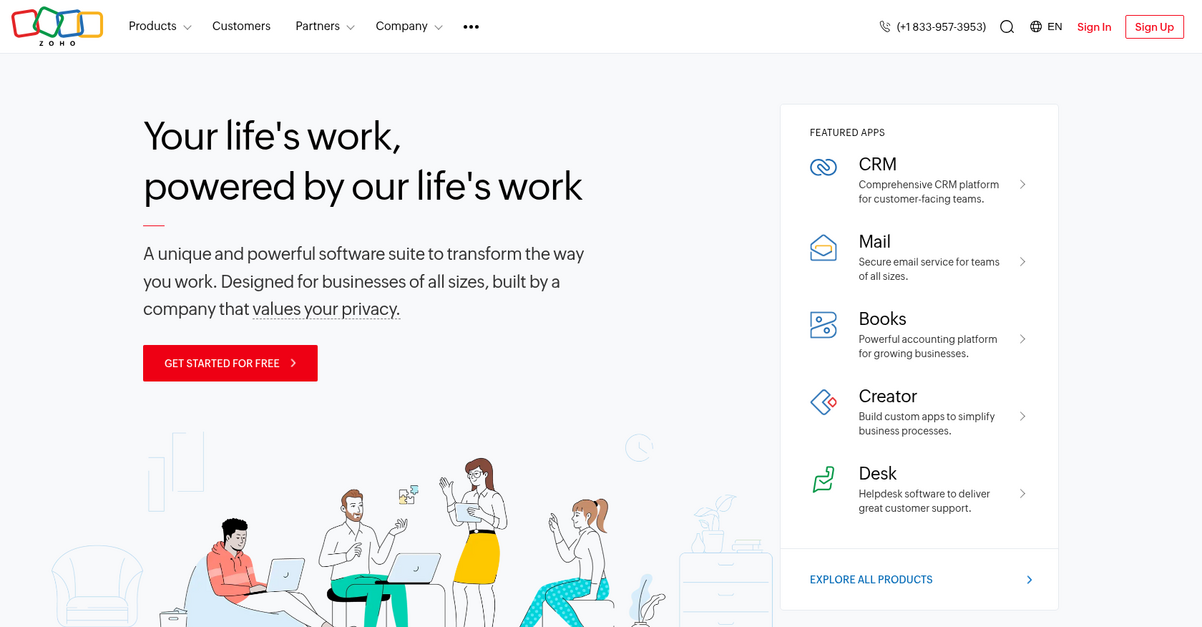
Struggling to manage complex forms and maintain compliance?
Zoho offers a powerful, all-in-one software suite that helps you streamline your business operations. This means you can easily centralize your form estates and automate processes.
You can break down departmental silos and increase organizational efficiency, making it easier to uphold internal branding standards across diverse business units. Here’s how to ensure real-time compliance enforcement.
Zoho simplifies the entire process.
This platform helps you manage business operations, sales, marketing, and invoicing, consolidating data onto one platform. Additionally, you can easily customize the system to fit your specific business needs.
With Zoho, your team can gain autonomous control, improving efficiency tenfold by automating manual data entry. This eliminates the need for manual data typing, allowing your business to scale without relying on manual input. The result is increased productivity and a robust system that contains your entire business’s collective memory.
Reduce administrative overhead while maintaining audit trails.
Key features:
- Unified Cloud Software: Run your entire business on Zoho, breaking down departmental silos and increasing overall organizational efficiency to streamline complex processes.
- Customizable Platform: Gain autonomous control to customize the software for your specific business needs, ensuring seamless integration with existing workflows and systems.
- Automated Processes: Improve efficiency by automating data entry and other processes, reducing manual effort and allowing your business to scale without human intervention.
Zoho features, pricing, & alternatives →
Verdict: Zoho stands out as a best form management software solution because it consolidates your entire business data into one platform, leading to reported productivity increases of up to 80%. Its robust operating system and ability to automate processes make it ideal for technical decision-makers needing to manage multi-language forms, uphold standards, and track business growth.
9. Tally
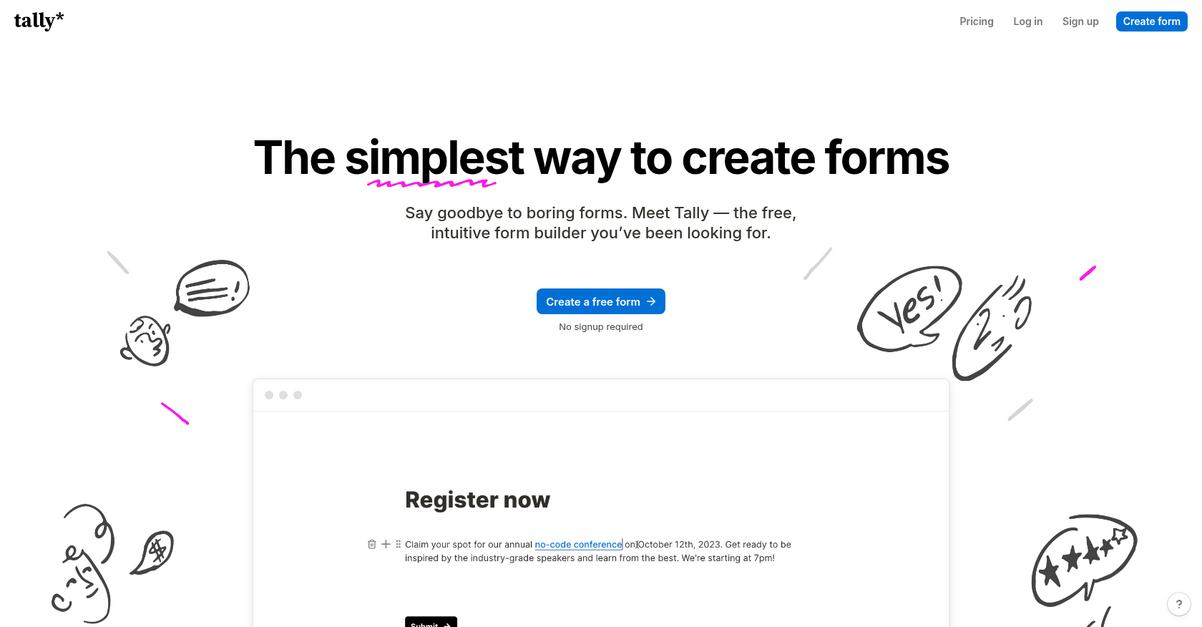
Struggling with complex form management and compliance?
Tally offers an intuitive, free form builder that simplifies creating dynamic online forms for any need. This means you can create forms as easily as typing in a document.
With Tally, you can say goodbye to paywalls because it provides unlimited forms and submissions for free, allowing you to scale your operations without budget concerns.
Here’s a simpler way to build.
Tally’s “type-like-a-doc” interface makes form creation effortless. This approach reduces the learning curve, enabling your team to quickly design and deploy forms without coding knowledge.
You can build intelligent forms using features like conditional logic, calculators, and hidden fields, allowing you to tailor form experiences for every respondent. Additionally, Tally supports 50+ languages and custom CSS, ensuring your forms align with global accessibility standards and branding.
Plus, its privacy-friendly design, GDPR compliance, and encrypted data storage address crucial security concerns, while integrations with tools like Notion, Google Sheets, and Zapier streamline data flow and reporting.
The result is efficient, secure form management.
While collecting data through forms is crucial, understanding how to analyze it is equally important. My article on best data analysis tools can help.
Key features:
- Intuitive “type-like-a-doc” interface: Simplifies form creation, allowing your team to build unlimited forms and collect submissions without coding or paywalls, reducing training time.
- Advanced intelligent features: Enables dynamic forms with conditional logic, calculators, and hidden fields to personalize respondent experiences and automate data collection.
- Global accessibility & security: Supports 50+ languages, custom CSS for branding, and ensures GDPR compliance with encrypted data storage hosted in Europe.
Tally features, pricing, & alternatives →
Verdict: For mid-sized businesses seeking the best form management software, Tally provides an intuitive, feature-rich, and privacy-focused solution. Its free unlimited forms, advanced logic, multi-language support, and strong security measures make it ideal for streamlining updates, upholding standards, and ensuring compliance.
Conclusion
Form management shouldn’t be this hard.
Choosing the right tool feels impossible. You need one that centralizes updates, upholds standards, and ensures compliance without the usual IT headaches.
According to Forrester, companies see a 40% reduction in processing errors with automation. That’s a massive improvement in accuracy and efficiency, directly impacting your team’s productivity and bottom line.
So, what’s my top pick?
From my experience, Jotform is the clear winner. It excels at centralizing form updates and upholding your strict branding and compliance standards effortlessly.
Its powerful form builder and vast integrations make it the best form management software for mid-sized businesses. You can automate workflows and ensure compliance effortlessly.
I highly recommend you start a free trial of Jotform to see its power firsthand. You can streamline your entire process.
Your team’s productivity will soar.