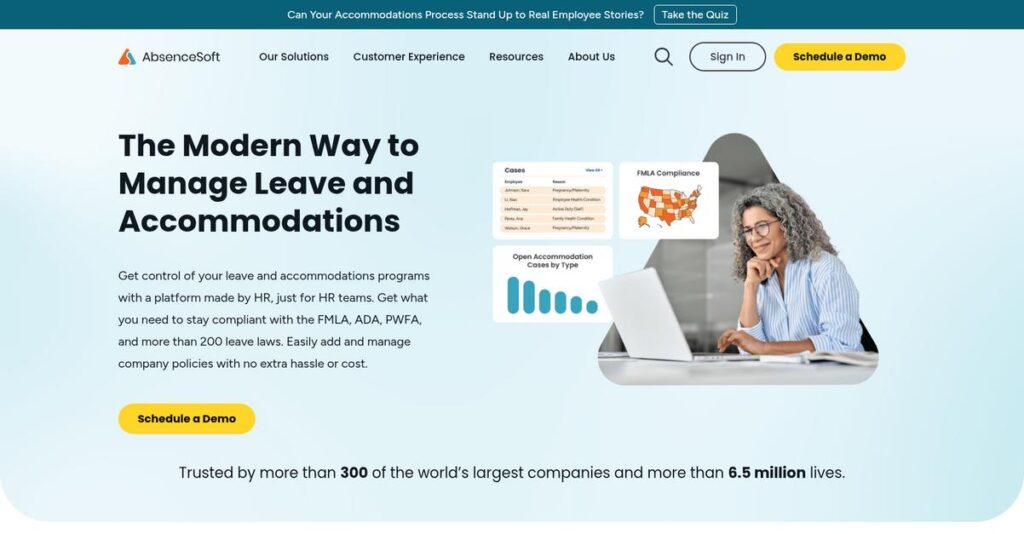Managing employee leave shouldn’t feel this overwhelming.
If you’re evaluating leave management software, you’re probably frustrated by outdated processes, compliance worries, and never-ending manual admin work.
On top of that, it’s easy to feel like you’re drowning in paperwork and compliance risk every single day, while your HR team scrambles to keep up.
That’s where AbsenceSoft steps in with an all-in-one platform that streamlines leave tracking, automates compliance with over 240 regulations, and even manages ADA and PWFA accommodations—all in a clear, cloud-based interface.
In this review, I’ll walk you through how AbsenceSoft can actually simplify your leave management headaches based on hands-on research and direct analysis.
You’ll discover, in this AbsenceSoft review, what it actually delivers: detailed breakdowns of its leave tracking features, compliance automation, ADA workflows, pricing details, and how it stacks up against current alternatives.
You’ll walk away knowing exactly the features you need to make your leave process efficient, stress-free, and compliant.
Let’s get started.
Quick Summary
- AbsenceSoft is a cloud-based platform that automates employee absence and accommodations management with compliance and reporting tools.
- Best for medium to large organizations handling complex leave policies and multiple state regulations.
- You’ll appreciate its automated compliance engine that manages over 240 federal and state leave laws to reduce legal risks.
- AbsenceSoft offers custom pricing with free demos, requiring direct contact for tailored quotes.
AbsenceSoft Overview
AbsenceSoft’s goal is to simplify the complex world of employee leave and accommodation management for you. Based in Golden, Colorado, they’ve been tackling this specific business challenge since 2013.
What I find interesting is their sharp focus. Instead of being an all-in-one HR suite, they help mid-market and enterprise companies with their deep expertise in US leave laws. This specialization is their genuine core strength.
I see their platform is constantly improving. You’ll notice through this AbsenceSoft review their proactive updates for new regulations, which is critical for staying ahead of compliance.
Unlike broader HR platforms like Workday, AbsenceSoft isn’t trying to manage your payroll. They are a dedicated absence and accommodation platform. This focus creates a more intuitive and less overwhelming experience for your HR team.
You’ll find them working with large, complex organizations. They are a really good fit for employers in healthcare, manufacturing, and retail that must manage leave across multiple states and employee groups.
From what I’ve seen, their business strategy is focused on automating the complete leave lifecycle for you. This directly addresses the growing complexity of federal, state, and local laws that can overwhelm even the most experienced HR departments.
Now, let’s dive into their features.
AbsenceSoft Features
Absence management is giving you a headache?
AbsenceSoft features are designed to streamline and automate the complex tasks of managing employee leave and accommodations. Here are the five main AbsenceSoft features that stood out during my evaluation.
1. Comprehensive Leave Tracking and Management
Struggling with diverse leave types?
Managing various leave categories like FMLA, sick leave, and company policies manually can be a nightmare. It’s easy to make errors and miss crucial details.
AbsenceSoft centralizes all leave management, automating requests and approvals, which I found incredibly efficient. The platform handles over 200 federal, state, and territorial leave laws out-of-the-box, plus your custom policies. This feature truly simplifies the entire process.
This means you can say goodbye to manual errors and significantly reduce the time spent on administrative leave tasks.
2. Automated Compliance Engine
Worried about staying compliant with changing laws?
The constant shifts in federal and state leave regulations can make compliance a never-ending challenge. Non-compliance could lead to costly legal issues.
The AbsenceSoft Compliance Engine™ instantly calculates eligibility for over 240 laws, keeping you current with FMLA, ADA, and PWFA. Here’s what I found: it receives regular updates from in-house leave experts, which means you’re always up-to-date. This feature minimizes legal risks automatically.
So you get peace of mind knowing your organization is always compliant, without the constant manual research.
- 🎯 Bonus Resource: Speaking of managing different business operations, my guide on best consignment software can streamline your retail processes.
3. ADA and PWFA Accommodations Management
Is managing accommodations a chaotic mess?
Handling accommodation requests under ADA and PWFA can be complex, involving multiple steps and careful documentation. It’s tough to keep track of every case.
AbsenceSoft provides an EEOC-compliant interactive process, streamlining accommodation requests from start to finish. This is where AbsenceSoft shines, as it helps you track progress, send reminders, and centralize all case data. This feature makes the entire process transparent and manageable.
This means you can ensure fair, compliant accommodation management while reducing administrative burden significantly.
4. Customizable Workflows and Automation
Tired of repetitive, manual tasks?
Manual steps in leave and accommodation processes can lead to inefficiencies and slow down critical HR operations. Your team is bogged down by routine.
AbsenceSoft allows you to create automated workflows that group tasks into predefined sequences. From my testing, the flexibility to customize workflows for different request types is incredibly powerful. This feature truly automates complex processes and streamlines communication.
The result is your team gets more time back, reducing manual steps and boosting overall efficiency in daily operations.
5. Employee Self-Service Portal
Overwhelmed by employee inquiries about leave?
Employees constantly asking about their leave balances or status consumes valuable HR time. It takes away from more strategic initiatives.
The secure Employee Self-Service Portal empowers employees to request and track leave, view balances, and submit documents easily. This is where AbsenceSoft gets it right; it’s intuitive and accessible from any device. This feature significantly reduces the administrative burden on HR.
This means your employees are empowered with instant access to their information, freeing up your HR team for higher-value tasks.
Pros & Cons
- ✅ Automates compliance with hundreds of state and federal leave laws.
- ✅ Centralizes all leave and accommodation data for easy access.
- ✅ User-friendly self-service portal boosts employee independence.
- ⚠️ Initial setup and configuration can be complex and time-consuming.
- ⚠️ Some users desire more comprehensive HR features in one place.
- ⚠️ Connecting with customer service sometimes involves a wait time.
You’ll appreciate how these AbsenceSoft features work together as a cohesive, integrated platform that simplifies even the most complex absence management challenges.
AbsenceSoft Pricing
What’s the real cost of managing employee absence?
AbsenceSoft pricing operates on a custom quote model, meaning you’ll need to contact their sales team directly for tailored cost information that fits your specific needs.
Cost Breakdown
- Base Platform: Custom quote
- User Licenses: Varies by volume
- Implementation: Varies by complexity
- Integrations: Varies by complexity
- Key Factors: Number of employees, modules used, compliance needs
1. Pricing Model & Cost Factors
Understanding their pricing approach.
AbsenceSoft doesn’t publish fixed tiers; instead, their pricing is determined by your specific organizational requirements. Key cost drivers include your employee count, the specific modules you need (like FMLA, ADA, PWFA), and the complexity of your compliance requirements. What I found regarding pricing is that this custom approach ensures you only pay for what you truly need.
From my cost analysis, this means your total investment directly aligns with your business’s scale and operational needs.
- 🎯 Bonus Resource: Speaking of specialized software, if you’re interested in other niche solutions, my guide on best foster care software offers comprehensive insights.
2. Value Assessment & ROI
Does AbsenceSoft justify its cost?
By automating complex leave and accommodation processes, AbsenceSoft helps you reduce compliance risks and administrative overhead significantly. From my cost analysis, the potential savings from avoiding legal penalties and reclaiming HR time can far outweigh the software’s cost, providing a strong ROI.
This means your budget gets clearer returns by transforming a costly, error-prone manual process into an efficient one.
3. Budget Planning & Implementation
Consider all your investment areas.
Beyond the core subscription, factor in potential costs for implementation, integration with your existing HRIS, and ongoing training. While specific figures aren’t public, expect these initial setup costs to be a key consideration in your overall budget planning for the first year.
Budget-wise, you can expect a comprehensive solution that mitigates future compliance costs and streamlines your operations.
My Take: AbsenceSoft pricing reflects a tailored, enterprise-focused approach, making it suitable for organizations prioritizing regulatory compliance and significant administrative automation over predefined, rigid software tiers.
The overall AbsenceSoft pricing reflects customized value that addresses complex compliance challenges.
AbsenceSoft Reviews
What do actual users really think?
In this section, I’ve analyzed real AbsenceSoft reviews and user feedback to give you balanced insights into what customers truly experience with the software.
1. Overall User Satisfaction
High marks from happy users.
AbsenceSoft reviews generally reveal strong user satisfaction, often praising its efficiency and user-friendliness. What I found in user feedback is how most users consistently highlight time savings and improved compliance, making their daily tasks smoother.
This suggests you can expect a positive impact on your team’s productivity.
- 🎯 Bonus Resource: Speaking of productivity tools, my guide on best MLM software explores strategies to empower your expansion.
2. Common Praise Points
Ease of use stands out.
Users frequently rave about the intuitive interface and the simplicity of the employee self-service portal. From my review analysis, the easy dashboard reduces the need for extensive training, allowing employees to manage leaves effortlessly.
This means your team will likely adopt the system quickly without friction.
3. Frequent Complaints
Initial setup can be tricky.
Some AbsenceSoft reviews indicate that the initial setup process can be time-consuming and complex for new users. What stands out in customer feedback is how users desire more consolidated HR features, suggesting a wish for expanded functionality within the platform.
These issues appear to be initial hurdles rather than ongoing deal-breakers for most users.
What Customers Say
- Positive: “It has very easy dashboard so anyone can use it. My employees can request a leave without any instruction set.”
- Constructive: “We would like to see more HR features added to the platform to consolidate our processes.”
- Bottom Line: “AbsenceSoft has made it so easy for me to do my job and do it well. It was night and day!”
Overall, AbsenceSoft reviews reflect genuine user appreciation for its efficiency, with minor concerns mostly around initial setup and feature expansion.
Best AbsenceSoft Alternatives
Too many absence management options?
The best AbsenceSoft alternatives include several strong options, each better suited for different business situations, budgets, and specific leave management priorities.
- 🎯 Bonus Resource: Speaking of different business situations, you might find my analysis of wind simulation software helpful for modeling confidence.
1. Workday Absence Management
Need a full enterprise HR and payroll suite?
Workday excels if your organization requires a complete, integrated HR, payroll, and finance solution for large, global enterprises. From my competitive analysis, Workday provides a broader HR and finance ecosystem, though it’s typically a more significant investment than specialized tools.
Choose Workday when you need a comprehensive, overarching HR platform beyond just leave management.
2. Rippling
Looking for unified HR, payroll, and IT management?
Rippling provides a modern, single system for integrating HR, payroll, and IT functionalities, offering ease of use and broad functionality. What I found comparing options is that Rippling offers a more integrated HR and IT platform, but AbsenceSoft focuses on deeper leave compliance specialization.
Consider this alternative if you’re seeking a unified system across HR and IT departments, especially for growing businesses.
3. edays
Prioritizing global absence management with reduced admin?
edays is an award-winning solution focused on streamlined, cloud-based absence and leave management for businesses of all sizes globally. Alternative-wise, edays excels at global absence management for admin reduction, whereas AbsenceSoft’s strength is extensive US leave and accommodation law compliance.
Choose edays for global reach and a focus on minimizing administrative burden, particularly if US-specific nuances aren’t your sole priority.
4. Keka
Are you an SMB needing an all-in-one HR platform?
Keka offers a modern HR and payroll solution designed specifically for small and medium-sized businesses, including employee engagement and time tracking. From my analysis, Keka provides a holistic HR solution for SMBs at a potentially lower cost, while AbsenceSoft serves larger, more complex leave needs.
Choose Keka when you’re an SMB looking for a cost-effective, all-in-one HR system over highly specialized leave management.
Quick Decision Guide
- Choose AbsenceSoft: Deep, specialized compliance for complex US leave and ADA.
- Choose Workday: Comprehensive enterprise HR, payroll, and finance suite.
- Choose Rippling: Unified HR, payroll, and IT platform for integrated management.
- Choose edays: Global absence management focused on administrative efficiency.
- Choose Keka: All-in-one, cost-effective HR and payroll for SMBs.
The best AbsenceSoft alternatives ultimately depend on your organization’s size, budget, and specific compliance needs.
AbsenceSoft Setup
How challenging is new software implementation?
AbsenceSoft implementation involves setting up the system to align with your organization’s policies, requiring a dedicated effort. This AbsenceSoft review analyzes what you’re in for.
1. Setup Complexity & Timeline
Initial setup can be time-consuming.
AbsenceSoft implementation requires configuring policies, integrating with HR/payroll, and extensive data mapping. What I found about deployment is that the initial setup can be complex, particularly for larger organizations with intricate leave policies, requiring diligent project management.
You’ll need to allocate sufficient time and internal resources to ensure accurate system alignment and data transfer.
2. Technical Requirements & Integration
Expect some integration challenges.
Your team will need to manage integrations with existing HRIS, HCM, payroll, and time and attendance systems for seamless data flow. From my implementation analysis, some integrations may require manual data entry for specific fields, such as leave requests with isolved.
Plan for IT involvement to manage data synchronization and security, ensuring your existing systems communicate effectively with AbsenceSoft.
3. Training & Change Management
User adoption is generally straightforward.
Employees will find AbsenceSoft’s self-service portal intuitive for requesting leave and checking entitlements, reducing extensive instruction needs. From my analysis, the user-friendly interface simplifies the learning curve, leading to faster adoption and less resistance from your workforce.
Invest in basic training sessions to familiarize staff with the dashboard and encourage consistent usage for maximum efficiency gains.
- 🎯 Bonus Resource: While we’re discussing general business operations, understanding specialized software like hotel front desk software is also crucial for certain industries.
4. Support & Success Factors
Dedicated support is a major advantage.
AbsenceSoft offers comprehensive training and support, with US/Canada-based CLMS-certified representatives providing expert guidance. What I found about deployment is that their responsive support significantly aids successful implementation, helping your team navigate complexities and resolve issues efficiently.
Leverage their expert support and training resources, ensuring a smooth transition and continuous optimization of your leave management processes.
Implementation Checklist
- Timeline: Weeks to months depending on integration complexity
- Team Size: HR/Benefits, IT, and dedicated project lead
- Budget: Professional services for complex integrations
- Technical: HRIS/payroll integrations; data mapping
- Success Factor: Dedicated internal project lead and robust support engagement
Overall, your AbsenceSoft setup requires thoughtful planning and resource allocation but offers significant efficiency and compliance benefits with proper implementation.
Bottom Line
Should you invest in AbsenceSoft for your business?
My AbsenceSoft review provides a decisive recommendation for organizations grappling with complex leave and accommodation management, focusing on audience fit and the platform’s core strengths.
1. Who This Works Best For
HR leaders battling complex leave regulations.
AbsenceSoft is ideal for medium to large organizations in industries like healthcare or education, facing intricate federal and state leave compliance challenges. What I found about target users is that companies with high volumes of leave requests significantly benefit from the platform’s automation and centralized data management capabilities.
- 🎯 Bonus Resource: Speaking of the education sector, you might find my guide on best virtual classroom software helpful for student engagement.
You’ll succeed if your current manual processes are creating compliance risks or consuming excessive administrative time.
2. Overall Strengths
Compliance automation sets this solution apart.
The software delivers unparalleled compliance automation for federal and state leave laws, comprehensive ADA/PWFA accommodation support, and a user-friendly employee self-service portal. From my comprehensive analysis, its powerful compliance engine reduces legal risks and administrative burden by accurately calculating eligibility and tracking various leave types automatically.
These strengths will directly translate into significant time savings and enhanced regulatory adherence for your HR team.
3. Key Limitations
Initial setup complexity needs careful planning.
While robust, the platform’s initial implementation and integration with existing HRIS can be time-consuming, requiring dedicated resources. Based on this review, the specialized focus means it’s not a full HRIS suite, so organizations seeking an all-in-one HR solution might find this a limitation.
I’d say these limitations are manageable trade-offs for the specialized compliance expertise and efficiency gains the software provides.
4. Final Recommendation
AbsenceSoft earns a strong recommendation.
You should choose this software if your organization struggles with intricate leave and accommodation compliance and needs a dedicated, powerful automation solution. From my analysis, AbsenceSoft excels for businesses prioritizing compliance accuracy and efficiency over a generalized HR management system.
My confidence level is high for organizations seeking a specialized, best-in-class leave management platform.
Bottom Line
- Verdict: Recommended for specialized leave and accommodation management
- Best For: HR leaders and leave managers in regulated industries
- Business Size: Medium to large organizations with complex leave policies
- Biggest Strength: Advanced compliance engine for federal and state laws
- Main Concern: Initial setup complexity and specialized focus, not full HRIS
- Next Step: Schedule a demo to see compliance automation in action
Through this AbsenceSoft review, I’ve outlined strong value for companies with complex leave needs, ensuring you can make an informed decision for your business.