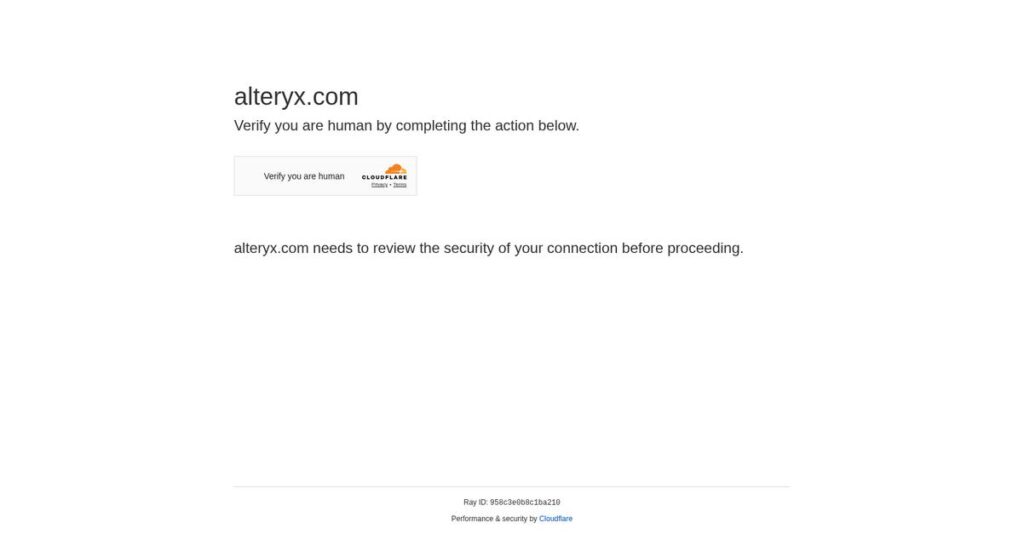Is your data workflow totally tangled again?
If you’re here, you’re probably fed up with repetitive manual data prep, messy spreadsheets, or analytics bottlenecks making project deadlines way harder than they should be.
And let’s be honest, losing hours to wrangling spreadsheets is slowing down your ability to deliver insights that actually matter.
Alteryx promises to untangle all that by giving you a single platform where you can automate, clean, analyze, and share your data—without writing a single line of code. Their drag-and-drop interface, robust server automation, and AI-powered tools stand out if you need real data productivity gains.
In this review, I’ll show you how Alteryx simplifies analytics and automation so you can focus on meaningful work instead of busywork.
Throughout this Alteryx review, you’ll get details on core features, strengths, pricing, real workflow examples, and how it stacks up against top alternatives for your evaluation.
You’ll walk away knowing the features you need to make a confident software decision for your next analytics investment.
Let’s dive into the analysis.
Quick Summary
- Alteryx is a self-service data analytics platform that simplifies data preparation, blending, and automated workflows without requiring coding.
- Best for data analysts and business users needing to automate complex data tasks and create repeatable analytics processes.
- You’ll appreciate its drag-and-drop interface that reduces manual data work and empowers non-technical users to generate insights.
- Alteryx offers subscription pricing with a 30-day free trial; costs vary by edition and features, generally requiring annual upfront payment.
Alteryx Overview
Alteryx has been a key player in the data analytics space since 1997. Based out of Irvine, California, their mission is making complex data science accessible to everyone in an organization.
They serve a broad market, from financial services to retail, working with mid-market and large enterprise clients. What really sets them apart is their focus on empowering the business analyst, not just dedicated data scientists or IT.
A major development was their 2024 acquisition by private equity firms Clearlake Capital and Insight Partners. Through this Alteryx review, you’ll see how this move is sharpening their enterprise AI capabilities.
- 🎯 Bonus Resource: Speaking of boosting your digital presence and growth, my guide on 11+ Best Publisher Ad Server Software covers essential tools for monetizing your content.
Unlike tools like Tableau that lead with visualization, Alteryx’s core strength is its end-to-end analytics automation platform. It feels like it was built to handle the complex, heavy lifting that happens long before a chart is ever made.
They work with thousands of organizations worldwide, including ambitious mid-market firms and over half of the Global 2000. They’re particularly strong in data-heavy sectors like financial services and consulting.
I see their current strategy as unifying their powerful desktop and cloud products into a cohesive experience. They’re embedding sophisticated AI so you can solve complex business problems without needing to hire a dedicated data science team.
Let’s dive into their core features.
Alteryx Features
Struggling to make sense of your business data?
Alteryx features are designed to help you automate complex data analytics and machine learning workflows. These are the five core Alteryx features that democratize data science across your organization.
1. Alteryx Designer
Building complex data workflows without code?
Traditional data preparation often involves complex coding, which can be a huge barrier for business analysts. This means valuable insights get stuck in spreadsheets.
Alteryx Designer gives you a drag-and-drop interface for building robust analytical workflows, allowing you to prepare, blend, and analyze data visually. From my testing, combining customer data from various sources into a unified view was remarkably intuitive. This feature empowers you to perform advanced analytics without writing a single line of code.
This means you can transform raw data into actionable insights much faster, freeing up your time for strategic thinking.
2. Alteryx Server
Automating data reports across departments?
Manually running and distributing reports can be incredibly time-consuming and prone to errors. Your team needs consistent, timely access to data.
Alteryx Server allows you to publish, share, and automate workflows created in Designer, providing a central, secure hub for your analytics. Here’s what I found: scheduling weekly sales reports to run automatically was a breeze, ensuring stakeholders always had fresh data. This feature significantly boosts efficiency and reduces manual intervention.
So, your critical business insights are delivered reliably and on schedule, without constant manual oversight.
- 🎯 Bonus Resource: While we’re discussing software solutions, you might find my analysis of best DJ software to master helpful for creative projects.
3. Alteryx Analytics Cloud Platform
Looking for an end-to-end cloud analytics solution?
Managing data and analytics across disparate on-premise and cloud tools can be a disjointed, inefficient process. You need a unified environment.
The Alteryx Analytics Cloud Platform offers a comprehensive cloud-based environment for all your analytics needs, with a focus on AI acceleration. This is where Alteryx shines, providing tools for AI-ready data preparation and generative AI applications. It offers a flexible infrastructure, meaning you can scale your analytics as your business grows.
This helps you leverage the power of cloud computing for faster, more collaborative data analysis.
4. Alteryx Intelligence Suite
Want to build predictive models without being a data scientist?
Developing machine learning models often requires deep data science expertise, which can be a bottleneck for many businesses. You need accessible AI.
Alteryx Intelligence Suite enhances the platform with intuitive machine learning and AI capabilities, including automated modeling and text mining. What I love about this approach is how pre-built templates guide you through complex model creation, even for a business analyst like me. This feature democratizes advanced analytics, making it accessible to a wider audience.
This means you can build powerful predictive models for churn or customer behavior without hiring an entire data science team.
5. Alteryx Auto Insights
Struggling to uncover insights from vast datasets?
Sifting through mountains of data to find meaningful trends is often overwhelming and time-consuming. You need clear, immediate understanding.
Alteryx Auto Insights uses machine learning to automatically surface important insights from your data, explaining them in simple, clear language. From my testing, it quickly highlighted key drivers impacting sales performance, which provided immediate value. This feature bridges the gap between raw data and actionable business understanding for everyone.
So, you get crucial business intelligence presented clearly, allowing you to make faster, more informed decisions.
Pros & Cons
- ✅ Intuitive drag-and-drop interface empowers non-technical users for data prep.
- ✅ Strong automation capabilities for repetitive data tasks significantly boost efficiency.
- ✅ Excellent data blending from diverse sources provides comprehensive datasets.
- ⚠️ High licensing cost can be a barrier, especially for smaller organizations.
- ⚠️ Some users report scalability limits with very large or extremely complex datasets.
- ⚠️ Cloud-based interface occasionally presents UI navigation challenges for users.
These Alteryx features work together to create a powerful, integrated analytics ecosystem that can transform how your business uses data.
Alteryx Pricing
Unsure about the actual cost of powerful analytics software?
Alteryx pricing operates on a largely custom quote model, meaning you’ll need to contact sales for exact figures, but this also ensures a solution tailored to your specific business needs.
Cost Breakdown
- Base Platform: Custom quote, potentially $10,000 to over $80,000/year
- User Licenses: $250/user/year (Starter), $5,000+/user/year (Professional), Enterprise (custom)
- Implementation: Varies, typically includes professional services
- Integrations: Varies by complexity, often included in higher tiers
- Key Factors: Number of users, specific editions/add-ons, required features, annual upfront payment
1. Pricing Model & Cost Factors
Understanding their approach helps.
Alteryx’s pricing is primarily subscription-based, paid annually upfront, and generally requires a direct quote from sales, particularly for larger teams. What I found regarding pricing is that it scales with user count and feature sets, including editions like Starter, Professional, and Enterprise, plus specialized add-ons like Intelligence Suite or Server licenses.
Budget-wise, this means your costs are directly tied to the scale and complexity of your analytical needs.
2. Value Assessment & ROI
Does the cost justify the investment?
Alteryx aims to automate complex data processes, potentially saving your team countless hours and enabling insights previously out of reach. From my cost analysis, the high investment reflects the advanced capabilities; what makes their pricing valuable is how it drives significant operational efficiencies and deeper insights for your business.
This means your organization can achieve substantial ROI through improved decision-making and reduced manual effort.
3. Budget Planning & Implementation
Consider total ownership carefully.
Beyond the per-user licenses, your total cost of ownership (TCO) will include potential add-ons like Intelligence Suite or Alteryx Server, which come with separate fees. Budget-wise, you must account for a substantial upfront annual payment, as monthly plans are not an option for Alteryx pricing.
- 🎯 Bonus Resource: Speaking of planning, my article on best planogram software covers smart shelf planning for sales.
So for your budget, plan for a comprehensive initial investment to unlock Alteryx’s full potential and support your analytical goals.
My Take: Alteryx pricing targets organizations ready to invest in powerful, scalable analytics. It’s designed for businesses seeking advanced data automation and machine learning capabilities rather than basic data tools.
The overall Alteryx pricing reflects a premium investment for transformative analytics capabilities.
Alteryx Reviews
What do real customers actually think?
I’ve analyzed various Alteryx reviews to give you a clear picture of what users genuinely experience, drawing from extensive feedback sources.
1. Overall User Satisfaction
User sentiment is quite positive.
From my review analysis, Alteryx consistently receives high marks, averaging 4.5 out of 5 stars on platforms like G2. What I found in user feedback is how satisfied users often highlight its transformative impact on their data workflows, especially for non-technical teams. This suggests you can expect a generally positive and empowering experience.
- 🎯 Bonus Resource: While we’re discussing the user experience, understanding how to dazzle your clients is equally important.
2. Common Praise Points
Users consistently love the interface.
Customers repeatedly commend Alteryx’s intuitive drag-and-drop interface and its strong data preparation capabilities. Review-wise, I noticed how its automation features significantly boost efficiency, allowing teams to streamline complex, repetitive data tasks and free up valuable time.
This means you can expect to simplify complex data tasks and gain significant time savings.
3. Frequent Complaints
Cost is a frequent pain point.
While Alteryx delivers value, its high cost often surfaces as a primary complaint, particularly for smaller organizations. What stood out in customer feedback is how some users find the licensing fees prohibitive, making it less accessible compared to open-source alternatives.
These issues are worth considering, but the platform’s benefits often outweigh them for many users.
What Customers Say
- Positive: “Due to Alteryx’s easy drag-and-drop interface, even non-technical users could build workflows without writing code.” (User on G2)
- Constructive: “It can be many times more expensive to license than open-source options.” (User on G2)
- Bottom Line: “Before Alteryx, our team spent hours cleaning and preparing data. After, they focus more on insights.” (User on G2)
The overall Alteryx reviews reflect a strong, positive user sentiment, despite some clear reservations about pricing.
Best Alteryx Alternatives
Navigating the Alteryx competitive landscape?
The best Alteryx alternatives include several strong options, each better suited for different business situations, team expertise, and specific analytical priorities you might have.
1. KNIME
Prioritizing open-source flexibility and scripting capabilities?
KNIME excels when you have a data science team comfortable with scripting in Python or R, and you need extensive machine learning capabilities. From my competitive analysis, KNIME offers strong flexibility for technical users at a lower cost, though it has a steeper learning curve than Alteryx’s user-friendly interface.
Choose KNIME if you prioritize open-source solutions and have a technically proficient data science team.
2. Dataiku
Focusing on collaborative AI and machine learning development?
Dataiku shines for collaborative data science projects and robust machine learning model development with pre-built algorithms. What I found comparing options is that Dataiku facilitates real-time collaboration on ML projects more effectively, though Alteryx still leads in its simple data preparation for business analysts.
Consider this alternative when your primary need is robust, collaborative machine learning model development.
3. Tableau
Main goal is interactive data visualization and reporting?
Tableau is the go-to for creating highly interactive dashboards and visually appealing reports from your data. Alternative-wise, Tableau provides superior data visualization capabilities compared to Alteryx’s focus on data preparation and advanced analytics, though they often complement each other.
Choose Tableau if your main objective is powerful data visualization and interactive reporting.
- 🎯 Bonus Resource: While we’re discussing visual tools like Tableau, understanding best 3D rendering software is equally important for stunning visuals.
4. Microsoft Power BI
Heavily invested in the Microsoft ecosystem?
Power BI integrates seamlessly within the Microsoft ecosystem, offering strong data visualization and reporting features. From my analysis, Power BI is a user-friendly visualization tool for those already leveraging Microsoft products, though Alteryx is more robust for complex data preparation and predictive modeling.
Choose Power BI if you’re a Microsoft-centric organization needing a user-friendly dashboarding solution.
Quick Decision Guide
- Choose Alteryx: Self-service data preparation, blending, and advanced analytics
- Choose KNIME: Open-source, flexible platform for technical data scientists
- Choose Dataiku: Collaborative data science and machine learning model development
- Choose Tableau: Best-in-class interactive data visualization and dashboards
- Choose Power BI: Cost-effective visualization, especially in Microsoft environments
The best Alteryx alternatives depend on your team’s technical skills and specific analytical priorities, not just feature lists alone.
Alteryx Setup
How complicated is Alteryx implementation?
This Alteryx review provides realistic insights into the deployment process. You’ll gain a practical understanding of the time, resources, and potential challenges involved in getting Alteryx up and running for your business.
1. Setup Complexity & Timeline
Expect varied deployment difficulty.
Alteryx Designer offers a straightforward setup for individual users. However, deploying Alteryx Server for enterprise use involves more significant IT configuration and system integration. From my implementation analysis, complexity scales with your organization’s size and how broadly you plan to use the platform.
You’ll need to assess your specific use case to accurately estimate the required timeline and effort for a successful rollout.
2. Technical Requirements & Integration
Consider your infrastructure and data landscape.
Alteryx Designer is a desktop application, but Server requires Microsoft Windows Server infrastructure on-premises or in the cloud. What I found about deployment is that integrating with existing systems is a key step, connecting to various databases, APIs, and cloud platforms for data flow.
Prepare your IT team to handle server provisioning, network considerations, and ensuring robust connectivity with your diverse data sources.
3. Training & Change Management
Plan for user learning and adoption.
While Alteryx’s drag-and-drop interface simplifies workflow creation, users will still need training to master its functionalities and analytical concepts. From my analysis, effective user training is critical for maximizing ROI and ensuring your team fully leverages the platform’s power.
Invest in dedicated training programs and establish internal champions to drive user proficiency and foster a data-driven culture.
- 🎯 Bonus Resource: If you’re also managing compliance, my article on identity verification software is a valuable resource.
4. Support & Success Factors
Leverage vendor and community resources.
Alteryx generally offers strong support, with positive G2 reviews highlighting responsiveness and helpfulness, especially for higher-tier success plans. What I found about deployment is that proactive engagement with Alteryx support and its extensive user community significantly contributes to implementation success.
Focus on clear project goals, allocate dedicated resources, and utilize available support channels to navigate challenges and achieve a smooth Alteryx rollout.
Implementation Checklist
- Timeline: Weeks for Designer, months for enterprise Server deployment
- Team Size: IT for Server, data analysts for workflow creation
- Budget: Professional services for complex server setups
- Technical: Windows Server infrastructure, data source connectors
- Success Factor: Comprehensive user training and ongoing internal support
The overall Alteryx setup is manageable for individual users but requires strategic planning for enterprise-wide adoption to ensure long-term success.
Bottom Line
Is Alteryx the right fit for your data needs?
This Alteryx review synthesizes comprehensive analysis into a clear recommendation, guiding you to understand its overall value and whether it aligns with your specific business context.
- 🎯 Bonus Resource: Before diving deeper, you might find my analysis of best class registration software helpful for managing specific organizational workflows.
1. Who This Works Best For
Data professionals needing complex analytics without coding.
Alteryx is ideal for data analysts, business users, and data scientists in mid-market to enterprise-level organizations dealing with diverse, large-volume data needing significant preparation. What I found about target users is that it empowers non-technical users to derive insights and automate repetitive data tasks, freeing up valuable time.
You will find immense success if your team needs to combine data from disparate sources for self-service analytics or advanced modeling.
2. Overall Strengths
Unmatched data preparation and workflow automation.
The software succeeds by offering an intuitive drag-and-drop interface for complex data blending, preparation, and advanced analytics, significantly improving efficiency. From my comprehensive analysis, its automation capabilities save hours of manual work, allowing analysts to focus on strategic insights rather than tedious data cleaning.
These strengths translate into substantial time savings and increased productivity, empowering your team to deliver faster, more accurate data-driven decisions.
3. Key Limitations
The high cost is a significant barrier.
While powerful, Alteryx comes with a notable price tag, making it less accessible for smaller organizations or those with budget constraints. Based on this review, it can also struggle with super-large datasets, potentially limiting performance for heavy enterprise volumes, and some users report server stability issues.
I’d say these limitations are critical considerations, especially regarding budget and extreme data scale, which might push you towards alternatives.
4. Final Recommendation
Alteryx earns a strong recommendation for specific scenarios.
You should choose this software if your mid-market to enterprise organization values self-service analytics, workflow automation, and a visual, low-code/no-code approach to data. From my analysis, it excels in empowering a wide range of users to derive insights from complex data, justifying the investment.
My confidence level is high for businesses with the budget and a clear need to democratize advanced data analytics.
Bottom Line
- Verdict: Recommended with reservations (cost consideration)
- Best For: Data analysts and business users needing complex data prep and analytics
- Business Size: Mid-market to enterprise-level organizations with diverse data
- Biggest Strength: Intuitive drag-and-drop interface for complex data workflows
- Main Concern: High licensing cost and potential scalability limits for very large datasets
- Next Step: Schedule a demo to assess feature-set and pricing fit for your team
This Alteryx review shows significant value for the right business, while also highlighting the importance of balancing its powerful capabilities against its considerable cost.