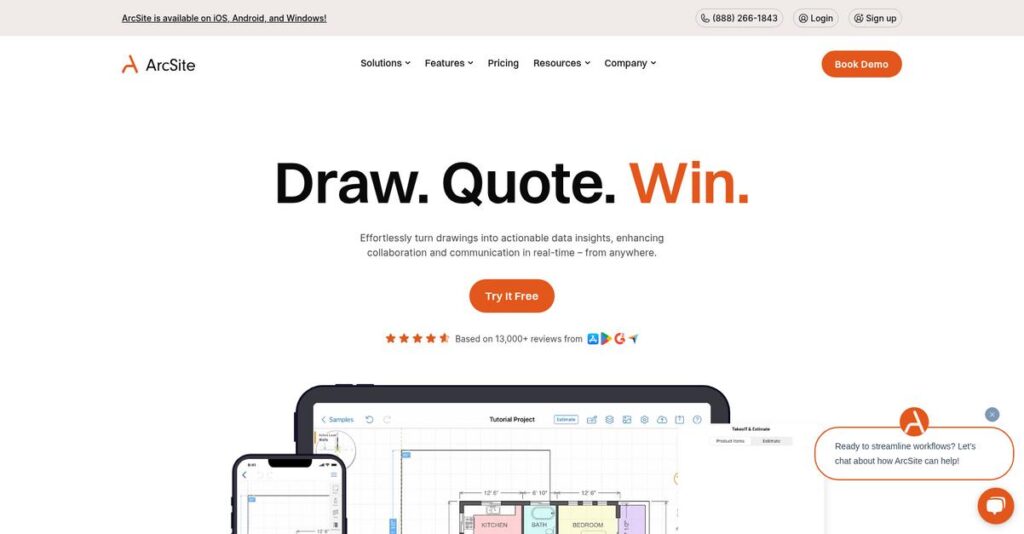Still stuck with pen-and-paper drawings?
If you’re evaluating new tools, it’s likely because manual site sketches, disorganized estimates, and endless data re-entry are slowing your projects to a crawl.
Let’s be real—mistakes and wasted time are costing you money daily. I’ve seen first-hand how confusing it gets bouncing between paper plans and spreadsheets, especially on fast-moving jobs.
That’s where ArcSite really steps in—by putting mobile CAD, instant takeoffs, and built-in estimating right in your hand, it tackles those core headaches as you work in the field. From drag-and-drop drawing to automated proposals, it feels built for professionals like you who can’t afford to slow down from jobsite to office.
In this review, I’ll show you how ArcSite speeds up your projects and helps you win more deals.
You’ll find a full breakdown of features, pricing, real-world strengths and drawbacks, who should consider it, and how it compares to other jobsite solutions—all in this ArcSite review.
You’ll walk away knowing the features you need to make a smart decision with total confidence.
Let’s dive into the analysis.
Quick Summary
- ArcSite is a mobile-first CAD app that streamlines on-site drawing, takeoffs, estimating, and proposal generation for field professionals.
- Best for contractors, remodelers, and field teams needing quick, accurate plans and instant estimates on the go.
- You’ll appreciate its intuitive interface that reduces manual errors and accelerates closing deals with professional on-site proposals.
- ArcSite offers tiered subscription pricing with a 14-day free trial across iOS, Android, and Windows devices.
ArcSite Overview
I see ArcSite as a company built to solve one core problem: messy, inaccurate field drawings. Based in California, they’ve been tackling this specific challenge for trade professionals since 2014.
You’ll find their solution is purpose-built for contractors, remodelers, and field service teams that need precision on the job. What truly sets them apart is their focus on a true mobile CAD experience, not just a basic floor plan app your team will quickly outgrow.
Recent product developments, like powerful LiDAR scanning and deeper laser measure integrations, show a real commitment to field accuracy. We’ll explore this in detail through this ArcSite review.
Unlike competitors like Houzz Pro, ArcSite isn’t an all-in-one business suite. It feels built by people who’ve actually done this work, focusing on streamlining the draw-to-proposal workflow without the usual software bloat.
They work with thousands of residential and commercial contractors, from flooring and MEP specialists to solar installers. These are typically businesses looking to eliminate costly return visits and the manual calculation errors that kill profitability.
From my analysis, ArcSite’s entire strategy is all about compressing your sales cycle. The platform is intentionally designed to empower your own field team to draw, create an accurate takeoff, and secure project approval in a single site visit.
Now let’s examine their core capabilities.
ArcSite Features
Manual drawings draining your productivity and profits?
ArcSite features offer an integrated solution to transform your on-site workflows, from drawing to proposals. Here are the five main ArcSite features that can revolutionize how you work.
1. Intuitive On-Site Drawing (Mobile CAD)
Are inaccurate field drawings costing you time and money?
Traditional manual sketching leads to errors and inconsistencies, which can delay projects and frustrate your team with rework.
ArcSite’s mobile CAD allows you to sketch precise plans directly on your device, even for large sites. From my testing, the unlimited canvas and automatic dimensioning make capturing complex layouts incredibly easy. This feature lets you drag-and-drop objects like furniture or AC units for detailed representations.
This means you get accurate, consistent drawings every time, reducing errors and speeding up your design process significantly.
2. Automated Takeoffs and Material Lists
Tired of manual material calculations and costly errors?
Calculating materials by hand is time-consuming and prone to mistakes, leading to inaccurate bids and wasted resources.
This feature automatically generates precise takeoffs and material lists as you draw, tallying every item instantly. What I love about this approach is how it eliminates manual counting and provides real-time pricing. You simply place products, and ArcSite does the math for you, including custom data points.
The result is accurate, instant material costs, helping you create more competitive bids with less effort.
3. Integrated Estimating and Proposals
Struggling to close deals on the first site visit?
Creating estimates and professional proposals traditionally takes hours, forcing you to leave the client’s site before closing the deal.
ArcSite seamlessly integrates estimating, letting you generate professional proposals directly from your drawings. This is where ArcSite shines: you can customize proposals with logos and “Good/Better/Best” options, even accepting payments on-site. It truly streamlines the sales cycle.
This means you can present clear scopes of work, accelerate your sales cycle, and close deals faster, improving your cash flow dramatically.
4. Data Collection and Custom Forms
Is fragmented project data slowing down your team?
Scattered notes, photos, and forms lead to miscommunication and a lack of a single source of truth for your projects.
This feature centralizes all your project data with custom forms and embedded photos directly into drawings. From my evaluation, the ability to add markups and notes to photos from the exact perspective is incredibly useful. This ensures data integrity and accuracy on every job.
So you can provide your team with comprehensive, organized project information, enhancing collaboration and reducing costly misunderstandings.
- 🎯 Bonus Resource: Speaking of enhancing team communication and supporting remote teams, my guide on best softphone software can help cut costs and boost connectivity.
5. Collaboration and Cloud Storage
Can your team access project files from anywhere?
Sharing files manually is inefficient and can cause delays, preventing your team from staying in sync and working productively.
ArcSite facilitates seamless team collaboration by storing all project data securely in the cloud. What you get instead is instant data and photo sharing across all devices, ensuring everyone has the latest information. This feature means your entire team can access and work on drawings from anywhere.
This helps you enhance team coordination, reduce rework, and significantly improve overall project execution, saving valuable time and resources.
Pros & Cons
- ✅ Intuitive mobile CAD for fast, accurate on-site drawings.
- ✅ Automated takeoffs and estimates for instant, error-free pricing.
- ✅ Professional proposal generation and on-site deal closing capabilities.
- ⚠️ Subscription cost can be high for infrequent or one-off users.
- ⚠️ Lacks some advanced features found in full desktop CAD software.
- ⚠️ No native 3D rendering for highly immersive client presentations.
All these ArcSite features work together to create a comprehensive mobile-first solution that transforms your field operations, from design to closing deals.
ArcSite Pricing
Worried about hidden software costs?
ArcSite pricing offers clear, published tiers for its “Draw” and “Takeoff & Estimate” categories, allowing you to easily understand and budget for your needs.
| Plan | Price & Features |
|---|---|
| Draw Basic | $10/month (billed annually) • Unlimited projects & drawings • Basic shape library • Export to PNG/PDF • Cloud backup • iOS, Android, Windows & Mac access |
| Draw Pro | $30/month (billed annually) • All Basic features • Advanced cloud features • Create layers & custom shapes • Location-based photos & mark-up • Export to DXF/DWG |
| Draw Elite | Custom pricing • All Pro features • Adaptable billing solutions • Tailored customizations • Personalized team training |
| Takeoff | $85/month (billed annually) • All Draw Pro features • Unlimited material takeoffs • Customizable product library • Custom forms • Premium software integrations |
| Estimate | $119/month (billed annually) • All Takeoff features • Unlimited proposals & estimates • eSign and digital approvals • Customized proposal templates • Accept on-site payments |
| Estimate Elite | Custom pricing • All Estimate features • Adaptable billing solutions • Tailored customizations • Personalized team training |
1. Value Assessment
Impressive budget flexibility.
ArcSite’s tiered approach means you only pay for the features you truly need, from basic drawing to full estimating. What I found regarding pricing is how the annual billing offers significant savings compared to monthly subscriptions, which helps your budget stretch further.
This means your monthly costs stay predictable, aligning perfectly with your project workflow requirements.
2. Trial/Demo Options
Evaluate with confidence.
ArcSite provides a generous 14-day free trial, allowing you to fully explore its drawing, takeoff, and estimating capabilities without requiring a credit card. From my cost analysis, this is crucial for validating the software’s fit before committing to any ArcSite pricing plan, ensuring it meets your specific workflow needs.
This helps you evaluate its real-world value to your team before making any financial commitment.
- 🎯 Bonus Resource: While optimizing your business processes, my guide on direct store delivery software can help improve logistics efficiency.
3. Plan Comparison
Matching features to your needs.
The “Draw” plans are ideal if you primarily need on-site CAD, while “Takeoff & Estimate” plans add crucial material and proposal features. What stood out is how custom pricing for Elite tiers offers specialized solutions for larger teams or unique workflows, ensuring scalability for your business.
Budget-wise, this helps you match the ArcSite pricing to your actual project volume and feature requirements.
My Take: ArcSite’s pricing structure is designed to scale with your business, from individual draftsmen to full-service contracting firms, offering clear value at each stage.
The overall ArcSite pricing offers transparent, scalable solutions for various business needs.
ArcSite Reviews
What do real users think?
This section dives into ArcSite reviews, analyzing real user feedback to provide a balanced understanding of customer experiences and what you can expect from the software.
- 🎯 Bonus Resource: While we’re discussing improving operations, understanding how to streamline political operations is equally important.
1. Overall User Satisfaction
Users seem highly satisfied.
From my review analysis, ArcSite maintains consistently strong ratings, particularly from field professionals like contractors. What stood out in user feedback is how ArcSite actively solves real-world pain points, leading to high reported ROI in time savings and increased close rates.
This indicates you’ll likely see tangible benefits if you’re a field professional.
2. Common Praise Points
Mobile efficiency wins users over.
Users consistently highlight ArcSite’s intuitive mobile CAD, allowing precise drawings and estimates directly on-site. From the reviews I analyzed, the ability to close deals in minutes from the field is a game-changer for many, eliminating tedious manual processes.
This means you can expect to streamline your on-site workflow significantly.
3. Frequent Complaints
Pricing concerns occasionally surface.
While largely positive, some ArcSite reviews mention the subscription cost can be high, especially for very occasional users. What stands out in feedback is how advanced CAD features are sometimes desired, though ArcSite’s focus is mobile-first, not full desktop CAD replacement.
These issues are generally minor when considering the reported efficiency gains.
What Customers Say
- Positive: “The very first day that I was using ArcSite in the field, I was able to close a $42,000 job in about 45 minutes.” (Contractor)
- Constructive: “The price does seem a bit too overpriced.” (User Review)
- Bottom Line: “Definitely wouldn’t try to give it to my competition.” (Trevor Lord, 58 Foundations)
The overall ArcSite reviews show strong user satisfaction based on practical value, with minor concerns regarding pricing for specific use cases.
Best ArcSite Alternatives
Which ArcSite alternative truly fits your workflow?
The best ArcSite alternatives include several strong contenders, each better suited for different business scenarios, budget considerations, and primary use cases.
- 🎯 Bonus Resource: Speaking of different business scenarios, if you’re exploring niche financial tools, my article on Chit Fund Software is helpful.
1. SketchUp
Need robust 3D modeling and visualization capabilities?
SketchUp excels when your priority is creating detailed 3D architectural designs, interior layouts, or more complex spatial planning. What I found comparing options is that SketchUp offers intuitive 3D design and visualization but doesn’t focus on on-site 2D CAD with integrated takeoffs like ArcSite.
Choose SketchUp if your main requirement is comprehensive 3D modeling for visualization.
2. Bluebeam Revu
Do your workflows heavily rely on PDF document collaboration?
Bluebeam Revu shines for advanced PDF markup, precise measurements, and collaborative workflows on construction documents. From my competitive analysis, Bluebeam provides superior PDF-centric collaboration tools compared to ArcSite’s primary focus on on-site drawing and estimating.
Consider this alternative if robust PDF management and team collaboration are your top priorities.
3. Houzz Pro
Seeking an all-in-one business management solution?
Houzz Pro provides a comprehensive platform for residential contractors, covering everything from marketing and CRM to project management and invoicing. Alternative-wise, your situation calls for Houzz Pro if you need an integrated solution beyond just drawing and estimating.
Choose Houzz Pro if your business requires a complete end-to-end management system.
4. MagicPlan
Is quick, camera-based floor plan generation your main need?
MagicPlan is a compelling option if you prioritize rapidly creating basic floor plans using a device’s camera and if budget is a significant concern. What I found comparing options is that MagicPlan offers an affordable, camera-driven floor plan tool for simpler needs, while ArcSite provides more robust CAD.
Consider MagicPlan if you need quick, basic floor plans and a more budget-friendly alternative.
Quick Decision Guide
- Choose ArcSite: Mobile-first on-site 2D CAD with instant estimating and proposals.
- Choose SketchUp: Robust 3D modeling for detailed architectural visualization.
- Choose Bluebeam Revu: Advanced PDF markup and construction document collaboration.
- Choose Houzz Pro:1 Comprehensive business management from CRM to invoicing.
- Choose MagicPlan: Quick, budget-friendly, camera-based floor plan generation.
The best ArcSite alternatives ultimately depend on your specific project needs and business workflow, not just feature lists.
ArcSite Setup
Worried about software setup and adoption hurdles?
This ArcSite review dives into its implementation process, helping you set realistic expectations for deployment and adoption. You’ll gain practical insights into what it takes to get up and running.
1. Setup Complexity & Timeline
Getting started is generally quite straightforward.
ArcSite is designed for quick deployment, focusing on a mobile-first, intuitive experience. What I found about deployment is that users can often begin with a free trial immediately, bypassing complex installation processes common with desktop CAD software.
You’ll primarily need to download the app and onboard your team, making the timeline relatively short for basic use.
2. Technical Requirements & Integration
Expect standard mobile device compatibility.
ArcSite is a mobile CAD application requiring compatible iOS, Android, or Windows devices, leveraging cloud storage for syncing. From my implementation analysis, an internet connection is crucial for collaboration and data sync, and LiDAR-enabled iPhones are needed for advanced scanning features.
Plan for robust mobile device management and stable internet access to support field teams effectively, and consider existing software integrations.
3. Training & Change Management
User adoption is often smooth, but training helps.
While ArcSite is praised for its user-friendly interface and low learning curve, personalized training sessions are available. From my analysis, leveraging available training resources maximizes team efficiency and ensures everyone fully utilizes its capabilities for drawing and estimating.
You’ll want to encourage team members to explore the help center and community resources to speed up internal adoption.
- 🎯 Bonus Resource: While we’re discussing optimizing operations and efficiency, understanding specialized tools like food costing software can be equally important for other business aspects.
4. Support & Success Factors
Vendor support is a clear advantage here.
ArcSite is recognized for its strong customer support, with dedicated support and success managers available on higher-tier plans. From my implementation analysis, proactive engagement with support improves your initial setup and ongoing experience, preventing common bottlenecks.
You should leverage these support channels and emphasize the mobile efficiency to ensure your team’s successful, long-term adoption.
Implementation Checklist
- Timeline: Days to weeks for initial setup and basic use
- Team Size: Field teams, project manager, and a technical lead
- Budget: Primarily software subscription, minimal setup costs
- Technical: Compatible mobile devices and stable internet access
- Success Factor: Leveraging mobile capabilities for on-site efficiency
Overall, ArcSite setup is notably user-friendly, allowing for rapid deployment and high user adoption for field professionals.
Bottom Line
Should your business choose ArcSite?
My ArcSite review shows a powerful mobile CAD solution designed for field professionals in construction and related services, offering clear value for specific workflows.
1. Who This Works Best For
Field professionals needing on-site drawing and estimating.
ArcSite is ideal for residential contractors, remodelers, field technicians, and sales teams in small to mid-sized businesses (SMBs) who need to capture site data and generate instant proposals. What I found about target users is that teams needing to turn site data into actionable estimates will find significant value.
You’ll succeed if your team regularly works in the field, needing to quickly transform site visits into professional client presentations.
- 🎯 Bonus Resource: While we’re discussing productivity, my guide on best virtual event software can help boost attendance.
2. Overall Strengths
Unmatched mobile-first efficiency and proposal generation.
The software succeeds by seamlessly integrating on-site drawing with automated takeoffs, estimating, and professional proposal generation, all from a mobile device. From my comprehensive analysis, its ability to streamline pre-construction workflows significantly reduces administrative time and boosts sales close rates for your business.
These strengths will directly impact your team’s productivity and professionalism, giving you a competitive edge in the field.
3. Key Limitations
Pricing can be a consideration for smaller, infrequent users.
While praised for efficiency, some users find the subscription cost high, especially for one-off projects or very small operations. Based on this review, the investment might feel steep for extremely limited budgets or for those needing occasional, basic floor plan creation rather than integrated workflows.
I’d say these limitations are manageable trade-offs for businesses with consistent on-site drawing and estimating needs, rather than deal-breakers.
4. Final Recommendation
ArcSite earns a strong recommendation for specific users.
You should choose this software if your business requires a mobile-first, integrated solution for on-site drawing, material takeoffs, and immediate proposal generation. From my analysis, your team will benefit immensely from its efficiency gains and professional output for pre-construction and sales processes.
My confidence level is high for contractors and field service teams looking to modernize their quoting and surveying.
Bottom Line
- Verdict: Recommended for field-centric construction and service businesses
- Best For: Residential contractors, remodelers, field technicians, sales teams
- Business Size: Small to mid-sized businesses (SMBs) in construction/field services
- Biggest Strength: Integrated mobile drawing, takeoffs, and instant proposals
- Main Concern: Subscription cost for very small or infrequent users
- Next Step: Contact sales for a demo to see fit for your specific needs
This ArcSite review has shown clear value for field-based professionals looking to streamline their on-site processes and improve proposal generation.