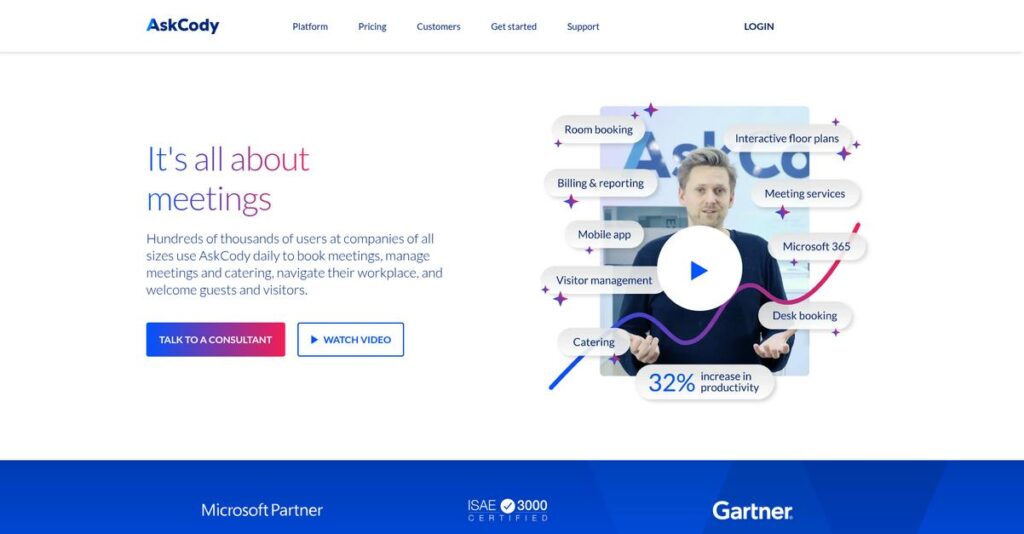Finding a meeting room shouldn’t be this hard.
If you’re juggling double bookings, desk shortages, and lost visitors, it’s easy to see why you’re searching for a smarter workplace management fix—especially if your office runs on Microsoft 365 or Outlook.
And let’s face it—you’re probably wasting hours every week chasing down open rooms or desk space when you could be getting real work done.
AskCody answers these problems with a unified platform that makes booking rooms, desks, and managing guests fit right into your Outlook or Microsoft Teams—no new apps, no clunky logins. Their native Microsoft integration, analytics, and automated workflows set them apart from generic booking tools.
In this review, I’ll show you how AskCody brings order to your office chaos and makes managing hybrid work feel almost effortless.
You’ll find out in this AskCody review how each core feature performs, what the pricing looks like, and how it compares to other options so you can confidently weigh your next steps.
By the end, you’ll have the details and features you need to find your best fit and make a clear decision for your workplace.
Let’s dig into the details.
Quick Summary
- AskCody is a cloud-based workplace management platform that streamlines meeting room, desk bookings, visitor management, and meeting services within Microsoft Outlook.
- Best for mid-market and enterprise organizations deeply using Microsoft 365 for hybrid workspaces.
- You’ll appreciate its native Outlook integration that simplifies booking workflows and automates meeting logistics without leaving your calendar.
- AskCody offers modular annual pricing based on resources with no free trial but provides custom demos to help evaluate fit.
AskCody Overview
AskCody caught my attention with its clear mission to simplify workplace management. They’ve been around since 2011, based out of Aalborg, Denmark, with a growing presence in Boston, Massachusetts.
What sets them apart is how they focus on organizations embedded in Microsoft 365 and Outlook. You’ll notice AskCody caters mainly to mid-market and enterprise customers looking for an integrated way to streamline meeting scheduling, desk booking, and visitor management without juggling separate apps.
The recent shift to enhance Microsoft Teams integration and boost their Workplace Insights analytics shows smart product evolution. This AskCody review highlights continuous innovation aligned with hybrid work trends.
Unlike larger rivals, AskCody feels like it was built by people who actually use this stuff—they emphasize an intuitive user experience deeply woven into Outlook. This contrasts with competitors that can overwhelm with complexity or demand steep learning curves.
They work with a range of mid-to-large companies, especially those invested in Microsoft environments, looking to optimize workplace resources at scale.
- 🎯 Bonus Resource: While we’re discussing optimizing resources, you might find my guide on best hotel booking software helpful.
Currently, their strategy centers on expanding analytics capabilities and refining security, which fits well if you want a future-proof platform aligned with hybrid work realities.
Now let’s examine their capabilities.
AskCody Features
Scheduling chaos kills workplace productivity.
AskCody solutions provide a unified platform that tackles core workplace resource challenges within Microsoft 365. These are the five core AskCody solutions that simplify room bookings, desk reservations, visitor handling, meeting services, and workplace analytics.
1. Room Booking
Finding available meeting rooms wastes time.
Manually checking calendars or switching apps creates booking conflicts and frustration for teams trying to reserve space fast.
AskCody’s Room Booking solution integrates directly inside Outlook, letting you search rooms by capacity, equipment, and availability without leaving your calendar. The auto-release of ghost meetings is a standout, freeing up rooms when nobody shows up. From my testing, this seamless integration is what really sets this feature apart.
This means your team can reserve rooms confidently and reduce scheduling conflicts significantly.
2. Desk Booking
Hybrid work makes desk hunting stressful.
Without a clear system, you end up wandering or double-booking desks, hurting coworker collaboration and workspace management.
The Desk Booking solution offers flexible reserve-from-anywhere options via Outlook, Teams, or mobile app, plus interactive floor maps to find colleagues quickly. What I love about this feature is how it empowers facility managers with desk utilization data to optimize office space. This solution also improves hybrid employee experience noticeably.
So your workplace can handle flexible schedules while improving space planning decisions.
3. Visitor Management
Managing visitor check-in slows your front desk.
Paper logbooks and manual notifications waste time and reduce security control during busy office hours.
AskCody Visitor Management automates pre-registration inside Outlook and sends branded invitations with QR codes for fast, contactless check-in on lobby tablets. This solution notifies hosts instantly when guests arrive, which from my experience, adds professionalism and saves reception resources.
This means your visitors get a smooth, secure welcome, while your team stays informed without extra hassle.
4. Meeting Services & Catering
Coordinating meeting services is a logistical headache.
Booking a room often leads to endless emails for catering, AV setup, or room prep, causing miscommunication and errors.
AskCody solves this by letting you order catering and services during the room booking process inside Outlook. The requests automatically route to service providers with complete details. From testing this, I found the ability to handle orders from one platform cuts down manual tasks and reduces booking mistakes.
This results in better-organized meetings and a more efficient support workflow.
5. Workplace Insights
Lack of data clouds decision-making.
Without clear usage data, facility managers guess about space needs, leading to wasted real estate and unhappy employees.
Workplace Insights aggregates data from all AskCody solutions to create reports on room and desk usage, visitor flow, and service orders. What sets this solution apart is its holistic view which, for me, has been invaluable in spotting underused rooms and popular desk zones quickly.
This empowers you to make smarter, data-driven workplace optimization decisions confidently.
Pros & Cons
- ✅ Deep native integration with Outlook and Microsoft 365
- ✅ Auto-release frees unused rooms, improving utilization
- ✅ Comprehensive visitor management with automated guest notifications
- ⚠️ Initial setup complexity requires strong IT support
- ⚠️ Occasional glitches reported in Outlook add-in syncs
- ⚠️ User interface could benefit from a modern redesign
These AskCody solutions work together as a unified workplace management platform that streamlines scheduling, resource allocation, and facility insights – helping your entire organization get more done with less friction.
AskCody Pricing
Confused about modular pricing structures?
AskCody pricing is transparent yet customizable, built around a foundational platform fee plus modular add-ons priced per resource, helping you scale costs to fit your exact workspace management needs.
| Plan | Price & Features |
|---|---|
| Platform Fee | $1,000 to $5,000+ per year (custom) • Core system access • Basic setup and security • Required for any subscription |
| Room Booking Essential | $10/room/month • Outlook add-in • Booking policies • Basic room displays |
| Room Booking Advanced | $18/room/month • Find available colleagues • Advanced room displays • Check-in/auto-release |
| Desk Booking Essential | $3/desk/month • Mobile, Outlook, Teams booking • Interactive floor maps • Basic desk management |
| Desk Booking Advanced | $5/desk/month • Desk neighborhoods • Booking permissions • Advanced analytics |
| Visitor Management Essential | $99/reception/month • Host notifications • Pre-registration • Self-service kiosk |
| Visitor Management Advanced | $199/reception/month • Badge printing • Document signing • Visitor logs |
| Meeting Services | Custom pricing – contact sales • Catering and AV orders • Workflow integration • Service provider coordination |
1. Value Assessment
Modular pricing adds great flexibility.
From my cost analysis, AskCody’s pricing approach lets you pay only for what your business uses, combining a platform fee with resource-based add-ons. This means your budget stays focused on actual needs without wasted features. The transparent per-room, desk, and reception rates make it easier to forecast expenses, especially if you scale gradually or combine modules.
Budget-wise, this means you can optimize spend while getting robust workplace management tailored to your organization.
- 🎯 Bonus Resource: While we’re discussing cost optimization, my guide on utility billing software is equally important for attaining perfect accuracy.
2. Trial/Demo Options
Flexible demos aid decision-making.
AskCody does not offer a free plan but provides custom demos so you can experience features before buying. What stood out to me was their personalized demo process that lets you see exact modules in action and understand how pricing aligns with your needs, rather than guessing.
This means your budget benefits from informed decisions and reduces the chance of surprises once you commit to full AskCody pricing.
3. Plan Comparison
Choosing modules matches your use case.
The core platform fee is mandatory, so your main pricing decisions focus on which modules fit your operations. For example, if you only need desk booking, you’ll pay accordingly instead of the full suite. What impressed me was how the tiered module pricing lets you pick Essential or Advanced versions per resource type, balancing features with costs.
This approach helps you align your AskCody pricing with actual workspace occupancy and workflows.
My Take: AskCody’s pricing is ideal for mid-market companies needing scalable, Microsoft-integrated workplace tools without unnecessary extras. The modular pricing matches budget-conscious buyers who want to add functionality gradually.
Overall, AskCody pricing reflects flexible, resource-based value for hybrid workplace management.
AskCody Reviews
Are AskCody reviews truly reliable?
To understand real user sentiment, I analyzed AskCody reviews from sources like G2 and Capterra, focusing on overall satisfaction, frequently praised features, and common complaints. This approach helps you get a grounded view of what actual customers experience using AskCody.
1. Overall User Satisfaction
Users generally feel positive about AskCody.
From my review analysis, AskCody averages around 4.5 stars, reflecting a strong positive user sentiment. What stands out is how many users emphasize the smooth Outlook and Teams integration as a key factor in their rating, showing that these native connections drive satisfaction in the feedback I saw.
Most reviews highlight ease of scheduling and resource management as satisfaction drivers, while setup complexity can temper enthusiasm initially.
2. Common Praise Points
Seamless Outlook integration is top-rated.
Users consistently love managing meeting rooms, visitors, and services directly within Outlook without switching apps. From the reviews I analyzed, this deep integration simplifies workflows and cuts down on extra steps many traditional systems require, making it a consistent highlight in customer feedback.
This streamlined experience saves time and reduces errors, which matters a great deal for busy teams managing hybrid work environments.
- 🎯 Bonus Resource: Before diving deeper, if you’re also managing digital assets, you might find my analysis of best photo recovery software helpful.
3. Frequent Complaints
Setup and occasional glitches frustrate some users.
Several customers mention the complexity of initial configuration requiring IT expertise, plus intermittent issues with syncing or the Outlook add-in. What caught my attention is how initial setup challenges and minor technical bugs appear repeatedly in reviews as areas needing improvement.
However, these complaints generally seem like hurdles rather than deal-breakers, especially when good IT support is available for implementation.
What Customers Say
- Positive: “The best part is that it fully integrates with our Outlook/O365 environment. Everything is handled via an Outlook add-in.” (G2 Review)
- Constructive: “Initial implementation was challenging; our IT team was heavily involved to get permissions set up correctly.” (G2 Review)
- Bottom Line: “Great solution if you want a unified Outlook booking experience and don’t mind some setup effort.” (Capterra Review)
Review-wise, AskCody reviews exhibit strong user approval with noted setup complexities worth considering before adoption.
Best AskCody Alternatives
Too many choices for workplace management?
The best AskCody alternatives include several strong competitors, each better suited to different business sizes, priorities, and budget levels. From my competitive analysis, understanding your specific needs will help you pick the most fitting alternative.
- 🎯 Bonus Resource: Before diving deeper, you might find my analysis of Construction Estimating Software helpful for managing project costs.
1. Envoy
Need top-notch visitor and front-desk solutions?
Envoy shines when your business prioritizes a seamless visitor experience with added layers like package delivery and secure access control. What I found comparing options is that Envoy’s modern interface and visitor focus often outperform AskCody’s broader meeting tools if front-desk management is your primary concern. This alternative integrates well with workplace security workflows beyond meeting rooms.
Choose Envoy when visitor management and reception efficiency are your top priorities over integrated meeting services.
2. Robin
Looking for an engaging map-centric interface?
Robin offers a visually rich, interactive office map and a mobile-first experience that supports intuitive desk and room booking. From my competitive analysis, Robin excels in employee adoption through usability and dynamic visual tools, making this alternative ideal if you want to encourage user engagement and easy navigation of workspaces.
You should pick Robin if your team values mobile access and visually driven office navigation more than deep Outlook integration.
3. Condeco
Managing a complex global enterprise?
Condeco is an enterprise-grade alternative that supports intricate booking policies, multi-timezone coordination, and detailed analytics. What I found comparing options is that Condeco delivers unmatched scalability and granular control for organizations with multifaceted compliance or reporting needs, making it a strong choice for large, multinational firms.
Depending on your scale and complexity, go with Condeco when you need advanced governance beyond AskCody’s mid-market focus.
4. Skedda
Handling diverse space types and complex rules?
Skedda stands out for highly customizable booking logic, especially if your spaces include more than meeting rooms — think studios, labs, or sports facilities. From my competitive analysis, Skedda offers superior flexibility in space allocation policies, positioning it as a good alternative when you want nuanced, rule-driven scheduling without the need for full workplace service integration.
Choose Skedda if your business requires automation for varied space types and sophisticated booking rules.
Quick Decision Guide
- Choose AskCody: Integrated Microsoft 365 meeting and visitor management
- Choose Envoy: Superior visitor and front-desk experience
- Choose Robin: Visually engaging maps and mobile-first booking
- Choose Condeco: Enterprise-level scalability and complex booking rules
- Choose Skedda: Flexible booking for diverse, complex spaces
The best AskCody alternatives depend on your unique business priorities and booking complexity rather than simply matching feature sets.
Setup & Implementation
Is AskCody implementation more complex than it seems?
In this AskCody review, I’ll walk you through what deployment looks like from a practical standpoint. You’ll get a grounded sense of setup, timeline, and adoption challenges to help set realistic expectations before you take the plunge.
1. Setup Complexity & Timeline
Implementation isn’t instant or plug-and-play.
What I found about deployment is that AskCody setup can take anywhere between a few days to several weeks depending on your organizational size and complexity. The initial configuration including Exchange integration and module setup is key, which means your timeline hinges on your existing Microsoft 365 maturity and scope. From my implementation analysis, you should expect paced rollout more than an overnight switch.
You’ll want to prepare by mapping your Outlook, room, and desk resources clearly before starting setup.
2. Technical Requirements & Integration
Microsoft 365 knowledge is essential.
From my implementation analysis, AskCody relies heavily on your Microsoft Exchange and Azure tenant being correctly configured, including service accounts and API permissions. Integration with Outlook and Teams requires deep Microsoft tenant access, so if your IT lacks experience here, expect some hurdles. This platform isn’t for disconnected environments.
Your IT team will need to focus on proper permission setups and ongoing tenant management to keep things running smoothly.
- 🎯 Bonus Resource: While we’re discussing system management, understanding smart city software is equally important.
3. Training & Change Management
User buy-in takes planning and effort.
AskCody’s Outlook add-in is generally intuitive for end users, but administrators and support staff face a steeper learning curve managing dashboards and workflows. From my analysis, investing in structured training and ongoing support dramatically boosts adoption rates and helps avoid stalled implementation progress. Treat training as a critical phase—not optional.
For your implementation to succeed, you should appoint champions and schedule dedicated onboarding sessions tailored to roles.
4. Support & Success Factors
Reliable vendor support is a must-have.
What I found about deployment is that AskCody offers responsive, knowledgeable support teams who can help navigate initial setup pitfalls. However, premium support often requires higher subscription tiers, so access to dedicated assistance significantly impacts your implementation success. From my implementation analysis, ongoing vendor responsiveness correlates positively with smoother rollouts.
Plan your budget and subscription choices to secure the right level of support during rollout.
Implementation Checklist
- Timeline: 1-4 weeks to configure and deploy core modules
- Team Size: IT admin, project lead, and user champions required
- Budget: Consider costs for professional services and premium support
- Technical: Well-configured Microsoft 365 tenant with admin permissions
- Success Factor: Strong Microsoft expertise and ongoing user training
The AskCody implementation demands dedicated Microsoft environment setup and user onboarding but delivers rewarding integration benefits for those prepared to invest in these areas.
Who’s AskCody For
Is AskCody the right choice for your workplace?
In this AskCody review, I analyze who benefits most from the software by examining specific business profiles, team sizes, and real-world use cases to help you quickly assess fit for your organization.
- 🎯 Bonus Resource: Speaking of efficiency gains, my article on best drone services offers further insights into optimizing operations.
1. Ideal User Profile
Best for Microsoft 365-centric hybrid workplaces
AskCody shines in organizations deeply embedded in the Microsoft ecosystem, especially those adopting hybrid work models. Your team will find a unified meeting lifecycle management within Outlook invaluable if you need streamlined room booking, visitor management, and resource coordination without jumping between apps. From my user analysis, AskCody review readers with distributed teams relying heavily on Outlook-based workflows typically see the most productivity gains.
Success generally comes when multiple employee roles—from admin to IT—collaborate using the platform’s integrated features.
2. Business Size & Scale
Targets mid-market to enterprise-level operations
You’ll benefit most if your company ranges from 50 to several thousand employees and requires consistent meeting space and desk management at scale. What I found about target users is that smaller companies with limited IT staff may struggle with setup complexity, while larger organizations appreciate its scalability and advanced analytics tied to Microsoft 365.
You’ll know you fit if you have dedicated IT resources and value deep Outlook integration across departments.
3. Use Case Scenarios
Ideal for managing hybrid meetings and visitor workflows
AskCody excels when your primary needs include scheduling rooms, desks, ordering services, and handling visitor check-ins all starting from Outlook or Microsoft Teams. User-wise, the platform works best for hybrid workforces coordinating flexible spaces while automating no-shows and visitor notifications that save time for facility managers and receptionists alike.
You’ll want to prioritize AskCody if these unified meeting and visitor workflows align closely with your daily operations.
4. Who Should Look Elsewhere
Not suited for businesses outside Microsoft 365
AskCody isn’t ideal if your organization doesn’t rely primarily on Outlook or Microsoft Teams since its integrations are heavily Microsoft-centric and require IT familiarity with Exchange and Azure. Likewise, very small companies or those wanting a plug-and-play room booking solution without ongoing IT support may find it cumbersome.
Look for simpler, platform-agnostic tools if you need lightweight or cross-ecosystem scheduling without deep configuration.
Best Fit Assessment
- Perfect For: Microsoft 365 users managing hybrid workplace resources
- Business Size: Mid-market to large enterprises with 50+ employees
- Primary Use Case: Unified meeting lifecycle with room and visitor management
- Budget Range: Moderate to high, including IT implementation support
- Skip If: Not Microsoft-centric or lacking IT support for integration
From my AskCody review perspective, you’ll benefit most if your hybrid office relies heavily on Microsoft tools and needs scalable workplace management solutions.
Bottom Line
Is AskCody the right fit for your workplace?
My AskCody review distills a platform uniquely designed for Microsoft-centric organizations seeking powerful, integrated workplace management with scalable capabilities and notable implementation considerations.
1. Overall Strengths
Deep Microsoft 365 integration steals the spotlight.
AskCody excels by embedding meeting room booking, visitor management, and service requests directly within Outlook and Teams, enabling smooth workflows. From my comprehensive analysis, its native Outlook add-in accelerates user adoption and streamlines resource optimization through features like automatic room release and detailed workplace analytics.
These strengths directly improve meeting efficiency and workspace utilization, critical for hybrid office environments.
2. Key Limitations
Setup complexity challenges potential smooth starts.
While the platform offers robust tools, initial configuration is demanding, requiring IT teams well-versed in Microsoft Exchange, Azure, and 365 permissions. Based on this review, the reliance on specialized IT expertise can delay deployment and may necessitate additional support resources, which some users noted as a hurdle.
These limitations are manageable for mid-market or enterprise buyers but could deter smaller companies lacking dedicated IT staff.
3. Final Recommendation
AskCody suits Microsoft-focused organizations well.
You should choose this software if your business depends on Microsoft Outlook and Teams for collaboration and needs an integrated, cloud-based solution to optimize meetings and visitor management. From my analysis, this tool delivers compelling value when deeply embedded in Microsoft workflows and supported by skilled IT teams.
Bottom line: evaluate your IT readiness and trial the platform to confirm alignment with your hybrid workplace needs.
Bottom Line
- Verdict: Recommended for Microsoft 365-centric enterprises
- Best For: Mid-market and enterprise users leveraging Outlook and Teams
- Biggest Strength: Native integration with Microsoft Outlook and Teams
- Main Concern: Complex initial setup requiring specialized IT skills
- Next Step: Request a demo and involve IT early in evaluation
This AskCody review shows high recommendation confidence for Microsoft-based businesses balanced with cautious advice about setup demands.