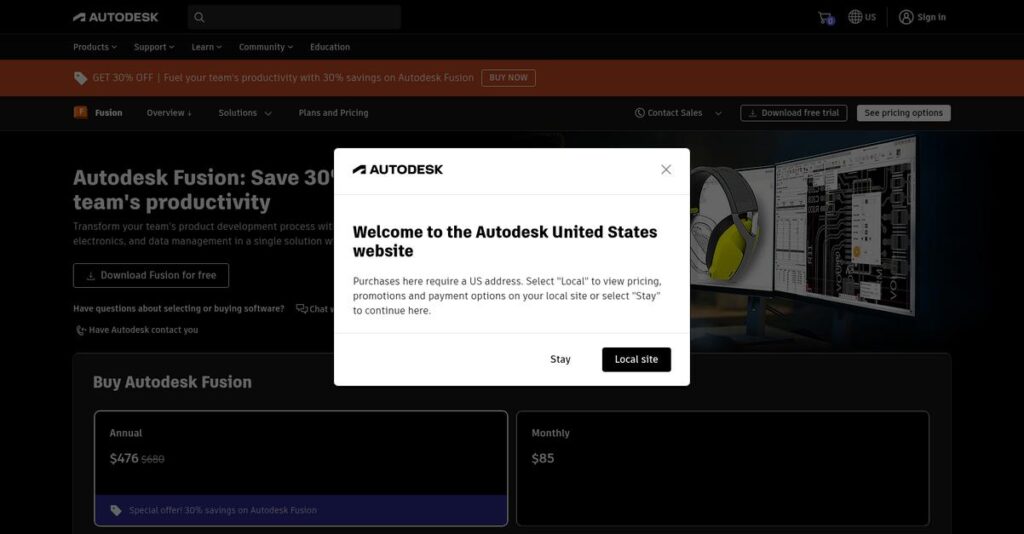Complex product design doesn’t have to feel overwhelming.
If you’re evaluating 3D modeling and CAD/CAM tools, you’re probably frustrated by clunky interfaces, patchwork workflows, or constant switching between different software.
What’s really holding you back is wasting hours stitching files and tools together every day, instead of moving projects forward.
Autodesk Fusion 360 takes a unified approach: it combines advanced 3D modeling, integrated CAM, electronics (PCB) design, and cloud collaboration in one platform. After digging into its latest features and pricing, I found unique strengths in Fusion’s all-in-one workflow, especially for rapid prototyping, collaboration, and bridging design with manufacturing.
This review will show you how to streamline your entire workflow from idea to production using Autodesk Fusion.
In this Autodesk Fusion 360 review, you’ll find my hands-on breakdown of its modeling, simulation, and manufacturing tools, real pricing transparency, and candid comparisons to key alternatives—all focused on helping you make the right call.
You’ll walk away knowing the features you need to confidently choose the best tool for your projects.
Let’s dive in.
Quick Summary
- Autodesk Fusion 360 is a cloud-based CAD, CAM, CAE, and PCB platform that integrates product design and manufacturing workflows.
- Best for product designers, engineers, and small to mid-sized businesses needing an all-in-one design-to-production tool.
- You’ll appreciate its combination of parametric modeling, built-in CAM, and cloud collaboration for streamlined prototyping and manufacturing.
- Autodesk Fusion 360 offers tiered pricing with a free personal use version and a 30-day full-feature trial; commercial plans start at $85/month.
Autodesk Fusion 360 Overview
Autodesk is a software heavyweight you’ve likely encountered, based in California since 1982. They build the essential design and engineering tools for the manufacturing, architecture, and construction industries.
What I find impressive is how Fusion targets a very broad market, from small businesses to individual creators, by providing an all-in-one product development platform. This saves you from having to purchase and learn multiple disconnected tools.
Their recent 2024 rebrand to just “Autodesk Fusion” clearly signals a bigger platform play, a strategic move I’ll break down for you through this Autodesk Fusion 360 review.
Unlike traditional competitors like SolidWorks that can often feel siloed, Fusion’s unique value proposition is its integrated cloud-based design-to-manufacturing workflow. This entire approach just feels much more efficient for modern product development teams.
You’ll see them working with a real mix of users, including high-growth hardware startups and small machine shops that need professional-grade capabilities without the huge enterprise price tag.
You can see their strategy centers on unifying the product lifecycle. By integrating CAD, CAM, simulation, and even PCB design, they directly address the modern market’s demand for fewer handoffs.
Now, let’s examine their capabilities.
Autodesk Fusion 360 Features
Frustrated by disconnected design and manufacturing tools?
Autodesk Fusion features provide an integrated approach to product development. From my testing, here are the five main Autodesk Fusion features that streamline your workflow from concept to production.
1. Parametric, Direct, and Surface Modeling
Struggling with rigid design software?
Different design challenges often require different modeling approaches, and being stuck with just one can limit your creativity. This can lead to frustration and slower design iterations.
Autodesk Fusion offers a comprehensive suite of modeling options, including powerful parametric, direct, and surface modeling tools. This versatility means you can tackle any design, from precise mechanical parts to complex organic shapes, all within one environment.
This flexibility ensures you can choose the best modeling method for each unique part of your design, saving you time and headaches.
2. Integrated CAM (Computer-Aided Manufacturing)
Does moving from design to manufacturing feel disjointed?
Separating your design and manufacturing software often leads to compatibility issues and costly errors when updating designs for production. This slows your progress.
Autodesk Fusion’s integrated CAM feature lets you generate CNC toolpaths directly from your 3D models. What I love about this is how design changes automatically update your CAM setup, ensuring accuracy and reducing rework significantly.
This means you can accelerate your prototyping and production, transforming your design concepts into physical products faster than ever.
3. Simulation and Generative Design
Are you guessing if your designs will perform as expected?
Without proper analysis, you might create designs that fail under stress or are overly heavy, leading to expensive physical prototypes and redesigns. This can drain your resources.
Fusion includes powerful simulation tools to test performance and manufacturative, alongside generative design that optimizes models using AI. From my testing, this feature helps you explore countless design possibilities, finding the most efficient and robust solutions before you ever build them.
This capability helps you reduce material waste and ensure your products perform optimally, saving you significant costs and time during development.
4. Electronics Design (PCB)
Is your electronics and mechanical design disconnected?
Designing PCBs in isolation from their enclosures can lead to fit issues and costly redesigns later in the product development cycle. This creates unnecessary delays.
Autodesk Fusion integrates PCB design, including EAGLE Premium capabilities, allowing you to design electronic components within the same environment as your mechanical parts. This is where Fusion shines because it ensures your electronics fit perfectly within their physical enclosure.
This unified approach streamlines your product development, ensuring a seamless fit between your electronic and mechanical designs.
5. Cloud Collaboration and Data Management
Is team collaboration slowing down your projects?
Sharing files, managing versions, and coordinating feedback across distributed teams can be a chaotic and time-consuming process. This can lead to miscommunications and project delays.
- 🎯 Bonus Resource: While we’re discussing digital workflows, understanding Dex software for seamless SaaS growth is equally important.
As a cloud-based platform, Autodesk Fusion facilitates real-time collaboration with automatic cloud saving and robust version control. Here’s what I found: teams can easily share files and work together from anywhere, which is incredibly valuable for remote or hybrid setups.
This means your entire team can stay on the same page, accelerate design reviews, and ensure everyone always works with the latest version.
Pros & Cons
- ✅ Integrated design-to-manufacturing workflow simplifies product development.
- ✅ User-friendly interface makes it accessible for beginners and professionals.
- ✅ Cloud collaboration and data management enhance team productivity.
- ⚠️ Performance can be sluggish with very large or complex assemblies.
- ⚠️ Some users find 2D drawing functionality less robust than competitors.
- ⚠️ Recent price increases are a concern for some individual users.
All these Autodesk Fusion features work together to create a truly unified product development environment that helps you bring ideas to market faster.
Autodesk Fusion 360 Pricing
Is Fusion 360 too expensive?
Autodesk Fusion 360 pricing offers a transparent subscription model with clear annual and multi-year options, helping you budget predictably for your design and manufacturing needs.
| Plan | Price & Features |
|---|---|
| Commercial | $680/user/year or $85/user/month • Parametric & Direct Modeling • Integrated CAM • Simulation & Generative Design • Electronics Design (PCB) • Cloud Collaboration |
| Personal Use | Free (limited functionality) • Basic design tools • Non-commercial projects • Annual renewal required • Limited cloud storage |
| Startup Use | $150/user/year • Full commercial features • Eligibility criteria apply • For new, small businesses • Annual renewal |
| Educational Use | Free (for qualifying users) • Full access for students/educators • Institutions supported • Academic projects only |
1. Value Assessment
Great value for integrated tools.
From my cost analysis, the commercial subscription offers significant value by integrating CAD, CAM, CAE, and PCB into one platform, reducing the need for multiple software licenses. The annual pricing provides a cost-effective solution compared to the monthly option, which saves your budget over time.
This means your design and manufacturing workflows are streamlined, helping you avoid fragmented software costs.
2. Trial/Demo Options
Smart evaluation approach available.
Autodesk offers a generous 30-day free trial for the full commercial version of Fusion 360, letting you explore all advanced features without commitment. What I found valuable is how this trial provides ample time to test its comprehensive capabilities for your specific projects.
This helps you evaluate its fit for your workflow before investing in the full pricing.
- 🎯 Bonus Resource: While we’re discussing advanced features and comprehensive capabilities, understanding how to streamline your production quality, even in related fields, is equally important.
3. Plan Comparison
Choosing the right tier matters.
For serious commercial users, the annual or 3-year subscription offers the best value. Personal and educational users benefit from free options, while startups get an affordable entry point. What stands out is how extensions are available for advanced needs, allowing you to customize your feature set.
This tiered approach helps you match pricing to actual usage requirements, from hobbyist to professional.
My Take: Autodesk Fusion 360’s pricing strategy focuses on accessibility and scalable value, making it highly competitive for individual professionals, startups, and small to mid-sized businesses.
The overall Autodesk Fusion 360 pricing reflects transparent, integrated value for diverse user needs.
Autodesk Fusion 360 Reviews
What do real customers actually think?
I’ve analyzed numerous Autodesk Fusion 360 reviews to provide you with balanced insights into actual user experiences, separating common perceptions from real-world usage.
1. Overall User Satisfaction
Users seem generally satisfied.
From my review analysis, Autodesk Fusion maintains strong overall user satisfaction, especially among those new to CAD. What impressed me most is how many users find it accessible for beginners, making it easier to dive into 3D modeling compared to more complex software options.
This suggests you can expect a relatively smooth entry into the world of CAD.
- 🎯 Bonus Resource: If you’re also looking into other specialized tools, my article on best veterinary software can help streamline operations.
2. Common Praise Points
The integrated workflow truly shines.
Users consistently highlight Fusion’s intuitive interface and its integrated workflows from design to manufacturing. What stands out in customer feedback is how seamlessly it handles the product development lifecycle, saving users time and effort in various stages.
This means you’ll likely benefit from a more streamlined and efficient design-to-production process.
3. Frequent Complaints
Performance issues surface for complex projects.
While generally positive, several Autodesk Fusion reviews frequently mention performance challenges with very large or complex assemblies. What I found in user feedback is how 2D drawing functionality receives consistent criticism, with some users finding it nearly unusable for standard documentation.
These issues might be minor for simple projects but could become significant for intricate designs.
What Customers Say
- Positive: “Fusion 360 is hard to beat in terms of quick learning curve and ease of use compared to other design packages.”
- Constructive: “The 2D drawing functionality has been a point of criticism, with some users finding it awful.”
- Bottom Line: “This was a good simple and cost-effective solution to our CNC programming needs.”
The overall Autodesk Fusion reviews indicate a strong value proposition with specific areas for improvement regarding performance and 2D drawing tools.
Best Autodesk Fusion 360 Alternatives
Too many CAD options confusing your choice?
The best Autodesk Fusion 360 alternatives include several strong options, each better suited for different business situations, budgets, and specific design priorities.
1. SolidWorks
Do you require advanced mechanical engineering tools?
SolidWorks often serves as the industry standard for complex mechanical engineering projects, particularly when handling large assemblies and requiring in-depth analysis and simulation. From my competitive analysis, SolidWorks provides more in-depth simulation tools than Fusion, although it typically comes at a higher cost.
Choose SolidWorks for highly complex mechanical design and advanced simulation, especially if you’re a larger enterprise.
- 🎯 Bonus Resource: While we’re discussing design and engineering tools, understanding food safety software is equally important for many industries.
2. Onshape
Need unparalleled real-time cloud collaboration?
Onshape excels as a fully cloud-native CAD platform, offering real-time collaboration across devices directly from a web browser. What I found comparing options is that Onshape enables superior team collaboration capabilities, making it ideal for distributed teams prioritizing accessibility and seamless device switching.
Consider this alternative when extensive real-time collaboration and cross-device access are your absolute top priorities.
3. FreeCAD
Searching for a completely free, open-source solution?
FreeCAD is an excellent choice for hobbyists or small businesses on a very tight budget, offering basic 3D modeling and some CAM functionality without any cost. Alternative-wise, FreeCAD is a completely free open-source solution, but it lacks the advanced features and polished user experience of Fusion.
Choose FreeCAD when your budget is extremely limited and you only need fundamental 3D design capabilities.
4. SketchUp
Primarily focused on architectural or interior design?
SketchUp is known for its intuitive interface and ease of use, making it popular for architectural design, interior design, and quick visualization. From my analysis, SketchUp offers unparalleled ease for conceptual modeling, especially when paired with its vast 3D Warehouse library of pre-built models.
Consider this alternative when your focus is architectural design, quick conceptualization, and ease of learning.
Quick Decision Guide
- Choose Autodesk Fusion 360: Integrated CAD/CAM/CAE and PCB for product development
- Choose SolidWorks: Complex mechanical engineering and advanced simulation
- Choose Onshape: Real-time cloud collaboration and cross-device access
- Choose FreeCAD: Basic 3D modeling on a very tight budget
- Choose SketchUp: Architectural design and quick conceptual modeling
Ultimately, the best Autodesk Fusion 360 alternatives depend on your business size, specific project needs, and budget rather than a one-size-fits-all solution.
Autodesk Fusion 360 Setup
How challenging is your software implementation?
This Autodesk Fusion 360 review section will guide you through the practical aspects of its deployment, helping set realistic expectations for your business.
1. Setup Complexity & Timeline
Getting started is generally quite smooth.
Autodesk Fusion 360 implementation is straightforward due to its cloud-based nature, involving simple downloads or browser access. What I found about deployment is that individual users can be up and running quickly, while proficient use of advanced features can take months of consistent practice.
You’ll want to plan for a quick initial setup, but recognize the time investment needed for feature mastery.
2. Technical Requirements & Integration
Your existing hardware might need an upgrade.
While cloud-based, Autodesk Fusion benefits from a powerful computer for complex designs and rendering, with 8GB-32GB RAM recommended. From my implementation analysis, a stable internet connection is crucial for optimal performance and collaboration, even with an offline mode available.
Plan for sufficient RAM and a reliable internet connection to maximize performance and leverage cloud capabilities.
3. Training & Change Management
User adoption can be surprisingly smooth.
Fusion’s intuitive interface often leads to an easy learning curve for beginners compared to other professional CAD software. From my analysis, Autodesk offers extensive learning resources, tutorials, and a highly active community, significantly aiding user proficiency.
Invest time in leveraging official tutorials and community forums to accelerate your team’s skill development.
- 🎯 Bonus Resource: While we’re discussing software implementation, understanding how to select the best healthcare HR software is equally important for your team.
Implementation Checklist
- Timeline: Days for basic setup, months for full proficiency
- Team Size: Individual users or small design teams
- Budget: Primarily software cost; consider hardware upgrades
- Technical: Strong PC (8-32GB RAM) and stable internet connection
- Success Factor: Consistent practice and use of available learning resources
Overall, the Autodesk Fusion 360 setup is relatively simple, but successful adoption requires dedicated user training and practice beyond initial installation.
Bottom Line
Autodesk Fusion 360: is it for you?
This Autodesk Fusion 360 review offers a detailed final assessment, guiding you through who benefits most from its integrated capabilities and why it stands out from alternatives.
1. Who This Works Best For
Designers and engineers needing integrated product development.
Autodesk Fusion works best for product designers, mechanical engineers, hobbyists, and small to mid-sized businesses focused on product development. Based on this review, it’s an excellent choice for rapid prototyping and collaborative projects, especially if you value an all-in-one cloud platform.
You’ll find success if your projects involve a mix of design, simulation, and manufacturing in an integrated workflow.
2. Overall Strengths
Seamless integration drives your productivity forward.
The software succeeds by offering integrated CAD, CAM, CAE, and PCB capabilities within a single cloud-based platform, streamlining your entire product development lifecycle. From my comprehensive analysis, its intuitive user interface accelerates your learning curve compared to more complex enterprise CAD solutions, getting you to productivity faster.
These strengths mean faster design iterations, better collaboration, and significant efficiency gains for your product development process.
3. Key Limitations
Performance can lag with complex, large assemblies.
While versatile, Autodesk Fusion can become sluggish when handling very large or intricate assemblies, and its 2D drawing functionality needs improvement. Based on this review, some users find 2D drawings challenging to standardize, which might impact your documentation processes for manufacturing or client handoffs.
I find these limitations manageable for most users, but consider alternatives if your work primarily involves extremely complex assemblies or precise 2D drafting.
4. Final Recommendation
Autodesk Fusion is highly recommended for its target users.
You should choose this software if you’re a small to mid-sized business, product designer, or engineer seeking an integrated, cloud-based solution for comprehensive product development. From my analysis, your business will benefit from its versatile capabilities across design, simulation, and manufacturing, even with recent price increases.
My confidence level is high for this recommendation, especially for teams embracing cloud collaboration and iterative design processes.
- 🎯 Bonus Resource: While we’re discussing design workflows, understanding SharePoint Migration Tools is equally important for data management.
Bottom Line
- Verdict: Recommended for integrated product design and manufacturing
- Best For: Product designers, engineers, and SMBs in manufacturing
- Business Size: Individuals, freelancers, and small to mid-sized teams
- Biggest Strength: Integrated CAD, CAM, CAE, and PCB in one platform
- Main Concern: Performance with complex assemblies and 2D drawing limitations
- Next Step: Explore features and pricing to see if it fits your needs
This Autodesk Fusion 360 review confirms its strong value for integrated product development, balancing comprehensive features with specific use-case considerations for your business.