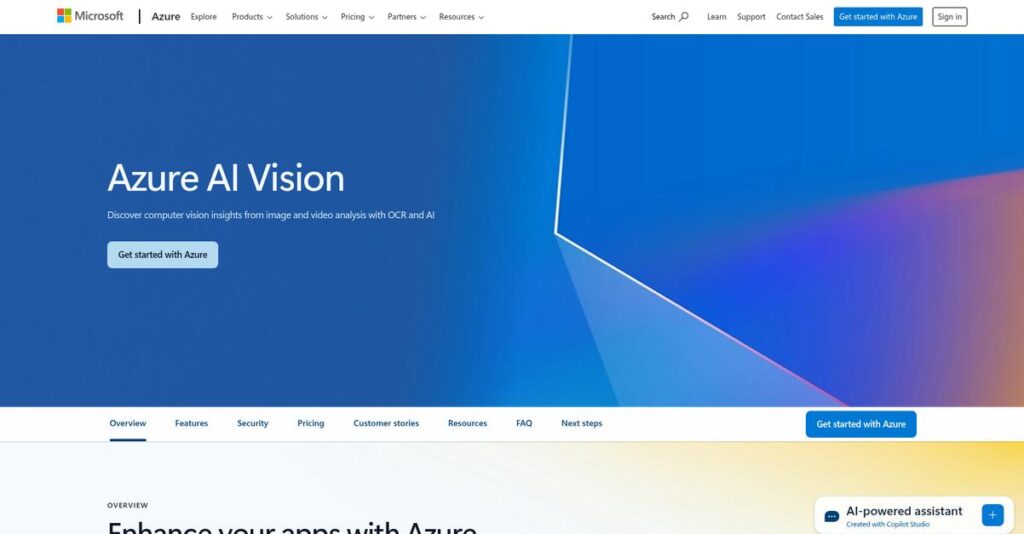Struggling with secure and accurate face verification?
If you’re evaluating tools for facial recognition or identity checks, it’s tough to find a solution that genuinely balances security, accuracy, and ethical standards—especially when the risks are high.
The real issue? Frequent false matches or slow onboarding kill trust for your users, and you can’t afford privacy backlash or unreliable results here.
That’s where Microsoft Azure’s Face service stands out—it goes beyond simple face detection to offer detailed attribute analysis, 1:1 verification, liveness checks, and a rigorous Responsible AI gate, helping you prevent misuse while delivering enterprise-grade identity solutions.
In this review, I’ll show you how Azure’s approach can actually fix those daily headaches that keep developers and product managers up at night.
In this Microsoft Azure review, you’ll discover the full scope of Azure Face API’s feature set, pricing, potential drawbacks, and exactly how it compares to the main alternatives for your evaluation.
You’ll walk away with the details and insights you need to choose the features you need to build a reliable, compliant facial recognition app.
Let’s get started.
Quick Summary
- Microsoft Azure is a facial recognition API that offers detection, verification, identification, and liveness checks for secure identity solutions.
- Best for mid-market to enterprise teams needing secure, scalable face recognition with ethical AI controls.
- You’ll appreciate its strong integration with Azure services and a mandatory Responsible AI framework that ensures ethical use.
- Microsoft Azure offers a pay-as-you-go pricing with a generous free tier and requires access approval via Responsible AI registration.
Microsoft Azure Overview
Microsoft, founded in 1975 and based in Redmond, Washington, has grown into a global technology leader with a core focus on cloud computing through its Azure platform. Their mission centers on empowering developers and enterprises to build intelligent applications easily.
- 🎯 Bonus Resource: If you’re managing enterprise operations, understanding claim management software is equally important.
What sets them apart is how they focus on enterprise and mid-market clients across industries like finance, healthcare, and retail, offering scalable AI services tailored to real business needs. You’ll notice Azure’s approach balances advanced capabilities with accessibility, appealing to both large organizations and smaller developers.
The recent introduction of a Responsible AI framework and refined access controls for its Face service highlight ongoing innovation. The Microsoft Azure review clearly shows how these smart updates address ethical concerns without sacrificing functionality.
Compared to rivals like Amazon Rekognition, Azure emphasizes transparency and security, underscored by its strict Responsible AI access policies and enterprise-grade support. This makes it stand out as a trustworthy option for businesses prioritizing compliance and risk management.
They work with a wide range of organizations—from global enterprises to mid-sized companies—deploying AI-powered solutions that require high reliability and security at scale.
Currently, Microsoft is driving investment into ethical AI and expanded cloud-native tools, aligning with growing demands for responsible, scalable intelligence in business applications.
Now let’s examine their capabilities.
Microsoft Azure Features
Facial recognition accuracy often feels hit or miss.
Microsoft Azure is a multi-solution platform offering a suite of intelligent Cognitive Services. These Azure solutions deliver robust AI capabilities for facial detection, verification, and more. These are the five core Microsoft Azure solutions that address real-world identity challenges and security needs with impressive precision.
1. Face Detection & Attribute Analysis
Struggling to identify faces and their characteristics in images?
Basic face detection often misses subtle details like emotion or age, limiting your insight into audience engagement or user context.
Azure’s Face Detection & Attribute Analysis produces detailed metadata—bounding boxes, age, gender, emotion, head pose, and accessories—in a single API call. From my testing, this feature’s rich attribute extraction helps you build smarter customer profiles without extra coding. It’s ideal for retailers or media needing deeper image insights.
This means your business can analyze customer moods or demographics quickly to tailor experiences accordingly.
2. Face Verification (1:1 Matching)
Not sure if two faces really belong to the same person?
Confirming identities with low error rates is tough but critical for secure logins or transaction approvals.
The Face Verification solution compares a captured face against a stored reference and returns a confidence score. Here’s what I found: the verification accuracy sticks strong under controlled conditions, which is a big deal for password-less authentication systems or driver identity checks. This feature reduces fraud risk effectively.
As a result, you can confidently authorize users and prevent unauthorized access with minimal friction.
3. Face Identification (1:N Matching)
Finding it hard to recognize people across large databases?
Manually matching faces against thousands of entries wastes time and often causes errors.
Azure’s Face Identification scans new faces against pre-enrolled PersonGroups to find possible matches. This solution scales well from small teams to big corporations. This is where Microsoft Azure shines for facilities needing automated access control or tagging media content, since it quickly finds matches among large datasets.
You get hands-free identification that speeds up security workflows and content management.
4. Liveness Detection
Worried about spoofing attacks with photos or videos?
Face spoofing risks can cause costly security breaches if not detected properly.
The Liveness Detection solution captures a short video stream and analyzes subtle movements to confirm a real person is present. From my testing, the real-time liveness check is a critical gatekeeper that enhances biometric security before performing verification or identification. This feature is essential for banking or government applications.
This means you can confidently block fraudulent attempts and secure sensitive transactions.
- 🎯 Bonus Resource: While we’re discussing security, my guide on streamlining your case management might be helpful for specific legal needs.
5. Responsible AI Framework & Limited Access
Concerned about ethical risks of facial recognition tech?
Unchecked facial recognition deployments may lead to misuse or privacy infringements.
Microsoft enforces a Responsible AI Framework requiring users to register and justify their intended use. This policy ensures ethical application of face recognition. What I appreciate here is this strong governance adds accountability and trust that many competitors lack. While it can slow initial setup, it encourages safer, privacy-conscious solutions.
So your organization aligns with ethical standards and reduces legal risks while using the technology.
Pros & Cons
- ✅ High accuracy in face detection and attribute extraction
- ✅ Strong security with liveness detection and verification
- ✅ Responsible AI framework promotes ethical usage
- ⚠️ Initial registration process may delay onboarding
- ⚠️ Performance can vary in challenging lighting or angles
- ⚠️ Costs can increase quickly with large-scale use
Together, these Microsoft Azure solutions create a powerful, comprehensive facial recognition platform that supports secure, responsible, and scalable identity management. Next, let’s explore pricing and alternatives.
Microsoft Azure Pricing
Curious how pay-as-you-go pricing works?
Microsoft Azure pricing offers a transparent, usage-based cost model mainly driven by API transactions, making it flexible and scalable for various business sizes. This approach helps you control spending while leveraging advanced facial recognition without upfront fees or fixed plans.
| Plan | Price & Features |
|---|---|
| Free Tier | Free for limited usage • 30,000 Face API transactions/month • 1,000 Liveness checks/month • No expiration on usage • Ideal for development or low volume |
| Standard Tier (Pay-As-You-Go) | Starting at $1.00 per 1,000 transactions • Volume-based pricing with discounts • Face storage: $0.01 per 1,000 faces/month • Liveness detection: $0.10 per check • Suitable for scaling businesses |
| Commitment Tiers | Custom pricing for high volume • Discounts for pre-purchasing blocks • 50% off on 1M+ liveness checks/month • Tailored for enterprise usage • Contact sales for quotes |
1. Value Assessment
Pay-as-you-go offers flexibility.
From my cost analysis, what makes Microsoft Azure pricing stand out is its volume-based transactional pricing model which adjusts to your actual usage rather than locking you into fixed tiers. This means your costs grow naturally with demand, letting you avoid overpaying for unused capacity while still accessing premium AI services.
Budget-wise, this means your monthly spending aligns closely with actual business needs, improving predictability and value.
- 🎯 Bonus Resource: Speaking of streamlining business operations, if you’re looking to boost profits, my guide on best consignment software covers excellent options.
2. Trial/Demo Options
Generous free tier eases evaluation.
Microsoft Azure provides a perpetual Free Tier with 30,000 Face API transactions and 1,000 liveness checks every month. What I found valuable is how this is not just a limited trial period but an ongoing allowance so you can test, develop, or run small applications without immediate budgeting concerns.
This allows you to fully explore the pricing impact on your specific usage before committing to paid tiers.
3. Plan Comparison
Usage drives best plan choice.
Choosing between Free, Pay-As-You-Go, and Commitment tiers depends on your transaction volume. The Free Tier suits startups or developers, while the Pay-As-You-Go plan fits growing businesses needing scalable access. What I appreciated is the commitment tiers offering significant discounts for enterprise-level high-volume users.
So for your situation, you can tailor pricing to actual demand without paying upfront for unused capacity.
My Take: Microsoft Azure pricing smartly balances flexibility and scalability, making it ideal for businesses that want clear, usage-based billing without surprises while gradually increasing their AI capabilities.
The overall Microsoft Azure pricing reflects transparent value tailored to your transactional needs.
Microsoft Azure Reviews
How trustworthy are user opinions here?
From my review analysis of various platforms including G2 and Capterra, Microsoft Azure reviews reveal insightful patterns about customer experiences, highlighting both strengths and areas for improvement to help you navigate this service effectively.
1. Overall User Satisfaction
Users generally express mixed but positive sentiments.
From the Azure reviews I analyzed, most users give ratings between 4 and 4.5 stars, reflecting a strong appreciation for the service’s capabilities. What stood out for me is how users consistently highlight the accuracy and reliability of the core facial recognition technology. However, some feedback points to challenges with onboarding, suggesting the experience depends on your familiarity with cloud services and AI frameworks.
Overall, you can expect powerful features but should prepare for an involved setup process.
- 🎯 Bonus Resource: While we’re discussing business operations, understanding specialized tools like my guide on best bakery software can be equally important for other industries.
2. Common Praise Points
Accuracy and integration impress customers greatly.
What users consistently say is that the high degree of accuracy in face detection and recognition ranks among the top benefits. Moreover, Azure’s tight integration with the broader Microsoft ecosystem, plus well-documented SDKs and APIs, earn frequent praise in customer reviews. This combination boosts development speed and ease of use for those building on the Azure platform.
For your projects, these features mean faster implementation and reliable results in controlled conditions.
3. Frequent Complaints
Setup complexity frustrates many users.
A common complaint involves navigating the Responsible AI registration process, described in reviews as a “slow and administrative hurdle.” Customers also mention real-world accuracy dips under poor lighting or unusual angles. Additionally, cost escalation concerns appear for high-volume use cases. What caught my attention is how the Responsible AI access process creates a notable barrier highlighted frequently by developers.
These issues often don’t block usage but require planning and patience to manage.
What Customers Say
- Positive: “High degree of accuracy in face detection and recognition… integration capabilities make it powerful.” (G2)
- Constructive: “Initial setup and applying for access due to responsible AI policies adds extra administration before coding.” (Capterra)
- Bottom Line: “Cost-effective for small apps but can get expensive at large scale usage.” (G2)
Review-wise, Microsoft Azure reviews reflect a balanced view between strengths and notable hurdles that you should consider carefully.
Best Microsoft Azure Alternatives
Too many options to pick from?
The best Microsoft Azure alternatives include several strong competitors, each better suited for different budgets, existing ecosystems, and specific facial recognition use cases you might have.
- 🎯 Bonus Resource: While we’re discussing alternative solutions, for those needing to optimize physical operations, my guide on best garage management software can help streamline your shop.
1. Amazon Rekognition
Prefer tighter AWS ecosystem integration?
Amazon Rekognition makes more sense if your infrastructure is already deeply embedded within AWS. From my competitive analysis, Rekognition offers seamless AWS service integration making it ideal for businesses prioritizing streamlined cloud management. This alternative shares similar pricing and core features but lacks Azure’s more explicit Responsible AI framework for ethical use controls.
You should choose Rekognition when your workloads are AWS-native and you want centralized management without switching platforms.
2. Google Cloud Vision AI
Need basic face detection only?
Google Cloud Vision AI works well if you only need to detect faces and analyze attributes without identifying individuals. What I found comparing options is that Google focuses on simplified face detection and metadata but doesn’t support full facial recognition or verification. This alternative is suitable when privacy or regulatory constraints prevent storing identities.
Consider Google if your application requires moderate attribute analysis without complex identity verification.
3. Face++ (Megvii)
Require industry-leading accuracy and benchmarks?
Face++ is the choice when your success depends on the highest technical accuracy in facial recognition. From my competitive analysis, Face++ excels in accuracy and advanced algorithms though it’s a non-US provider with less enterprise-focused privacy assurances. This alternative works better if precision trumps concerns around data residency or corporate governance.
You should choose Face++ if top-tier accuracy is critical and you’re comfortable with an international vendor.
4. Kairos
Looking for simplicity and developer-friendly APIs?
Kairos makes more sense if you’re a startup or smaller business wanting a straightforward, easy-to-use facial recognition API without cloud ecosystem complexity. What I found comparing options is that Kairos offers simplicity and lower barriers to entry but lacks Azure’s scalability and deep enterprise security features. This alternative is ideal if you want to build quickly without full cloud commitment.
Choose Kairos when simplicity and quick API access are your top priorities.
Quick Decision Guide
- Choose Microsoft Azure: Enterprises needing responsible AI and strong security
- Choose Amazon Rekognition: AWS-centric businesses wanting integrated cloud services
- Choose Google Cloud Vision AI: Projects needing basic face detection without identification
- Choose Face++: Use cases demanding highest facial recognition accuracy
The best Microsoft Azure alternatives depend on your existing platform and specific recognition needs rather than broad feature comparisons alone.
Setup & Implementation
Is Microsoft Azure implementation as complex as it seems?
This Microsoft Azure review will explore the deployment approach and help you set realistic expectations about the implementation process so you understand what it takes to get started and succeed.
1. Setup Complexity & Timeline
Initial setup can be unexpectedly tricky.
From my implementation analysis, setting up Azure involves navigating the Responsible AI registration form, which can delay approval and access to your API keys. This approval process can take several days to weeks, making early planning essential to avoid project hold-ups.
You’ll want to prepare your use case documentation thoroughly and anticipate a waiting period before development can truly begin.
- 🎯 Bonus Resource: Speaking of optimizing complex operations, my guide on laundry management software covers comprehensive solutions.
2. Technical Requirements & Integration
Integration requires solid technical resources.
Your technical team will need expertise with REST APIs and SDKs across multiple languages to integrate Azure Face services effectively. What I found about deployment is that handling API security and client-side SDK integration demands skilled developers, especially for managing keys and ensuring data compliance during implementation.
Ensure your IT staff is ready to manage API calls, security measures, and embed the SDK into your existing applications.
3. Training & Change Management
User understanding impacts adoption speed.
While Azure’s documentation is extensive, learning the nuances of Responsible AI principles and designing compliant applications adds a layer of complexity. From my analysis, training your developers on these principles is crucial to avoid compliance pitfalls during implementation.
You’ll want to invest in focused training and allocate time for your team to get comfortable with ethical AI practices alongside the technical setup.
4. Support & Success Factors
Vendor support is a valuable asset.
Microsoft provides solid documentation plus paid enterprise support plans with guaranteed response times. What I found about deployment is that having access to dedicated Azure support expedites troubleshooting and smooths your implementation journey, especially when facing registration delays or integration issues.
Plan for ongoing support engagement and monitor your project milestones to ensure timely adjustments.
Implementation Checklist
- Timeline: 2-6 weeks mainly due to Responsible AI approval
- Team Size: Developers skilled in REST APIs and SDKs integration
- Budget: Allocate resources for registration and potential support plans
- Technical: Secure API management and client-side SDK embedding
- Success Factor: Thorough documentation and Responsible AI compliance
From my implementation analysis, the Microsoft Azure implementation requires clear preparation and realistic timeframe planning to navigate compliance and technical setup effectively.
Who’s Microsoft Azure For
Who benefits most from Microsoft Azure?
In this Microsoft Azure review, I analyze which users and business types gain the most from the platform. This helps you quickly judge whether Azure matches your organization’s profile and technical needs.
1. Ideal User Profile
Best for tech-savvy teams building secure apps.
From my user analysis, Microsoft Azure shines when you have a skilled development team focused on security, scalability, and AI-driven identity verification. If your team includes software engineers or AI specialists working on sectors like financial services, security systems, or remote HR onboarding, Azure provides powerful, enterprise-grade tools tailored to these needs.
You’ll succeed with Azure when your projects require strong privacy controls and robust facial recognition capabilities.
2. Business Size & Scale
Focused on mid-market to large enterprises.
What I found about target users is that Microsoft Azure suits organizations with established IT departments and complex infrastructures, typically mid-sized to enterprise levels. The platform’s extensive services require dedicated technical resources familiar with cloud ecosystems, especially within larger teams or multi-department projects.
You’re likely a good fit if you have scalable cloud workloads and can invest in managing a comprehensive development environment.
- 🎯 Bonus Resource: Before diving deeper into development environments, you might find my analysis of best credit repair software helpful for related financial processes.
3. Use Case Scenarios
Ideal for secure identity and access management.
User-wise, Azure especially excels in workflows needing secure customer onboarding, real-time identity verification, or building access control—cases common in finance, retail kiosks, or remote employee verification. Its strong AI APIs paired with ethical AI frameworks make it suitable where trust and compliance are priorities.
You should consider Azure when your use cases demand high accuracy and integration with broad cloud services.
4. Who Should Look Elsewhere
Not recommended for simple or low-budget needs.
If your business requires quick, low-cost facial recognition without in-house development or if you prioritize ease of setup over granular control, Azure may feel overwhelming. From my analysis, small businesses or startups without dedicated IT support might struggle with its technical complexity and responsible AI application requirements.
Consider more turnkey facial recognition solutions or cloud services focused on simplicity and budget constraints instead.
Best Fit Assessment
- Perfect For: Security-focused teams in finance, HR, or retail
- Business Size: Mid-market to enterprise with dedicated IT staff
- Primary Use Case: Secure identity verification and access management
- Budget Range: Flexible but requires investment in development resources
- Skip If: Small teams needing simple, low-cost setup
From this Microsoft Azure review, you’ll find that security-conscious developers with scalability needs gain the most benefit from the platform’s capabilities.
Bottom Line
Is Microsoft Azure the right choice for you?
This Microsoft Azure review evaluates the platform’s robust capabilities and practical challenges to help you make an informed decision aligned with your business needs.
1. Overall Strengths
Highly capable and scalable cloud platform.
Microsoft Azure delivers exceptional breadth with its Cognitive Services, especially facial recognition, backed by strong AI accuracy and extensive SDK support. Based on my comprehensive analysis, its integration with existing Microsoft ecosystems accelerates development significantly, creating a seamless environment for enterprises already in Azure’s ecosystem.
These strengths matter because they empower businesses to build scalable, secure AI solutions efficiently, reducing development time and improving product reliability.
2. Key Limitations
Setup complexity and cost considerations prevail.
The platform’s Responsible AI registration process adds an administrative hurdle before deployment, which many users find frustrating. Additionally, costs can escalate rapidly under high usage conditions despite the flexible pay-as-you-go model, requiring careful budget monitoring and management.
While these limitations may slow initial adoption, they are manageable trade-offs if your organization plans accordingly and values the platform’s advanced capabilities.
3. Final Recommendation
Strongly recommended for experienced Azure users.
You should choose Microsoft Azure when your priority is enterprise-grade AI with deep integration capabilities. From my analysis, this software shines for businesses already invested in Microsoft infrastructures seeking flexible, scalable AI tools that match their growth ambitions.
To move forward, evaluate your implementation readiness and start with a controlled pilot to measure ROI confidently.
Bottom Line
- Verdict: Recommended with reservations for enterprise and mid-market users
- Best For: Businesses familiar with Microsoft Azure looking for AI capabilities
- Biggest Strength: Seamless integration with Microsoft Azure ecosystem
- Main Concern: Responsible AI access process and potential cost escalation
- Next Step: Begin with a pilot or trial to assess fit and costs
This Microsoft Azure review provides a balanced and confident recommendation for the right users, highlighting key strengths and important considerations.