Stuck choosing the right tool?
You’re drowning in options, and every software claims to be the one. This makes it impossible to decide while your team’s productivity suffers.
This indecision leads to using fragmented, inefficient systems that frustrate your team and create workflow bottlenecks, hindering any real progress on important projects.
This constant tool-switching and communication breakdown doesn’t just feel inefficient. It actively erodes your team’s output and morale, day after frustrating day.
Before diving deeper, you might also find my analysis of best experience management software helpful for understanding your customer base.
But what if you could find a platform that finally cuts through the noise and aligns perfectly with how your team actually works?
In this guide, I’ll help you find the best collaboration software to end this cycle, focusing on tools that boost team output and end analysis paralysis.
You’ll discover solutions that unify workflows, simplify communication, and integrate with your existing tools, so your team can finally work together.
Let’s dive in.
Quick Summary:
| # | Software | Rating | Best For |
|---|---|---|---|
| 1 | Asana → | Mid-sized businesses | |
| 2 | Slack → | Teams needing unified communication | |
| 3 | Trello → | Mid-sized businesses | |
| 4 | monday.com → | Diverse business teams | |
| 5 | Miro → | Mid-sized businesses |
1. Asana
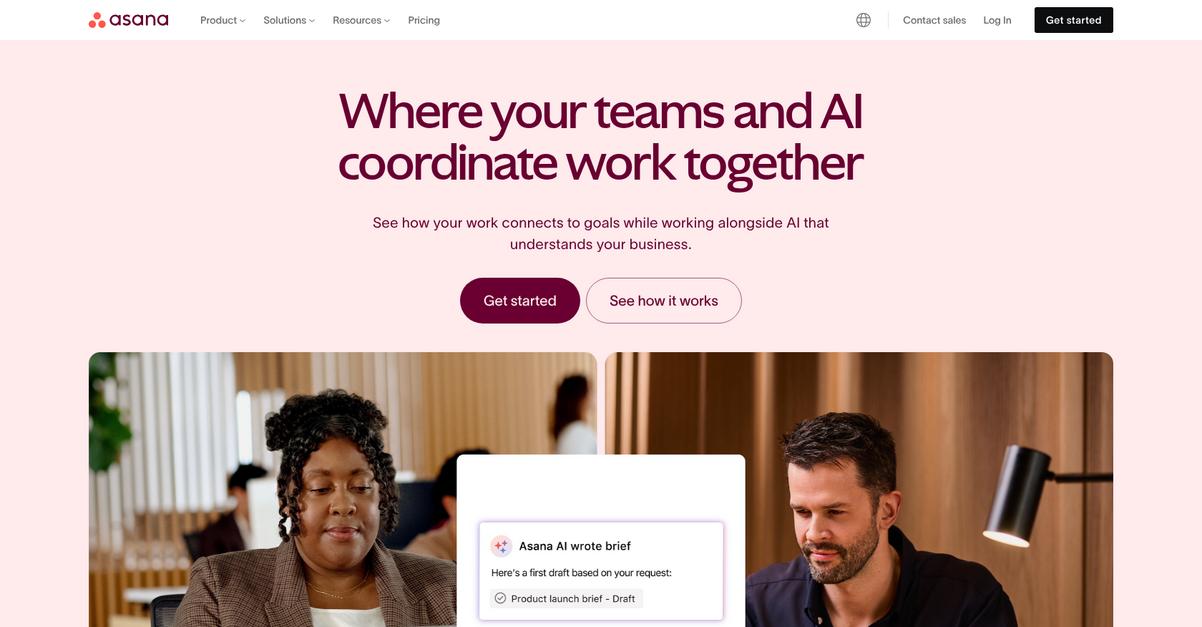
Struggling to align your team’s efforts with company goals?
Asana offers robust project management and goal management capabilities to help you connect daily work to strategic objectives.
This platform empowers you to gain more clarity and accountability across your entire organization, ensuring everyone understands their contribution.
Time to unify your workflow.
Asana directly solves the problem of fragmented tools and communication silos by offering a centralized ecosystem for all your team’s tasks. This means you can plan, track, and complete campaigns, accelerate creative production, and even standardize employee onboarding all in one place.
The platform helps visualize how teams are staffed and available resources, ensuring you can address business needs quickly by analyzing progress, bandwidth, and blockers. Additionally, with over 300 integrations, Asana connects with your existing enterprise tools, amplifying your impact with AI features that understand your business context and help achieve goals faster.
It can truly support your company at any scale.
If you’re managing complex operations across different departments, my guide on best auto dealer software offers insights tailored for that industry.
Key features:
- Goal and reporting capabilities: Helps you connect every team member’s work to broader organizational goals, fostering clarity and accountability through integrated insights.
- AI Studio for work coordination: Utilizes AI to handle routine tasks and provide full business context, allowing your teams to achieve their objectives with greater speed and efficiency.
- Comprehensive app integrations: Connects seamlessly with over 300 enterprise tools you already use, streamlining workflows and centralizing operations right out of the box.
Asana features, pricing, & alternatives →
Verdict: For decision-makers battling analysis paralysis, Asana stands out as the best collaboration software, especially for mid-sized businesses. Its robust features in project, resource, and goal management, combined with powerful AI and over 300 integrations, address key pain points by unifying workflows and providing critical visibility, as evidenced by its use by 85% of Fortune 100 companies.
2. Slack
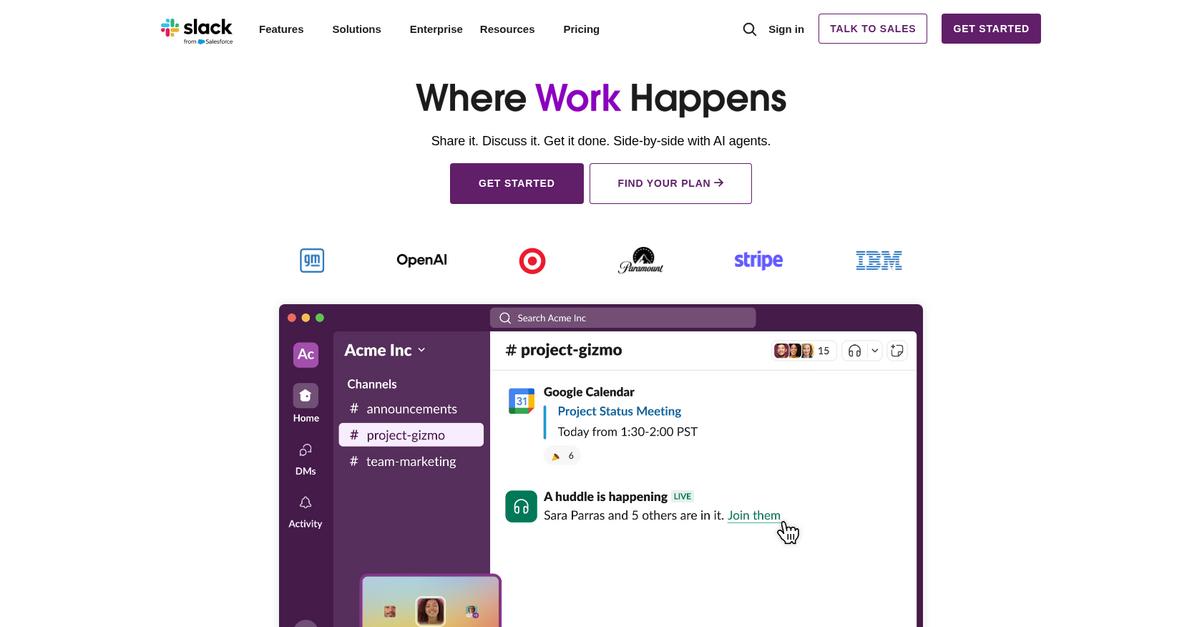
Struggling with fragmented communication and workflow inefficiencies?
Slack centralizes your team’s conversations and project management, ensuring everyone stays aligned. This means you can consolidate discussions, share files, and manage tasks from one unified platform.
Imagine your team’s productivity increasing by 47% because they can communicate and collaborate more efficiently in one place.
Here’s how to boost your team’s output.
Slack brings your people, projects, apps, and AI agents together, streamlining communication in countless ways. This integration means your existing tools like Salesforce can seamlessly connect, bringing CRM insights directly into your workflow.
With features like Huddles for audio/video meetings, Clips for sharing updates, and Canvas for rich documents, your team can communicate in their preferred way. Additionally, Workflow Builder automates everyday tasks, saving your team significant time, potentially up to 35% more efficiently through automation. Plus, with Slack AI, your team can save an average of 97 minutes weekly by instantly catching up on conversations, searching company history, and getting daily recaps.
The result is a highly connected and productive team.
Key features:
- Centralized Collaboration: Organize teams and work into channels, allowing messaging, audio/video huddles, and external partner collaboration with Slack Connect.
- Streamlined Project Management: Utilize templates, rich flexible documents with Canvas, and lists to organize, track, and manage projects, enhancing team alignment.
- Powerful Integrations & AI: Connect over 2,600 apps, automate workflows, and leverage AI to summarize conversations, search company history, and deploy AI agents for various tasks.
Slack features, pricing, & alternatives →
Verdict: If you’re seeking the best collaboration software to unify your team’s communication and boost productivity, Slack stands out. Its comprehensive features for project management, integrations, and AI capabilities can lead to a 47% increase in team productivity and 35% time saved through automation, centralizing your entire workflow.
3. Trello
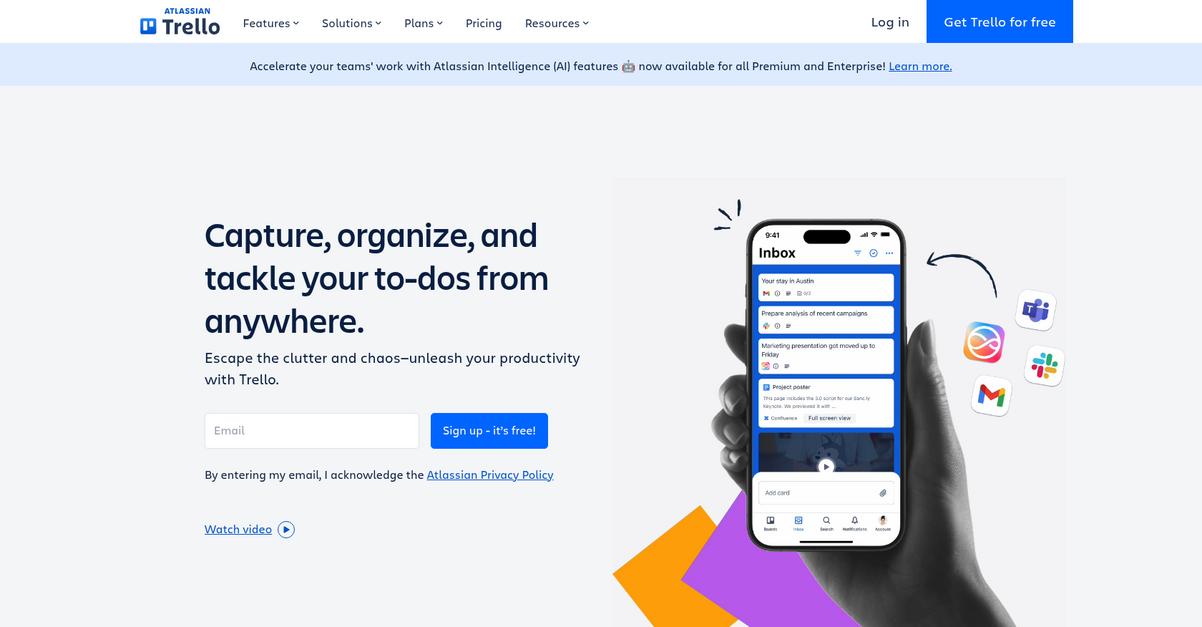
Tired of scattered tasks and missed deadlines?
Trello simplifies complex projects and workflows, helping you organize everything with visual boards and intuitive planning tools. This means you can easily keep tabs on all your to-dos, from start to “mission accomplished.”
Trello captures every vital detail from your emails, Slack, and other apps directly into your Inbox, transforming them into organized tasks. This eliminates the chaos of fragmented communication, empowering your team to get work done efficiently.
It’s time to work smarter.
Trello helps your team succeed by centralizing communication and tasks. With features like the Inbox, you can capture to-dos from anywhere, while Boards provide a visual layout to track progress.
The Planner allows you to sync your calendar and allocate focused time slots, boosting productivity and ensuring nothing slips through the cracks. Additionally, Trello’s Butler automation can handle repetitive tasks, letting your team focus on more strategic work. You can also mirror cards across multiple boards, providing a unified view of your commitments. Plus, it offers pre-built templates for various teams like marketing, product, and engineering, giving you a blueprint for success. This unified approach keeps remote teams connected and motivated, streamlining creative requests and promoting fluid cross-team collaboration for design teams.
The result? Better team output, together.
Key features:
- Inbox and Boards: Capture and organize every detail from emails and messaging apps, turning discussions into actionable to-dos with visual tracking.
- Planner and Automation: Sync your calendar to allocate focused work time and automate repetitive tasks with built-in no-code automation, enhancing productivity.
- Templates and Integrations: Utilize pre-built templates for various team types and connect Trello with your favorite apps to streamline workflows and centralize information.
Trello features, pricing, & alternatives →
Verdict: For mid-sized businesses battling analysis paralysis, Trello emerges as a strong contender for the best collaboration software, as 81% of customers chose it for its ease of use. Its intuitive visual layout, automation capabilities, and integration options simplify complex processes, providing a clear bird’s-eye view for managers while improving team communication by 74%.
4. monday.com
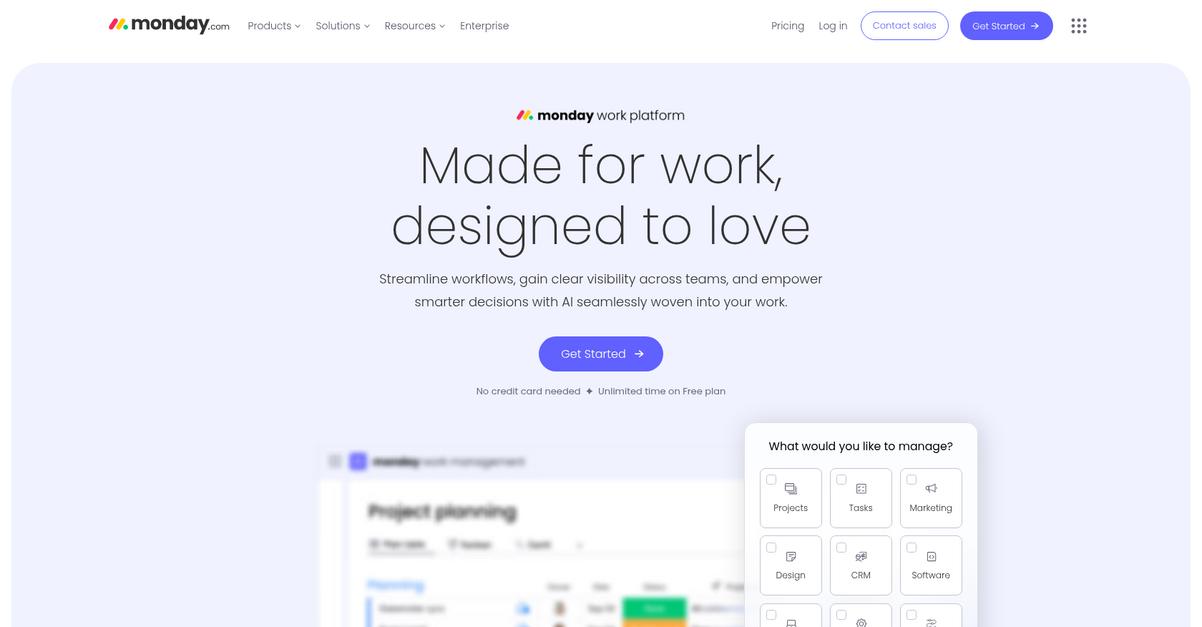
Struggling to find clarity across scattered team workflows?
monday.com helps you streamline operations, gain clear visibility, and empower smarter decisions.
Their platform is made for work and designed to love, so you can streamline workflows and gain clear visibility across your teams.
Here’s how to elevate your work.
monday.com is one flexible platform built for every team, unifying communication and supporting diverse work models. You can scale operations, harmonize creative work, amplify sprint velocity, secure top talent, launch impactful campaigns, and deliver projects on time.
The platform provides a suite of solutions including monday work management, CRM, Dev, and Service, all tailored and AI-infused. You can easily transform any data into visually stunning dashboards for real-time business insights. Plus, it offers hundreds of ready-to-use integrations, automations, and AI capabilities for smarter, faster workflows and significant productivity gains.
This means you can resolve IT tickets faster, manage events, track finances, handle creative requests, and accelerate product roadmaps.
Key features:
- AI-driven workflows: Create workflows infused with AI to automate routine tasks, generate insights, and speed up decision-making for various team functions.
- Customizable platform: Easily adapt the platform to meet your complex needs with drag-and-drop functionality, building robust workflows and structuring projects.
- Real-time dashboards: Transform any data into visually stunning dashboards to see what’s going on across your business in real-time, empowering informed decisions.
monday.com features, pricing, & alternatives →
Verdict: If you need the best collaboration software that truly streamlines workflows and enhances team visibility, monday.com delivers. Its AI features, flexibility, and broad integration capabilities, along with a reported 346% ROI over three years, make it an excellent choice for unifying your diverse business needs.
5. Miro
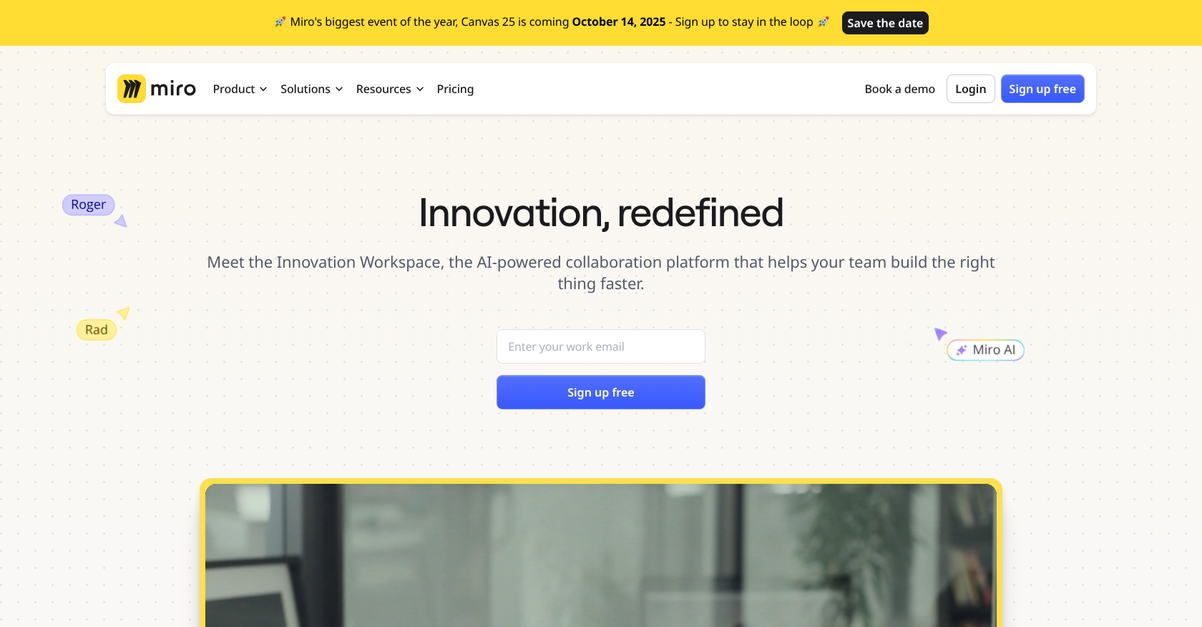
Struggling to transform ideas into tangible outcomes?
Miro offers an AI-powered collaboration platform designed to help your team build the right thing faster, bridging the gap between initial concepts and final products.
This intelligent canvas provides limitless space for your team to create and build together, turning complex brainstorming sessions into streamlined, super slick workflows. The result? Less analysis paralysis and more tangible progress.
It’s time to accelerate your team’s output.
Miro introduces a better way to move from the first idea to the final outcome more quickly, helping your team unify communication and task management. You can power through any project with custom-crafted templates that transform unstructured projects into well-coordinated initiatives.
Additionally, Miro AI unleashes “AI superpowers” across your canvas, automating tasks like summarizing updates or comments, and transforming brainstorms into polished diagrams or crisp project briefs in seconds. This means you can create custom AI shortcuts to turn repetitive tasks into one-click wonders, giving your team more time for strategic work and reducing tool-switching fatigue. Plus, you can record Talktracks to share ideas without constant meetings, or launch live calls directly on the canvas.
The best part is Miro integrates with your favorite tools from Microsoft, Google, and Atlassian, turning solo efforts into multiplayer action and ensuring your existing software stack works seamlessly with your new collaboration platform.
Before diving deeper, you might find my analysis of best digital adoption platform helpful for ensuring smooth software implementation.
Key features:
- Limitless intelligent canvas: Provides an expansive workspace for your team to create and build together, transforming initial ideas into final outcomes with structured workflows.
- AI-powered collaboration: Accelerates work by automating tedious tasks like summarizing comments, creating diagrams from brainstorms, and custom AI shortcuts for repetitive actions.
- Integrated communication & tools: Facilitates seamless team collaboration with features like Talktracks for asynchronous sharing, live calls on the canvas, and 160+ integrations with popular productivity tools.
Miro features, pricing, & alternatives →
Verdict: Miro stands out as a strong contender for the best collaboration software, effectively addressing pain points like analysis paralysis and workflow inefficiencies. Its AI-powered features, limitless canvas, and robust integrations, utilized by over 90 million users, streamline complex projects and unify team efforts, making it ideal for mid-sized businesses seeking measurable productivity gains and demonstrable ROI.
6. Notion
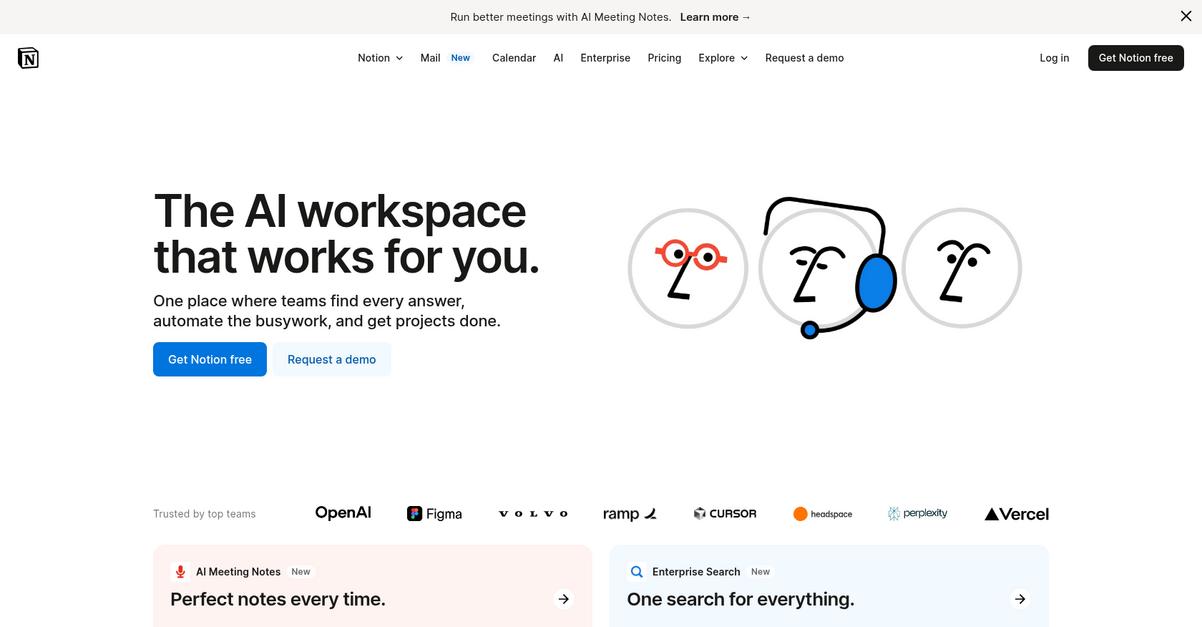
Tired of scattered tools hindering team productivity?
Notion’s AI workspace unifies your team’s needs, transforming how you manage projects. This means you can centralize knowledge, automate tasks, and get work done.
It solves the problem of analysis paralysis by providing one powerful platform for all your work. This helps you overcome fragmented systems.
It’s time to simplify your operations.
Notion consolidates documentation, wikis, and project management into a single, cohesive environment. This eliminates the need to constantly switch between disparate applications, saving your team valuable time.
You can streamline workflows with Notion AI, which offers features like AI meeting notes and an “inbox that thinks like you” through Notion Mail, leading to significant reductions in project timelines. Plus, its Enterprise Search lets you instantly find answers across all your company knowledge and integrated apps.
Additionally, Notion Calendar integrates time and work, providing a holistic view.
The result is increased team efficiency.
If you’re also looking into improving how you manage your team, my article on employee information management system covers essential tools.
Key features:
- Unified Workspace: Consolidates docs, wikis, and projects into one platform, reducing tool-switching fatigue and centralizing all your team’s information for easy access.
- AI-Powered Automation: Leverages AI for tasks like meeting notes and smart email management, automating busywork to free up your team for more impactful activities.
- Comprehensive Search & Integration: Provides Enterprise Search for instant answers across all company knowledge and integrates with key tools like Slack and Google Drive for seamless workflows.
Notion features, pricing, & alternatives →
Verdict: Notion stands out as a strong contender for the best collaboration software, especially for mid-sized businesses seeking to unify fragmented workflows. Its ability to consolidate multiple functions like docs, wikis, and project management, combined with powerful AI features, helps your team end analysis paralysis and maximize output.
7. Wrike
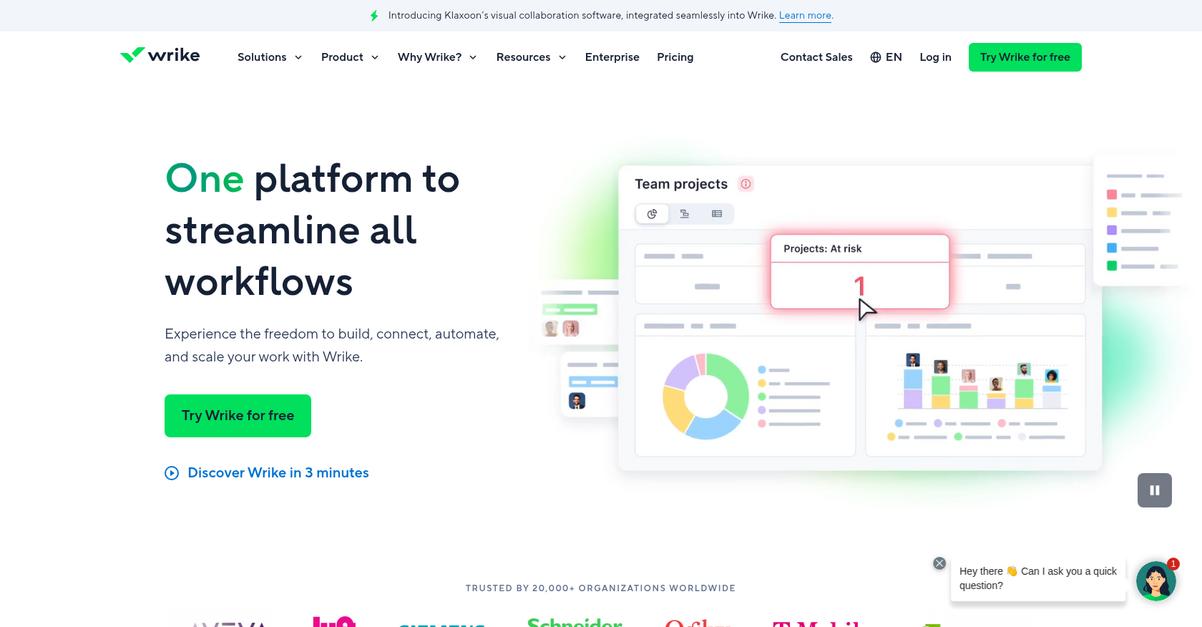
Is analysis paralysis hindering your team’s output?
Wrike provides a singular platform to streamline all your workflows, helping you overcome fragmentation and inefficiencies. This means your diverse teams, from marketing to IT, can finally unify their efforts and accelerate delivery.
It’s about empowering you to build, connect, and automate your work, ensuring your teams stay on track and on time.
Here’s how Wrike makes work flow freely.
Wrike transforms your organization by providing a powerful hub for ideation and alignment, allowing you to easily capture information and bring teams together for visual collaboration. This enables you to envision work clearly from the outset.
Its comprehensive 360° visibility ensures all project details and updates are in one place, allowing you to effortlessly connect cross-functional teams and allocate resources as needed. You can assign work, communicate in real-time, and spot potential problems before they delay results. Additionally, its AI-driven analytics empower data-driven decisions with real-time reports and predictive risk allocation, ensuring continuous improvement.
Plus, Wrike’s intuitive features accelerate delivery by automating workflows and reducing mundane tasks, freeing up your team to focus on impactful work.
The result is increased productivity and impressive outcomes.
While optimizing general workflows is crucial, understanding how hospital management software enhances efficiency in specialized environments is also key.
Key features:
- Centralized Ideation Hub: Capture information, kick-start projects, and foster visual collaboration for clearer vision and alignment across your teams.
- 360° Visibility: Gain complete insight into project details, updates, and resource allocation to connect cross-functional teams and keep work flowing.
- AI-Driven Analytics & Automation: Leverage powerful AI to predict risk, automate repetitive tasks, and make data-driven decisions through visual dashboards.
Wrike features, pricing, & alternatives →
Verdict: Wrike stands out as the best collaboration software by unifying fragmented workflows, offering robust AI-driven analytics, and supporting diverse teams and industries. Its boundless configuration and effortless scalability, trusted by over 20,000 organizations, ensure measurable productivity gains and demonstrable ROI, eliminating tool-switching fatigue.
8. Smartsheet
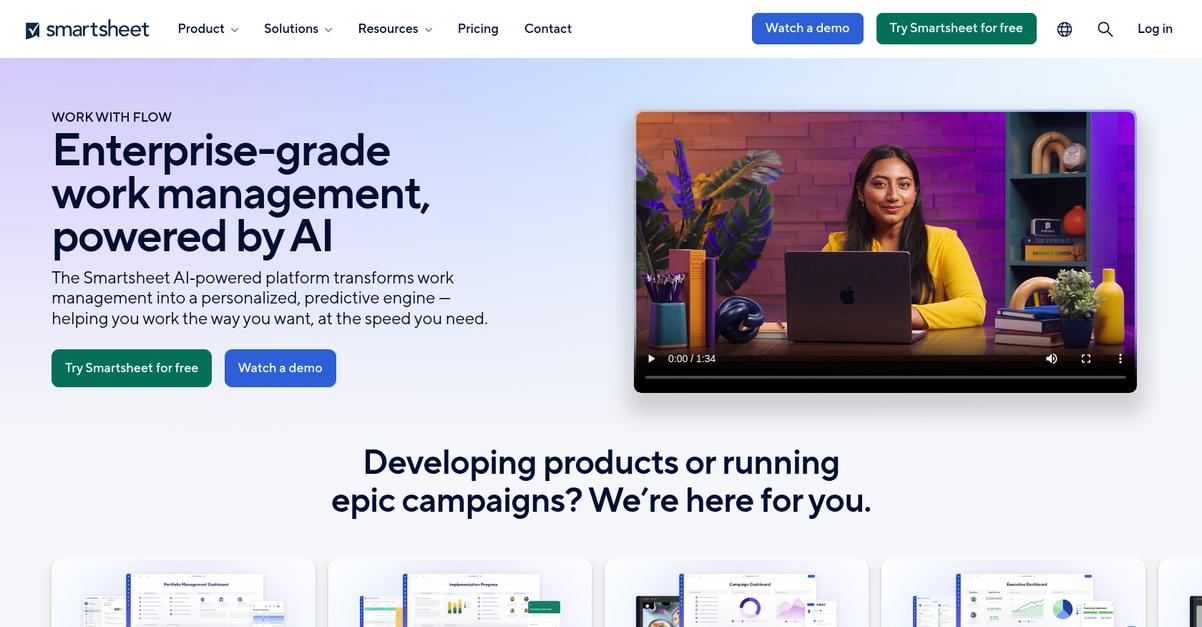
Is analysis paralysis slowing your team down?
Smartsheet transforms work management with an AI-powered platform, empowering you to manage projects, automate workflows, and build solutions at scale. This means you can finally align IT with business needs and deliver efficient services.
Your team can say goodbye to bottlenecks, allowing them to focus on innovation and accelerate product launches.
Here’s how to achieve more.
Smartsheet helps you deliver efficient services and improve client retention by maintaining oversight over key programs and portfolios. You can empower your teams with people-first project management and streamline event planning and execution.
The platform helps you move faster, scale smarter, and lead every project and portfolio with precision. With features like intelligent formulas and data insights, you can accelerate new product development and fast-track launches, ensuring projects align with organizational goals. Additionally, workflow automation simplifies processes, reduces errors, and saves time by automating repetitive tasks, keeping everyone in the loop.
Collaboration becomes a breeze.
If you’re also optimizing processes, my article on best vendors management software offers insights into simplifying selection.
Key features:
- AI-powered platform: Transforms work management into a personalized, predictive engine, helping you work at the speed you need for project and portfolio management.
- Workflow Automation: Streamlines repetitive tasks, simplifies processes, reduces errors, and saves time so your team can focus on what truly matters.
- Real-time Collaboration: Allows your team to collaborate in real-time, share updates, and stay connected, wherever they are, making teamwork easier than ever.
Smartsheet features, pricing, & alternatives →
Verdict: Smartsheet stands out as a strong contender for the best collaboration software, especially for mid-sized businesses. Its comprehensive features, from AI-powered insights to robust workflow automation, help eliminate analysis paralysis. Cases like Roche IT managing 30% more projects demonstrate tangible ROI.
Conclusion
End the constant tool-switching now.
I know choosing the right platform feels impossible when every option looks the same. This indecision creates friction and delays real progress for your team.
This state of analysis paralysis doesn’t just slow you down. It actively erodes team morale and makes achieving critical business objectives feel like an impossible uphill battle every day.
Here is my top recommendation.
From everything I’ve seen, Asana stands out. It cuts through the chaos by unifying projects, strategic goals, and your team’s communication in one place.
It excels at connecting daily tasks to overarching company objectives. Implementing the best collaboration software like Asana provides the clarity needed to maximize your team’s output.
For additional insights on boosting client engagement, my analysis of best conversational support software provides valuable perspectives.
I recommend you start a free trial of Asana to experience this organizational clarity firsthand and end the paralysis.
Your productivity will thank you.






