Tired of document version chaos?
You’re digging through conflicting edits and outdated files. It’s nearly impossible for your team to know which version is the correct one.
This confusion creates massive compliance risks and brings cross-team collaboration to a standstill, wasting valuable time and resources.
The right system doesn’t just organize; it accelerates your workflows.
According to RhodeCode, 72% of developers believe version control systems reduce development time. This highlights the huge efficiency gains you are missing.
But the right software stops this sprawl. It establishes a single source of truth for all your company’s critical documents.
In this article, I’ll walk you through my top picks. I’m going to review the best document version control software to help you end the confusion.
You will discover solutions that centralize control, automate approvals, and provide the audit-ready change logs your business requires.
Let’s get started.
Quick Summary:
| # | Software | Rating | Best For |
|---|---|---|---|
| 1 | M-Files → | IT directors & enterprises | |
| 2 | Document360 → | Growing SaaS companies | |
| 3 | MasterControl → | Regulated industries | |
| 4 | Filestage → | Creative teams & marketers | |
| 5 | Alfresco → | IT directors & enterprises |
1. M-Files
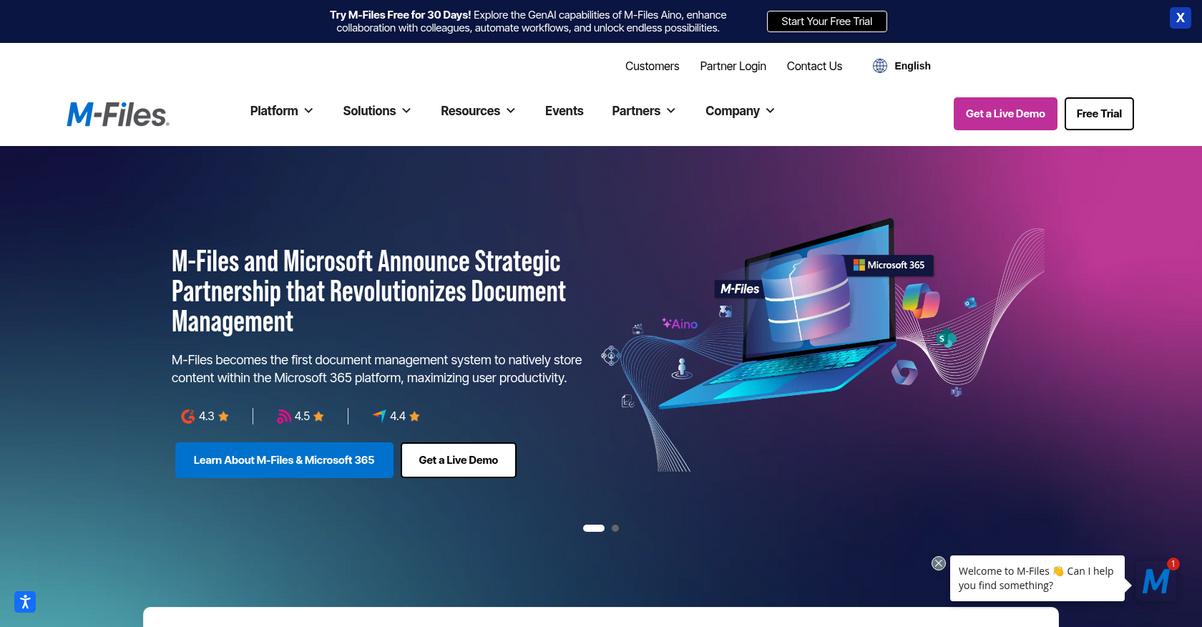
Drowning in document version chaos?
M-Files offers a robust document management system to tackle your toughest content challenges head-on. This means you can easily find and use information in the proper business context.
M-Files, in partnership with Microsoft, natively stores content within the Microsoft 365 platform, maximizing your user productivity and efficiency.
Ready to streamline your document processes?
M-Files goes beyond basic document management, helping you automate processes using AI and metadata. This gives you better control and organization of your information.
You can automate document-centric workflows across creation, collaboration, and approval, improving process efficiency and accuracy. Additionally, M-Files automates document access rules and enables secure external collaboration.
Plus, you can produce a comprehensive audit trail and enjoy seamless interactions with existing applications and file systems, ensuring your compliance readiness. The result is reduced business risk and enhanced productivity.
While we’re discussing compliance, my article on best conflict check software is equally important for fortifying compliance and simplifying onboarding.
Key features:
- AI-powered document organization: Leverage artificial intelligence and metadata to easily find, use, and organize documents within their proper business context.
- Automated workflow and compliance: Automate document-centric workflows for creation, collaboration, and approvals while ensuring robust security and comprehensive audit trails.
- Seamless Microsoft 365 integration: Natively store content within Microsoft 365, including Excel, Word, PowerPoint, Outlook, Teams, and SharePoint, for maximized user productivity.
Learn more about M-Files features, pricing, & alternatives →
Verdict: M-Files is a strong contender for the best document version control software, particularly for IT directors seeking to eliminate version conflicts and automate approvals. Its AI-powered capabilities, deep Microsoft 365 integration, and focus on workflow automation directly address key pain points, ensuring compliance and reducing manual effort for your team.
2. Document360

Tired of version chaos and lost documents?
Document360 offers a unified platform to create, manage, and publish various documentation types. This means you can centralize all your content.
You can streamline processes for internal and external users, from knowledge bases to user manuals. This ensures consistency and easy access across your organization.
Here’s your solution.
Document360 effectively addresses document version control challenges by providing a central repository for all your [project-related documentation]. It simplifies complex processes, making it easier to maintain up-to-date and accessible content.
You can create dynamic, searchable, and multi-lingual user manuals, replacing static PDFs that cause confusion. Additionally, its Custom Workflow Builder helps you streamline processes and stay compliant through Standard Operating Procedures (SOPs). The platform’s AI-powered “Ask Eddy” delivers instant answers to queries and helps automate glossary generation, summaries, and more, further enhancing productivity.
This comprehensive approach supports various documentation needs, from software design documents to release notes, ensuring consistent information across customer support teams, technical writers, and product engineering teams.
Centralize your documentation effectively.
If you’re operating a SaaS business, understanding the best [SaaS billing software] is crucial for predicting cash flow and managing complex pricing.
Key features:
- Centralized Documentation: Offers a unified platform for creating, managing, and publishing knowledge bases, software documentation, SOPs, and user manuals in one place.
- AI-Powered Assistance: Includes “Ask Eddy” for instant, accurate answers and tools to automate content creation like glossaries, article summaries, and meta descriptions.
- Custom Workflow Builder: Provides tools to streamline content creation processes, manage access controls, and ensure regulatory compliance for various documentation types.
Learn more about Document360 features, pricing, & alternatives →
Verdict: Document360 is an excellent choice for teams at growing SaaS companies seeking the best document version control software. Its comprehensive features, including AI-powered content generation and custom workflow builders, significantly reduce manual effort and mitigate compliance risks, as seen by Ajman University’s 30% decrease in support calls.
3. MasterControl

Is version chaos making your team unproductive?
MasterControl automates document control, improving accuracy, visibility, and audit readiness for your team. This means you can eliminate manual errors, streamline quality processes, and ensure compliance.
You’ll gain full traceability and seamless collaboration, which is crucial for managing changes efficiently across your teams. This helps you avoid version sprawl and costly mistakes.
Here’s how you get there.
MasterControl’s innovative platform connects quality, manufacturing, and asset management, transforming compliance from a burden into a business advantage. The system helps you accelerate quality processes and proactively identify and mitigate risks across your product lifecycle.
You can reduce validation from weeks to minutes with patented validation tools, and capture, track, and resolve quality events with a flexible, connected system. This makes it easier to keep your workforce trained, qualified, and audit-ready, while also making better decisions faster with integrated data and analytics.
The software offers comprehensive solutions like automated batch records, electronic device history records (eDHR), and electronic logbooks, all designed to boost operational efficiency and simplify submissions. This ensures quality at every step, reducing bottlenecks and increasing data accuracy for your production operations.
Simplify your compliance journey.
While we’re discussing securing your internal operations, my guide on Network Access Control Software covers how to manage and protect network access.
Key features:
- Automated Document Control: Enhances accuracy, visibility, and audit readiness by automating document processes, eliminating manual errors, and accelerating quality.
- Integrated Quality Management: Provides full traceability and collaboration for efficient change control, proactive risk mitigation, and streamlined quality event management.
- Patented Validation Tools: Reduces validation times from weeks to minutes, integrating data and analytics to uncover trends and facilitate faster, better decision-making.
Learn more about MasterControl features, pricing, & alternatives →
Verdict: MasterControl stands out as a leading best document version control software for regulated industries, offering robust features like automated document control, integrated quality management, and patented validation tools. Its industry-specific solutions simplify GxP workflows, making compliance a business advantage and delivering measurable results for organizations in pharma, med device, and nutraceutical industries.
4. Filestage
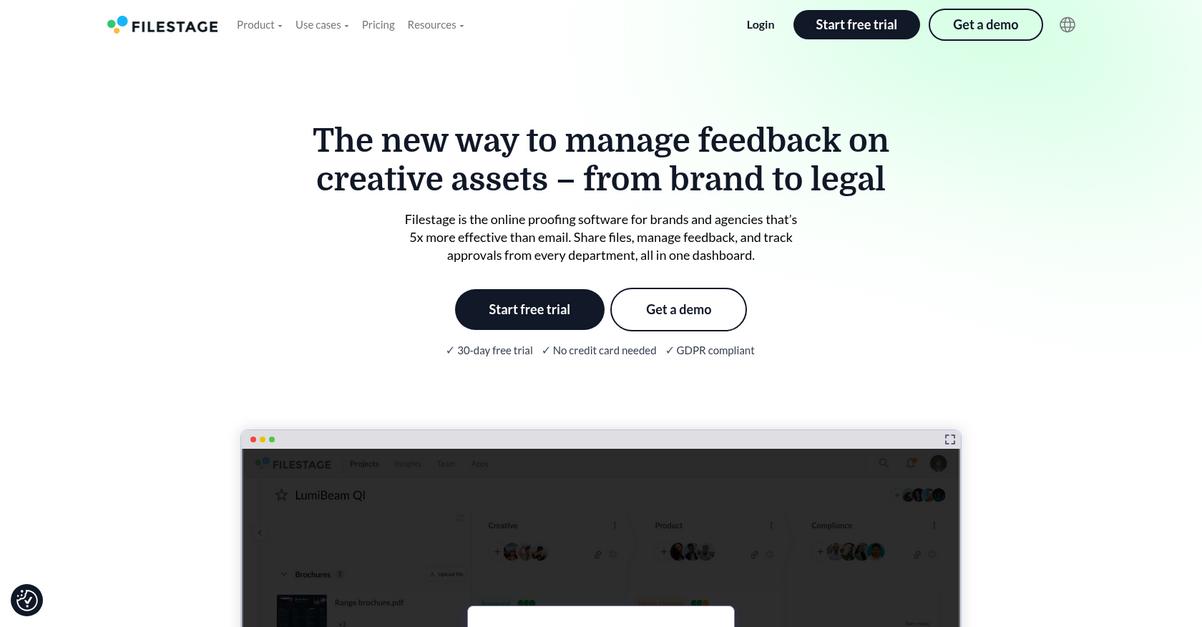
Tired of version chaos and endless email threads?
Filestage centralizes file sharing, feedback, and approvals, making your review process 5x more effective than email. This means you can easily share, review, and approve all your file formats in one place.
You’ll find consolidating feedback from many directions a breeze, with verified approvals for a more compliant review process. This helps you quickly track project progress.
Fix your broken document approval workflows.
Filestage helps your team manage creative assets from brand to legal, offering a clear overview for project managers and marketers. This means you can easily compare two versions with a single click.
You can set due dates, send out reminders, and see who has approved a version or requested changes at a glance. Plus, with AI Assistants, you get instant feedback based on your brand guidelines and industry regulations, while automations handle manual tasks with custom triggers. This results in more time for your creatives to focus on their craft.
The result is a streamlined process with faster feedback for all stakeholders.
Beyond version control, ensuring smooth team operations includes managing employee availability. My guide on PTO tracking software can help streamline this process.
Key features:
- Centralized feedback: Consolidate comments directly on files, including documents, designs, videos, and live websites, eliminating email confusion and ensuring clarity.
- Version comparison: Instantly compare different document versions side-by-side, making it simple to track changes and verify that all feedback has been addressed.
- Automated workflows: Set custom triggers and actions to automate manual tasks like sending reminders and updating review statuses, ensuring projects stay on track.
Learn more about Filestage features, pricing, & alternatives →
Verdict: Filestage excels as a powerful solution for those seeking the best Document Version Control Software, streamlining chaotic review cycles. It centralizes feedback, automates approvals, and offers robust security, significantly cutting down on review rounds and saving hundreds of hours, as seen by customers like Kärcher and Sharp.
5. Alfresco
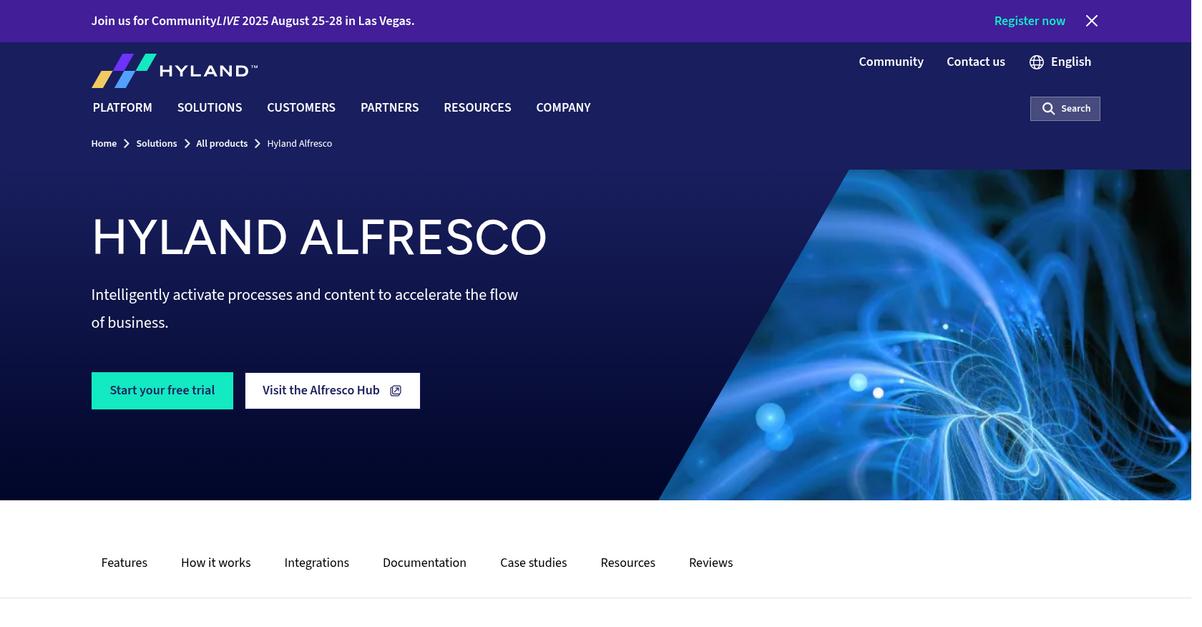
Tired of version chaos and compliance headaches?
Alfresco offers intelligent content, process, and governance management features. This platform helps you activate processes and content to accelerate business flow.
You’ll gain centralized control over important documents, reducing the risks of outdated naming conventions and version sprawl. It truly helps eliminate manual tracking risks.
So, how does Alfresco help you?
Alfresco provides an open, scalable, and cloud-native suite, making it easy to manage your content and processes. You can quickly find and access precise information from anywhere using web-based viewing tools, ensuring consistent data across all systems.
The platform’s intelligent process management capabilities streamline content-centric workflows, leading to faster and more informed decisions. It also integrates seamlessly with Microsoft 365 and Google Docs, supercharging your team’s productivity with robust enterprise collaboration tools. Plus, Alfresco Governance Services automate the information lifecycle, significantly reducing business risk and strengthening compliance efforts with little user intervention.
This means you can focus on innovation, not administration.
If you’re also exploring specialized content solutions, my article on Component Content Management Systems provides further insights.
Key features:
- Document Management: Quickly find and access exact information from any device using web-based viewing tools, improving productivity and reducing search times.
- Intelligent Process Management: Streamline content-centric processes, enabling faster, more informed decision-making by tightly integrating content and process services.
- Information Governance: Automate your information lifecycle with minimal user intervention, reducing business risk and strengthening compliance across your organization.
Learn more about Alfresco features, pricing, & alternatives →
Verdict: Alfresco stands out as a strong contender for the best document version control software, particularly for IT directors seeking robust governance and process automation. Its intelligent content and process capabilities, proven by case studies like Liberty Mutual Insurance saving $21 million, offer a secure and scalable platform for compliance and collaboration.
6. DocuWare
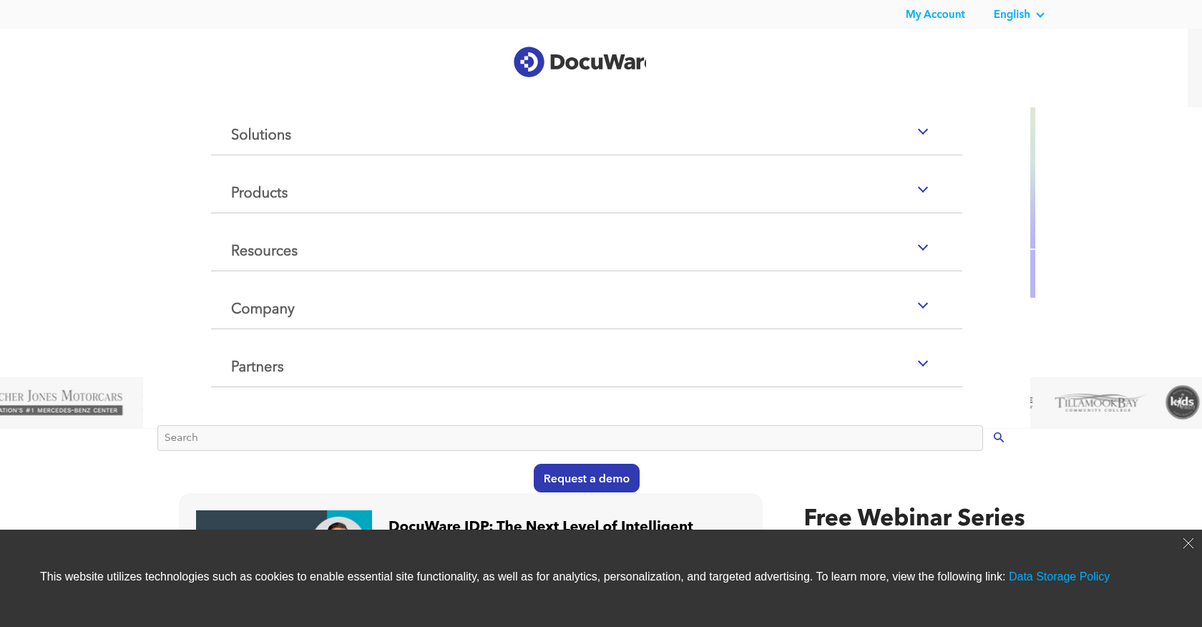
Are you tired of document version chaos?
DocuWare offers document management and workflow automation to digitize, automate, and transform your key business processes, helping you work smarter. This means you can centralize your documents and eliminate version sprawl and naming convention issues.
You’ll gain control over your documents and avoid confusion, wasted time, and compliance issues. DocuWare ensures you’re always working with the latest version.
Here’s how to simplify your document management.
DocuWare addresses these challenges by offering intelligent document processing with AI-driven OCR and HTR, automating data extraction right from the start of the document lifecycle. This capability, combined with secure document archiving, ensures that your critical documents are safe and easily accessible while streamlining compliance management through automated, tailored workflows.
Additionally, DocuWare offers workflow management, task manager, and electronic forms capabilities, all designed to reduce manual effort. You can also leverage electronic signatures for faster approvals and integrate with tools like Microsoft Teams, Outlook, and SAP, making cross-team adoption smoother.
Plus, DocuWare supports both cloud and on-premises deployment, providing flexibility for your technical resources and scaling with your operational growth. Mobile apps further ensure that your team can access and manage documents anywhere, anytime, boosting productivity and enabling effortless collaboration.
The result is increased efficiency and streamlined processes.
Key features:
- Intelligent Document Processing (IDP): Uses AI-driven OCR and HTR to automate data extraction, making document processing more efficient from the very beginning.
- Workflow Automation & Compliance: Streamlines your business processes with automated workflows, managing tasks, and ensuring easy compliance with regulations.
- Secure Document Archiving & Mobility: Keeps your critical documents safe and easily accessible through secure archiving, with mobile apps for access anywhere, anytime.
Learn more about DocuWare features, pricing, & alternatives →
Verdict: DocuWare stands out as a strong contender for best document version control software by offering robust document management, workflow automation, and AI-driven capabilities. Its focus on security, compliance, and integration with existing systems like SAP, Teams, and Outlook helps reduce manual effort, eliminate version conflicts, and prepare you for audit-ready change logs.
7. LogicalDOC

Tired of version chaos and lost documents?
LogicalDOC offers a robust document management system, allowing your team to create, co-author, and coordinate documents efficiently. This means cutting information retrieval time from hours to seconds, helping your team collaborate anywhere. Your business can automate records retention schedules for better compliance.
This ensures your sensitive documents remain protected.
LogicalDOC solves your version control nightmares by centralizing all your digital documents, making them accessible 24/7 from any device, including PCs, smartphones, and tablets. This includes crucial features like event notifications, workflow monitoring, and automation procedures for essential business documents. Their robust workflow engine helps you manage data vigilantly, ensuring tasks are interconnected, automated, and assigned to the right person at the right time. Employees receive automated notifications, speeding up work processes and offering enhanced transparency for quick decision-making.
The result is increased productivity and reduced costs for your company.
While we’re discussing compliance and secure document handling, understanding audit management software is equally important.
Key features:
- Centralized Document Management: Organize and store all your digital documents in one secure, easily accessible place, significantly cutting information retrieval time.
- Automated Workflow Engine: Define, interconnect, and automate tasks, assign responsibilities, and send notifications, which helps ensure compliance and improves overall efficiency.
- Comprehensive Version Control: Keep a detailed audit trail of all document revisions, compare changes easily, and ensure seamless coordination without unwanted variations.
Learn more about LogicalDOC features, pricing, & alternatives →
Verdict: LogicalDOC stands out as a strong contender for the best document version control software, particularly for mid-sized and large organizations. Its focus on centralizing documents, automating workflows, and providing robust version control helps eliminate version conflicts, streamline approvals, and enhance security and compliance.
Conclusion
Still drowning in version chaos?
I’ve seen this cripple growing companies. It creates massive compliance risks and brings collaboration to a frustrating standstill, wasting your team’s valuable time.
The right tool doesn’t just organize; it accelerates your workflows. According to RhodeCode, these systems can reduce development time up to 30%. That’s a huge efficiency gain your organization simply can’t afford to ignore anymore.
So what’s my top recommendation?
From my deep-dive review, M-Files is the clear winner. It directly tackles version sprawl and automates approvals using its intelligent, metadata-driven approach.
What truly sets it apart is its seamless Microsoft 365 integration. It’s the best document version control software for maximizing productivity in your existing ecosystem.
Speaking of safeguarding your operations, my guide on dynamic application security testing offers crucial insights.
I highly recommend you start a free trial of M-Files to see how it can transform your daily workflows.
You’ll finally regain control and restore order.






