Struggling to find company files?
As your company grows, files get scattered across different apps and drives, killing productivity and creating chaos for your team.
The real problem is that data becomes impossible to manage, leading to inconsistent versions and security risks that you can’t afford.
The pressure to digitize is real. According to FileCenter, 77% of businesses are scaling their adoption of document management tools. You’re not alone in feeling this strain.
The right software brings all your data into one secure, central place, giving you complete control over your information.
In this guide, I’ve reviewed the best file management software to help you confidently consolidate your data and streamline your workflows.
You’ll discover reliable, scalable tools that integrate with your existing systems and boost your team’s productivity without causing disruption.
Let’s dive right in.
Quick Summary:
| # | Software | Rating | Best For |
|---|---|---|---|
| 1 | Box → | Scaling tech companies | |
| 2 | Dropbox → | Scaling SaaS companies | |
| 3 | Google Workspace → | Tech-forward SMBs | |
| 4 | Microsoft → | Scaling SaaS companies | |
| 5 | M-Files → | Growing SaaS companies |
1. Box

Struggling with fragmented data and lost productivity?
Box offers intelligent content management with enterprise-grade security and compliance. This means you can confidently consolidate your data.
This powerful combination tackles information overload directly, ensuring your sensitive data remains protected as your teams collaborate from anywhere.
Here’s a better way to work.
Box simplifies collaboration by centralizing your sales presentations, product specs, and employee handbooks. You can access, share, edit, and co-create content with AI, significantly accelerating your team’s productivity. Additionally, its AI-driven security actively detects and mitigates threats in real-time, providing deep learning-based malware detection and timely alerts about unusual activity, protecting your data at scale. You can also power seamless e-signatures, closing deals and onboarding talent faster, directly within your content ecosystem. Plus, with over 1,500 app integrations, it fits into your existing tech stack, reducing workflow disruption and avoiding costly switching.
The result is streamlined collaboration and enhanced security.
Key features:
- Intelligent Content Management: Centralizes and secures all your unstructured data like sales materials and finance documents, making it accessible and manageable.
- AI-Powered Collaboration & Automation: Utilizes Box AI for real-time summaries and deep analysis, plus AI Agents to automate workflows like contract approvals and vendor onboarding.
- Enterprise-Grade Security & Compliance: Protects sensitive data with AI-driven threat detection, automated classification, granular access controls, and compliance with regulations like GDPR and HIPAA.
Box features, pricing, & alternatives →
Verdict: Box stands out as the best file management software, especially for IT managers and operations leads at scaling tech companies. Its combination of intelligent content management, robust AI capabilities, and enterprise-grade security ensures seamless collaboration and protects data at scale, directly addressing concerns about fragmented workflows and data security.
2. Dropbox
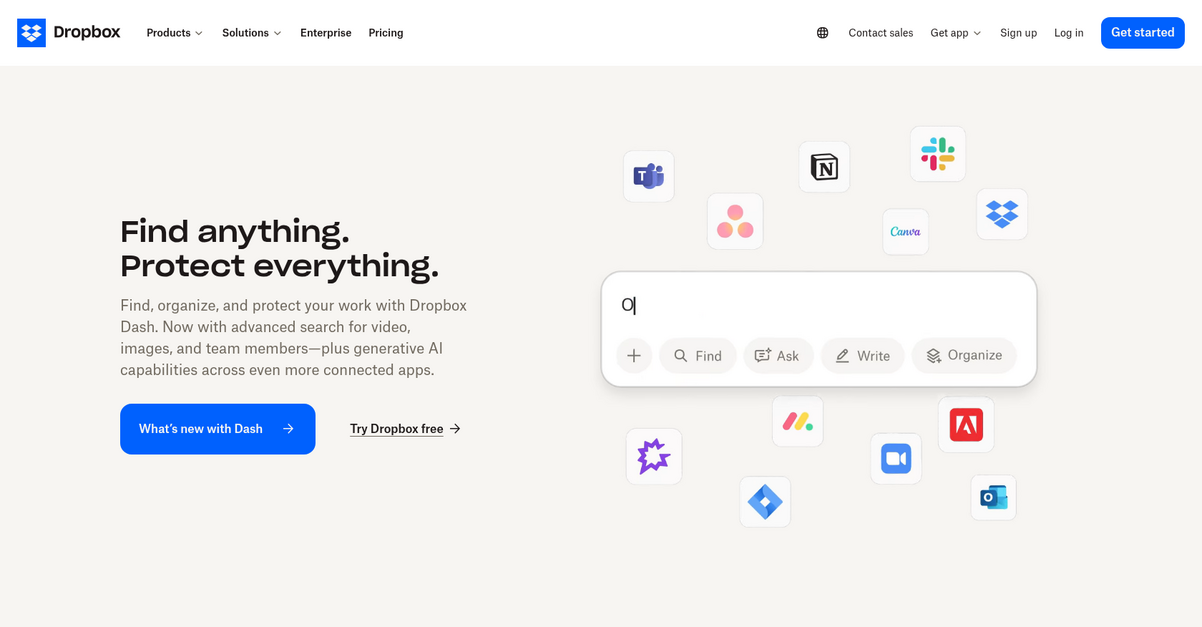
Struggling with scattered files and lost productivity?
Dropbox offers features like Dash to help you find, organize, and protect your work, ensuring everything is accessible.
This means you can say goodbye to fragmented workflows and wasted time searching for information, allowing your team to focus on impactful tasks without disruption.
Ready to streamline your operations?
Dropbox provides robust cloud storage and secure sharing capabilities, centralizing your data across all devices.
You can instantly share files with secure links and experience real-time syncing, ensuring seamless collaboration with your team and external partners.
Additionally, features like advanced search for video, images, and team members, combined with generative AI across connected apps, help you quickly locate information and enhance overall content management. Plus, automatic device backup ensures your data is always safe.
The result is truly consolidated data management.
Key features:
- Find, organize, and protect content: Dropbox Dash uses AI-powered search and universal access controls to help you find anything and protect everything.
- Secure collaboration and sharing: Instant sharing with secure links and real-time syncing keeps your team connected and ensures smooth large file transfers.
- Comprehensive data security: Industry-leading encryption, version history, and recovery options safeguard your intellectual property without selling or sharing your data.
Dropbox features, pricing, & alternatives →
Verdict: For IT managers and operations leads at scaling SaaS companies, Dropbox stands out as a strong contender for the best file management software. Its ability to find, organize, and protect content, coupled with secure collaboration and robust security, directly addresses the pain points of information overload and workflow disruption.
3. Google Workspace
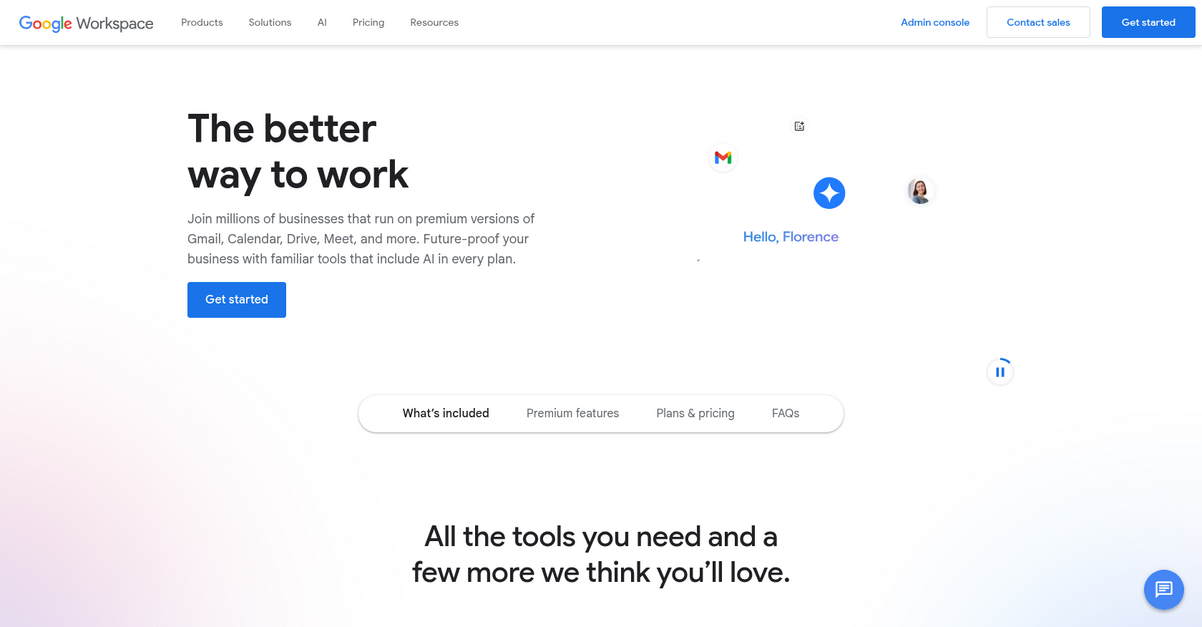
Struggling with fragmented workflows and lost productivity?
Google Workspace offers integrated cloud storage with Drive, alongside essential tools like Gmail and Docs. This means you can consolidate your data and streamline communication.
You’ll find that securely storing your data in the cloud is simple, minimizing the pain of scattered information.
Here’s how you can achieve that.
Google Workspace tackles information overload by unifying your core business applications.
You gain access to cloud storage, allowing you to centralize files and collaborate in real-time from any device. This dramatically reduces manual work and avoids future migration headaches. Additionally, AI-powered security keeps your data safe and compliant, directly supporting business continuity as your company grows.
Plus, you can streamline contract management with eSignature features in Docs, simplifying vendor agreements and customer contracts.
Confidently consolidate your data with this comprehensive suite.
Speaking of optimizing team productivity, I’ve also covered the best employee time tracking software to help your team.
Key features:
- Cloud storage: Centralize your files with Drive, offering up to 5TB of pooled storage per user, ensuring all your data is securely accessible from anywhere.
- AI integration: Leverage the Gemini app and NotebookLM for enhanced productivity, helping you craft compelling content, generate insights, and conduct deep research.
- Real-time collaboration: Work together on documents, spreadsheets, and presentations in real-time, from any device, keeping your team always up-to-date.
Google Workspace features, pricing, & alternatives →
Verdict: If you’re seeking the best file management software that integrates seamlessly with your daily operations, Google Workspace stands out. Its robust Drive storage, AI-powered security, and real-time collaboration features like Docs and Sheets make it ideal for scaling SaaS companies and tech-forward SMBs focused on productivity gains.
4. Microsoft
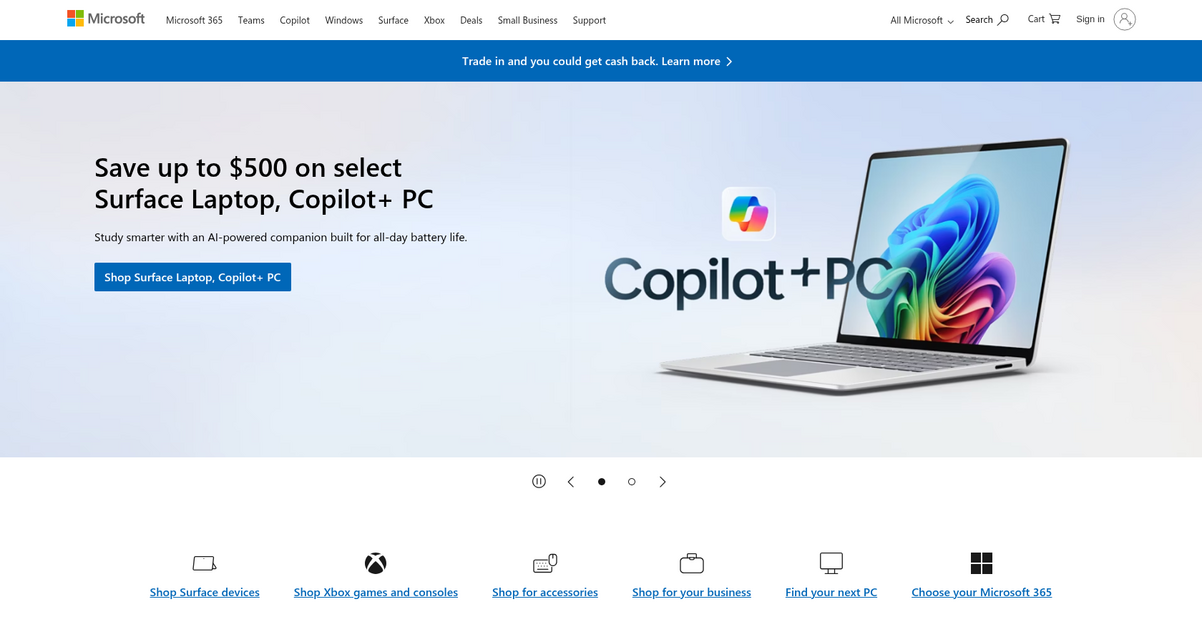
Tired of fragmented workflows and lost productivity?
Microsoft 365, with its robust cloud storage and security features, consolidates your data seamlessly. This means you can confidently manage files without workflow disruption.
You can reduce manual work and avoid future migration headaches by centralizing your business data with Microsoft’s integrated solutions. This simplifies your operations.
Here’s how Microsoft delivers that consolidated solution.
Microsoft 365 provides cloud storage and security, delivering all essential tools in one plan. This helps streamline collaboration and ensures data security across your organization.
You can leverage Microsoft Teams for group chat software and OneDrive for online cloud storage to support productivity gains and measurable business continuity. Additionally, Windows 11 for Business is designed for hybrid work, proving powerful for employees, consistent for IT, and secure for all your data.
Furthermore, Microsoft 365 Copilot saves you time by integrating AI directly into your favorite apps, letting you focus on critical tasks. This comprehensive approach simplifies your file management and supports your company’s growth.
The result: empowered data consolidation and security.
While discussing your business infrastructure, you might also be exploring ways to improve communication. My guide on best enterprise phone systems can help.
Key features:
- Microsoft 365: Provides comprehensive cloud storage and robust security features, consolidating essential tools into one plan to streamline your data management.
- OneDrive and Teams: Offers online cloud storage for all your files, alongside integrated group chat software for seamless collaboration and efficient information sharing.
- Windows 11 for Business: Delivers a powerful, consistent, and secure operating system designed specifically for hybrid work environments, ensuring data integrity across devices.
Microsoft features, pricing, & alternatives →
Verdict: If you’re seeking the best file management software that reduces information overload and enhances data security, Microsoft 365 is a strong contender. Its integrated cloud storage, collaboration tools like Teams, and AI capabilities through Copilot help centralize your data, making file management more efficient for your scaling SaaS company or tech-forward SMB.
5. M-Files
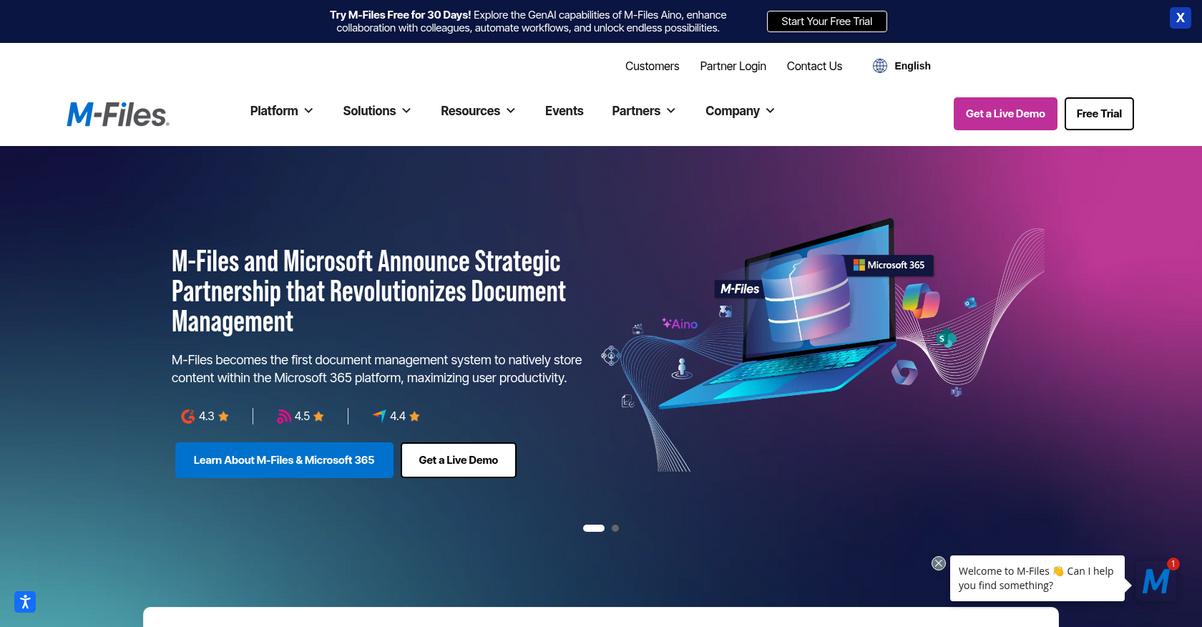
Struggling with disorganized data and lost productivity?
M-Files, a robust document management system, directly addresses fragmented workflows. This means it helps you consolidate your data confidently.
By automating processes and leveraging AI with metadata, M-Files ensures your information is easily found and used in the proper business context. This approach tackles the pain of information overload.
Here’s how to eliminate information chaos.
M-Files simplifies document organization so your team can effortlessly locate and utilize files. It focuses on centralizing content within the Microsoft 365 platform for maximum user productivity.
You can expect to improve process efficiency and accuracy by automating document-centric workflows across creation, collaboration, and approval. Additionally, M-Files enhances security by automating document access rules, allowing secure external collaboration, and providing a comprehensive audit trail. This means a vetted solution that streamlines collaboration and ensures data security.
The result is reduced manual work and greater business continuity.
Key features:
- AI and Metadata Driven: Uses artificial intelligence and metadata to help your team easily find and use information, eliminating chaos and improving searches.
- Workflow Automation: Automates document-centric workflows from creation to approval, significantly improving process efficiency and accuracy across your operations.
- Microsoft 365 Integration: Natively stores content within Microsoft 365, including SharePoint, Outlook, and Teams, maximizing user productivity and existing system integration.
M-Files features, pricing, & alternatives →
Verdict: M-Files is a strong contender for the best file management software, especially for IT managers and operations leads seeking a scalable, integrated solution. Its metadata-driven approach and powerful workflow automation significantly reduce manual work and improve data security, directly addressing critical pain points for growing SaaS companies.
6. DocuWare
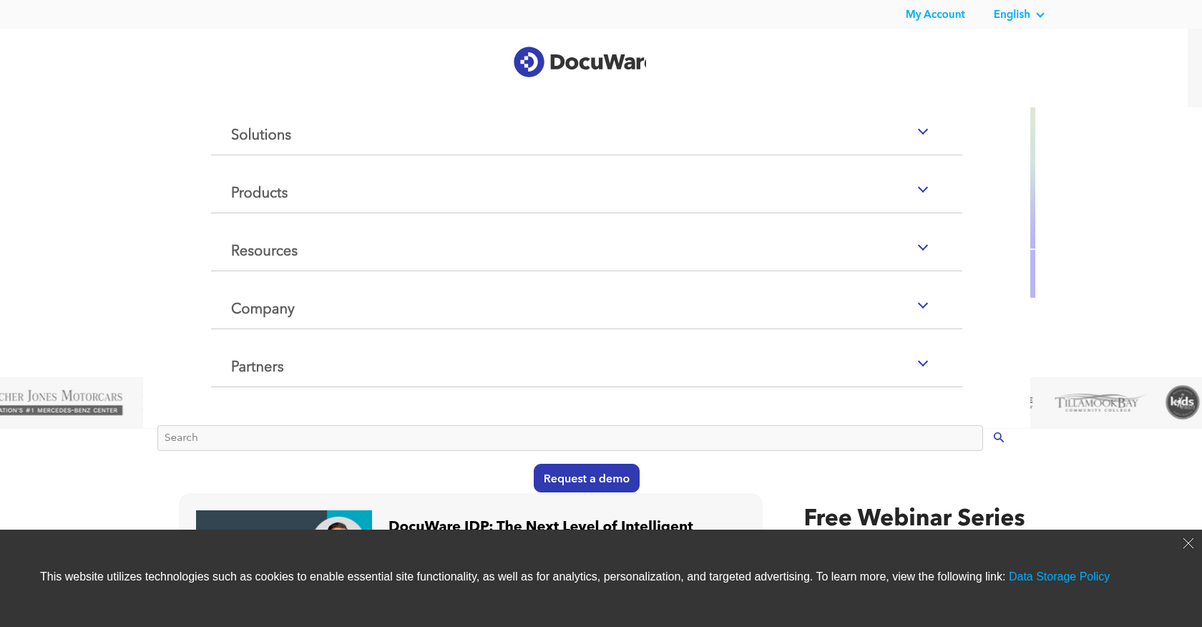
Fragmented workflows create productivity drains, right?
DocuWare offers document management and workflow automation to digitize and transform your key business processes.
This means you can say goodbye to manual tasks and time-consuming processes, confidently consolidating your data. DocuWare automates and transforms your key business processes.
Here’s a deeper look.
DocuWare streamlines work by digitizing, automating, and transforming your key business processes, allowing you to work smarter, anywhere, anytime.
Their Intelligent Document Processing (IDP) uses AI-driven optical character recognition (OCR) and handwriting recognition (HTR) to streamline workflows, like with automated invoice processing to reduce errors and save time. Additionally, you can effortlessly manage invoices.
Plus, you can secure critical documents with robust archiving solutions, ensuring easy access and compliance with tailored solutions. This includes capabilities like electronic signatures, forms, and intelligent indexing to boost overall efficiency and control throughout the document lifecycle.
The result: empowered teams, faster projects.
Key features:
- Intelligent Document Processing: Leverages AI (OCR, HTR) for automated data extraction, boosting efficiency from the start of the document lifecycle.
- Workflow Automation: Digitizes and transforms key business processes like invoice processing and contract management, reducing manual tasks and saving time.
- Secure Document Archiving: Provides safe, easily accessible storage for critical documents, ensuring compliance and enhancing data security.
DocuWare features, pricing, & alternatives →
Verdict: DocuWare stands out as a strong contender for the best file management software, especially for businesses seeking to digitize and automate critical processes. Its AI-driven Intelligent Document Processing and robust archiving capabilities streamline operations, reduce errors, and ensure compliance, ultimately saving your team valuable time and resources.
7. Hightail
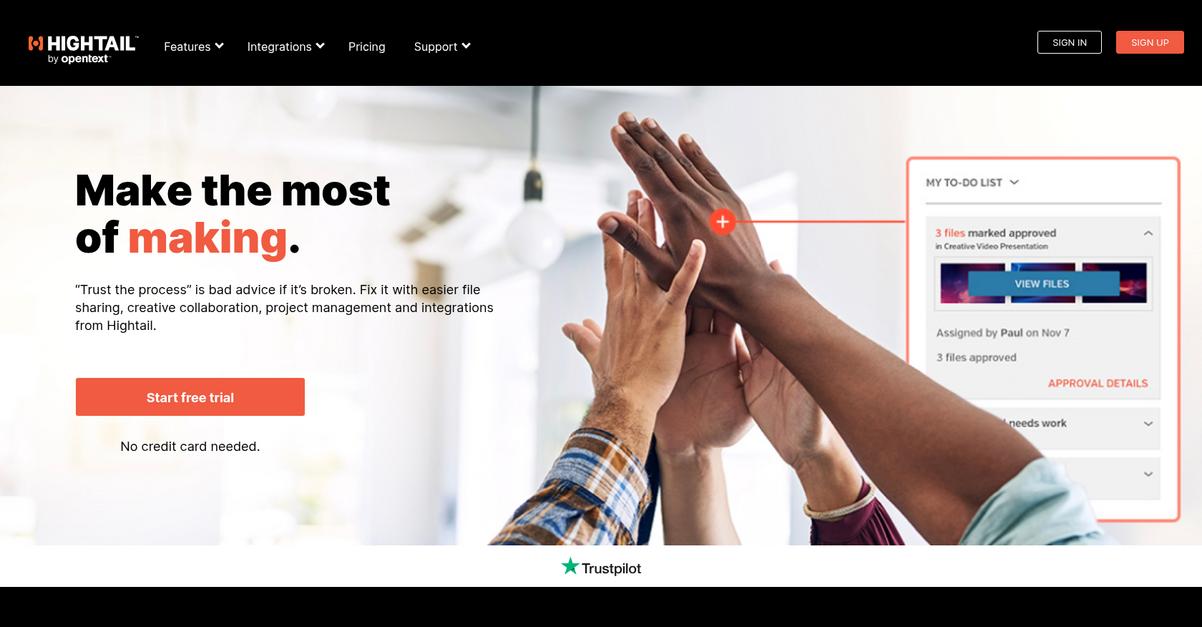
Struggling with scattered files and broken workflows?
Hightail helps you fix broken processes with easier file sharing, creative collaboration, and project management. This means you can consolidate data, improve productivity, and avoid future headaches.
Your team can collect feedback from multiple reviewers in one place. This ensures everyone is always working on the latest version of your files, preventing costly rework.
Here’s how to simplify your creative projects.
Hightail helps you get to final faster by bringing everyone into one streamlined collaboration space. You can manage creative projects by centralizing assets, feedback, decisions, and approvals.
The result is secure sharing of large files with instant notifications and tracking to know when your content has been accessed. This means nothing gets left hanging, saving you review rounds. Additionally, you can sync files from Microsoft OneDrive and Dropbox, respond to feedback within Adobe Creative Cloud, and address feedback on the go using mobile apps.
This makes your team organized and highly efficient.
While securing your files is crucial, understanding the broader landscape of application security tools is also vital for overall data protection.
Key features:
- Creative collaboration: Get to final faster by collecting feedback from multiple reviewers in one place, always on the latest file version.
- Secure file sharing: Share large files with ease, receiving instant recipient notifications and tracking when your content has been accessed.
- Project management: Keep your team organized by managing creative projects, centralizing assets, feedback, decisions, and approvals.
Hightail features, pricing, & alternatives →
Verdict: Hightail is an excellent choice for teams needing the best file management software, especially in creative industries. Its integrated features for collaboration, secure file sharing, and project management help you consolidate data and streamline workflows, accelerating project completion and reducing review rounds, as seen by HZ’s success.
Conclusion
Your data chaos can finally end.
Choosing the right tool is tough. Many promise the world but fail on integration, leaving your startup with even more fragmentation and risk.
This isn’t just a small-time problem. Fortune Business Insights reports the market will reach $24.34 billion by 2032. Choosing the right system now is crucial for future-proofing your business.
Here’s what I recommend.
For any scaling company, I believe Box is the top choice. It directly tackles fragmentation with its secure, AI-powered platform and over 1,500 integrations.
While streamlining your operations, considering best vendors management software is also crucial for overall business efficiency.
Its intelligent content management and enterprise-grade security are unmatched. Using the best file management software like Box ensures your data is consolidated and protected as you grow.
I recommend you check out the pricing for Box. See how its features can directly support your scaling team and consolidate your data.
You’ll gain control and boost productivity.






