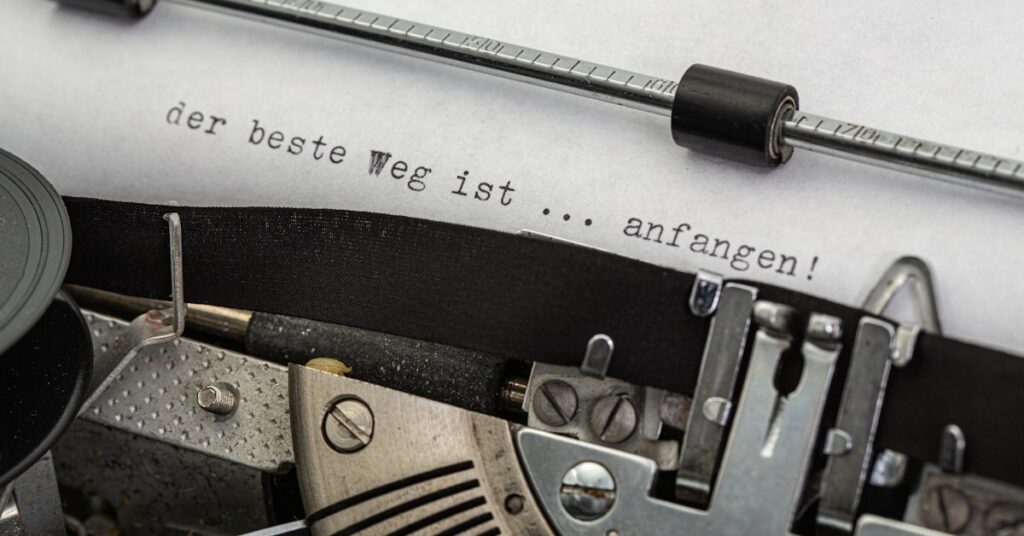Font chaos is killing your workflow.
Juggling countless font files across projects leads to major brand inconsistencies and wastes your team’s valuable creative time.
Worse, using an unlicensed font can create serious font licensing compliance issues, putting your entire agency at legal and financial risk.
The fear of triggering a costly audit or legal dispute is very real.
But there’s a straightforward solution. A great font manager will centralize your entire font library and automate those critical compliance checks.
In this guide, I’ll walk you through the best font management software on the market. We’ll explore tools that streamline your workflow and protect your business.
You’ll discover solutions that improve team collaboration, ensure brand consistency, and finally bring order to your growing font collection.
Let’s get started.
Quick Summary:
| # | Software | Rating | Best For |
|---|---|---|---|
| 1 | Extensis → | Creative agencies & design teams | |
| 2 | FontBase → | Creative professionals & freelancers | |
| 3 | Typeface → | Mac users & creative agencies | |
| 4 | Monotype → | Creative agencies & startups | |
| 5 | RightFont → | Mac users & startups |
1. Extensis
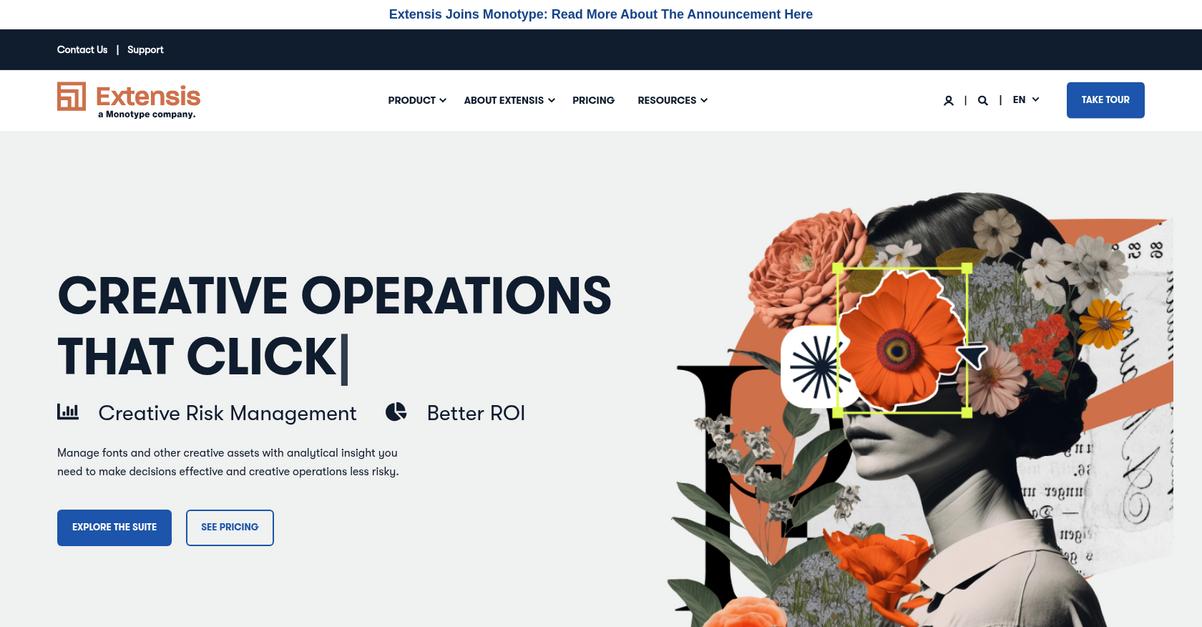
Are manual font workflows bottlenecking your design team?
Extensis Connect allows you to manage fonts and creative assets, offering intelligent font usage and license compliance reporting. This means your growing team can create more effectively.
Additionally, Extensis ensures your font libraries stay in good graces, helping you gain and maintain licensing compliance for every font. This prevents creative work from becoming a game of chance.
This is how Extensis helps.
Extensis’ Creative Intelligence Suite streamlines creative operations, offering font, creative asset, and creative risk management all from one powerful suite. This means you can manage fonts and other creative assets with the analytical insight needed to make decisions.
Here’s how: Extensis Connect + Insight adds Project Risk Scanning, allowing you to identify font usage risks within projects before they reach production. You receive suggested steps for resolution, helping fix files before they cause problems.
Moreover, Extensis serves as a seamless extension of Adobe Creative Cloud, helping creative operations produce work that’s in tip-top legal shape. They’ve been helping creative teams of all sizes streamline creative operations and maintain compliance for 30 years, managing millions of fonts for over 5,000 global agencies, brands, and marketing teams.
The result: creative projects thrive when problems arrive.
Key features:
- Creative Intelligence Suite: Manage your fonts, creative assets, and creative risk from one unified suite, ensuring effective decision-making and reduced operational risk.
- Font Licensing & Compliance: Gain and maintain licensing compliance for all fonts with intelligent reporting, ensuring your creative work avoids potential legal pitfalls.
- Project Risk Scanning: Identify and resolve font usage risks within projects before production, leveraging suggested steps to fix files and prevent problems.
Extensis features, pricing, & alternatives →
Verdict: Extensis, with its Creative Intelligence Suite, stands out as a strong contender for the best font management software, especially for creative agencies and design teams. Its emphasis on font license compliance, project risk scanning, and seamless Adobe Creative Cloud integration helps teams avoid legal issues and streamline workflows, which is vital for any growing creative business.
2. FontBase
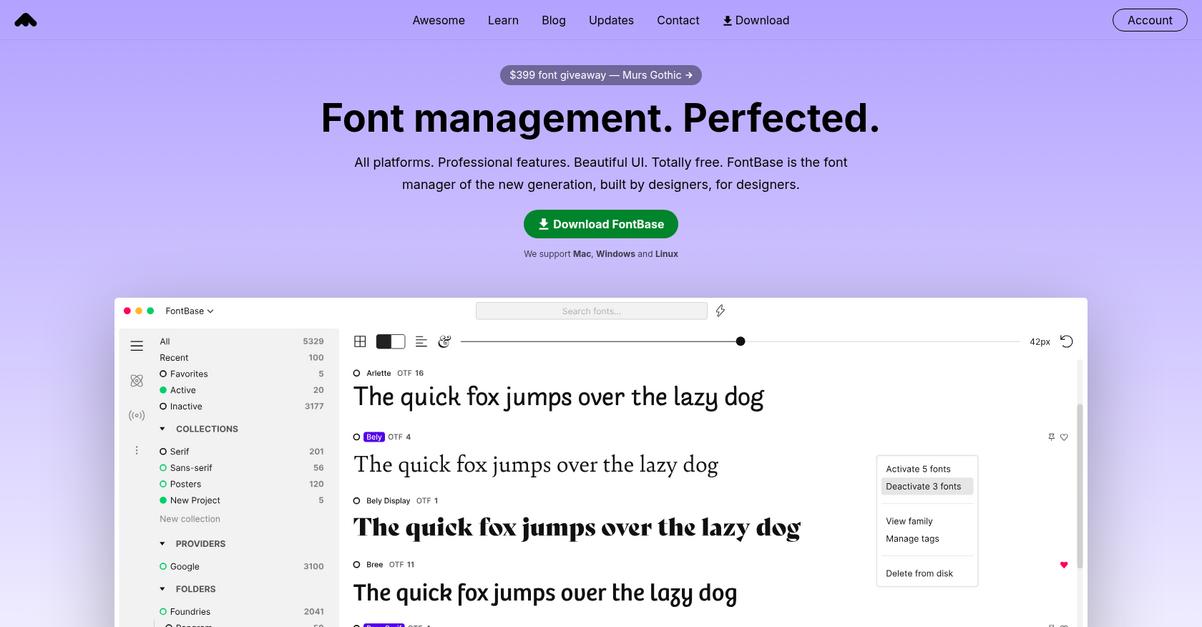
Struggling with chaotic font libraries and compliance nightmares?
FontBase offers a solution with a comprehensive set of features, tailored for designers, by designers. This means you can find exactly what you need quickly.
The software lets you instantly activate fonts without installing them, working across all your design applications. This capability streamlines your workflow significantly, saving precious time.
So, how can you achieve this?
FontBase streamlines your font management with an intuitive, beautiful UI. You can activate any font with a single click, directly within your design applications like Photoshop, Illustrator, and InDesign.
This includes seamless integration with Google Fonts, allowing you to use them as if they were local files. You can also view and copy any glyph for any language and font, ensuring you have complete control over your typography.
Additionally, FontBase offers Supersearch to find fonts based on specific properties like xHeight, contrast, and weight, plus you can organize your library with nested folders and custom collections that sync across your computers using cloud drives like Dropbox or Google Drive.
The result is pure design freedom.
While focusing on optimizing your creative workflow, don’t forget the financial side of your business. My guide on best credit management software can help ensure financial health.
Key features:
- Effortless Font Activation: Activate fonts without installation, ensuring they work in all your creative applications, which means no more manual handling or compatibility issues.
- Advanced Search & Organization: Utilize Supersearch to find fonts by precise properties, and manage them efficiently with nested folders and syncable collections.
- Integrated Google Fonts & Glyphs: Access and use Google Fonts instantly as if they were local, and gain full control over all glyphs for any language and font.
FontBase features, pricing, & alternatives →
Verdict: FontBase truly stands out as a best font management software solution for creative professionals. Its unique blend of intuitive design, comprehensive features like auto-activation and collection sync, and cross-platform compatibility addresses critical pain points, ensuring your team maintains brand consistency and avoids legal pitfalls.
3. Typeface
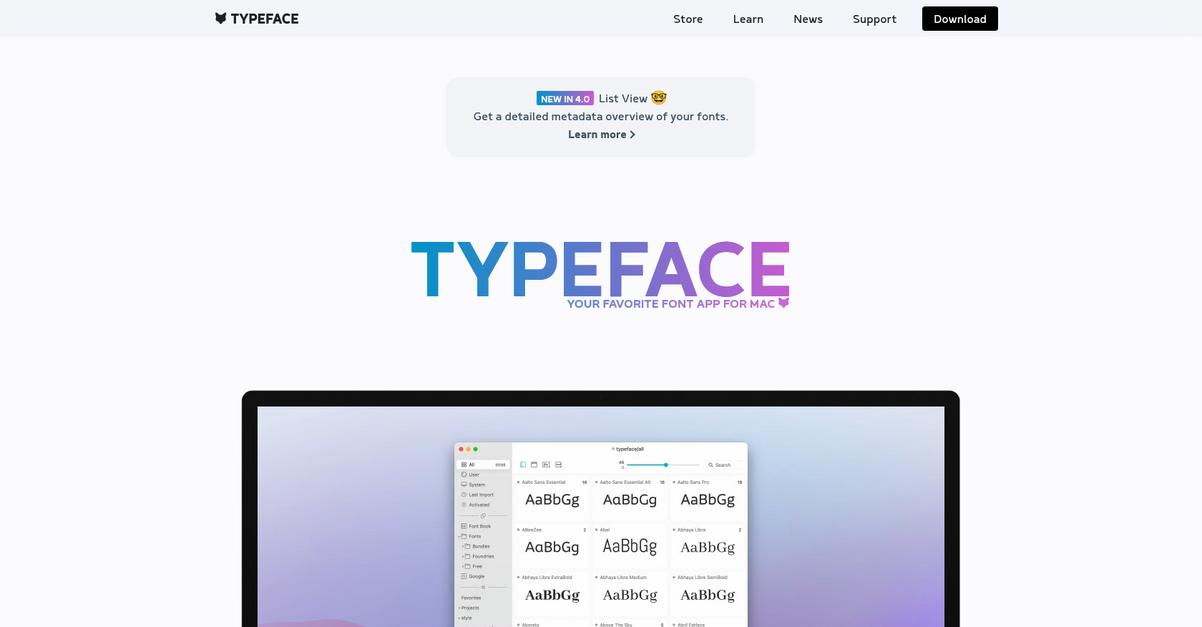
Struggling with messy fonts and licensing headaches?
Typeface provides a refined macOS-native solution to effortlessly manage your entire font library. This means you can say goodbye to workflow bottlenecks.
Its thoughtful UI puts your fonts first for delightful browsing, helping you quickly pick the perfect typeface without distraction, ensuring brand consistency. The result is more creative freedom and less time spent on manual management.
Here’s how Typeface empowers your design process.
You can preview all your installed and imported fonts with live customization, exploring text, size, and colors to see exactly how they’ll look. Plus, a detailed List view lets you focus on technical font metadata, perfect for cleaning up or finding the exact version you need. This is especially useful for ensuring compliance by checking font licensing details. Additionally, features like Body Text Layouts let you preview fonts in realistic settings, and with Auto Activation, missing fonts activate automatically when you open design documents, streamlining your workflow across design applications like Adobe Creative Suite. Typeface makes font management intuitive and powerful.
Your design projects will flow smoother than ever.
Before diving deeper, you might find my analysis of application security testing helpful for overall software security.
Key features:
- Flexible grid previews allow live customization of text, size, and colors, helping you easily determine the right font for the emotion you’re seeking in your designs.
- Robust tagging system helps you organize even the largest font libraries by styles, projects, and use-cases, reducing search time and boosting your design efficiency.
- Smart auto-activation ensures fonts appear automatically when you open documents, preventing workflow interruptions and ensuring consistent branding across all your projects.
Typeface features, pricing, & alternatives →
Verdict: Typeface stands out as the best font management software for Mac users, offering intuitive organization and powerful activation features. Its deep integration with macOS and focus on user experience make it ideal for creative agencies and designers aiming to streamline workflows and maintain strict licensing compliance.
4. Monotype
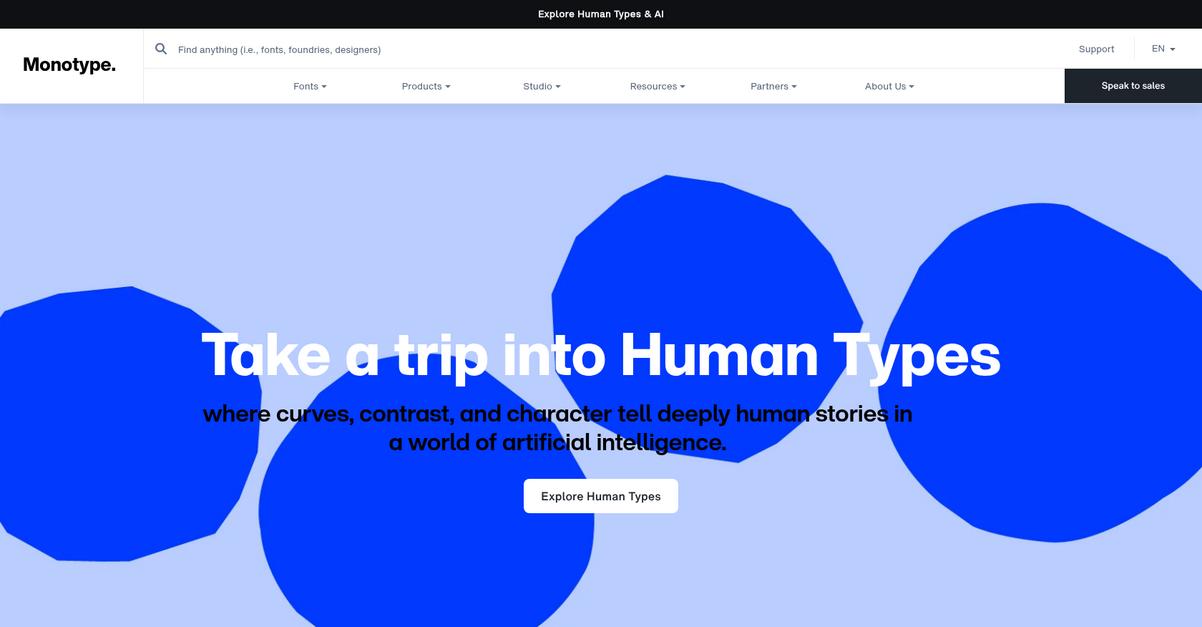
Struggling with chaotic font management and licensing nightmares?
Monotype offers solutions like Monotype Fonts, MyFonts, and a Font Pairing Generator, simplifying your font library and creative workflow.
This means you can access a vast library and create custom type designs, ensuring brand consistency across all your projects.
Simplify your design workflow today.
Monotype helps creative directors and design teams overcome font management complexities by centralizing font access and ensuring compliance.
This includes dedicated products like Monotype Fonts, offering a comprehensive library and tools for custom type design, making creative collaboration much smoother.
Additionally, Monotype provides specialized solutions for various embedded environments, such as automotive, streaming, and gaming, delivering crisp, legible text and high performance, which expands your brand’s reach and impact significantly.
Master your fonts and ensure compliance easily.
Key features:
- Comprehensive Font Library: Access Monotype Fonts and MyFonts for a vast collection of typefaces, streamlining your search for the perfect font for any project.
- Custom Type Design: Utilize Monotype’s Studio to create bespoke fonts and logotypes, ensuring your brand’s unique voice is consistently communicated.
- Embedded Solutions: Leverage Monotype’s font technology like M-Kit and WorldType for optimized font display in automotive, streaming, and other embedded environments.
Monotype features, pricing, & alternatives →
Verdict: Monotype stands out as the best font management software for creative agencies and startups seeking to streamline workflows and ensure compliance. Its extensive library, custom design services, and robust embedded solutions like WorldType and M-Kit enable superior brand consistency across all platforms, from print to digital screens.
5. RightFont
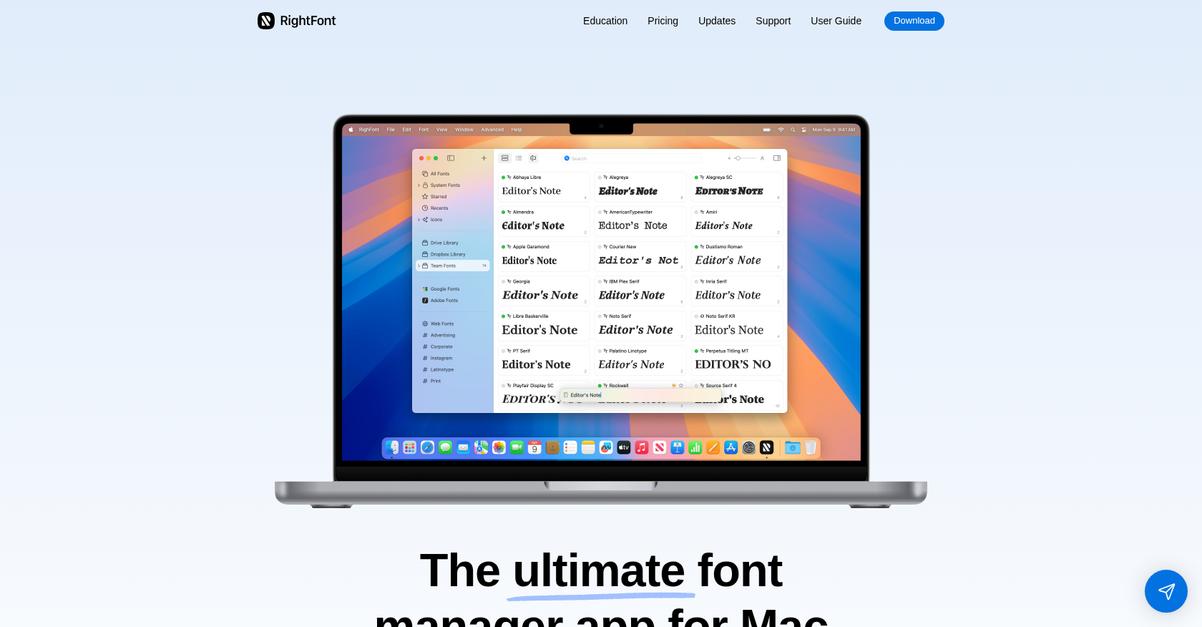
Struggling with chaotic font management and compliance concerns?
RightFont helps designers organize, install, preview, and share fonts effortlessly with powerful, native, and intuitive features. This means you can easily find the perfect font for any project.
The software helps you manage frequently used font collections, saving up to 90% of your time organizing and sharing fonts. Here’s how it maximizes your productivity, whether you’re using it personally or as part of a team.
It’s truly a powerful, easy-to-use solution.
RightFont streamlines your workflow by integrating seamlessly with design applications. This allows you to effortlessly activate missing fonts and quickly change fonts for selected text or layers within your design documents, supporting a wide range of apps like Photoshop, Illustrator, and Sketch.
It automatically detects and prompts you to activate missing fonts when you open a document, eliminating manual searching and ensuring project consistency. Additionally, you can easily share your font library, font lists, and tags with teammates via popular cloud drives like Dropbox, OneDrive, or Google Drive, fostering better collaboration. Plus, you can instantly install and use fonts with a simple click, without copying files to your system directory.
The result is a streamlined font workflow and peace of mind.
Before diving deeper into RightFont’s features, you might find my analysis of best smart home system helpful if you’re also looking to future-proof your setup.
Key features:
- Unified Search & Tags: Easily find fonts with powerful filters and organize collections using tags or smart tags for efficient workflow management.
- Auto-Activation & One-Click Changing: Automatically detects and activates missing fonts in popular design apps, and allows one-click font changes for selected text.
- Team Sharing & Google Fonts: Share font libraries and tags with teammates via cloud drives and sync a vast selection of Google Fonts for local use.
Verdict: RightFont stands out as the best font management software for Mac users, offering robust features like unified search, auto-activation, and team sharing. It’s designed to save you up to 90% of your time organizing fonts, ensuring brand consistency and compliance for creative agencies and startups.
6. High-Logic

Struggling with scattered fonts and compliance nightmares?
High-Logic offers intuitive font software, including FontCreator, MainType, and Scanahand, ensuring easy access to your entire font collection. This means you can effectively manage your fonts, whether you’re a beginner or a seasoned professional, and maintain brand consistency across projects.
This is how High-Logic empowers you.
High-Logic provides robust tools like MainType, the “best font manager” for quick font access, and FontCreator, a powerful “font editor” for creating new fonts or modifying existing ones. MainType helps organize your vast font library, eliminating manual management bottlenecks. Additionally, Scanahand is a “font generator” that allows you to easily create custom handwriting fonts in minutes, reducing the time spent on font creation and enabling unique branding opportunities. The result is streamlined workflows and assured compliance.
While focusing on design and font creation, you might also be interested in my guide on best writing tools to improve content quality.
Key features:
- Intuitive Font Management: MainType provides easy and fast access to your entire font collection, essential for creative directors managing extensive libraries.
- Powerful Font Editing: FontCreator allows you to create new fonts or modify existing ones, offering advanced features for both beginners and professionals.
- Custom Font Generation: Scanahand enables you to quickly generate your own custom handwriting fonts, ensuring unique branding elements and saving design time.
High-Logic features, pricing, & alternatives →
Verdict: High-Logic stands out as a strong candidate for the best font management software, particularly with MainType, which users laud for its stability and comprehensive features. With a reported 85,500+ customers and 7,825,000+ downloads, their software clearly addresses the challenges of font organization, editing, and custom generation, crucial for creative agencies.
7. Proxima Software
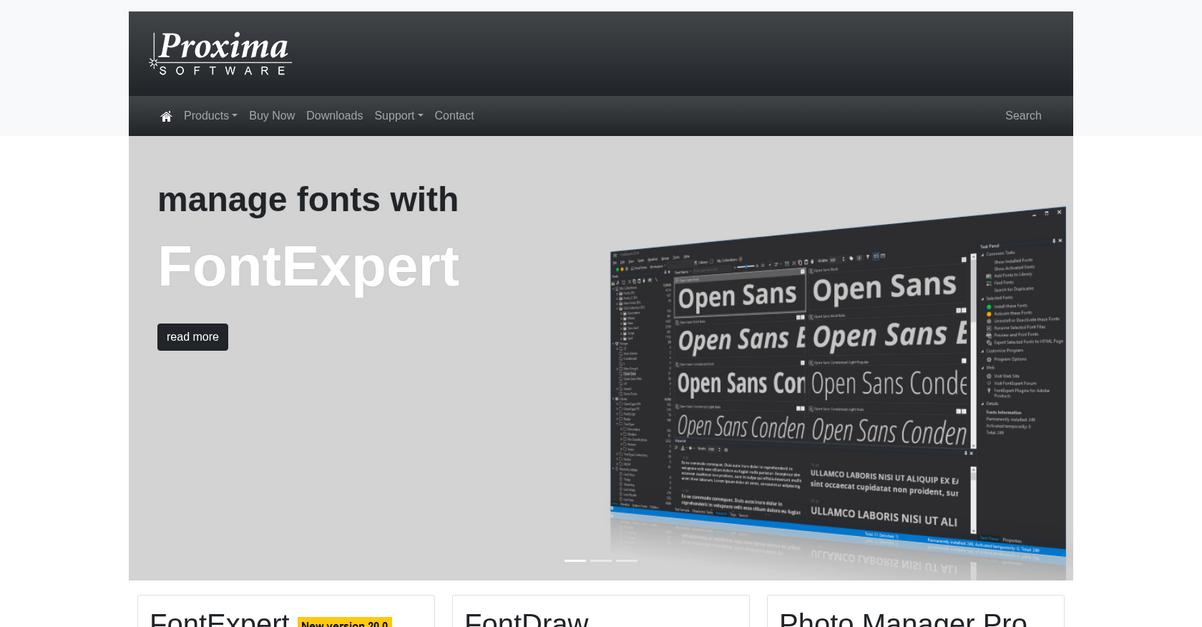
Struggling with chaotic font collections and compliance worries?
Proxima Software’s FontExpert is designed to help you manage your TrueType, OpenType, and Adobe Type 1 fonts. This means you can finally tame your font library.
You gain essential control over your digital typography, directly addressing the pain points of disorganized font assets and inconsistent branding.
Here’s how to master your font library.
Proxima Software solves your font management challenges by providing robust tools for viewing and organizing. You can effortlessly manage fonts, ensuring your design projects maintain consistency.
This gives you immediate control over your entire font collection, critical for creative agencies and startups needing seamless font activation. Additionally, FontDraw, a powerful font editor, lets you create and edit OpenType/TT and OpenType/CFF fonts, giving you unparalleled creative freedom and control over your typographic assets. Plus, Photo Manager Pro helps you organize digital photography, assigning tags and enabling quick searches, which complements your creative workflow by keeping all your digital assets organized.
The result: improved project turnarounds.
Speaking of compliance, my article on best crypto compliance software might be helpful for broader organizational needs.
Key features:
- Comprehensive Font Management: Proxima Software’s FontExpert acts as a font manager and viewer for TrueType, OpenType, and Adobe Type 1 fonts, centralizing your entire collection.
- Advanced Font Editing: With FontDraw, you can create and edit OpenType/TT and OpenType/CFF fonts, ensuring you have the precise typographic control needed for your brand.
- Integrated Asset Organization: Photo Manager Pro allows you to efficiently manage your digital photos by assigning tags and enabling searches, streamlining your overall creative workflow.
Proxima Software features, pricing, & alternatives →
Verdict: Proxima Software offers a compelling suite of tools that positions it as the best font management software for creative agencies and startups. Its comprehensive font management capabilities, combined with advanced editing and asset organization, directly address the challenges of licensing compliance, workflow bottlenecks, and brand inconsistency.
Conclusion
Losing control of your fonts?
It’s not just messy; it’s a huge risk for your brand consistency and exposes your business to costly legal disputes over unlicensed font usage.
Failing a font audit is not a minor issue. It can lead to crippling fines and significant project delays, turning a simple creative task into a major liability for your growing agency.
So, here is what I recommend.
From my experience with these tools, Extensis stands out as the clear winner for creative agencies needing total control and guaranteed compliance.
Its Project Risk Scanning feature is a true game-changer, proactively finding issues before they derail projects. Using the best font management software like this isn’t just about organizing; it’s about actively protecting your creative work.
Speaking of protecting your business, my guide on loan management software offers strategies to boost efficiency and risk insight.
I recommend you visit the Extensis website to see how its suite can streamline your creative operations and ensure compliance.
You’ll gain complete creative peace of mind.