Struggling to keep students engaged?
You know that traditional, passive learning methods often leave students feeling disconnected and unmotivated, making your job of boosting retention rates much harder.
And picking the right tool is overwhelming. The market is just too fragmented, making it tough to find what truly works for your classrooms.
In fact, Gallup found that 65% of students report feeling disengaged in lecture-based classes. This highlights the urgent need for more interactive teaching approaches.
The right software can solve this, turning passive listeners into active participants. It’s about finding a tool that fits your specific instructional needs.
Speaking of boosting engagement through software, you might also find my guide on best personalization software helpful for customer growth.
In this guide, I’ve reviewed the best interactive teaching software for 2025. I’ll help you find a platform that boosts engagement and integrates with your existing systems.
You’ll discover tools that simplify progress tracking, streamline grading, and deliver measurable results for your students without blowing your budget.
Let’s dive in.
Quick Summary:
| # | Software | Rating | Best For |
|---|---|---|---|
| 1 | Kahoot! → | Schools & Higher Education | |
| 2 | Nearpod → | K-12 & Differentiated Instruction | |
| 3 | Pear Deck → | Time-Constrained Educators | |
| 4 | Mentimeter → | Classroom Participation Boost | |
| 5 | Wooclap → | Higher Education & Remote Learning |
1. Kahoot!

Struggling with student disengagement and fragmented learning tools?
Kahoot! provides a versatile platform suitable for schools, higher education, and even home learning. This means you can easily create engaging, interactive lessons, assignments, and assessments.
You’ll find it helps to boost student interaction and streamline your teaching process, whether in-person or remotely.
Here’s how Kahoot! tackles these problems.
Kahoot! empowers you to deliver impactful presentations, conduct engaging meetings, and facilitate effective training sessions across various settings. You can quickly transform notes into engaging flashcards, practice tests, and other interactive study sets using its AI capabilities. This includes features like “Paint War,” “Tap to Collect,” and “Submarine” game modes, making learning fun and immersive, ensuring dynamic and captivating experiences for your students. Additionally, it supports flexible learning environments through mobile app access and seamless integration with video conferencing platforms. The result is end-to-end course engagement and improved retention.
Is there a better way to ignite student passion?
Speaking of boosting engagement and retention, you might also be interested in my guide on best customer success software for business applications.
Key features:
- Gamified Learning Experiences: Create and host interactive quizzes and challenges with various game modes, like Paint War and Tap to Collect, designed to capture student attention and foster participation.
- AI-Powered Content Creation: Leverage artificial intelligence to instantly transform your notes into flashcards, practice tests, and other study sets, significantly reducing content preparation time.
- Flexible Deployment & Use Cases: Utilize Kahoot! for in-person lessons, remote assignments, training sessions, or even family fun, accessible via mobile apps and compatible with video conferencing platforms.
Learn more about Kahoot! features, pricing, & alternatives →
Verdict: Kahoot! distinguishes itself as the best interactive teaching software by offering a comprehensive, engaging, and AI-powered solution for K-12 and higher education. Its versatility across different learning scenarios—from classrooms to remote learning—coupled with diverse game modes, ensures high student retention and measurable engagement, simplifying complex teaching challenges.
2. Nearpod
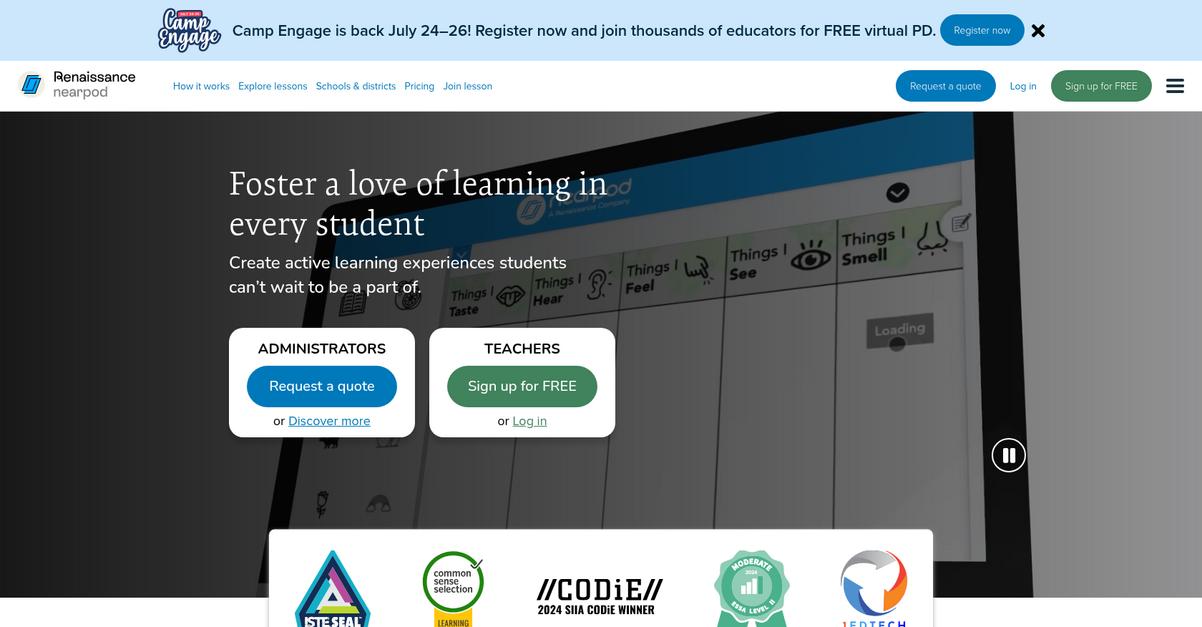
Is student engagement a challenge for your classroom?
Nearpod can help you deliver impactful, interactive instruction, making learning engaging and data-rich, backed by 22,000+ standards-aligned resources. This means you can create active learning experiences your students will love.
You can truly see and support every student, delivering high-quality instruction and achieving 100% participation. This also promotes active learning and differentiates instruction for all.
Here’s how Nearpod transforms your teaching.
Nearpod provides unlimited ways to make your existing resources interactive, engaging, and scaffolded. You can access its extensive library of lessons, videos, and activities designed by experts.
Nearpod helps you hear from every student, giving them engaging ways to share their voice and apply knowledge. The result is deeper student understanding. Additionally, you can spot learning gaps and adjust instruction instantly using dashboards and reports that visualize student understanding. Plus, Nearpod integrates with the Renaissance ecosystem for instructional recommendations.
This means you can easily create tailored multiple-choice questions with AI, saving you time while boosting engagement.
If you’re interested in leveraging data for different areas, my guide on event tracking software provides a deep dive.
Key features:
- Interactive Lesson Delivery: Transforms existing resources and new content into engaging, active learning experiences with formative assessments and real-time insights.
- Extensive Content Library: Provides access to over 22,000 standards-aligned lessons, videos, and activities, saving you time in resource creation and discovery.
- Differentiated Instruction & Feedback: Offers dashboards and reports for visualizing student understanding, helping you spot learning gaps and provide instant, personalized feedback.
Learn more about Nearpod features, pricing, & alternatives →
Verdict: Nearpod stands out as a strong contender for the best interactive teaching software, empowering educators to achieve 100% student participation and differentiate instruction. With capabilities like real-time dashboards and a 20% rise in assessment scores reported by users, it effectively addresses key challenges in student engagement and progress tracking.
3. Pear Deck

Struggling to boost student engagement and track progress effectively?
Pear Deck offers interactive presentations and differentiated practice to tackle student engagement challenges head-on. This means you can drive student-teacher interaction and facilitate personalized learning experiences. It helps you deliver engaging lessons and meaningful assessments.
So, how does it accomplish this?
Pear Deck provides an all-in-one platform for every instructional step. You can plan, create, and deliver full lesson packages from one place, saving you precious time. It integrates lesson planning with assessment readiness in minutes. Additionally, the platform allows you to create customizable lessons, practice sets, and tests, differentiated for multiple student groups, in under a minute using AI tools. This ensures every student can engage with their lessons and receive immediate feedback, fostering personalized learning and improved outcomes.
Speaking of amplifying engagement, my guide on best church management software might interest you.
Key features:
- Interactive lesson delivery: Create and deliver dynamic, inclusive, and collaborative learning experiences that assess understanding on the spot and provide personalized feedback loops.
- Differentiated practice: Facilitate personalized practice that allows students to progress at their own pace, choose what to practice, and improve outcomes with gamified collaboration.
- AI-powered content generation: Instantly create customizable lesson packages, practice sets, and tests on any topic, standards-aligned, and differentiated for multiple student groups.
Learn more about Pear Deck features, pricing, & alternatives →
Verdict: Pear Deck stands out as a strong contender for the best interactive teaching software, offering an all-in-one solution that addresses key pain points like time-consuming lesson prep and student disengagement. Its features, like AI-powered lesson creation in under a minute and real-time feedback, make it a valuable asset for educators seeking to streamline processes and enhance student learning outcomes.
4. Mentimeter

Struggling to boost student engagement in your classroom?
Mentimeter transforms passive learning into vibrant, interactive experiences with real-time polling and Q&A.
This means you can capture student attention and gather immediate feedback, making every lesson more dynamic and responsive.
Here’s how you can make learning truly engaging.
Mentimeter empowers educators to create interactive presentations that captivate students. You can easily build engaging activities, from live polls to quizzes.
It allows you to gain deep insights into student understanding instantly, which helps you tailor your teaching on the fly. Additionally, you can utilize pre-built templates for quick setup, making preparation efficient. Plus, exporting results provides valuable data for post-lesson analysis and assessment.
The result is truly active learning.
Before diving deeper, you might find my analysis of mobile marketing platform helpful, especially if you’re exploring broader digital strategies.
Key features:
- Real-time Interaction Tools: Engage students instantly with live polls, Q&A sessions, and word clouds, transforming lectures into dynamic conversations and encouraging participation.
- Insightful Data Collection: Gather immediate feedback and assess comprehension during lessons, allowing for adaptive teaching and providing valuable data for review and grading.
- Intuitive Presentation Builder: Design engaging and interactive slides with ease using a drag-and-drop interface, and access pre-built templates for efficient lesson preparation.
Learn more about Mentimeter features, pricing, & alternatives →
Verdict: Mentimeter stands out as the best interactive teaching software for educators seeking to enhance student engagement and gain real-time insights. Its intuitive design and powerful interactive features help you make learning more dynamic and effective, perfect for boosting classroom participation.
5. Wooclap

Struggling to make your classes truly interactive?
Wooclap provides live polling, quizzing, and word clouds to engage learners in real time. This means you can break the ice, assess understanding, and gather feedback instantly.
The software lets you choose from over 20 question types, including AI-generated options, to create engaging content in seconds.
Here’s how to engage every learner.
Wooclap transforms passive listeners into active participants, whether they are in a traditional classroom or joining remotely. You can create your questions, have learners respond instantly on any device, and display real-time results.
This facilitates immediate teaching adjustments, and you can later access comprehensive analytics about your session. Additionally, features like competition mode and interactive slides make learning dynamic. This helps educators create unforgettable learning experiences while consolidating knowledge through spaced repetition, all grounded in neuroeducation principles for sustained focus and effective feedback.
The result is powerful engagement for any learning environment.
While we’re discussing software for efficiency, understanding financial tools like accounts payable software is equally important for business operations.
Key features:
- Real-time engagement tools: Wooclap offers live polling, quizzing, word clouds, and Q&A, allowing you to instantly engage students and transform passive listeners into active learners.
- Comprehensive assessment & analytics: Utilize diverse question types, including AI-generated questions, alongside real-time results and robust analytics to monitor attendance and gauge engagement.
- Seamless LMS integration: Easily connect Wooclap with your existing learning management systems like Moodle, Canvas, BrightSpace, and Blackboard, ensuring smooth content delivery and data flow.
Learn more about Wooclap features, pricing, & alternatives →
Verdict: Wooclap stands out as a strong candidate for the best interactive teaching software, empowering educators to elevate student engagement and understanding. With features like AI Question Builder, seamless LMS integrations, and real-time analytics, it offers a robust solution for driving active participation and improving learning outcomes in any educational setting.
6. Quizizz

Struggling to boost student engagement and track progress effectively?
Quizizz offers a platform that bridges classroom realities and curriculum expectations, supporting teachers first. This means you can easily differentiate materials using AI to make them just right for each student.
You can transform painful assessments into engaging learning opportunities. This helps ensure students acquire actual knowledge instead of receiving punitive grades.
Here’s how you can create ‘aha moments’.
Quizizz helps you motivate every student, not just the loudest or fastest, by varying the student experience across dozens of formats. Additionally, it provides clear data for both you and your students, celebrating their progress effectively. You can also assign over 25 unique modifications and accommodations to students without singling them out. Plus, accommodations can be set once and automatically applied moving forward, allowing you to adjust reading levels for groups or individuals. The result is a platform trusted by teachers in 90% of U.S. schools, improving pass rates by over 20%.
While we’re discussing software tools to boost efficiency, you might find my guide on best forestry tools helpful for a different domain.
Key features:
- AI-supported, teacher-first approach: This allows you to differentiate materials for individual students and customize trusted resources with various question types, ensuring every student finds their way.
- Comprehensive content library and customization: Dive into a standards-aligned library, and adapt resources to your curriculum or import your own materials, saving you valuable prep time.
- Automated accommodation and data insights: Easily assign 25+ modifications that automatically apply, while receiving clear data to track progress and identify struggling students for immediate intervention.
Learn more about Quizizz features, pricing, & alternatives →
Verdict: Quizizz stands out as a best interactive teaching software solution because it empowers educators to increase student engagement and streamline assessment. Teachers report improved pass rates by over 20% and the ability to teach entire classes using its interactive features, making it a compelling choice for K-12 and university settings.
7. ClassDojo
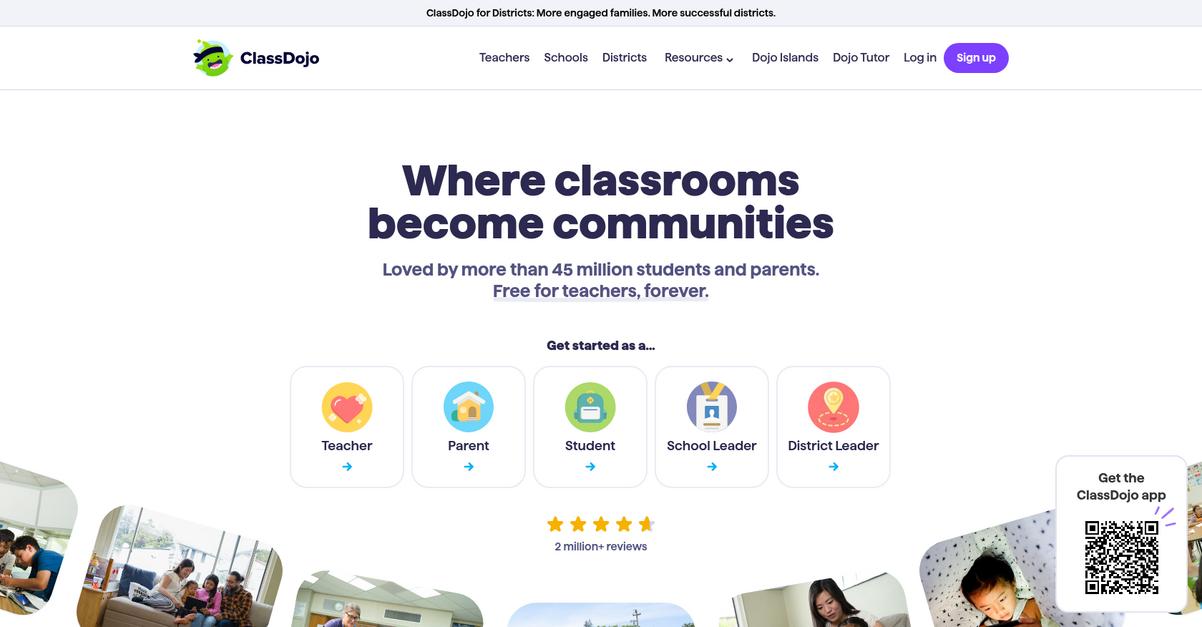
Struggling to boost student engagement effectively?
ClassDojo features instantly translated messages, keeping teachers, families, and staff connected anytime, anywhere. This means you can overcome communication barriers seamlessly.
Moreover, ClassDojo helps you nurture social-emotional learning with tools like Points and Big Ideas, enabling your students to grow in their own unique way. This approach creates a supportive and collaborative learning environment.
Here’s how to create vibrant classroom communities.
ClassDojo offers a Teacher Toolkit with essentials like attendance sheets and timers, saving your energy for what truly matters: helping kids grow. This frees you to focus on personalized learning.
Additionally, with Stories, teachers can securely share photos, videos, and updates on a private feed, giving parents a real-time window into their child’s classroom experience. Plus, you can easily add Events to a calendar for automatic reminders, keeping everyone up-to-date and informed. The result is a more engaged and connected learning ecosystem.
Cultivate your best classroom environment yet.
Key features:
- Instant Communication: Facilitates real-time messaging between teachers, families, and staff, automatically translated into over 35 languages for effortless global connection.
- Student Portfolios & Progress Tracking: Enables students to voice their own progress through Portfolios and supports social-emotional learning with Points and Big Ideas.
- Teacher Toolkit & Classroom Management: Provides essential tools like attendance sheets and timers to streamline daily classroom operations and save valuable teacher time.
Learn more about ClassDojo features, pricing, & alternatives →
Verdict: ClassDojo stands out as a strong contender for best interactive teaching software by simplifying communication, tracking student growth, and providing essential classroom management tools. Its features support real-time interaction and personalized learning, proving invaluable for K-12 educators aiming for engaged, connected communities.
8. Seesaw

Struggling with student engagement and progress tracking?
Seesaw offers an all-in-one platform for PreK-6, serving as a comprehensive LMS. This means your faculty can create, share, and monitor learning resources easily.
The platform provides high-quality instructional resources, making student thinking visible and enabling meaningful feedback. It addresses your need for streamlined grading and content delivery.
Here’s how Seesaw truly helps.
Seesaw keeps everyone in the learning loop, connecting teachers, students, administrators, and families. This ensures comprehensive support for each child’s learning journey.
Its core functionality includes an Elementary LMS, digital portfolios, and multimodal learning capabilities. You can track evidence and mastery of key capabilities, ensuring students are on track for graduation.
Additionally, Seesaw includes optional supplemental curriculum packages for Computer Science, Early Literacy, and English Language Development. Its AI-enhanced instruction also helps save teacher time. Plus, it integrates with Schoology, Canvas, Google Classroom, and Microsoft SSO.
The result is boosted student engagement and efficient processes.
While we’re discussing instructional resources, understanding the best content distribution platform is equally important.
Key features:
- All-in-one platform: Integrates LMS, digital portfolios, assessments, and admin tools for PreK-6, creating a unified learning experience for your school.
- Multimodal learning & insights: Facilitates diverse learning styles and provides deep insights into student progress, helping educators tailor instruction effectively.
- Family engagement & communication: Connects families with continuous visibility into their child’s learning, fostering a strong home-school partnership.
Learn more about Seesaw features, pricing, & alternatives →
Verdict: Seesaw stands out as a strong contender for the best interactive teaching software, purpose-built for PreK-6 education. Its comprehensive all-in-one platform supports student agency, teacher efficiency, and strong family communication. It helps districts meet goals related to academic growth and equity.
9. Kami

Struggling to find engaging tools for every student?
Kami transforms any resource into interactive, accessible learning experiences, addressing the challenge of fragmented teaching tools.
This means you can turn static documents into [dynamic, collaborative spaces], significantly improving student engagement and interaction.
Here’s how to truly elevate your instruction.
Kami’s all-in-one platform provides annotation tools to make content engaging, along with “Understand” tools to break down learning barriers. This helps you gain clear, real-time insights into student progress, enabling timely support and improved outcomes. Additionally, Kami supports diverse learning needs, including SPED and ELLs, by offering text translation in over 100 languages, making the learning journey more equitable. Plus, Kami’s AI-powered tools provide quality auto-grading, saving teachers valuable time by enhancing existing assessments or creating new ones in seconds.
The result is proven impact and saved teacher time.
While discussing innovative teaching tools, exploring [cloud computing platforms] can help optimize backend infrastructure for educational institutions.
Key features:
- Interactive Learning Tools: Turn static resources into engaging content with robust annotation tools, fostering active student participation and collaboration in any learning environment.
- Universal Accessibility Support: Break down learning barriers with “Understand” tools that translate text into over 100 languages, supporting diverse student needs like SPED and ELLs.
- AI-Powered Assessment & Insights: Automate grading in seconds with AI tools and gain real-time insights into student performance, improving outcomes and saving teachers significant time.
Learn more about Kami features, pricing, & alternatives →
Verdict: Kami stands out as a leading contender for the Best Interactive Teaching Software, proving invaluable for K-12 and university settings. It’s chosen by schools globally for its ability to improve student engagement (94% of teachers report this) and save teachers an average of 7.8 hours per week, streamlining grading and enhancing classroom collaboration.
Conclusion
Passive learning is no longer enough.
Choosing the right tool from a fragmented market is overwhelming. You need software that actually works for your unique classrooms without a steep learning curve.
The University of Michigan found schools using these tools see up to 47% higher student retention rates. This directly impacts student outcomes and proves these platforms deliver measurable results that administrators and parents value.
So what is my top recommendation?
For additional insights, my analysis of best oil and gas software provides valuable perspectives for those in the energy sector.
From my analysis, Kahoot! stands out for turning passive listeners into active participants. It directly solves the core problem of student disengagement with its gamified approach.
Its AI-powered content creation and versatile game modes make learning genuinely fun. I consider it the best interactive teaching software because it streamlines your entire teaching process.
I highly recommend you visit the Kahoot! website to explore its features and see how it can transform your classroom.
Your student engagement will soar.






